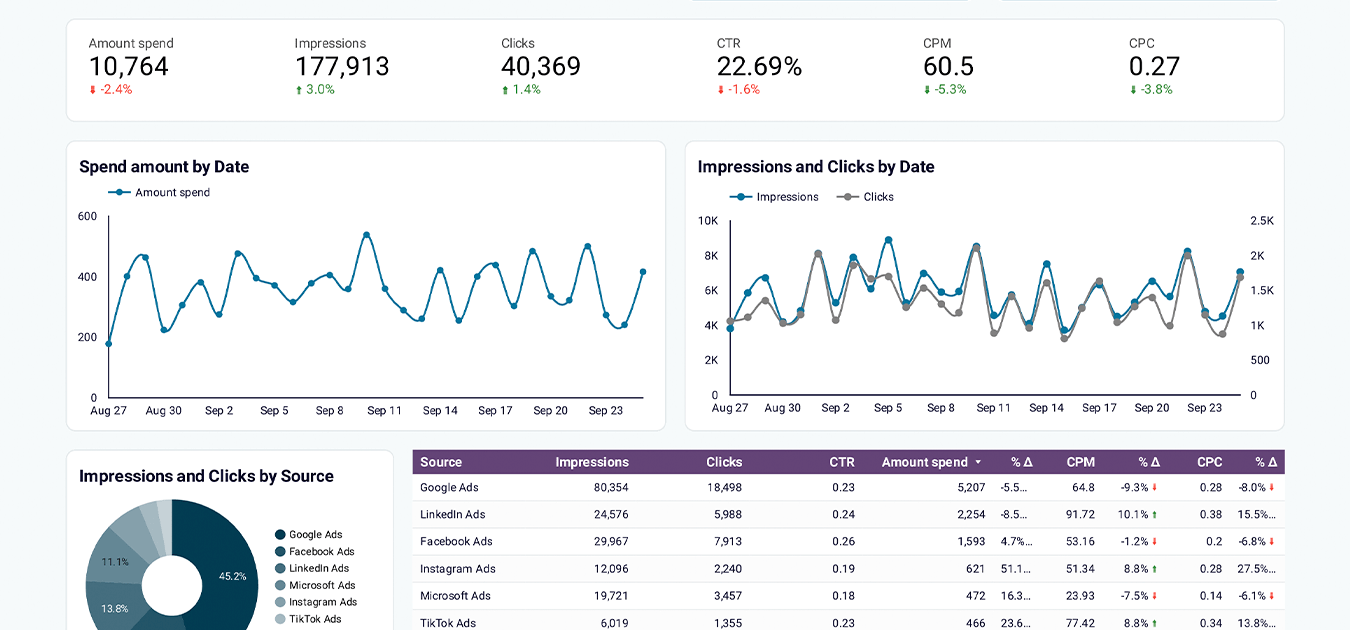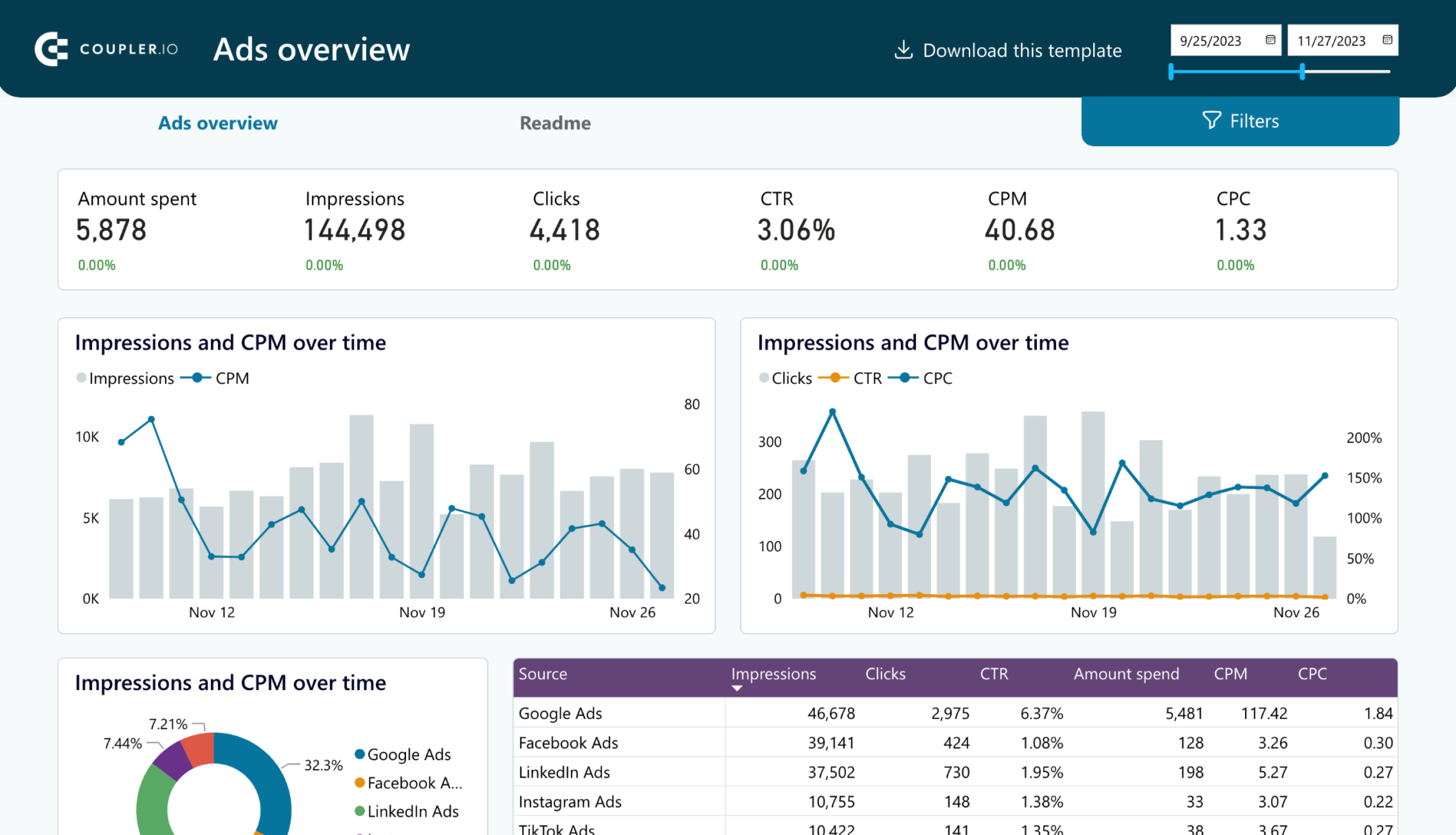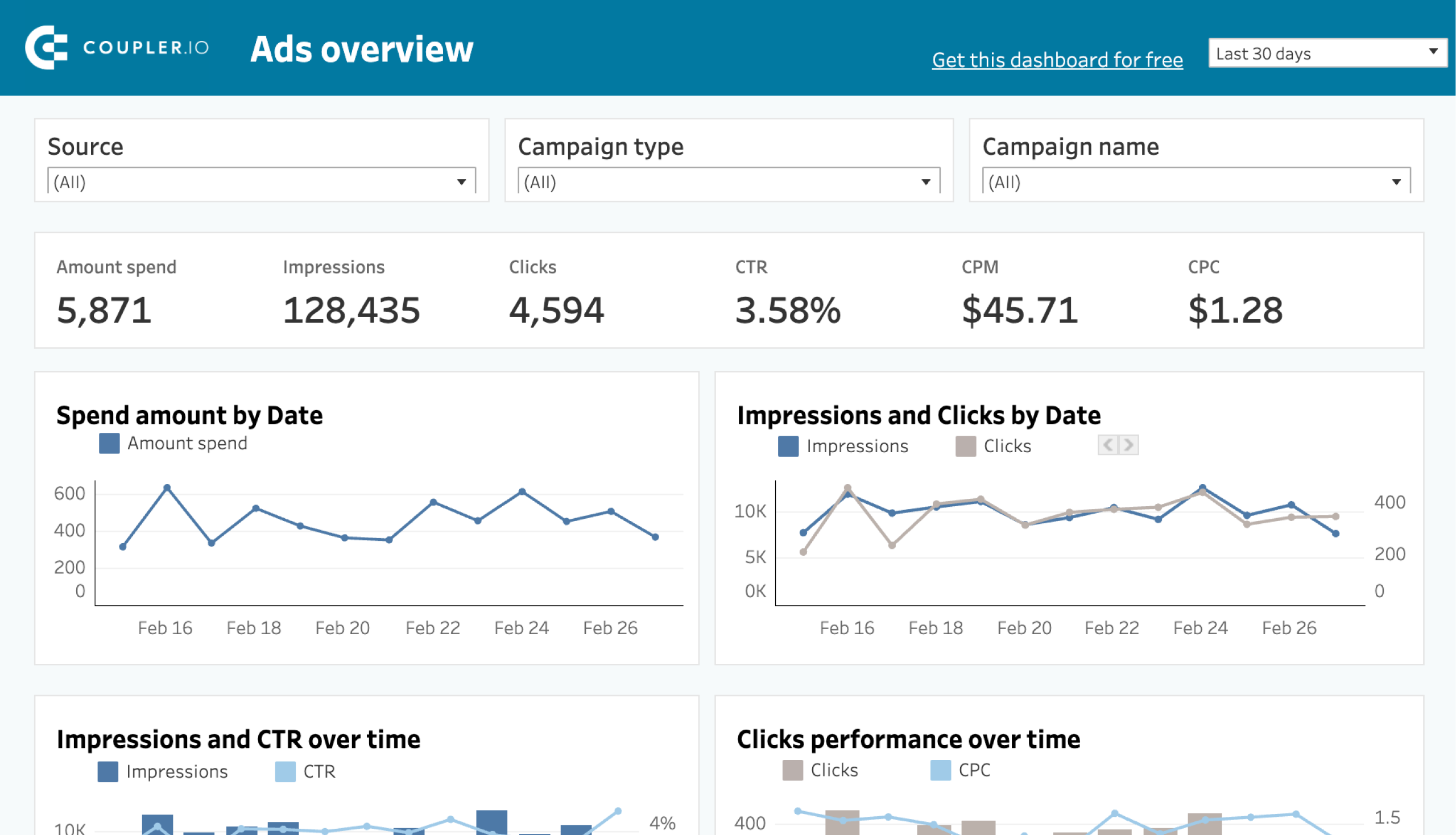Quora Ads Manager offers native exporting and allows you to schedule email reports. However, for many cases, that’s not enough as you may need to automatically import your data into another app.
Methods to export Quora Ads data
Here are the most used methods to export data from Quora Ads:
Automated export
You can automate Quora Ads export with Coupler.io. It’s a reporting automation tool that can connect Quora Ads to various popular destinations (spreadsheets, BI tools, or data warehouses). It allows you to streamline the export of Quora Ads data and combine it with data from other PPC platforms such as Twitter Ads, Facebook Ads, TikTok Ads, etc. Since it schedules exports, you can access near real-time data and create self-updating reports and live dashboards.
Manual export of ad data
Quora Ads Manager has an export feature that allows you to download campaign data from the platform. You can download all your ads within your account as an Excel or CSV file. However, you have to log into the platform and perform the export manually every time you need to access fresh information. This method doesn’t allow you to export ads data on a schedule so you may want to rely on other export options for Quora Ads.
Scheduled Email Reports
Quora Ads allows users to schedule automated reports to be sent to their emails. You can choose any report type (ad, ad set, campaign, all campaigns, and leads generated). The email frequency can be set to every day or to a specific day of the week. These recurring reports can be mailed to you or any other account user. This definitely helps to receive regular updates, but you will still have to upload this data to your destination app manually.
API integration
You can use the Quora Ads API to retrieve campaign data from your account. This requires technical expertise and coding skills. The first step is to contact the Quora team to register an OAuth client and get access to your Client ID and Client Secret. After authentication, you can make requests to the Quora Ads API endpoints. According to the Quora Ads API documentation, you can export various ad data in the JSON format. Using the API provides significant flexibility for custom ETL data transfer. But you need to have some coding skills or a technical team to set it up correctly.
All the methods above are useful for exporting data from Quora Ads. But if you’d like to automate the entire process with a couple of clicks, Coupler.io is the best option. In the next section, we’ll describe how you can export Quora Ads data on a schedule with the help of this tool.
How to set up an automated export of Quora Ads data on a schedule?
Coupler.io is a no-code platform with an intuitive interface and is easy to use. It allows you to export Quora Ads data automatically in three simple steps.
Step 1: Collect Quora Ads data
You can collect data using the form below. It has been preselected with Quora Ads as a data source, so you just need to choose the destination app and click Proceed.
After creating a Coupler.io account for free, connect your Quora Ads account and select the source settings.
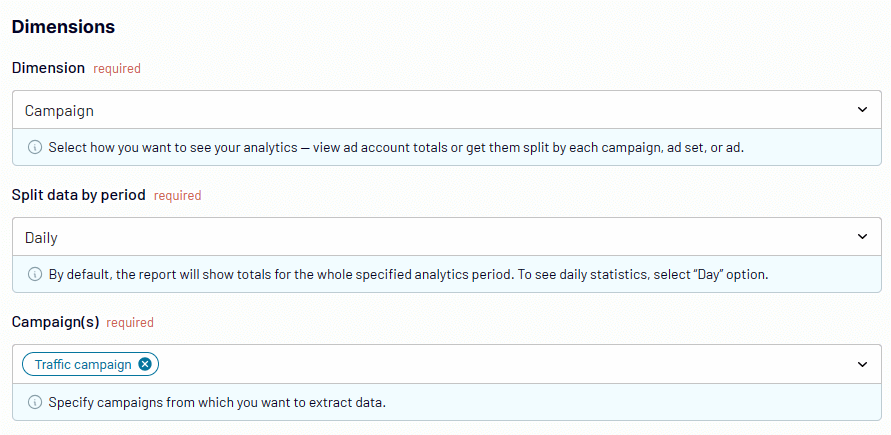
- Select the ad account and report type.
- Choose any available report period or add a start date and end date.
- Select the dimension, period to split data by, and specify a campaign.
Step 2: Organize and transform data
In the next step, you can edit your dataset to make it analysis-ready:
- Organize columns (hide, rearrange, rename)
- Split and merge columns
- Add new formula-based columns
- Perform calculations
- Sort and filter data
- Combine data from different accounts or apps into one dataset
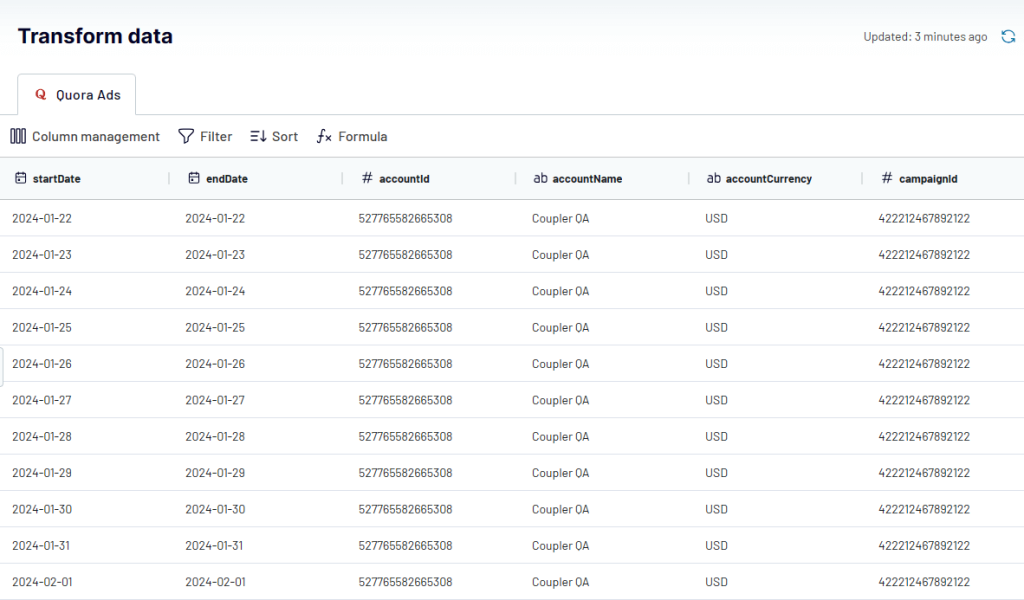
Click Proceed and follow the instructions for setting up your destination account.
Step 3: Schedule updates
To automate Quora Ads data exports, toggle on the Automatic data refresh button.
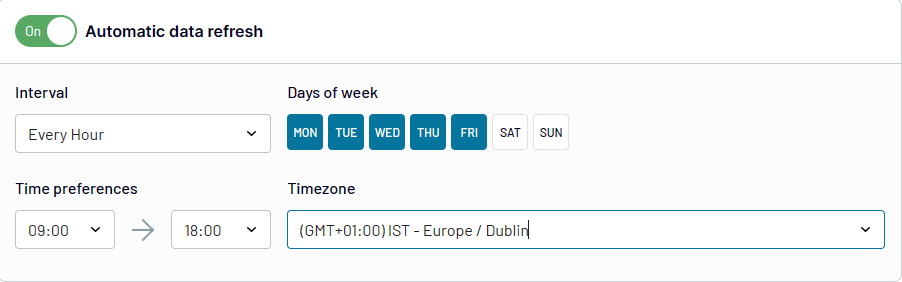
Choose the interval, days of the week, time zone, and set other time preferences. Make sure to set up the schedule that works best for your reporting needs. The interval for your Quora Ads data imports can be as frequent as every 15 minutes, 30 minutes, every hour, or once per day.
What data can be exported by Coupler.io from Quora Ads?
When setting up the source, you can select the report type and dimensions for data export. Here’s a brief overview.
| Report type | Description |
|---|---|
| Report: Ad Analytics | Displays the metrics associated with each ad set or campaign such as start date, end date, ad name, campaign name, impressions, spend, lifetime budget, CPC, leads generated, cost per lead, conversions, conversion rate, CTR, etc. |
| List of recently collected leads | Tracks the number of potential customers and any information submitted through the lead gen form on your landing page. |
There are four dimensions to help you analyze Quora Ads data efficiently. They include:
| Dimension | Description |
|---|---|
| Account | Helps to view all data and performance metrics within an ad account. It includes information about every campaign, ad set, and individual ad over a specific period. |
| Campaign | Shows the performance metrics of a specific campaign, the allocated budget and actual ad spend, and the performance of all ads in the campaign. |
| Ad set | Gain detailed insights into the performance of each ad set and analyze the targeting, budget and the performance of all ads within the ad set. |
| Ad | Determine the effectiveness of a certain ad using performance metrics, creative performance, and targeting performance. |
What are the supported destinations to import Quora Ads data?
When using Coupler.io to export Quora Ads data on a schedule, you can choose from several destinations to send data to.
- Spreadsheets: The spreadsheet apps supported by Coupler.io include Google Sheets and Microsoft Excel. You can use them to structure your data, perform calculations, and create simple charts or graphs for visualization.
- Data warehouses: The available data warehouse platforms include BigQuery, PostgreSQL, and RedShift. They help store historical records of your ad data so you can access them anytime and compare trends between different periods. These platforms are also an excellent choice for performing in-depth analysis.
- BI Tools: The BI and data visualization platforms supported are Looker Studio, Power BI, Qlik, Tableau, and Monday.com. You can use them to create charts and dashboards for analysis, share your reports, and use the insights to improve your advertising.
Bonus tip: How to visualize data from Quora Ads
You can quickly turn Quora Ads data into visualized insights with PPC dashboard templates offered by Coupler.io. They can be used to monitor, analyze, and optimize ad campaign performance in near real-time. These templates are live as they update automatically on a schedule to display the latest data.
Quora Ads dashboard template
This is the dashboard template in Looker Studio designed to monitor the performance of ad campaigns in Quora.
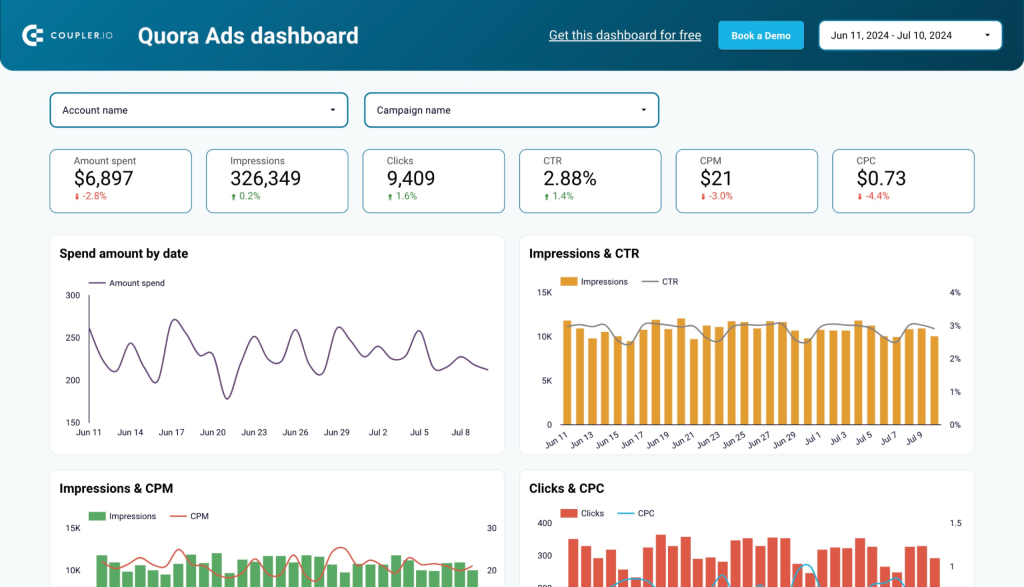
The Quora Ads dashboard lets you track lead generation, conversions, and essential PPC metrics like impressions, clicks, etc. At the bottom, you’ll get a breakdown table showing the performance of each campaign.
The template is equipped with the Coupler.io connector, which means that you can simply connect your Quora Ads account to load your data. No manual exports or complex setups are needed.
PPC multi-channel dashboard template
The multi-channel PPC dashboard by Coupler.io lets you monitor the performance of advertising campaigns across different platforms, not only Quora Ads. it’s quite helpful to compare results in one place rather than jump between multiple dedicated reports.
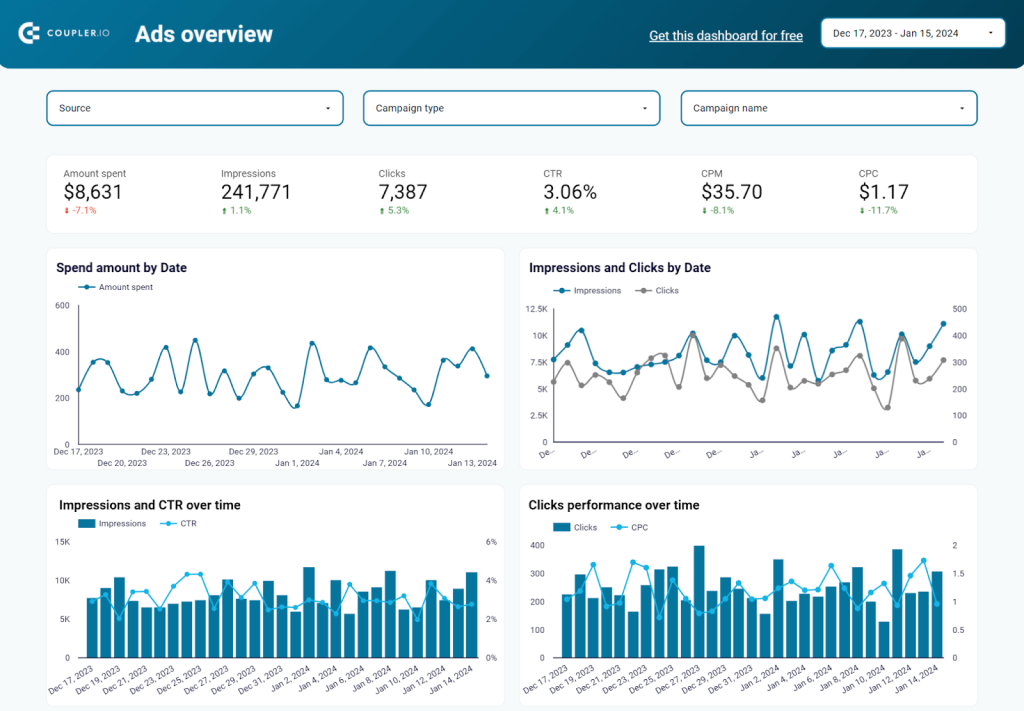
The dashboard can be set to load data from Twitter Ads, Microsoft (Bing) Ads, Google Analytics, LinkedIn Ads, Instagram Ads, Facebook Ads, TikTok Ads, and Quora Ads. At the same time, you can only use it as a Quora Ads dashboard.
The template on the screenshot above is designed in Looker Studio. However, there are also versions for Power BI, Tableau, and even Google Sheets. Choose the version you like and follow the enclosed instructions to set it up.
How to create scheduled reports in Quora Ads with native functionality?
The Reporting page in Quora Ads is where you can create, edit, and delete reports.
Here’s how to create a recurring report that would be sent to your email:
- Click the Create Report button.
- Pick a name and add the recipients for the report.
- Select the report type (ad, ad set, campaigns, etc).
- Add the time span and the frequency for sending reports.
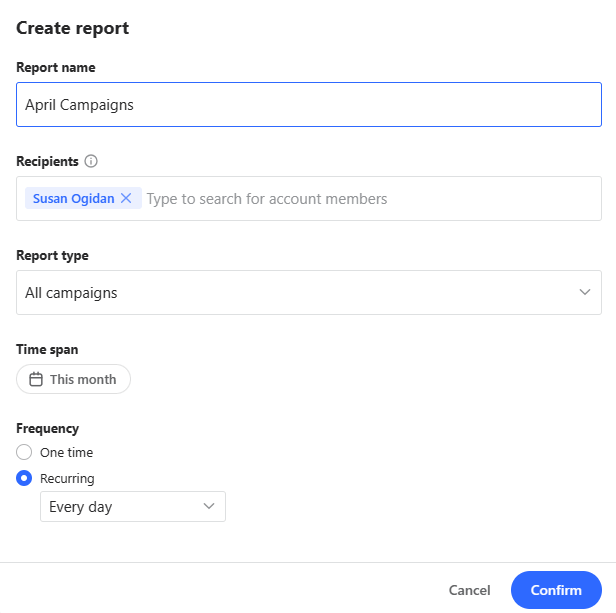
According to Quora Ads rules, you can only receive reports to your email when there has been ad delivery during the stipulated time span. This means that a time span set for “this month” only allows reports to be sent during that month. You can choose custom dates, different frequencies, and also set up multiple reports using various report types.
However, this doesn’t allow you to automatically send your data to another app, and you can’t build an auto-updating report or live dashboard with this method.
Export Quora Ads on a schedule to keep track of your ad performance
Quora Ads offers in-built exporting capabilities (the download ads option and scheduled reports). However, this option has a number of limitations. To overcome them, you can simplify the process and improve workflow efficiency by using Coupler.io to automate your data. With faster access to real-time data, you can analyze and optimize your Quora Ads campaigns in near-real time. It also ensures that data is always available in your data destination app for backup or visualization purposes.
Automate PPC reporting with Coupler.io
Get started for free