Amazon Ads is known for high ROI, so many marketers include it in ad campaigns. When it’s needed to export data from Amazon Ads, some flaws come out: unavailability of historical data, dispersed sales and ad campaign data, etc.
Such things prompt marketers to find an easier solution to access their data. Luckily, there is Coupler.io that lets you export Amazon Ads data automatically on a schedule.
Methods to export Amazon Ads data
Automated data export. You can connect Amazon Ads to different reporting tools and automate exports of data on a schedule. For this, you need Coupler.io. It is a reporting automation solution that turns raw data into simple reports. It connects to Amazon Ads in several clicks and lets you create a report right in the app. Then you can load it to the destination of your choice: BI tools, data warehouses, and spreadsheets.
Coupler.io allows users to combine Amazon Ads metrics with data from other ad channels. Thus, campaign managers get a comprehensive overview of ad performance, which they can use to decide how to retarget ads, select the best ad placement, and so on.
Native functionality for report export. Amazon can generate different reports reflecting ad campaign performance. These are available from the Report tab on your Amazon Seller account. The significant drawbacks of this method are the maximum report period of 30 days for some reports and the lack of customizability.
API-based export. Standard reports are conventional and don’t provide enough information for a comprehensive ad campaign review. Amazon Ads API grants opportunities for customization, allowing users to retrieve specific metrics. However, there’s a need to write custom code that aligns with instructions in the official Amazon Ads documentation. So, most likely, marketers would need developers’ help for that.
How to set up an automated export of Amazon Ads data on a schedule?
Start collecting your Amazon Ads data by following the 3-step tutorial we’ve prepared for you.
Step 1. Collect Amazon Ads data
In the form below, we’ve specified Amazon Ads as the source. Just pick up the needed destination and click Proceed. You’ll be offered to create a Coupler.io account for free. Note that no credit card is required.
Then, provide Coupler.io access to your Amazon Ads account. That way, the platform obtains permission to extract all the necessary data. The next step is to configure the following source settings:
- Basic settings – select the needed account from where the data needs to be extracted.
- Report type – select the report type that interests you.
- Report period – specify the start and end date for your report.
- Metrics – check the list of metrics corresponding to the selected report type and remove any if needed.
- Advanced settings – specify any additional filtering criteria by providing the key-value pairs.
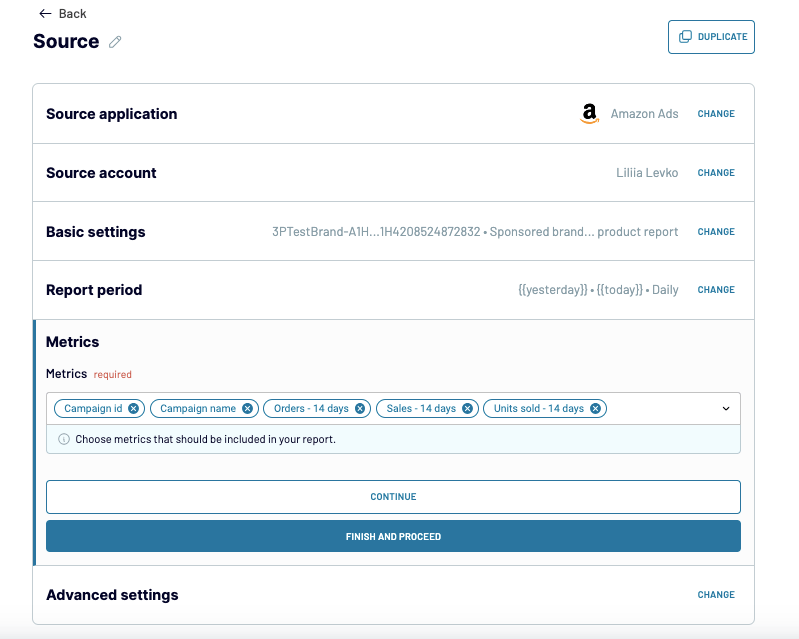
Make sure all the needed information is indicated in the source settings, and click FINISH AND PROCEED.
Step 2. Organize and transform data
In the next step, you can elaborate on data using filtering and transformation options:
- Column management: Select columns that make sense for further data analysis.
- Filtering: Specify additional criteria for refining the data sample for analysis. For instance, select promoted products with >200 purchases.
- Sorting: Indicate the parameter for data arrangement to identify the lowest and best-performing product campaigns.
- Formula: Create new columns using mathematical operands and functions (for instance, a column that shows the difference in views and purchases for each promoted product).
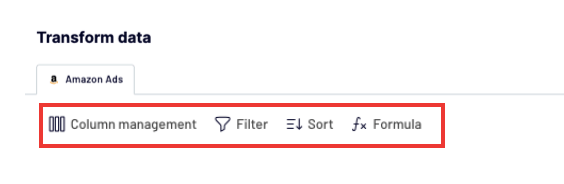
Once you’re ready with data transformations, click Proceed and follow further instructions to set up the required destination settings.
Step 3. Load data and schedule updates
To automatically export data from Amazon Ads to the selected destination on a schedule, toggle the Automatic data refresh button. Select the days of the week, interval, time preferences, and timezone. Coupler.io has the option to refresh data every 15 minutes on a schedule, which is perfect for observing the ad campaign performance in almost real-time.
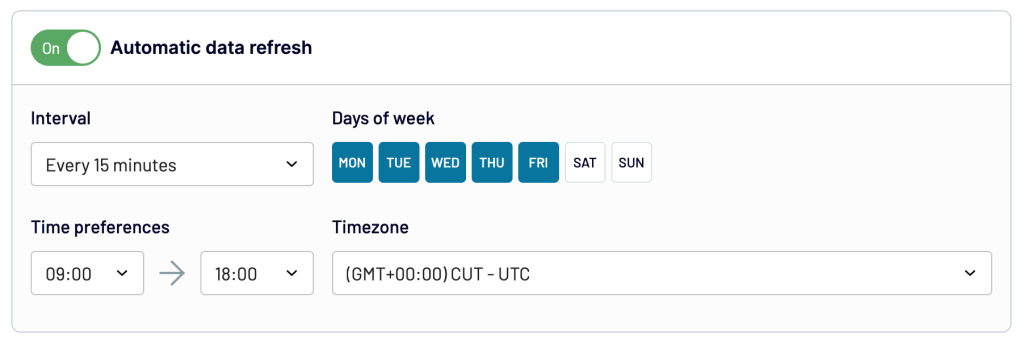
What data can be exported by Coupler.io from Amazon Ads for Analytics?
When configuring the Amazon Ads source, it’s necessary to select a report type from the list of available options. Even though the name of each report is self-descriptive, let’s delve a little deeper.
| Report type | Description |
| Campaign performance by campaigns | Provides a general overview of your ad campaigns on Amazon with impressions, clicks, CPC, CTR, amount spent, and purchases. This report is useful for identifying the most effective campaign type. |
| Campaign performance by ad groups | Contains campaign names and the same metrics for evaluation as the report above. Here, the ad groups targeted at a certain audience or location are considered. This report helps you better understand your audience and make any retargeting if needed. |
| Campaign performance by campaign placement | Shows performance metrics for ad locations on Amazon (the main page, particular product page, etc.), which helps you understand the most effective ad placement and focus on it. |
| Targeting report | Aimed at evaluating the performance data of your keywords for ad bidding relying on such metrics: impressions, clicks, CPC, CTR, amount spent, and purchases. |
| Search terms report | Reveals the user search queries triggering your ads. As a result, you can refine your keyword strategy to make your ad appear more frequently. |
| Advertised products report | Contains advertised ASIN (Amazon Standard ID Number), advertised SKU (stock-keeping unit) sling with standard indicators (impressions, clicks, etc.). It’s designed to evaluate the performance of each individual product promoted within your ad campaigns. |
| Sponsored products purchased product report | Contains many details for comprehensive sales evaluation of the sponsored product ads. |
| Sponsored brands purchased product report | Offers a holistic overview of the product sales under promoted brands within an ad campaign. |
What are the supported destinations to import Amazon Ads data?
Coupler.io can combine data from Amazon Ads with data from other ad channels. All that data gathered from various sources can be imported into different tools. Below, find the supported destinations categories in several groups:
- BI tools. Business intelligence and data visualization tools are among the most popular destinations for data analysis. Coupler.io supports Looker Studio, Power BI, Tableau, and Qlik Sense. Once you decide to export Amazon Ads data in one of these apps on a schedule, you’ll always have up-to-date Amazon reports on your ad campaign performance.
- Spreadsheets. Google Sheets and Microsoft Excel are supported spreadsheet destinations in Coupler.io. These apps are used for data management, data cleansing, reporting, etc.
- Data warehouses. Very often, a data warehouse (DWH) is a place storing consolidated information. If your organization also gathers data generated across different apps in a DWH, then consider sending your Amazon Ads data to Google BigQuery, PostgreSQL, or Amazon Redshift.
Learn how to connect Amazon Ads to BigQuery.
- JSON. You can save Amazon Ads data as a JSON file if you plan to use it later in other applications supporting this format.
- Project management. If you use monday.com as the collaborative platform and task management tool in your organization, consider transferring your Amazon Ads data there using Coupler.io. This might be useful for sharing the ad campaign performance with your team members, executives, or stakeholders.
Note that you can create many importers, each having a different destination. For instance, one importer is to integrate Amazon Ads to Power BI and transfer data for further analysis and visualization. If you also need to replicate Amazon Ads data to a data warehouse, just copy your importer and change the destination app to the needed one.
How to visualize data from Amazon Ads?
Coupler.io supports several BI tools where you can export your Amazon Ads data and visualize it in the form of a report or dashboard. This can also be done in spreadsheet apps, including Google Sheets and Excel. However, these destinations offer quite a limited set of visualization options and can’t compete with Tableau, Power BI, or Looker Studio.
If you use channels other than Amazon Ads, for example, Google Ads or Facebook Ads, you can benefit from ready-to-use dashboards by Coupler.io. These are white-label report templates that you can start using in a matter of minutes. You only need to connect your data source, and Coupler.io will populate the dashboard with your data.
Another great thing is that some of these reports are designed for different destinations. For example, our PPC multi-channel dashboard template has variations for Google Sheets, Looker Studio, Tableau, and Power BI.
Try it and other available PPC dashboards for your projects.
How to request data export on Amazon Advertising
If you prefer downloading Amazon advertising reports from time to time, then a manual method can work for you as well. Amazon allows you to create a report request and download it from the Seller Central platform.
- Log into your Amazon Seller Central account.
- In the top menu, navigate to the Reports tab and select Advertising Reports.
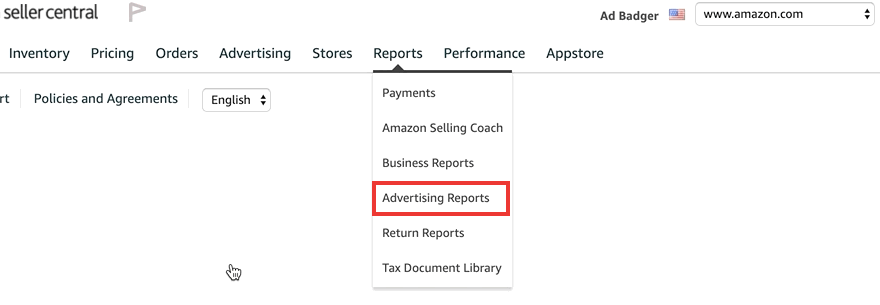
- In the Advertising reports tab, select the campaign, report type, and report period in the configuration settings.
- Specify the name for the given report and decide when you need to get it.
- Click Create Report to get the selected report downloaded to your computer
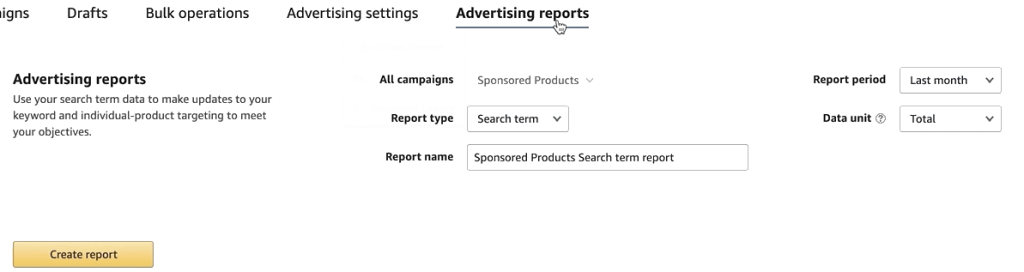
Even though Amazon Ads native functionality offers many report types available for download, it doesn’t grant enough flexibility and automation. You’ll have to manually upload the report files to the BI apps or spreadsheets each time. Coupler.io addresses these limitations, offering a higher degree of automation and customizability. You can select a report type, specify the metrics, and load your Amazon Ads data to the destination of your choice.
Automate Amazon Ads data export with Coupler.io
Get started for free


