The advertising funnel is a critical tool for PPC marketers. It helps you to fine-tune audience targeting, craft more tailored creatives and CTAs, and ultimately, get the most bang for your buck.
Do you want to learn how to create a funnel for your paid ads campaigns? In this article, I cover the essentials and share free funnel templates to help you get started quickly.
Advertising funnel vs marketing funnel
Let’s begin by clarifying the differences between an advertising and a marketing funnel. Although they have a similar structure and ultimate goal, the funnels serve slightly different purposes.
An advertising funnel tracks the journey a customer takes from first seeing an ad to making a purchase. Its goal is to help drive conversions for your business through paid ad campaigns.
When modeled on the AIDA framework, the ads funnel typically has 4 stages: Awareness, Interest, Desire, Action.
- It begins with the Awareness stage when a target customer first sees your ad, for example in their Facebook feed or on YouTube. The objective of awareness ads is to capture attention and make people want to know more about your product or service.
- Next are the Interest and Desire (aka consideration stage) ads, which familiarize prospects with your product or service and its benefits.
- Finally, the funnel culminates in Action, when a target customer decides to purchase or take another meaningful action (for instance, signing up for a free trial or booking a call). Action ads usually offer an incentive such as a sign-up discount.
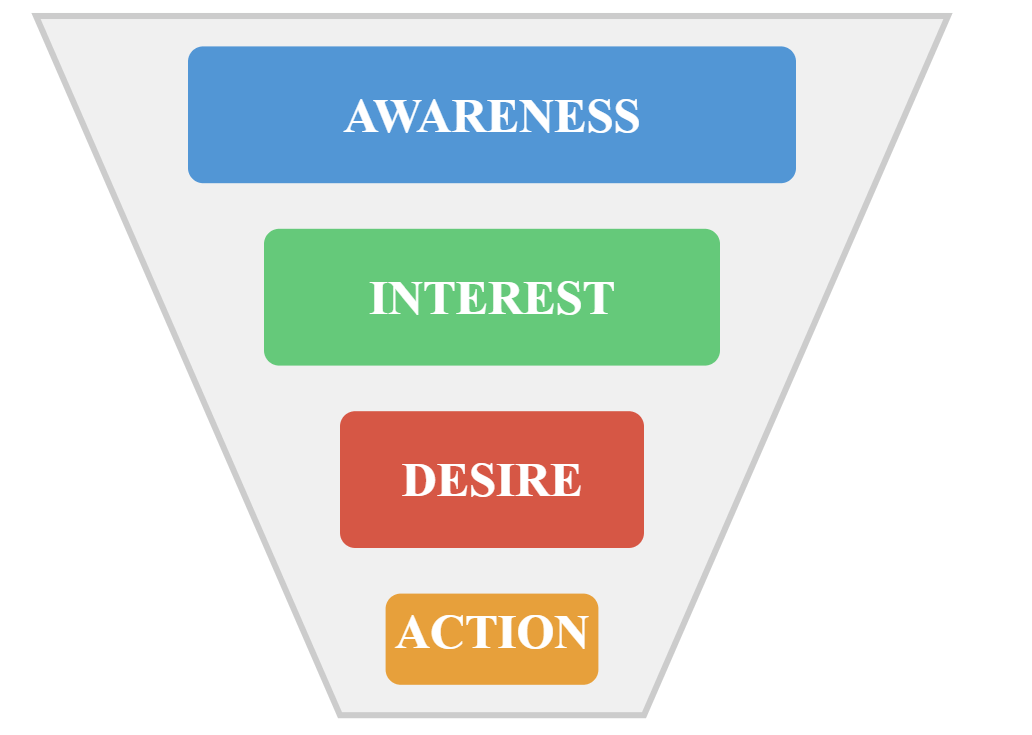
The ads funnel relies on paid advertising to drive action at every stage. No other marketing channels (such as organic SEO, email, or influencer marketing) are involved.
In contrast, a marketing funnel maps the entire customer journey across various marketing channels, which may include paid advertising. It has the same final goal as the ads funnel: to steer target customers toward a meaningful conversion (purchase, contact form submission, etc).
Let’s briefly sum up the main differences:
| Factor | Advertising funnel | Marketing funnel |
| Purpose | Guide target customers from awareness to action through a series of targeted ads to increase conversions, leads, and revenue generation | Guide potential customers through the entire journey from awareness to purchase, focusing on long-term outcomes – mainly revenue generation |
| Stages | Awareness, Interest, Desire, Action | Awareness, Interest, Desire, Action, Retention |
| Channels | Ads, often spread across different platforms e.g. Facebook, LinkedIn, Google, X, and Reddit (although single-platform funnels are common, too) | Can include SEO, video and social media, content marketing, email marketing, paid ads, etc. |
Read about the key differences between marketing and sales funnels.
The marketing funnel has an additional stage: Retention. Several channels and techniques may be used to boost retention, such as newsletters, email nurturing campaigns, community-building on social media, and educational content.
Ads funnels usually don’t have a retention stage as their aim is to generate immediate conversions rather than nurture existing customers. However, ads often have a place in retention campaigns e.g. to promote special member discounts or referral programs.
Example of ads funnel
To better understand the ads funnel structure, let’s imagine that you own a luggage brand and you are running paid ads campaigns to promote your range of suitcases.
Your business is e-commerce based and has a B2C audience. You plan to run most of your ads on Facebook, with some platform crossover on Google and Instagram. Using the AIDA framework, the ads funnel flow would look something like this:
Awareness
To increase brand awareness among the target audience, you create a Facebook ad emphasizing the most useful and unique features of your suitcase collection. The ad may have a link to your website shop or a ‘Learn More’ call-to-action that links to a product features landing page.
Here’s a similar example by luggage company Briggs and Riley:
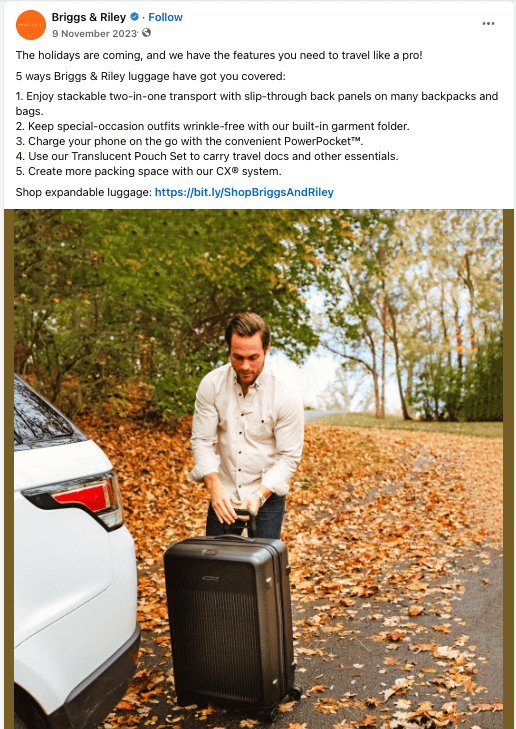
Interest
Perhaps some people engaged with your awareness ad by liking or sharing the post or clicking on the call-to-action button. To encourage this audience cohort to engage further, you should create a targeted ad.
For instance, it could be an ad in image, video, or ‘collection’ format (allowing you to showcase several products at once). The goal is to pique interest by demonstrating the key benefits of your suitcases, such as style, variety, price, etc.
Here’s an example by the luggage company Samsonite:
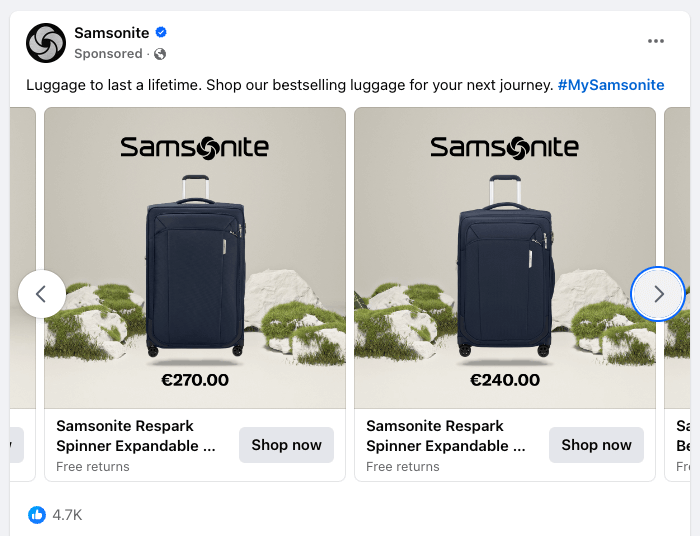
Desire
Several people interacted with your previous ad, clicking on the ‘Shop Now’ button and visiting your website, but they left before making it to the checkout.
To prompt them to interact further, you could simply promote the same (interest) ad to this audience cohort again on both Facebook and Instagram. The target customers may be reminded of the product they liked and be motivated to revisit your site.
Action
At the final stage of the funnel, you need to inspire concrete action in potential customers who showed lots of interest in your suitcase range. Personalized ads can be particularly impactful.
For instance, you could create a personalized ad on Facebook and Google Search, displaying the suitcase(s) that the potential customer added to their cart but didn’t buy. The ad could also feature testimonials or offer a discount to encourage a purchase.
Note how luxury brand Away used social proof (ratings), order accuracy stats, and solution-focused ad copy like ‘fits on major airlines’ to stand out in a Google Search:
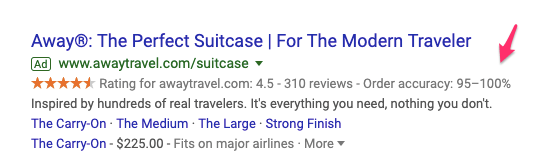
The role of ads funnels in multichannel and omnichannel marketing
Now that you’ve seen how a typical advertising funnel works, let’s briefly discuss its place in a wider digital marketing strategy. Understanding the bigger picture will also help you create and refine your own full-funnel strategy.
As you saw in the funnel example, it’s typical for ad campaigns to span several platforms or channels. Why? Because your target customers often use more than one online resource to seek solutions to their personal or business problems. If you want to have the best shot at capturing attention, you need to meet your audience where they are and avoid putting all of your eggs in one basket.
This brings us to two key approaches: multichannel and omnichannel marketing.
- Multichannel marketing involves running separate marketing campaigns on different channels – for instance, SEO, paid ads, and influencer marketing – to reach, engage, and motivate your target audience. Campaigns are often run independently of each other, including ad campaigns on different platforms.
Imagine you have a SaaS fintech company. To engage with your audience, you run ads with varying messages and creatives on LinkedIn, YouTube, and Google. You also create blog posts to target specific search queries and manage a weekly newsletter.
Here, each channel has its own goal and content focus. You may have several ad funnels – one for each platform – but you broadly understand the role paid ads play in the overall customer acquisition funnel.
Learn more about multichannel marketing on our blog.
- An omnichannel marketing strategy is similar but more holistic. It involves synchronizing your messaging across all marketing channels, providing the target customer with a seamless, cohesive experience.
Let’s revisit the fintech example. With an omnichannel approach, your LinkedIn, YouTube, and Google ads work together to tell a consistent story. An awareness video ad campaign you run on LinkedIn is echoed in a set of Google Search ads at a later funnel stage.
We explore the intricacies of the Google ads funnel in a separate article.
But other channels play a part, too. You may send personalized emails based on which ads they’ve clicked, run parallel campaigns with fintech influencers, and publish specific YouTube videos to help with decision-making.
Understanding these two approaches is crucial when designing your advertising funnel strategy.
How to build an advertising funnel
Based on what you’ve now learned, let’s explore the key steps of creating an advertising funnel from scratch.
1. Set the final goal of the funnel
At the most basic level, a funnel is a tool for driving action among your target audience. So, ask yourself: what is the most desirable action a prospect could take after being exposed to your ad campaigns?
Typically, it would be to make a purchase on your website. But it may also be:
- Signing up for your webinar or online course
- Booking a demo with your sales team
- Signing up for a free trial of your product
Once you know what your end goal is, you can create more tailored campaigns for each funnel stage and touchpoint.
2. Specify funnel stages
After defining your funnel objective, the next step is to outline the stages. An ads funnel usually has 3 to 4 depending on the length and complexity of the customer journey. Learn more about customer decision journey stages.
Earlier, we used the AIDA framework to describe the stages, and it’s arguably the most detailed model for advertising funnels. AIDA helps you focus on the target customers’ goals and state of mind. For instance, the middle of the funnel has two stages – Interest and Desire – where you can work on building an emotional connection.
An alternative is the 3-stage ToFu-MoFu-BoFu model. It stands for Top of Funnel, Middle of Funnel, and Bottom of Funnel. With ToFu-MoFu-BoFu, you can still track the journey from awareness to purchase, but it may be harder to plan, manage, and visualize complex campaigns.
3. Identify channels for each funnel stage
Where will you run ad campaigns during each funnel stage? Think about the channels where your target customers are most active and which information sources they would consult at different steps of the buyer journey.
In the funnel example mentioned earlier, the channels were Facebook and Google Search. But let’s look at another example based on a target audience of startup founders and CTOs. Using the AIDA framework and an omnichannel strategy, the channels for each stage might be:
- X (Twitter) and LinkedIn for ads to generate Awareness and Interest.
- Google Search and X/LinkedIn for retargeting ads to engage those who interacted with the previous ads (Desire) and promote incentives to inspire action.
4. Assign metrics for each stage of the funnel
To measure campaign performance and the convertibility of your funnel, you will need to assign KPIs to each stage. Once again, let’s use the AIDA model to explore potential options:
- Awareness is usually measured by the number of impressions, number of clicks, video views, etc. You may also consider reach.
- Interest and Desire can be gauged with metrics like CTR and landing page views/clicks. Measuring ad frequency and CPM can also help you understand how cost-efficient your ads are at these crucial stages.
- Action metrics can include conversion rate, sign-ups, new paid users, and revenue generated.
Ultimately, it’s up to you to choose the metrics that best indicate success at each stage. Just remember to keep your end goal in mind when assigning them.
Check out our guide on PPC tracking for an in-depth look at metrics and campaign measurement.
5. Visualize your funnel in a BI tool using Coupler.io
To transform your ads funnel from a concept into a solid tool, you need to visualize it. The good news is that, with the right tools, this process doesn’t take more than 5-10 minutes. You’ll need:
- A tool for extracting and transforming your ads data (Coupler.io) from your ad platforms
- A BI tool for funnel visualization (can be Looker Studio, Google Sheets, etc.)
If that sounds a bit complicated, don’t worry. I’ll guide you through how these tools work together and how you can leverage them in the following sections.
6. Test and adjust
Refining your funnel is a journey in itself. Start by testing various types of ads, such as video and display ads, across different channels to see what has the greatest impact. Then, it’s a matter of adapting your approach (and ad spend) based on the outcomes.
This includes experimenting with ad formats, creatives, and landing/product page content until you find out what converts. At the same time, you will need to constantly re-adjust your visualized funnel to reflect those changes. For instance, you may decide to change the goal from sign-up to purchase, add an extra stage, or narrow down your metrics.
Now that you understand the flow of creating an ads funnel, let’s explore the most convenient way to visualize the funnel: within a dedicated advertising performance dashboard template.
Dashboards with advertising funnels
You can use any one of the free PPC report templates below to visualize your funnel and analyze the performance of your ads campaigns, channel by channel.
X (Twitter) ads dashboard in Looker Studio
Let’s start with this ads dashboard for X (formerly Twitter), designed in Looker Studio and equipped with the X ads connector by Coupler.io. It provides an overview of main metrics (conversion rate, amounts spent, etc.) and charts and tables to examine ad performance.
But the dashboard’s star feature is – you guessed it – a 4-stage funnel visualization. It helps you track the buyer journey from awareness to purchase with a handful of key metrics: Impressions, clicks, site visits, and purchases. You can quickly see where the bottlenecks are and take steps to optimize each stage.

It takes less than 5 minutes to set up a Coupler.io account and populate this dashboard with your own ads funnel data. Try it in Looker Studio:
Facebook ads leads breakdown dashboard in Looker Studio
This Facebook ads leads breakdown dashboard enables you to track and analyze your ad campaigns’ lead generation performance. It helps you identify which ads drive the most leads and understand if your Facebook ads spend delivers ROI (in terms of leads).
A visualized performance funnel lets you assess which aspects of your funnel require optimization. You can easily see how many impressions turned into clicks and then into leads.
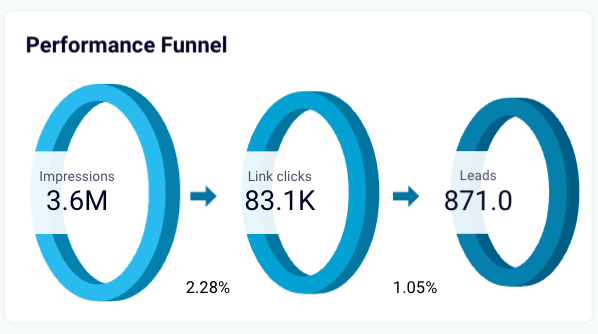
There is also a campaign performance table where you analyze the results of each Facebook ads campaign in more detail. This can give you more insight into funnel performance and help you refine your approach to creatives and targeting.
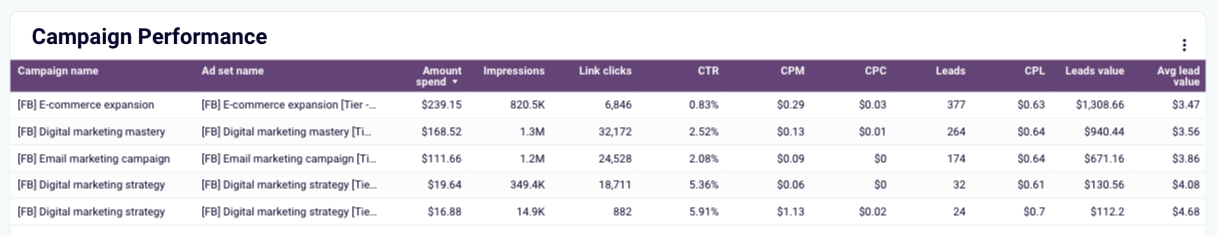
To start using this free dashboard, you simply need to connect your Facebook Ads account with the help of the built-in Coupler.io connector. It only takes a few minutes to set up in Looker Studio:
Facebook ads purchases breakdown dashboard in Looker Studio
This Facebook Ads purchase dashboard aggregates key performance metrics like clicks, CPC, and spend with actual purchase outcomes. It has a similar set of features to the previous dashboard, with a table to assess campaign performance and charts for demographic analysis.
One of its most useful features is the performance funnel visualization. It illustrates a 3-stage funnel flow from impressions ? link clicks ? purchases. There are also handy scorecards above and to the right, allowing you to evaluate funnel efficiency at a glance.
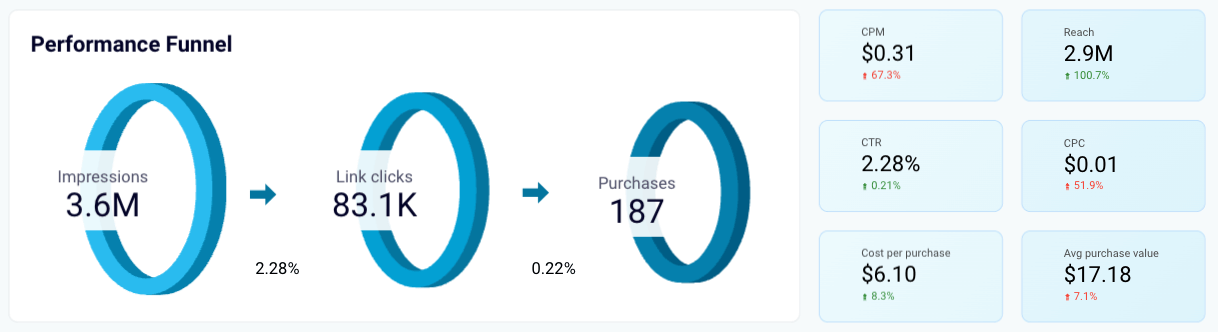
To start visualizing your Facebook Ads funnel, simply connect your Facebook (Meta) account to the template with Coupler.io. It’s free and only takes a few minutes to sign up.
LinkedIn ads dashboard in Looker Studio and Google Sheets
Do you regularly run ad campaigns on LinkedIn? If so, this LinkedIn Ads dashboard has everything you need to analyze campaigns and conversions more efficiently compared with the native LinkedIn campaign manager.
Like the other templates I’ve mentioned, this dashboard has two pages, but the second – Conversions and Leads – is the most valuable here.
There is a handy funnel visual displaying how many impressions turned into lead form opens and, eventually, leads. You can filter the funnel (and table) by campaign to compare results and improve ad targeting.
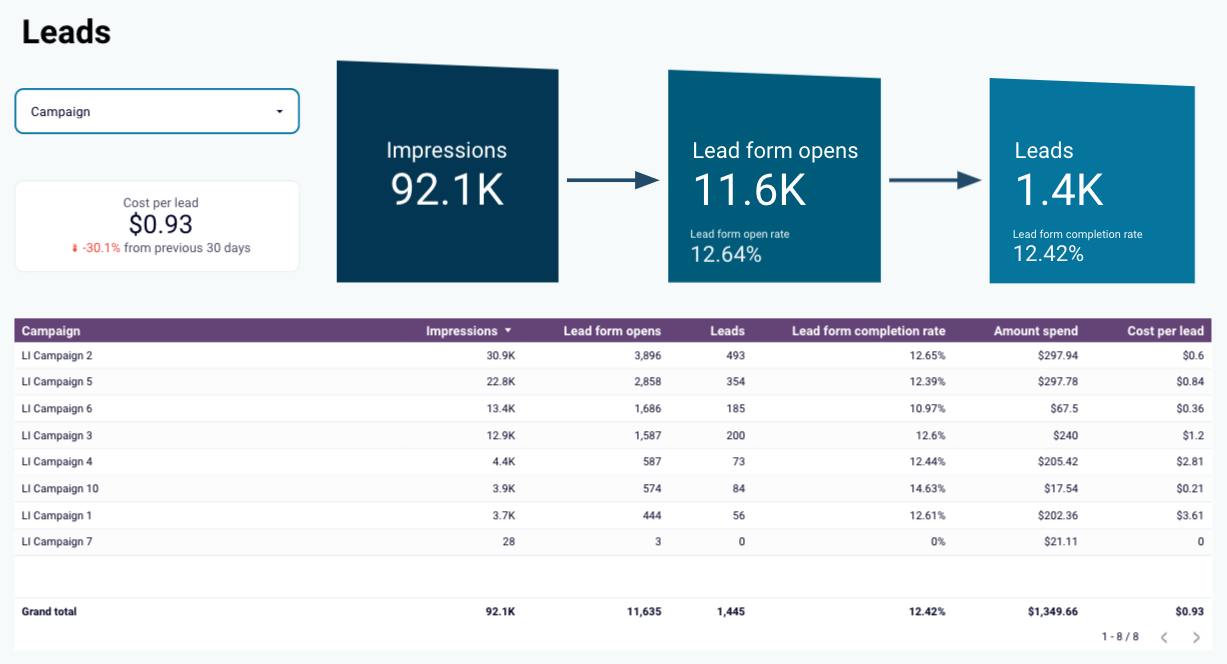
Ready to start visualizing your LinkedIn Ads funnel and track how ad viewers turn into new customers? Use Coupler.io’s built-in ads connector to populate this free template in Looker Studio and Google Sheets:
Multi-channel acquisition funnel dashboard for Pipedrive in Looker Studio
This multi-channel dashboard combines Pipedrive data with marketing data from GA4 and all major ad platforms like Facebook Ads, Linkedin Ads, Google Ads, etc. It serves as a helpful tool for those running marketing campaigns on different channels and who want to understand how each activity impacts the acquisition funnel.
The funnel visualization allows you to compare conversion rates for each stage with your industry benchmarks to identify funnel leaks. If your rates are far below average, you can develop and test hypotheses to improve them. This way you can drive more revenue from your existing pipeline.
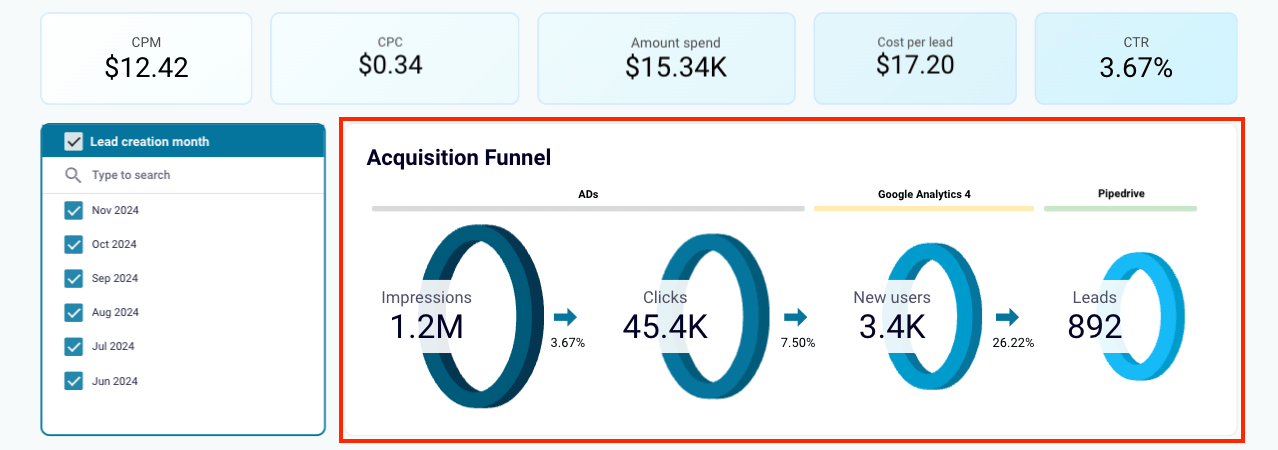
You can also track funnel performance changes month by month to uncover correlations with marketing and lead generation activities. Identify the best-performing months and connect them to specific marketing initiatives or campaigns that may have driven higher results.
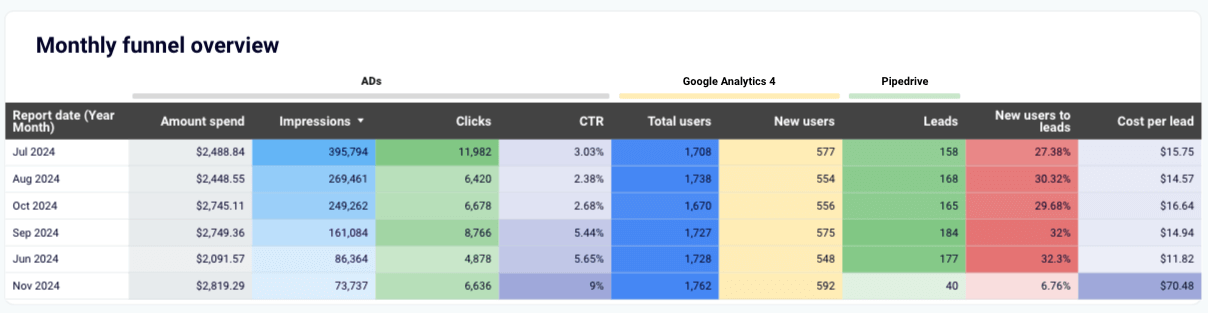
You can get this dashboard template in Looker Studio for free by signing up for Coupler.io! Connect your accounts in a matter of minutes and set up automatic data refreshes.
Tools to build your custom funnel
Now that you’re familiar with the setup process, let’s get back to your toolkit. Remember, funnel-building tools fall into two broad categories: data collection & automation, and visualization. Let’s discuss the best options for each task.
Coupler.io for data collection and automation
The last thing you need when visualizing your funnel is to manually export data from your ad accounts into a BI tool like Looker Studio. Using CSV imports or copy-pasting will only waste your time and increase the risk of error.
That’s where Coupler.io comes in. It is an analytics and marketing reporting tool that lets you:
- Automatically pull ads data from various platforms (Facebook Ads, Google Ads, etc.)
- Connect data to your BI tool of choice, such as Looker Studio or Google Sheets.
- Review and organize your ads data before visualization.
- Set up automatic data refreshes on your preferred schedule – daily, weekly, etc.
Setting up an account is free and you can connect your ad accounts right away – no coding or credit card details required.
Looker Studio or Google Sheets for visualization
Once Coupler.io has connected your ads accounts to a BI tool or spreadsheet app, the last step is to create a funnel visualization.
Looker Studio and Google Sheets are great picks, especially if you already use the Google ecosystem. They are free and come with various customization options.
- Looker Studio offers a basic selection of funnel templates in upside-down pyramid form. To access more detailed, sophisticated funnel visualizations, you’ll need to get creative or use a third-party solution. You can read this Looker Studio funnel visualization guide with examples of how to create a funnel from scratch.
Alternatives: Power BI, Tableau, etc.
- As for Google Sheets, it’s possible to create pyramid-style funnels within a spreadsheet dashboard, although there are no templates to take advantage of. Google Sheets is more useful when you want to view granular funnel data in a table format.
Alternatives: Microsoft Excel, Zoho Sheet.
Note: If you need a faster solution, you can always use one of the pre-built dashboard templates I mentioned earlier ?
. . .
And that about covers it. You’ve learned the basics of advertising funnels, how they fit into your overall marketing strategy, and the critical process of visualization.
The key takeaway is that an advertising funnel shouldn’t be abstract or disconnected from your overall marketing goals. By visualizing it in a dashboard, you can easily evaluate its performance, make timely improvements, and understand how your paid ad campaigns generate tangible business results.
Are you ready to get started? Check out our full selection of marketing dashboards and kick off your funnel analytics journey with a free Coupler.io account!
Free dashboards for your ads funnels
Get started for free


