20+ ChatGPT Prompts for PPC – Automate & Optimize Your Paid Ads
According to a study conducted by Marketing Beat, 37% of the PPC budget is spent on ineffective channels.
That means over a third of your ad money could be going nowhere. When you choose irrelevant keywords, show your ads to the wrong audiences, or write copy that doesn’t connect, you’re throwing money down the drain.
By using ChatGPT prompts for PPC, you can zero in on what actually works—smarter keywords, sharper targeting, and more engaging ad copy.
Let’s optimize, automate, and scale your paid ads with AI.
Best ChatGPT prompts for PPC advertising
Below are the detailed and ready-to-use ChatGPT prompts for paid ads, organized by stage, for use in your campaigns.
To use these prompts,
- Copy and paste them into ChatGPT
- Wherever you see placeholders like [PRODUCT], [PRODUCT/NICHE], [PRODUCT/SERVICE], [CAMPAIGN], or goals like [LEAD GENERATION / BRAND AWARENESS / SALES], replace them with your exact details.
- Use ChatGPT’s initial outputs as a starting point. Iterate your prompts to drill down into specifics and get the desired output.
- For prompts related to campaign performance analysis, audience optimization, or competitor research, you’ll need to upload your PPC data (like reports from Google Ads, Meta Ads, LinkedIn Ads, etc.) to ChatGPT. It cannot access ad platforms directly.
Prompts for keyword research
Effective keyword research ensures your ads reach high-intent audiences, reduces wasted spending by identifying negative keywords, and organizes your campaigns better.
The following ChatGPT prompts for PPC advertising help you quickly generate relevant keyword ideas, target low-competition long-tail keywords, and understand your competitors’ strategies.
1. Generate keyword ideas for a specific niche or product
This prompt quickly generates relevant keywords for your campaign, categorizing them clearly based on intent and potential value.
Prompt:
“I am running a PPC campaign for [PRODUCT/NICHE]. Generate a list of 30 keyword ideas that potential customers would search for. Categorize them into: 1. Broad keywords (general product-related searches) 2. Specific keywords (more targeted to the niche or product variations) 3. Transactional keywords (keywords indicating buying intent, such as 'buy,' 'discount,' 'best price') For each keyword, provide: • Estimated search intent (awareness, consideration, decision) • Suggested match type (broad, phrase, or exact) • Potential CPC range (if available)."
2. Identify long-tail keywords for targeting low-competition opportunities
Use this prompt to uncover specific, low-competition keywords with clear purchase intent, helping you lower CPC and improve conversions.
Prompt:
"I need low-competition long-tail keywords for [PRODUCT/NICHE] to improve targeting and reduce CPC. Generate a list of 20 long-tail keywords that: 1. Have three or more words 2. Indicate clear purchase intent 3. Are not overly generic (avoid one-word searches) For each keyword, provide: • Estimated search volume (low, medium, high) • Competition level (low, medium, high) • How it fits into the sales funnel (awareness, consideration, decision)."
3. Suggest negative keywords to improve ad targeting and reduce wasted spend
This prompt helps you identify irrelevant, non-converting, and competitor-related search terms that waste your PPC budget, clearly categorizing them for easy exclusion.
Prompt:
"Analyze the following PPC campaign details for [PRODUCT/NICHE] and suggest negative keywords to exclude from targeting. Include common irrelevant terms based on: 1. Irrelevant searches (terms that don’t relate to the product) 2. Non-converting search queries (search terms that bring clicks but no conversions) 3. Competitor or research-based searches (people looking for free alternatives, reviews, or comparisons) Provide negative keywords categorized as: • General exclusions: Irrelevant search terms • Informational exclusions: Research-based queries (e.g., "how to make X") • Competitor exclusions: Branded searches if we’re not bidding against competitors."
4. Categorize keywords into thematic groups
Use this prompt to organize keywords clearly into intent-based groups, making it easier to manage and optimize your PPC campaigns.
Prompt:
"Take the following keyword list related to [PRODUCT/NICHE] and categorize them into thematic groups based on intent and user behavior. Organize them into: 1. Brand-related searches (if applicable) 2. Generic product terms 3. Feature-specific keywords 4. Use-case or problem-solving keywords 5. Transactional/buying-intent keywords For each group, provide: • Keyword examples (5-10 per category) • Recommended match type (broad, phrase, exact) • How to use them effectively in PPC campaigns."
5. Analyze competitors running PPC ads for [PRODUCT]
Use this prompt to better understand how advertisers generally position and promote similar products. You’ll get actionable insights into common top keywords, ad copy styles, and positioning strategies, giving you ideas for standing out.
ChatGPT can’t directly pull data about your exact competitors. However, using the prompt below will generate general patterns based on typical advertising practices for your [PRODUCT].
If you want a detailed PPC analysis of specific competitors, upload their ad examples or provide competitor data for ChatGPT to review.
Prompt:
"Analyze the Google Ads PPC campaigns for competitors selling [PRODUCT]. Provide insights into: 1. Top-performing keywords they are bidding on 2. Ad copy patterns (headlines, descriptions, CTAs) 3. Positioning strategy (price-focused, feature-focused, problem-solving) 4. Differentiation opportunities (how our ads can stand out).”
After using these prompts, you’ll have a solid list of keywords to kickstart your PPC campaigns. But keyword research doesn’t stop there. You still need to track the performance of these keywords regularly.
To simplify this ongoing process, you can use the Google Ads keyword performance dashboard by Coupler.io.
Google Ads keyword performance dashboard in Looker Studio
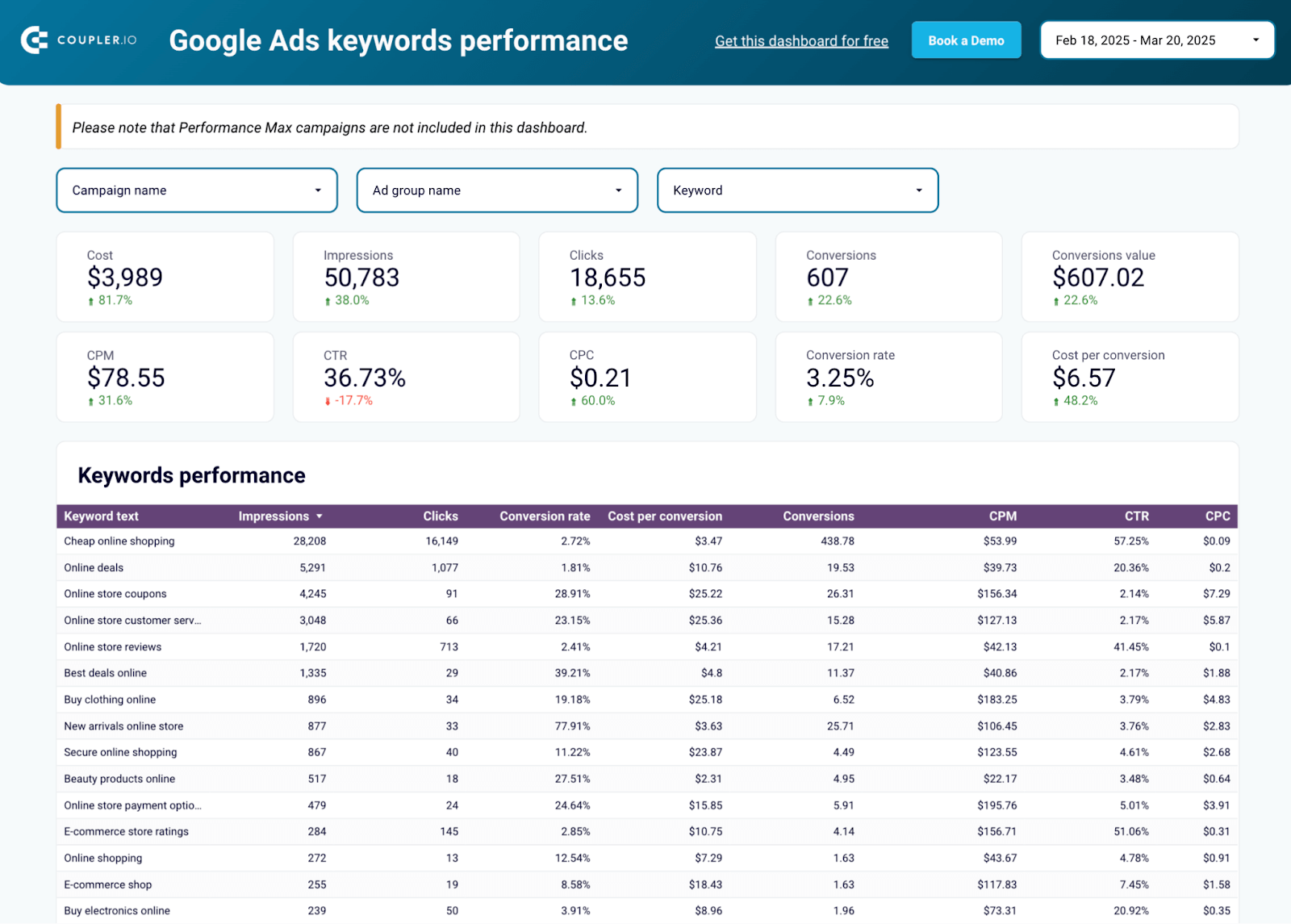 Preview dashboard
Preview dashboard
Google Ads keyword performance dashboard in Looker Studio
Preview dashboardThis dashboard helps you quickly see:
- Best- and worst-performing keywords: Identify where you should focus or scale back.
- Campaign and ad group analysis: Drill down to understand what’s working at a granular level.
- Performance over time: Notice trends and seasonal changes to optimize bids strategically.
- Search impression opportunities: Spot areas where you can gain more visibility with slight adjustments.
By using this dashboard along with your ChatGPT-assisted keyword strategy, you’ll start strong and keep the momentum going.
Prompts for ad copy creation
Better ads drive higher click-through rates (CTR), lowering your cost-per-click (CPC) and boosting your ad’s visibility and ranking.
Below are the ChatGPT prompts for PPC that will help you quickly create different messaging variations, adapt copy for each platform’s rules, and cater to your audience’s buying intent at every stage.
6. Create multiple ad variations to A/B test different messages
Use this prompt to quickly generate different ad copy versions, each focused on distinct messaging angles like pricing, urgency, or social proof. Testing these variations helps you identify what resonates most effectively with your audience.
Prompt:
"I need 5 ad copy variations for a Google/Facebook Ads campaign promoting [PRODUCT]. Each variation should: • Use a different messaging approach (e.g., price-focused, feature-driven, emotional appeal, social proof, urgency). • Have a headline (max 30 characters) and a description (max 90 characters). • Be optimized for A/B testing to determine the best-performing copy. Format the output as: Ad Variation 1 • Headline: [30 characters max] • Description: [90 characters max] • Messaging Focus: [Explain the approach] Ad Variation 2 • … (Repeat for all 5 variations)."
7. Generate headlines and descriptions
This prompt helps you write tailored ads clearly aligned with the audience’s stage in the buying journey—whether they’re discovering your product, considering options, or ready to buy. This approach makes your messaging more relevant and effective at every funnel stage.
Prompt:
"Generate 3 ad headlines and descriptions for [PRODUCT], each tailored to a different user intent: Awareness Stage: Focus on educating the audience about the product. Consideration Stage: Highlight product benefits and comparisons. Conversion Stage: Create urgency and offer incentives to drive action. Each ad should include: • Headline (max 30 characters) • Description (max 90 characters) • Target audience and intent (awareness, consideration, conversion)."
8. Rewrite ad copy to comply with platform-specific character limits
Use this prompt to quickly rewrite your existing ad copy to match platform-specific character constraints. It ensures your ads remain impactful and consistent across Google, Facebook, LinkedIn, and TikTok.
Prompt:
"I need ad copy variations for [PRODUCT] optimized for different platforms. The copy should be rewritten to fit within platform-specific character limits. Generate headlines and descriptions for the following platforms: Google Ads: Headline (30 characters), Description (90 characters) Facebook Ads: Primary text (125 characters), Headline (40 characters) LinkedIn Ads: Headline (50 characters), Description (100 characters) TikTok Ads: Short-form text (80 characters), Hashtags included For each variation, maintain clarity, impact, and call-to-action."
9. Generate 5 ad copy variations for a Facebook/Google Ads campaign promoting [PRODUCT]
This prompt helps you generate ads that either encourage immediate action or build brand credibility. You can clearly differentiate messaging styles to see which resonates better with your audience.
Prompt:
"Generate 5 ad copy variations for a Facebook/Google Ads campaign promoting [PRODUCT]. Each version should focus on either direct-response (immediate action) or brand-awareness (credibility and storytelling). For each variation, provide: • Headline (max 30 characters for Google, 40 for Facebook) • Primary ad text (125 characters for Facebook, 90 for Google) • CTA suggestions (e.g., Buy Now, Learn More, Get Yours Today) • Messaging angle (discounts, social proof, urgency, storytelling, problem-solving)."
Once your ad creatives are ready, you’ll want to see how they’re performing across different channels. Coupler.io’s multi-channel creatives dashboard helps you bring together data from Google Ads, Facebook, LinkedIn, and more into one convenient view.
Multi-channel creatives performance dashboard in Looker Studio
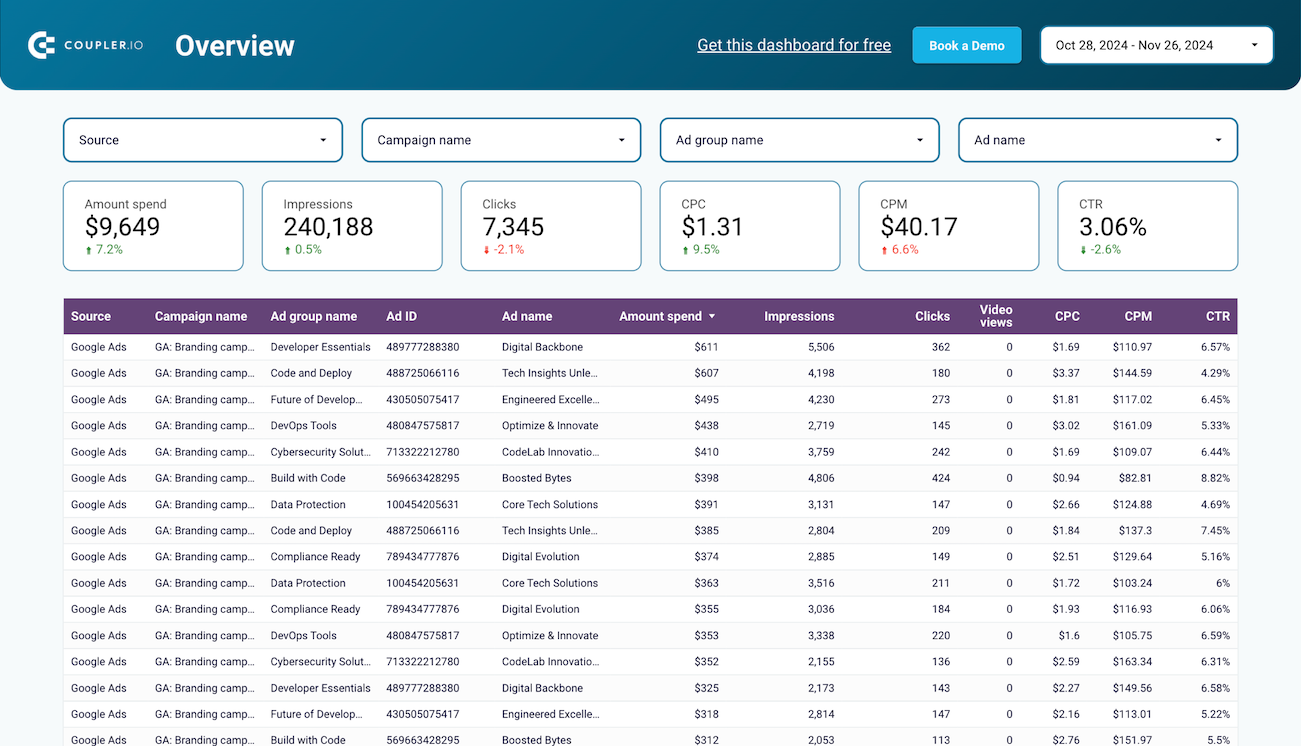 Preview dashboard
Preview dashboard
Multi-channel creatives performance dashboard in Looker Studio
Preview dashboardWith this dashboard, you can:
- Compare ads easily: Quickly identify which ads are working best on each platform.
- Spot winning creatives: Find the messages that generate the most clicks and engagement.
- Control your spending: Clearly see CPC and CPM, so you know exactly where your money goes the furthest.
- Track trends clearly: Visualize impressions, clicks, and ad spend over time to fine-tune your next move.
Prompts for audience targeting
Showing your ads to everyone can quickly burn through your budget without yielding any results. Audience targeting solves this problem by letting you manage ads to reach those most likely to engage, click, and convert.
The following ChatGPT prompts for paid ads will help you segment your audience based on clear goals, create detailed customer personas, predict audience behavior, and identify audience segments that aren’t delivering ROI.
10. Suggest audience segmentation strategies based on campaign goals
Use this prompt to get custom recommendations on how best to segment your audiences, ensuring your ads align perfectly with your campaign’s objectives.
Prompt:
"Based on the campaign goal of [LEAD GENERATION / BRAND AWARENESS / SALES], suggest audience segmentation strategies for [PRODUCT/SERVICE]. Provide recommendations for: 1. Demographic segmentation (age, gender, income level, education) 2. Behavioral segmentation (past purchases, online behavior, ad engagement) 3. Interest-based segmentation (hobbies, interests, content consumption patterns) 4. Geographic segmentation (regions, cities, climate-based targeting) 5. Device-based segmentation (mobile, desktop, tablet users) For each segment, explain: • Why this segment is relevant to the campaign • How to adjust bids and budgets for better performance • Recommended ad messaging and creatives."
11. Create personas for different customer types to inform targeting
This prompt helps you clearly define who your ideal customers are, their motivations, pain points, and preferred marketing channels. Knowing exactly who you’re targeting makes your ad campaigns more personalized and effective.
Prompt:
"Create three customer personas for an advertising campaign promoting [PRODUCT]. Each persona should include: • Demographics: Age, gender, occupation, income level • Psychographics: Interests, lifestyle, values • Pain points: Key challenges and frustrations related to the product category • Buying motivations: Reasons they would purchase this product • Preferred marketing channels: Where they engage most (Google, Facebook, YouTube, etc.) • Best ad messaging approach: What type of ad copy and creative would work best Ensure that each persona represents a distinct target audience segment for more effective ad personalization."
12. Predict behaviors of specific audience groups for tailored messaging
Use this prompt to anticipate how different audience groups will interact with your ads. Understanding these behaviors helps you craft ads and allocate budgets more strategically, driving more conversions from your spend.
Prompt:
"For [PRODUCT/SERVICE], predict the behavior of three distinct audience groups based on: 1. Purchase history and frequency (one-time vs. repeat customers) 2. Ad engagement behavior (clickers vs. converters) 3. Decision-making speed (impulse buyers vs. long-term researchers) 4. Seasonality impact (how demand changes across different times of the year) 5. Preferred content type (video ads, carousel ads, search ads, etc.) For each audience behavior, suggest: • The best ad format to reach them • The most effective messaging style • How to optimize bidding and budget allocation based on their likelihood to convert."
13. Detect audience segments with a CPA 40% higher than the account average.
This prompt helps quickly identify costly audience segments. It highlights areas draining your budget and provides actionable recommendations to adjust bids or targeting for immediate savings and improved efficiency.
Since ChatGPT isn’t directly connected to Google Ads or any other ad platform, upload a file with your campaign data (like a CSV export) and use the prompt below for it to analyze and generate insights.
Prompt:
"Analyze the audience segment data for [CAMPAIGN]. Identify segments where: 1. The CPA is at least 40% higher than the account average 2. The conversion rate is below the account average 3. The CTR is high, but the conversion rate is low (indicating weak intent) For each high-CPA audience segment, provide: • Total spend • Number of clicks and conversions • Current CPA vs. account average CPA • Potential savings if bid adjustments are made • Recommended bid adjustments (increase, decrease, or exclude the audience) Rank the segments by potential cost savings and suggest alternative targeting options to improve efficiency."
ChatGPT is helpful in defining your audience segments and predicting their behaviors. But when you pair it with dashboards with real-time data, it gives you deeper insights for even better audience targeting.
If you run LinkedIn ads, the LinkedIn ads companies reach dashboard shows exactly which companies are seeing and engaging with your ads—way beyond LinkedIn’s built-in limit of 50.
LinkedIn Ads companies reach dashboard in Google Sheets
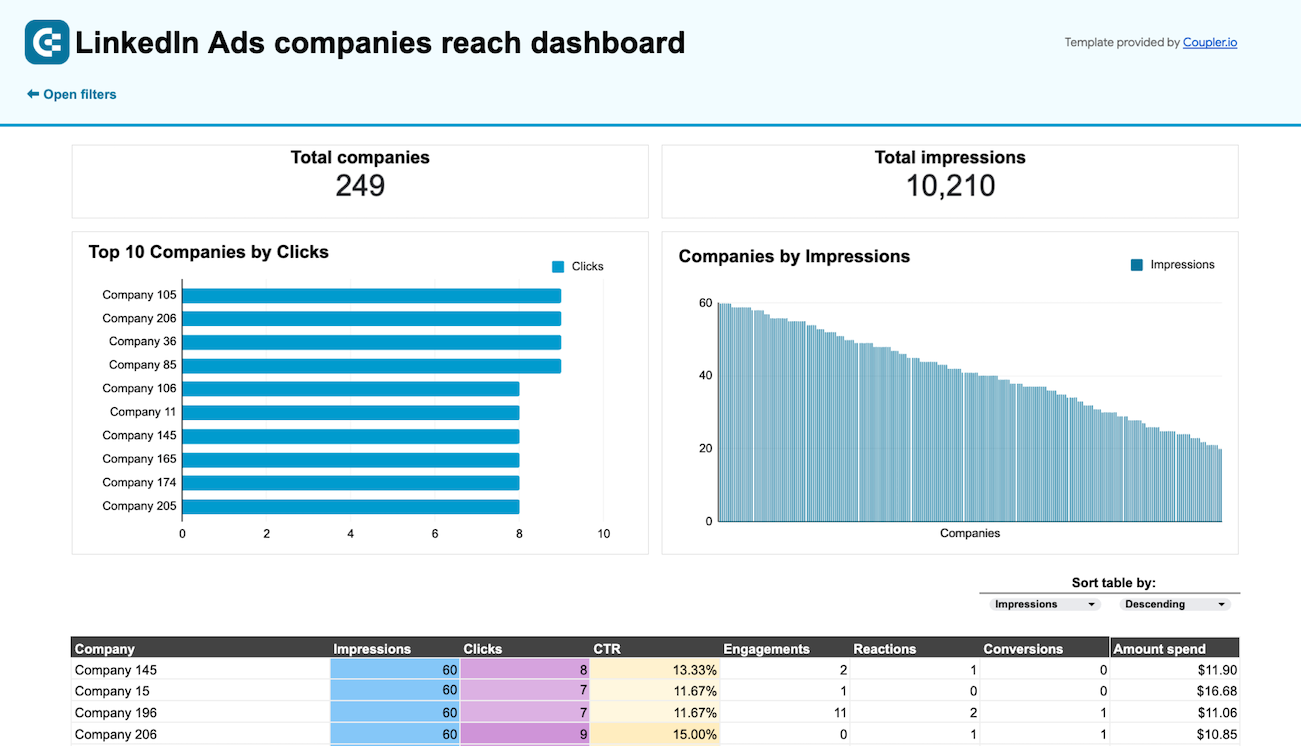 Preview dashboard
Preview dashboard
LinkedIn Ads companies reach dashboard in Google Sheets
Preview dashboardThis means you can:
- Spot which companies are actually paying attention to your ads
- Track engagement from high-value accounts
- Find new companies that are interested but not on your radar
- Pull company data to pass straight to your sales team
This helps you move from guessing your target accounts to targeting them based on real engagement data.
And, if you are targeting younger audiences on TikTok, the TikTok ads dashboard breaks down your audience by gender, age, location, and even device type.
TikTok Ads dashboard in Looker Studio
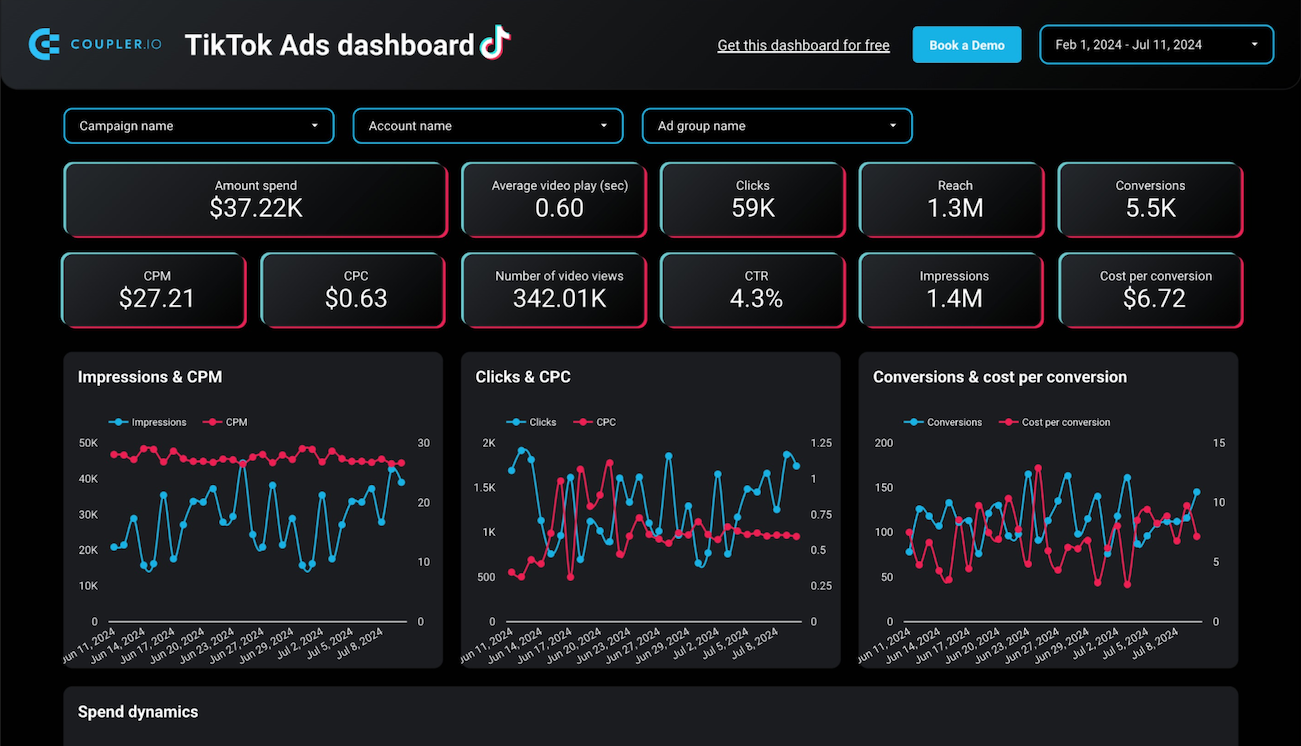 Preview dashboard
Preview dashboard
TikTok Ads dashboard in Looker Studio
Preview dashboardAdditionally, you get:
- Audience conversion patterns by gender, age, and device
- Regional performance trends through detailed geographical mapping
- Campaign-specific insights to determine the best-performing messages for different audience segments
Using this data, you can tweak your ChatGPT prompts for PPC advertising for even better audience targeting and ad messaging so that your campaigns reach the right people every time.
Prompts for performance analysis and optimization
Without clear insights, it’s easy to overspend on keywords or audience segments that aren’t delivering results. The following ChatGPT prompts for paid ads will help you quickly summarize key performance metrics, pinpoint underperforming areas, and suggest immediate actions to reduce costs, lower your CPA, and improve your return on ad spend (ROAS).
Here are detailed, actionable ChatGPT prompts to analyze your campaign performance effectively:
14. Summarize insights from campaign performance metrics
Use this prompt to quickly understand your campaign’s performance. You’ll see exactly what’s working and what’s not as well as clearly defined next steps to improve results.
Prompt:
"Analyze the PPC campaign performance for [CAMPAIGN/PRODUCT] and summarize key insights. Use the following data points: • CTR (%): Click-through rate • CPC ($): Cost per click • Conversion rate (%): Percentage of clicks leading to conversions • ROAS: Return on ad spend • CPA ($): Cost per acquisition Provide insights on: 1. Which metrics are performing well and why 2. Which metrics need improvement 3. Key takeaways and recommended next steps to optimize campaign performance."
15. Suggest optimizations for underperforming ad groups or campaigns
Use this prompt to identify weak areas in your campaigns or ad groups, understand the reasons behind their poor performance, and get clear suggestions to fix them.
Prompt:
"Analyze the following underperforming ad groups in [CAMPAIGN] and suggest optimizations. Consider these factors: • CTR below the account average • Conversion rate below the account average • High CPC with low conversions • High impression share but low engagement For each issue detected, provide: 1. The likely cause of poor performance 2. Recommended fixes (adjusting bids, refining keywords, changing ad copy, improving landing pages, or modifying targeting)."
16. Recommend changes to budget allocation based on ROI data
This prompt helps you reallocate budgets efficiently. You’ll easily see which campaigns deserve more investment and where you can safely scale back spend based on ROI.
Prompt:
"Evaluate the PPC budget allocation for [CAMPAIGN]. Current budget breakdown: • Search Ads: [$X spent, ROAS = Y] • Display Ads: [$X spent, ROAS = Y] • Performance Max: [$X spent, ROAS = Y] • Retargeting: [$X spent, ROAS = Y] Based on this data: 1. Recommend budget increases for high-performing segments 2. Suggest reducing spend in low-performing areas 3. Optimize bidding strategy for better cost efficiency."
17. Analyze search term data
This prompt helps you identify and eliminate expensive, low-performing search terms, saving your budget for keywords that deliver a return on investment (ROI).
Prompt:
"Analyze search term data from [CAMPAIGN] and: 1. Identify search terms where CPA is at least 50% above the account average 2. Provide the following data for each group: ? Total spend ? Average CPA ? Number of conversions ? List of search terms with individual CPAs 3. Calculate potential monthly savings if these terms were negative matched 4. Rank the terms by potential savings in descending order 5. Provide a final summary of total potential savings and recommendations for excluding negative keywords."
18. Review location performance data
This prompt highlights geographic areas where your ads aren’t performing well, guiding you to optimize or exclude those locations and save money.
Prompt:
"Analyze the location performance data for [CAMPAIGN] and: 1. List locations where: ? CPC is at least 30% above the account average ? Conversion rate is below 1% 2. Calculate potential monthly savings by reducing bids in these locations by 40% 3. Rank the locations by potential savings in descending order 4. Provide final recommendations on: ? Bid adjustments ? Excluding certain locations if necessary ? Alternative targeting strategies."
Using ChatGPT prompts to calculate PPC metrics and identify trends is a great way to dive deeper into your ad performance. However, if you’re managing multiple channels, keeping track of everything manually can be overwhelming.
To simplify this, let’s automate performance tracking with Coupler.io’s PPC multi-channel dashboard. Instead of running separate analyses for each platform, it consolidates your data in one place, giving you a clear, real-time view of what’s working and what’s not.
PPC multi-channel dashboard in Looker Studio
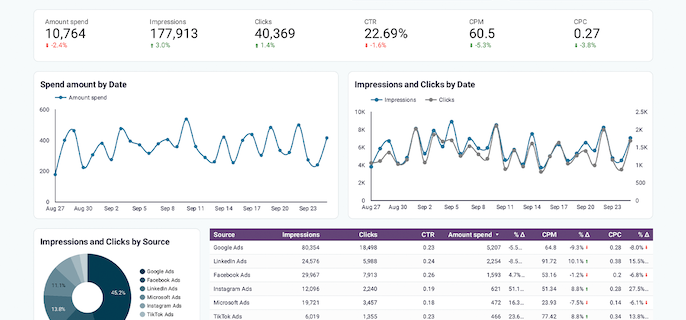 Preview dashboard
Preview dashboard
PPC multi-channel dashboard in Looker Studio
Preview dashboardWith this PPC dashboard, you can:
- Compare performance across platforms (Google Ads, Facebook, LinkedIn, TikTok, and more)
- Spot trends instantly without manually calculating CPCs, CTRs, or conversions
- Identify optimization opportunities and reallocate budget where it makes the most impact
- Streamline reporting with visual insights instead of spreadsheets
Prompts for landing page suggestions
Your landing page can make or break your PPC campaign. A poor landing page can drastically reduce conversions even if your ads perform well.
The following ChatGPT prompts for PPC advertising help you optimize landing page content, improve your calls-to-action (CTAs), and ensure your messaging aligns perfectly with your ads, leading to higher conversion rates and better overall campaign performance.
19. Generate ideas to improve landing page content for better conversions
Use this prompt to evaluate your landing page comprehensively. You’ll receive actionable recommendations to optimize each critical element for maximum conversions.
Prompt:
"Analyze the landing page content for [PRODUCT/SERVICE] and suggest conversion-focused improvements based on: 1. Headline and subheading optimization (clarity, relevance, and impact) 2. Persuasive body copy (key benefits, pain points, and social proof) 3. Call-to-action clarity (placement, wording, and urgency) 4. Visual hierarchy and layout (UX best practices, mobile-friendliness) 5. Trust elements (testimonials, security badges, guarantees) Provide specific recommendations for each area, explaining why the changes would improve conversions."
20. Suggest CTA (Call-to-Action) variations for A/B testing
This prompt helps you quickly create multiple compelling CTAs for testing, clearly identifying which approaches drive the most action from your visitors.
Prompt:
"Suggest five CTA variations for a landing page promoting [PRODUCT/SERVICE]. Each CTA should: • Be clear, compelling, and action-oriented • Create a sense of urgency or exclusivity • Be optimized for mobile and desktop usability For each CTA, include: 1. The wording of the CTA button (e.g., “Get Started for Free”) 2. CTA placement suggestions (above-the-fold, within content, exit intent pop-ups) 3. Psychological trigger used (urgency, social proof, scarcity, exclusivity) 4. Best use case for each CTA (lead gen, trial sign-up, purchase, demo request)."
21. Optimize landing page copy for relevance to the ad content
Use this prompt to ensure your landing page content aligns precisely with your PPC ads. You’ll enhance clarity, consistency, and user experience, increasing the likelihood that visitors will convert.
Prompt:
"Review the following landing page copy for [PRODUCT/SERVICE] and suggest optimizations to make it more relevant to the PPC ad messaging. Consider: 1. Consistency in headline messaging (Does the landing page reinforce the ad promise?) 2. Keyword alignment (Are key terms from the ad included naturally in the copy?) 3. Tone and language match (Does the tone reflect the ad’s intent and audience?) 4. Value proposition clarity (Does the page immediately communicate benefits?) 5. CTA alignment (Is the action encouraged on the landing page the same as in the ad?) Provide specific copy changes where necessary and explain how they improve relevance and conversions."
Prompts for budgeting and bidding strategy
The right strategy helps you control ad spend, maximize conversions, and achieve optimal return on ad spend (ROAS).
The following ChatGPT prompts for paid advertising will help you strategically adjust your bids, allocate budgets wisely across campaigns, and optimize your strategy based on clear objectives.
22. Predict the impact of bids on impressions or conversions
Use this prompt to forecast how changing your bids will impact your PPC results, helping you find the optimal bid levels for best performance.
Prompt:
"Analyze the impact of changing bids in a PPC campaign for [PRODUCT/SERVICE]. Consider the following scenarios: 1. Increase bid by 10%, 25%, and 50% – Predict changes in impressions, CPC, and conversions 2. Decrease bid by 10%, 25%, and 50% – Predict changes in budget efficiency, CTR, and conversion volume 3. Identify the bid amount needed to achieve a target CPA of [$X] 4. Compare the expected ROI for different bid levels Provide insights on: • Which bid adjustments would likely yield the highest return on ad spend (ROAS) • How aggressive vs. conservative bidding strategies would impact overall campaign success."
23. Suggest budget distribution across campaigns for optimal performance
Use this prompt to reallocate your budget across campaigns effectively. Clearly identify which campaigns warrant more funding based on performance data and suggest which campaigns should be scaled back.
Prompt:
"Evaluate the PPC budget distribution for [COMPANY/PRODUCT]. The current total budget is [$X]. The campaign consists of: • Search Ads (targeting high-intent queries) • Display Ads (for brand awareness) • Performance Max (fully automated campaign) • Remarketing (targeting past visitors) Based on performance data (ROAS, CPC, conversion rate): 1. Suggest budget increases for high-performing segments 2. Identify campaigns that need budget reductions 3. Recommend how to reallocate funds for better overall efficiency 4. Provide justifications for each budget decision."
24. Generate bidding strategies based on campaign objectives
Use this prompt to select the most effective bidding strategy aligned to your specific PPC campaign goals. You’ll gain a clear understanding of the pros and cons of each approach and how to monitor its effectiveness.
Prompt:
"Based on the campaign objective [maximize clicks / maximize conversions / achieve a target ROAS], suggest the best bidding strategy for [CAMPAIGN TYPE]. For each strategy, include: 1. Recommended bid type (manual CPC, target CPA, target ROAS, maximize conversions, etc.) 2. Pros and cons of using this bid strategy 3. Expected impact on CTR, CPC, and conversions 4. How to monitor and adjust bids over time Additionally, provide guidance on when to switch bidding strategies based on performance trends."
25. Suggest a bidding strategy for a PPC campaign
Use this prompt to quickly create a customized bidding strategy tailored to a specific campaign scenario or budget. You’ll gain clear insights on optimizing your bids and budget for maximum results.
Prompt:
"A company is running a PPC campaign to increase webinar sign-ups with a total budget of $5,000. Provide a bidding strategy that: • Focuses on maximizing sign-ups while staying within budget • Balances CPC vs. conversion rate for optimal cost per lead • Adjusts bids based on ad engagement and time sensitivity (e.g., higher bids closer to the webinar date).”
You’ve now got a solid budgeting and bidding strategy using ChatGPT prompts. But staying on top of your PPC spend across multiple platforms without a system can get messy, fast.
Rather than manually tracking your budget shifts, the PPC monthly budget dashboard gives you a real-time view of how your budget is being used and where adjustments are needed.
PPC monthly budget dashboard in Google Sheets
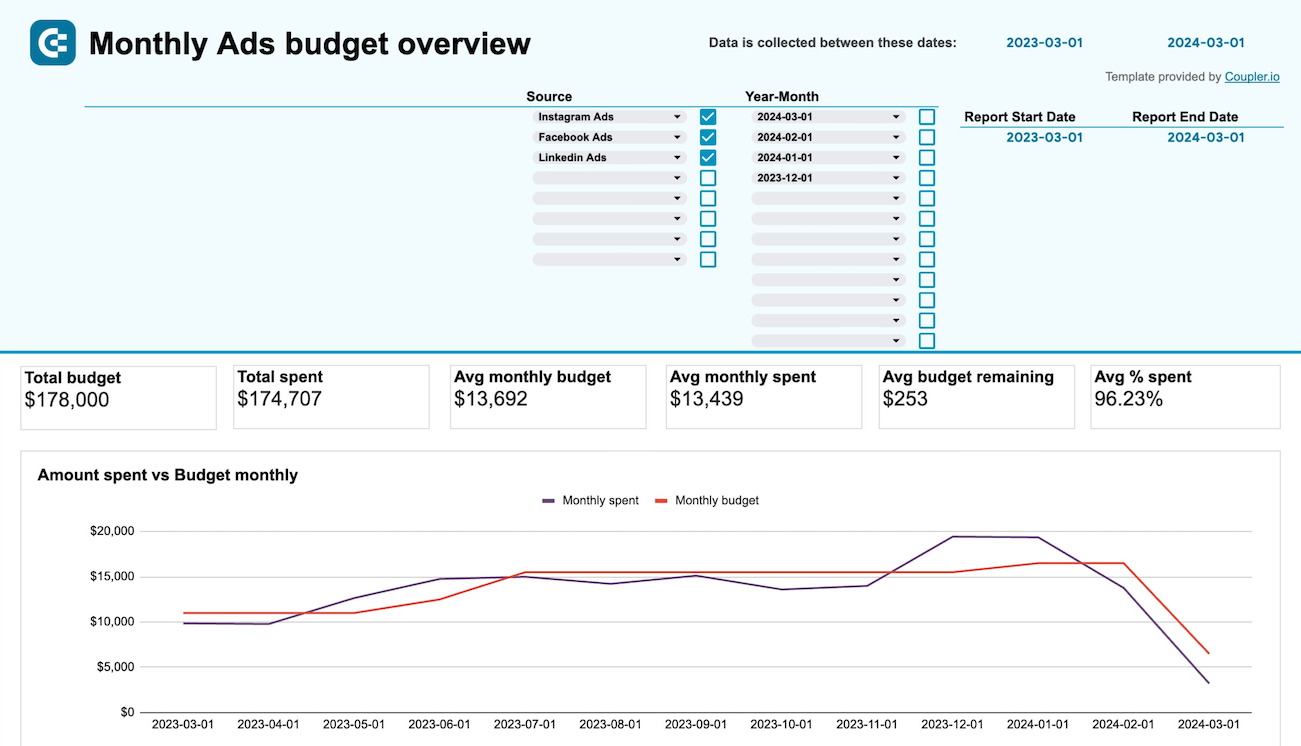 Preview dashboard
Preview dashboard
PPC monthly budget dashboard in Google Sheets
Preview dashboardAdditionally, it also allows you to,
- See at a glance how much you’re spending vs. what’s performing
- Spot trends in budget utilization and PPC ROI across campaigns
- Quickly adjust allocations without digging through multiple reports
This way, you have good control of your PPC budget so that you can make smarter decisions without second-guessing.
How to measure the success of your ChatGPT-assisted PPC strategy?
Using ChatGPT prompts for paid ads is just the starting point. Tracking and measuring performance is key to ensuring your PPC campaigns actually bring in a positive ROI.
To do this, you can either manually pull all your PPC data and build dashboards from scratch, but that takes time and effort.
Or, you can use Coupler.io to automate data flows from all your PPC sources (Google Ads, Meta Ads, LinkedIn Ads, and more) to BI tools, spreadsheet apps, and data warehouses. You can build custom reports from scratch, set a data refresh schedule, and the data in your reports will update automatically.
If you prefer a plug-and-play option, Coupler.io also offers ready-made PPC report templates. You only need to connect your data and start analyzing paid ads performance in minutes. Take a look at a few examples of dashboards that give you a complete overview of your PPC performance.
Flex hard: Yearly PPC dashboard
While daily and weekly reports give you granular details of PPC performance, a high-level yearly PPC overview helps you step back and see the big picture.
The Flex hard yearly PPC dashboard gives you a clean, visual breakdown of your annual PPC performance. You can see your total ad spend, impressions, clicks, CTR, CPC, number of campaigns, and ad accounts all in one place.
It also breaks down performance by platform, campaign, and date. This allows you to easily spot which platforms drove the most engagement, which campaigns delivered the highest ROI, and how your spending fluctuated throughout the year.
Flex Hard: Your PPC 2024 Wrapped – dashboard in Looker Studio
 Preview dashboard
Preview dashboard
Flex Hard: Your PPC 2024 Wrapped – dashboard in Looker Studio
Preview dashboardYou can use this dashboard to
- Refine next year’s budget by doubling down on high-performing channels.
- Adjust your bidding strategy based on CPC trends from the past year.
- Spot seasonal trends to better time your campaigns for maximum impact.
This is a perfect chance to reflect on your PPC efforts, celebrate the wins, and work on improvements.
This dashboard is in Looker Studio and is powered by Coupler.io’s built-in connector. To start using it, follow the setup guide, sign up for a free Coupler.io account, connect your PPC data sources, and the dashboard will automatically populate with your data.
Google Analytics PPC dashboard
Clicks and impressions are great, but what happens after a user lands on your site?
The Google Analytics PPC dashboard connects your ad performance with real user behavior. It helps you see what happens after a user clicks on your ad and goes to the landing page—whether they engage, drop off, or convert.
Google Analytics PPC dashboard in Looker Studio
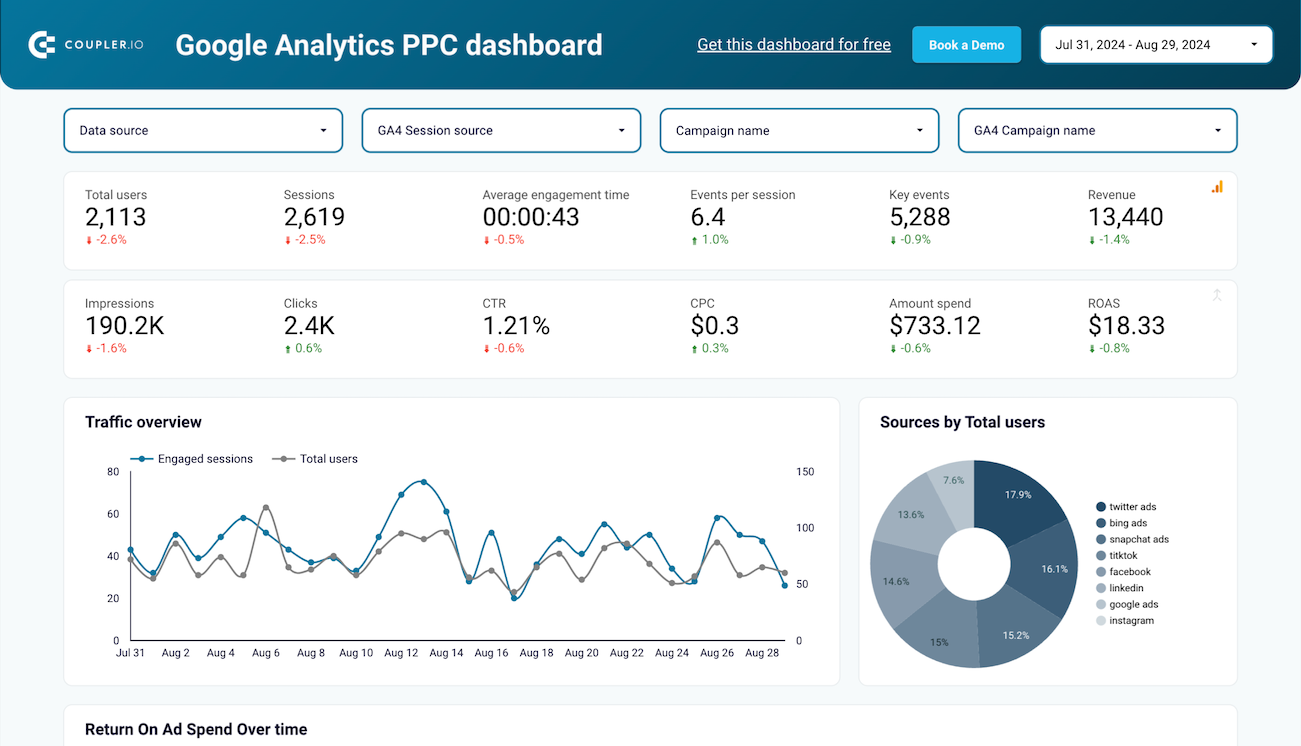 Preview dashboard
Preview dashboard
Google Analytics PPC dashboard in Looker Studio
Preview dashboardThis dashboard,
- Gives you a complete view of your funnel, showing traffic trends, engagement metrics, and ROAS in one place.
- Pinpoint whether low conversions are due to the ad, landing page, or audience targeting.
- Helps you track which platforms bring in the most engaged users and compare campaign performance across sources.
- Keep an eye on how efficiently your ad spend is turning into revenue.
With these insights, you can analyze, understand, and optimize your campaigns better.
Created in Looker Studio, this dashboard uses Coupler.io’s built-in connector. To use this template, follow the setup instructions in the Readme tab, sign up for a free Coupler.io account, and connect your GA4 and PPC accounts. In just a few minutes, you’ll have the Google Analytics PPC dashboard up and running with your data.
Advertising budget forecast dashboard
Keeping your ad spend in check while maximizing returns is no easy task. If you are not tracking properly, it’s easy to overspend on underperforming campaigns or miss opportunities to scale high-performing ones.
The advertising budget forecast dashboard gives you a data-driven approach to manage your ad budget. It helps you track, forecast, and optimize spending across multiple platforms in real-time.
Advertising budget forecast dashboard in Google Sheets
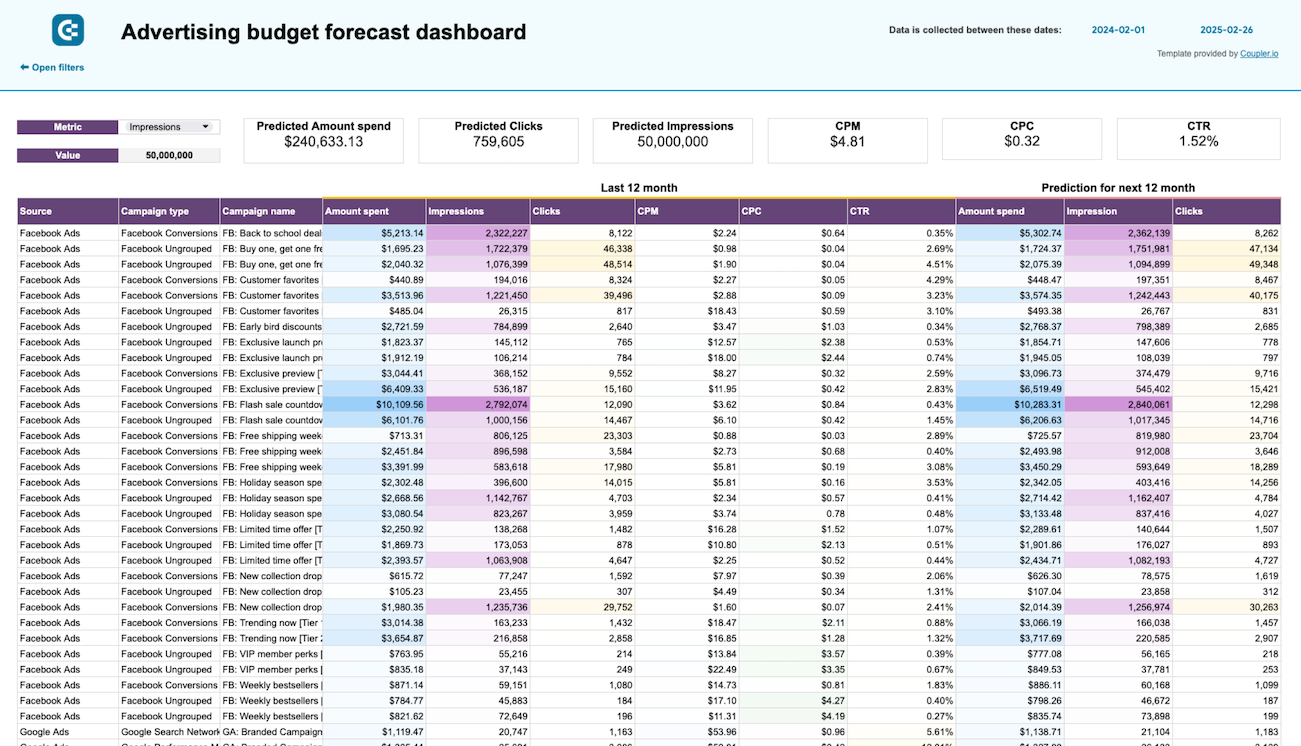 Preview dashboard
Preview dashboard
Advertising budget forecast dashboard in Google Sheets
Preview dashboardWith this dashboard, you can
- See your budget status across platforms, track daily spending, and get alerts when you’re at risk of overspending.
- Compare planned vs. actual spending to identify trends and adjust allocations.
- Analyze which platforms overspend or underutilize the budget to optimize future investments.
- Track impressions, clicks, CTR, CPC, and CPM to spot the highest-performing channels.
- Forecast impressions, clicks, and spend based on historical data to set realistic goals.
Ad budgeting becomes less of a chore when it is easy to spot budget trends, forecast budgets, and watch your ad spend work smarter.
This dashboard is created in Google Sheets and uses Coupler.io’s built-in connector. Simply follow the instructions in the Readme tab, sign up for a free Coupler.io account, and plug in your data to start forecasting your advertising budget with this dashboard.
Custom GPTs for PPC
ChatGPT is a powerful AI tool capable of handling various tasks. But when working in a highly specific area like PPC, it sometimes feels like a jack of all trades, master of none.
CustomGPTs within ChatGPT can be your personal AI chatbots with the intelligence of ChatGPT, but specialized in a particular field. You can train them with PPC-specific knowledge, upload documents, provide links, and even set rules to refine their responses. The more targeted your training, the better their performance.
However, if you don’t have the time or resources to build one from scratch, there are already expert-created Custom GPTs designed for PPC.
Here are some of the best ones:
- Ad fatigue analyzer: If your ads are starting to underperform, this ad fatigue analyzer can help you analyze fatigue levels based on engagement, impressions, and conversions. It calculates a Fatigue Index and provides data-driven recommendations to refresh or optimize your campaigns.
- Static ads headline generator: Writing high-converting ad headlines can be tricky. This GPT generates audience-aware headlines that evolve based on customer awareness levels. The static ads headline generator ensures your headlines include clear CTAs and are optimized for engagement.
- Ad concept ideator guru: If you are stuck on creative ideas for your ads, then the ad concept ideator guru specializes in brainstorming unique ad concepts tailored to your brand. Whether you need an out-of-the-box social media campaign or a fresh video ad idea, it gives you creative inspiration.
- PPC support and strategic advice (by Thomas Eccel): It provides expert-level insights on Google Ads, Analytics, and other PPC-related topics. The PPC support and strategic advice GPT acts as a strategic advisor, offering guidance on campaign setup, troubleshooting, and performance optimization.
Best practices for using ChatGPT prompts for paid ads
ChatGPT can be a strategic asset for PPC campaigns, but how you use it makes all the difference. To get the best results, follow these best practices:
- Be specific with your prompts: Vague prompts lead to generic results. Instead of asking, “Write an ad for my product,” try “Write a Google ad for a skincare serum targeting women in their 30s struggling with dry skin. Highlight hydration and anti-aging benefits.”
- Use real campaign data to guide AI outputs: Feed ChatGPT with actual performance metrics data like CTR, CPC, or conversion rates so that it can generate ad variations based on what’s working in your campaigns.
- Avoid over-reliance on AI for decision-making: AI is a tool, not a strategist. Use it for ideation, drafting, and optimization, but let human expertise guide final campaign decisions.
- Ask for multiple variations: Don’t settle for the first response. Request multiple ad copy versions, angles, or CTA styles to A/B test and find the best performer.
- Iterate on AI outputs: Refine responses by prompting ChatGPT to improve, shorten, or add urgency. “Make this ad more persuasive” or “Rewrite this with a stronger CTA.”
- Provide context on audience intent: Tell ChatGPT about your audience’s awareness level (new to your product or ready to buy). This will help to adjust messaging accordingly.
- Use ChatGPT to challenge assumptions: Ask AI to play devil’s advocate. “What are the biggest reasons my target audience might NOT click on this ad?” This helps identify potential weak spots in your messaging.
- Break down complex tasks into smaller prompts: Instead of asking for an entire ad campaign in one go, break it down. Get AI to generate ad copy first, then audience targeting suggestions, then headline variations.
- Combine ChatGPT with automation tools: Combining ChatGPT with automation tools eliminates manual work, speeds up execution, and ensures consistency across campaigns.
For example, using Coupler.io, you can elevate your PPC strategy a step further by automating PPC reporting with dashboard templates that provide real-time insights. Additionally, Coupler.io’s dataflow automatically updates data from ad platforms to BI tools, spreadsheet apps, and data warehouses.
Final thoughts: AI + automation = smarter PPC marketing
AI and automation are not merely add-ons. They are the new foundation of high-performing PPC campaigns. ChatGPT helps you generate ideas, refine ad copy, and optimize campaigns, while automation handles the repetitive work and keeps everything running smoothly.
By combining AI with automated workflows, you shift from a reactive approach to a proactive one. You can identify trends before they affect performance, adjust campaigns in real-time, and make more informed decisions.
Businesses that embrace both will out-optimize, outgrow, and outperform the competition.
Are you ready to level up?



