Are you thinking about switching to Shopify? It may be a great stepping stone for your business that was previously on Etsy. With a transition to Shopify, you’ll open a lot of doors for your business and also take on a lot of new responsibilities. If you’re interested in the topic or unsure whether you want to take your business to another platform, join us on this long read to find out more about the transition from Etsy to Shopify and what are the advantages of this.
Why import Etsy to Shopify
For those of you still in doubt about whether it’s a good idea to change the platform from Etsy to Shopify, here are some advantages and disadvantages of doing this. Mind though, that you don’t need to change from Etsy to Shopify at once. You can operate both at once, but it’s a bit troublesome, so most people end up sticking with one platform or another.
Migration from Etsy to Shopify
Most people who look at Shopify and its alternatives are trying to change the platform completely and set up Shopify store. If your business has been growing quite a bit recently, you’re going to profit from such a transition. However, there are some downsides to that as well.
When you switch from Etsy to Shopify, you:
- Create an online store with an infinite possibility of growth;
- Get access to a flurry of apps to help your business;
- Handle taxes and payments in one platform.
However, there are also some downsides:
- Your online store starts with zero traffic;
- You don’t have access to the Etsy marketplace;
- You need to handle marketing on your own.
For a more detailed breakdown on both platforms, refer to the Shopify vs. Etsy sections at the end of this article. In short, Etsy is great because it’s a marketplace, and you don’t have to spend a dime on marketing if your product is popular. Shopify, on the other hand, is a platform that lets you create an e-store for a very reasonable fee.
That fee, though, is offset by the fact that you need to invest in marketing, both PPC and SEO. That can cost you quite a lot at first, but the sales have a much bigger potential for growth than in an Etsy business.
Why connect Etsy to Shopify
Because for many entrepreneurs transitioning from Etsy to Shopify is a process that requires starting almost from scratch, many prefer not to jump ship but to connect Etsy to Shopify instead.
Sure, running stores on both platforms can be tricky, but this allows you to save the cash flow from Etsy as a buffer for the transition period. It also lets you try to dip your toes in the Shopify thing without putting all the eggs into one basket and bail if you don’t think running an e-store is the right way for you.
If you think this is the perfect solution for you, you can read about how to do this later in the article.
How to import Etsy to Shopify
If you aim to completely transfer your Etsy store to Shopify, let the fear of the process’ difficulty not dissuade you. It’s really easy to import all your Etsy store data to Shopify — you don’t need coding skills or deep knowledge of Excel to do this. Just follow this instruction, and you’ll finish importing your store to a new location in no time.
How to import Etsy products to Shopify
The first and the most important step to import your Etsy shop is to import the listings from one platform to another. Here’s how to import Etsy listings to Shopify.
Start by logging in to your Etsy account and going to the Store Manager. In the Store Manager dashboard, go to Settings > Options and click the Download Data tab. You’ll find a button with a prompt to download data.
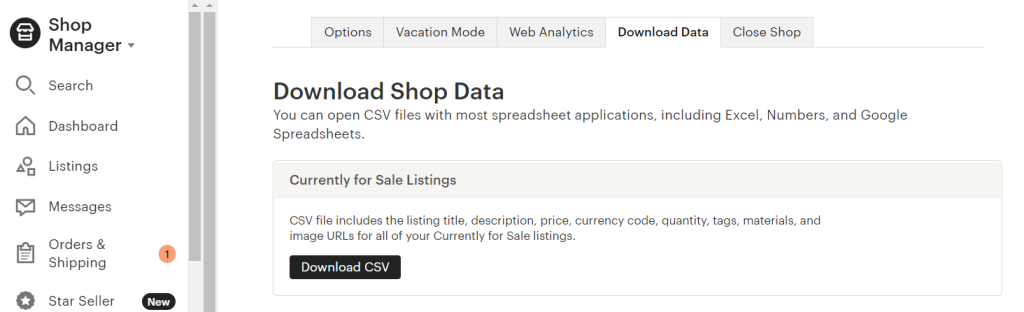
Click on it, and save a CSV document to your hard drive. This document will contain all the data about your open listings including descriptions, tags, pricing, and more.
To import that data to your newly created Shopify store, go to the dashboard > products. In the top right corner of the section, you’ll find an “Import” button.
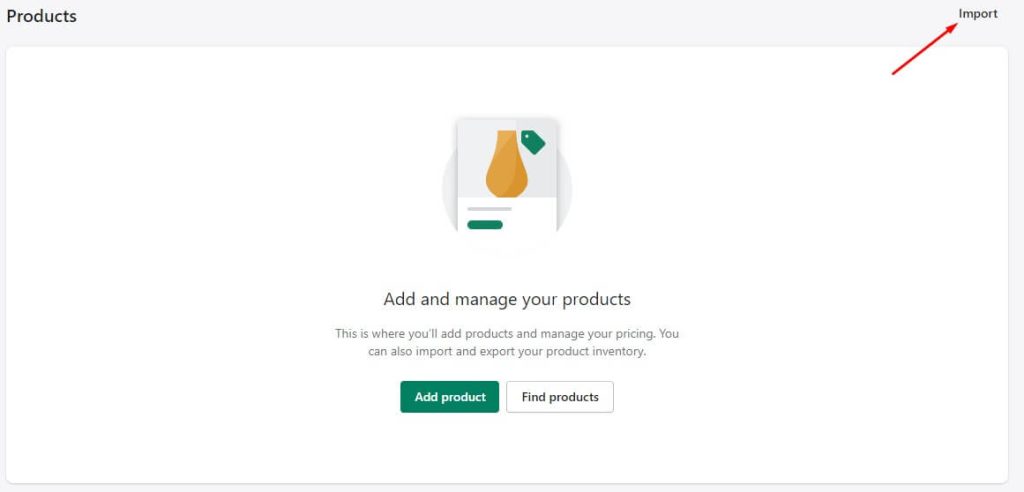
Click on it and you’ll see a small dialogue window.
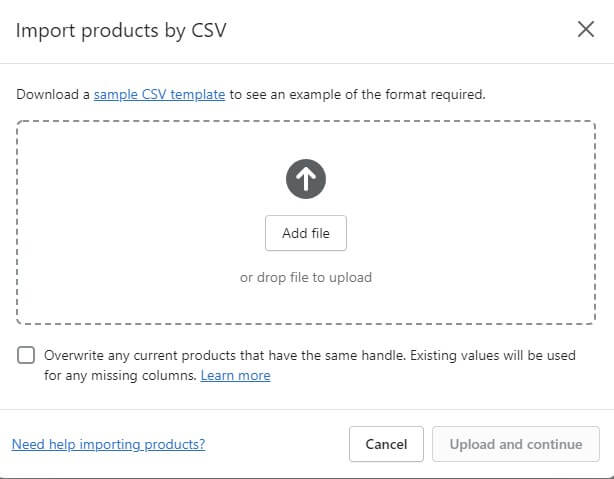
There aren’t many options here, so upload your CSV file and look at how well it’s displaying. Here’s how it’s going to look like with a sample file provided by Shopify.
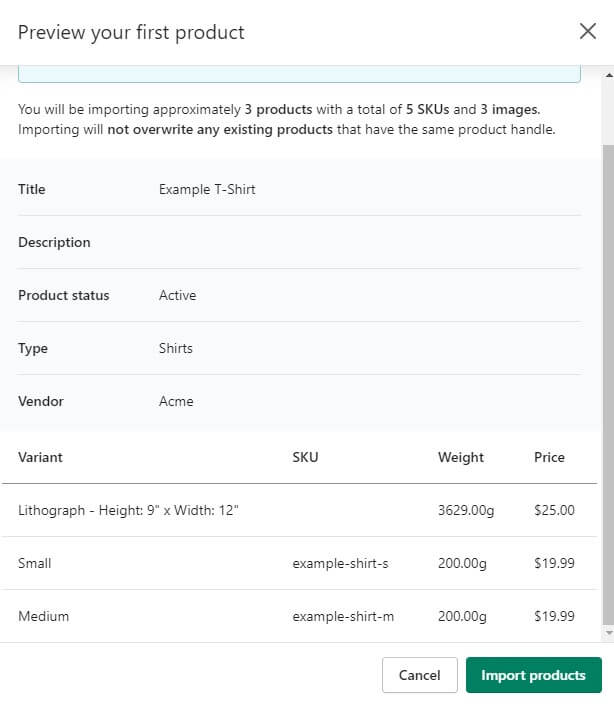
Once you make sure everything is correct, hit “Import products” and check how it looks in your Shopify store. Here’s how the test import looks:
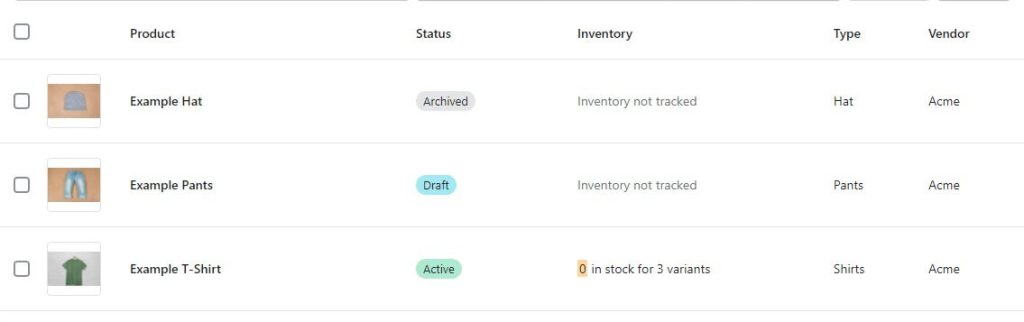
Once you’ve made sure all your orders are exported properly, you can launch the store and start selling. But you may want to import a couple of other data sets first.
How to export Etsy customers to Shopify
This step is more difficult than the others as Etsy doesn’t have a built-in email marketing feature on the platform, and most sellers use third-party email marketing apps to reach out to their customers. However, there is a benefit in exporting that customer data from MailChimp or another platform you’re using to Shopify. You can run email marketing campaigns directly from the dashboard and save money on subscription fees and integration.
With MailChimp, you can export customer data by going to Audience > All Contacts > Actions > Export. If you’re using another email marketing platform, there’s surely a way to export that data in a CSV as well.
Check out how you can export Mailchimp to Google Sheets via the Mailchimp API without coding.
With a CSV file on your hands, log into Shopify and go to the admin panel of your store. Go to Customers and choose the option to import customer data by CSV.
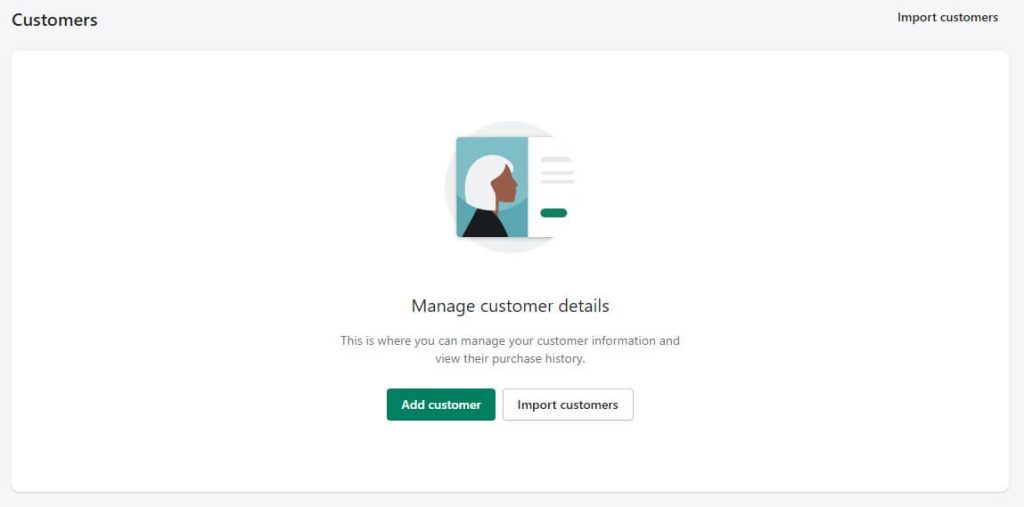
Upload the CSV file and take a look at how the customers are displayed in the dashboard.
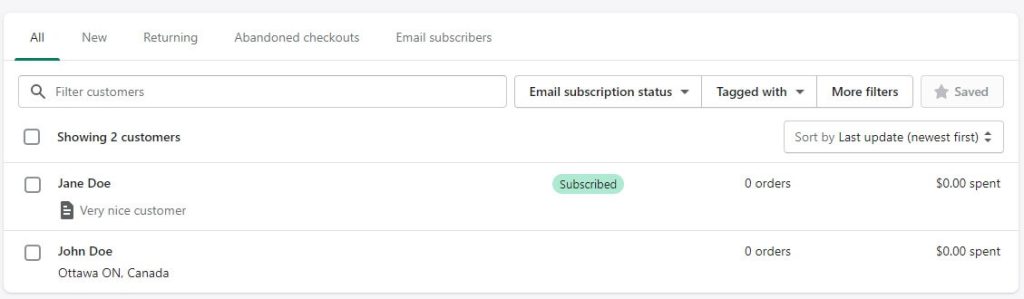
It’s important to make sure all the columns are up to Shopify standards. For example, if the column with notes is not named “Notes”, it may not be imported properly. You may want to download the sample file provided by Shopify and rename the columns in your CSV accordingly.
If your first import was unsuccessful, you can always try again while checking off this box.
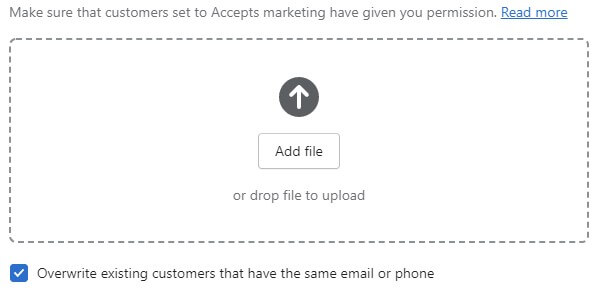
It will rewrite the data of the customers that are already on the list.
If you want to do the opposite, here’s a handy export Shopify data to import it in a third-party email marketing tool.
How to import Etsy reviews to Shopify
You can download the reviews your customers have left about your store in the same place where you downloaded the listing data. Scroll down and choose the “Download Your Reviews” option to download a JSON file.
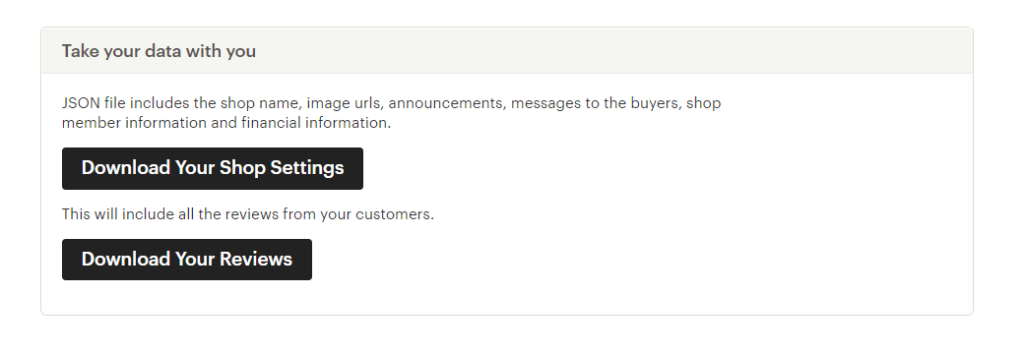
Then, get yourself a Shopify review app like Yotpo, Stamped.io, or Judge.me, go to settings of the said app, and choose to import reviews via CSV. You’ll have to convert the JSON file to CSV first. You can easily do that via a plethora of free online converters.
Here’s how it looks in Judge.me.
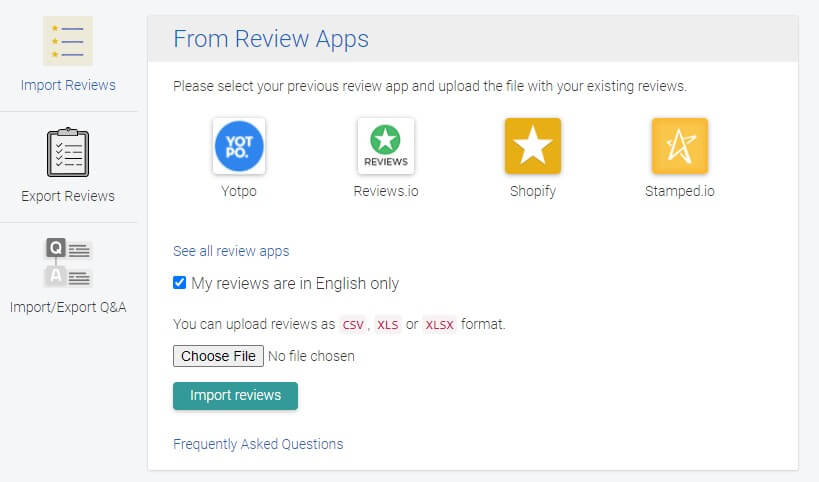
You’ll have to go to the review app helpdesk and download a sample CSV file before importing to check whether all the fields are named the same. If for your app, they’re not, rename the columns in CSV with your reviews according to the sample file — otherwise, they may not get imported properly. Then, upload the file to the review app.
How to link Etsy sales with Shopify
Now, importing your past orders may not be a top priority for you, but it’s a handy thing for analytics. To do that, go to your Store Manager in Etsy, then to Settings > Options >Download Data. Select the option to download orders in a CSV file, select the time range, click download, and you’re almost done.
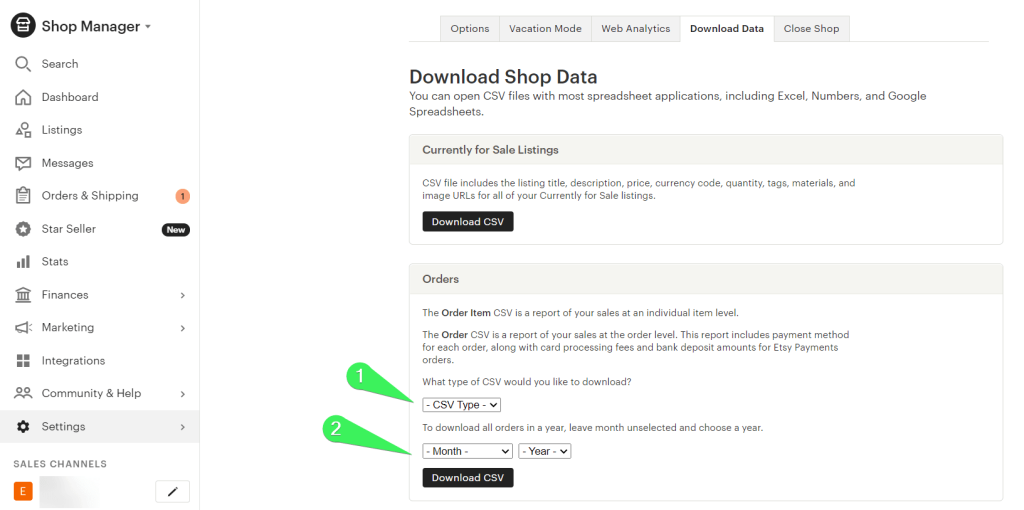
Now, to upload the CSV file with Etsy orders, you’ll need to use an app or an importing solution. You can use the EZ Importer app or Transport app that can be found on the Shopify App Store. Connect the app to your store, choose the option to import orders, and upload your CSV file.
If you ever need to export Shopify orders to Google Sheets for analytics, that’s even easier to do and can be done automatically.
How to sync Etsy with Shopify
If you’re not ready to migrate from Etsy to Shopify right away, you have the option to sync these two platforms and sell on both for a short period. This way, you don’t need to reject your established revenue stream from Etsy and fulfill orders on Shopify as you’re transitioning from one platform to the other.
A handy app for that is Etsy Marketplace Integration found on Shopify App Store. Connect it to your Shopify and Etsy account when prompted and start importing products. You’ll need to add some attributes as you do that.
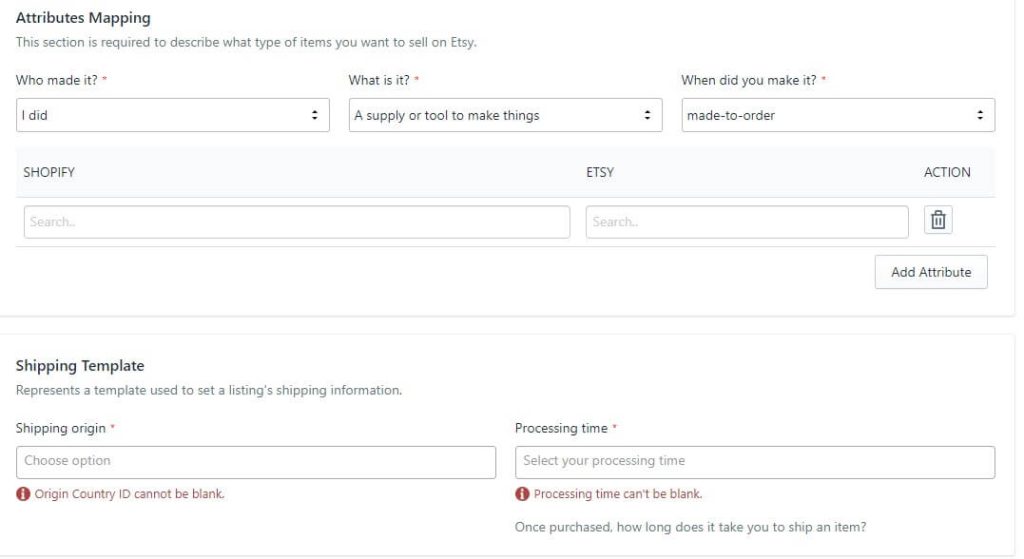
After you’ve successfully uploaded your orders or skipped the step because you already have them imported, configure the dashboard — the app prompts you to do this in the onboarding dialogue windows.
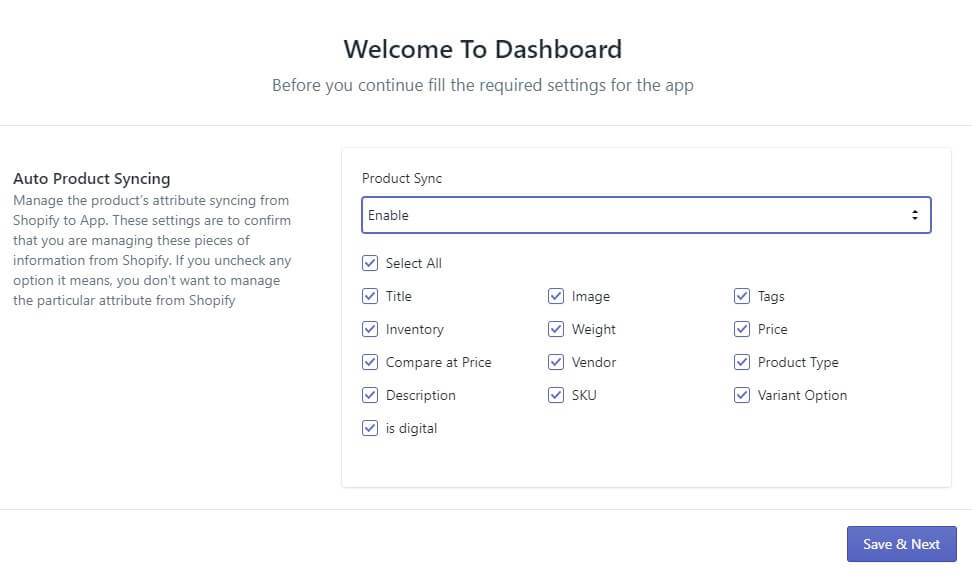
Apart from syncing your products, you’ll want to sync the orders as well.
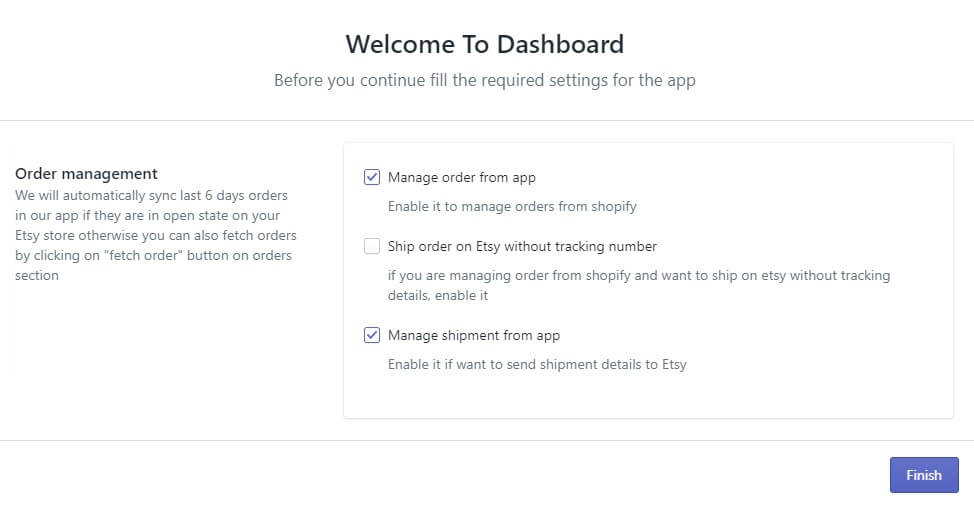
The problem is, you can only manage the orders from the two stores from this app’s dashboard. That’s why it’s not a long-term solution, and you’ll want to choose either Etsy or Shopify eventually.
Etsy to Shopify FAQs
Can I dropship from Etsy to Shopify?
Dropshipping Etsy products from your Shopify store is a great idea and there’s even a market of apps made specifically for Shopify-Etsy dropshipping. It’s a good business idea for those who don’t want to riddle themselves with shipments and order processing and just want to earn a commission.
But keep in mind that depending on the niche, it may be really hard to get cheap traffic on your Shopify dropshipping store, and the ROI can become increasingly small.
Can you switch your store from Etsy to Shopify?
Yes, you can, but it may be a tricky process. It’s not tricky in terms of actually importing your Etsy data to Shopify. That’s the easy part. What’s hard about the transition is doing all the marketing on your own — PPC ads, content marketing, social media marketing — that eats up a lot of your budget, especially as you’re starting.
Can I redirect traffic from Etsy to Shopify?
Sadly, that’s impossible. What you can do though is get your clients to migrate to your Shopify store. Keep in mind that Etsy’s policy only allows you to contact customers about the order and forbids any kinds of unwarranted promotions. You can only migrate clients that have joined your newsletter list voluntarily.
How to send Etsy orders to Shopify store
Exporting Etsy orders is the easy part. You can either do it manually by going to your Etsy dashboard or automate the process with a Coupler.io integration. Uploading the orders, however, will require a specialized app like Etsy Shopify Integration.
Shopify vs. Etsy: The detailed comparison
If you’re planning the move from Etsy to Shopify but still have’t decided yet, have a look at our overview of both the platforms. Learn about their purpose, pros and cons, costs, and more.
The key difference between Etsy and Shopify
We’ll start with the core difference between these two e-commerce solutions, which is pretty straightforward. While Etsy is a marketplace for handmade products, Shopify is a hosted web solution that allows you to create and manage a standalone store.
Many people think of Etsy as a sort of eBay or Amazon for arts and crafts — and here’s why: People use Etsy to sell (and buy) handmade items, vintage, and crafts from other individuals. If you sell on Etsy, you will be one of millions of online merchants selling on Etsy’s “storefront” itself. Thus, it can be difficult to stand out in the crowd and create a brand — a valuable asset for your business.
The Etsy marketplace:
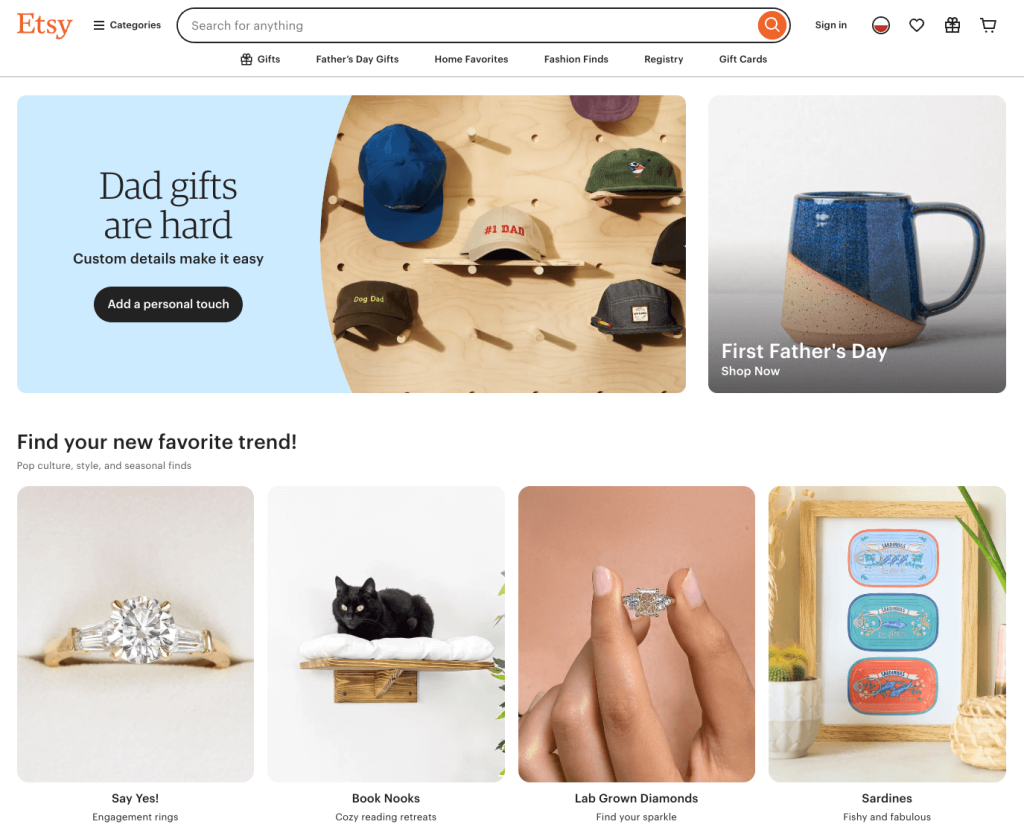
With Shopify, you can sell anything because you build your own store. Shopify allows sellers to have full control of their online shop. Sellers can easily set up and customize their stores with templates, themes, other tools, and apps. They can do it even without having any knowledge of coding. Check out this complete guide on how to set up a Shopify store.
With Etsy, you can easily create an account and start selling on this marketplace. With Shopify, you build your own online shop website. Thus, many people also describe Shopify as a web builder.
An example online store using Shopify:
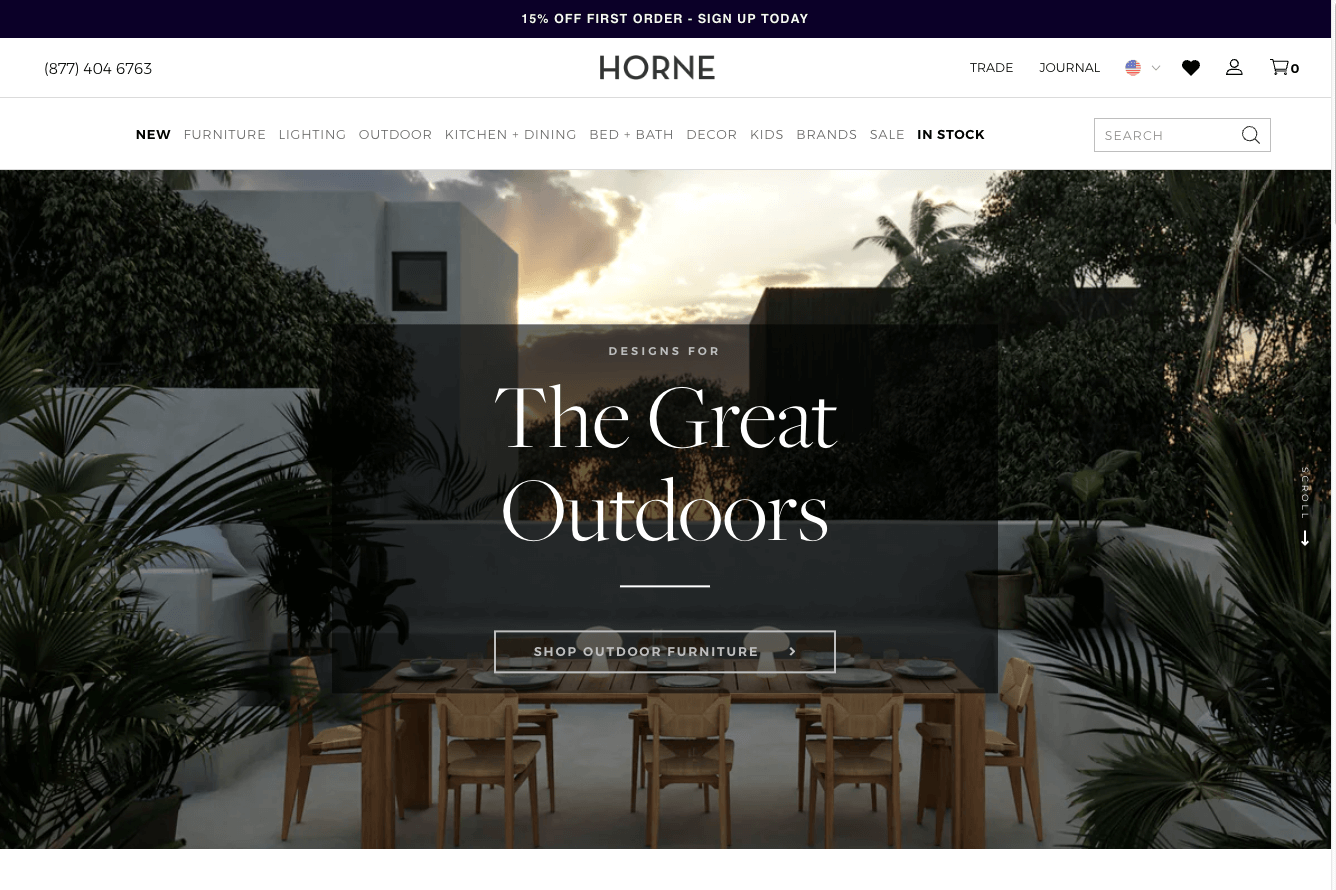
Pros & cons of both Etsy vs. Shopify
Both Etsy and Shopify are great e-commerce platforms. Each has its own pros and cons, and we’ll take a look at those in general. Let’s start with Shopify.
Shopify pros and cons
Shopify pros
- Powerful. Shopify is a giant e-commerce platform that offers an impressive set of tools to manage your online shop. This includes the integration of numerous payment gateways and support in excess of 130 languages.
- There are no restrictions on what type of products you can sell. But of course, if they are legal. You can sell physical goods, digital products, event tickets, consultations (and other services), and even accept donations!
- Easy to scale. Shopify is suitable for all types of stores, from small businesses to big brands. You may start from a small shop, and when you’re ready to scale, you can easily add more features to your store by installing Shopify apps. You can also add more employee accounts to handle your growing sales.
- Customizable. Shopify offers great customization options. With Shopify themes and apps, you can customize your store appearance and more.
- In the long term, Shopify is great for branding. Why? Because you can customize your store appearance to reflect the look and feel of your brand. A strong identity creates a total customer experience and makes people remember your store.
Shopify cons
- You have to get traffic by yourself. To get people to know you and buy your products, you need a branding and marketing strategy. And this might cost you a fortune.
- Monthly fees can be costly. If you use Shopify apps, you may need to pay a high monthly cost for these apps, and for the monthly Shopify plan.
Etsy pros and cons
Etsy pros
- Easy to set up and use. You just need to do a couple of steps to open a store on this marketplace. They even give you a step-by-step guide to create your store, and how to handle orders, shopping, listings, payments, etc. You just need to prepare the listings for your products.
- Excellent traffic. Etsy’s most significant advantage is that it has high traffic. As it’s a marketplace, millions of people come to Etsy to find cool handmade items. And potentially, they’ll reach your shop.
Etsy cons
- It can be challenging to stand out from the crowd because every store follows Etsy’s layout and design.
- Not great for branding. People will rarely remember your store name. They can buy a lovely vintage watch from your store, but when someone asks where they purchased it, the answer is often “on Etsy.”
Shopify vs. Etsy: Key features
As e-commerce platforms, both Etsy and Shopify offer the same basic features that allow you to sell and manage your products online. However, there are differences in their advanced features and the ability to scale up as your sales volume increases.
Shopify and Etsy basic key features
- List your products online
- A reliable and secure shopping cart solution
- A blogging platform
- Gift cards and discounts
- Manage orders and shipping
- Collect payments
- And more
Shopify key features
- A fully customized storefront for your online store
- Option to use your own domain name or buy one through Shopify
- Display live shipping rates to your customers
- Automatically calculate taxes; you can also import tax rates
- Offer apps with Shopify App Store, which allow you to integrate your shop with third-party platforms, and more
- And everything you need to run an online store
Etsy key features
- Allows you to have your own shop space on the Etsy website
- A massive, multifaceted search function that allows buyers to search for and find your product or shop
- A public profile page to share your personal story
- Live workshops and events
- Allows you to communicate privately with buyers and other sellers on Etsy
- Allows buyers to add your items or shop to their “Favorite” lists
- And more
Shopify vs. Etsy: Integrations
No platform can do everything you require. You may need to integrate third-party apps with your store. Fortunately, both Etsy and Shopify offer a collection of free and paid apps to integrate with your shop.
For example, connect your shop to an accounting app such as QuickBooks, export your transaction data to Excel or Google Sheets, and so on. A common use case for a regular Shopify or Etsy shop owner is to share a list of orders for delivery with a delivery service. To do this, you need to simply export your Shopify or Etsy orders data to a spreadsheet and share it with the stakeholder. The best option for solving this task is to use Coupler.io.
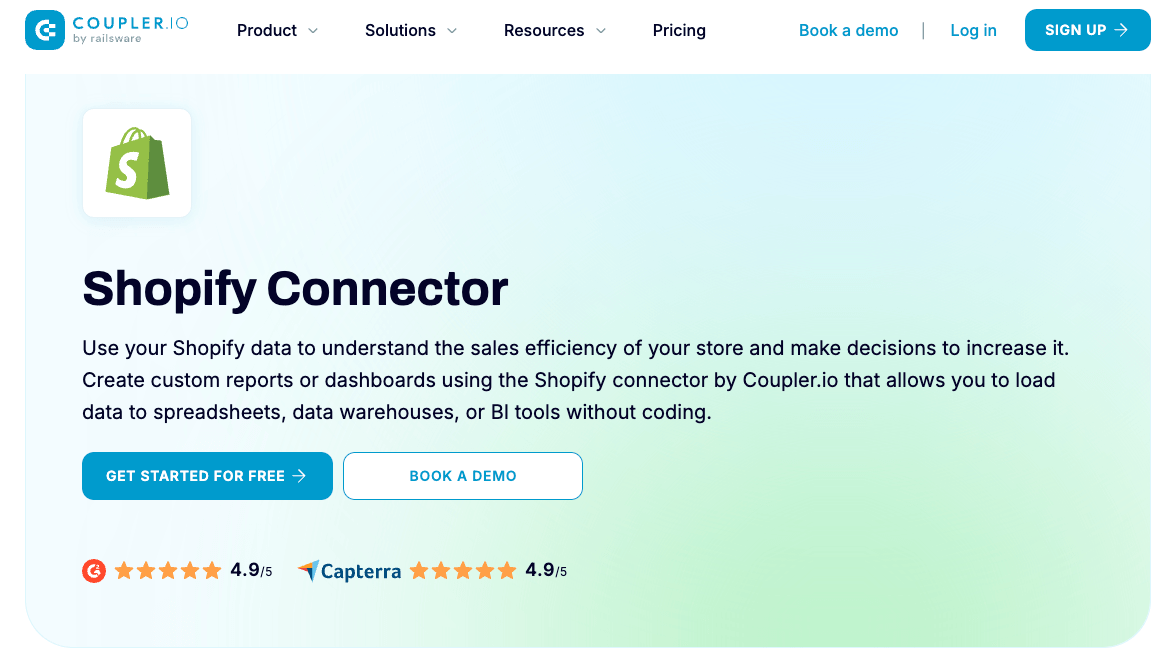
This importing tool lets you automate export of Shopify data on a schedule to Google Sheets. For details, check out this blog post on How to Export Shopify to Google Sheets Without Coding.
With Etsy, things are slightly more complicated, but it’s still doable. Check out the available options in this blog post on how to Export Data from Etsy to CSV or Import It to Google Sheets.
Is Shopify better than Etsy?
It always depends on your business objectives. What products do you want to sell? Handmade and vintage items or other types of products and services? Also, consider your financial budget and the current state of your business. Does it have a high or low sales volume? Are you ready to grow fast and consider having more products and employees?
Overall, Shopify is a better choice if you want to go big and have total control over your website, and also if you’re going to sell products that are not in the handmade or craft category.
Etsy is generally easier to use and less expensive if you have a low sales volume. You can easily start a shop on Etsy first, expand it with Shopify, or do it the way around. And over time, you may want to use both. You will probably end up using and integrating both platforms because each can help your e-commerce efforts in different ways.
To summarize, here’s a quick summary of the differences between Shopify and Etsy:
| Shopify | Etsy | |
|---|---|---|
| Key difference | A hosted platform, web builder. | A marketplace. |
| Tools and features | Shopify has powerful tools and features, for example Shopify reports. | Etsy has basic but powerful tools and features. |
| Business model | Shopify has five main monthly plans, starting at $29 per month. 14-day free trial is available. | Etsy has two main monthly plans: free and $10 per month. Etsy charges more types of fees compared to Shopify, for example a listing fee of $0.20 for each item. |
| Transaction fees | 0% (Shopify Payments) Up to 2% (other payment options) | 5% of the item price |
| Payment times | 2 to 4 business days from payment (for Shopify Payments) | 3 to 5 business days (for Etsy Payments), payout released every Monday by default |
| Ease of use | Easy to set up and build your online store. | Easy to set up an account and start selling. |
| Security | PCI compliant, SSL, two-step authentication | PCI compliant, SSL, two-step authentication |
| Help and Support | Fast response, award-winning support team. Shopify offers an additional 24/7 live chat support channel compared to Etsy. | Etsy offers different types of self-help resources. It also has 24/7 email support channels. |
| Domain and URL structure | Allows you to have your store at your own domain. | Your shop’s URL is Etsy’s domain. |
| Design flexibility | Provides themes, even allows you to code your own theme. | Limited customization; allows you to change your shop’s icon and banner. |
| Payment options | Shopify has Shopify Payments (default gateway), PayPal, and options for integration with 100+ other third-party payment providers. | Etsy has Etsy Payments (default gateway) and PayPal. For Etsy Payments availability in your country, see this list. |
| SEO and marketing | You need to get your own traffic. Shopify has features and tools for SEO and marketing purposes. | Excellent traffic. Etsy also has features and tools for SEO and marketing purposes. |
| Integration | Shopify has thousands of third-party integration options. | Etsy has fewer third-party options compared to Shopify. |
Bonus: Shopify vs. Etsy fee calculator
You can compare Shopify vs. Etsy fees with this spreadsheet to see which one is less expensive and may be the better choice for you.
To use it, please make a copy (File > Make a copy). Then, update the item price and the number of orders per month (values in the yellow cells).
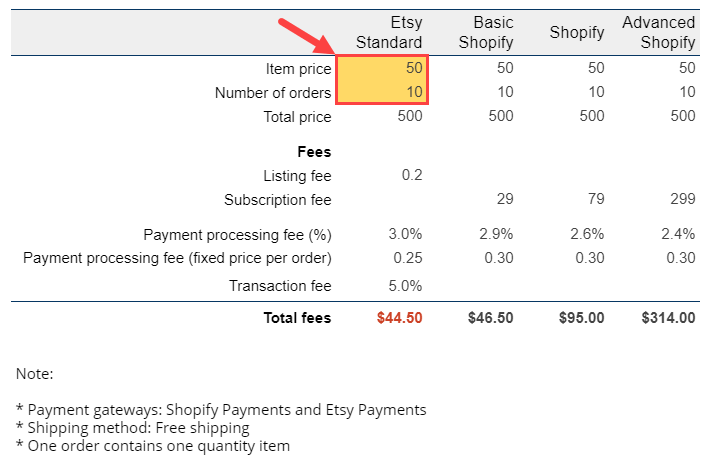
Transfer Etsy to Shopify – is it worth it?
It may seem that transferring your online store from Etsy to Shopify is too much work. But is it worth it? There are a couple of serious downsides to Shopify migration. You’ll incur new rather hefty expenses:
- Domain & hosting
- PPC and social media paid ads
- SEO
That can start eating up your bottom line fast. However, you do get a lot of benefits from it. You’re able to get much more traffic and generate more sales than you would on the Etsy store. You also gain much easier access to email marketing which can work wonders for your bottom line.
The ultimate answer to whether you need an Etsy to Shopify migration is whether you and your business are ready to invest in increasing your reach, create an independent online store, and branch out.



