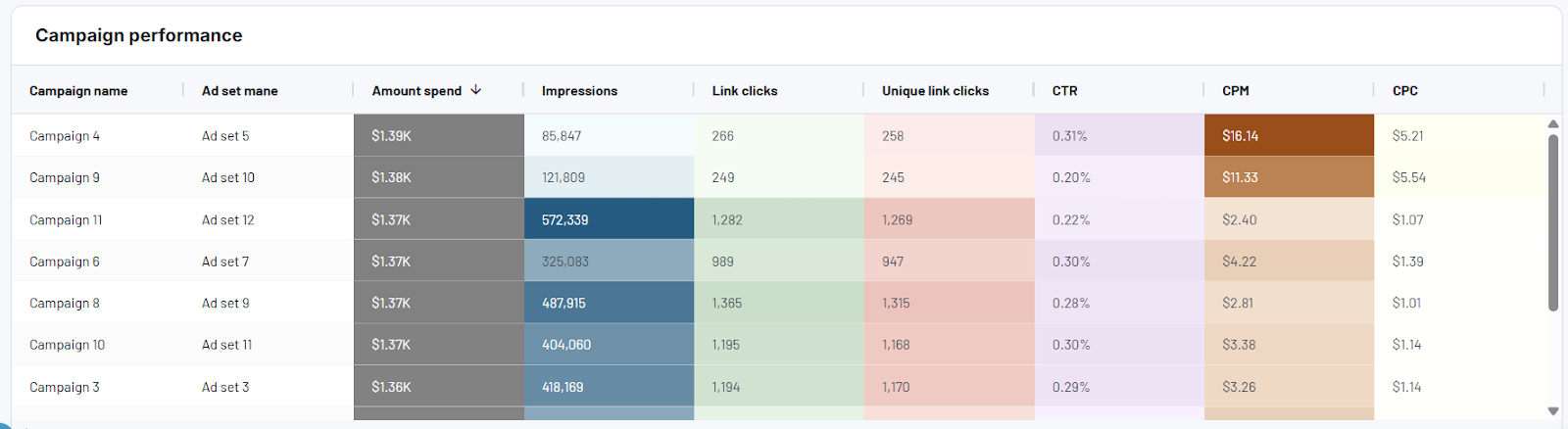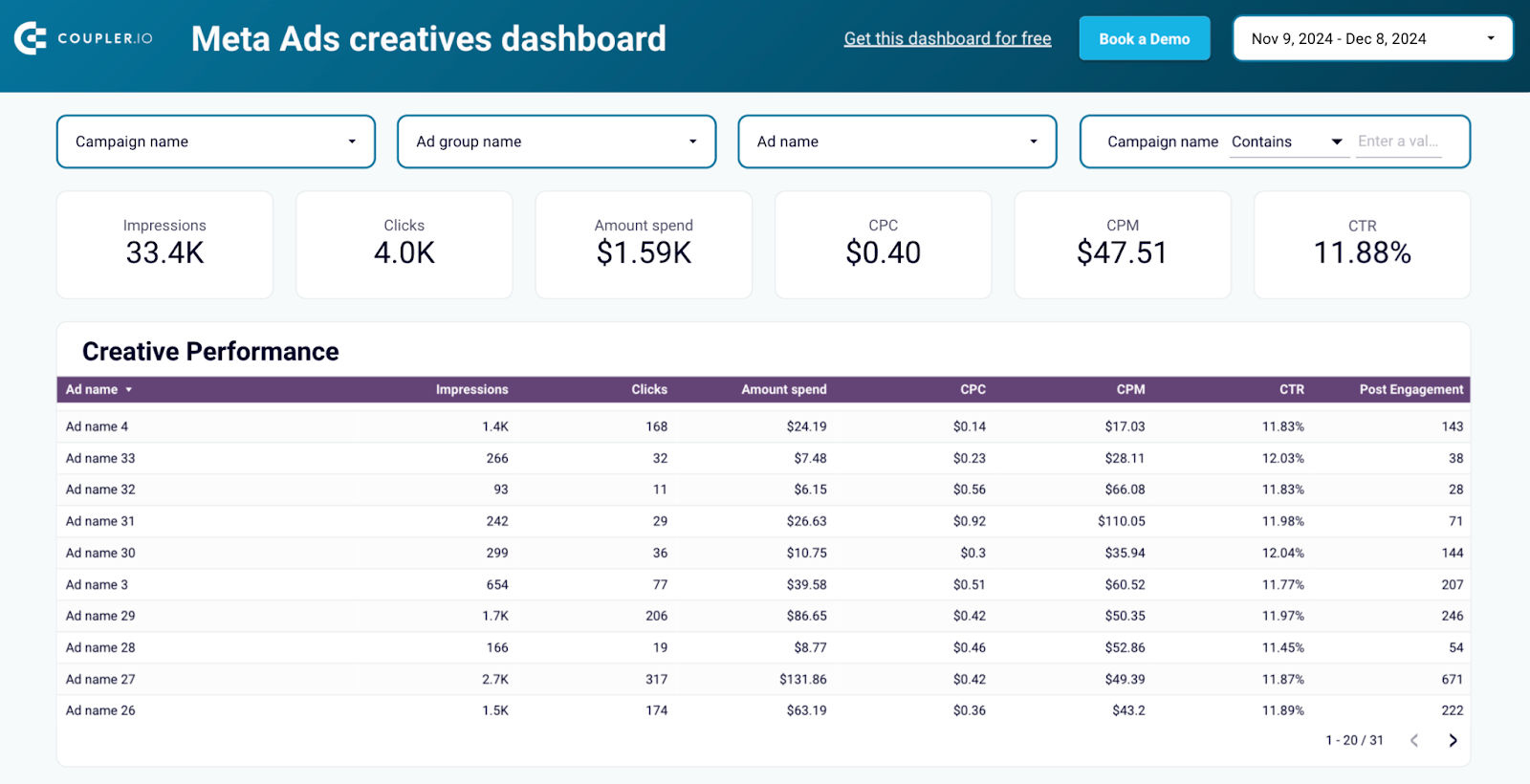Managing Facebook Ads as a small business owner can be challenging, especially when you’re trying to make every dollar count. However, when used strategically as part of your broader marketing strategy, Facebook Ads can deliver powerful results without breaking the bank.
In this article, we’ll walk you through a step-by-step approach to making Facebook Ads work for your business, maximizing your return on investment, and managing your ad spend effectively.
Do Facebook Ads work for a small business?
Absolutely. Facebook advertising can be incredibly effective for small businesses when implemented correctly.
Thanks to Facebook’s vast ad targeting capabilities, such as Custom Audiences and Lookalike Audiences, even a small budget can reach highly-specific audiences who are more likely to convert.
Unlike traditional marketing, Facebook Ads Manager enables businesses to target their campaigns to the right people, ensuring that every dollar spent has a higher chance of generating leads, sales, or brand awareness. Facebook even provides a dedicated business page for small businesses, with tools that help improve your online presence and visibility.
Top benefits of Facebook Ads for small businesses
Now that we’ve established that Facebook advertising is an excellent option for small companies, let’s take a look at the main benefits of using this channel to reach your target audience:
Lower cost per click and cost per conversion
Compared to other advertising platforms, Facebook often offers a lower cost per click (CPC) and cost per conversion. Facebook’s CPA (cost per conversion) is around $18.68. In comparison, Google Ads has a CPA of $56.11. This is very important for small, local businesses with tight digital marketing budgets.
Creative flexibility
Facebook Ads offer a range of ad formats, including carousel ads, video ads, and Messenger ads. This enables small businesses to experiment with various creative strategies to determine which ones resonate best with their target audience.
Access to detailed user data
Facebook’s powerful analytics provides deep insights into user behavior, including how people interact with your ads, what actions they take on your website or app after clicking, and how they engage with your content over time. With tools like Facebook Pixel, Meta Events Manager, and Ads Manager Reports, you can track page engagement, audience demographics, and monitor conversions. This helps you better understand your audience and refine your campaigns based on real data, rather than relying on guesswork.
Automated bidding
Facebook’s automation tools, including automated bidding, eliminate the uncertainty in budget allocation. The system adjusts bids in real-time to help you achieve the best results for your investment.
However, success isn’t guaranteed just by running an ad. It depends on having clear objectives, well-crafted creatives, and ongoing campaign optimization within Ads Manager.
Top challenges of Facebook ads for small businesses
While Facebook Ads offer significant advantages, they also come with unique challenges, especially for small business owners managing limited time, resources, or experience. Here are some common obstacles you might face when advertising on the platform:
Steep learning curve
Facebook Ads Manager can be confusing at first. From setting objectives and choosing placements to creating custom audiences and analyzing reports, the interface includes dozens of options. Without guidance, it’s easy to make costly mistakes or misinterpret data.
Ad fatigue and audience saturation
Small businesses often target narrow geographic or interest-based audiences. Over time, these audiences can experience ad fatigue, where the same individuals repeatedly see the same ads, leading to declining performance and higher costs per result.
Constant platform changes
Facebook regularly updates its algorithm, ad rules, and targeting capabilities. Keeping up with these changes and adjusting strategy accordingly can be time-consuming, especially for businesses without dedicated marketing help.
Competition for attention
With millions of advertisers on the platform, standing out in crowded feeds becomes increasingly difficult, especially for businesses in competitive niches.
Privacy and tracking limitations
Recent privacy changes, such as iOS updates, have impacted tracking capabilities, making it more challenging to accurately measure campaign performance and optimize accordingly.
However, even with these challenges, Facebook Ads is an excellent choice if you are just starting out with digital advertising efforts for your small business..
Facebook Ads vs. other advertising channels
When deciding where to invest your limited marketing budget, it’s important to understand how Facebook Ads compare to other channels:
| Channel | Best for | Targeting precision | Time to results | Difficulty level |
|---|---|---|---|---|
| Facebook Ads | Brand awareness, engagement, lead generation | Very high | Medium (days) | Medium |
| Google Ads | High-intent purchases, service queries | Medium (intent-based) | Fast (hours) | Medium-high |
| Instagram Ads | Visual products, younger audiences | High | Medium (days) | Medium |
| LinkedIn Ads | B2B, professional services | Medium-high | Slow (weeks) | Medium |
| TikTok Ads | Brand awareness, Gen Z audience | Medium | Medium (days) | Medium |
When to choose Facebook Ads:
- When you have visually appealing products or services
- When your target audience fits Facebook’s demographics (broad age range)
- When you need precise targeting capabilities
- When you want to build brand awareness before driving conversions
- When you have a limited budget but still want significant reach
Common Facebook Ads issues and solutions
| Problem | Solution |
|---|---|
| Low click-through rates | Refresh creative elements, test different headlines, improve image quality, ensure relevant targeting |
| High CPCs | Refine audience targeting, improve ad relevance score, test different bidding strategies, schedule ads during optimal times |
| Poor conversion rates | Check landing page experience, ensure message match between ad and landing page, simplify conversion process, install Facebook Pixel for better tracking |
| Ad fatigue | Implement ad rotation schedule, create multiple versions of ads, refresh creative elements every 2-3 weeks |
| Limited reach | Broaden targeting parameters, increase budget, test different placements, improve ad relevance |
| Disapproved ads | Review Facebook’s advertising policies, reduce text in images, avoid prohibited content, check landing page compliance |
| Inconsistent results | Implement proper tracking, establish longer testing periods, maintain consistent spending, focus on statistically significant data |
When troubleshooting performance issues, always make one change at a time and allow 3-4 days to measure the impact before making additional changes.
Tips on running Facebook Ads for small businesses
Here are a few tips and tricks to help you implement a successful Facebook Ads campaign.
Set clear objectives
Before launching your campaign, be clear about what you want to achieve. Whether it’s driving website traffic, generating leads, or increasing sales, having a defined goal sets the foundation for success.
Let’s say you run an online fitness coaching business. You might have different goals depending on your business needs:
1. Goal: Drive website traffic
- Objective in Ads Manager: Traffic
- Ad creative: A blog-style post titled “5 mistakes people make when starting a workout routine” with a link to your site.
- Call to action: “Learn more”
- Success metrics to monitor: Link clicks and landing page views
2. Goal: Generate leads
- Objective in Ads Manager: Lead Generation
- Ad creative: An offer like “Get your free 7-day workout plan”
- Call to action: “Sign up”
- Lead form: Collect name, email, and fitness goals directly within Facebook
- Success metrics to monitor: Cost per lead and total leads generated
What are the industry-specific Facebook Ads strategies
Different types of businesses require different approaches to Facebook advertising:
Retail/E-commerce:
- Focus on catalog sales and dynamic product ads
- Emphasize high-quality product images from multiple angles
- Implement retargeting for abandoned carts
- Use carousel ads to showcase product collections
- Key metrics: ROAS, purchase conversion value, cost per purchase
Service-based businesses:
- Focus on lead generation forms and appointment bookings
- Use testimonial videos to build trust
- Showcase before/after results when possible
- Implement local awareness ads with map cards
- Key metrics: Cost per lead, lead quality, appointment bookings
B2B companies:
- Target by industry, job title, and company size
- Use lead generation forms with business-relevant fields
- Emphasize case studies and social proof
- Create longer-form content to educate prospects
- Key metrics: Lead quality, sales qualified leads, B2B conversion rate
Restaurants/Local businesses:
- Use location-based targeting within a 5-10 mile radius
- Promote time-sensitive offers and events
- Implement “Get Directions” call-to-action
- Showcase menu items and ambiance with video
- Key metrics: Store visits, local awareness, event responses
Use different ad formats and placements
Don’t limit yourself to just one ad style. Experiment with various ad formats to determine which ones resonate most with your target audience. Image ads are great for quick, clear messaging, while video ads can boost engagement by telling a story in seconds. Carousel ads enable you to showcase multiple products or features in a single swipeable frame, while collection ads allow you to feature a primary video or image, accompanied by smaller product images below.
For example, many e-commerce brands see high conversions with product-focused carousel ads, while service-based businesses often perform best with short, punchy video explainers. Testing different formats helps you discover what drives the most clicks, views, or sales.
| Key ad formats | Key ad placements |
| Image Ads: Single static images with compelling visuals and clear messaging Video Ads: Short videos (15-60 seconds) that tell your story or demonstrate products Carousel Ads: Multiple images or videos in a swipeable format, perfect for showcasing product collections Collection Ads: A primary image/video with smaller product images below, ideal for e-commerce | Facebook Feed: Main news feed on mobile and desktop Instagram Feed: Posts that appear in Instagram’s main feed Facebook Stories: Full-screen vertical ads between user stories Instagram Stories: Vertical ads in Instagram Stories Facebook Reels: Short video ads in the Reels section Instagram Reels: Video ads within Instagram Reels Right Column: Desktop-only sidebar placement on Facebook Messenger: Ads within Facebook Messenger conversations |
Let’s take a look at a few examples of different ad formats and placements:
Ad format examples:
Single image ads
Single image ads are a versatile and straightforward format that uses one compelling visual to communicate your message. They work best when the image clearly supports the offer, whether it’s a product, service, event, or experience. Strong text overlays can effectively highlight key details, such as pricing, dates, or benefits, making the message easy to grasp at a glance. With a simple call-to-action like “Buy Tickets” or “Learn More”, this format is ideal for driving clicks and promoting limited-time offers, local events, or visually engaging products.
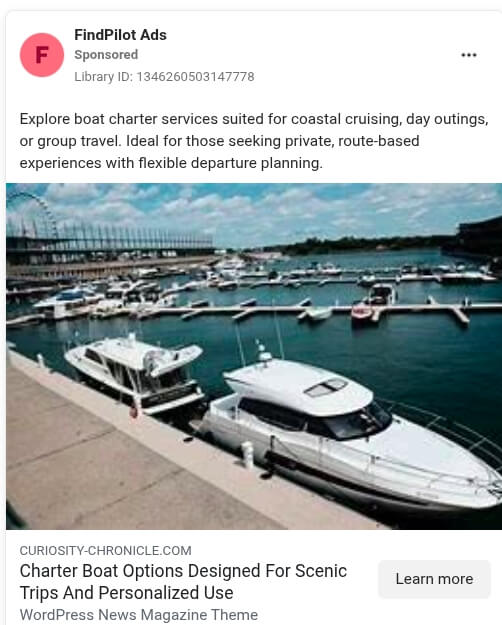
Video ads (Reels format)
Video ads, particularly in the Reels format, are short, vertical video ads designed to blend seamlessly into users’ scrolling experience. These ads typically last between 15 and 30 seconds and are ideal for quick storytelling, product demonstrations, or behind-the-scenes content. Because they auto-play with sound and occupy the entire screen, they’re highly engaging, especially when paired with bold visuals, captions, and upbeat music. The goal is to capture attention within the first three seconds and drive quick actions, such as “Shop Now”, “Book Today”, or “Learn More”. Perfect for small businesses promoting products, services, or experiences in a fun, informal, and mobile-friendly way.

Ad placement examples:
Right column ads placement
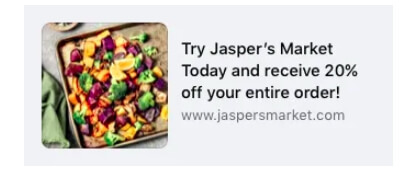
Right column ads are a specific placement option available on desktop Facebook. These compact ads appear in the right sidebar with small square or vertical images and minimal text. They don’t allow likes or comments, but their visual format makes them great for retargeting, brand recall, and low-cost visibility. Ideal for e-commerce, book promos, and product launches, these ads drive clicks directly to your website and work best when paired with other ad placements.
Mobile optimization for Facebook Ads
Speaking of mobile friendliness, with over 98% of Facebook users accessing the platform via mobile devices, optimizing your ads for mobile is essential:
Key mobile optimization strategies:
- Keep copy concise – Mobile users scroll quickly, so front-load important information
- Use vertical video formats (9:16 ratio) for Stories and Reels to occupy maximum screen space
- Ensure responsive landing pages – Test load times and mobile layout before sending traffic
- Make buttons large and tappable – At least 44×44 pixels for easy interaction
- Preview ads on mobile devices before launching to check the appearance
- Use text overlay sparingly – No more than 20% of the image should contain text
- Optimize for faster loading – Compress images and use Meta’s recommended specifications
Best placements for mobile:
- Facebook Stories
- Facebook Feeds
- Reels
- Audience Network (for retargeting)
Test these placements to see which performs best for your specific offers and audience.
Manage your budget wisely
Start with a modest budget to test the waters, closely track performance metrics, and identify what’s actually driving results. Whether it’s a particular ad format, audience segment, or message, focus on the elements that deliver. Once you’ve found what works, scale those efforts gradually to maximize your return on investment. Many successful campaigns begin small, avoiding wasted spend, then grow based on real, data-backed insights.
To track the performance of your campaigns, you can use this Facebook Ads dashboard template.
This plug-and-play dashboard provides a real-time view of your Meta Ads performance, tracking key metrics such as impressions, clicks, CPC, CPM, CTR, and spend. Easily compare campaigns to see what’s driving results, identify top performers, and spot underperformers. With auto-refreshing data and no complex setup, it’s a fast, effective way to optimize your campaigns.
Test various ad creatives
A/B testing is crucial. Try out different images, headlines, and calls to action to see which combinations truly capture attention and drive clicks. For example, you might discover that a bold headline paired with a lifestyle image outperforms a product-focused photo and softer copy. Even small tweaks, such as changing a CTA from ‘Learn More’ to ‘Get Started,’ can significantly impact results. Testing helps you move from assumptions to insights, ensuring every element of your ad is optimized for success.
To see which creatives are capturing the attention of users, you can use the Meta Ads creatives dashboard from Coupler.io. It allows you to track impressions, clicks, spend, and engagement for each creative, giving you clear insights into how each one impacts your overall ad performance.
This dashboard is predesigned, so there’s no complex setup required. The built-in connector makes it easy to import data from your Meta Ads account. With automatic data refreshes every 15 minutes, you receive up-to-date insights to inform data-driven optimization decisions.
Structured A/B testing framework
To make your creative testing more effective, follow this structured approach:
Week 1-2: Baseline testing
- Run 2-3 different ad creatives to the same audience
- Keep variables limited (test only images OR only headlines)
- Allocate an equal budget to each variation
- Minimum spend: $50 per variation to ensure statistical significance
Week 3-4: Refinement
- Take the winning elements from the initial tests
- Create 2-3 new variations, building on what worked
- Test one new variable (e.g., if images were tested first, now test headlines)
- Document all results in a testing spreadsheet
Week 5-6: Audience testing
- Take your best-performing ad
- Test it across 2-3 different audience segments
- Keep all creative elements consistent
- Identify which audiences respond best to which messaging
Week 7-8: Placement testing
- Take your best ad and audience combination
- Test across different placements (Feed, Stories, Right Column)
- Determine the optimal placement strategy
Key metrics to compare:
- Click-through rate (CTR)
- Cost per click (CPC)
- Conversion rate
- Cost per acquisition (CPA)
- Return on ad spend (ROAS)
Require at least 1,000 impressions per variation before drawing conclusions, and always make data-driven decisions rather than relying on gut feeling.
Keep your copy short and clear
People see a LOT of ads daily. They will simply skip your ad if it’s boring or hard to understand. Craft concise, compelling ad copy that clearly communicates your value proposition and your offering.
For example, if you’re scrolling on Facebook and see this ad copy: “We offer a variety of skincare products designed with care to help you feel your best. Check out our wide range of options online now,” would you stop and click on the ad? Most likely no. It’s too generic and it lacks a clear CTA.
What if the copy was crafted like this? “Tired of dry, irritated skin? Our dermatologist-approved moisturizer gives visible results in 48 hours, without harsh chemicals. Tap ‘Shop Now’ to get 20% off your first order.”
It’s a different story. This ad copy addresses a specific potential pain point, includes a strong call to action, and states a clear benefit.
Monitor and optimize
You implemented your Facebook Ads campaign? Congrats! The real work is just beginning. Digital advertising and Facebook Ads analytics must be data-driven. You need to monitor and optimize your campaigns regularly.
Use Coupler, a data automation platform that allows you to collect ad performance data from Facebook Ads and create analytics reports and dashboards. If you don’t want to spend time crafting a report from scratch, you can choose a ready-made dashboard template in spreadsheets or BI tools. You will find a few useful templates later in the article. Meanwhile, check out how you can organize your data in Coupler.io in the following interactive form.
Understanding key metrics and taking action
Knowing which metrics to track and how to interpret them is crucial for campaign success:
| Metric | What it tells you | When to be concerned | Actions to take |
|---|---|---|---|
| Click-Through Rate (CTR) | How compelling your ad is to your audience | Below 1% for most industries | Test new creative elements, refine audience targeting |
| Cost Per Click (CPC) | How much you’re paying for traffic | Increasing over time or above industry average | Improve ad relevance score, test new audiences, adjust bidding strategy |
| Conversion Rate | How effective your landing page/offer is | Below 2% for e-commerce, below 10% for lead gen | Improve landing page experience, ensure message match, test different offers |
| Cost Per Acquisition (CPA) | Total cost to acquire a customer | Above your target profit margin | Refine targeting, improve conversion rate, test different ad formats |
| Return on Ad Spend (ROAS) | Revenue generated for each dollar spent | Below 2.0 for e-commerce | Enhance targeting precision, improve product/offer appeal, optimize conversion path |
| Frequency | How often people see your ad | Above 3.0 in a short period | Refresh creative, expand audience size, implement frequency caps |
| Relevance Score | How well your ad resonates with the audience | Below 5 out of 10 | Improve audience-message match, enhance creative quality |
Reading the signals:
- Increasing CPC + Decreasing CTR = Ad fatigue or targeting issues
- High CTR + Low Conversion Rate = Landing page or offer problems
- Low Impressions + High Frequency = Audience too narrow
- High Conversion Rate + Low Volume = Ready to scale budget
Always view metrics in relation to each other rather than in isolation for the most accurate analysis.
Monitor your Facebook Ads performance with self-updating dashboards
We’ve mentioned that a Facebook Ads dashboard can significantly contribute to the analysis of your campaign performance. Here are some extra dashboards that will help your small business thrive on Facebook.
1. Facebook Ads ecommerce performance
This dashboard provides a comprehensive view of your Facebook Ads performance for e-commerce, enabling you to assess profitability by comparing ad spend, purchases, and ROAS. It highlights where your campaigns are working and where there’s room for improvement so that you can optimize for better results.
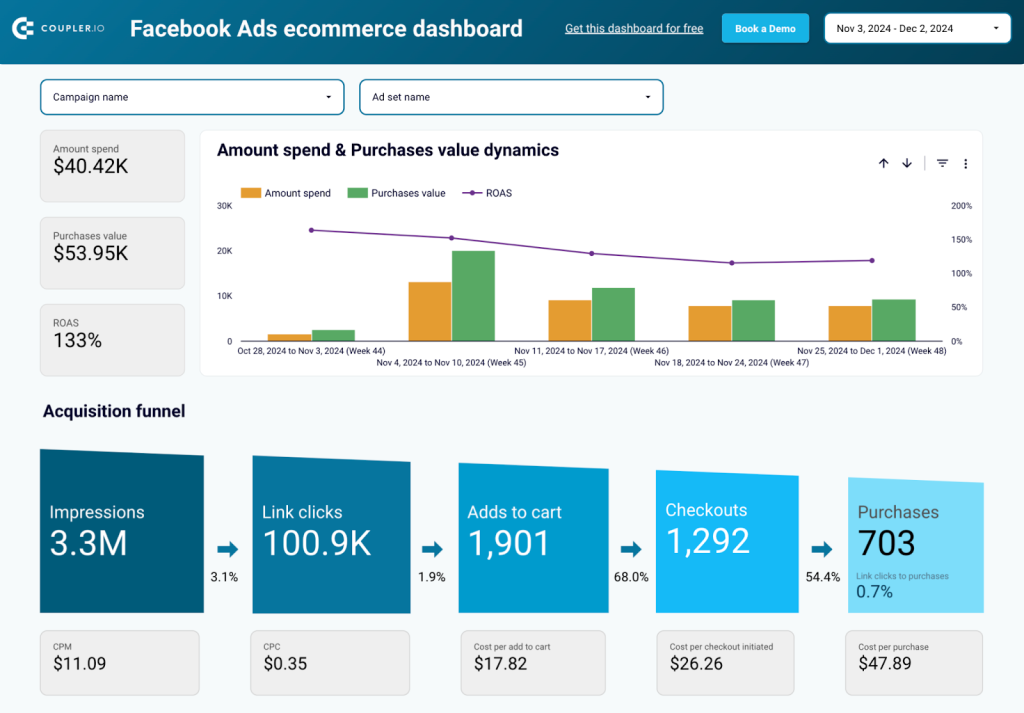
With this template, you can:
- Track weekly trends in spend, purchases, and ROAS to monitor performance over time.
- Spot high-performing periods to allocate budgets more effectively.
- Visualize the full customer journey from impressions to clicks, add-to-carts, and purchases.
- Identify drop-off points in the Facebook Ads funnel to refine your ad and checkout strategy.
This Looker Studio dashboard template is ideal for e-commerce marketers, business owners, and agencies. It integrates directly with your Facebook Ads account and provides live data updates every 15 minutes.
2. Facebook Ads & brand awareness
This dashboard helps you measure the impact of your Facebook Ads on branded search activity, a key indicator of growing brand awareness. By connecting Facebook Ads data with Google Search Console, you can see the direct relationship between your ad campaigns and branded search impressions.
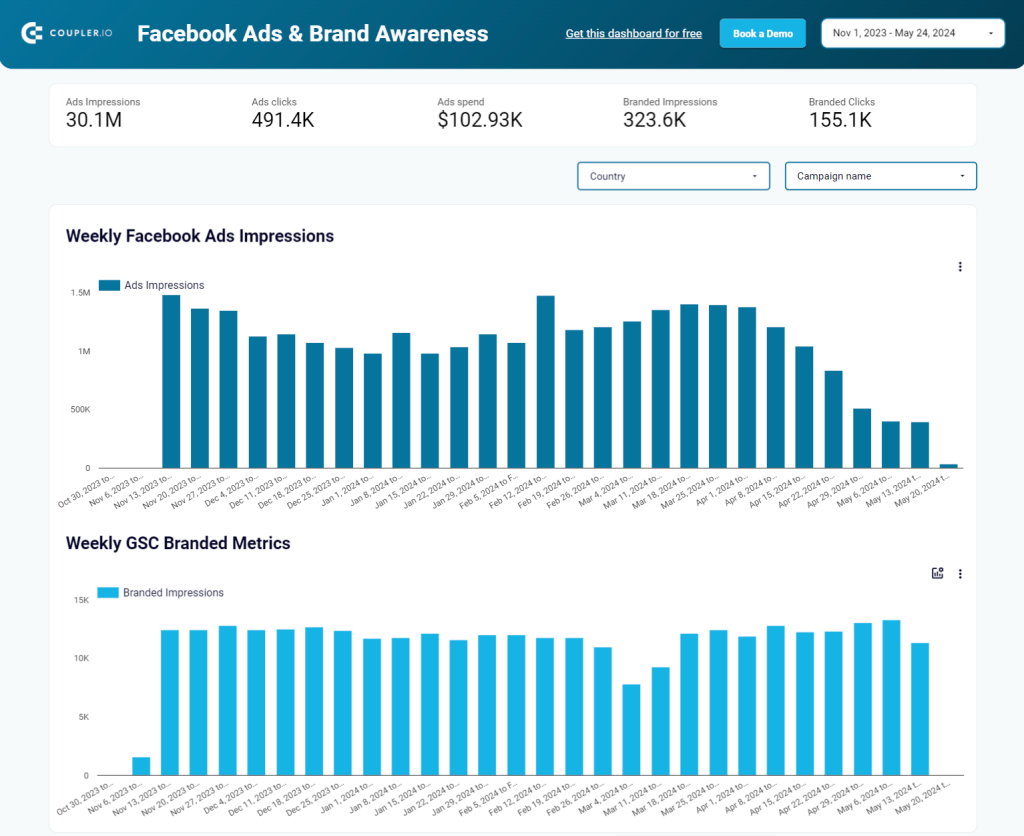
Key features of this template:
- Combines Facebook Ads and Google Search Console data in a single, easy-to-read report.
- Visualizes the correlation between ad activity and branded search trends.
- Ideal for tracking brand lift in regions where you’re running Facebook campaigns.
This dashboard provides a clear picture of how your ads contribute to brand recognition, all without the need for manual data blending.
3. Facebook Ads purchases breakdown
This dashboard provides a detailed analysis of how your Facebook Ads are driving purchases. It gives you full visibility into the performance and revenue impact of your campaigns.
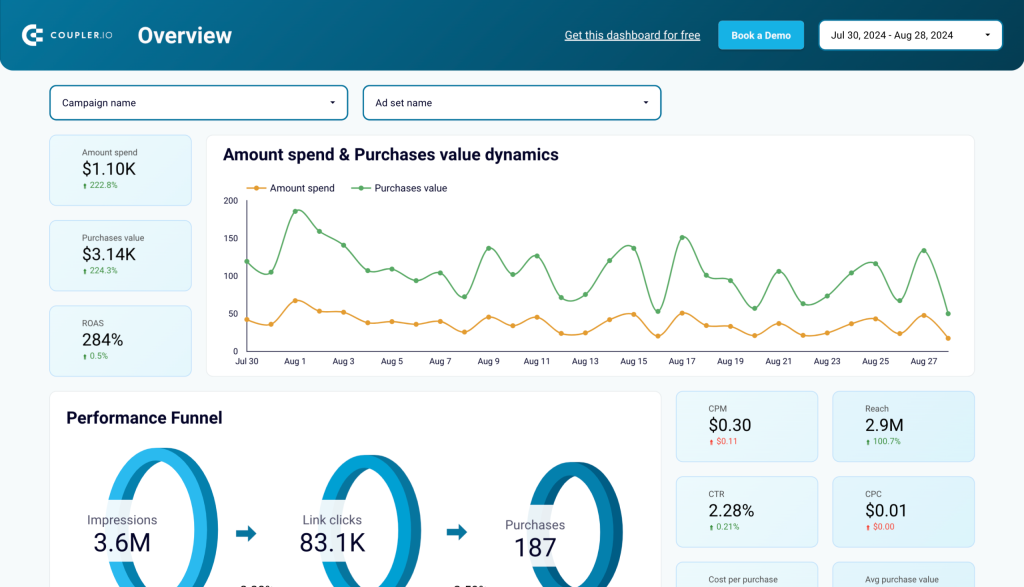
With the template, you can:
- Track the whole funnel from impressions to clicks to purchases, while monitoring changes in purchase value over time.
- Break down performance by campaign, showing purchase counts and total revenue for each.
- Analyze monthly trends in clicks, purchases, and ROAS to spot growth opportunities.
Powered by Coupler.io, this dashboard is easy to set up and syncs directly with your Facebook Ads account. With real-time updates as often as every 15 minutes, you’ll always have accurate, actionable insights to help you refine targeting, boost conversions, and maximize ROI.
4. Facebook Ads leads breakdown
This dashboard offers an in-depth view of your Facebook Ads lead generation performance. With campaign-level filtering, you can easily evaluate how each ad contributes to lead volume and value.

Key features of this template:
- Track the journey from impressions to clicks to leads, while observing how lead value evolves over time.
- Get granular insights into each campaign’s performance, including lead count and total lead value.
- Monitor monthly trends in key metrics, such as clicks, leads, and cost per lead, to identify shifts in performance.
- Analyze lead generation by demographic segments such as age and gender to focus on high-converting audiences.
This automated dashboard connects directly to your Facebook Ads account. With an easy setup process via the built-in connector, your report is ready in minutes, complete with real-time metrics to help you optimize lead generation and improve ad effectiveness.
How to maximize ROI for a small business with Facebook Ads
Maximizing return on investment doesn’t mean spending more; it means spending smarter. Here are a few proven strategies:
Use Facebook Pixel for retargeting
The Facebook Pixel is a powerful tool that helps you track user interactions on your website, such as page views, purchases, or abandoned carts, allowing you to leverage this data to create highly targeted ad campaigns. By retargeting visitors with ads that reflect their previous behaviors, you can deliver personalized experiences that significantly boost conversion rates.
In fact, retargeting strategies have been shown to increase conversion rates by up to 70%, making them an essential component of effective digital marketing.
Advanced tip:
Set up Custom Conversions to track specific actions, like completing a purchase or signing up for a newsletter. This allows for more granular optimization of your campaigns. Here’s how to do it:
- Log in to your business account on Meta Ads Manager and go to Facebook Events Manager. Click on Connect data and select Web.
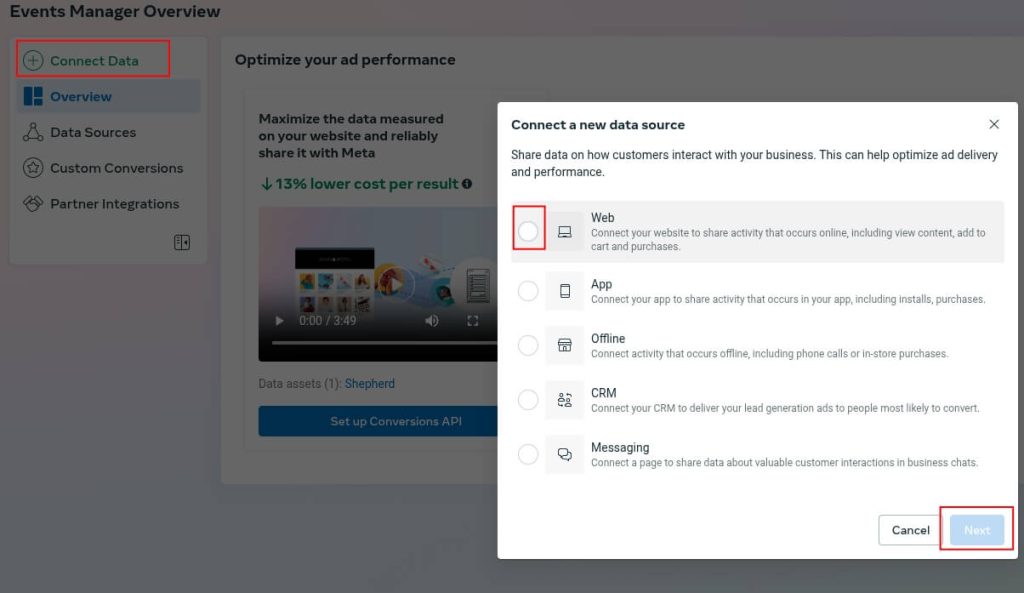
- Select the dataset and create the Facebook Pixel. Then, choose how you want to connect it to your website.
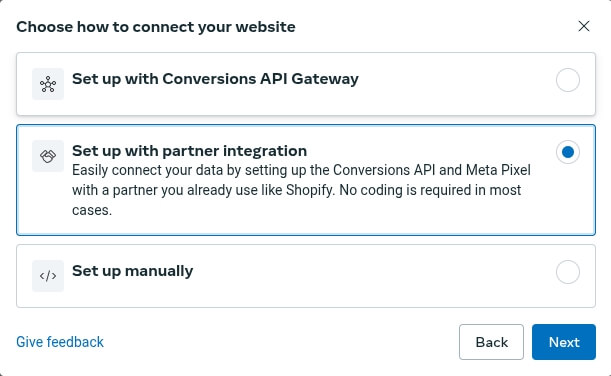
If you’re using Shopify, Wix, WooCommerce, or another platform, and you want Facebook to guide you through the integration process, it’s best to select ‘Set up with partner integration’.
- Let’s say you have a website on WordPress. Simply click WordPress and follow the instructions from Facebook.
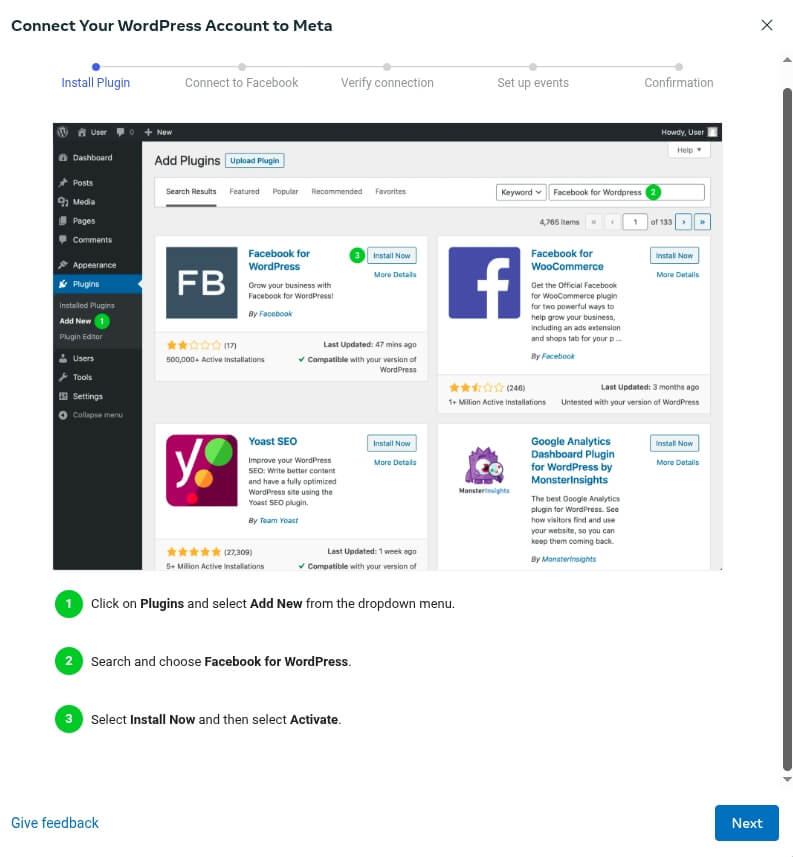
- After you have set up and verified that the Pixel is installed correctly, you can set up custom conversions. Head back to Events Manager and click Custom conversions. Name your conversion and set out a rule for it. For example, the URL contains /thank-you/. You can also add a numeric value or a description to find it easily.
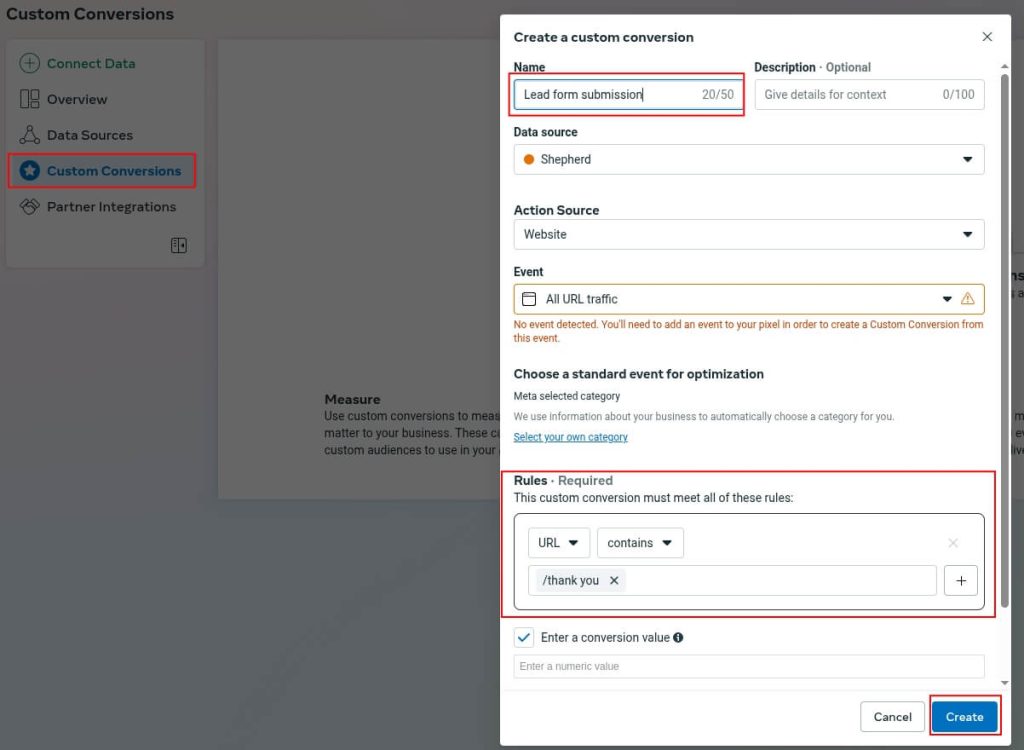
This is all. Now, you can define unique actions specific to your business and track conversions such as visits to a specific URL or downloads.
Customer journey mapping with Facebook Ads
To make your Facebook ads more effective, align them with your customers’ journey:
Awareness Stage (Top of Funnel)
- Goal: Introduce your brand to potential customers
- Ad formats: Video ads, boosted posts with educational content
- Targeting: Broad interest-based audiences
- Message focus: Address pain points, provide value
- Example: “Struggling with inventory management? Learn 5 techniques small businesses use to save time.”
- Campaign objective: Brand Awareness or Reach
Consideration Stage (Middle of Funnel)
- Goal: Engage interested prospects, nurture the relationship
- Ad formats: Carousel ads showing features, testimonial videos
- Targeting: Website visitors, video viewers, engagement custom audiences
- Message focus: Product benefits, differentiators, social proof
- Example: “See how our inventory system helped ABC Company reduce stockouts by 37%”
- Campaign Objective: Traffic or Engagement
Decision Stage (Bottom of Funnel)
- Goal: Convert prospects into customers
- Ad formats: Single image ads with strong offers, collection ads
- Targeting: Shopping cart abandoners, high-intent page visitors
- Message focus: Promotions, limited-time offers, removing purchase barriers
- Example: “Ready to streamline your inventory? Get 15% off your first month – offer ends Friday.”
- Campaign objective: Conversions or Catalog Sales
Retention Stage (Existing Customers)
- Goal: Encourage repeat purchases, upsells, and referrals
- Ad formats: Dynamic ads with complementary products
- Targeting: Custom audience of past purchasers
- Message focus: Exclusive customer benefits, loyalty rewards
- Example: “As a valued customer, unlock access to our premium features at 50% off”
- Campaign objective: Conversions or Messages
By aligning your campaign objectives, targeting, and creative assets with each stage of the customer journey, you can create more relevant ads that effectively move people through your funnel.
Leverage automated bidding
Automated bidding eliminates the guesswork of ad management by allowing Facebook’s algorithm to optimize your bids in real-time. Instead of manually adjusting bids for each ad set, Facebook uses historical data, audience behavior, and campaign goals to serve your ads to the people most likely to take action, at the lowest possible cost. Whether your objective is conversions, link clicks, or impressions, automated bidding helps you maximize the value of your budget while reducing the time spent on manual adjustments.
Advanced tip:
Use Campaign budget optimization (CBO) to allocate your budget across ad sets efficiently. This ensures that more budget is allocated to high-performing ad sets.
Here’s what you need to do:
- Start by creating a campaign. Go to Facebook Ads Manager and from Campaigns, click on Create.
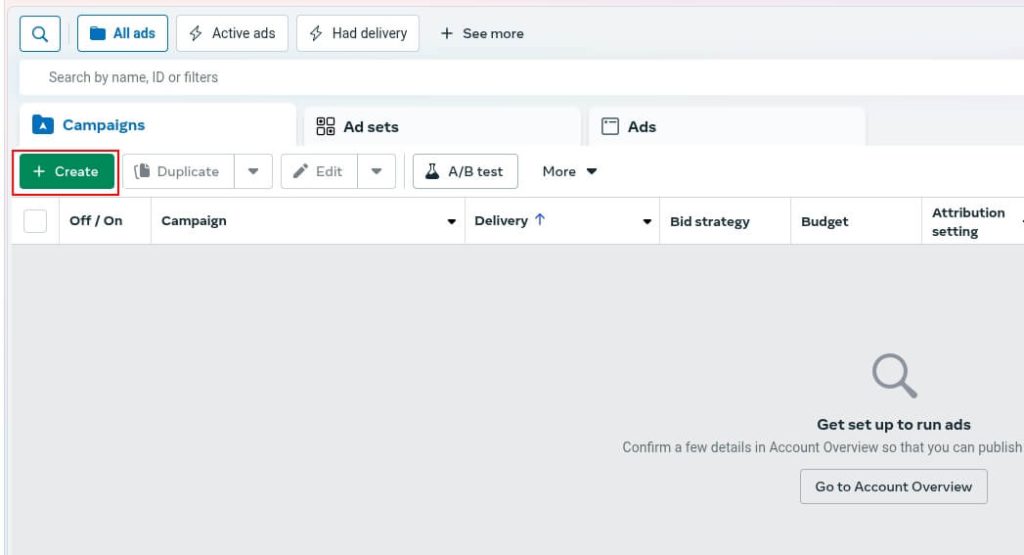
- Choose the campaign objective. CBO works best with Conversion or Leads objectives, where Facebook can optimize based on actual user actions. Then, from the Advantage Campaign budget, toggle it ON. Choose your daily budget. From the Campaign Bid Strategy, select Cost per result goal. Now, Facebook aims to deliver the best results at the lowest cost.
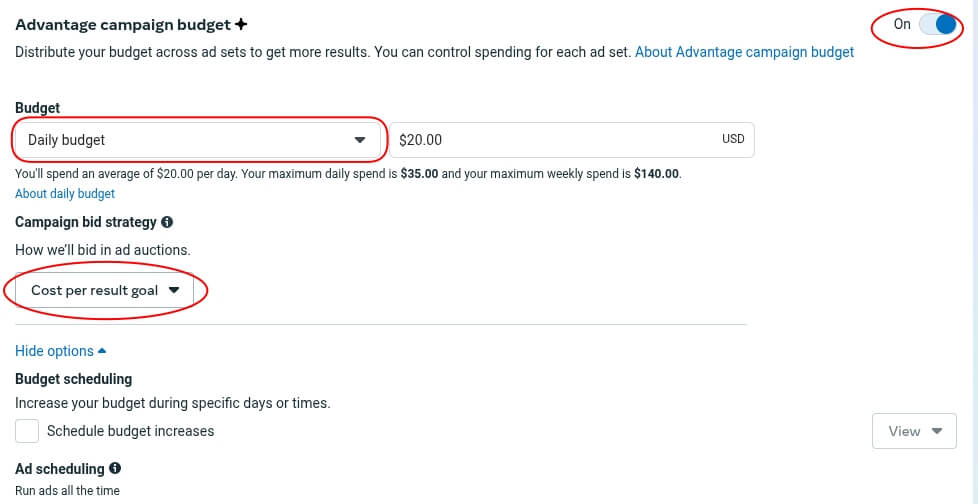
- Next, you should create multiple ad sets with different audiences, placements, or schedules. CBO will automatically distribute your total campaign budget to the best-performing ad sets, so you don’t have to guess which one deserves more spend.
Use lookalike audiences
Lookalike audiences enable you to reach new users who closely resemble your most valuable existing customers. It analyzes attributes such as demographics, interests, and behaviors from your target audience, including website visitors, email subscribers, or past purchasers. Then, Facebook identifies and targets individuals with similar profiles.
This approach can significantly improve your campaign performance. For instance, a study by AdEspresso revealed that a 1% Lookalike Audience achieved a cost-per-lead of $3.75, outperforming broader 5% and 10% audiences, which had higher costs and lower click-through rates.
Advanced tip:
Test different percentages (e.g., 1%, 2%, 5%) to find the sweet spot between reach and similarity. Smaller percentages are more similar to your source audience, while larger ones offer broader reach.
To set up lookalike audiences, you have to follow these easy steps:
- Go to Facebook Audiences and click Create a lookalike audience. You can choose from an existing source or you can create a new source from a custom audience. It’s best if the source audience has at least 100 people from a single country.
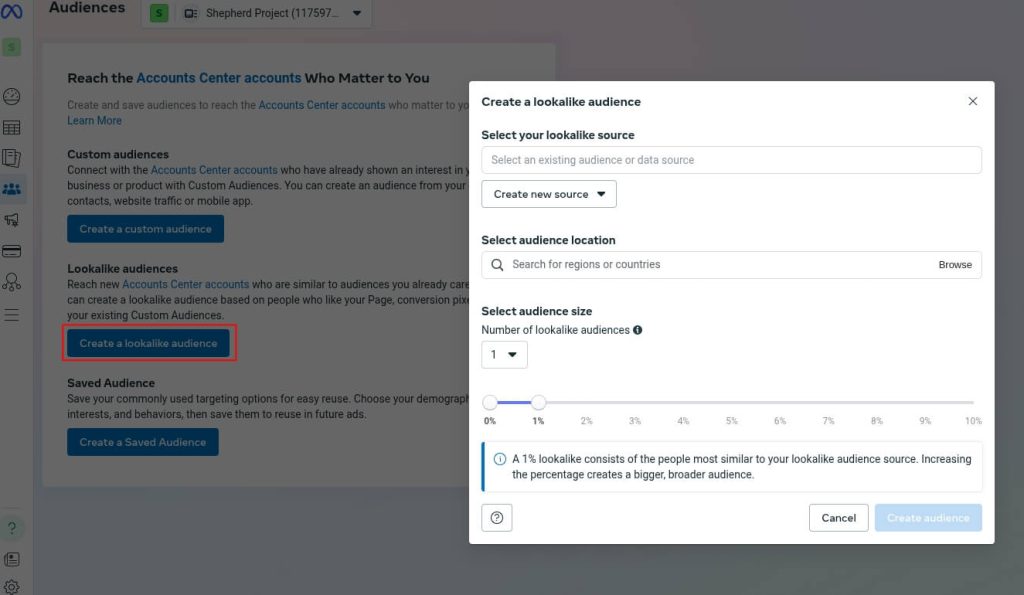
- Next, select an event with value, such as purchases, and the location. Finally, select the audience size from 1 to 10%. We recommend starting with 1% to test quality. You can scale later with 2%–5% if performance is solid.
Seasonal strategy adjustments
To maximize ROI throughout the year, adjust your Facebook Ad strategy based on seasonal trends:
Q1 (January-March)
- January: Focus on “New Year, New You” messaging, resolution-related offers
- February: Valentine’s Day campaigns (2 weeks prior), winter clearance promotions
- March: Early spring campaigns, seasonal transition messaging
- Strategy Tips: Lower CPMs after the holiday season make this a good time for brand awareness; use the post-holiday lull to test new creative approaches
Q2 (April-June)
- April: Spring promotions, Easter campaigns, if relevant
- May: Mother’s Day campaigns (start 3 weeks prior), graduation season
- June: Father’s Day, early summer promotions, Pride Month, if aligned with brand
- Strategy Tips: Gradually increase budget as Q2 progresses; test outdoor/activity-related messaging
Q3 (July-September)
- July: Summer sales, Independence Day promotions
- August: Back-to-school campaigns (start by late July)
- September: Labor Day sales, fall transition messaging
- Strategy Tips: August often sees rising CPMs due to back-to-school competition; plan budget increases accordingly
Q4 (October-December)
- October: Halloween campaigns, early holiday season preparation
- November: Black Friday/Cyber Monday (plan 4-6 weeks ahead)
- December: Holiday gift guides, last-minute shopping, New Year preparation
- Strategy Tips: Highest CPMs of the year; increase budgets substantially, prepare creative well in advance, utilize strong offers to stand out
General seasonal tips:
- Increase retargeting efforts during high-intent shopping periods
- Create seasonal-specific landing pages
- Prepare creative assets 4-6 weeks before major holidays
- Adjust bidding strategies during competitive periods (may need to increase bids)
- Consider day-parting ads during high-competition times to maximize efficiency
Facebook Ads budget for a small business
You now know how to optimize your return on investment, but what about the “ideal” budget?
Your budget should depend on what you’re trying to achieve. If your goal is brand awareness, a small daily budget of $5 to $10 can go a long way because Facebook offers a low cost per impression, making it ideal for getting your name in front of people. If you’re aiming to drive website traffic, consider spending $10 to $20 per day, which helps you attract more qualified visitors to your site.
For lead generation, you’ll want to budget a bit more, typically around $15 to $30 per day. This allows you to start collecting valuable contact information that you can nurture through retargeting and email marketing. If your primary focus is on sales or conversions, it’s best to invest $20 to $50+ per day. Since you’re targeting users who are ready to take action, the cost is typically higher and requires more testing to find the most effective ad combinations.
For example, a local skincare brand might allocate $15 per day to a lead generation campaign offering a 10% discount in exchange for email signups. Later, they can retarget these subscribers with product offers, increasing the chances of a purchase and improving overall return on ad spend.
What’s the average cost for Facebook Ads for a small business?
You may be wondering how much to invest in your first Facebook ad campaigns as a small business with a limited budget. While costs can vary based on your industry, competition, and audience, here are some general benchmarks:
- Cost per Click (CPC): Typically ranges from $0.50 to $2.00
- Cost per Mille (CPM): Averages between $5 to $15
- Cost per Lead: Depending on your sector, it can range from $5 to $50
These averages are a good starting point, but monitoring your specific performance is key.
When setting your budget:
- Start with a modest daily spend (even $5–$10 per day).
- Focus on audience targeting and creative testing before increasing your investment.
- Use the PPC monthly ads budget dashboard by Coupler.io to plan, allocate, and monitor your Facebook Ads spending. Having a clear, visual breakdown helps ensure you don’t overspend and that you consistently track your ROI.
Monthly ads budget overview dashboard
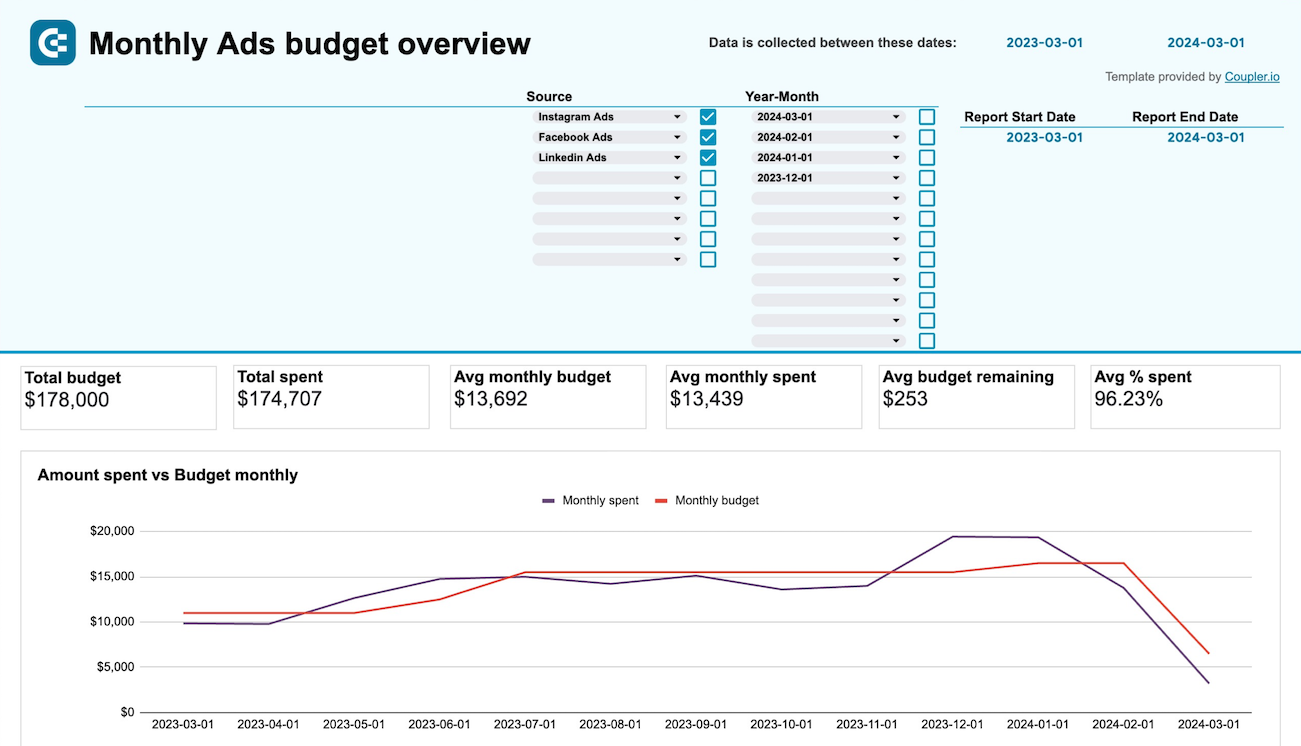 Preview dashboard
Preview dashboard
Monthly ads budget overview dashboard
Preview dashboardThis template provides a comprehensive overview of your monthly digital advertising budget. You can integrate data from all advertising platforms like Instagram Ads, LinkedIn Ads, and Google Ads to see which channel is performing better at a lower cost.
What makes Facebook Ads work for small businesses
Facebook Ads can be a game-changer for small businesses, but only when approached with intention, strategy, and the right tools. With careful planning, ad creative testing, and continuous optimization, even a modest budget can drive great results. By using features like Facebook Pixel, automated bidding, and lookalike audiences, you can transform your ad spend into tangible business growth.
Key takeaways:
- Start small, but start smart – Begin with a modest budget of $5-10 daily, but ensure you have proper tracking (Facebook Pixel) in place from day one.
- Know your audience before you spend – Invest time in audience research before investing money in ads. The precision of your targeting has a greater impact on results than the size of your budget.
- Test methodically, not randomly – Follow a structured A/B testing framework to discover what truly works instead of making changes based on hunches.
- Align ads with the customer journey – Create separate campaigns for awareness, consideration, and conversion stages, rather than trying to do everything with a single ad.
- Mobile optimization is non-negotiable – With most Facebook users accessing the platform on mobile devices, ensure your ads and landing pages deliver an excellent mobile experience.
- Interpret metrics in context – Look at relationships between metrics rather than individual numbers to understand the real story behind your performance.
- Adjust your strategy seasonally – Plan for higher costs during competitive periods and capitalize on lower CPMs during quieter times.
- Track and respond to ad fatigue – Refresh creative regularly and monitor frequency to prevent audience burnout.
- Leverage automation intelligently – Use Facebook’s automated tools for bidding and budget allocation while maintaining strategic control.
- Focus on ROI, not vanity metrics – Ultimately, your Facebook Ads success should be measured by business outcomes (sales, leads, customers) rather than likes or shares.
Remember that Facebook advertising is both an art and a science. The most successful small businesses combine creative excellence with data-driven decision-making to achieve sustainable growth.
To ensure you are heading in the right direction, monitor your campaigns closely. Use Coupler.io’s dashboard to automate Facebook Ads reporting and gain a complete overview of the performance of your ads.
Automate PPC reporting including Facebook Ads with Coupler.io
Get started for free