Fivetran comes with certain restrictions: it focuses on major connectors, so you might have to develop and maintain these connections independently. This leads to additional resource allocation. Besides, the lack of transparent pricing and the potentially high costs make Fivetran less appealing for projects with data-heavy scenarios and tight budgets. It becomes challenging to accurately estimate expenses between billing cycles.
Ultimately, finding alternative tools hinges on your unique needs and circumstances. Companies looking for Fivetran alternatives may explore this article to find the solution that best aligns with their preferences.
A quick rundown of the top Fivetran alternatives
Here we explore the top ten alternatives to Fivetran
| Competitor | Pricing starts from | All sources and destinations in any plan | Unlimited accounts to connect | BI tools as destinations | Data preview and transform | User reviews (G2/Capterra) |
|---|---|---|---|---|---|---|
| Fivetran | $500/month | No | No | No | No | 4.2/4.7 |
| Coupler.io | $24/month | Yes | Yes | Yes | Yes | 4.9/4.8 |
| Zapier.io | $19.99/month | No | No | Yes | Yes | 4.5/4.6 |
| Hevodata.com | $239/month | Yes (only paid plans) | Limited by plan | Yes | Yes | 4.4/4.7 |
| Skyvia | $15/month | Yes | Limited by plan | No | No | 4.8/4.8 |
| Singer.io | Open source | Yes | Yes | Yes | No, just JSON preview | 0 ratings/N/A |
| Estuary Flow | Free Plan Available | Yes | Yes | Yes | Yes | 4.8 |
| Funnel.io | $1100/month | No | Limited by plan | Yes | Yes | 4.5/4.8 |
| Integrate.io | $159/month | Limited by plan | No | Yes | Yes | 4.3/4.6 |
| Keboola.com | Custom pricing | Limited by plan | No | No | No | 4.7/4.9 |
| Dataddo.com | $99/month | yes | Limited by plan | Yes | Yes | 4.8/4.5 |
| Windsor.ai | $19/month | Limited by plan | No | Yes | Yes | 4.8/ N/A |
Best alternatives to Fivetran in detail
#1 Coupler.io
Coupler.io is a comprehensive data analytics and automation platform. The tool simplifies data flow management, automates reporting, and empowers dynamic dashboards and spreadsheet reports. Designed with an intuitive user interface, it caters to a diverse range of professionals. The platform enables the extraction and transformation of data from 60+ business apps with seamless connections to popular destinations.
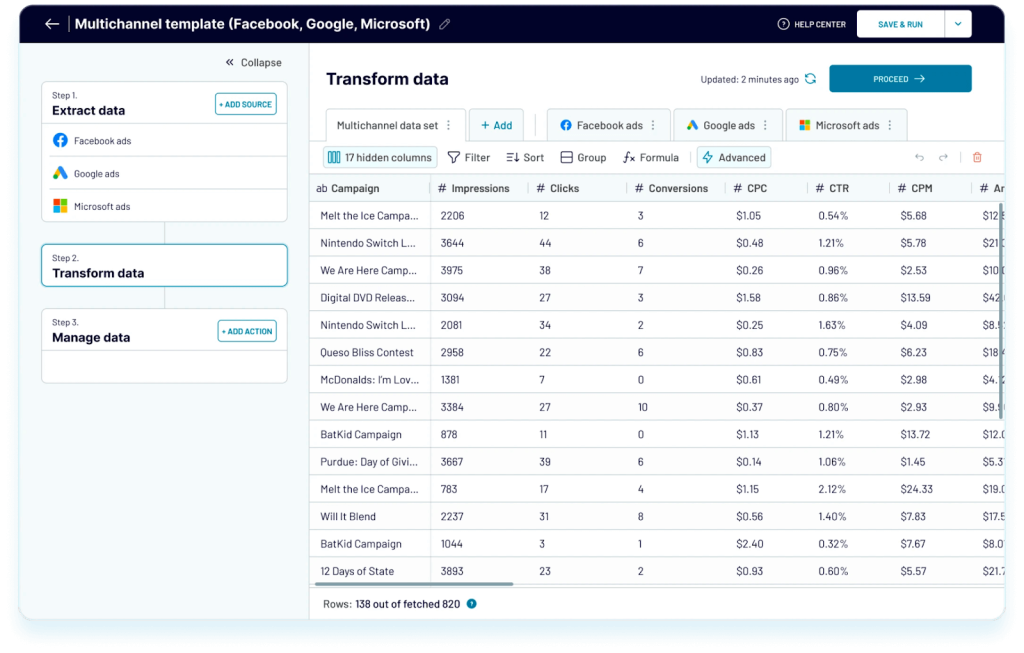
There is an option to flexibly set up data flows with no code. You can apply custom transformations and choose specific accounts, periods, etc. Contrasting Fivetran’s built-in set of transformations, Coupler.io offers customization for tailored data handling.
The pricing model is flat, with no Monthly Active Row (MAR) points or complex spending estimations. For instance, the Starter plan allows for 500 data moves from a source to a destination per month, and the Squad plan increases this capacity to 4,000 runs per month.
Coupler.io pros
- Diverse integration capability. Coupler.io boasts over 200 integrations and combines popular destinations like Google Sheets, Microsoft Excel, BigQuery, Looker Studio, Tableau, Power BI, JSON, Qlik, and monday.com. In contrast, Fivetran lacks compatibility with Google Sheets and Looker Studio.
- Webhooks for event-based automation. Webhooks allow Coupler.io to send real-time data to other applications whenever a specified event occurs.
- Effortless big data transformation. Coupler.io offers an intuitive drag-and-drop interface that simplifies the process of data manipulation and integration.
- Ready-to-use dashboard templates. Coupler.io provides ready-made templates for creating auto-updated dashboards in Looker Studio, Power BI, and Google Sheets. This feature allows users to visualize and gain a deeper understanding of their data without having to build dashboards from scratch.
- Wide adoption. The product provides a wizard in UI, an extensive knowledge base, support (95% satisfaction rate, G2 Crowd rate at 4.9), and YouTube videos to guide the process of setup. Contrary to Fivetran, which is tailored for data engineers, Coupler.io ensures accessibility for all users.
- Rapid data refresh. The platform supports real-time analytics with data refresh intervals as frequent as every 15 minutes. It ensures up-to-date information for auto-updating dashboards.
- Affordable price. With plans starting from just $49 per month, Coupler.io is a cost-effective solution for data integration. Moreover, the platform offers various plans to ensure scalability as user requirements grow.
- Partner program. Coupler.io offers a partner program where businesses can earn up to 50% commission.
Coupler.io cons
- Fewer automation capabilities. The platform may not cater to a broader range of automation needs compared to more universal solutions.
- No free tier. Coupler.io lacks a free subscription plan, unlike some Fivetran competitors.
Pricing overview
You start using Coupler.io with a free 7-day trial on the Team plan and then upgrade/downgrade to one of the following subscriptions:
- Free: 1 user, 1 data connection, 100 rows per run, and manual data refresh.
- Personal: $24/month, 1 user, 5 data connections, unlimited rows per run (1,000 rows for high-volume sources), and daily data refresh.
- Professional: $49/month, 5 users, 20 data connections, unlimited rows per run (10,000 rows for high-volume sources), and daily data refresh.
- Team: $99/month, unlimited users, 50 data connections, unlimited rows per run (100,000 rows for high-volume sources), and data refresh every hour.
- Business: $249/month, unlimited users, 250 data connections, 20 data connections, unlimited rows per run, and updates every 15 minutes.
Coupler.io integrations overview
Coupler.io allows you to connect various applications, which can be categorized, such as:
- Marketing apps: Google Search Console, GA4, Hubspot, and Mailchimp, which help businesses automate their marketing efforts.
- Sales apps: Salesforce, Pipedrive, and Calendly, which assist in managing customer relationships and driving sales.
- Database apps: MySQL, PostgreSQL, Airtable, and BigQuery that store and retrieve data as needed by other applications.
- Finance apps: QuickBooks, Xero, and Stripe for powerful, customized workflows that suit your specific integration needs.
Besides, you can aggregate data from diverse sources into a unified dashboard for a comprehensive view.
The option to suggest a new integration is also available. The development team regularly reviews these suggestions and adds new integrations based on user demand.
Coupler.io summary
Rating: 4.9 on Capterra.
Popular integrations: Google Analytics, Google Ads, Facebook Ads, HubSpot, Google Sheets, etc.
Best for: Sales and marketing professionals, SaaS businesses, entrepreneurs, and small business owners.
Pricing: Starts from $24/month.
#2 Zapier.io
Zapier is a prominent player in the Cloud Integration category, holding a 7.81% market share in the integration sector and serving 9,846 customers across 10 countries. It is an intuitive automation platform that connects SaaS applications with minimal coding. Perfect for simple data flows and non-technical users.
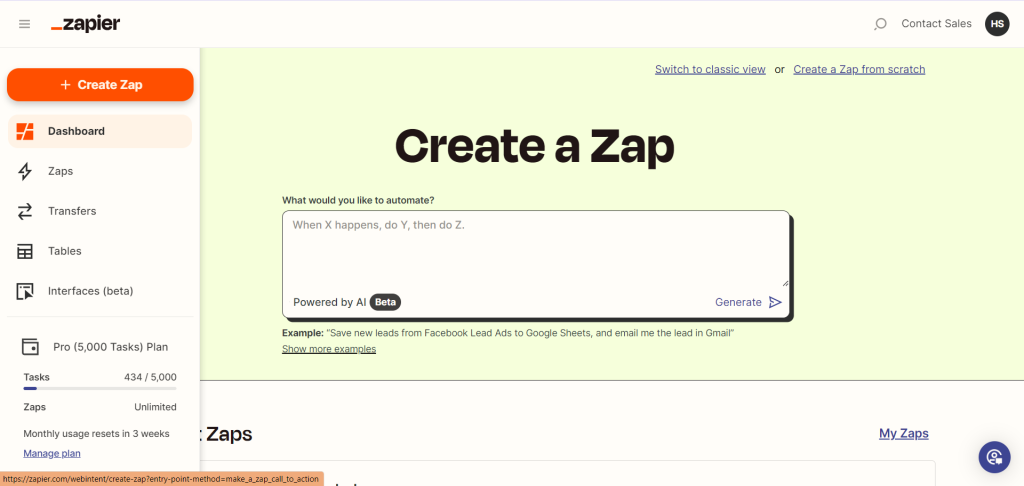
As a tool designed to automate repetitive tasks between multiple apps, Zapier facilitates efficient data movement and process automation. Users can create ‘Zaps’ which start with a trigger in one app and result in actions in one or more other apps.
Zapier’s platform supports over 6,000 apps, requiring these apps to have a publicly accessible API for integration. The platform revolves around three core concepts for integrations: Authentication, Triggers, and Actions. Authentication allows Zapier to access a user’s data in an app, Triggers initiate automated workflows, and Actions create or update items within an app.
This Fivetran competitor emphasizes comprehensive security practices and undergoes annual SOC 2 (type II) audits, ensuring enterprise-grade security and data safety.
Also read more about Zapier alternatives.
Pros of Zapier
- Extensive App integrations. Zapier supports over 6,000 apps, offering wide-ranging automation possibilities.
- No-code automation. Enables users to set up automated workflows without coding skills.
- Flexible data integration tools. Offers both a visual builder and a command line interface (CLI).
- Strong security measures. Maintains high-security standards with regular audits.
Cons of Zapier
- Complexity in large-scale integrations. Managing numerous integrations and Zaps can become complex.
- Dependent on third-party APIs. Effectiveness hinges on the availability and stability of external APIs.
- Limited free plan functionality. The free plan restricts tasks and premium app access.
Pricing Overview of Zapier
- Free Plan: $0, 100 tasks/mo, basic single-step Zaps, no-code editor.
- Starter Plan: $19.99/ mo, 750 tasks/mo, multi-step Zaps, filters.
- Professional Plan: $49/mo, 2K tasks/mo, unlimited premium apps, autoreplay, custom logic.
- Team Plan: $69/mo, 2K tasks/mo, unlimited users, premier support, shared connections.
- Company Plan: Custom pricing, advanced admin permissions, SAML SSO, and custom data retention.
Integrations Overview of Zapier
Zapier covers various categories, from productivity and business apps to specialized software tools. This extensive array of integrations empowers users to connect and automate workflows across various software ecosystems, streamlining processes and enhancing productivity.
Built on Zapier Platform v3, integrations can be developed using either the Zapier Platform UI, a visual builder, or the Zapier Platform CLI.
Zapier.io summary
Rating: 4.6 on Capterra
Popular integrations: Google Analytics, Google Ad, Facebook Ads, HubSpot, Google Sheets, Zoho, ChatGPT.
Best for: Sales and marketing professionals, SaaS businesses, and small business owners.
Pricing: Starts from $19.99/month.
#3 Hevodata.com
Hevo, a data pipeline tool, is designed to be user-friendly, no matter your level of coding skills. This tool allows you to integrate data from 150+ sources in near real-time using an intuitive no-code UI. Whether it’s SQL databases, NoSQL databases, analytics tools, or SaaS applications, Hevodata provides connectors to set up data pipelines quickly. It simplifies the process of syncing data from various sources to your data warehouse. The platform helps to transform raw data into analytics-ready formats within minutes.
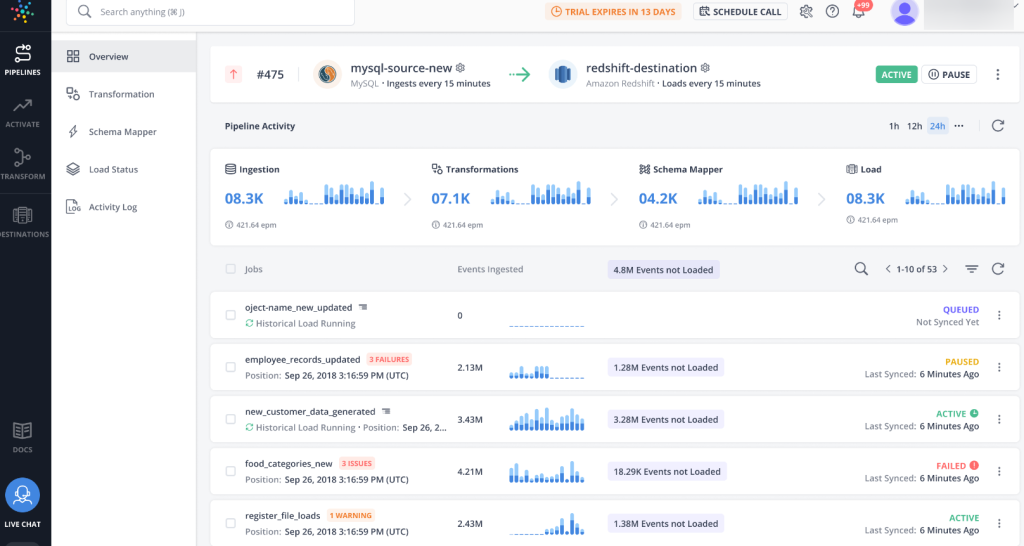
The critical difference between Hevo and other Fivetran alternatives stands out for its flexibility. While it may not offer as many connectors, it provides more versatility with your data. Hevo can handle billions of records seamlessly, adjusting as per workload demands. It supports a variety of transformations, the ease of mapping data between source and destination tables, and the ability to handle both near real-time and batch data movement.
A notable feature is Hevo Activate, a built-in reverse ETL platform that enables data funneling to a data warehouse and dispatching to other tools within the same service.
Hevodata.com pros
- Automated sync. You can automatically sync data from all your sources to the warehouse without manual maintenance.
- Data transformation. Hevo helps you prepare data for analytics by providing data modeling and workflows.
- Automation. Hevodata automates end-to-end data pipelines, from raw data to actionable insights with zero maintenance.
- 24×7 customer support. Users can access a ‘Live Chat’ feature within the platform, ensuring support is available 24/7. This support coverage remains accessible even during the 14-day free trial period.
Hevodata.com cons
- Limited customization. Advanced users looking for highly tailored ETL processes may feel constrained.
- Transformation complexity. Using Hevo for post-load transformations may seem complex for users who prefer direct control over the transformation logic, especially if they like a more hands-on approach.
Hevodata.com pricing overview
- Free Plan. Supports up to one million events, including record updates or creations, across 50 of Hevo’s connectors. This plan allows up to five users in your Hevo workspace.
- Starter Plan. Priced from $299 a month for five million events to $1,449 for 100 million events, this plan offers access to all of Hevo’s connectors, unlimited users, and setup assistance.
- Business Plan. Tailored to the needs of enterprise-sized businesses, this plan includes custom pricing, HIPAA compliance, single sign-on, and additional features.
Hevodata.com integrations overview
The platform offers connectors for popular tools such as Google Analytics, Instagram Business, Xero, Oracle, Android, Python, Google Drive, Google Ads, LinkedIn Ads, YouTube Analytics, etc. This array of connectors ensures that users can efficiently extract and report data from various platforms.
Regarding destinations, Hevo Data supports Redshift, Firebolt, BigQuery, MySQL, SnowFlake, and more. This diversity allows users to seamlessly tailor their reports to integrate with their preferred platforms.
Summary of Hevodata
Rating: 4.7 on Capterra.
Popular integrations: Oracle, Dropbox, Jira, Hubspot, Typeform, BigQuery, MySQL.
Best for: Data teams to manage, analyze, and interpret data within organizations.
Pricing: Starts from $299 per month.
#4 Skyvia
Skyvia is a no-code universal SaaS data platform with pre-built connectors and a fast and easy setup. It provides several different but integrated products: Data integration, Backup, Query, and Connect. These products address varied data-related challenges and have their own pricing plans and independent billing. This structure allows users to pay only for the products they use, avoiding unnecessary costs for unused features.
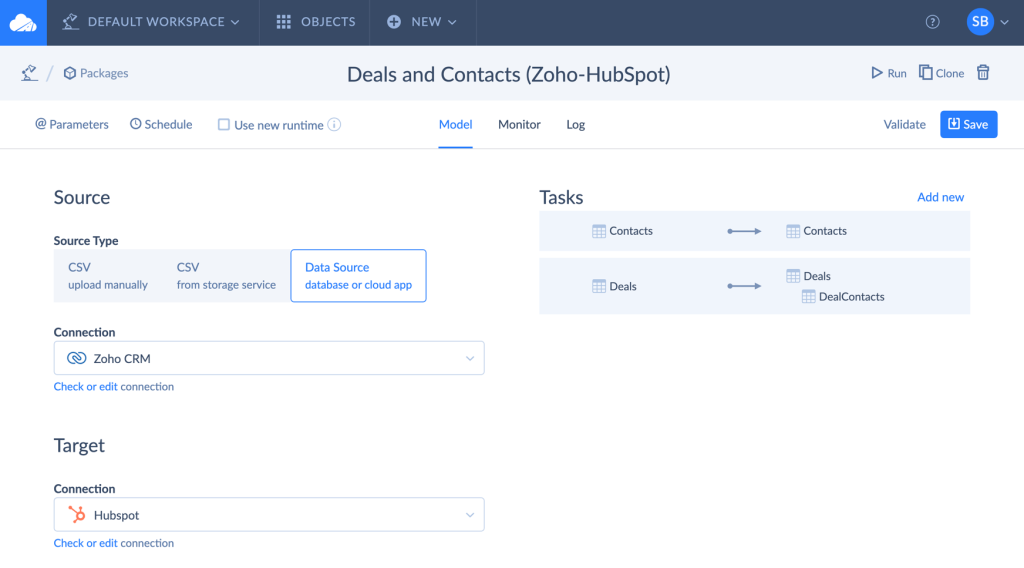
Skyvia emerges as a platform offering a quick and easy solution for a broad spectrum of data-related tasks. These tasks range from data integration and cloud data backup to data management with SQL, CSV import/export, and creating OData (Open Data Protocol) services.
As an entirely online solution, Skyvia simplifies operations, only necessitating a web browser for
access, and eliminates the need for any locally installed software.
Pros of Skyvia
- Wide range of data-related tasks. Facilitates data integration, backup, and management, serving various data needs.
- No-code solution. Makes data tasks accessible to users without technical expertise.
- Diverse product range. Offers specialized products for integration, backup, query, and connectivity, catering to specific data requirements.
Cons of Skyvia
- Customer support. The G2 reviews indicate slower response times, potentially impacting problem resolution.
- Limited integration and transformation. The tool offers fewer data integration and transformation options compared to some Fivetran competitors.
Pricing overview of Skyvia
Each product (Data Integration, Backup, Query, Connect) has its own set of pricing plans.
The platform offers basic plans for free.
Data integration pricing:
- Basic Plan: $15/mo, annually, increased record limit, daily scheduling, five integrations, basic scenarios, simple mapping.
- Standard Plan: $79/mo, higher record limit, hourly scheduling, 50 integrations, basic scenarios, advanced mapping.
- Professional Plan: $399/mo, significantly increased limit, minute-by-minute scheduling, unlimited integrations, advanced scenarios, and mapping.
- Enterprise Plan: Custom pricing, tailored for large-scale needs with top performance, security, and support.
Integrations overview of Skyvia
Skyvia’s integration capabilities span cloud applications, databases, cloud data warehouses, and file storage services. Some of these include Salesforce, Dynamics 365 (Microsoft’s suite of customer relationship management applications), Zoho CRM, etc.
Skyvia treats most data sources uniformly. This uniform approach to handling data sources enhances the ease of use across Skyvia’s range of products. Additionally, the platform supports creating OData and SQL endpoints, further extending its connectivity and integration capabilities.
Skyvia summary:
Rating: 4.8 on Capterra.
Popular integrations: Oracle, SQL Server, SQL Azure, MySQL, PostgreSQL, Dropbox.
Best for: SMBs and non-technical users.
Pricing: starts from $19/month (paying monthly).
#5 Singer.io
Singer.io is an ETL solution that ensures data is streamed into data warehouses efficiently. It’s sponsored by Stitch, a cloud-first, open-source platform designed for rapidly moving data. Stitch works with Singer.io by communicating with taps and consuming data that conforms to the Singer JSON specification. You can schedule and stream the data to your warehouse and enjoy automated monitoring and alerting.
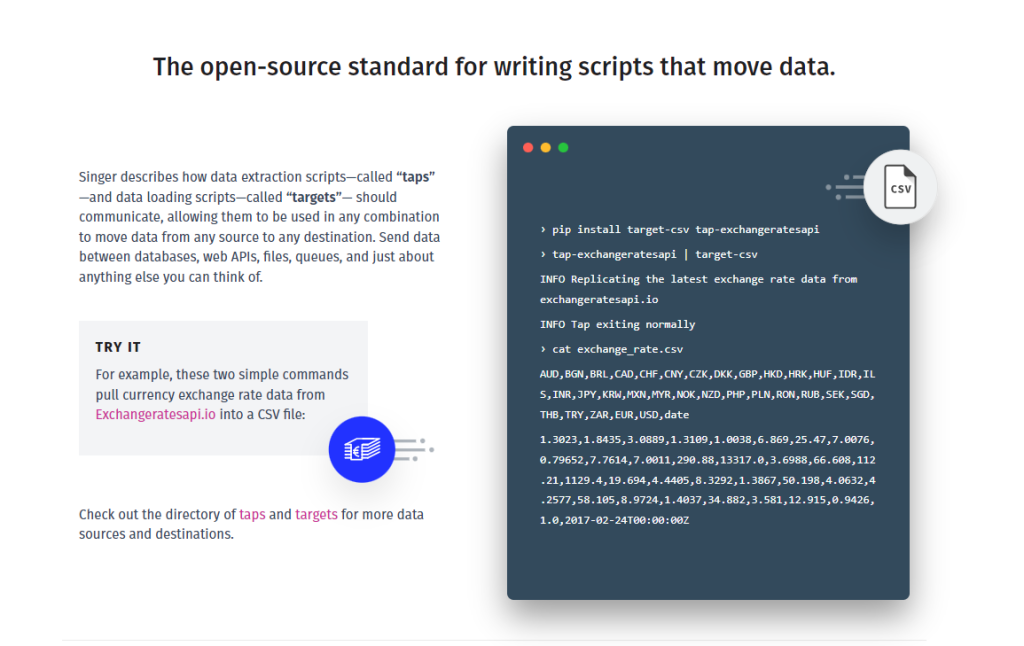
The primary components of Singer.io are taps and targets. These are data extraction and loading scripts, respectively. The tool uses JSON for communication, making it highly compatible with different programming languages. Singer.io offers many taps for popular data sources like Amazon S3, Facebook Ads, MySQL, Jira, Salesforce, and SurveyMonkey. On the target side, it supports Google Sheets, BigQuery, Magento BI, CSV, and others.
Pros of Singer.io
- Open-source model. Available for free use, making it an attractive option for budget-conscious users.
- Unix-inspired. Embraces a straightforward, pipe-composed application structure, avoiding the need for intricate plugins or daemons.
- JSON Schema support. It incorporates a structured format with rich data types.
- Efficient state maintenance. Enables incremental data extraction by retaining the state between runs.
- Wide range of taps and targets. Extensive support for various data sources and destinations. Users can craft personalized taps and targets.
Cons of Singer.io
- Learning curve. May pose challenges for those unfamiliar with Unix-like environments.
- Dependency on external data storage. Requires external systems for data storage as it lacks internal data storage capabilities.
Pricing overview of Singer.io
It’s a free-of-cost and open-source platform. However, it might include custom development costs and potential expenses associated with creating custom taps or targets and the operation of ETL processes, particularly for large-scale data handling.
Integrations overview of Singer.io
Singer.io’s adaptability is underscored by compatibility with various databases, APIs, and file formats, catering to diverse data integration requirements. The platform is ideal for building complex data pipelines.
Singer.io operates on a Unix-inspired framework, providing simplicity and efficiency in its processes. Taps are responsible for extracting and writing data to a standard stream in a JSON-based format. Targets are data-loading scripts that consume data from taps and perform an action with it, such as loading it into a file, API, or database. The communication between taps and targets is standardized.
Summary of Singer.io
Rating: Doesn’t have a traditional rating on Capterra.
Popular integrations: Oracle, SQL Server, MySQL, PostgreSQL, GitHub, Slack, Shopify, eBay, etc.
Best for: Users who are comfortable with code-based tools. It’s particularly useful for data integration, analytics, and artificial intelligence industries.
Pricing: Free to use.
#6 Estuary Flow
Estuary Flow is a real-time ETL and ELT platform designed for high-throughput, low-latency data movement across modern architectures. Unlike batch-based solutions like Fivetran or Airbyte, Estuary Flow prioritizes streaming-first pipelines, enabling sub-second latency, real-time Change Data Capture (CDC), and multi-destination data delivery.
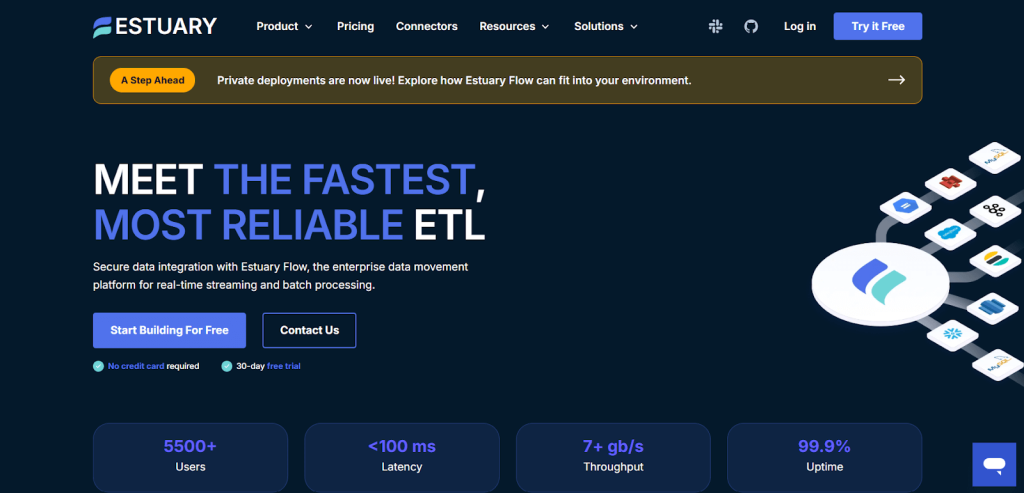
With flexible deployment options, businesses can use Estuary Flow as a fully managed service or deploy it in their private network. This ensures easy scalability, enhanced security, and full control over data infrastructure while maintaining the simplicity of a cloud-native data pipeline. Estuary offers 150+ native connectors, plus support for 500+ Airbyte, Meltano, and Stitch open-source connectors.
Pros of Estuary
- Real-time CDC for minimal source load. Estuary streams change instantly from write-ahead logs (WAL), reducing database strain and ensuring total data consistency.
- Multi-destination support. A single pipeline can simultaneously send data to multiple warehouses, analytics tools, and event streams.
- Sub-100ms latency. Optimized for high-frequency data movement, making it one of the fastest ETL tools available.
- Developer-friendly & automation-ready. Supports event-driven workflows, stream processing, and real-time alerting.
- Schema drift management. Automatically detects and handles schema changes, ensuring seamless adaptation to evolving data structures without manual intervention.
- Kafka ecosystem. Estuary provides Dekaf, a Kafka API compatibility layer that allows users to consume real-time data from the platform as if it were a native Kafka broker.
Cons of Estuary
- Not focused on legacy on-prem systems. Estuary Flow is optimized for cloud and hybrid environments, so businesses with strict on-prem requirements should verify compatibility.
- Implementing transformations may require a slight learning curve. Users new to real-time data streaming may need basic platform knowledge, but most users get pipelines running in minutes.
Pricing Overview of Estuary
- $0.50 per GB of data moved per source/target
- $100 per connector per month
- Free tier available (no credit card required)
Integrations Overview of Estuary
Estuary offers a comprehensive suite of connectors, enabling seamless integration with various data sources and destinations. For databases, it supports PostgreSQL, MySQL, Snowflake, BigQuery, Redshift, and MongoDB. Estuary Flow integrates with platforms like Salesforce, HubSpot, Shopify, and Stripe in SaaS applications. It connects with Apache Kafka, Google Pub/Sub, and AWS Kinesis for real-time event streaming.
Additionally, Estuary Flow facilitates integration with storage solutions such as Google Cloud Storage and AWS S3. It has introduced connectors for Microsoft Fabric Warehouse and Apache Iceberg, further enhancing its integration capabilities.
Estuary Summary
Rating: 4.8 on G2
Popular Integrations: PostgreSQL, MySQL, Snowflake, BigQuery, Redshift, MongoDB, Iceberg, Kafka
Best for: Businesses that require real-time data movement, multi-destination delivery, and cost-efficient pipelines.
Pricing: Free plan available
#7 Funnel.io
Funnel.io is a comprehensive ETL tool that excels in extracting data from diverse sources. It ensures cleanliness and seamlessly pushes data into BI (business intelligence) tools to create insightful dashboards. Notable features of this Fivetran competitor include support for mapping data between sources and destinations, SOC 2 Type 2 certification, and compatibility with single sign-on and multi-factor authentication.
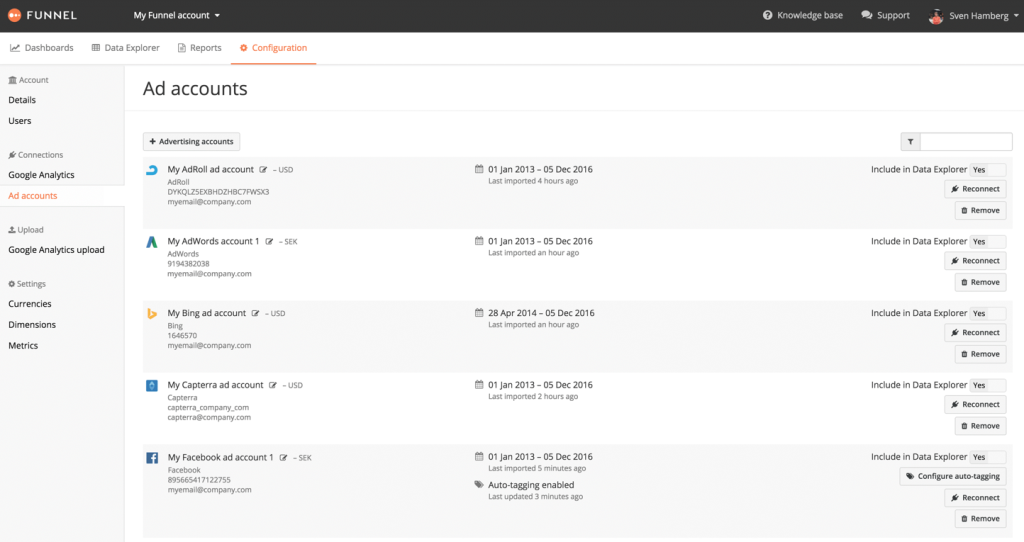
Funnel.io boasts a dedicated support team that resolves issues promptly. The platform also offers two years of historical data. However, the availability of historical data may vary based on the specific data source and its limitations. For some connectors like Instagram, Funnel’s connector offers report types such as Account insights, Media insights, and Audience lifetime. The Account insights report type will download data for the last 30 days.
This marketing data hub is designed to give developers and analysts an efficient way to collect and analyze data. With built-in data quality checks, you can be confident that your data is reliable.
Also read more about Funnel.io alternatives.
Pros of Funnel.io
- Mapping capabilities. Provides robust support for mapping data across source and destination.
- Security certification. Holds specialized certification and supports secure authentication methods.
- Custom connectors. Offers the flexibility to build custom connectors for personalized integrations.
Cons of Funnel.io
- Time-consuming setup. Users may find the setup process time-intensive, especially when integrating multiple apps or accounts.
- Training requirement. Some users may require initial training to navigate the platform and understand its dimensions.
Pricing overview of Funnel.io
- Starter: A basic free plan (3 connectors + 1 destination). Additional credits can be purchased.
- Business: Starting from $1100/mo (for 7 connectors + 1 data warehouse).
- Enterprise: Up to 10 custom connectors, guided setup, multiple workspaces, data region choice. Custom pricing.
Integrations overview of Funnel.io
Funnel.io connects with popular destinations like Firebolt, BigQuery, MySQL, and SnowFlake. On the data sources side, it offers connectors for Google Analytics, Instagram Business, Google Drive, Google Ads, Facebook Ads, and YouTube Analytics, among others. The platform enables users to combine data in near real-time through an intuitive no-code UI.
Funnel’s data team builds and maintains custom connectors upon request. This option is available on our Plus and Enterprise plans.
Summary of Funnel.io
Rating: 4.8 on Capterra.
Popular integrations: TikTok, Amazon Ads, XAds, Shopify, Google Merchant Center, Google My Business, Reddit.
Best for: Digital marketers, data analysts.
Pricing: Starts from $1100 per month.
#8 Integrate.io
Integrate.io (former Xplenty) is a robust Cloud ETL tool offering a data integration platform designed for ease of use and efficiency in handling a variety of data sources.
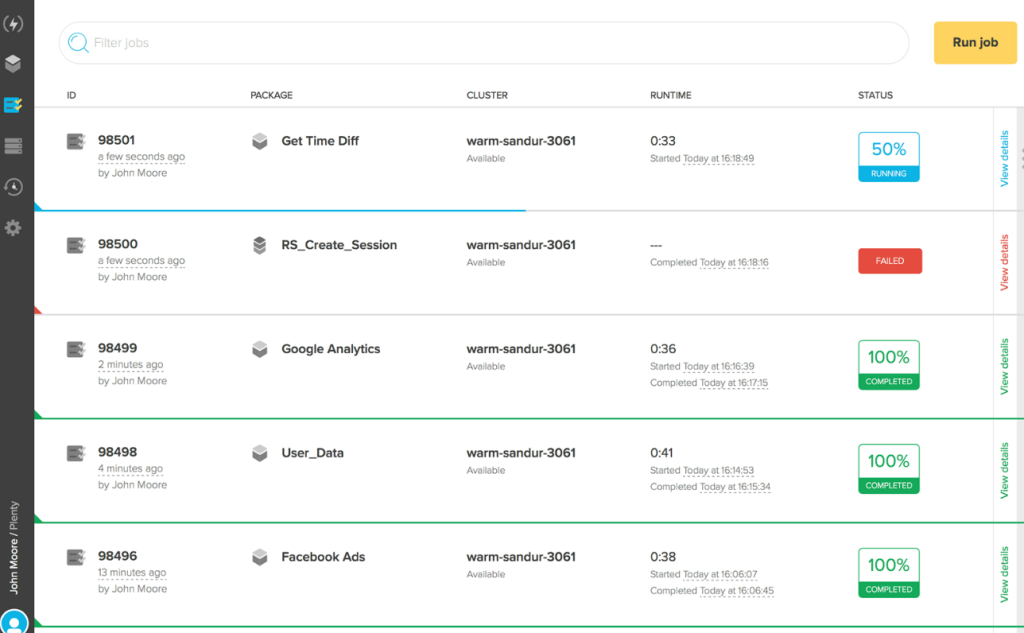
With powerful data transformation functionalities, this Fivetran alternative enables users to clean, transform, and normalize their data into a format ready for analysis. The platform supports integration with various sources, including on-premise databases, cloud applications, and various SaaS offerings such as MongoDB, MySQL, and PostgreSQL.
Integrate.io is particularly suitable for companies seeking a platform to efficiently manage their ELT and ETL workloads.
Pros of Integrate.io
- User-friendly interface. Intuitive design facilitates the easy setup of data pipelines.
- Diverse source integration. Compatible with many databases, cloud applications, and SaaS products.
- No-code solution. Accessible for users without technical backgrounds, featuring drag-and-drop functionality.
Cons of Integrate.io
- Limited transparency in pricing. Exact pricing details require direct contact with the Integrate.io team.
- Connector-based pricing model. Costs are based on the number of connectors used, which might be complex to calculate upfront.
Pricing overview of Integrate.io
- Free Trial: 14-day access without a credit card.
- Starter (ETL/Reverse ETL): $15,000/year, unlimited packages/transfers/users.
- Professional (ETL/Reverse ETL): $25,000/year, adds hourly scheduling and on-prem connectors.
- Enterprise (ETL/Reverse ETL): custom pricing.
- CDC and ELT tool: Starts from $159/month, 5 million rows, unlimited integrations.
Integrations overview
Integrate.io lives up to its name by seamlessly connecting with a diverse array of on-premise databases. This includes popular platforms like MongoDB, MySQL, and PostgreSQL, ensuring a comprehensive data integration solution. The platform’s strength lies in its ability to unify data, making it an excellent choice for businesses looking to consolidate their data integration processes.
Integrate.io allows small businesses to create customized REST API connectors for data transfer.
Summary of Integrate.io
Rating: 4.6 on Capterra
Popular integrations: RestAPI, Salesforce, Hubspot, Shopify, Snowflake.
Best for: Large enterprises and complex data environments.
Pricing: Starts at $15K per year.
#9 Keboola.com
Keboola is a self-service, cloud-based data integration, and transformation platform for data engineering, integration, transformation, and orchestration. Key features include data integration, storage in a data warehousing infrastructure, diverse data manipulation tools, automation, and the ability to create data apps. It caters to data engineers, analysts, and scientists aiming to streamline data processes and establish a unified platform for data-related tasks.
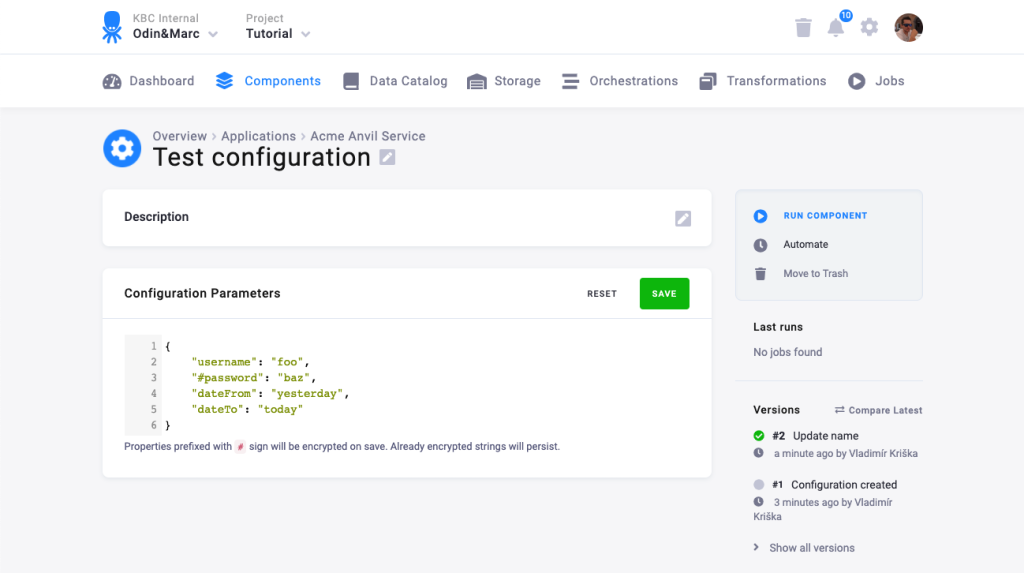
Keboola supports fully managed, multi-tenant, hybrid, and private cloud deployments. This Fivetran alternative allows users to create custom SQL, Python, R, or other language scripts. Workspaces provide safe environments for experimentation and development. It is a centralized hub with data warehousing and data lake functionality.
Keboola.com pros
- Automation and AI. Keboola enables collaborative analytics and automation, allowing teams to conduct data governance and pipeline orchestration.
- Data engineering speed. The platform significantly accelerates data engineering processes, reducing dependency on individuals, specific tools, and linear workflows.
- Easy start. Keboola allows users to create data projects within minutes, offering flexibility to run projects independently or seek assistance from expert partners.
Keboola.com cons
- Limited free plan. It imposes limitations on project count and free runtime.
- Specific datatypes. Keboola has some datatype specifications in storage that are unique to the platform, which can be confusing during the onboarding process.
Keboola.com pricing overview
- Free Tier: Priced at $0 per month per seat, it includes 1 project, 120 minutes of free runtime for the first month, and scalable pricing for additional features.
- Enterprise Plan: Custom pricing is available upon request, offering Private SaaS, Enterprise SLA, and integration with enterprise IT systems.
Keboola.com integrations overview
Keboola boasts a modern data stack, providing flexibility for ETL/ELT or streaming processes. The platform seamlessly integrates into users ‘ workflows with over 400 connectors and compatibility with tools like Snowflake, dbt, GitHub, Prefect, Airflow, and Spark. Governance and security are ensured through metadata tracking, and users can use 1:1 environments for development.
Summary of Keboola.com
Rating: 4.9 on Capterra
Popular integrations: Azure, Dropbox, Salesforce, Asana, AWS.
Best for: Large organizations with multi-cloud architectures.
Pricing: Custom, upon request.
#10 Dataddo.com
Dataddo is a versatile data integration solution emphasizing rapid deployment, total adaptability, and future readiness. It seamlessly integrates with existing architectures, allowing scalable growth and compatibility with any cloud-based tools in use or future adoption.
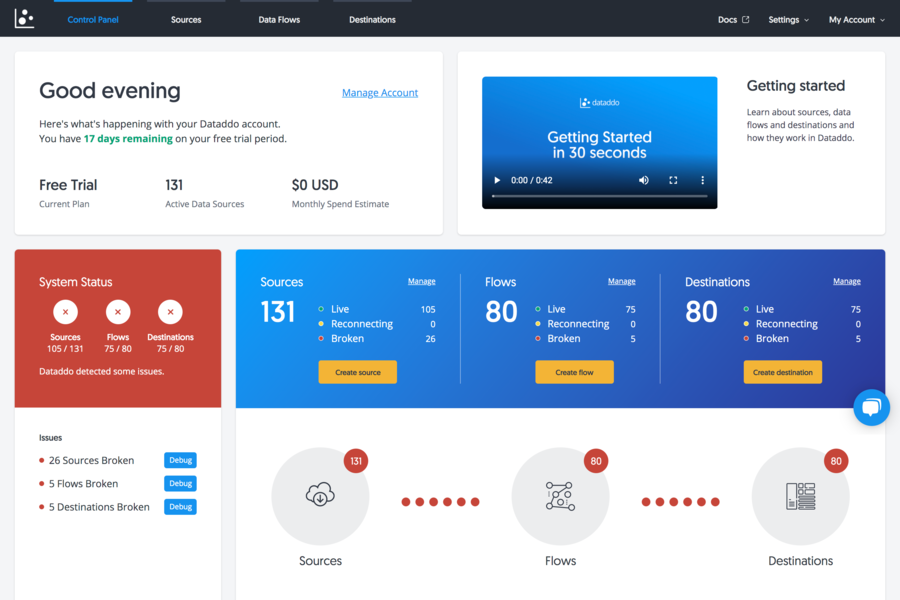
For users seeking a reliable solution, Datadoo offers the advantage of testing and proof of concept, allowing direct data testing on a smaller scale before full-scale deployment. The platform is designed to handle data cost-effectively, avoiding unnecessary warehouse fees through precise data extraction.
Dataddo provides a robust solution that can store historical data efficiently through its SmartCache feature, eliminating the need for a data warehouse.
Data migration and management are seamless, offering reliable backup options and facilitating the smooth data transition between warehouses. Dataddo’s integration is maintenance-free, actively managing API changes and pipeline monitoring.
Dataddo.com pros
- Certified security. The platform complies with global data privacy laws (GDPR for Europe, CCPA and HIPAA in the US, LGPD for Brazil, and POPIA for South Africa).
- Extensive connectivity. Over 250 connectors are available. The rapid development of custom connectors is possible within 10 business days.
- Efficient data flow. Analytics-ready data with in-app blending and continuous monitoring by engineers to prevent dashboard disruptions.
Dataddo.com cons
- Limited pricing plans. Dataddo only offers two main pricing plans, which may limit flexibility for users with diverse needs or budgets.
- Custom field issues. Some users have faced challenges related to custom fields, suggesting issues or limitations in handling customized data.
Dataddo.com pricing overview
- Free plan: $0 per month, includes 3 data flows, ideal for users with basic data synchronization needs.
- Data to Dashboards™: $99 per month, offers hourly data sync, with options for 10, 25, or 50 data flows, providing more scalability for visualization tools.
- Data Anywhere™: Also priced at $99 per month, this plan supports syncing data between any sources and destinations, offering flexibility with options for 3, 15, or 30 data flows.
- Headless Data Integration™: Custom pricing for users interested in building data products on top of the unified Dataddo API, allowing for tailored solutions based on individual requirements.
Dataddo.com integrations overview
Dataddo offers a comprehensive portfolio of 250+ off-the-shelf connectors, with the ability to build new connectors free of charge based on user requests. Users can sync data between multiple sources and destinations with Dataddo’s data replication functionality.
The data can be sent from online sources straight to dashboarding apps or Google Sheets. Also, there is a possibility of moving data from cloud services to storage to establish one source of truth for all decisions. Some specific examples of connectors include Hubspot, Google Analytics 4, Salesforce, and Facebook Ads. However, the full list of connectors is extensive and constantly growing.
Summary of Dataddo.com
Rating: 4.5 on Capterra.
Popular integrations: JSON Universal, MongoDB, Zoho, GA4, Asana, AWS.
Best for: Data Engineers, BI Specialists, Marketers, Sales Reps, and Finance Officers.
Pricing: From $99 per month.
#11 Windsor.ai
Windsor.ai is a notable player in marketing analytics, offering a sophisticated marketing attribution software platform. What sets Winsor.ai apart is its ability to intricately measure ROI for individual channels, campaigns, keywords, and creatives.
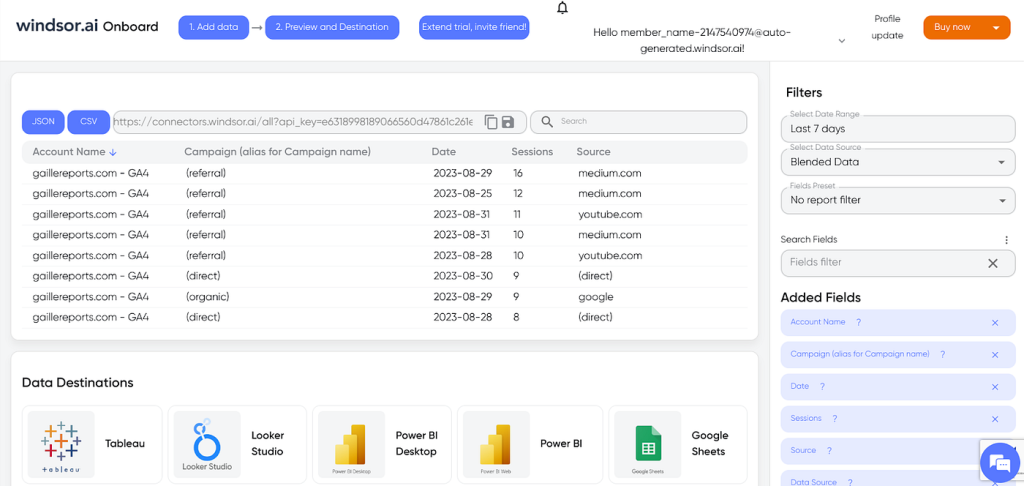
One notable feature is the automation of marketing data collection, freeing marketers from the time-consuming tasks of data preparation. The platform facilitates this process with user-friendly connectors and APIs, ensuring flexibility in data utilization across various tools.
Windsor.ai is a dynamic platform that excels in real-time data streaming and fosters efficient collaboration workflows. This go-to solution caters to teams needing agile data insights and rapid decision-making.
Windsor.ai pros
- Automated marketing data collection for improved efficiency.
- In-depth analysis of customer journeys for optimized budget allocation.
- Data visualization in multiple tools, including R and Python with native connectors.
Windsor.ai cons
- Learning curve: Windsor could be challenging for new users or those unfamiliar with marketing attribution solutions.
- Pricey solutions: Windsor.ai is considered relatively pricey compared to other Fivetran and Coupler.io alternatives, potentially making it less cost-effective for budget-conscious users.
Windsor.ai pricing
A free trial for 30 days is available (1 user, 1 data source, 1 account ).
- Basic: Priced at $19 per month, providing 3 data sources and 75 accounts across all data sources.
- Standard: Priced at $99 per month, offering additional functionalities for more comprehensive marketing insights (7 data sources).
- Plus: Priced at $249 per month, catering to users with advanced marketing attribution requirements (10 data sources).
- Professional: Priced at $499 per month, designed for professionals seeking extensive marketing analytics capabilities (14 data sources, 500 accounts, option to pay via invoice).
- Enterprise: Custom pricing.
Windsor.ai integrations overview
Windsor.ai supports integration with 76 data sources. Unlike some platforms, this Fivetran competitor ensures that all connectors are available on all pricing tiers.
Windsor.ai includes features for analyzing and mapping customer journeys, providing valuable insights into user interactions. You can enable machine learning or connect to the visualization tools. Some of the integrations include Salesforce, Google Ads, Bing Advertising, Twitter Ads, TikTok Ads, Snapchat Ads, AppNexus, HubSpot, Google PageSpeed Insights, and many more.
Summary of Windsor.ai
Rating: Not specified.
Popular integrations: Azure Blob Storage, PostgreSQL, MySQL, Python, AWS.
Best for: Medium and large-scale performance marketers.
Pricing: From $19 per month.
Why explore Fivetran competitors?
The main reasons to explore alternatives to Fivetran:
- Limited data transformation support. Fivetran excels in data extraction and loading but relies on dbt (data build tool) for complex data transformations. This setup might fall short of advanced data processing needs.
- Exclusive focus on ELT workloads. Fivetran is designed to exclusively support ELT (extract, load, transform) workloads. If you require ETL orchestration for processing data, you should explore tools better suited for ETL.
- Better fit. Different tools might offer more connectors, superior transformation capabilities, more adaptable pricing models, or enhanced support, aligning better with specific project requirements.
A comprehensive comparison of Fivetran alternatives can guide you in selecting the most suitable solution for your team’s specific requirements and preferences.
How to choose the Fivetran alternative for specific needs?
Selecting the best Fivetran alternatives or Adverity alternatives requires meticulously examining your organization’s unique needs, and considering diverse features, pricing models, and target use cases. To make an informed decision, align each alternative with your specific requirements.
Our research showed that some alternatives to Fivetran would be ideal for scalability or enterprise needs, some for AI-powered insights, and others for real-time data and collaboration. However, Coupler.io stands out as an attractive Fivetran alternative, offering a rich set of pre-built integrations and user-friendly features, flexibility, and cost-effectiveness.
Remember, the right choice depends on your circumstances. Good luck in finding the optimal solution for your organization!



