How to Export Data from GoHighLevel to Looker Studio, Power BI, Google Sheets: Complete Guide
Having your GoHighLevel data outside of the platform enables you to combine it with information from other sources. For example, you can merge records from GoHighLevel with data from Google Ads or Facebook Ads to attribute high-quality leads back to specific campaigns, or link sales activity with actual revenue by bringing GoHighLevel and finance tools like QuickBooks or Stripe.
Learn all the available methods to export data from GoHighLevel, from no-code integration to simple manual CSV exports. Select the option that gives you the flexibility to create customised reports and share your insights with stakeholders.
Ways to get data from GoHighLevel
The majority of users still manually export GoHighLevel data via the UI. It’s the most straightforward approach for quick, one-time exports of contact lists, opportunities, and appointments. However, it’s not suitable for creating dynamic reports or regular data sharing.
HighLevel offers a REST API that lets you pull data programmatically. This method provides access to all data entities through REST API calls and is perfect for automated workflows. However, it requires advanced technical skills and background to create and maintain custom integration.
The third option is the GoHighLevel API wrapped in a no-code tool called Coupler.io. It offers the benefits of the programmatic method, but for users without technical knowledge. You only need to connect your GoHighLevel account and specify where to export your data and how frequently you need it to be refreshed. Oh, and you can organize it on the go! Let’s check out the details.
Automate data export from GoHighLevel with Coupler.io
I’ve already preselected GoHighLevel as a data source in the form below. You only need to select the desired destination app and click Proceed. You’ll be offered to create a Coupler.io account for free (no credit card required) and get started.
Check out this step-by-step tutorial to complete the connection.
Step 1. Collect GoHighLevel data to export
Connect your GoHighLevel account and select the data you want to export, such as orders, invoices, and so on.
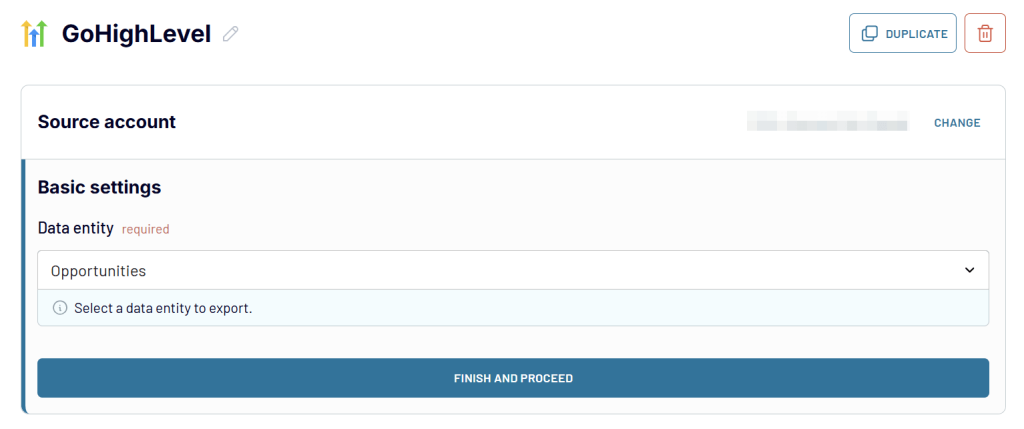
Coupler.io also allows you to combine GoHighLevel data before exporting it! You can blend data from multiple data entities or join information from GHL with other marketing, social media, sales, and business data sources. Just select the needed app and configure it accordingly.
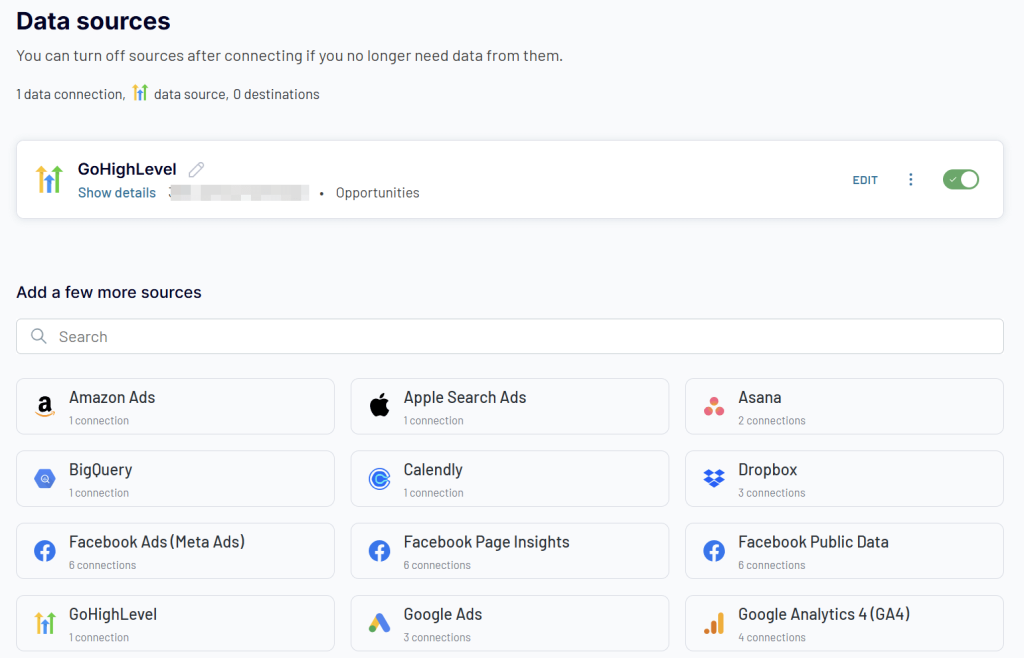
Step 2. Organize GoHighLevel data before export
This step is optional yet quite useful for advanced reporting. Coupler.io preloads up to 500 rows from GoHighLevel and enables you to clean and organize data in the report on the go. Check out this interactive form explaining the available data transformation options:
Step 3. Load data and schedule refresh
The last step is dedicated to actually exporting your GoHighLevel data or report to the chosen destination. Follow the in-app instructions to complete. Additionally, it’s essential to enable the Automatic data refresh to always have access to up-to-date information. Configure the schedule to your liking using the available options.
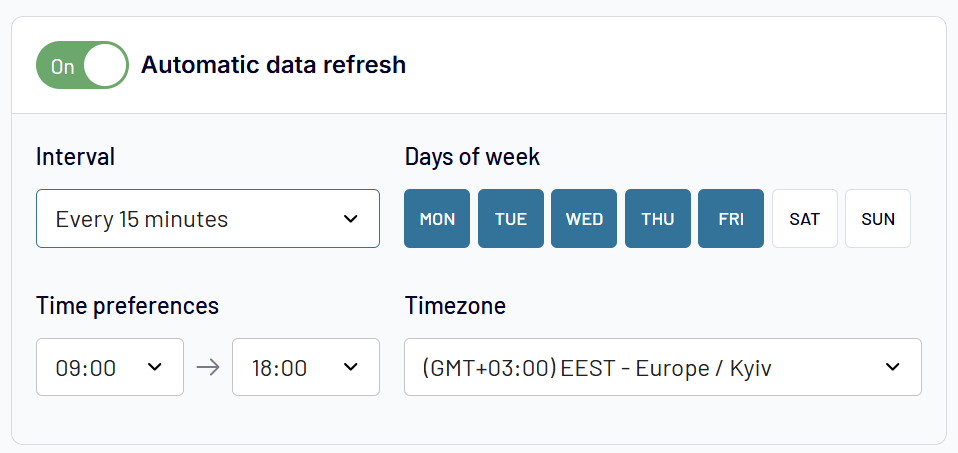
That’s it! In less than 5 minutes, you’ll have your GoHighLevel data exported to spreadsheets, BI tools, or data warehouses.
What GoHighLevel data can you export with Coupler.io?
| Name | Description | Why it’s valuable |
|---|---|---|
| Opportunities | Sales prospects and deals in your pipeline | Track revenue potential, conversion rates, and sales performance |
| Pipelines | Structured sales processes and stages | Analyze funnel effectiveness and optimize sales workflows |
| Contacts | Individual customer and prospect records | Build targeted campaigns, analyze customer behavior, segment audiences |
| Companies | Business entities associated with contacts | B2B relationship mapping, account-based marketing strategies |
| Conversations | SMS, email, and chat interactions | Customer service analysis, communication audit trails |
| Invoices | Billing documents and payment records | Financial reporting, revenue tracking, accounting integration |
| Orders | Purchase transactions and order history | Sales analysis, inventory planning, customer purchase patterns |
| Transactions | Payment processing records | Financial reconciliation, payment method analysis |
How to export data from GoHighLevel manually
The manual CSV export is the simplest way to extract your contact data and other information out of GoHighLevel. Unfortunately, you are quite limited in the data that can be exported in this manner.
And for different data entities, you’ll need to follow different steps to retrieve your data.
For example, to export Contacts, go to the respective section in your GoHighLevel dashboard. Then, select the needed contacts and click the Export button.
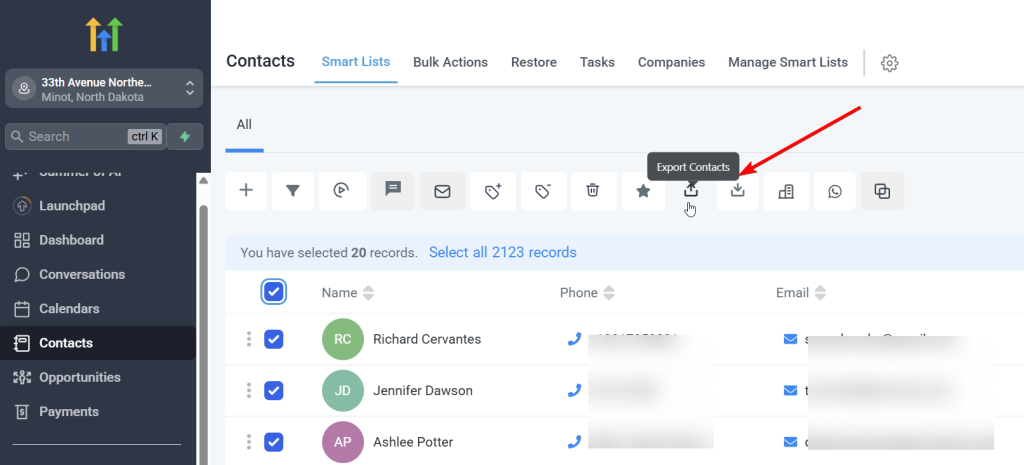
Confirm your export, and in a few moments, a CSV file with your contacts will be downloaded to your computer.
Things are somewhat different for exporting payment-related data entities such as Orders or Invoices. Navigate to the Payments section, then select the needed tab, for example, Orders. Filter the orders required and click the Export button.
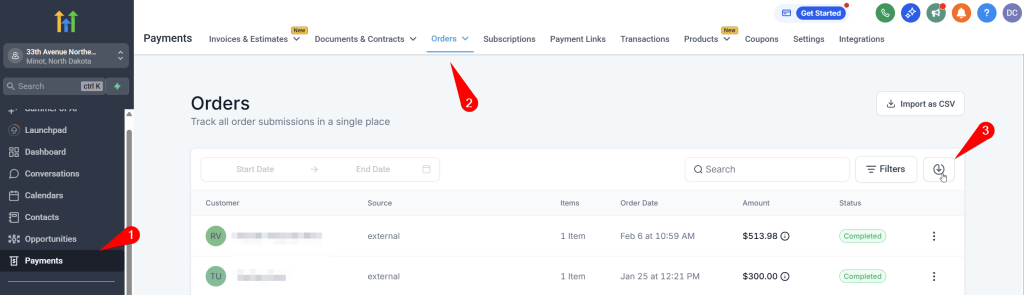
However, you won’t receive the file with the records immediately. You’ll need to wait till an email lands in your inbox with the file. And the waiting time can be pretty long.
Note: The file delivery method depends on the data size and your sub-account permissions.
What data can you export manually?
| Name | Description | Why it’s valuable |
|---|---|---|
| Opportunities | Sales prospects and deals in your pipeline | Track revenue potential, conversion rates, and sales performance |
| Contacts | Individual customer and prospect records | Build targeted campaigns, analyze customer behavior, segment audiences |
| Invoices | Billing documents and payment records | Financial reporting, revenue tracking, accounting integration |
| Orders | Purchase transactions and order history | Sales analysis, inventory planning, customer purchase patterns |
| Transactions | Payment processing records | Financial reconciliation, payment method analysis |
| Subscriptions | Recurring billing and membership data | Revenue forecasting, churn analysis, subscription metrics |
Generally, manual data export from GoHighLevel is basic and limited in scope. It can be fine for occasional quick data sharing, but it’s definitely not a solution for regular reporting.
Can you export data via GoHighLevel API?
The GoHighLevel REST API represents the most flexible approach to accessing your data. Unlike the limited manual export options, the API allows you to retrieve contacts with all their custom fields, complete conversation histories, detailed opportunity progression data, and more.
However, working directly with APIs requires a technical background and programming skills, which makes this option unsuitable for non-developers. You’ll need to:
- Handle API authentication using bearer tokens
- Manage rate limiting to avoid being blocked
- Implement proper error handling for failed requests
- Transform the JSON responses into usable formats such as CSV or database records
- And so on
Additionally, the GoHighLevel API documentation, while comprehensive, requires a solid understanding of REST API concepts and HTTP protocols.
If you need the power of API integration without the technical complexity, just use Coupler.io. It offers a ready-made solution that connects directly to the GoHighLevel API. Coupler.io handles all the technical aspects, making API-level access accessible to non-technical users.
What data can you export via the GHL API?
Although Coupler.io is based on the GoHighLevel API, it only allows you to export 8 data entities. However, we continually work on improving our connector. So, if you need to get other data from GHL, please let us know about it. Here is a list of all options available for export:
| Name | Description | Why it’s valuable |
|---|---|---|
| Opportunities | Sales prospects and deals in your pipeline | Track revenue potential, conversion rates, and sales performance |
| Pipelines | Structured sales processes and stages | Analyze funnel effectiveness and optimize sales workflows |
| Contacts | Individual customer and prospect records | Build targeted campaigns, analyze customer behavior, segment audiences |
| Companies | Business entities associated with contacts | B2B relationship mapping, account-based marketing strategies |
| Conversations | SMS, email, and chat interactions | Customer service analysis, communication audit trails |
| Invoices | Billing documents and payment records | Financial reporting, revenue tracking, accounting integration |
| Orders | Purchase transactions and order history | Sales analysis, inventory planning, customer purchase patterns |
| Transactions | Payment processing records | Financial reconciliation, payment method analysis |
| Form Submissions | Lead capture and contact form data | Lead generation analysis, conversion optimization |
| Survey Submissions | Customer feedback and survey responses | Customer satisfaction analysis, product improvement insights |
| Subscriptions | Recurring billing and membership data | Revenue forecasting, churn analysis, subscription metrics |
| Forms | Lead capture form configurations | Landing page optimization, form performance analysis |
| Surveys | Feedback collection tool settings | Survey effectiveness measurement, response rate analysis |
| Calendar Events | Appointments, meetings, and scheduled activities | Resource planning, appointment analytics, scheduling optimization |
| Products | Service and product catalog items | Inventory management, pricing analysis, product performance |
| Calendars | Individual calendar configurations | Team scheduling analysis, availability optimization |
| Calendar Blocked Slots | Unavailable time periods | Capacity planning, scheduling conflict resolution |
| Email Campaigns | Marketing email campaign data | Email marketing performance, engagement analysis |
| Schedules | Automated workflow timing | Automation effectiveness, timing optimization |
| Estimates | Quote and proposal documents | Sales pipeline analysis, pricing strategy evaluation |
| Tags | Contact and opportunity categorization | Segmentation analysis, campaign targeting optimization |
| Workflows | Automation sequences and triggers | Process optimization, automation performance tracking |
| Tasks | Action items and to-do assignments | Productivity analysis, task completion tracking |
| Users | Team member accounts and permissions | User activity analysis, role-based reporting |
| Calendar Groups | Shared calendar configurations | Team scheduling analysis, resource allocation |
| Invoice Templates | Billing document formats | Template usage analysis, billing process optimization |
| Estimate Templates | Quote document formats | Proposal effectiveness, template performance |
| Links | Tracked URLs and link performance | Link click analysis, campaign effectiveness |
| SMS/Email Templates | Message templates and formats | Template usage, message effectiveness analysis |
| Timezones | Geographic and scheduling preferences | Global scheduling optimization, regional analysis |
| Blog Authors | Content creator information | Content attribution, author performance analysis |
| Blog Categories | Content organization taxonomy | Content strategy analysis, topic performance |
| Sub-account Associations | White label and agency relationships | Client management, account hierarchy analysis |
| Campaigns | Marketing campaign configurations | Campaign performance, ROI analysis |
| Custom Fields | User-defined data attributes | Custom reporting, specialized data analysis |
| Custom Values | User-defined field values | Personalized segmentation, custom analytics |
| Free Slots | Available appointment times | Scheduling optimization, capacity analysis |
| Appointment Notes | Meeting comments and follow-ups | Service quality analysis, client interaction tracking |
| Notifications | System alerts and communication | Communication audit, notification effectiveness |
| Contact Notes | Individual contact annotations | Relationship tracking, service history analysis |
| Media Files | Images, documents, and attachments | Asset management, content usage analysis |
| Custom Objects | User-defined data structures | Specialized business process analysis |
Where can you export data from GoHighLevel?
Understanding where to send your exported GoHighLevel data is crucial for maximizing its value. Different destinations serve different business purposes, from simple spreadsheet analysis to enterprise-level business intelligence. There are three major directions for your GoHighLevel data: spreadsheets, BI tools, and data warehouses.
GoHighLevel to Google Sheets, Microsoft Excel
Spreadsheet destinations remain popular due to their accessibility, collaborative features, and powerful analysis capabilities, which are already familiar to most business users. Google Sheets and Excel offer familiar environments for data manipulation, basic analytics, and team collaboration, eliminating the need for specialized business intelligence training.
How to export data
- With Coupler.io, you only need to select either Google Sheets or Excel as your destination to get your data and set up the data flow as described above.
- For the manual CSV export, you’ll need to download data in CSV and then open it in the needed spreadsheet app.
- For custom API integration, you’ll need to create a custom script using Google Apps Script or Excel’s Power Query for automated updates.
Key use cases
Team collaboration and data sharing: Google Sheets enables real-time collaboration, allowing multiple team members to access, analyze, and comment on GoHighLevel data simultaneously. Sales teams use shared sheets to track lead status, assign follow-ups, and coordinate prospect outreach efforts.
Quick analysis and reporting: Excel’s advanced formulas, pivot tables, and charting capabilities make it ideal for ad-hoc analysis of contact data, opportunity progression, and campaign performance. Users can quickly create custom calculations, identify trends, and generate reports without needing specialized software.
GoHighLevel to Power BI, Looker Studio
Business intelligence platforms such as Power BI and Looker Studio transform raw GoHighLevel data into professional, interactive dashboards that drive strategic decision-making. These platforms excel at combining multiple data sources, creating sophisticated visualizations, and generating automated reports that keep stakeholders informed about business performance.
How to export data
- With Coupler.io, you can connect directly to Power BI or Looker Studio with automated scheduling and real-time sync capabilities.
- For the manual CSV export, you’ll need to download the data in CSV format and then import it into your BI platform, manually refreshing it when updates are needed.
- For custom API integration, you’ll need to create custom connections for real-time data streaming and advanced transformations.
Key use cases
Executive dashboards: Create comprehensive business overviews that combine GoHighLevel sales data with marketing spend, website analytics, and financial metrics. Executives can monitor KPIs such as lead conversion rates, sales velocity, customer acquisition costs, and revenue forecasting in real-time dashboards that update automatically.
Agency client reporting: Marketing agencies use these platforms to create white-labeled client dashboards that display campaign performance, lead quality, and ROI across all marketing channels. The visual appeal and professional presentation help demonstrate value and justify marketing spend to clients.
Campaign attribution analysis: By combining GoHighLevel lead data with advertising platform data, businesses can create comprehensive attribution models that show which marketing channels, campaigns, and touchpoints drive the highest-quality leads and conversions.
GoHighLevel to BigQuery, PostgreSQL, Redshift, JSON
Database destinations serve businesses with large data volumes, complex analytics requirements, and the need for enterprise-grade data warehousing solutions. These platforms support advanced SQL analytics, machine learning integration, and the ability to combine GoHighLevel data with multiple other business systems.
How to export data
- With Coupler.io, you can automate dataflows from GHL to BigQuery, PostgreSQL, and Amazon Redshift. Moreover, it supports JSON as a destination, allowing you to have your GoHighLevel data accessible in JSON format. Just pick the needed option in the form below and click Proceed.
- For the manual CSV export, you’ll need to download CSV files and then load them into databases through import utilities or database management tools.
- For custom API integration, you’ll need to develop custom ETL scripts for sophisticated data processing and real-time streaming.
Key use cases
Enterprise data warehousing: Large organizations consolidate GoHighLevel data with information from ERP systems, financial platforms, marketing tools, and operational databases to create comprehensive business intelligence environments. This enables cross-functional analysis and company-wide KPI tracking.
Advanced analytics and machine learning: Data scientists utilize database platforms to develop predictive models for lead scoring, churn prediction, calculating customer lifetime value, and sales forecasting. The structured data environment supports the development of complex statistical analyses and machine learning algorithms.
Compliance and audit requirements: Regulated industries require comprehensive data retention, audit trails, and the ability to quickly retrieve historical information for compliance reporting. Database solutions provide the security, backup, and query capabilities necessary for regulatory compliance.
System integration: JSON format exports are particularly valuable for businesses integrating GoHighLevel data with modern web applications, microservices architectures, and API-driven business systems that require structured data exchange.
Coupler.io supports all these directions for your GoHighLevel data. This means you only need one tool for multiple export needs. Try it right away for free. Select the desired destination app and automate data exports in a few clicks.
How to choose the export method for your needs
Selecting the right GoHighLevel data export method depends on your technical expertise, business requirements, data volume, and long-term goals. Consider the following aspects to end up with the most efficient option:
- Start with your technical capabilities: If you have no development resources, choose between manual export and Coupler.io. If you have strong technical teams, all three options are viable.
- Consider your data volume: Small, occasional exports work well with Manual CSV. Regular, medium-volume exports suit Coupler.io. High-volume or complex data processing may require custom API solutions.
- Evaluate your budget: Manual exports are free, but they are limited. Coupler.io requires subscription costs but saves development time. Custom API solutions have high upfront costs but lower ongoing expenses for heavy usage.
- Think about scalability: Manual exports don’t scale well. Coupler.io scales easily with your business. Custom API solutions require significant development effort to scale, but they offer unlimited flexibility.
- Assess your timeline: Manual exports work immediately. Coupler.io can be set up within hours or days. Custom API solutions typically require several weeks to several months of development time.
Export data manually if:
?You need quick, one-time data access – Perfect for occasional exports when you need to quickly download contacts, opportunities, or appointments for immediate analysis or backup purposes.
?You have limited technical resources – No programming skills, API knowledge, or automation setup required. Simply click the export button and receive your CSV file via email or direct download.
?Budget is a primary concern – This is a completely free method that doesn’t require additional software subscriptions or development costs.
Create a custom API integration if:
??You have dedicated development resources – Your team includes developers comfortable with REST APIs, authentication handling, error management, and ongoing code maintenance.
??You’re building custom applications – You’re developing proprietary software, internal tools, or specialized business applications that need direct access to GoHighLevel data.
??You have complex integration requirements – You need to combine GoHighLevel data with multiple other systems in sophisticated ways that require custom programming and business logic.
Use Coupler.io if:
?You want API power without technical complexity – Get comprehensive data access and automation capabilities without needing to write code, manage authentication, or handle error processing.
?You need regular, automated updates – Perfect for businesses that require daily, weekly, or monthly data synchronization to keep external systems current with GoHighLevel information.
?You work with multiple destinations – Ideal when you need to send GoHighLevel data to various platforms like Google Sheets, Power BI, databases, or other business tools simultaneously.
?You need data transformation capabilities – Built-in features for cleaning, formatting, and mapping GoHighLevel data to match the requirements of your destination systems.
?Your team lacks development resources – Perfect middle ground for businesses that need advanced capabilities but don’t have dedicated developers or technical staff.
?You want to scale gradually – Start with simple exports and easily expand to more complex data workflows as your business grows, without major technical overhead.
Try Coupler.io right away for free, and with no credit card required.
Automate GoHighLevel reporting with Coupler.io
Get started for free



