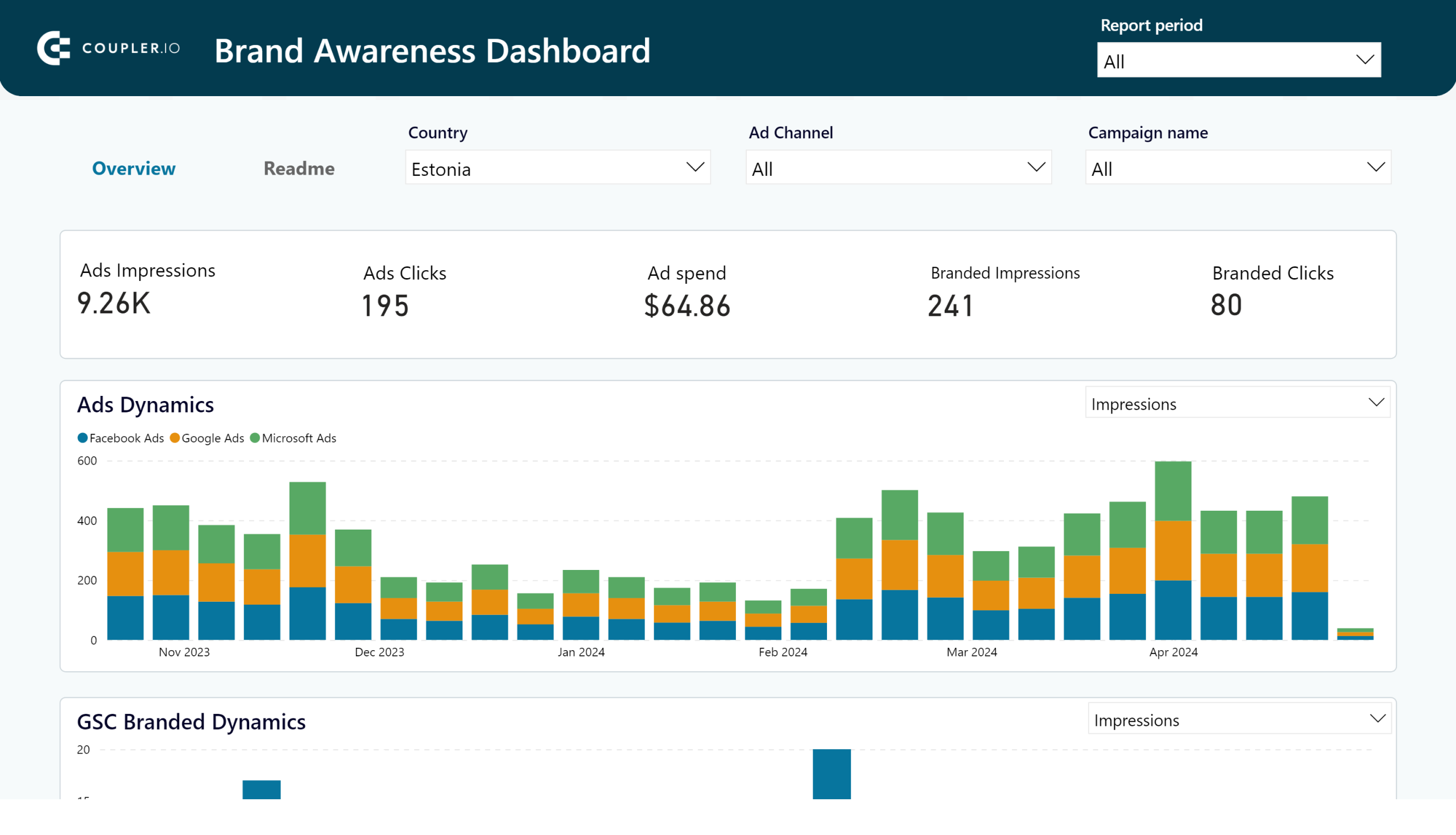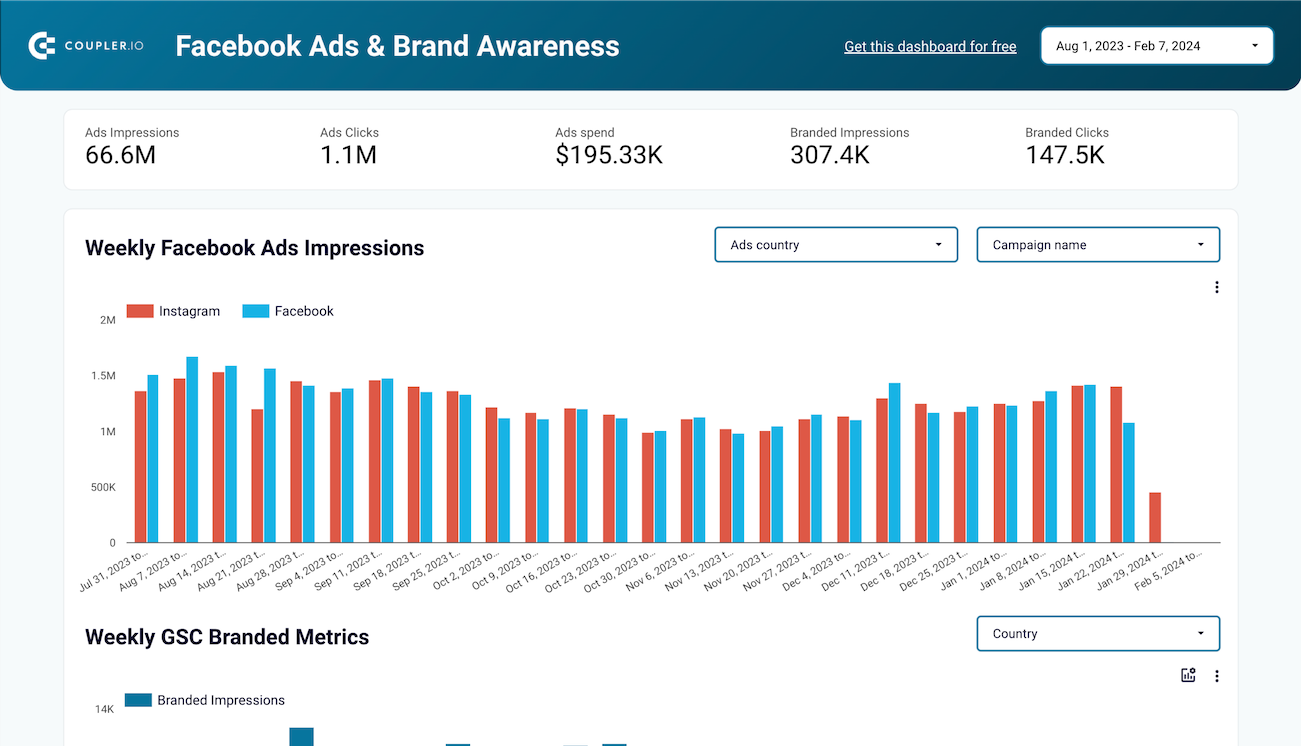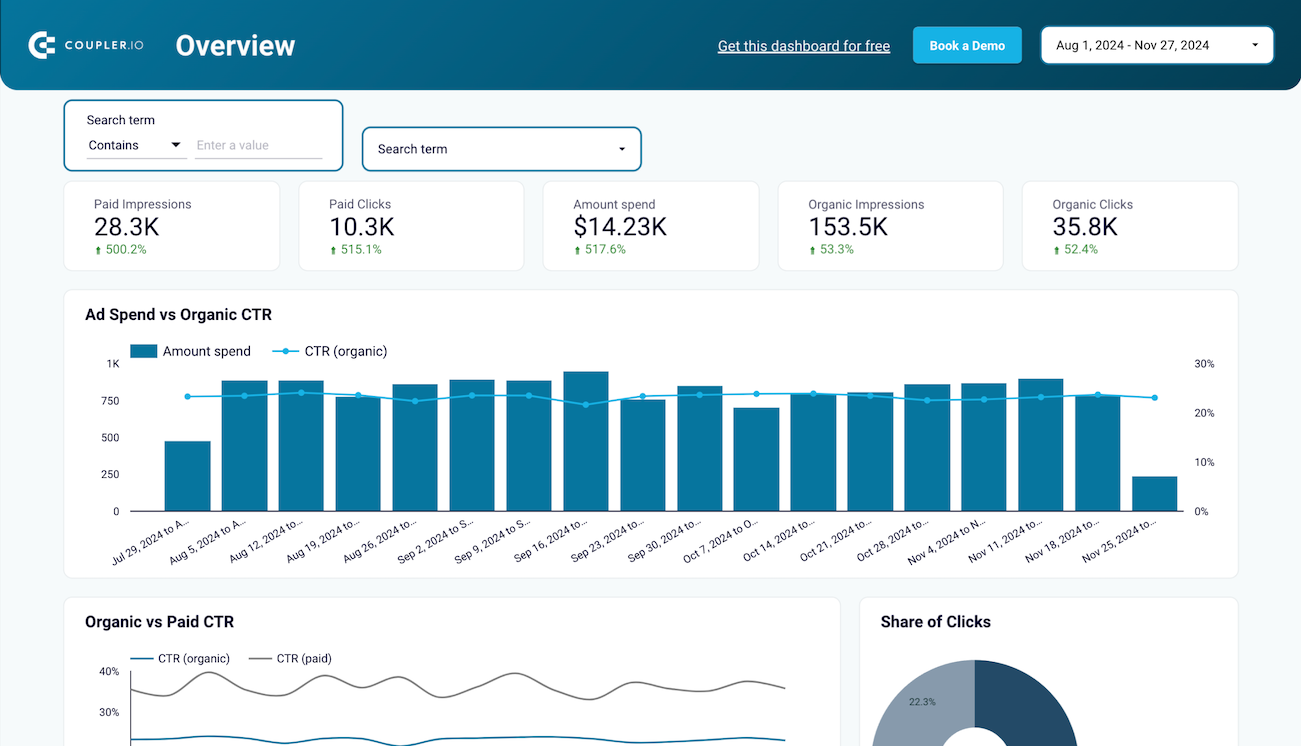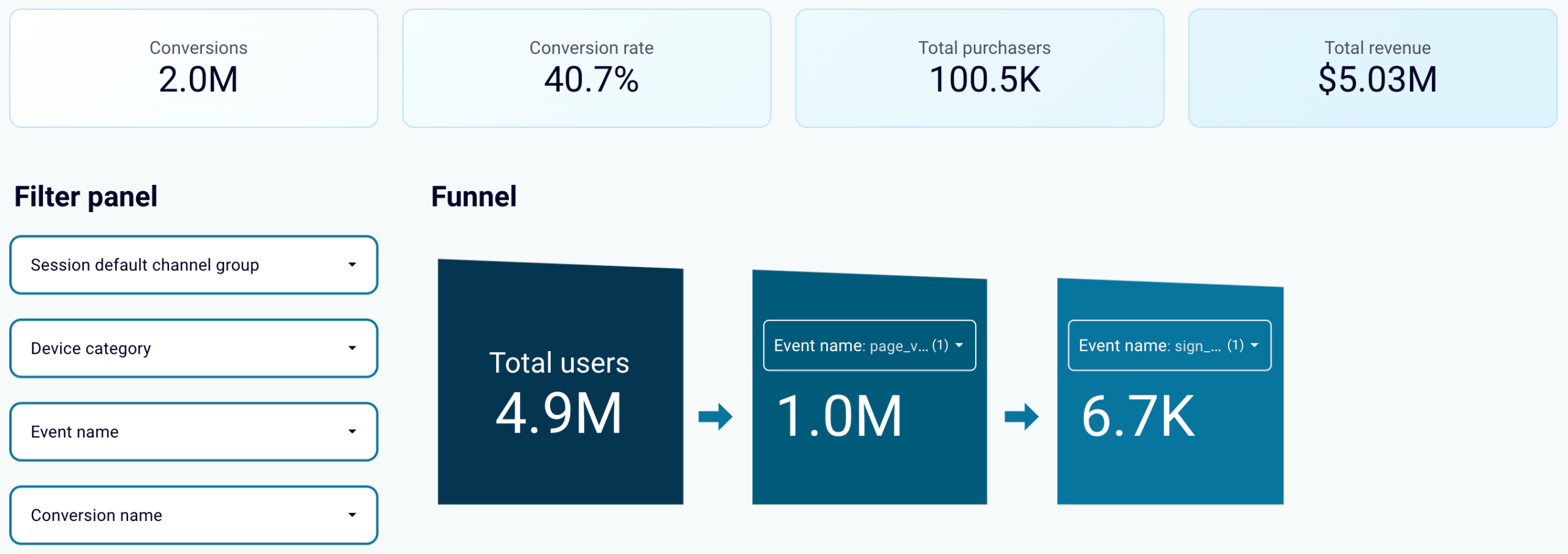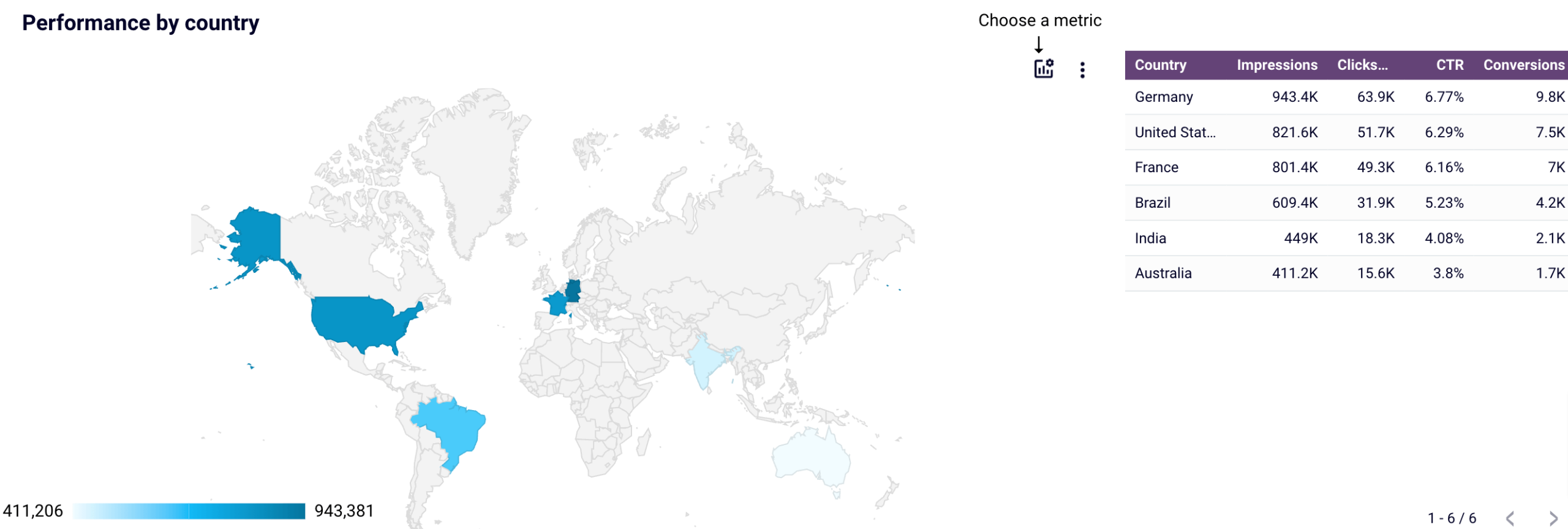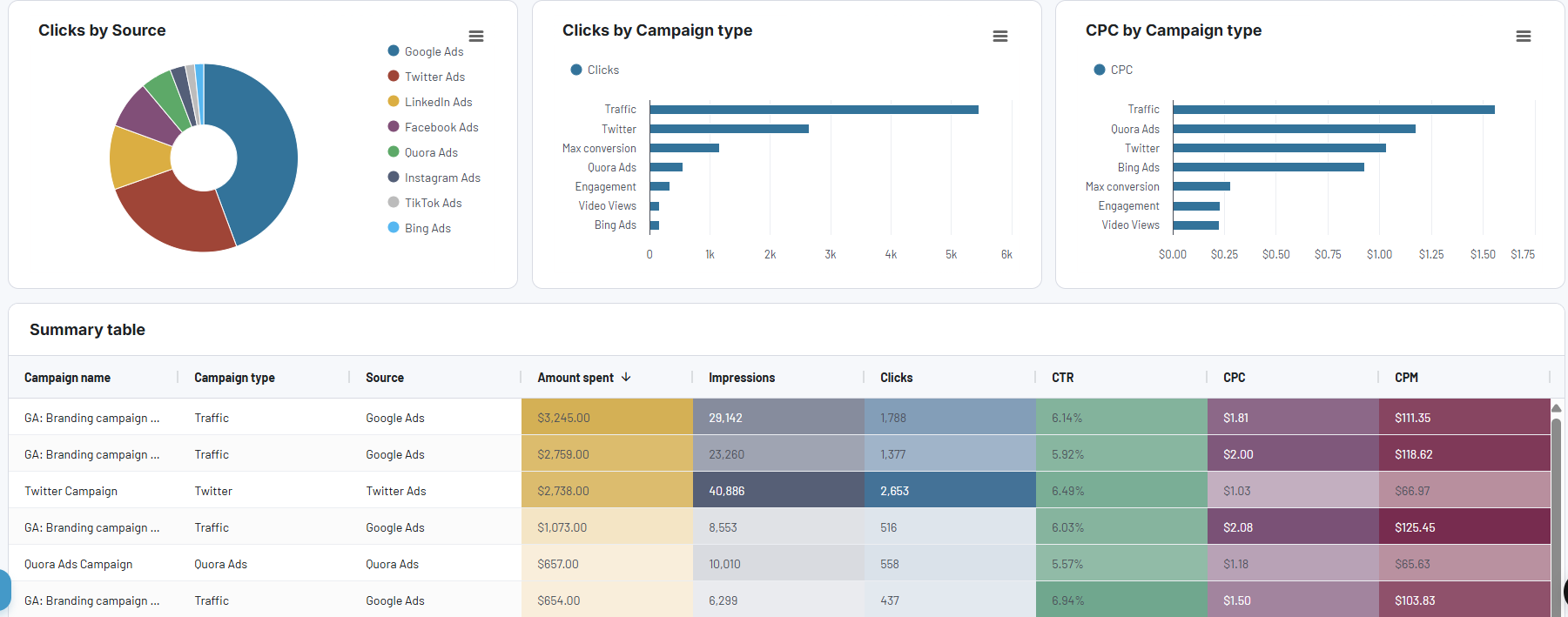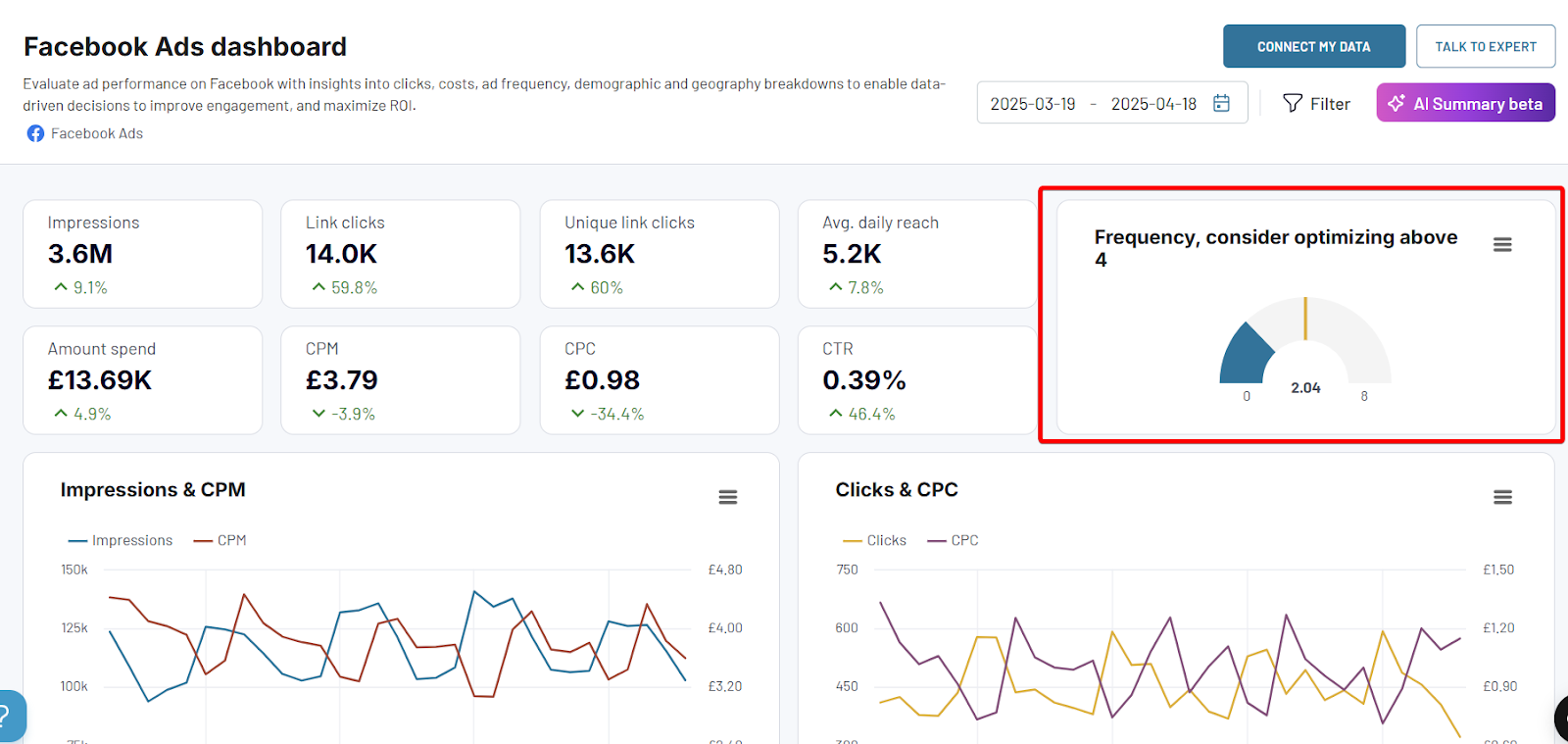A well-managed PPC budget is crucial for successful advertising performance. This guide covers the basics of PPC budget planning, calculation methods, real-life examples, optimization tips, and tracking insights. Learn how to ensure efficient ad spending and achieve the best PPC ROI for your campaigns.
Sources of data for PPC budget planning
When planning your PPC budget, you must rely on various data points to inform your strategy:
Keyword research
Search engines and their ad platforms offer data on keyword search volume and average cost per click (CPC). This information lets you define your ads’ keyword groups and predict your campaigns’ costs.
- Google Ads Keyword Planner: This tool provides insights into search volumes and suggested bid amounts for specific keywords. You can estimate your overall budget by grouping keywords relevant to your campaign.
- Microsoft Advertising keyword planner: Like Google’s tool, Microsoft Advertising offers search volume data and average CPCs, allowing you to plan your campaign budget.
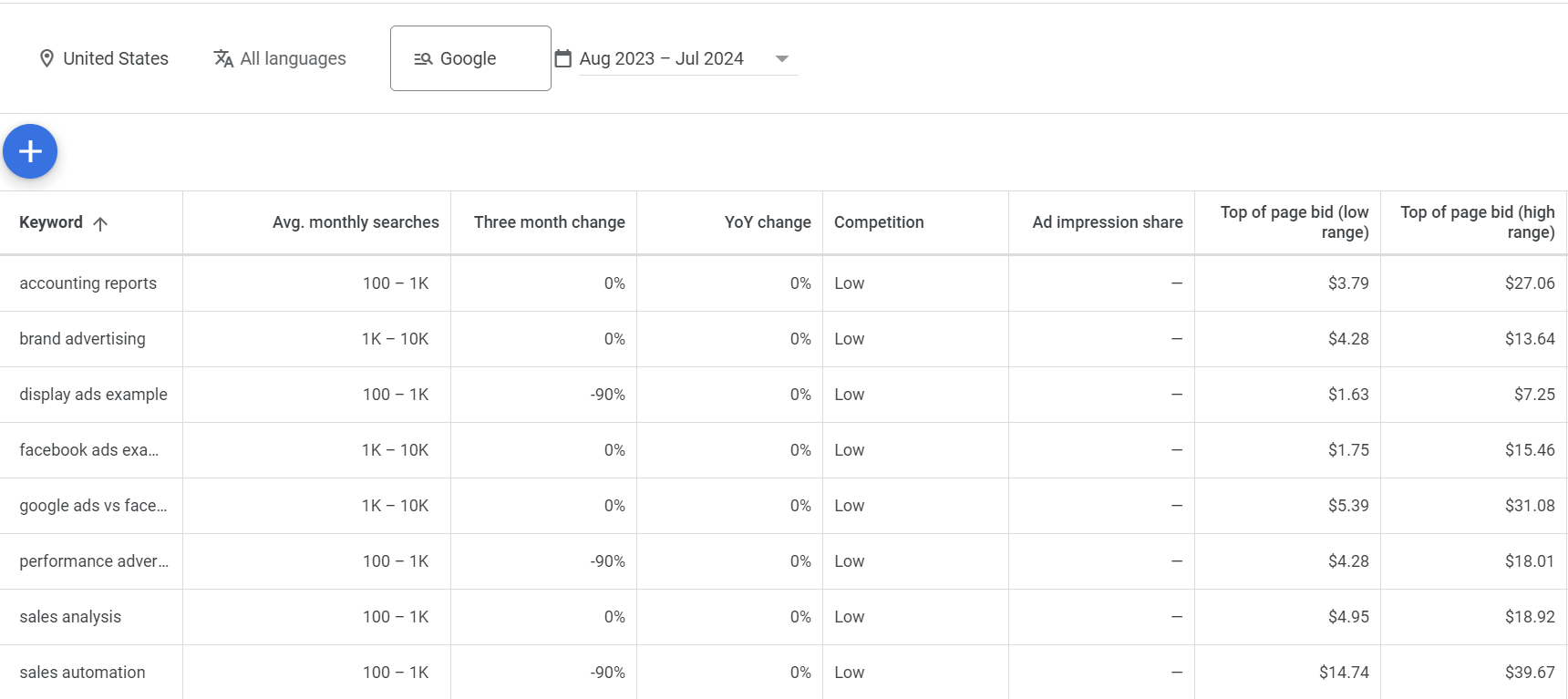
Ad platforms such as Meta Ads, X Ads, and LinkedIn Ads have differing average costs per click or impression, which can also fluctuate by industry. It’s crucial to understand these variations for accurate budget planning.
After determining the expected number of clicks, multiply it by the average CPC to calculate your total anticipated cost. This straightforward calculation helps in establishing realistic budget expectations for various platforms and industries.
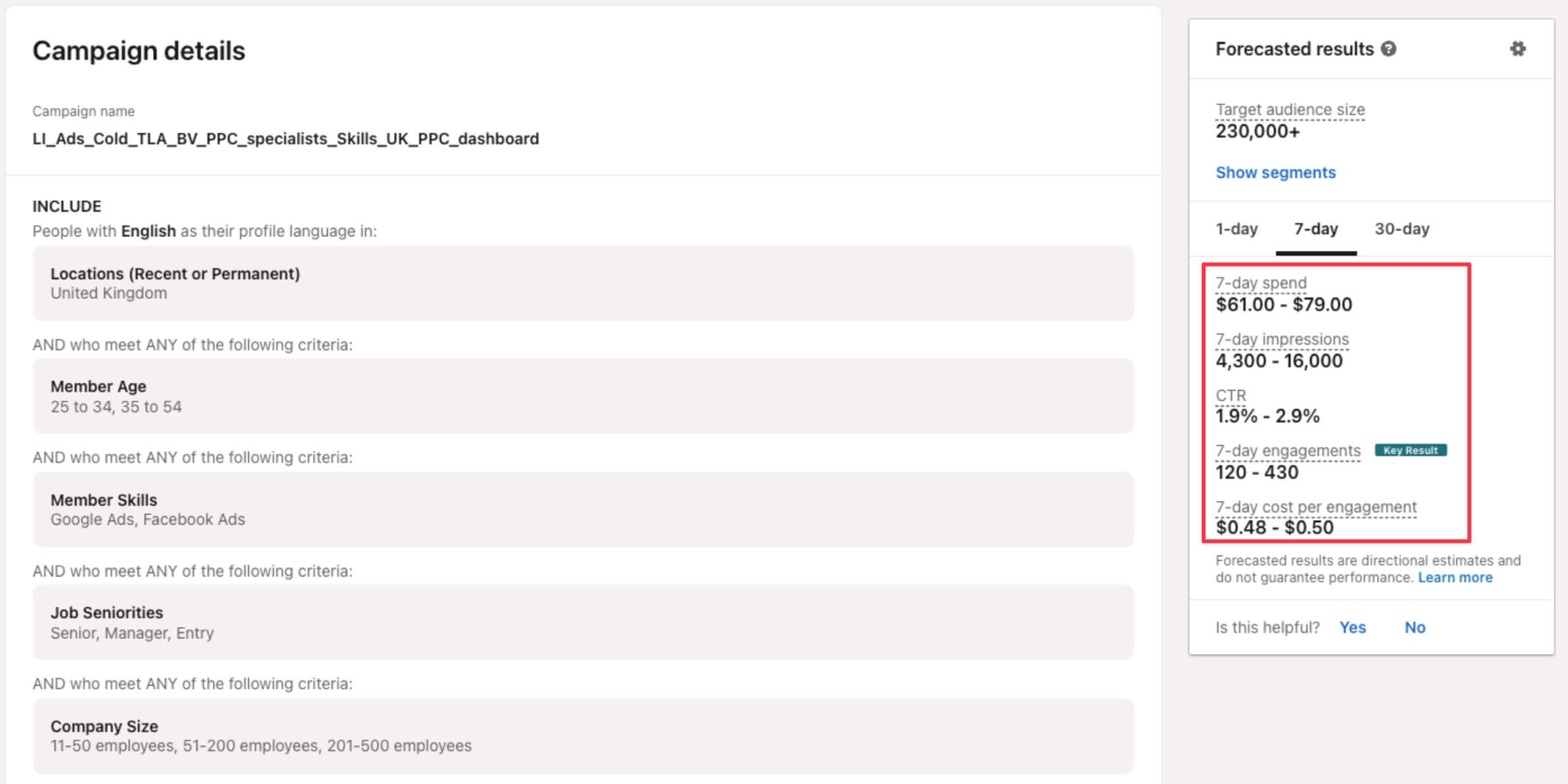
Historical data
If you’ve run campaigns before, your historical data is a goldmine for budget planning. Analyzing your previous cost per lead (CPL) or cost per purchase (CPP) can help you make accurate predictions for future investments:
- CPL: Use past data to determine the average lead acquisition cost. Multiply this by the number of leads you aim to generate in your new campaign.
- Cost per purchase (CPP): Check your historical CPP to estimate the budget needed to achieve your sales goals.
Collecting and analyzing data from multiple PPC platforms is a challenge most experts face. Coupler.io automates this process to make it simple and hassle-free. You can collect campaign data from multiple ad platforms, combine it with information from GA4, social media, and CRM apps into a single report or ready-to-use dashboard. Such a unified view ensures you always work with fresh, accurate metrics when making budget decisions.
10 steps to take before PPC budget calculation
Before delving into the details of PPC budget calculations, it’s essential to follow several critical steps. Here’s how to set the stage:
1. Set your PPC goals
Choose between the following goals depending on your needs:
- Brand awareness: To boost brand visibility, prioritize metrics like impressions, reach, and traffic. Broader keywords will help you capture a wider audience.
- Lead generation: For lead generation through forms, focus on click-through rates (CTR), conversion rates, and cost per lead.
- Sales: To drive sales, monitor the number of purchases and the cost per acquisition (CPA). Select keywords with firm purchase intent and create compelling ads with clear calls to action.
- Customer engagement: If you want to achieve this, invest your budget in platforms where your customers are most active. Develop engaging, interactive ads customized for your current customer segments.
2. Determine bid amounts
The amount you’ll pay for each click on your ad is a crucial part of the PPC strategy. Bid amounts can vary significantly depending on several factors:
- First, consider competition. Keywords with higher search volume and relevance typically require higher bids due to increased advertiser demand. Use keyword research tools to assess this aspect and adjust your bids accordingly.
- Second, industry standards play a role. Benchmarks, such as average CPCs, can help you set competitive bids.
- Finally, you should factor in the value of a conversion to your business. If a conversion – such as a sale or a lead – has a high value, you might justify a higher bid. Conversely, you’ll need to manage your bids more carefully for lower-value conversions to maintain profitability.
Balancing these elements ensures the bids align with your budgetary goals.
To compare your CPC and CPL against industry averages in 2025, check out the article on PPC statistics.
3. Decide on campaign duration
Decide on the duration of your campaign, whether it’s a few weeks, months, or for a specific event. Then, make sure that your budget is enough to cover the entire duration so that you have sufficient funds before the campaign ends. This will help ensure consistent ad visibility and performance throughout the period, avoiding disruptions that could negatively affect your results.
Additionally, plan for any potential adjustments or extensions to your campaign that may require additional budget allocation.
4. Select your keywords
The keywords you choose will have a direct impact on the cost and effectiveness of your campaigns. As mentioned earlier, high-competition keywords usually require a higher budget because of increased bid costs. Choose keywords that are in line with your offerings to better assess campaign costs.
5. Consider ad quality and relevance
Make sure to improve the quality and relevance of your ads to attract more clicks and contribute to a higher Quality Score. This can lower your cost per click and improve ad positioning on search results pages. Allocate your budget to enhance these aspects.
By the way, Coupler.io offers a free Quality score analytics dashboard for Google Ads to monitor how your ad quality impacts cost-efficiency. This PPC dashboard tracks quality score components like expected CTR, ad relevance, and landing page experience, revealing opportunities to lower your CPCs while maintaining or improving ad position.
Google Ads quality score dashboard
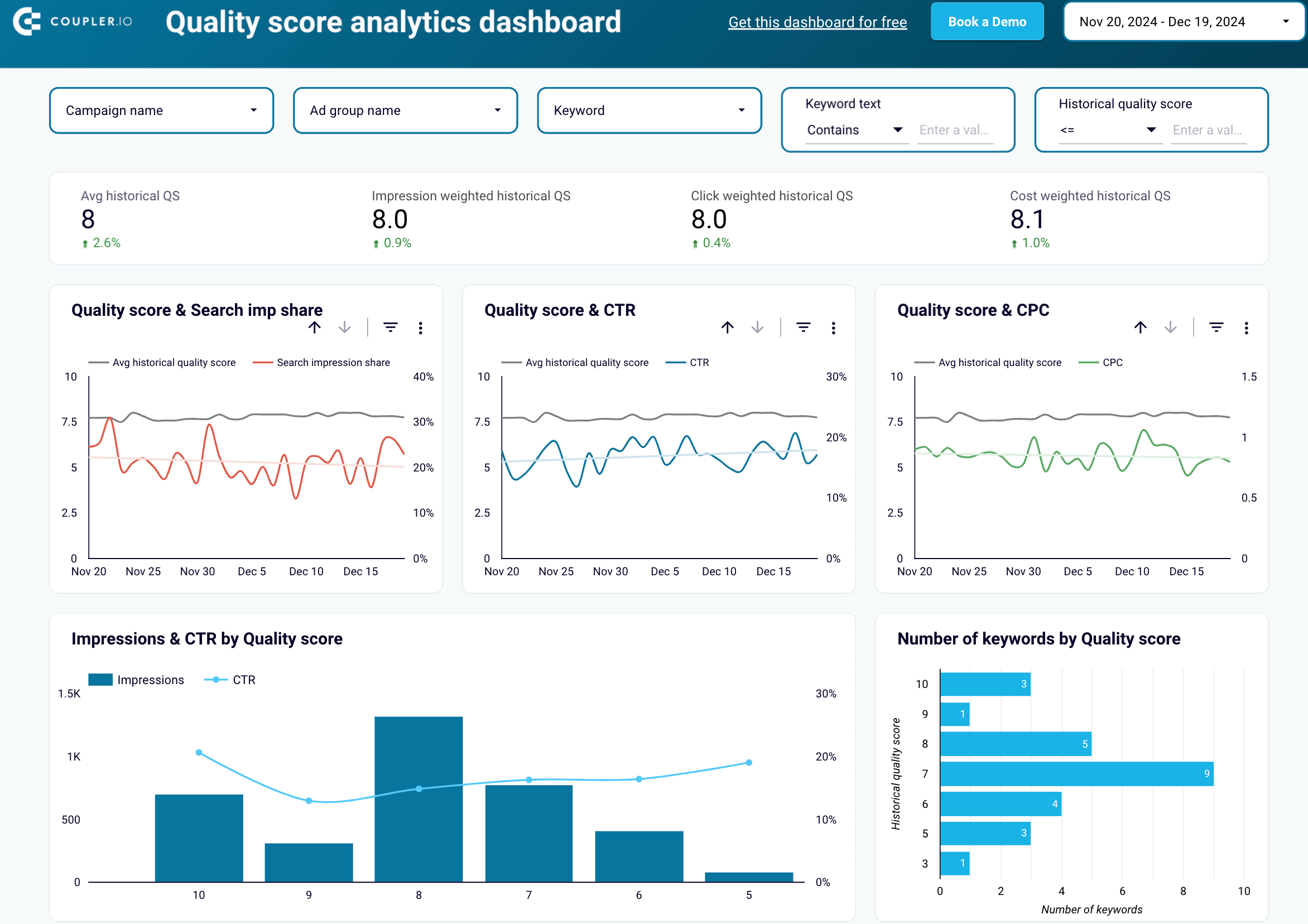 Preview dashboard
Preview dashboard
Google Ads quality score dashboard
Preview dashboard6. Remember about testing and optimization
Allocate a portion of your budget for A/B testing different ad elements, such as headlines, descriptions, and landing pages, to improve performance and return on investment. Experiment with different ad placements and targeting options to find the most cost-effective strategies. Try various bidding strategies, such as manual bidding, versus automated strategies like CPA or ROAS targeting.
7. Pay attention to seasonality and trends
Budget adjustments based on seasonal peaks and industry trends are essential for PPC strategy optimization. Analyze historical data and industry reports to identify periods of increased demand, such as holidays, sales events, or domain-specific peak times. Consider increasing your budget to capitalize on higher search volumes and greater consumer interest during these periods. This proactive approach helps ensure your ads remain competitive and visible when potential customers are most active.
To maintain optimal ad performance throughout varying demand levels, it’s important to monitor market trends and adjust your budget dynamically. This allows you to capitalize on peak opportunities and avoid missing out on valuable traffic.
8. Understand your audience and market
Analyze your target audience’s online behavior and your market’s competitive landscape. This will help you customize your ad campaigns based on how your audience engages with digital content, including their favorite platforms, search habits, and purchasing behavior. In highly competitive markets, where numerous advertisers are targeting the same audience, you may need to allocate a larger budget to ensure adequate visibility and differentiation.
Similarly, if you’re targeting a broader audience, consider increasing your budget to ensure the ads reach enough users to drive meaningful conversions. You should also carefully analyze your competitors’ strategies, including their advertising expenditure and keyword targeting, to find opportunities and areas of potential growth in the market.
9. Analyze historical data
Review past PPC campaign performance to understand cost-per-click trends and conversion rates. This data helps establish a baseline for your current budget needs:
- Brand awareness: Use average CPC to estimate the budget required for a certain number of impressions or clicks. Coupler.io offers ready-to-use dashboards to analyze brand awareness.
- Lead generation: Apply the average conversion rate to determine the number of clicks needed for target leads, then calculate the required budget using the average CPC.
- Direct sales: Combine the average conversion rate with the average sale value to estimate the budget needed to attain revenue goals.
- Customer engagement: Evaluate the average cost per engagement (CPE) by analyzing previous performance on platforms where your customers are most active. This metric lets you estimate the budget required to achieve the desired level of engagement.
10. Evaluate performance
Conversion rates reflect ad effectiveness. To meet your goals, calculate how many people your ads need to reach:
Number of visits required = (revenue goal ÷ avg. order value) ÷ conversion rate
For example, if the revenue goal is $10,000 per month, the average order value is $50, and the conversion rate is 2%, you’ll have the following:
(10,000 ÷ 50) ÷ 0.02 = 10,000
So, your ad must reach 10,000 potential customers.
Now that you’re ready, let’s proceed to fundamental formulas for total budget calculation.
How to calculate PPC budget
There are two primary methods to calculate PPC budget: revenue goal-based and conversion volume goal-based. Here’s how to put them into practice:
1. Revenue goal-based calculation
This option helps determine the budget needed to reach a specific revenue target. To calculate this, you must know your average CPC, revenue goal, average order value, and conversion rate. Use the following formula:
Total budget needed = avg. CPC × (revenue goal ÷ avg. order value) ÷ conversion rate
Example: Suppose your revenue goal is $15,000, the average order value is $75, the conversion rate is 4%, and the average CPC is $1.50. Plug these values into the formula:
1.50 × (15,000 ÷ 75) ÷ 0.04 = 7,500
So, you would need a total budget of $7,500 to reach your goal.
2. Conversion volume goal-based calculation
Here, the budget serves to achieve a specific number of conversions. Calculate it as follows:
Total budget needed = (number of conversions needed? ÷ conversion rate) × avg. CPC
Example: If your goal is to generate 200 sign-ups, the website conversion rate is 5%, and the average cost per click is $2.00, you’ll calculate PPC budget as below:
(200 ÷ 0.05?) × 2.00 = 8,000
Therefore, you would need a budget of approximately $8,000 to achieve 200 conversions.
While it’s essential to do the math correctly, understanding PPC budgeting scenarios is crucial for practical application and success. So, let’s dive in.
PPC budget management scenarios
Objective- and task-based budget
This scenario resembles what we mentioned before: when managing a PPC budget with specific objectives, you must align your spending with desired outcomes, such as generating leads, sign-ups, or sales.
Here, you must research market benchmarks like average cost per lead or cost per acquisition. This ensures that your budget aligns precisely with targeted outcomes.
PPC budget as an investment
You can view your PPC budget as an investment to allocate it strategically based on previous financial commitments and expected returns.
For instance, if last year’s overall budget was $200,000 and you allocated 20% to PPC, you spent $40,000 on it. If you plan to keep the same percentage this year, it will remain $40,000, assuming the overall budget is unchanged. Otherwise, your PPC budget will adjust proportionally based on the new total. This approach aligns your ad spending with broader financial strategies.
For businesses treating PPC as a strategic investment, maintaining accurate spending records is crucial. Coupler.io’s integration capabilities allow you to automatically consolidate financial and marketing data from multiple sources, giving you a comprehensive view of your PPC investment performance alongside other business metrics.
Experiment-based budgeting
Experiments are critical to discovering effective PPC strategies and scalable channels. It’s important to allocate a portion of your budget to test new hypotheses, target different audiences, and explore various ad positions.
As an illustration, you might allocate $10,000 to test ad formats and audience segments to test what resonates best. When you identify a successful strategy or channel that yields significant results, you can then increase the budget to expand on those findings and maximize their impact.
Prior-year budgeting
Examine last year’s PPC spending and performance metrics to help plan your current budget. Suppose the previous year’s budget was $50,000, and you achieved a 20% conversion increase. If you expect similar growth this year, consider increasing the budget by 20%, bringing it to $60,000. Adjust this amount for any strategic shifts or additional targets.
By doing so, you incorporate past performance into your current budget planning, ensuring continuity and strategic alignment.
Percentage-of-sales budgeting
In this instance, you tie the budget to a percentage of your total company revenue, making it adaptable to business growth. For example, if you allocate 5% of annual income to PPC and your revenue for the year is projected at $1,000,000, the ad budget would be $50,000. As a result, this spending will scale proportionately to your business’s financial performance.
Now it’s time to learn how to optimize your PPC budget management, whatever scenario you choose.
Tips on PPC budget optimization
Identify leaks in your funnel
To optimize your PPC budget, detect any leaks or inefficiencies in the funnel. Analyze each stage – from ad click to conversion – to pinpoint where potential customers might drop off. For example, if you notice a high bounce rate on your landing pages, it could indicate issues with relevance or quality, leading to wasted spend.
To identify issues with your funnel, use Coupler.io’s web analytics dashboard template, which provides a stage-by-stage overview. This dashboard template in Looker Studio helps you visualize where prospects abandon the conversion path. You can focus your optimization efforts on problematic areas rather than spending more on driving traffic to an inefficient funnel.
Consider demographics
Use demographic data to customize your ad targeting and budget distribution. For example, if analysis indicates that a specific age group or geographic location yields better results, consider adjusting your budget to prioritize these high-performing segments. This will help ensure that your ads reach the most responsive audience. Use the Bing Ads overview dashboard template for Looker Studio to analyze metrics filtered by various demographic criteria, including geography.
Compare PPC budget across different platforms
Take a close look at your advertising expenditure on each platform. Evaluate the metrics from Google Ads, Meta Ads, and any other channels you utilize. By conducting this comparison of performance, you can pinpoint which channels are providing the best results and allocate your budget more efficiently. For this purpose, use the PPC reporting dashboard, which combines data on spending and other metrics from various platforms into a single report.
If your PPC investments are limited to Google and Facebook, check out this dashboard by Coupler.io. It places metrics from both platforms side-by-side, showing impressions, clicks, CTR, CPC, and conversion rates in a unified view. This makes it immediately clear which platform delivers better ROI for your specific goals. The Google Ads vs. Meta Ads campaign performance dashboard is particularly valuable for making data-driven budget allocation decisions.
Google Ads vs. Meta Ads campaign performance dashboard
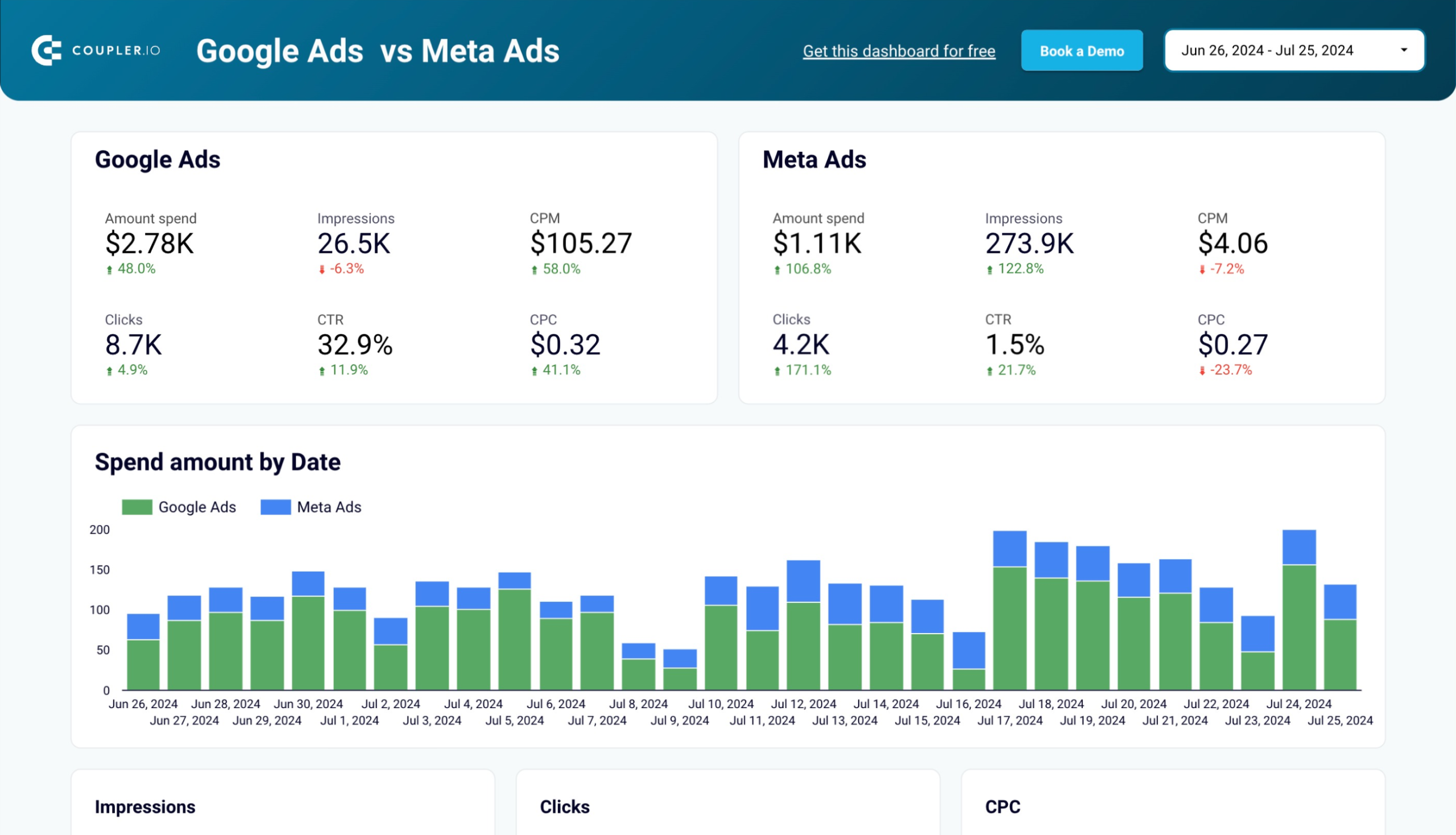 Preview dashboard
Preview dashboard
Google Ads vs. Meta Ads campaign performance dashboard
Preview dashboardCoupler.io also offers separate Facebook Ads and Google Ads dashboards.
Adjust ad frequency
Be mindful of ad frequency to avoid ad fatigue. Assess the frequency with which your ads are displayed to the same users and make adjustments to ensure a balance between visibility and overexposure. If your data indicates that users are seeing your ads too frequently without taking action, you should consider reducing the frequency to prevent diminishing returns on your budget.
For example, you can consistently track meta ad frequency using the Facebook Ads overview dashboard. It includes a frequency meter that provides relevant numbers whenever you need them.
Analyze keywords for search ads
Track your keywords’ performance regularly to ensure you are spending the budget on the most effective terms. Review metrics such as CTR, conversion rate, and CPC for each keyword. Pause or adjust bids for underperforming keywords and invest more in high-performing ones.
Case in point: The keyword performance dashboard for Google Ads provides in-depth analysis of individual keyword metrics. This helps you identify which terms deliver the best ROI so you can optimize your budget allocation at the most granular level. The dashboard reveals not just basic performance data, but also quality score impacts on your CPC, so you can improve both keyword selection and quality simultaneously.
Keyword performance dashboard for Google Ads
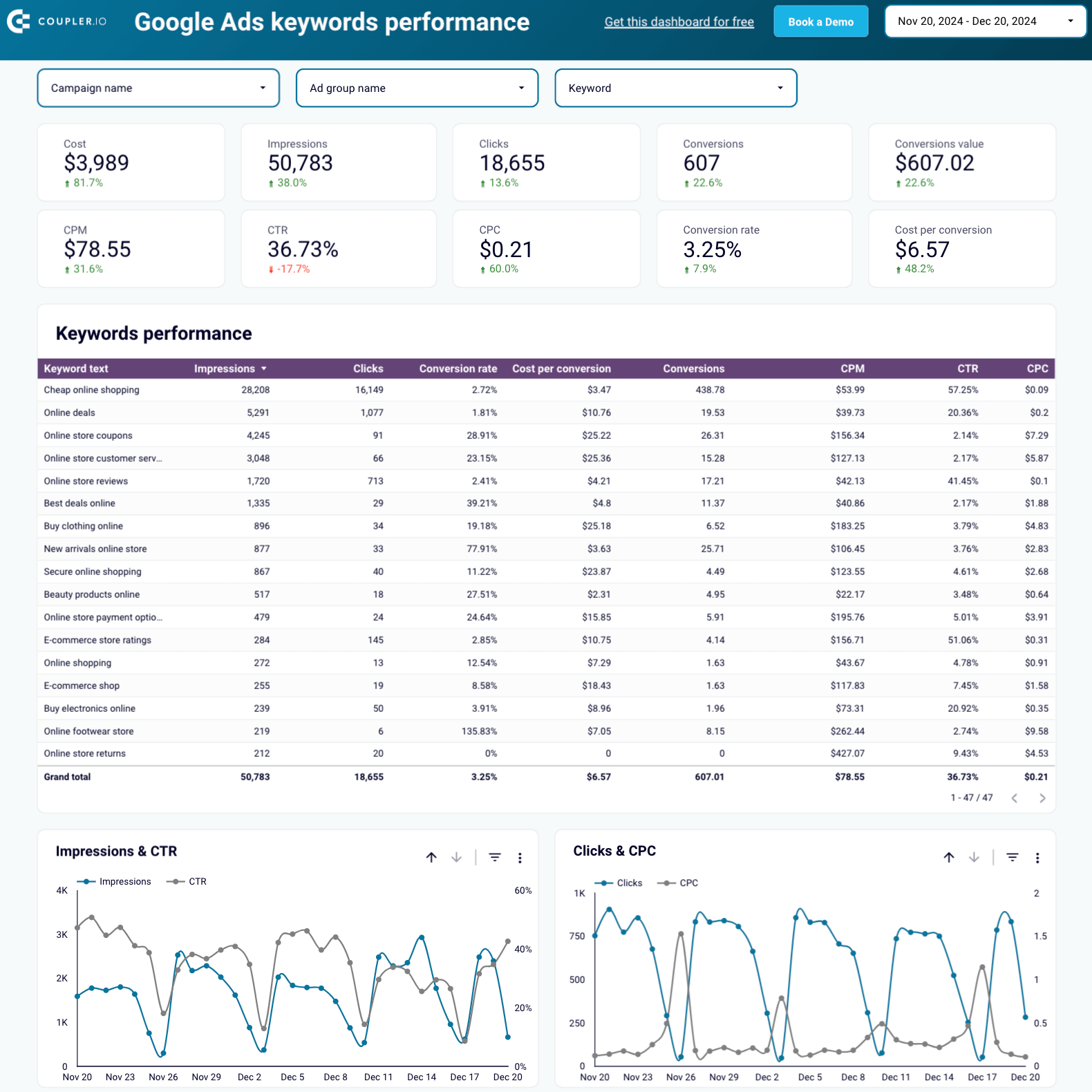 Preview dashboard
Preview dashboard
Keyword performance dashboard for Google Ads
Preview dashboardUse indirect attribution
Consider the impact of your PPC ads on indirect metrics, such as branded traffic. For example, Meta Ads may increase brand awareness and drive more organic searches for your business. Understanding these effects provides an opportunity to optimize your digital marketing strategy.
The Facebook Ads & brand awareness dashboard template for Looker Studio might be helpful. It illustrates the dynamics of Meta Ads impressions and GSC branded impressions weekly.
Facebook Ads & brand awareness dashboard
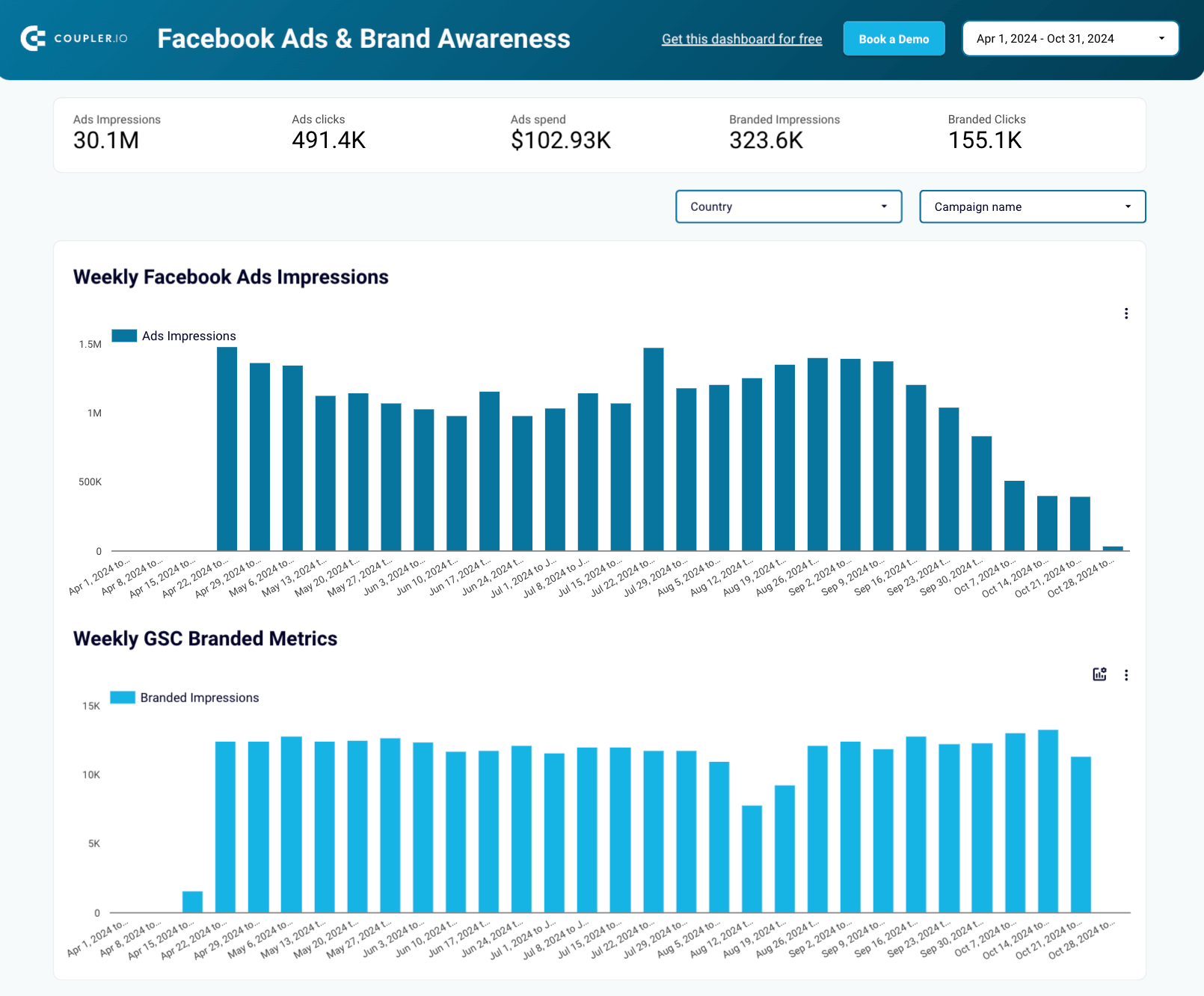 Preview dashboard
Preview dashboard
Facebook Ads & brand awareness dashboard
Preview dashboardAllocate budget to niche platforms
Pay attention to channels offering unique opportunities for targeting specific audience segments. Allocate a portion of the budget to these platforms to diversify your reach and explore potential new traffic sources.
Distribute the budget according to the campaign hierarchy
- Strategic objective segmentation: Segment your budget based on strategic objectives, such as brand awareness, lead generation, or direct sales. Allocate funds according to the importance and expected impact of each objective.
- Product or service line segmentation: Distribute your budget across different product or service lines based on their performance and profitability. This ensures that high-value items receive adequate funding.
- Geographic targeting: Adjust your budget based on geographic performance. If certain regions generate more conversions or have higher sales potential, allocate more to these areas.
Divide the budget between TOFU, BOFU, and branded keywords
Balance your PPC budget across the different stages of the sales funnel:
- Top of the funnel: Allocate a portion of your budget to TOFU keywords to raise awareness and drive traffic. These keywords often have higher search volumes and lower conversion rates but are crucial for attracting new prospects.
- Bottom of the funnel: Invest heavily in BOFU keywords that target users closer to purchasing and typically have higher conversion rates.
- Branded keywords: Remember to assign some budget to branded keywords to capture users specifically searching for your brand. This will defend your brand from competitors and attract high-intent traffic.
Bonus: Data-driven PPC budget tracking solution
Before optimizing your PPC budget as described above, start with the basics: establishing reliable systems to track, forecast, and compare data across your advertising platforms. Manual tracking is time-consuming and prone to errors, especially when managing multiple ad accounts. Coupler.io offers several dashboard solutions that automate this process, giving you accurate, up-to-date insights for better budget management.
1. Cross-platform budget comparison
The PPC multichannel dashboard with budget consolidates data from all your advertising platforms into a unified interface. This solves one of the biggest challenges in budget management—understanding relative performance across different channels. With this dashboard, you can:
- Compare key metrics (CPC, CTR, conversion rates) side-by-side across platforms
- Identify which channels deliver the best return on ad spend
- Visualize budget allocation across all your advertising accounts
- Track performance trends by channel over time
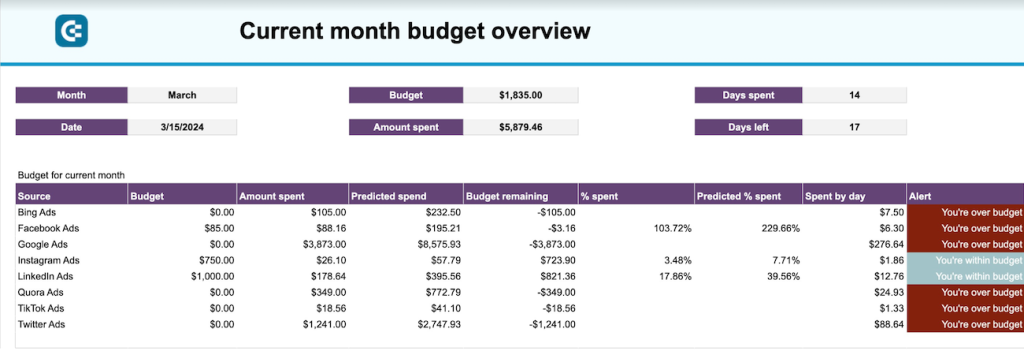
This comparative view is essential for strategic budget allocation. For example, you might discover that while your TikTok Ads have a lower CPM than your Google Ads, the conversion rate is significantly higher on Google, making it more cost-effective despite the higher initial cost.
With this insight, you can make informed decisions about redistributing your budget to maximize overall performance rather than judging each platform in isolation. The dashboard is available as a template in Google Sheets. The Coupler.io connector automates data flow from the needed data sources, so that you have access to live budget information.
2. Monthly budget tracking
The PPC monthly budget dashboard provides a comprehensive overview of your advertising expenses and performance. It automatically pulls data from your ad platforms and organizes it into an easy-to-understand format, allowing you to:
- Compare actual spending against your planned budget across all platforms
- Track month-over-month spending trends to identify seasonal patterns
- Receive alerts when spending approaches preset thresholds
- Monitor budget utilization rates by platform
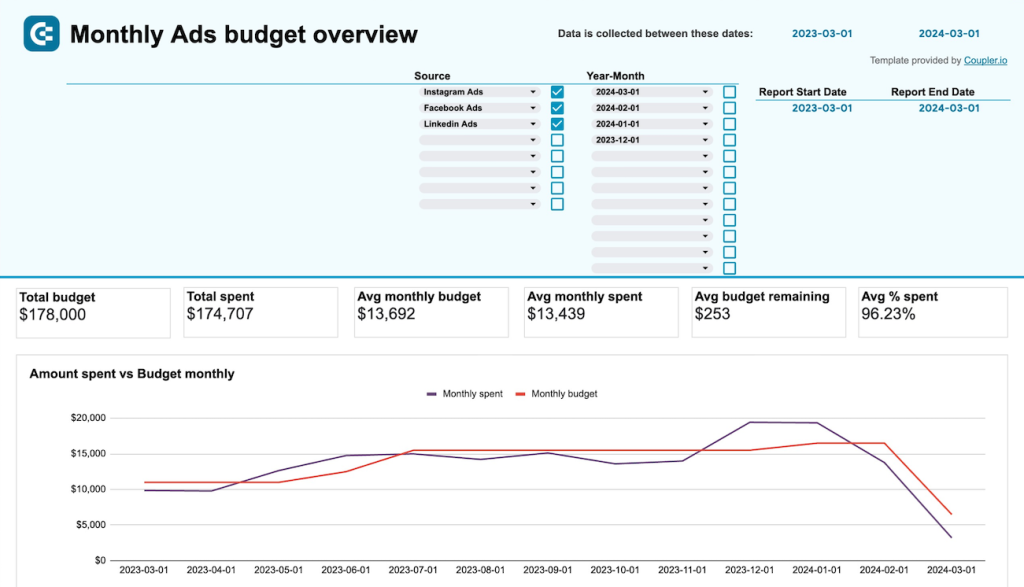
The dashboard includes color-coded indicators that immediately show whether your accounts are within budget or at risk of overspending. This visual approach makes it easy to spot potential issues before they impact your overall marketing plan.
For example, if you notice your LinkedIn Ads account is consistently using only 60% of its allocated budget while your Google Ads account regularly exceeds its budget by 15%, you can quickly identify the opportunity to redistribute funds for better overall performance.
The PPC budget dashboard is available as a template in Google Sheets and equipped with the Coupler.io connector. Follow the instructions to load data from your ad platforms and get instant insights.
3. Budget forecasting & prediction
The advertising budget forecast dashboard takes your budget management beyond simply tracking past performance. This predictive dashboard helps you:
- Project future spending based on current trends
- Forecast expected performance metrics (impressions, clicks, conversions)
- Compare projected outcomes against your marketing goals
- Plan budget adjustments based on data-driven predictions
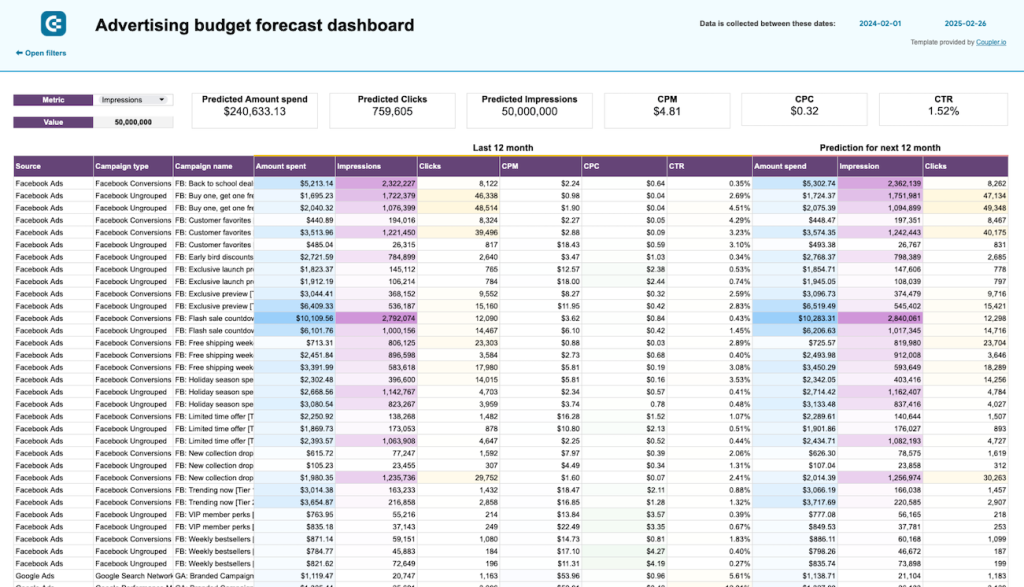
This dashboard is particularly valuable for campaigns with fluctuating performance or seasonal businesses. By analyzing historical patterns and current spending rates, it can predict end-of-month outcomes while there’s still time to make adjustments.
For instance, if you’re running holiday promotions, the forecast dashboard might show you’re on track to exhaust your budget before the peak shopping days. With this advance notice, you can either increase your budget or adjust your bidding strategy to ensure your ads remain visible during the most critical periods.
This dashboard is also a Google Sheets template that you can connect easily to your PPC sources.
All these PPC report templates work by automatically pulling data from your advertising platforms. Once connected, your dashboards will refresh on your preferred schedule. This ensures you always have the latest information without manual data gathering.
This automation not only saves hours of reporting work but also eliminates the risk of human error in data collection and calculation. The result is more reliable insights and more time to focus on strategic decision-making rather than data processing.
Try Coupler.io for free and discover how these dashboard solutions can transform your PPC budget management.
Automate reporting with Coupler.io
Get started for free