Whether you’re managing a small business website, enterprise-scale CRM system, or even a data-driven application, exporting MySQL data is beneficial for several reasons. You may need to create a backup file copy, prepare your data for analysis, share it with stakeholders, and so on. Let’s explore how to export data from MySQL and what you need to automate this process in our brief tutorial.
Methods to export data from MySQL
Depending on your preferences and needs, there are several methods to export your MySQL database. Some examples are:
Data connector by Coupler.io: If you want to export MySQL data to spreadsheets or other data warehouses or visualize it using BI tools, consider Coupler.io – a reporting automation platform that turns raw data into simple reports. Coupler.io lets you schedule data exports from MySQL to receive updated data without the need to do it manually. It saves you time, keeps your data accurate, and consolidates data from multiple sources.
MySQL WorkBench: Another user-friendly way to export data from MySQL without diving into coding intricacies is to use MySQL Workbench. By relying on a graphical interface, this method provides seamless data transfer to various destinations. It is also customizable, allowing you to tune your exports as per your needs.
MySQL Command Line: If you are comfortable writing simple scripts, another way to export MySQL data is to use the command line. This method is complex and requires a strong command of programming skills. As such, developers prefer this option because it provides more control, flexibility, and scalability while loading data to the intended destination.
PHP/Node.js/Classic ASP/ASP.NET Script: Alternatively, you may be well-versed in the scripting languages ecosystem and can programmatically export data from MySQL tables. This option is native to software developers and data engineers, offering unparalleled control and even more flexibility than the MySQL Command line. Writing custom scripts allows developers to orchestrate the export process, handle complex data manipulation, and integrate it with other systems with ease. APIs are often used to adapt data to ever-evolving project needs.
How to set up an automated export of data from MySQL on a schedule
You can export data from MySQL and automate data refresh with Coupler.io in three simple steps:
1. Collect data from MySQL
Get started with the interactive form below. Here, we have preselected MySQL as the source, so you only need to specify the destination and click Proceed.
Next, connect your MySQL server account and adjust the source setting as you like:
- Enter the name of the Database from which you want to extract data. You need to clarify because you may have several databases linked to your account.
- Enter the name of a Table/View—the view or tables in your database from which you will extract data.
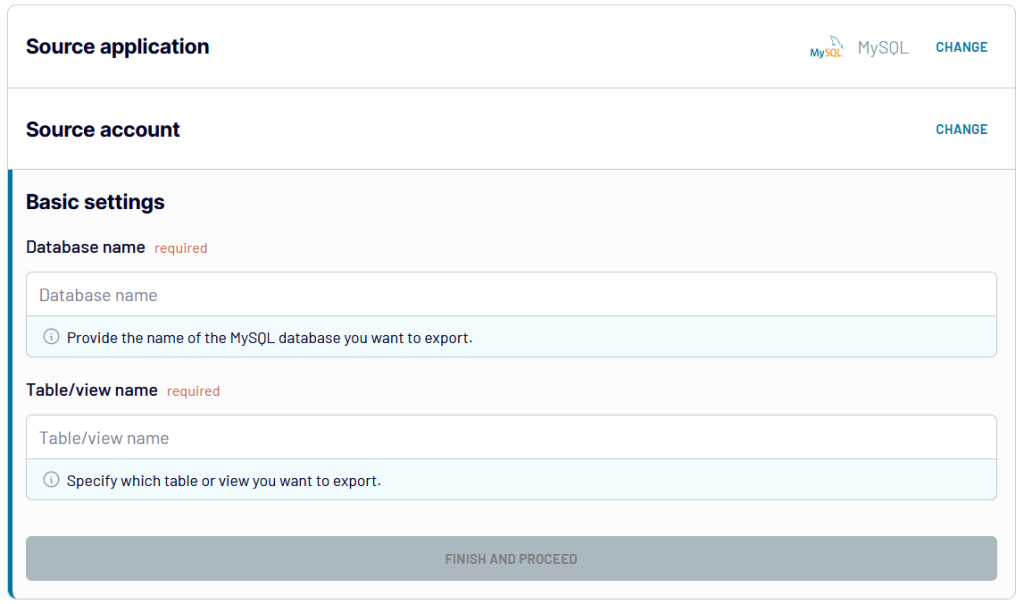
Hit Finish and proceed. Afterwards, click on Transformations.
2. Transform data
In this step, Coupler.io allows you to preview table data and transform it if needed. Here is a list of modifications you can enact on your data:
- Edit, rearrange, hide, or add columns.
- Apply filters and sort your data.
- Create columns using custom formulas.
- Merge data from different tables or apps.
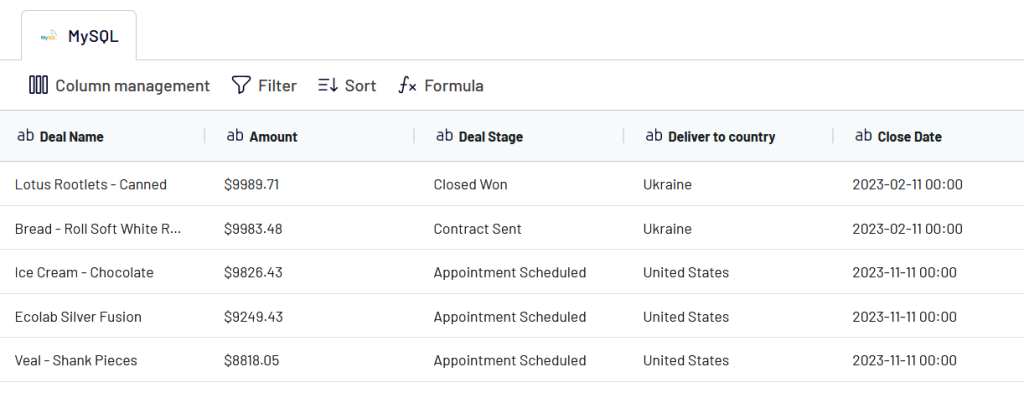
Once you transform the data, hit Proceed and follow through with in-app procedures and instructions to connect to your preferred destination.
3. Schedule updates
To automatically export data from MySQL to the chosen destination, toggle the Automatic data refresh button. Then, select the days of the week, time preferences, intervals, and preferred time zone. By default, your report gets updated daily. If you need more frequent updates or nearly live reporting, choose every 15 minutes or hourly.
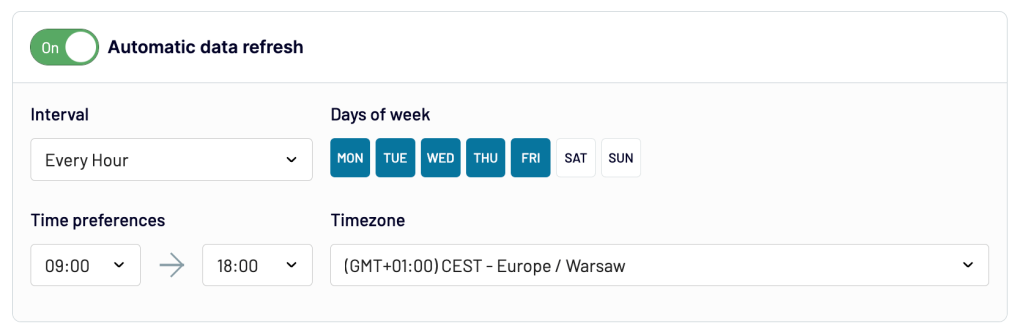
What data can be exported from MySQL with Coupler.io?
Coupler.io allows you to extract tables from MySQL, which can store different types of data. Here is an overview to showcase the various categories:
- Customer data ? Extract customer data from MySQL, including names, phone numbers, email addresses, age, and location. This information is invaluable for customer relationship management (CRM) purposes. It is also useful when personalizing interactions, running marketing campaigns, and shaping customer services and digital products.
- Inventory data ? Retrieve data such as product names, quantities, prices, and descriptions, thus effectively managing different inventory levels. By tracking product availability, performance metrics, and sales trends, you can optimize business management processes, keep adequate stock levels, and maximize sales opportunities.
- Transactions data ? Capture transactions by order IDs, amounts, product purchases, dates, and customers. Looking into sales trends and customer behavior allows your business to identify popular products, unravel purchasing patterns, and optimize pricing strategies to ramp up revenue.
- Website performance metrics ? Access website analytics like page views, sessions, bounce rates, and referral sources. This data offers deep insights into how users interact with your website. It helps pinpoint high-performing pages, identify areas that need improvement, and optimize user experience to increase engagement and conversions.
- Employee data ? Examine employee data such as employee IDs, names, and job titles to support various disciplines of human resources management. This data is key to processing payrolls, workforce planning, and performance evaluation. It helps businesses manage the workforce and support employee development initiatives effectively.
- Financial health data ? See financial data, including revenue, profits, losses, expenses, and loans. This data is key to evaluating a business’s net performance. By analyzing this data, you can track revenue streams, monitor expenses, and identify cost-saving avenues or growth opportunities, asserting long-term sustainability and growth.
What are the supported destinations to import MySQL data?
Coupler.io simplifies the process of exporting data from MySQL databases. Depending on your organization’s needs, this data can be channeled to multiple destinations.
Spreadsheets: Export MySQL data to spreadsheets to access reports quickly. There are two options here:
- Google Sheets — Perform simple data imports and access quick analysis. It is targeted at smaller data sets that require straightforward reports.
- Microsoft Excel — Gain similar functionality as with Google Sheets and get advanced analytics. Often, Excel is widely adopted in many organizations.
BI tools: Convey data to BI tools for advanced data analytics and visualizations. Coupler.io supports the following destinations:
- Tableau — Create interactive dashboards that power your analysis and gain deep insights from data.
- Power BI — Centralize data from different sources, analyze it in real time, track changes, uncover hidden patterns, and create compelling visualizations.
- Looker Studio — Collect data models in a centralized location for collaborative analysis. It also allows you to build custom dashboards and reports and provides advanced analytics.
- Qlik — Execute deep associative analytics to explore relationships in your data. Its visualizations will help you make data-driven business decisions.
Data warehouses: Export data from MySQL to data warehouses for advanced analytics, data consolidation, scalability, and other reasons:
- BigQuery — Run powerful queries and integrate with other Google Cloud Platforms or third-party tools. This, in turn, extends analytic functionalities to include AI capabilities and creates a robust ecosystem, unlike the standalone MySQL.
- Redshift — Enforce high-performance SQL queries and integrate with other AWS services.
- PostgreSQL — Obtain advanced view options like pre-computed values and improve performance for complicated SQL data queries.
JSON: Create online JSON files that you can share with others, load data into other document-oriented databases, and integrate with other applications through APIs.
Monday.com: Collaborate with a team on shared workflow for all your data entities.
How to visualize data from MySQL
Visualizing MySQL data helps transform data sets into easily digestible formats, offers quick insights, identifies patterns, and eradicates errors in analyzing raw data. As a result, you can make more informed data-driven decisions.
With Coupler.io, you can connect MySQL to a BI tool of your choice. Once the connection is complete, you’re set to build a dashboard from scratch and can adapt it to meet your unique needs.
To make the process even faster, you can dabble through our collection of dashboard templates in Google Sheets, Tableau, Power BI, and Looker Studio.
Using Coupler.io, you can automate data export and import from a wide range of apps to desired destinations. You won’t have to copy and paste data or manually export information as CSV files. It has an intuitive user interface to simplify the data management process, allowing you to focus on analytics. This operation model saves you time and empowers you with an automated workflow for your business. It lets you seamlessly move your data and squeeze meaningful insights to drive your business decisions.
Automate data export from MySQL with Coupler.io
Get started for free



