Manually exporting Pinterest Ads data can be time-consuming and inaccurate, especially for large datasets and frequent reporting intervals. That’s where scheduled exports come as a solution.
A great way to do this is by using Coupler.io which allows you to automate data exports on a custom schedule without any coding!
Methods to export Pinterest Ads data
There are several methods to export data from Pinterest Ads. Let’s take a look at what they are:
Automated export to various data destinations
If you’re looking for a solution to automatically export Pinterest Ads data to your preferred data destination, consider Coupler.io.
Coupler.io allows you to automate data export and sync Pinterest Ads data with various data destinations. This includes data integration with BI tools, spreadsheets, and data warehouses for large datasets. For example, you can easily connect Pinterest Ads to BigQuery to back up your data. The tool can also create self-updating reports thanks to its automation feature, where you can set up automated data refresh to as frequently as every 15 minutes.
This method is best for users seeking a user-friendly and efficient solution for automating data exports with various data destinations.
Manual export to spreadsheets
Users can manually export data from the Pinterest Ads dashboard by downloading reports in a CSV file. This option is free and easy to access, making it best for users with limited technical skills who are comfortable with spreadsheets for basic reporting and analysis.
However, this method can be time-consuming for large datasets or frequent exports. It also lacks automation capabilities, making it less efficient for repetitive tasks.
API integration
The API is ideal for organizations with complex data workflows and large datasets. The API offers automation capabilities, scalability, real-time data access, as well as integration with external tools.
However, integrating Pinterest Ads API requires programming skills or development resources, making it best for developers and advanced users only.
There are also API rate limits and usage restrictions by Pinterest, affecting data retrieval frequency.
How to set up an automated export of Pinterest Ads data on a schedule?
Coupler.io allows you to export Pinterest Ads data on a schedule without any technical skills. To do this, you only need to take three easy steps!
Step 1: Collect Pinterest Ads data
Pinterest Ads is pre-selected as a source. Select your preferred destination from the dropdown form available below. Once done, click Proceed.
Now, create a Coupler.io account for free without any credit card required. Next, connect your Pinterest Ads account and set up the source settings as follows:
- Basic settings. Specify Ad accounts from where you want to extract data and select a data category to export.
- Report period. Select the start and end date for your report period and specify the period by which you want to split the report data.
- Metrics and dimensions. Choose metrics you want to include in the report.
- Advanced settings. Set up conversion report time and window. Include additional filters to reduce the data in your reports.
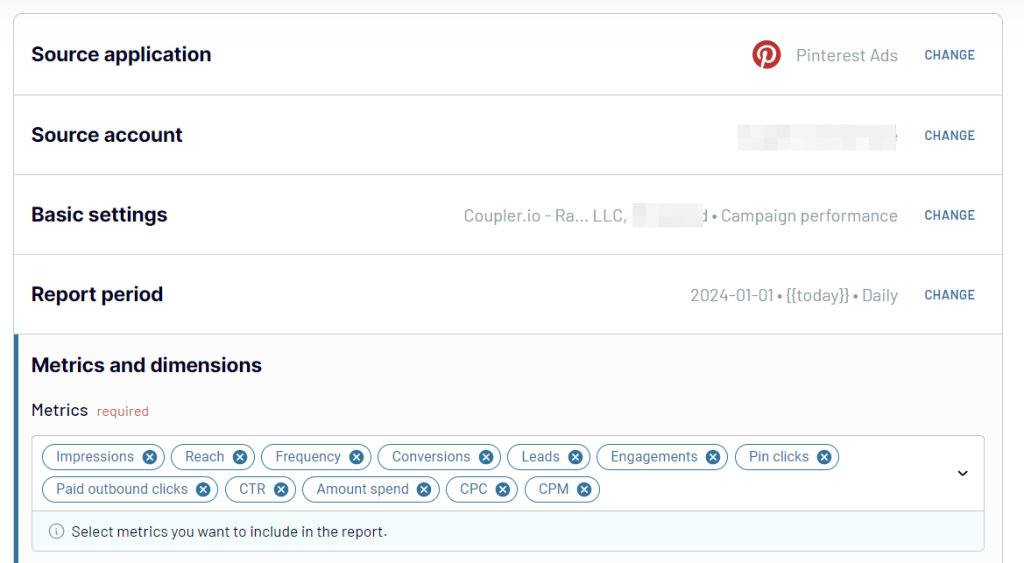
Step 2: Organize and transform data
In this step, preview and organize your data as preferred. For instance, you can:
- Manage columns. Hide, rename, rearrange, split, or merge columns.
- Sort data. Identify the highest and lowest-performing campaigns based on selected metrics.
- Filter data. View specific criteria of data using filters. For instance, filter campaigns with conversions above a certain amount.
- Customize formulas. Add formula-based columns and perform calculations.
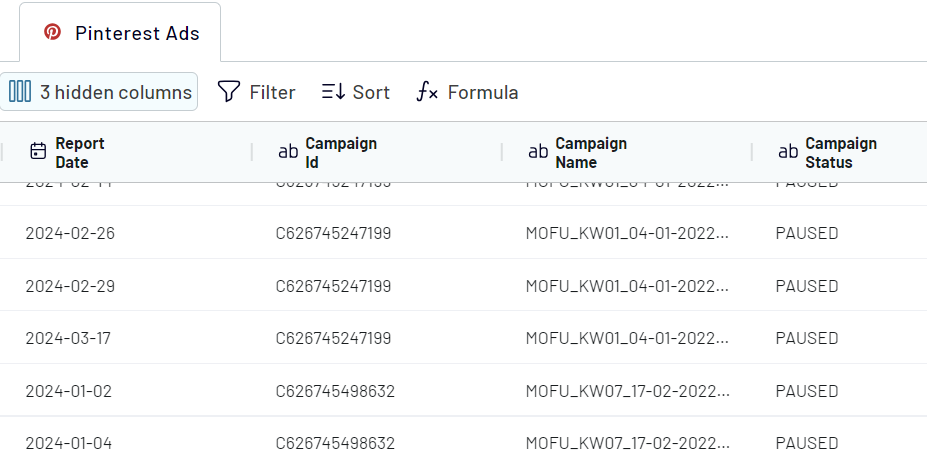
As a result, your Pinterest Ads data will be clean and analysis-ready. From here, simply click on Proceed and follow the in-app instructions to connect to your data destination.
Step 3: Schedule your updates
Here is where you set up the automated data export on a schedule.
Toggle the Automatic data refresh button on and specify your preferences for automatic updates. Coupler.io will transfer your data based on your preferred schedule. For near real-time updates, you can choose the 15-minute update interval!
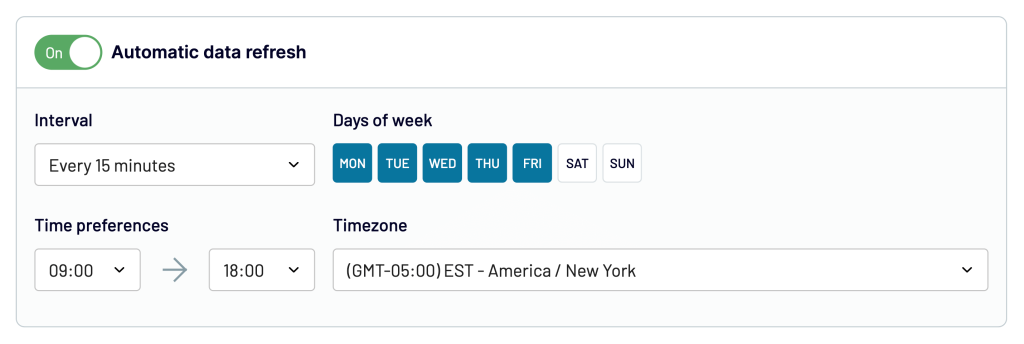
Lastly, follow the wizard’s hints and finalize the setup to view your results.
What data can be exported by Coupler.io from Pinterest Ads?
Following are all the Pinterest Ads reports you can export through the Coupler.io importer:
| Report (Category Name) | Description |
|---|---|
| Campaign performance | Best for viewing overall Pinterest advertising campaign performance. Includes metrics like total spend, impressions, clicks, click-through rate (CTR), conversions, and return on ad spend (ROAS) for each campaign. It helps to understand which campaigns are driving the most results. |
| Ad group performance | Best for tracking the performance of individual ad groups within your campaigns. Provides insights into ad groups that are driving the most engagement, conversions, and ROI. |
| Ad (promoted pin) performance | Best for tracking promoted pins performance. It includes metrics like impressions, clicks, saves, engagement rate, and conversions for each promoted pin. |
| Ad account performance | Provides an overview of how your entire Pinterest ad account is performing. Includes aggregate metrics across all campaigns, ad groups, and promoted pins within the account. Best for tracking overall account health and performance trends over time. |
| Product group performance | Best for those running shopping campaigns. This report will show how each product group is performing and help identify top-performing products. It includes metrics like clicks, conversions, and revenue generated by each product group. |
| Product item performance | Best for optimizing product-level targeting, bidding, and promotions. This report provides insights into the performance of individual product items. It helps you understand which products are driving the most traffic, sales, and revenue. |
| Keywords performance | Best for those using keyword targeting in their Pinterest Ads. This report will show how each keyword is performing through metrics such as impressions, clicks, CTR, and conversions. |
| Ad account targeting analysis | Best for tracking ad targeting options at the account level. It provides insights into which targeting criteria (such as interests and demographics) are driving the most engagement and conversions. Use this report to optimize your targeting strategy and reach the most relevant audience. |
| Campaign targeting analysis | This report is similar to ad account targeting analysis. Best for understanding the most suitable targeting criteria for your campaigns. |
| Ad group targeting analysis | Performs targeting analysis at the ad group level. It helps you understand which targeting options are driving performance within specific ad groups. |
| Ad (promoted pin) targeting analysis | Evaluates the targeting effectiveness of individual promoted pins. It provides insights into which targeting options are most successful for each promoted pin. |
| Product group targeting analysis | Evaluates the targeting effectiveness for product groups within your Pinterest advertising campaigns. It includes metrics such as impressions, clicks, CTR, conversions, and ROAS. |
Additionally, it’s possible to export lists of ad accounts, campaigns, and keywords for further analysis and reporting. You can also select individual metrics and dimensions to gain specific data points on impressions, conversions, ad spend, pin clicks, and more.
What are the supported destinations to import Pinterest Ads data?
Coupler.io facilitates data export from Pinterest Ads to multiple data destinations. This way, advertisers can centralize data storage and perform decision-making with factual insights.
Users are free to choose their preferred tools and platforms to perform analysis based on their needs.
BI Tools
- BI tools are best for interactive and visual analysis. They offer real-time data updates with a user-friendly interface and collaboration features. For this, Coupler.io offers Looker Studio, Power BI, Tableau, Qlik, and Monday.com.
Spreadsheets
- Spreadsheets are useful for small-scale reporting. They are best for simple analysis like data manipulation and calculations. You can opt for the familiar Google Sheets or Microsoft Excel.
Data warehouses
- Data warehouses are ideal for storing and analyzing large volumes of data. They are best for organizations with complex reporting requirements and scalability needs. For this, Coupler.io offers BigQuery, PostgreSQL, and Redshift.
Other destinations
- You can connect Pinterest Ads to Monday.com and export data as JSON.
How to visualize data from Pinterest Ads using Coupler.io
Visualizing Pinterest Ads data is important for optimizing ad campaigns. It helps to gain insights, identify trends, and make informed decisions.
Coupler.io is a great solution for visualizing data reports. It offers seamless integration for Pinterest Ads data with various visualization platforms like Looker Studio, BigQuery, and PowerBI.
Luckily, the setup process is straightforward and takes less than three minutes. Once you have your data loaded to the desired BI tool, you can create a dashboard. Feel free to use or get inspired by our library of dashboard templates. We have ready-to-use reporting solutions designed for Looker Studio, Google Sheets, Power BI, and Tableau.
The library grows every month so sign up for Coupler.io to get an update when a dashboard for Pinterest Ads is released.
Automate data export with Coupler.io
Get started for free


