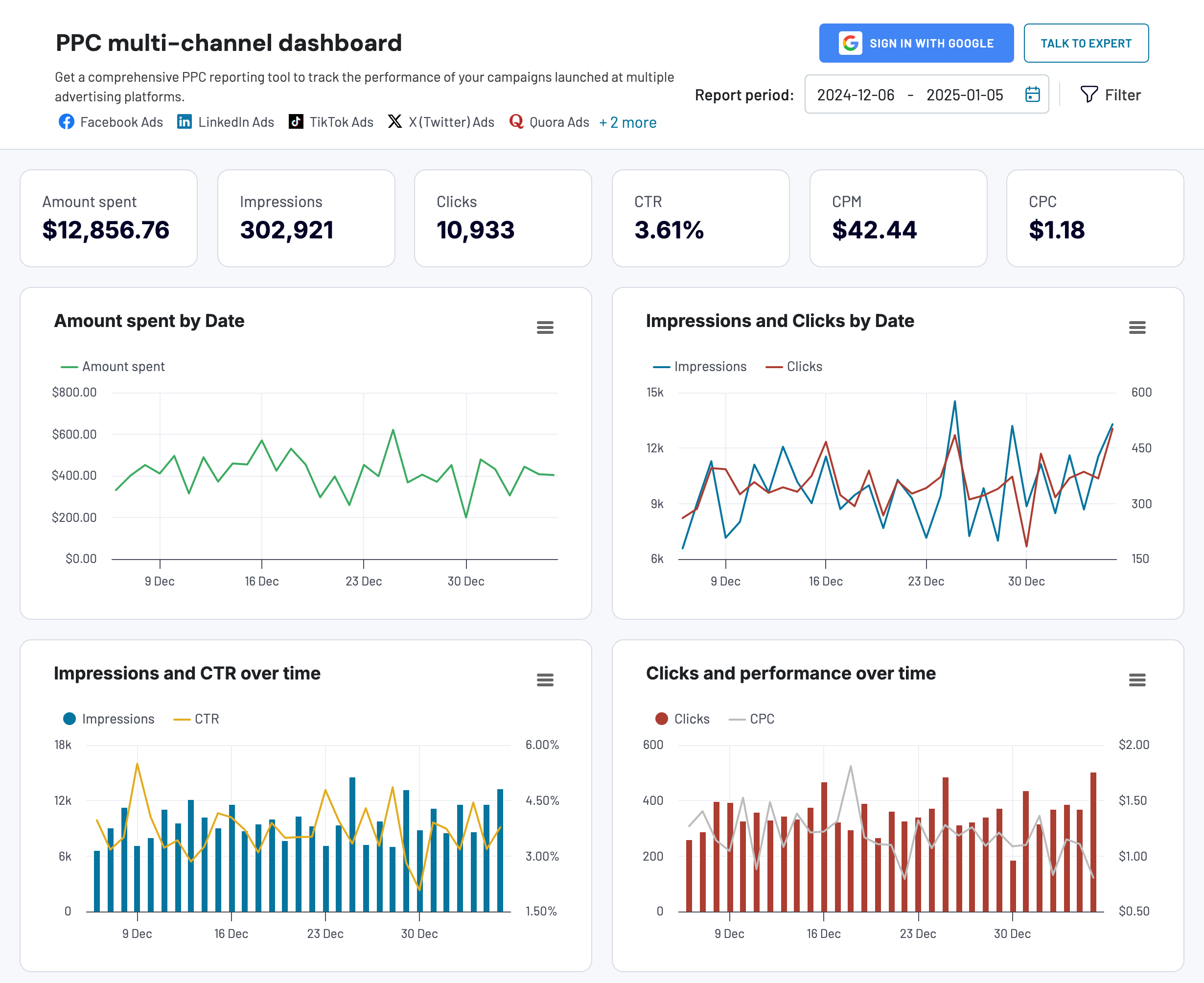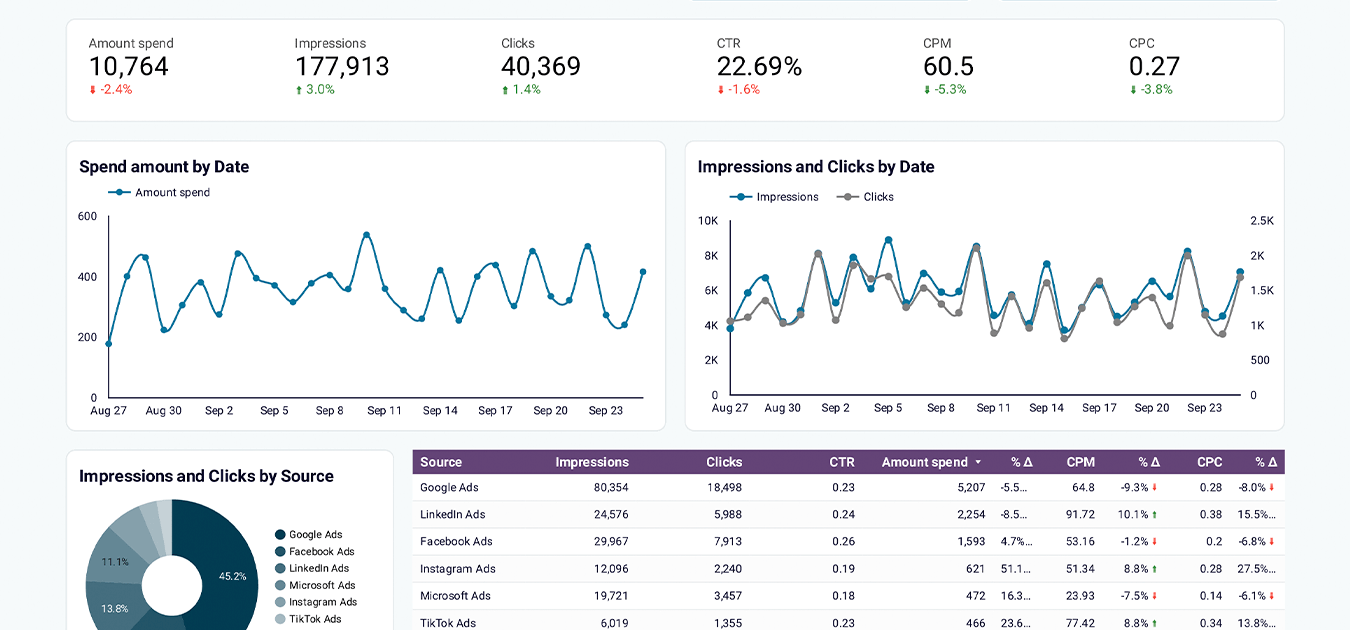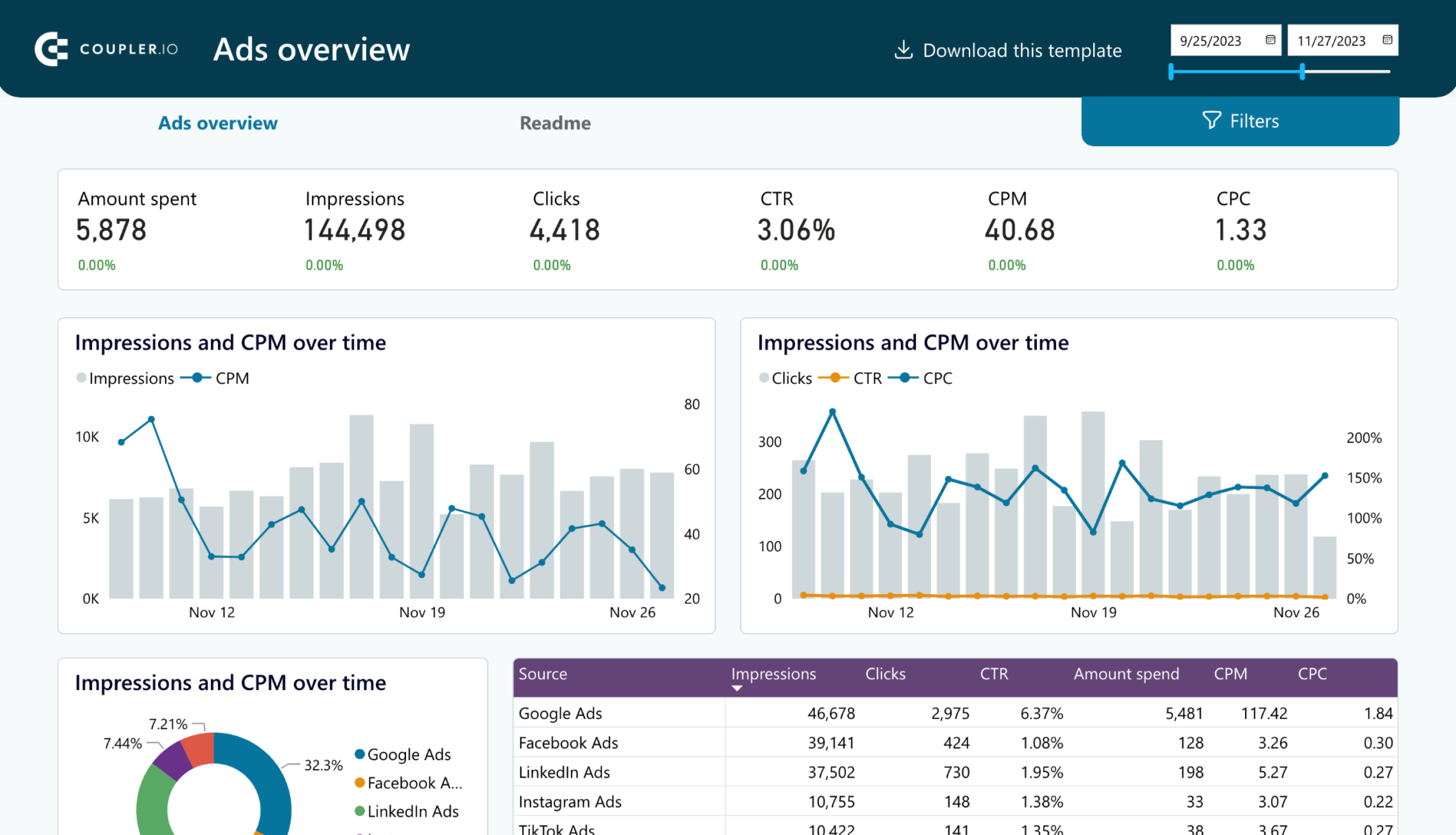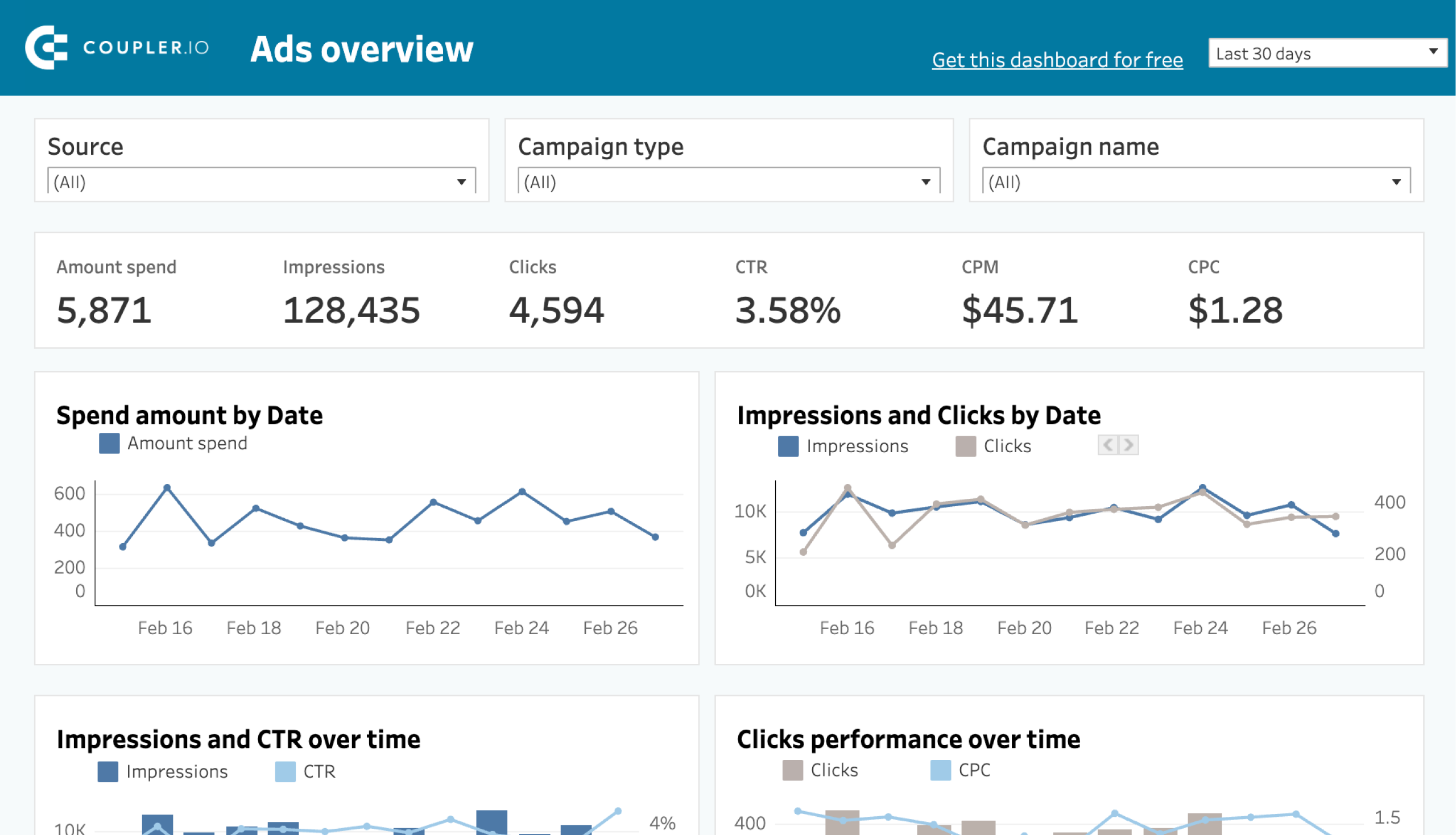Methods to export TikTok data
There are different methods to export your TikTok data, including one that automatically sends TikTok data to dashboards or reports without coding.
- Automated export with Coupler.io
Coupler.io automates your TikTok data export to destinations like spreadsheets, data warehouses, and BI tools with just a few clicks. It allows you to schedule data refresh at a custom frequency with an interval even as short as 15 minutes. As a result, you can create self-updating reports and live dashboards. No coding or technical background is needed to integrate TikTok with Google Sheets, Looker Studio, or another app.
- Manual export to CSV or XLSX
On the TikTok web version, you can directly download your data for the past 60 days as a CSV or XLSX from the View Analytics section. This method is fast and suitable for cases where you don’t need to export data often.
- Export data using the TikTok API
This method is suitable for individuals with a tech background. You’ll need to write scripts to export your data using the TikTok Data Portability API. But the API comes with limitations. For example, it’s only available in the European Economic Area. Also, you need to apply for access, which may or may not be approved. As this method requires coding skills, it would take a separate tutorial to cover this topic, so we will not explore it in this article. This option is generally not recommended for business users without tech skills.
How to set up an automated TikTok data export on a schedule?
For regular exports, manually downloading and importing your data can be time-consuming. So, you are better off using an automation tool, Coupler.io, to automate your TikTok data flow on a schedule. Let’s see how to do this.
Step 1: Collect TikTok data
In the widget below, TikTok Organic is already preselected as a source. Choose your destination from the dropdown menu and click Proceed.
You’ll be prompted to create a Coupler.io account for free. Then, link your TikTok account and give the necessary permissions.
Next, choose the source account and report type. You can choose from the following reports: Profile audience genders, Profile audience countries, Profile audience hourly activity, Profile insights, Video list top countries, and Video list insights.
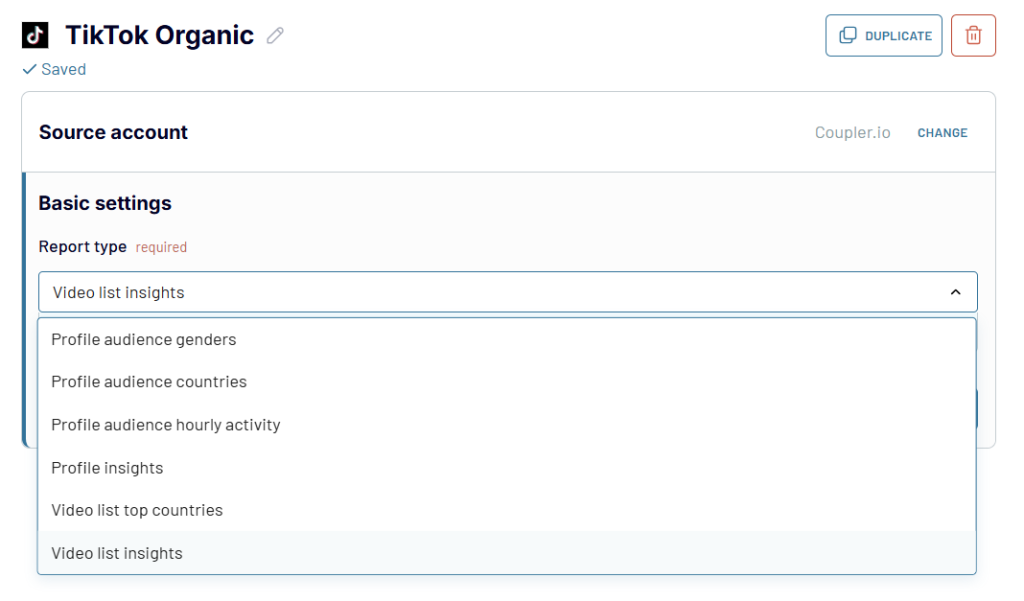
Proceed to the next step. Coupler.io allows you to add one more data source to blend your TikTok data with. You can add another TikTok account or combine TikTok organic data with information from TikTok Ads or other social media platforms.
Step 2: Organize and transform data
This step allows you to prepare your data for analysis before loading it to its final destination. Here’s what you can do:
- Hide columns and keep only those relevant to your analysis.
- Rename columns and adjust your column data types for clarity.
- Apply filters to focus on specific data segments.
- Sort data to identify the highest and lowest-performing content.
- Aggregate TikTok data by performing operations like sum, average, count, min, or max on specific columns.
- Merge TikTok data with information from other social media platforms or data sources
As a result, you can get a report with analysis-ready data or create a cross-channel report.
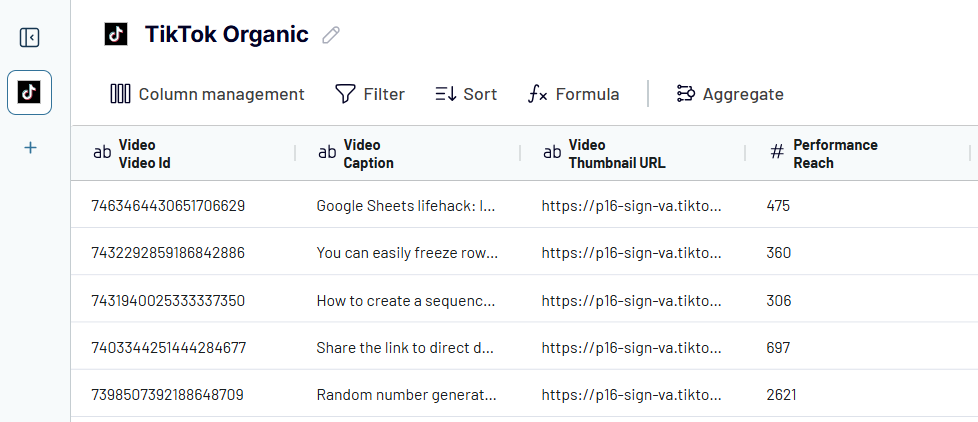
Step 3: Load data and schedule updates
Next, connect to your destination app by following the on-screen instructions. The setup process will differ depending on where you’re importing your data.
To automate regular TikTok data exports, simply toggle on the Automatic data refresh button. Then, customize the refresh frequency by choosing the interval, days of the week, preferred time, and timezone. For instance, you can set updates to every 15 minutes for real-time insights.
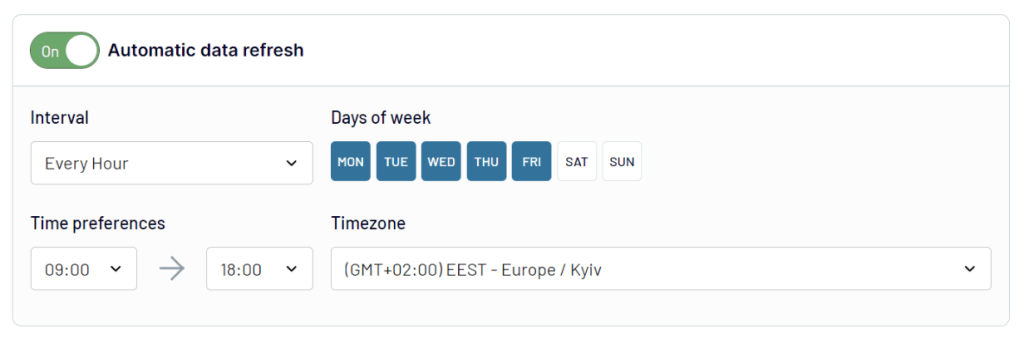
Once you run your importer, Coupler.io will transfer your TikTok data to your chosen destination. It then automatically refreshes your data according to your pre-set schedule. This ensures you never have to worry about outdated reports. This process saves you time and promotes consistency in data analysis.
What data can be exported by Coupler.io from TikTok?
Some time ago, users could only export two types of TikTok reports – profile data and video stats. Now, Coupler.io allows you to pull the following information:
Profile Audience Genders: This report breaks down your follower base by gender demographics. It shows the distribution of your audience across different gender categories. The report is helpful to understand who is engaging with your content.
Profile Audience Countries: This report details the geographical distribution of your followers. It shows which countries your audience is based in, typically presented as percentages or rankings of top locations.
Profile Audience Hourly Activity: This report shows when your followers are most active on TikTok throughout the day. It breaks down audience engagement by hour. With this report, you can identify optimal posting times for maximum reach.
Profile Insights: This report provides comprehensive analytics about your TikTok account’s overall performance. It includes metrics such as follower growth, engagement rates, profile views, and other account-level statistics.
Video List Top Countries: This report shows the geographical performance of individual videos. It breaks down which countries are generating the most views and engagement for each piece of content you’ve posted.
Video List Insights: This report provides detailed performance metrics for each video on your account. It includes data such as watch time, completion rates, engagement metrics (likes, comments, shares), and audience retention statistics.
What are the supported destinations to import TikTok data?
Coupler.io offers data integrations with various destinations, such as spreadsheets, data warehouses, and BI tools, making it easy to export TikTok data to popular apps. Below are the different destination categories and the most frequent use cases.
| Categories | Use cases |
| Spreadsheets | You can export TikTok data to spreadsheet apps (Google Sheets or Microsoft Excel) for quick insights and custom calculations. |
| Data Warehouses | Tools like BigQuery, PostgreSQL, and Redshift are good choices to handle large datasets. These platforms offer secure, scalable storage for data analysis. |
| BI tools | To create interactive dashboards and streamline reporting, you can connect with Looker Studio, Power BI, Tableau, and Qlik as destinations. These tools are ideal for tracking long-term performance trends and creating insightful visualizations. |
| JSON | You can export TikTok data as a JSON file to use in various applications supporting this format. This allows you to further import your TikTok data into systems not supported by Coupler.io. |
| Project Management Tools | You can directly automate your TikTok data export to Monday.com using Coupler.io. This will help you track the performance of your TikTok videos. |
How to visualize data from TikTok using a dashboard template?
Coupler.io enables you to export data from TikTok to spreadsheets and BI tools where you can visualize it. However, the tool also offers dashboard templates that have predesigned charts and tables and instantly turn your TikTok data into insights. Thanks to the built-in connector, you only need to sign in to your TikTok account and get a ready-to-use dashboard in just a few clicks. Here are the templates you should try.
TikTok analytics dashboard template in Looker Studio
The TikTok analytics dashboard by Coupler.io presents all your TikTok statistics in a straightforward interface and allows you to understand content performance, audience behavior, and engagement patterns.
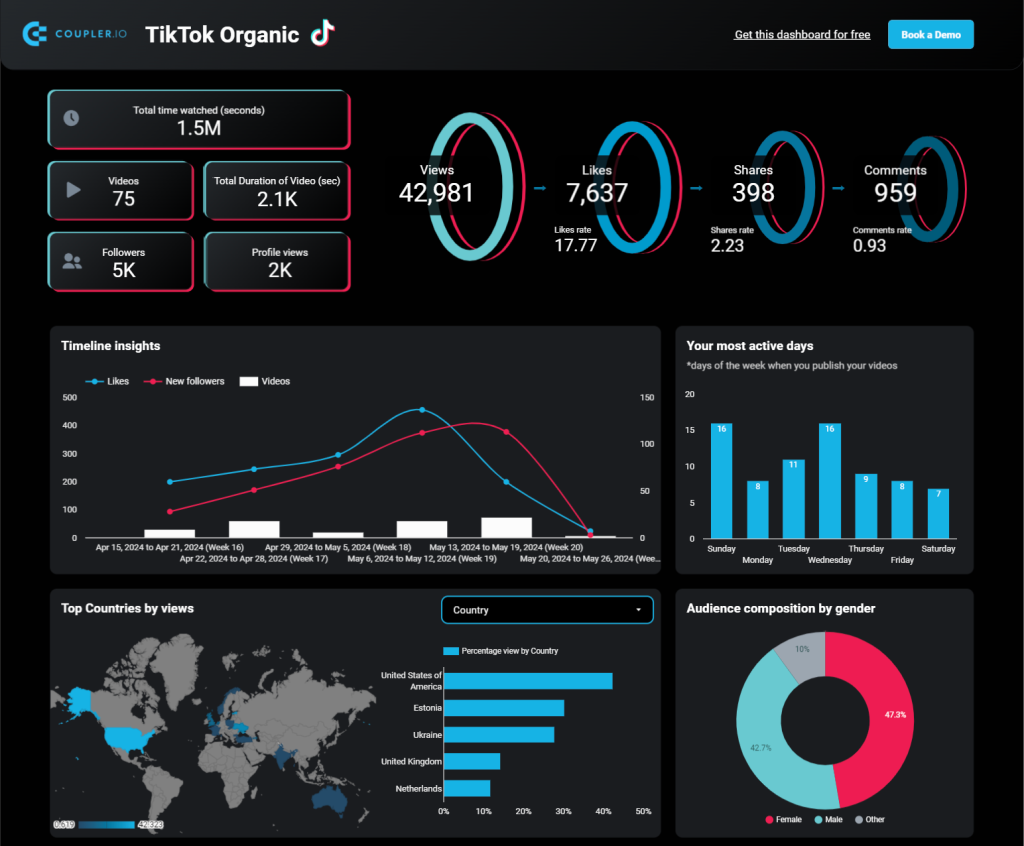
The TikTok analytics dashboard provides an overview of your TikTok presence. You’ll find your total follower count alongside profile views to display immediate context about your account’s reach and visibility.
Diving deeper, the engagement funnel tells the story of how viewers interact with your content. Starting with views at the top, you can trace the journey through likes, shares, and comments. The funnel chart reveals how effectively your content converts passive viewers into active participants.
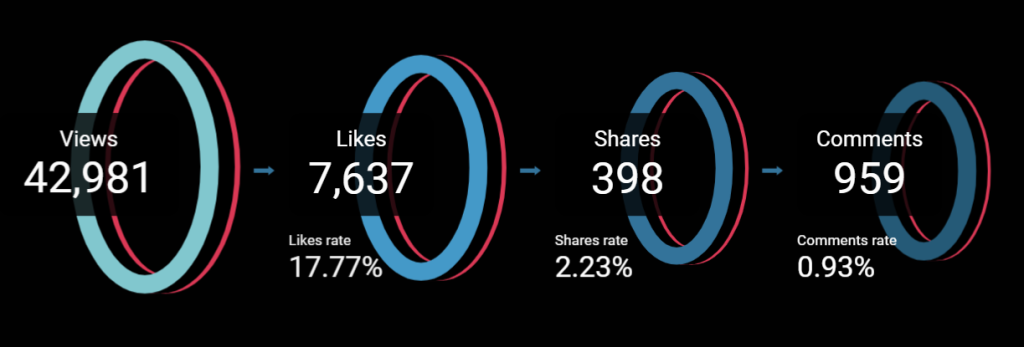
Understanding your audience becomes effortless with detailed demographic insights. The dashboard breaks down your viewership by geography, so you can see where your content resonates most strongly. Alongside this, gender distribution data helps you tailor your content strategy to your actual audience rather than your assumed one.
For content performance, the dashboard shines a spotlight on your most successful videos. Each top-performing piece of content is presented with its engagement metrics. This section becomes invaluable when planning future content or demonstrating your channel’s value to potential partners.
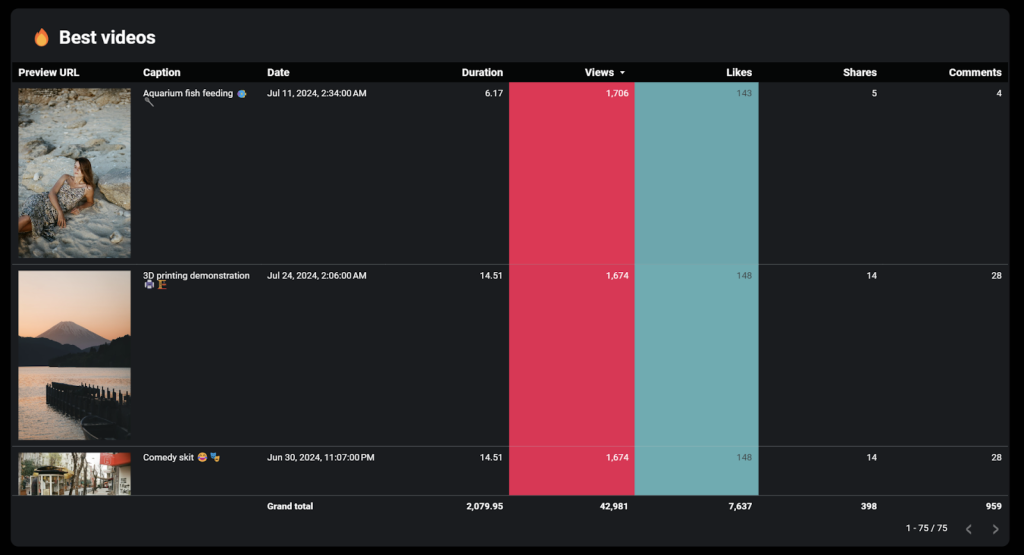
The dashboard proves especially powerful for two key groups.
- For influencers seeking sponsorships, it serves as a professional portfolio of their social media impact.
- For agencies managing TikTok accounts, it streamlines the reporting process while maintaining a professional appearance that enhances their service offering.
Thanks to integration with Coupler.io, the dashboard template in Looker Studio can be updated automatically on a schedule so that it always displays the latest data. Follow the instructions on the Readme tab to create a copy of the dashboard and populate it with the data from your TikTok account.
The process is rather simple and requires no special knowledge. For more detailed instructions, watch this video by Coupler.io Academy.
Analyze TikTok Ads data vs other video advertising platforms
If you use TikTok for advertising campaigns, our multi-channel PPC dashboard lets you analyze your TikTok Ads performance alongside other video advertising platforms like Facebook Ads, Google Ads, LinkedIn Ads, Microsoft Ads, and others. As a result, you can compare what works best and what underperforms.
This is particularly useful when you run similar video ad campaigns across TikTok, Instagram, and YouTube – you can directly compare which platform delivers better results for your video content.
The dashboard helps you answer key questions about your TikTok Ads performance:
- How do your TikTok video ads compare to similar content on Instagram and YouTube in terms of cost per view?
- Which platform gives you better engagement rates for the same video ad?
- Are your TikTok ads more cost-effective than video campaigns on other platforms?
- How do conversion rates differ between TikTok and other social media platforms?
Instead of switching between TikTok Ads manager and other platform interfaces, you can access all your video campaign data in one place. The dashboard lets you:
- Filter performance data by date to track daily or annual trends
- Monitor specific metrics like cost per click, cost per impression, and cost per action
- Compare TikTok campaign costs and results with your other video ad channels
- Analyze combined performance across all your video advertising platforms
The dashboard is also available as a template for Google Sheets, Looker Studio, Power BI, and Tableau. If you’re interested in any of those, pick the one you would like to get started. Select the template you need and check its Readme tab to see how to use it.
For more on this topic, have a look at our article about TikTok reporting templates.
How to request data export on Tiktok
Earlier, we mentioned how you can download your TikTok data for the past 60 days from the View Analytics section on the TikTok web version.
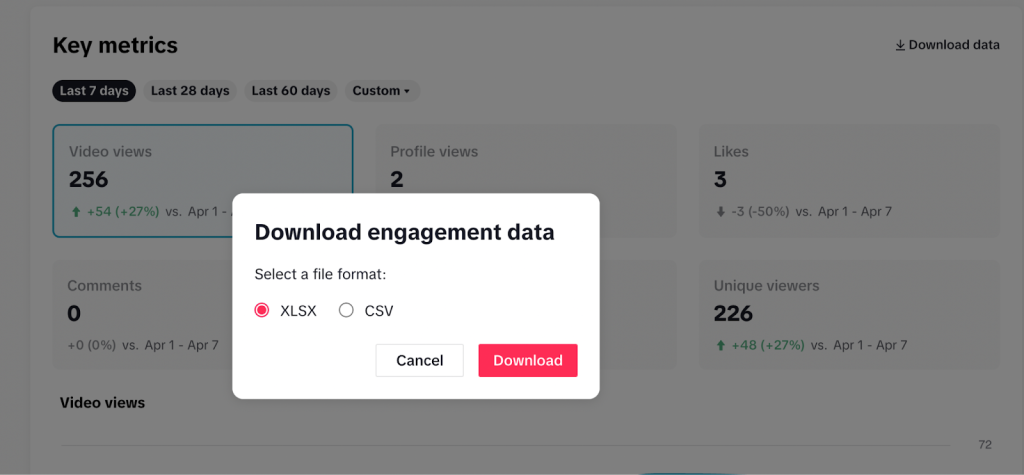
The web version provides data on video views, profile views, comments, etc.
Alternatively, you can request your data through the mobile app. The Request Data feature provides a comprehensive file that includes all your profile details and activity logs, extending beyond the 60-day window. However, processing this request can take a few days, and the data often comes in JSON format, which may need further tools for analysis. Here’s how you can request your TikTok data:
- In the TikTok app on your Android and Apple devices, click Profile at the bottom.
- Click the Menu ? button at the top right corner, then click Settings and Privacy.
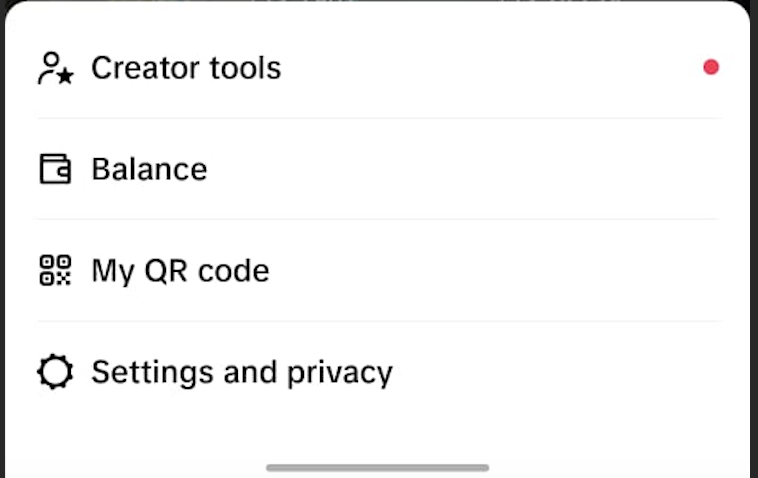
- Click Account, then Download your data.
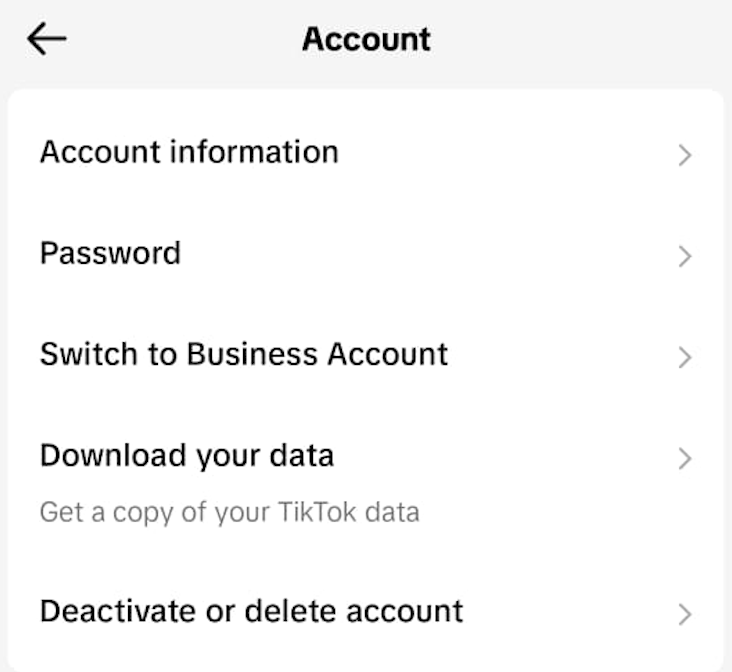
- Select the data to download. You can download all the information associated with your account, such as comment history, privacy settings, chat history, etc. Alternatively, you can select the custom data you want.
- Select the file format, either TXT or JSON, and tap Request data.
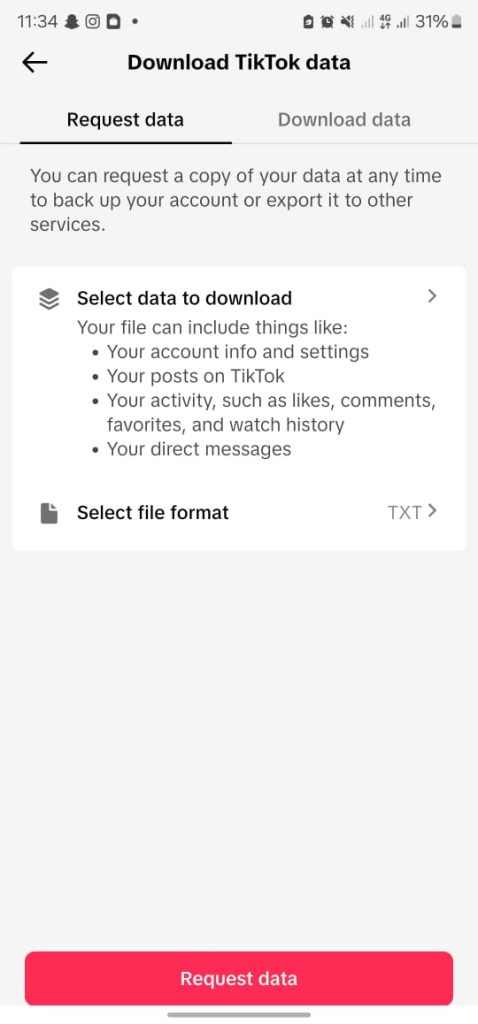
Once you submit your request, TikTok will create a downloadable data file accessible through the Download data tab. This can take a few days to prepare.
Since report generation isn’t automated, you’ll need to manually create and download reports whenever needed. While this method might be suitable for occasional reports, it’s not ideal for continuous monitoring of content performance on TikTok. Automation is crucial for this purpose.
Coupler.io solves this limitation by making TikTok data export easy. All you need to do is set up the importer, add your schedule, and not worry about it anymore. Your data will be regularly loaded into your destination app.
Automating the export of your TikTok data with Coupler.io helps you prepare live reports and better understand the type of content that is preferred by your target audience. With this insight, you can optimize your content strategy to produce more of what your audience loves, thereby increasing engagement, followers, and revenue.
Automate TikTok data export with Coupler.io
Get started for free