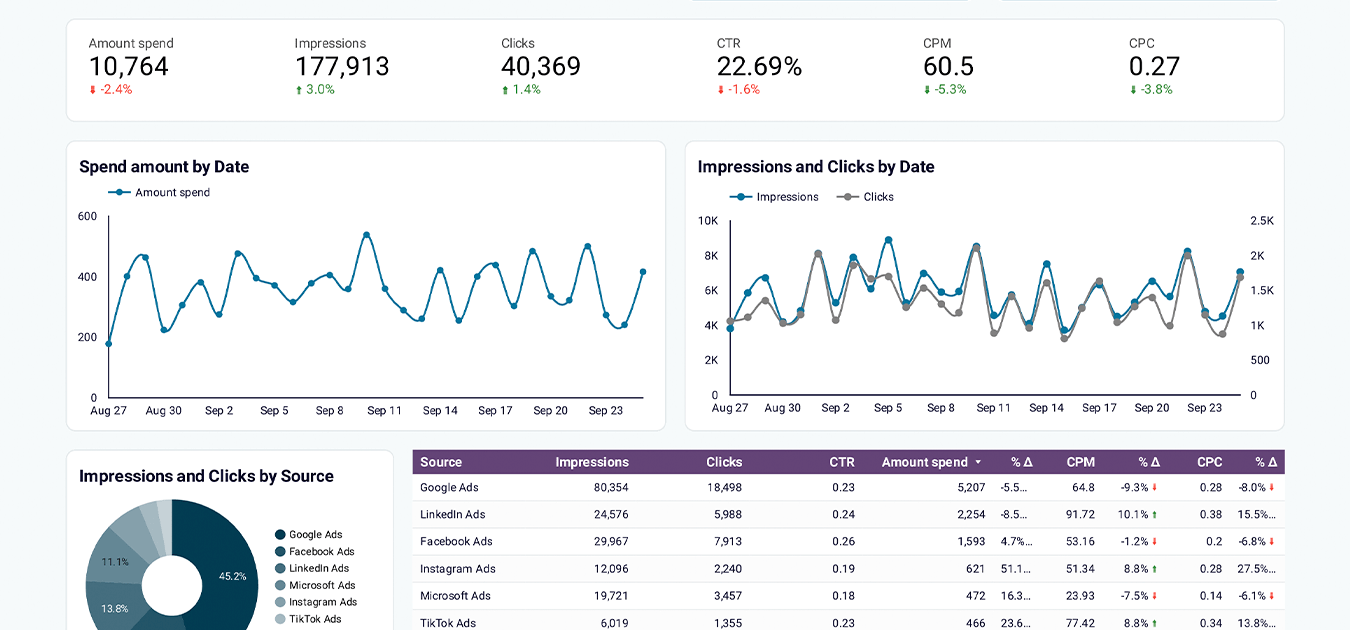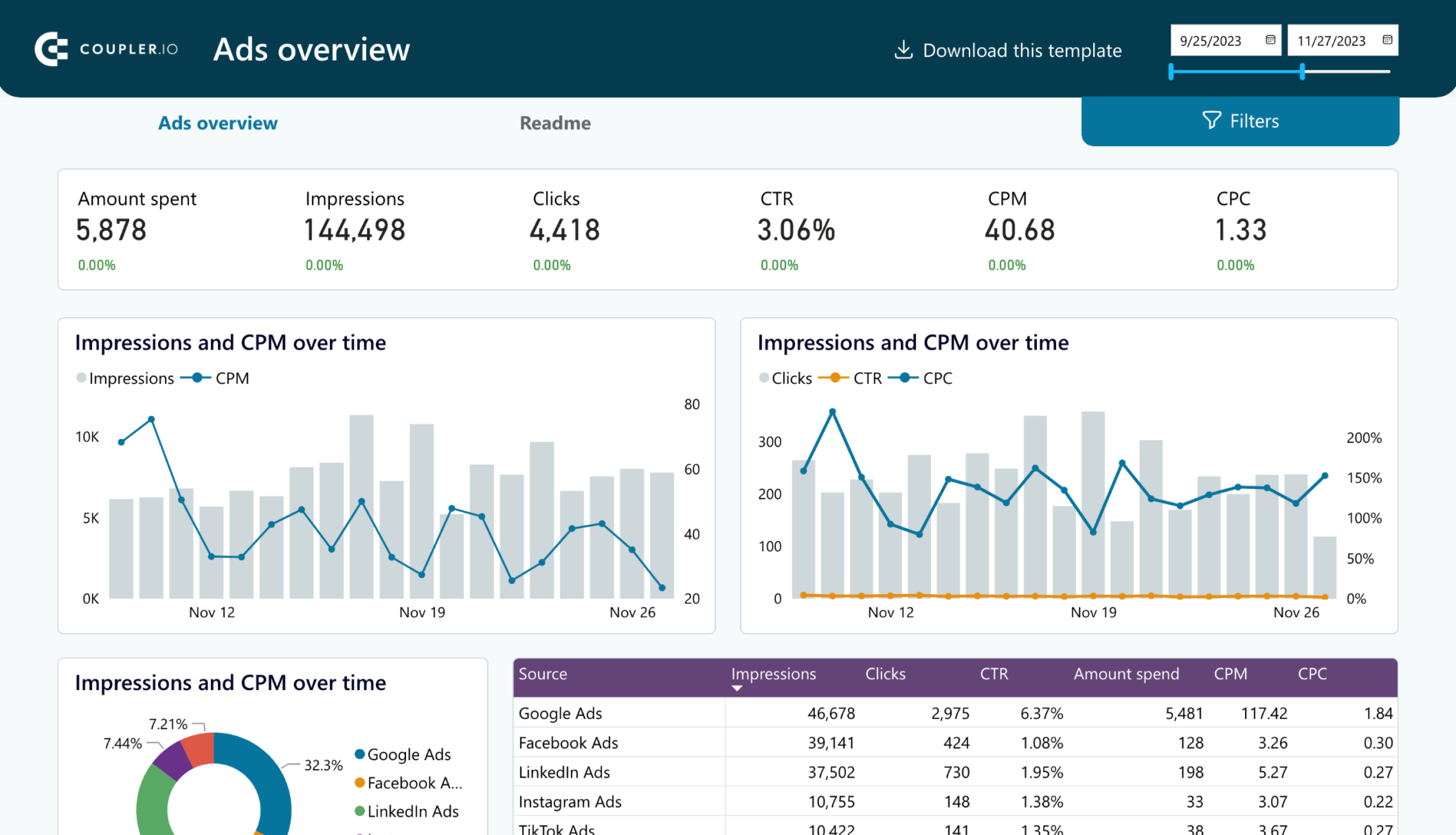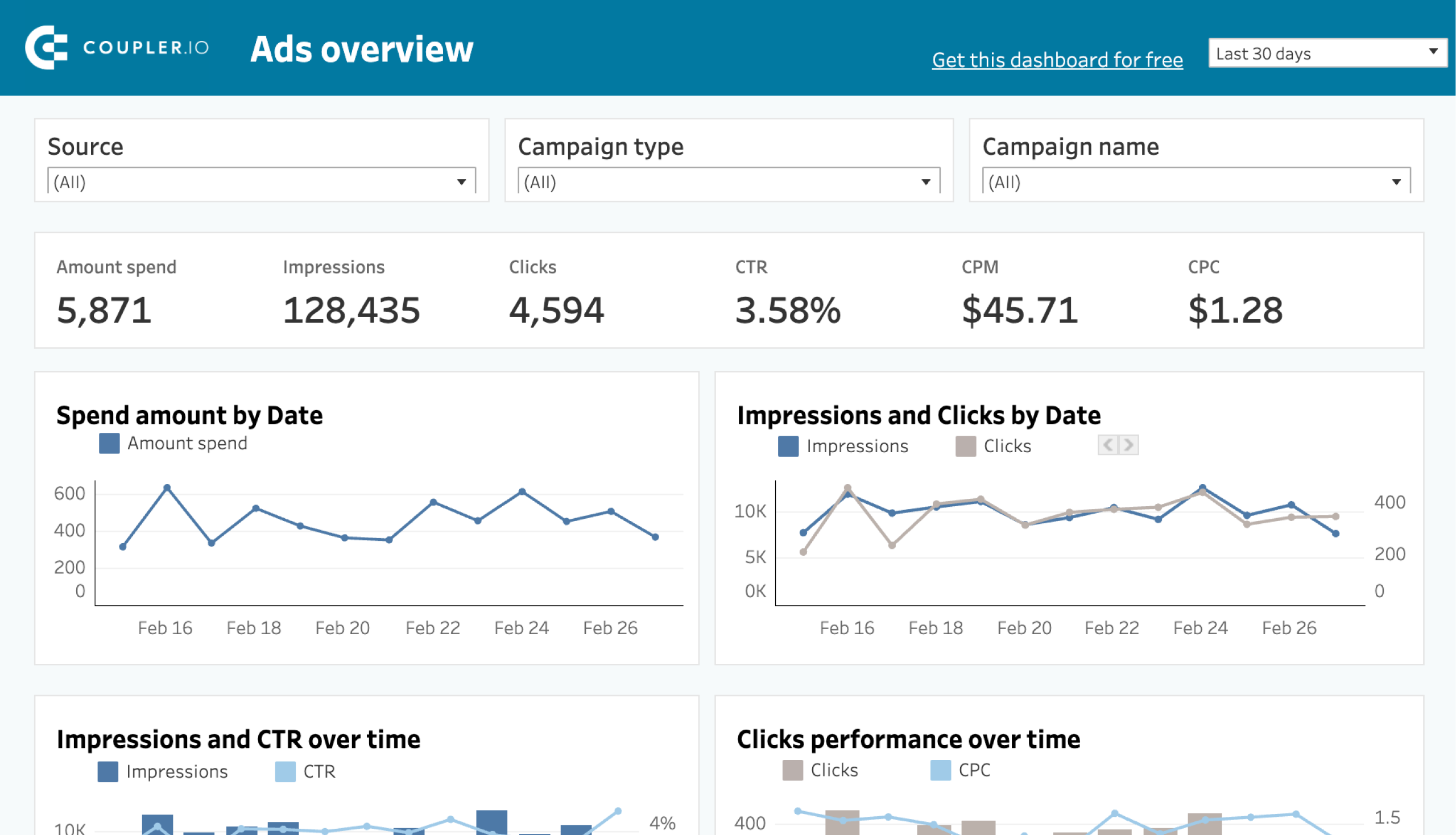TikTok Ads Manager allows you to export data as CSV or Excel files and send reports via email. For advanced reporting, you will need to go beyond this native exporting option. Let’s explore how you can automate exports of TikTok Ads data and create custom reports tailored to your specific needs.
How to set up an automated export of TikTok Ads data on a schedule?
Follow this step-by-step guide to export data from TikTok Ads and automate the data flow on a schedule with Coupler.io.
Step 1: Collect TikTok Ads analytics data
We preselected TikTok Ads as a data source in the form below, so you only need to choose a destination and click Proceed.
Now, create a Coupler.io account for free. Next, connect your TikTok Ads account and set up the source settings.
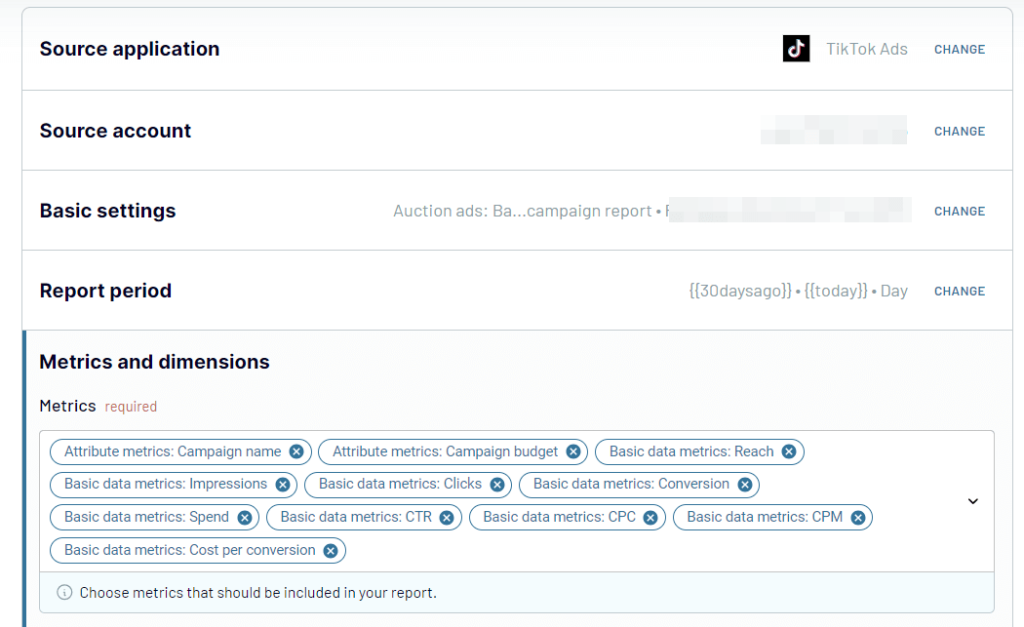
- Select the ad account and report type
- Select the start date and end date. Optionally, you can specify the period to split your reporting data.
- Select the needed TikTok Ads metrics (Spend, Clicks, CTR, conversions, etc). Optionally, you can choose targeting and asset dimensions.
Step 2: Organize and transform data
In this step, you can transform your data:
- Hide unnecessary columns and only keep ones that are useful for your analysis.
- Change column names and edit their types.
- Enhance your dataset with new columns, and apply filters to concentrate on particular data segments.
- Combine TikTok Ads data with information from other ad platforms or marketing apps.
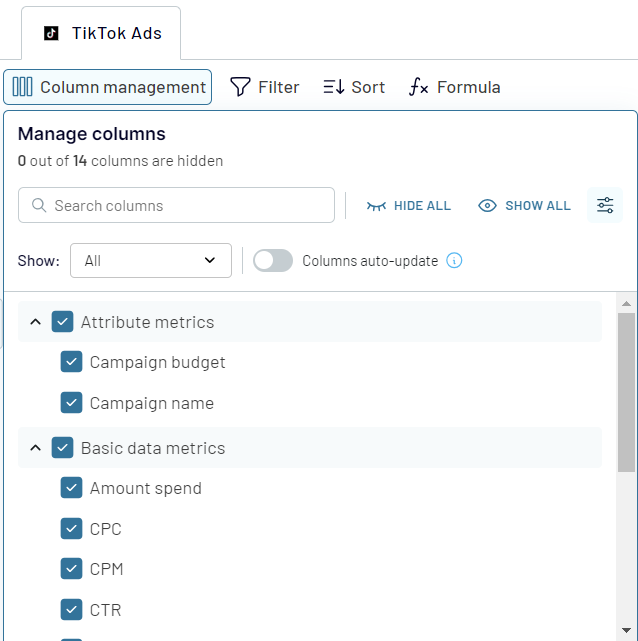
If everything looks good, then click Proceed.
Configure your destination app connection. The flow is different depending on where you’re loading your data.
Step 3: Schedule updates
To automatically export data from TikTok Ads on a schedule, you need to toggle the ‘Automatic data refresh’ button. Choose the time preferences, timezone, and days of the week. You can send data every 15 minutes to get real-time insights.
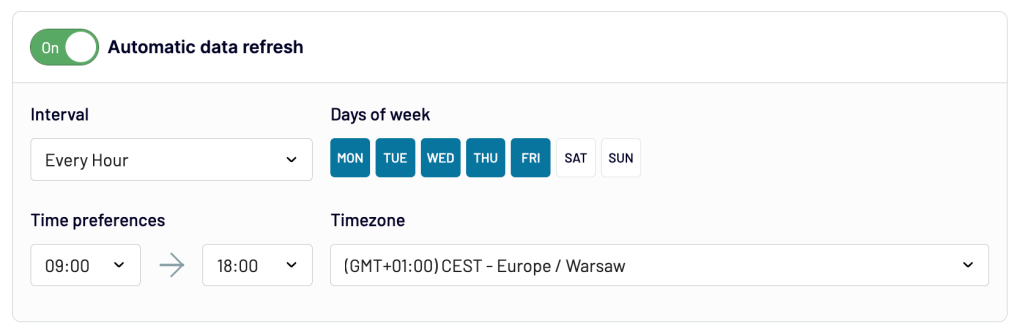
Coupler.io allows you to export TikTok Ads data to different destinations, including spreadsheets, data warehouses, and data visualization tools. You can automate exports on a custom schedule with just a few clicks. Moreover, you not only get a data connection solution; with Coupler.io, you can collect, organize, and visualize your data. All this will make the data analysis consistent, prevent missed updates, and save you time.
Other methods to export TikTok ads data
Manual export
With the native export of TikTok Ads data, you can simply download the needed report as a CSV or Excel file (XLSX). Detailed data analysis is possible after importing this data into analytics tools, CRM platforms, or spreadsheets. These formats are also widely supported by reporting tools, so the results can be easily shared with stakeholders.
There is also a native Bulk Import & Export functionality that allows you to create and manage ad campaigns, ad groups, and ads directly. However, it does not support all elements of TikTok Ads Manager, such as Automated Creative Optimization (ACO) ads and some Alpha and Beta features. Also, you always need a stable network connection to prevent export failures.
TikTok APIs
Using developer expertise, you can export TikTok ads data with API to your desired destination. To start with TikTok Ads API, you must register as a developer and create an app. Once your app is approved, you will receive an access token that you can use for all TikTok for Business API calls. The API provides various endpoints for managing and reporting on your advertising activities. While offering the most granular control, this method only works for users with strong coding skills.
What data can be exported by Coupler.io from TikTok ads?
Coupler.io allows you to export various data categories and metrics from TikTok Ads. Below is a table outlining the key data entities:
| Report | Description |
|---|---|
| Basic Reports (by campaign, ad, TikTok advertiser, ad group) | Basic reports offer a starting point to understand how your advertising is performing on TikTok. It contains such metrics as impressions, clicks, conversions, and spending across different dimensions. It can help with automated bid management. As a result, you can make necessary optimizations for better ROI. |
| Audience Reports (by campaign, ad, advertiser, ad group) | Ad audience reports investigate users’ demographics and behavior when interacting with your ads. Use this data to discover valuable insights into your users, such as age, gender, location, and device type. Make your ads reach the desirable audiences more efficiently. |
| Playable Ad Report | Playable ads reports provide in-depth performance measures for interactive ads. This type of report lets the users play mini-games and other interactive elements before they go through the main content. Set up a way to analyze the engagement data, completion rates, and interactions with the ads. Export this report to understand how playable ads help reach your marketing goals. |
| Playable Ad Report by Country | This report reveals the performance of your playable ads by country. It breaks down the engagement geographically to show preferences and patterns. With this data, you can localize your advertising strategies for effective results. |
| Dynamic Showcase Ads (DSA) Reports (by campaign, ad, advertiser, ad group) | Dynamic Showcase Ads (DSA) reports focus on the personalized automated ads performance. These ads display products or services based on user behavior. Analyze DSA effectiveness, including views, clicks, and conversion rates, to optimize ad delivery and content relevancy. |
How to visualize data from TikTok ads
You can visualize data from TikTok Ads if you connect it to BI tools, like Looker Studio or Power BI. However, in this case, you’ll need to create a report or dashboard from scratch. The alternative and a better option is to use our ready-to-go dashboard templates. With these TikTok reporting templates, you can visualize your data automatically in minutes.
TikTok Ads analytics dashboard template
Monitor the performance of TikTok Ads campaigns with our dedicated dashboard template. It’s designed in Looker Studio and equipped with the Coupler.io connector to automatically load and refresh data from TikTok Ads.
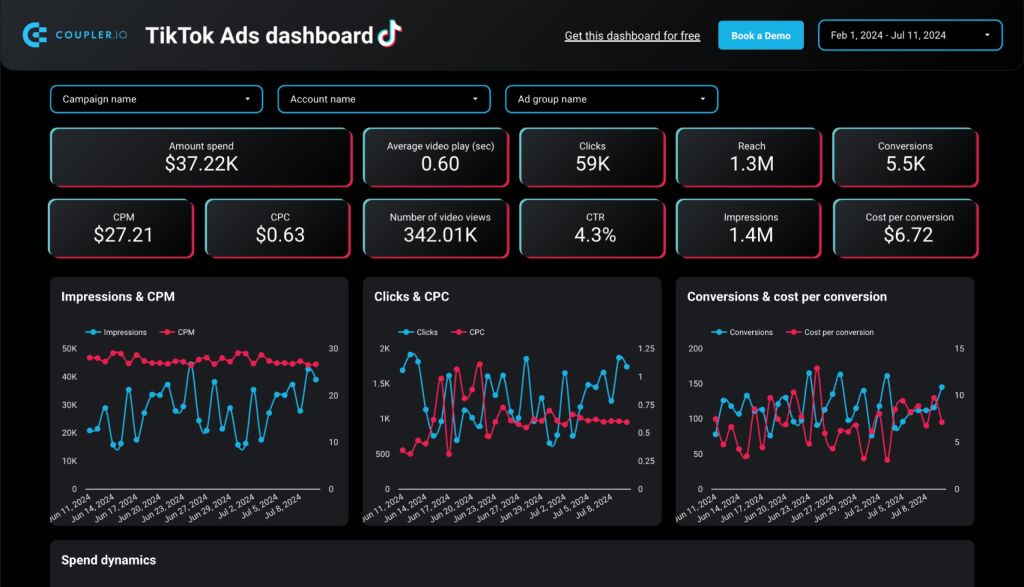
On the dashboard, you’ll get an overview of all key metrics and charts to track their dynamics. Other visualizations allow you to track top campaigns by conversion, conversion by platforms, performance by country, and more.
To start using the TikTok Ads dashboard template, follow the enclosed instructions to connect your TikTok Ads account and load data to Looker Studio.
PPC multi-channel dashboard template
This report template allows you to connect multiple advertising apps and keep track of your PPC campaign performance in one place. You can still use it if you only need to monitor the performance of TikTok Ads campaigns.
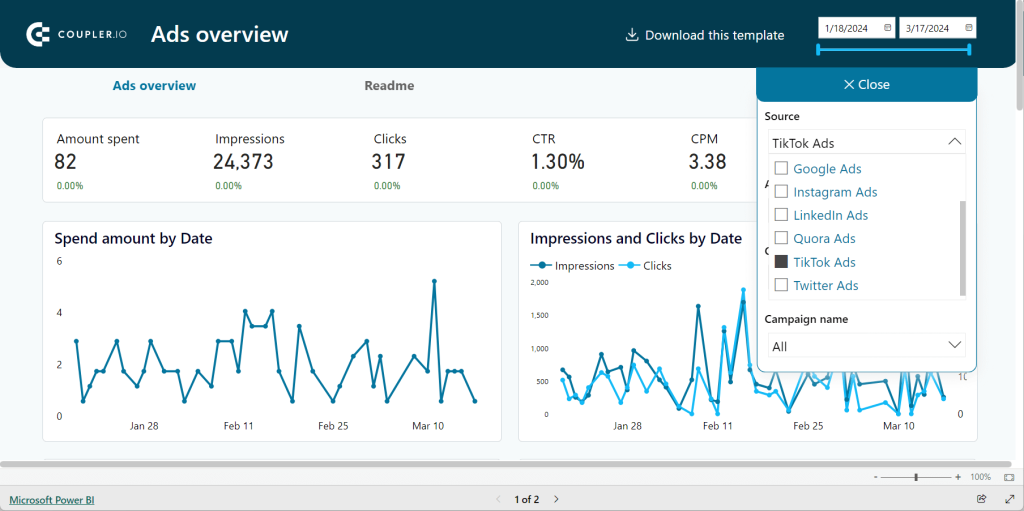
With the PPC multi-channel dashboard by Coupler.io, you can easily access the performance metrics of campaigns run in TikTok Ads, Facebook Ads, Google Ads, and other platforms. This data allows you to make better decisions on how to invest your advertising budget more efficiently.
To set up and start using the PPC dashboard template, follow the instructions specified in the readme tab of the dashboard version you choose. It takes less than 2 minutes to get it running. At the end, you’ll get a dashboard populated with your TikTok Ads data.
This dashboard template is available in different versions including Google Sheets, Looker Studio (former Google Data Studio), Power BI, and Tableau. Pick the one you like most.
What are the supported destinations to import TikTok ads data?
Coupler.io offers data integration with various destinations like spreadsheets, data warehouses, and BI tools, making it easier to manage advertising data.
Spreadsheets
Exporting data to spreadsheet apps (Google Sheets or Microsoft Excel) is good for ad-hoc custom analysis to answer one question quickly. For more on this topic, check our guide on connecting TikTok Ads to Google Sheets.
Data warehouses
To export large amounts of data, you need data warehouses, including BigQuery, PostgreSQL, and Redshift. Here you can combine data from multiple sources such as ad platforms, CRMs, analytics tools, and so on.
BI tools
Coupler.io supports Looker Studio, Power BI, Tableau, and Qlik as destinations. With BI tools, you can create dynamic dashboards to automate TikTok Ads reporting. This destination category is useful for quick analysis and tracking long-term retrospective performance.
JSON
JSON as a destination is good for implementing TikTok data into existing data automation flows and custom data infrastructure.
Team Management Tools
If you use Monday.com as your project management tool, you can easily automate exports of your TikTok Ads data to it using Coupler.io.
Considering all the benefits of Coupler.io in scheduling TikTok Ads data export, it’s worth exploring it for automating your TikTok Ads analytics. Feel free to start with Coupler.io, as an integration tool that perfectly synchronizes data on a schedule.
Automate data export with Coupler.io
Get started for free