How to Increase Sales Qualified Leads Conversion by HubSpot Database Optimization
Sales Qualified Leads (SQLs) are potential customers who your sales team has identified as ready to move forward. Keeping track of these leads and the different stages they go through requires a steady process, a team that’s on the same page, and a solid CRM system.
For that, HubSpot can assist you. However, keep in mind that this CRM platform doesn’t do this by itself. Your HubSpot database may have thousands of contacts and still, you may not know where they are in their customer journey. It’s a huge problem for marketing and sales teams, and we’ll show how you can solve it.
Lifecycle stages in HubSpot
The lifecycle marketing model is based entirely on the customer’s entire experience from beginning to end rather than sales-oriented data. This includes a customer’s first awareness of a brand, their interest, and investment in the brand, followed by loyalty and retention. This way, it differs from a buyer’s journey or conversion funnel.
Here, we relate that a lifecycle funnel follows the same model as the marketing funnel. It also shows how a potential customer goes from becoming aware of your brand to purchasing a good or service.
The ultimate goal of organizing your contacts in a funnel is to measure efforts for attracting, engaging, and converting prospects through content and other marketing materials. As a result, you can optimize your marketing strategy.
What is the lifecycle stage in HubSpot?
The lifecycle stage in HubSpot is a property that helps you determine where a specific contact or company is in your processes. You can also better understand how leads are handed off between marketing and sales.
The Lifecycle stage property contains the following default stages as options:
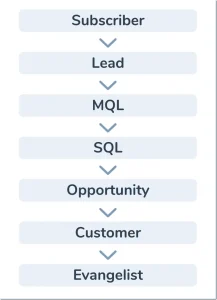
HubSpot explains each stage with a certain definition. However, you can decide and describe each stage to better relate to your business and processes.
For example, in the case of SQLs, a potential customer normally contains sub-stages, depending on your definition of it. A lifecycle funnel can often look like this in a HubSpot Report:
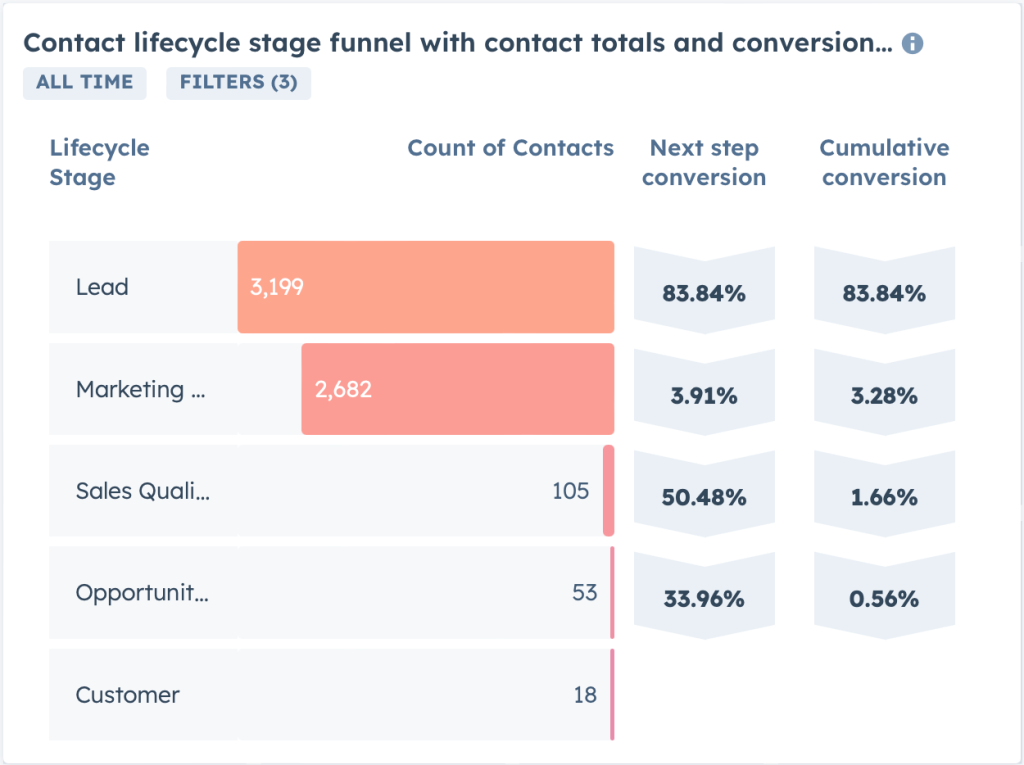
In the example above, you can see a bottleneck in the numbers of Marketing Qualified Leads (2,685) and Sales Qualified Leads (105). There is respectively, a huge difference in the conversion percentage of MQLs (3.91%) to SQLs (50.48%). This means that sales and marketing teams probably need to be more aligned on “qualified” definitions. Or the SQL definition is so specific that just a few people go to the next stage. Another hypothesis is that the marketing team needs to work more on nurturing leads.
This bottleneck is a common struggle in businesses. So we’ll demonstrate how you can use your data in HubSpot to improve these results and increase your Sales Qualified Leads conversion.
5 strategies to increase Sales Qualified Leads conversion in HubSpot
How can you increase Sales Qualified Leads conversion in your HubSpot database? The answer is by elevating sales through targeted database management. Prioritize customer data to effectively hand off or manage leads.
And it all starts in marketing. If marketing has the right data and tools to segment the contacts, qualify them, and later send good leads to sales, you’re halfway there. Here are five strategies to increase your SQL conversion rate.
Capture data
First, we need to always think about the data. So how do we capture accurate data that we’ll use to segment the contacts later on?
There are two types of data:
- Implicit data: It’s the information gathered from contact behavior, it’s what we learn from people’s actions. For example, which email they clicked on, or how long they spent on your website. It’s data you collect without asking the contact for it.
- Explicit data: It’s about a person’s profile, normally the information they voluntarily shared with you, like name and job title.
The easiest way to capture data from your leads is through forms. And to make them more effective, two special types of fields are beneficial in HubSpot:
- Dependent fields: to find out more about a particular persona. It’s when a follow-up question appears when they replied something specific to a question to gather more information.
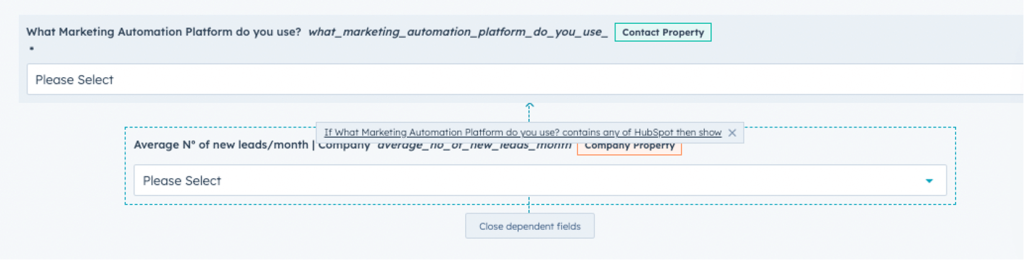
- Progressive fields: to find out more about a contact each time they fill out a form. A Progressive field is perfect for building the contact profile. So, when someone already filled out a form on your website, it won’t be asked again. Instead, a new and more personalized question will appear. Every time your contacts interact with a form, you’ll gather more information from them.
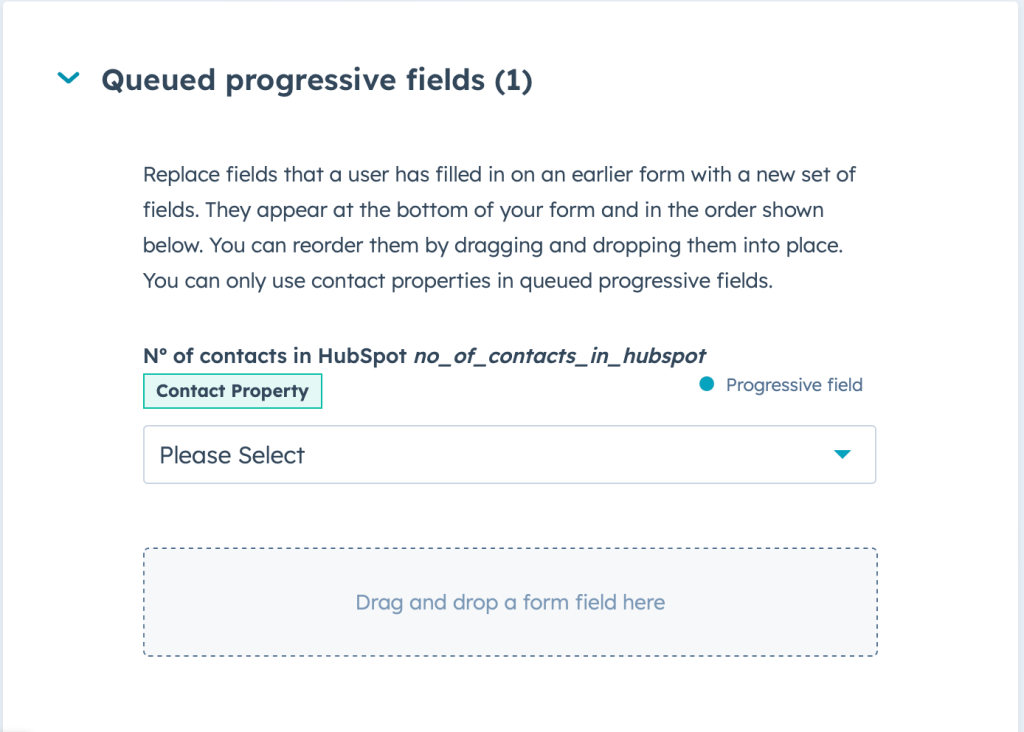
Apart from forms, there are other ways to collect data from your leads.
Explicit data:
- Ask for the Job function/title in forms or onboarding processes as a dropdown field;
- Sales representatives can gather through calls
- Data enrichment with HubSpot: company-level data can be copied to the contact object (company size, tech stack, industry, location)
- Integration with LinkedIn Sales Navigator can help you get profile data such as job title, time in their current role, and more.
Implicit data:
- Conversions
- Web analytics
- Original source/Lead Source
- HubSpot Score
- Thalox Engagement Score
So, when you have enough accurate data from your leads, the next step is to segment your database.
Why? To send them personalized content and offers.
Contact segmentation
Databases can look messy, with no clear concept of a system to organize contacts with similar interests and characteristics into segments. So, the main reason to segment your contacts is to know who you are talking to and what message resonates with them.
When you send long-time content that does not interest the users, you will make them turn away. Then it becomes harder to get their attention again. So, instead of sending the same message to everyone, you can target each segment with content that speaks directly to their needs and interests. This makes your marketing more effective and engaging.
Knowing how the contacts are segmented and defined is extremely important for both sales and marketing. The goal is not just crafting the right content but also making sure the right person sees it at the right time.
In HubSpot, you can create segments using:
- Contact Lists: You can filter contacts by various criteria depending on the specifics of your business. Example:
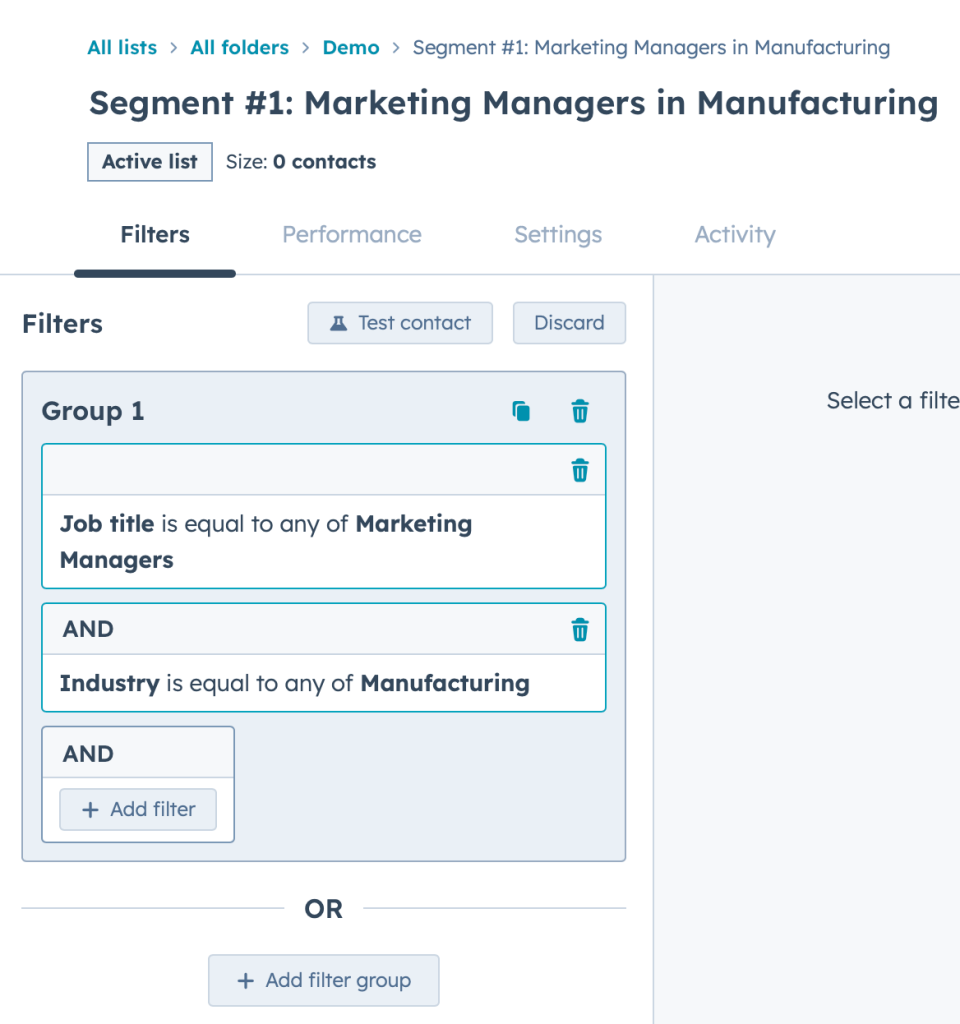
- Integrated AI Tools: For deeper segmentation, you can use AI integration tools in HubSpot. They can even provide you with Engagement Scores by predicting contact behavior.
- Lifecycle Stages and Personas: You can group contacts by their buyer journey stage or persona.
- Lead Scoring: Assign scores to prioritize leads based on profile fit and behavior.
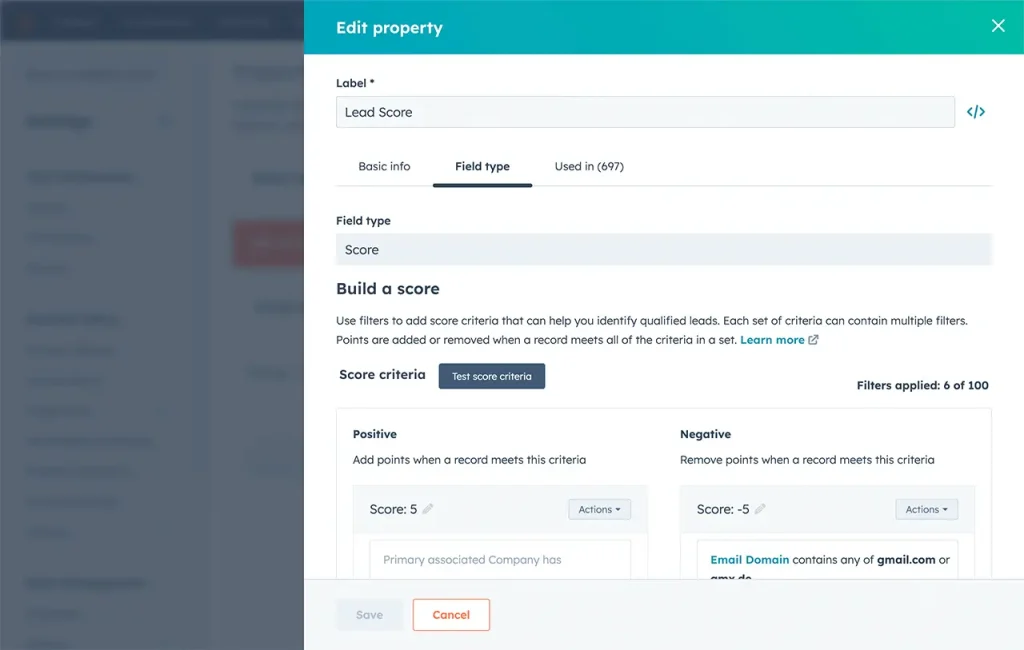
- Lead Source: Dividing leads into groups based on where this lead came from, such as a specific event, a webinar, or a blog post.
Lead nurturing
Okay, now that you have your contacts in smaller groups, the next step is to nurture them.
Lead nurturing is a marketing process focused on developing and maintaining relationships with potential customers (leads) at every stage of the sales funnel. The goal is to guide these leads with relevant information and interactions that move them closer to making a purchase.
Here’s a workflow example of lead nurturing in HubSpot:
Nurture based on Engagement and Persona
Combining implicit data (like behavior and engagement) with explicit data (like job titles and industries) is one of the best ways to segment your database.
To segment contacts by engagement, you can build lists with filters like website visits, email clicks, and more. Or, to facilitate and speed up this process, you can use AI tools that automatically analyze all your contact data, providing you with an Engagement Score.
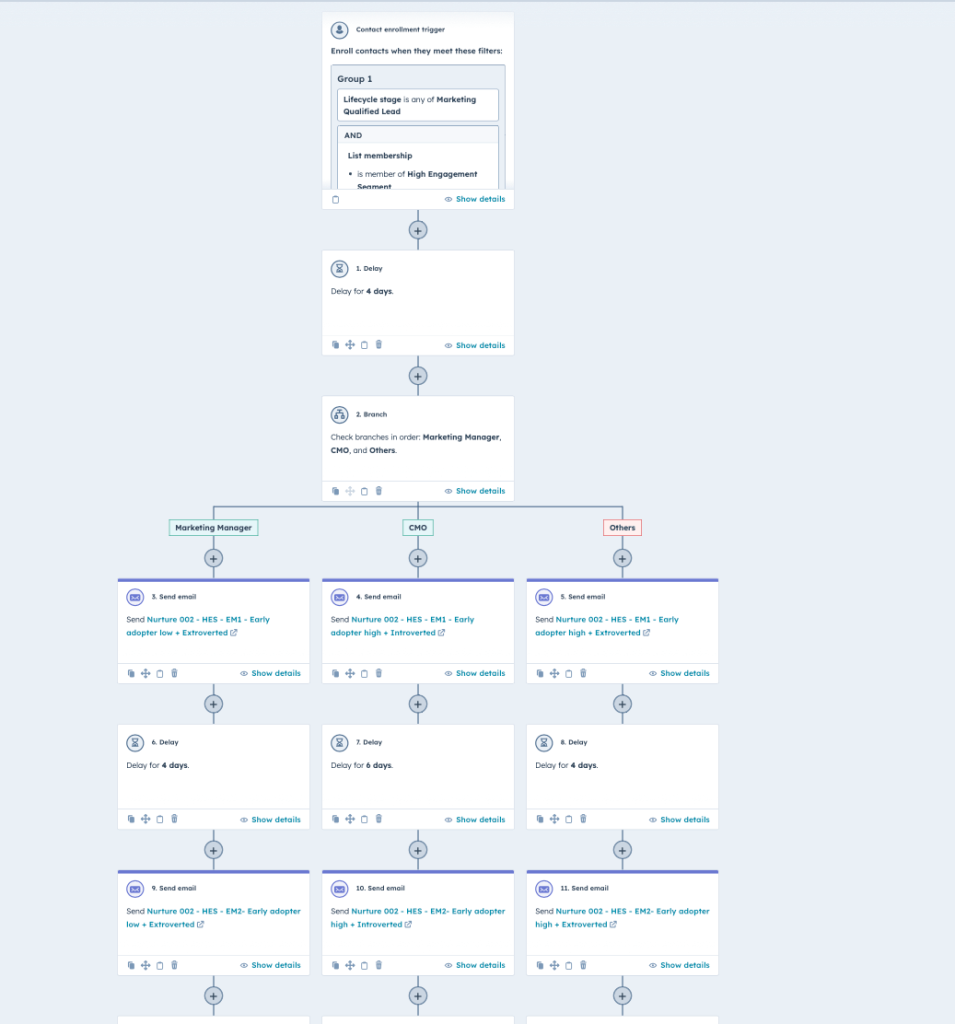
A/B testing
Another useful technique is A/B Testing your campaigns. It compares the performance of two versions of content to see which one appeals more to visitors/viewers. For email marketing campaigns, this technique lets you understand what type of content best resonates with your audience.
To use A/B testing in HubSpot, you can create two versions of the same email. It’s recommended to vary just one element in the emails at the time. You can try changing the subject line, the audience, offers, or others.
Improving scoring strategy
Lead Scoring is a methodology in which you add points/values to your contacts based on their behavior related to their interest in products or services. It’s used by sales and marketing to qualify and determine the worthiness of leads and their stage in the customer journey.
You can implement the Two-Dimensional Lead Scoring model in your database. It considers both implicit (behavioral fit) and explicit (demographic fit) data when evaluating leads.
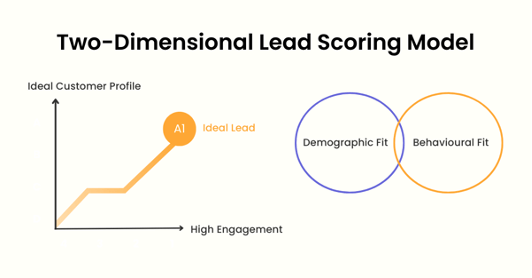
The model assesses leads based on two primary factors:
- their alignment with your ideal customer profile
- their interactions and behaviors with the brand.
The behavioral “fit” is rated on a scale from 1 (indicating high activity) to 4 (reflecting low activity). The demographic “fit” is represented using letters, with “A” (closest to your ICP) and “D” (farthest) for evaluation.
In HubSpot, you can apply this method through some work, starting by creating two new scoring properties:
- HubSpot Score Explicit for the demographic data
- HubSpot Score Implicit for the behavioral data.
After having created those two new fields, start giving points to the different parameters like in this example:
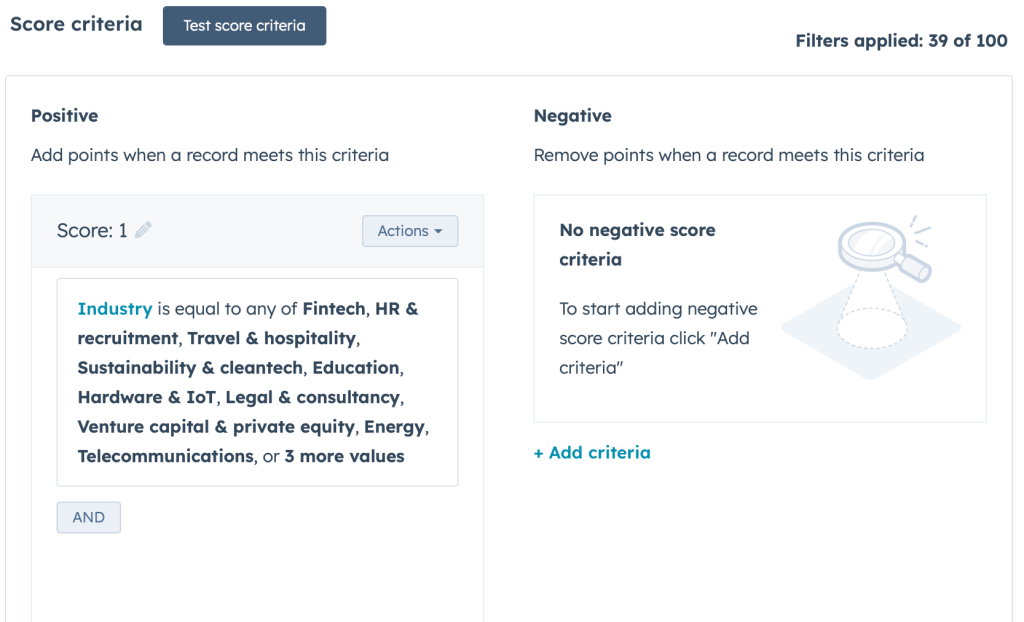
To further understand how to set this in HubSpot, read Two-Dimensional Lead Scoring made it easy in HubSpot.
Handoff to sales
You should well-design and align the whole process of handing off your leads to sales to increase your SQL conversion.
- Set your marketing funnel: Define and document the parameters in which the lead passes on to the next lifecycle stage. For example: What type of information must a lead share to become an MQL or SQL? What types of engagement and interaction must they display?
- Set your lead acceptance process: Marketing and Sales must be aligned for a smooth conversion process. To facilitate this alignment, you can write a Service Level Agreement (SLA) between the two teams. It will formally define the expectations and responsibilities of both.
In the workflow below, we automated the MQLs handoff to Sales:
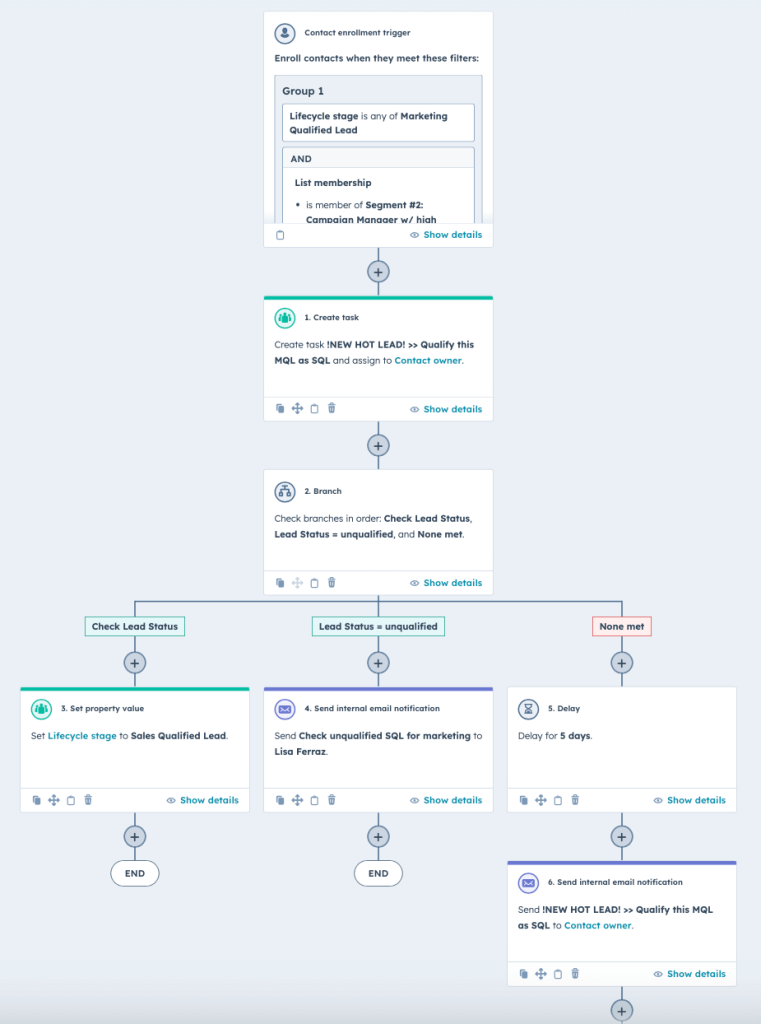
The best way to do it is by focusing on engagement. Sales can be assured that the lead they are calling is qualified from a profile-fit perspective, knows the company, and engages with marketing content. This will increase the chances of an effective conversation.
Bonus: Use the customer acquisition dashboard for HubSpot to track your lead conversion
What is the best way to align your marketing and sales teams so that they have access to the most up-to-date information? Use a single source of truth that can be a report or dashboard like the one below.
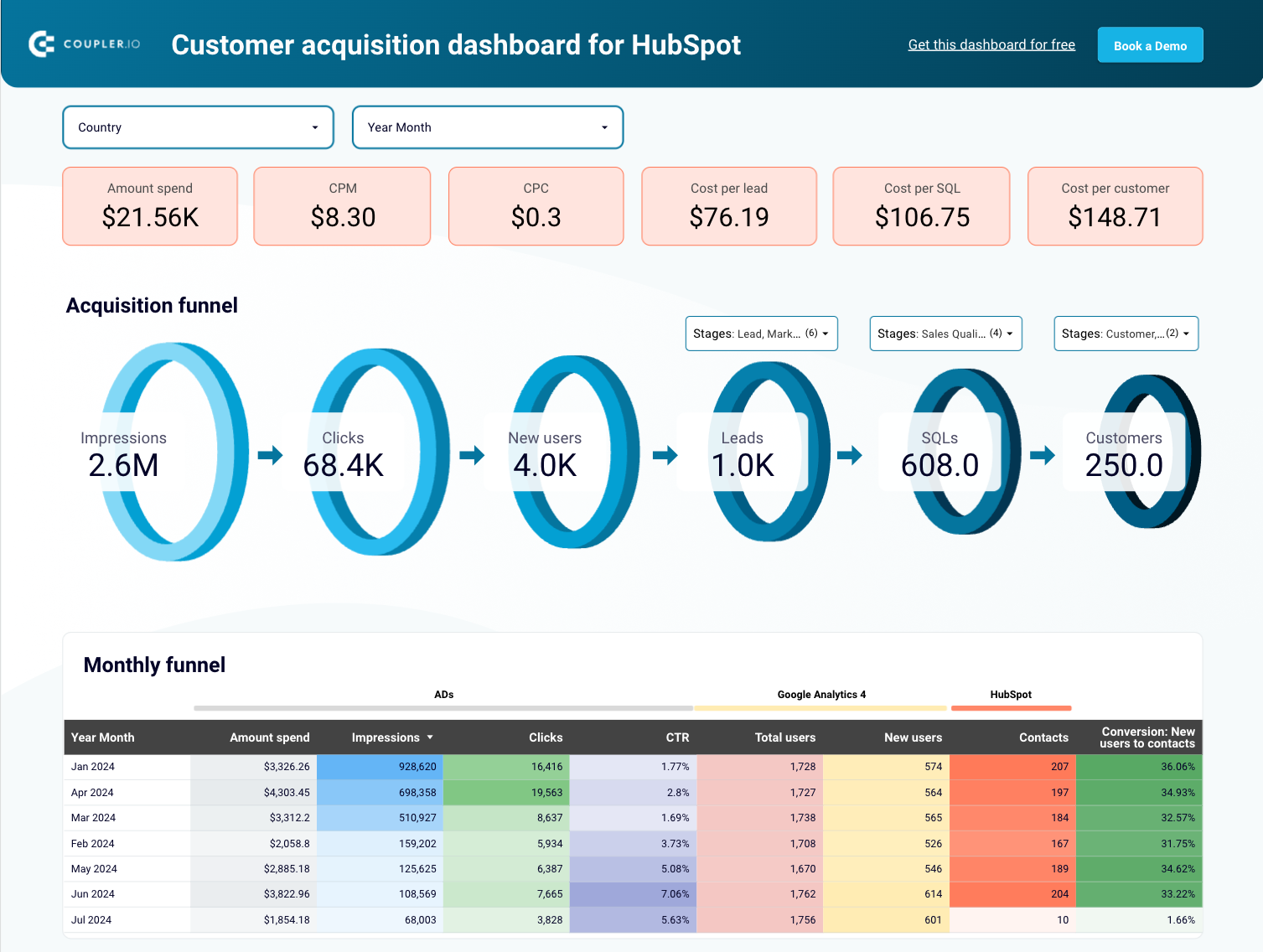
It’s an analytics solution to monitor and evaluate customer acquisition in HubSpot. The dashboard provides you with an acquisition funnel that is based on the data aggregated from advertising platforms you use, Google Analytics 4 and HubSpot.
You can include/exclude stages, track funnel from the time or geo perspective, and get an overview of contacts by Lifecycle stages in HubSpot.
This dashboard is a white-label template in Looker Studio equipped with a data connector by Coupler.io. It allows you to seamlessly populate the dashboard with your data. You only need to connect your data sources following the enclosed instructions. In a few moments, you’ll get a copy of the dashboard to monitor your HubSpot customer acquisition funnel.
Case study: 3x increase in SQL conversion
To showcase that these strategies work, we’ll share the case of Proliance, a privacy management company from Germany. Using the steps above, they’ve increased 3x their Sales Qualified Leads conversion. Here’s exactly how they optimized their campaigns and achieved such impressive results:
1. Engagement Score: First, the company used an AI tool to analyze their data and discover their contacts’ Engagement Scores. This helped them to improve campaign effectiveness because this score is designed to measure the level of leads’ engagement and interest.
2. Contact Segmentation: The company decided to segment its contacts based on their level of engagement, using engagement scores provided by the tool. This helped them discover high-value leads who were actively engaging with their content. They also improved lead handover and created more targeted campaigns that were tailored to contacts’ interests and needs. By prioritizing outreach efforts toward these engaged leads, they increased the chances of conversions.
3. Lead Nurturing: Proliance identified leads who were not highly engaged but still had potential. They created lead nurturing campaigns to re-engage these leads and move them further down the sales funnel. In terms of other nurtures, they also used the scores on a Nurture based on Engagement and Persona, like the one above. After tailoring content, they increased CTR on their email marketing campaigns.
4. A/B Testing: The company conducted A/B tests on campaigns testing different content, subject lines, or sending times. They identified which combinations resonate best with their highly engaged contacts and adopted this to the other segments.
5. Improving Scoring Strategy: Proliance still uses the Engagement Score as part of their general scoring to hand over more qualified leads to their Sales Team.
In as little as 6 months, the High Engagers contacts had an increase from 9% to 19%. At the same time, Proliance managed to reduce the inactive contacts segment from 64% to 48% which means that they re-engaged with contacts significantly.

Proliance’s results were extracted from Thalox’s engagement score tool. The image on the left was extracted on 19th April 2023, and the image on the right was extracted on 25th October 2023.
These insights allowed them to make more informed decisions. They create highly targeted campaigns and ultimately improve their campaign results and ROI. Compared to their starting point, the customer sent three times more SQLs to Sales.
Implement now and increase your SQL conversion
As demonstrated so far, marketers often face challenges that affect results. The strategies above come as a solution for their main struggles, such as database optimization and lead handover process between marketing and sales teams. Here’s a summary of how you can implement these strategies on your HubSpot database to increase your Sales Qualified Leads conversion:
- Capture Data
- Contact forms
- Offline events
- Data Enrichment
- Segment
- Profile criteria
- Properties based on activity
- HubSpot Score
- AI tools for audience segmentation and engagement scoring
- Nurture
- Deliver the right content to the right person to trigger engagement and conversions
- Handoff to sales
- Send qualified leads to sales
To sum up, there’s no clear winner in which strategy will help you to increase your Sales Qualified Leads the most. Why? Because all of them are connected, they’ll probably have the expected successful result just if applied together. So try them out now! It’s a lot of work, but we promise it’ll be quickly recompensated.




