Klipfolio Alternatives: Which Option is the Best from a Quality-Price Perspective?
Klipfolio is a popular reporting service, though it might not fit every business due to its high prices and feature limitations. The minimum cost for Klips, Klipfolio’s dashboard creation and analytics tool, starts at $80 per month for an annual subscription with a 14-day trial included.
Another reason companies look for similar reporting solutions is that Klipfolio requires knowledge of its proprietary formula syntax, Javascript, and SQL to fully exploit its potential. This article inspects good Klipfolio alternatives and explains how they can enhance analytics.
A quick overview of Klipfolio alternatives
| Klipfolio | Coupler.io | Windsor.ai | Geckoboard.com | Dashthis.com | Databox.com | |
|---|---|---|---|---|---|---|
| Starting price per month | $80 | $24 | $19 | $44 | $42 | $47 |
| Free plan | ? | ? | ? | ? | ? | ? |
| Free trial | ? | ? | ? | ? | ? | ? |
| User reviews on G2 | 4.5 | 4.8 | 4.6 | 4.3 | 4.7 | 4.4 |
| Supported data sources | 130+ | 70+ | 70+ | 90+ | 30+ | 100+ |
| Data blending | ? | ? | ? | ? | ? | ? |
| Scheduling options | ? | ? | ? | ? | ? | ? |
| Report templates | ? | ? | ? | ? | ? | ? |
Klipfolio alternative solutions list
1. Coupler.io
Coupler.io is a reporting and analytics platform that turns data into insightful reports. It enables users to connect to their preferred sources with no coding and prepare data for analysis in a visual interface.
Coupler.io is a good Klipfolio alternative since it offers a similar set of features but at a more affordable starting price. You can start with a free trial to explore what the platform offers and then decide whether to use it for free or switch to a paid plan that suits your business needs. The pricing tiers are straightforward, and there are no hidden costs.
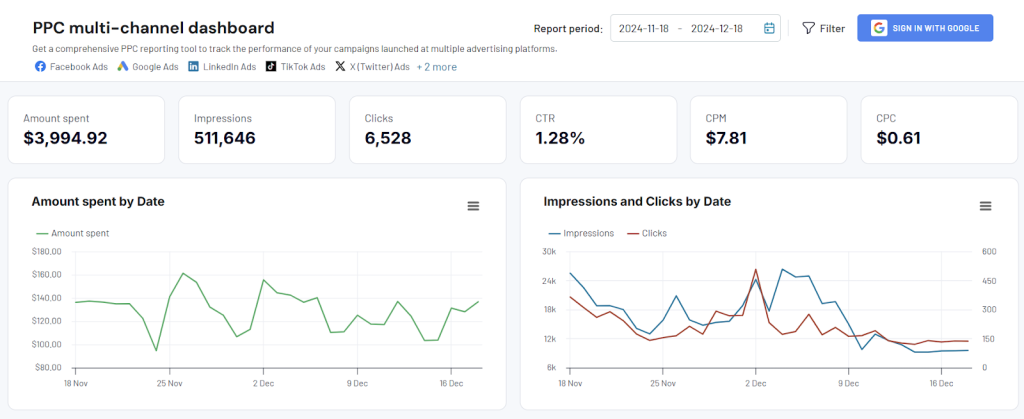
Coupler.io’s intuitive interface allows you to easily set up any integration and adjust pre-configured dashboard templates in just a few clicks. While Klipfolio also has a visual interface and drag-and-drop functionality, some connector configurations and advanced dashboard customizations require technical knowledge, such as API building.
Coupler.io also allows you to create custom integrations with APIs, but you do not need solid technical expertise for this. The same goes for data transformations – you need to know its proprietary formula syntax and SQL for complex data queries. Meanwhile, Coupler.io greatly simplifies the data preparation process for analysis thanks to its no-code approach.
With Coupler.io, you can be confident in the reliability of your import integrations. It offers stable connections for popular data sources and performs data consistency checks. This platform also effectively handles errors and sends notifications if there are any issues in a data pipeline.
Coupler.io advantages
- Intuitive interface: Effortlessly collect, transform, and load data using Coupler.io. You can do everything without programming, which makes this tool an attractive option both for tech and non-tech experts.
- Connectivity: Export data from over 60 marketing, sales, project management, and other tools, and this list is constantly expanding. Load data into 10+ destinations, including BI and reporting tools (Power BI, Looker Studio, Tableau, etc.), spreadsheets (Google Sheets, Excel), JSON files, and data warehouses (Google BigQuery, Amazon Redshift, etc.).
- Data blending and transformation: Extract data from several sources and merge it in the same import scenario.
- Scheduled data updates: Set up an integration schedule as frequently as every 15 minutes to make your reports almost real-time.
- Pre-configured templates: Benefit from an extensive library of ready-made reporting templates with a fast no-code setup.
- Affordable pricing: Start using Couper.io for free to explore its principal features. The paid plan prices start at $24 per month.
- Outstanding support: Contact the Coupler.io support team if you need help with an integration issue or advice. Our customer support team has constantly been rated as efficient, fast, and friendly, with a 95% satisfaction score.
Coupler.io limitations
Data refresh frequency: The 15-minute update intervals are available only under the Business plan, while Personal / Professional and Team plans offer daily or hourly data refreshes, respectively.
7-day trial: Coupler.io provides only 1 week of free use for paid plans, while Klipfolio has a 2-week trial period.
Coupler.io connectors
This platform provides access to over 60 data sources with pre-built connectors, allowing users to easily retrieve data in just a few clicks. At the same time, it offers over 10 data systems that can be used as destinations.
Popular data sources: HubSpot, Google Analytics, Facebook Ads, Instagram Insights, Calendly, Airtable, QuickBooks, Xer, Google Ads, JSON.
Popular destinations: Power BI, Looker Studio, Google Sheets, Google BigQuery, Tableau.
Coupler.io pricing
There are five plans (one free and four paid) available.
| Free | Personal | Professional | Team | Business | |
| Starting price | $0/mo | $24/mo | $49/mo | $99/mo | $299/mo |
| Users | 1 | 1 | 5 | Unlimited | Unlimited |
| Data refresh interval | Manual | Daily | Daily | Hourly | 15-minutes |
| Data volume | 100 rows/run | Unlimited | Unlimited | Unlimited | Unlimited |
| Data volume (metered sources) | 100 rows/run | 1,000 rows/run | 10,000 rows/run | 100,000 rows/run | Unlimited |
Coupler.io summary
G2 rating: 4.8 out of 5.0 (based on 60+ reviews).
Capterra rating: 4.9 out of 5.0 (based on 70+ reviews).
Coupler.io is an excellent solution for marketing, sales, and other non-tech professionals looking to create interactive dashboards. The platform’s key idea is that you don’t need the IT department’s help to automate reporting and analytics. Additionally, it offers over 100 pre-made dashboard templates that streamline reporting even further.
2. Windsor.ai
Windsor.ai is an ETL platform that primarily works with marketing and sales data sources. It automates data retrieval from these systems and provides ready-to-use dashboard templates, helping businesses streamline reporting.
In fact, this tool is a popular alternative to Klipfolio for non-tech professionals looking to drive actionable insights from their data. They can share reports as PDF files or via Google Sheets or Looker Studio dashboards.
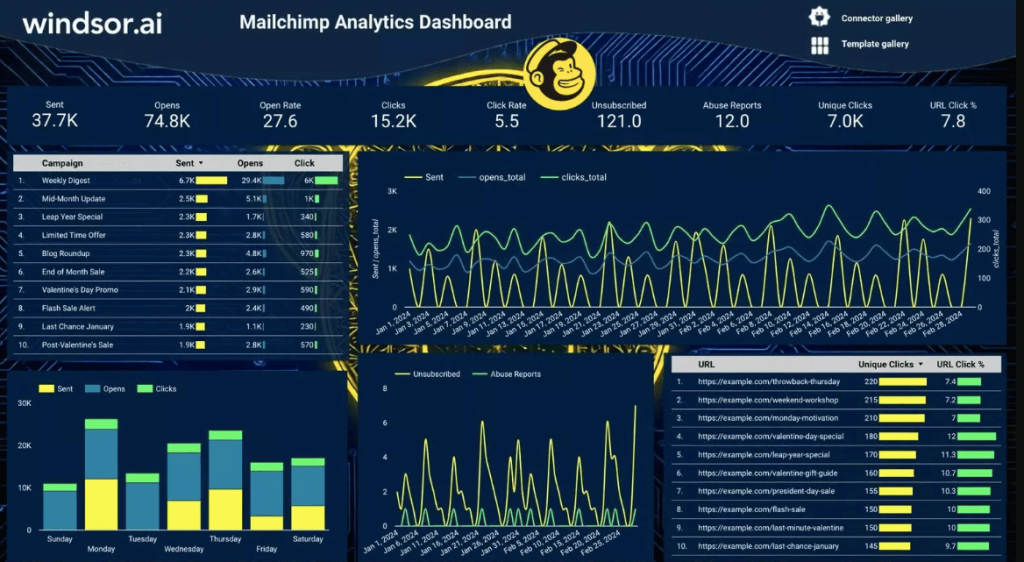
Windsor.ai advantages
- Marketing connectors: This tool has pre-built data connections to CRMs, email automation services, social media, and other popular marketing tools.
- Connector availability: All pricing plans, including the free one, provide access to all connectors.
- Responsive support: Windsor.ai experts can help you with setup or issue resolution via chat, phone, and email.
Windsor.ai limitations
- Steep learning curve: Sophisticated features can be hard to master, so an intensive initial training session is required.
- User interface challenges: Although this tool is targeted at non-tech professionals, the UI isn’t intuitive enough.
- Performance issues: Processing large datasets causes performance degradation and may cause errors.
Windsor.ai connectors
There are 70+ data sources supported, including Salesforce, HubSpot, Google Ads, Facebook Ads, etc.
There are 10+ destinations supported, including Google Sheets, Power BI, Looker Studio, BigQuery, etc.
Windsor.ai pricing
This platform provides five pricing plans.
| Free | Basic | Standard | Plus | Professional | |
| Starting price | $0 | $19/mo | $99/mo | $249/mo | $499/mo |
| Users | 1 | Unlimited | Unlimited | Unlimited | Unlimited |
| Data sources | 1 | 3 | 7 | 10 | 14 |
| Database destinations | 5 | 5 | Unlimited | Unlimited | Unlimited |
Windsor.ai summary
G2 rating: 4.6 out of 5.0
Windsor.ai is a good choice for marketing agencies and teams. Even though this tool is targeted at non-techs, it requires initial training to understand how certain features work. Also, Windsor.ai only supports 14 data sources, even under the Professional pricing plan, which could be a significant limitation for teams with more tools in their workflows.
3. Geckoboard.com
Geckboard is a data visualization tool that allows users to build various dashboards with KPIs. It helps businesses create all-in-one reports that represent their performance in a comprehensible and easy-to-digest manner.
This platform is a decent alternative to Klipfolio since it enables businesses to monitor their progress and make timely, informed decisions. With Geckboard, teams can work simultaneously on the same dashboard when creating or modifying them.
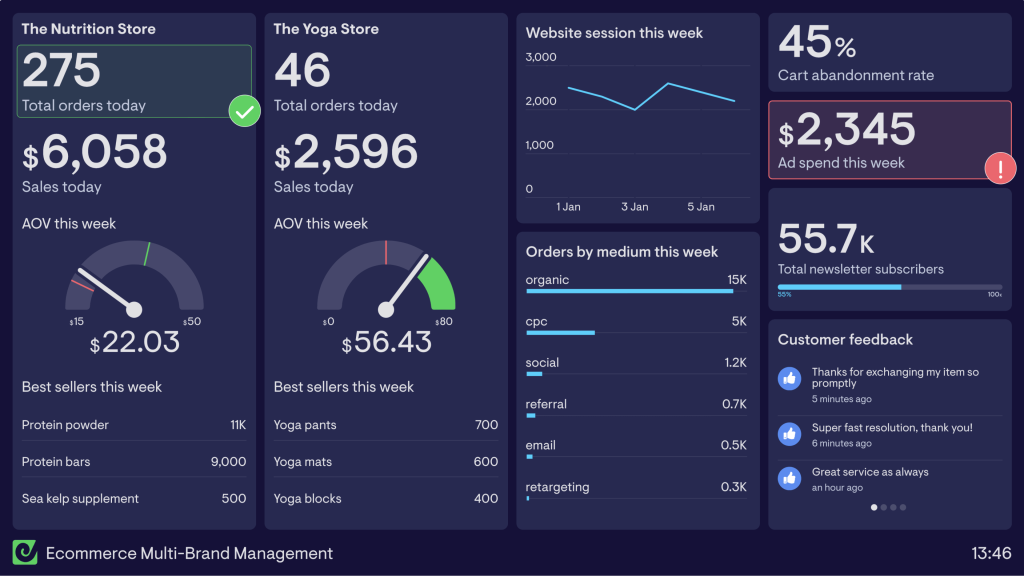
Geckoboard.com advantages
- Real-time updates: Geckoboard extracts data in real-time and adjusts the metrics on dashboards accordingly.
- Customizable dashboards: This tool allows users to create dashboards from scratch or use pre-made templates and adjust them.
- Large-screen sharing: It’s possible to connect to TVs or wall-mounted screens and display your dashboards there.
Geckoboard.com limitations
- High price: Many users report that Geckoboard can be a costly solution for report creation, which might be particularly challenging for small businesses and startups.
- Basic transformation options: This tool lacks compound multistage transformation features.
- Limitations on connectors: Not all data sources are available under the Essential pricing plan.
Geckoboard.com connectors
This dashboard software offers pre-built integrations to 90+ tools, from software engineering to digital marketing solutions. It also allows users to create custom data integrations using API methods.
Geckoboard.com pricing
Geckboard.com provides three core pricing plans:
| Essential | Pro | Scale | |
| Starting price | $44/mo | $87/mo | $615/mo |
| Users | 3 | 10 | 25 |
| Number of dashboards | 1-5 | 1-10 | 30 – unlimited |
| Number of connected TVs | 1 | 3 | 10 |
| Data sources | Core data sources | Pro data sources | |
Geckoboard.com summary
G2 rating: 4.3 out of 5.0 (based on around 50 reviews).
Capterra rating: 4.6 out of 5.0 (based on 100+ reviews).
Geckoboard.com is a user-friendly tool for building dashboards and monitoring KPIs in real time. It is a good option for non-tech remote or hybrid teams requiring constant access to their performance results. However, it can be a rather costly solution, especially when the number of users on the team and dashboards increases. We also encourage you to explore what the best Geckoboard alternative is in our blog post.
4. Dashthis
Dashthis is a platform designed to automate and simplify the creation of marketing reports. Users can connect to their systems in several clicks within a visual interface and use data from them when building dashboards.
With the Dashthis tool, it’s possible to craft three types of dashboards: Periodic (the most common), Campaign, and Rolling. You can use pre-built templates and customize them to your needs.
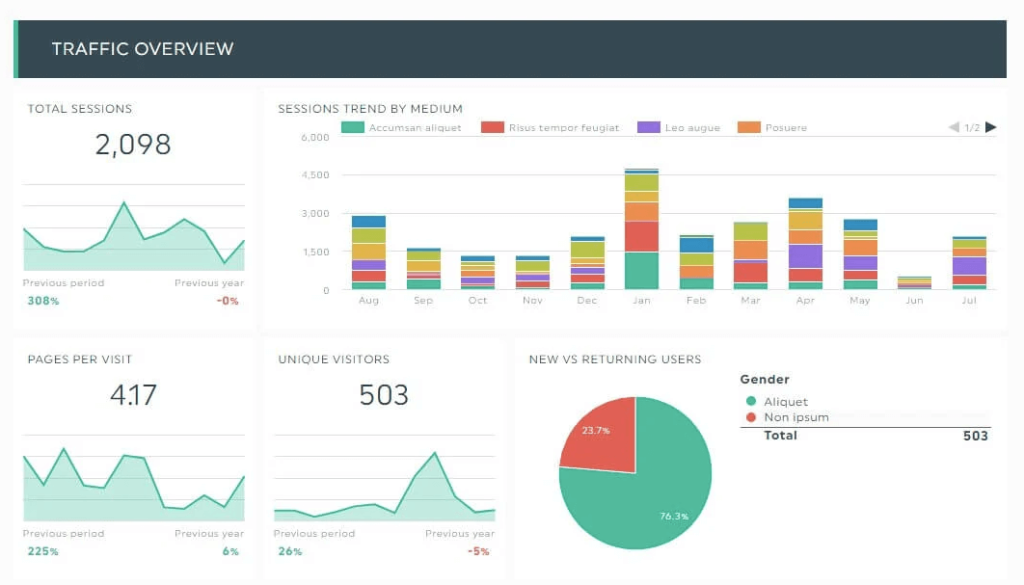
Dashthis advantages
- Intuitive interface: Every action takes place in a user-friendly GUI, from configuring data source connections to dashboard customization.
- Dashboard templates: Dashthis provides a wide range of pre-configured reporting templates, which you can customize.
- Sharing options: This platform allows you to distribute your reports and share the results with colleagues, clients, and other stakeholders.
Dashthis limitations
- Steep learning curve: While basic features are easy to grasp, some advanced ones are more difficult to master and require specific training.
- High prices: Dashthis is a bit more expensive tool compared to its alternatives.
- Limited integrations: This platform connects to popular marketing tools, but it does not support all marketing services.
Dashthis connectors
Currently, Dashthis offers pre-built integrations to around 30 tools often used by marketers. Google Analytics 4, Instagram Insights, LinkedIn Ads, Mailchimp, SEMrush, YouTube, and others are supported.
Dashthis pricing
This tool has four pricing plans.
| Individual | Professional | Business | Standard | |
| Starting from | $42/month | $127/month | $246/month | $382/month |
| Dashboards | 3 | 10 | 25 | 50+ |
| Users | Unlimited | |||
| Integrations | Unlimited | |||
Dashthis summary
G2 rating: 4.7 out of 5.0 (based on 80+ reviews).
Capterra rating: 4.4 out of 5.0 (based on 25 reviews).
Dashthis is a good option for marketing teams and agencies, and it can also be a nice fit for small businesses. However, this Klipfolio alternative is more expensive than similar tools and offers fewer pre-built connectors to marketing services and platforms.
5. Databox
Databox is one of the most popular Klipfolio alternatives on the market. It helps companies gather and centralize data from dispersed sources and use it for report building to monitor business performance.
With Databox, you can build custom reports with its drag-and-drop interface or use pre-configured templates. There are also thousands of pre-built metrics, which you can add to dashboards, or feel free to create custom metrics based on calculations.

Databox advantages
- Free plan: Databox offers a free plan with all features included but with limitations on users and data sources.
- Sharing options: This platform allows you to share dashboards with stakeholders on-demand or in real-time.
- Goals setting: It’s possible to add goals for specific metrics and get notified when they are achieved.
Databox limitations
- Steep learning curve: This tool is challenging for newbies to master when reporting.
- Lack of customization: Many users report difficulties customizing pre-made templates and custom matric creation.
- Customer support: Databox clients often admit that their customer support team hasn’t responded to their queries recently.
Databox connectors
Databox connects over 100 tools without coding. It also allows users to create APIs for accessing data and use SQL queries to pull data from databases.
Databox pricing
There are five available pricing plans.
| Free | Starter | Professional | Growth | Premium | |
| Starting price | $0/month | $47/month | $159/month | $319/month | $799/month |
| Users | 3 | 5 | Unlimited | ||
| Data sources | 3 | 3+ The number of sources impacts the overall price of the plan. | |||
| Dashboards | 3 | Unlimited | |||
| Update frequency | daily | Every 4 hours | Hourly | ||
Databox.com summary
G2 rating: 4.4 out of 5.0 (based on nearly 200 reviews).
Capterra rating: 4.6 out of 5.0 (based on 200+ reviews).
Databox is suitable for companies across various industries and teams of different sizes. Compared to its alternative solutions, it has a significant number of pre-built integrations, metrics, and templates. At the same time, its price varies significantly depending on the number of added data sources. It’s also more challenging to use and has a steep learning curve compared to other Klipfolio alternatives.
Klipfolio (Klips) overview
Klipfolio is a cloud-based data analytics platform that simplifies connection to various data sources via a visual interface. It allows businesses to collect real-time data, build customizable dashboards and reports, and share them with stakeholders.
This service offers two products: Klips and PowerMetrics. Klips is targeted at small and medium-sized businesses and helps them build custom dashboards. Meanwhile, PowerMetrics is for large organizations that need complex analytical solutions.
Klips allows users to transform and organize raw data with formulas, aggregation functions, grouping, and other options. Note that most of these features require some background in mathematics and statistics.
Klipfolio, which was featured as a Dashthis alternative in our blog post, doesn’t provide free tiers but offers a free trial for each plan.
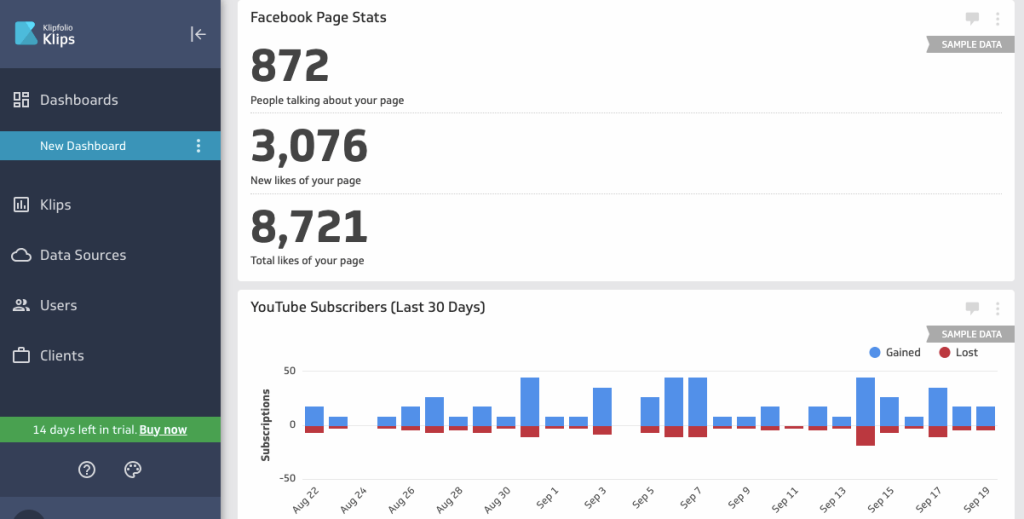
Klipfolio (Klips) advantages
- Custom Klips: You can create a business dashboard with 30+ chart and graph types. Klipfolio provides both simple visualizations as well as complex ones like funnels, gauges, pictographs, etc.
- Personalized theme: It’s possible to modify the dashboard appearance with the Klip Editor to reflect brand colors and style.
- API connectors: If you can’t find a pre-build connector for a data source you need, use the REST/URL option to connect to it.
Klipfolio (Klips) limitations
- Difficulty handling large datasets: While Klipfolio works well with small datasets, things are different for larger datasets.
- Need for regular updates: Custom API connections require programming knowledge and need to be regularly maintained.
- No templates: Users need to build all their dashboards from scratch.
Klipfolio (Klips) connectors
This tool integrates with 130+ data services, including SaaS apps, databases, and data warehouses. You can also use the REST/URL option to connect to cloud data. Klipfolio also allows users to upload flat files, connect to storage services, and execute SQL queries against databases.
Klipfolio (Klips) pricing
The Klips tool for building custom dashboards provides four pricing plans. They differ in terms of data update frequency, number of dashboards, availability of premium support, and custom onboarding.
Klips offers two pricing options: for businesses and for agencies. The only difference between these pricing types is that plans for agencies come at a higher cost since they depend on the number of clients the agency manages. Take a look at the detailed overview of the pricing plans for the Kilps tool.
| Base | Grow | Team | Team+ | |
| Starting price | $80/mo | $170/mo | $310/mo | $600 |
| Dashboards | 3 | 10 | 20 | 40 |
| Data refresh interval | 4 hours | 1 hour | 15 minutes | 1 minute |
| Priority support | No | No | No | Yes |
| Custom onboarding | No | No | No | Yes |
Note: If you’re planning to swap your pricey data reporting tool for something cheaper, be sure to also read our blog article on Whatagraph alternatives.
Klipfolio (Klips) summary
G2 rating: 4.5 out of 5.0 (based on 250+ reviews).
Capterra rating: 4.7 out of 5.0 (based on almost 200 reviews).
Klipfolio offers two products: Klips for SMBs for basic dashboards and PowerMetrics for larger companies for complex analytics. The price for the Klips service starts at $80 with an annual subscription, which includes the possibility of a 14-day trial.
Klips grants its users a high degree of flexibility by offering an extensive library of visualizations, theme adjustments, and custom connectors. However, it doesn’t handle large datasets effectively and doesn’t provide templates for reporting.
Klipfolio alternatives: Which one should you choose for data-driven decisions?
The tools reviewed in this article offer competitive pricing options compared to Klipfolio. Notably, Coupler.io, Windsor.ai, and Databox include free plans, allowing companies to test their features before committing to a paid subscription. Each platform provides various report templates to help users get started quickly.
Note that Coupler.io has the highest rating compared to other tools – 4.8 out of 5 on G2. Many users choose Coupler.io because it offers numerous pre-built connectors to data sources and destinations, has dozens of pre-built report templates, and allows users to update their reports as frequently as every 15 minutes. It also offers a range of data transformation and blending options, which is convenient for mixing data from multiple sources within a unified no-code interface. There is also an experienced support team that is always ready to help with setup or issue resolution.
Automate reporting with Coupler.io
Get started for free



