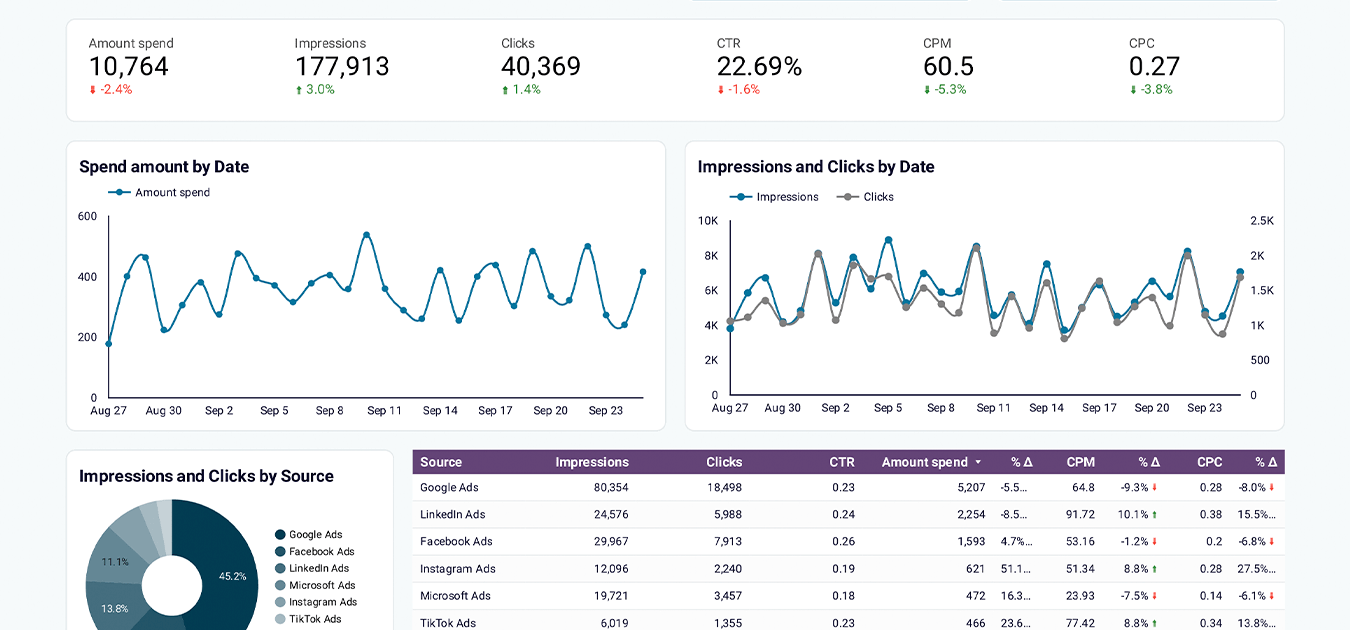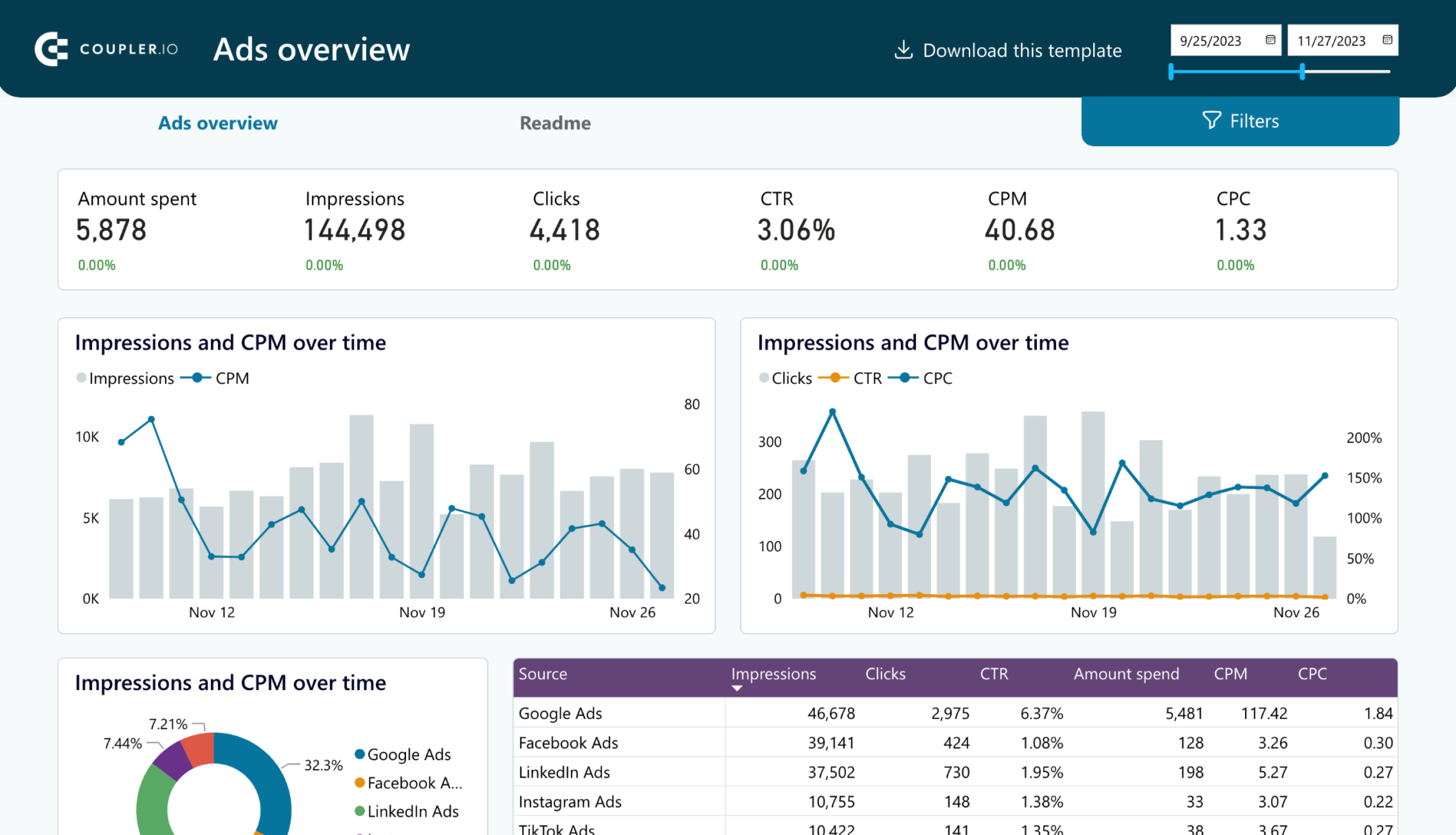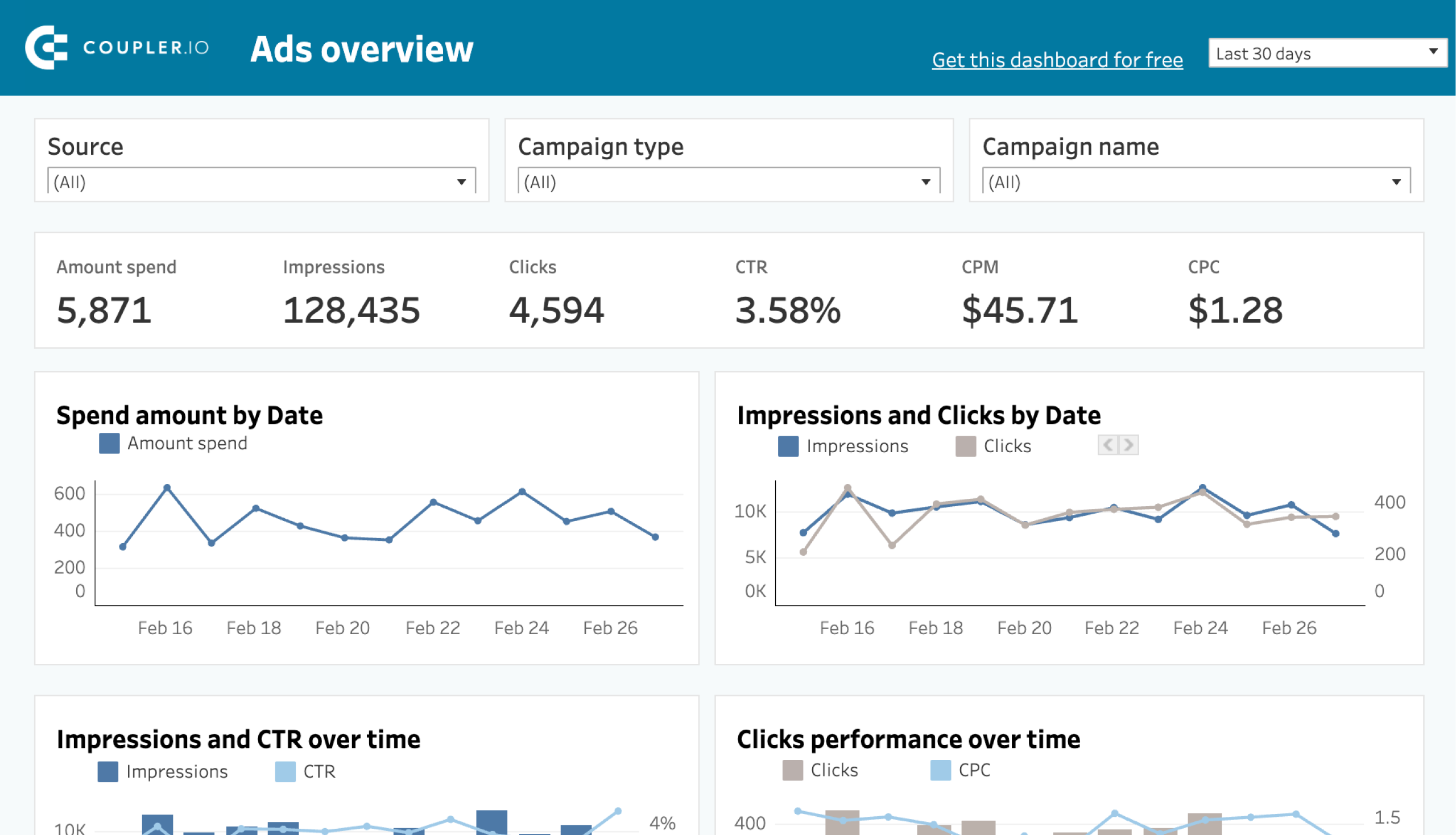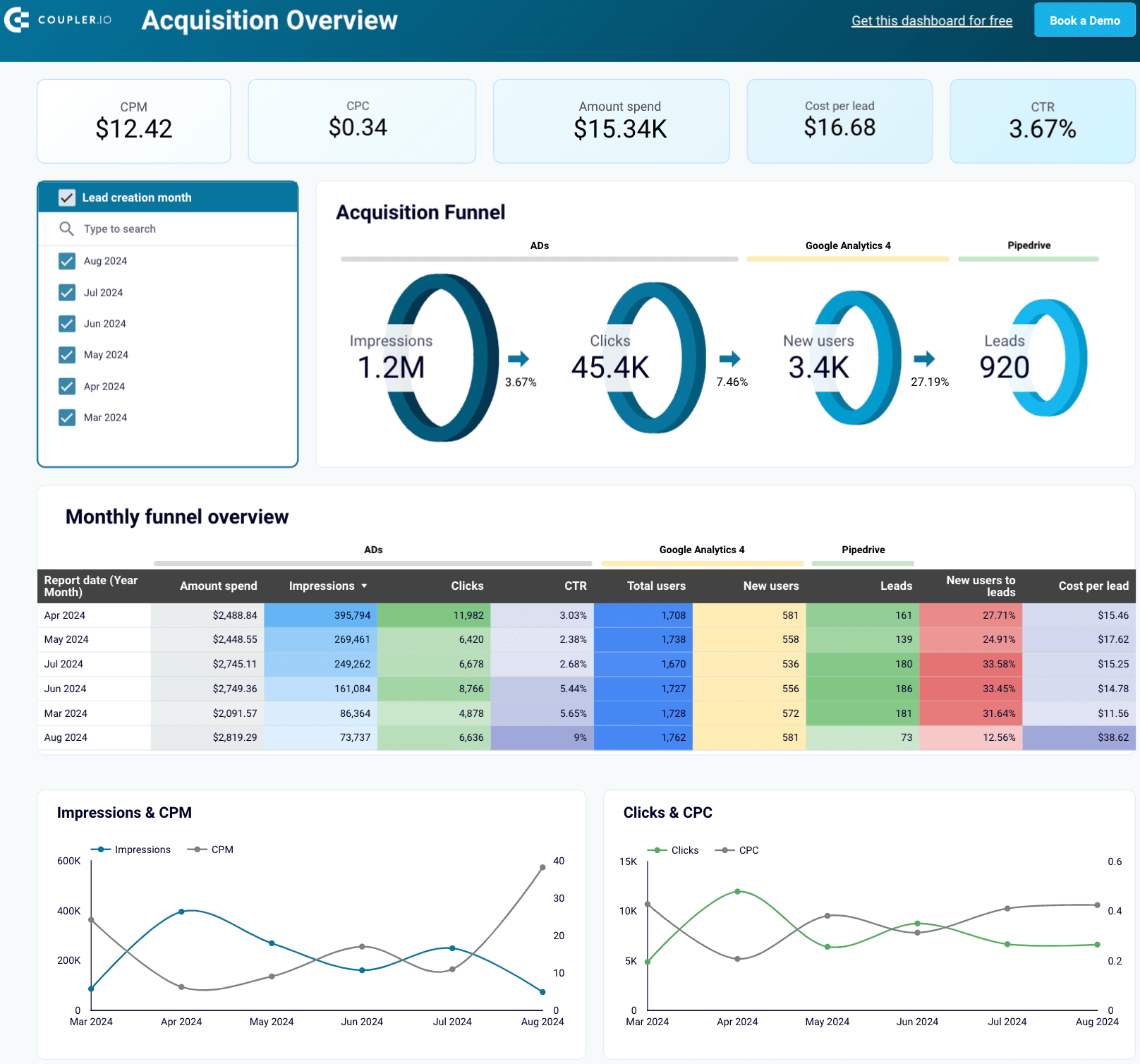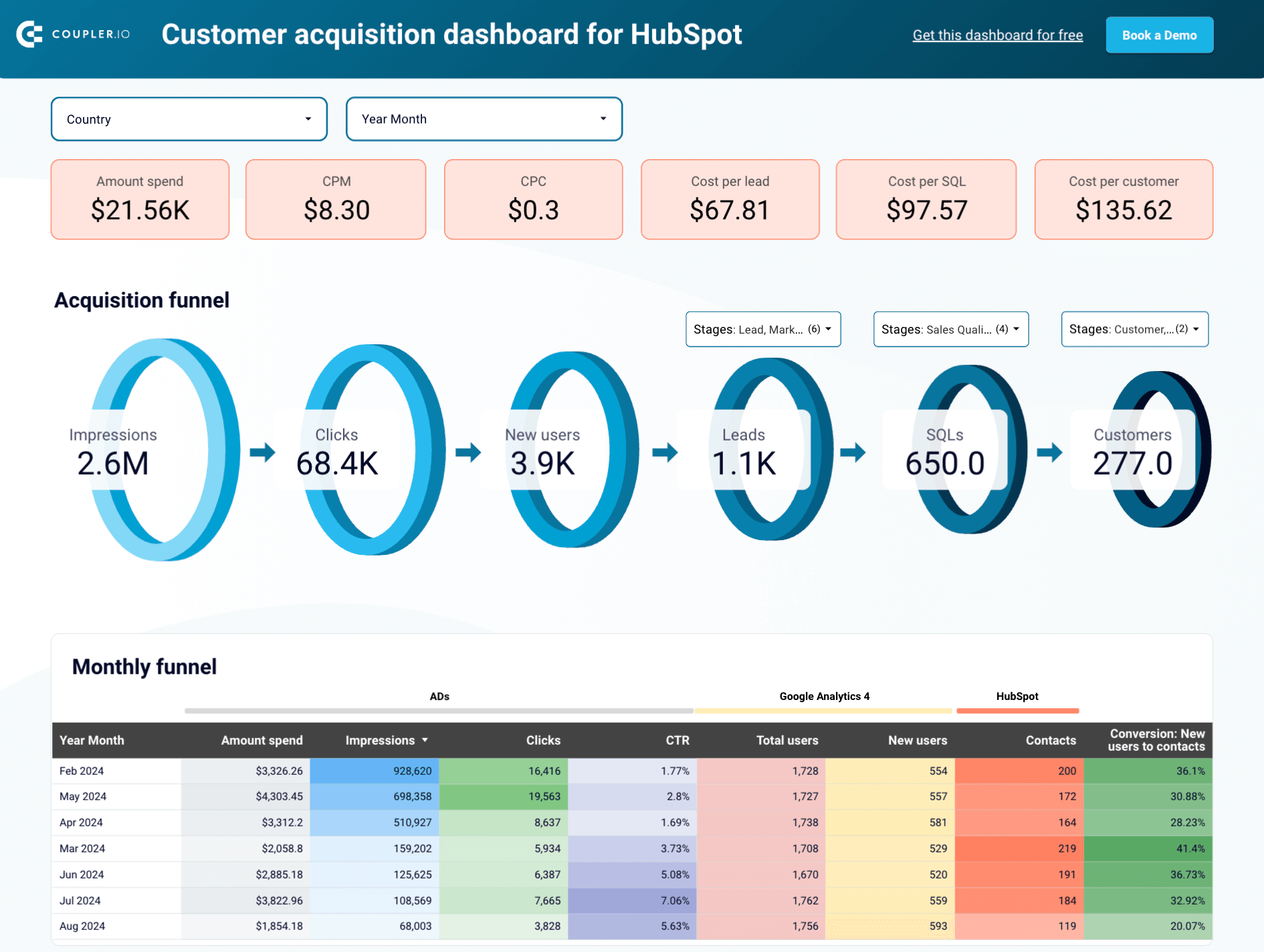What is marketing attribution software?
Let’s start by defining marketing attribution software. It collects data on how your audience interacts with your brand and organizes it to reveal the effectiveness of your ads, campaigns, and other marketing materials.
The range of software that fits this definition is quite broad. CRMs, CDPs, tracking tools, data aggregators, etc., all claim to solve marketing attribution. Chances are high that you already use some to track your channel’s performance at different steps of the buyer’s journey. So, we’ve created this guide to help you choose the proper toolset to attribute your revenue accurately.
What is marketing attribution?
Marketing attribution is a way to determine which marketing efforts drive outcomes like sales, leads, or revenue. It assigns value to each customer interaction and connects it to a specific result.
This way, you can identify the best-performing channels, campaigns, or touchpoints. It lets you focus on tactics that deliver the highest marketing ROI or ROAS and elevate the effectiveness of your marketing mix.
Top 5 time-tested marketing attribution tools
You can use the following minimalist toolset, which works well for most projects. We haven’t included dedicated marketing attribution software, as it’s generally not necessary.
1. Google Analytics 4
Google Analytics (GA4) is used on approximately 80% of the world’s websites. It’s a crucial free platform for marketing analytics and attribution. GA4 works as event-based tracking, recording specific user actions like button clicks, page views, scrolls, etc., as individual events. Together with the information about the source of users and sessions, it can accurately attribute where your revenue came from.
Previously, GA4 offered a variety of pre-built attribution models, including last-click, first-click, linear, time decay, and position-based. However, in 2023, Google deprecated most of these, favoring the AI-powered data-driven attribution model. Now, only two options are available: last-click and data-driven attribution.
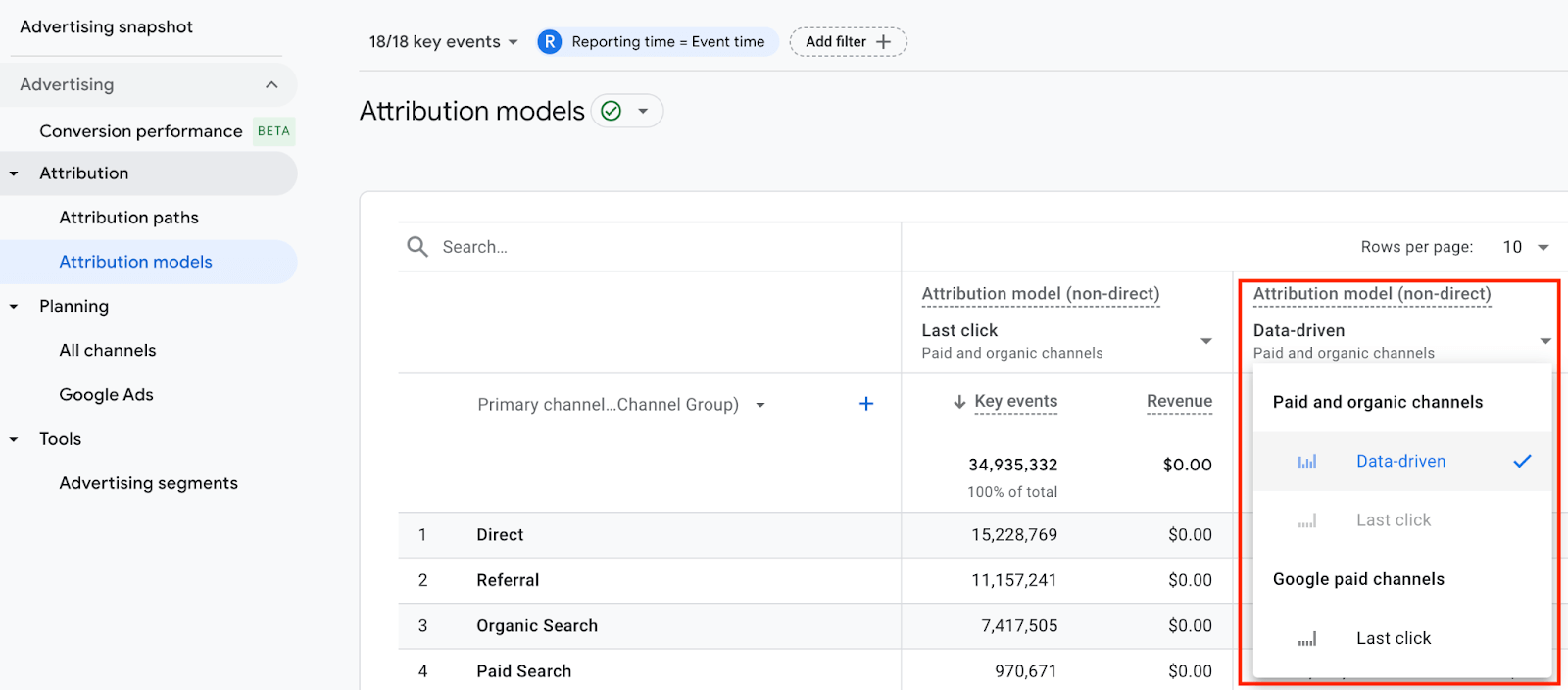
2. Amplitude
Amplitude allows you to track and analyze users’ behavior in real time based on their interactions. Unlike Google Analytics 4, which is event-based, Amplitude focuses on users. It shows how each individual interacts with your application or website, making it particularly helpful for product analytics.
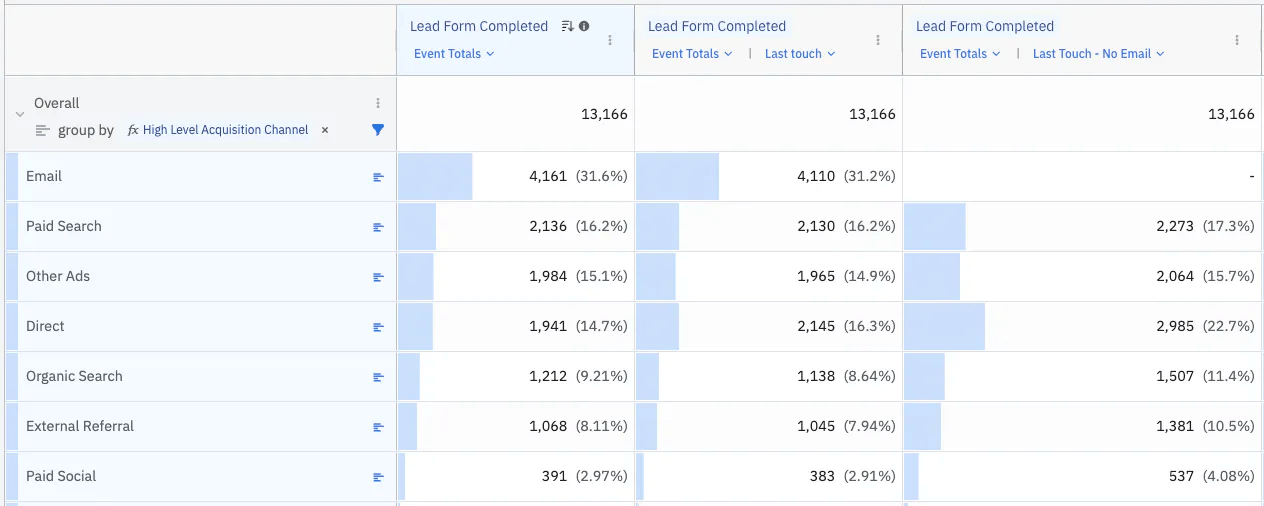
Here, the attribution feature builds on your existing data collection. It applies attribution models to the timestamped data you already have.
By integrating Amplitude data with other sources – such as GA4 or ad platforms – directly or via Twilio Segment, you can attribute the performance of user segments to various marketing channels or campaigns.
3. Twilio Segment
Twilio Segment serves as a real-time hub for your tracking apps, including GA4, Amplitude, messaging tools, advertising platforms, customer software, etc. It combines data from these sources and returns it as a single piece of knowledge about your customer. Additionally, it lets you control which data to feed into your attribution models and which to exclude. You can also send this data to other apps for further analysis.
Identity resolution is the crucial attribution feature here. It offers a unified view of customers across all channels by determining which devices and data points belong to whom.
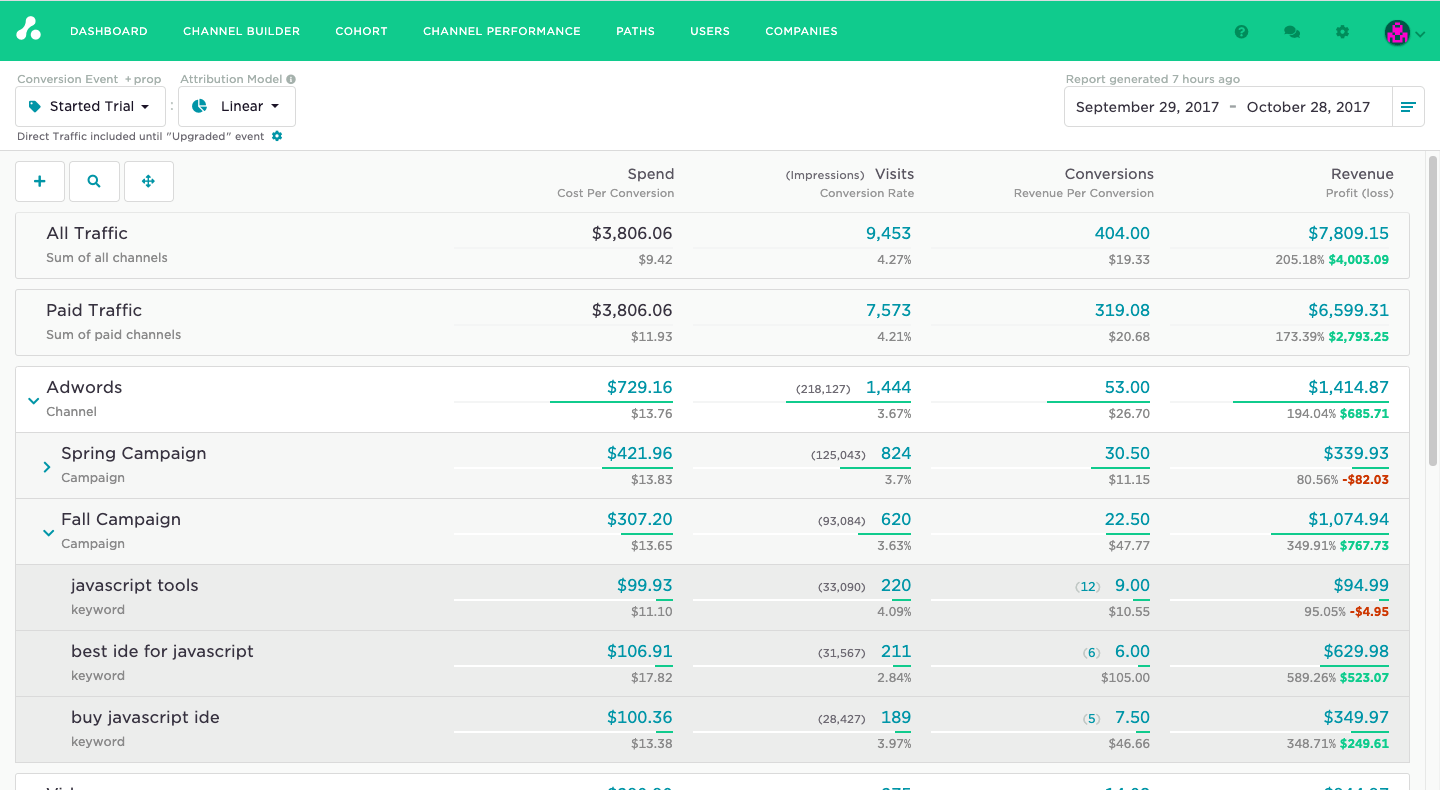
While your marketing attribution might work well with Twilio Segment hosting data from GA4, Amplitude, and other apps, there are some considerations. Setting up and maintaining this infrastructure can be costly and complex, and it requires a skilled marketing analyst to oversee. To offer more options, let’s consider an alternative approach.
4. Coupler.io
Becoming data-driven is one of the current marketing trends, and Coupler.io lets you achieve this without much investment. It is a data automation platform for reporting and analytics that enables you to query data from diverse channels, including GA4, and turn it into fully-fledged reports. For example, you can attribute your revenue across ad platforms or view traffic and campaign sources from your CRM software. Collect this data from over 60 apps and fetch it to spreadsheets, BI tools, or data warehouses for more detailed examination.
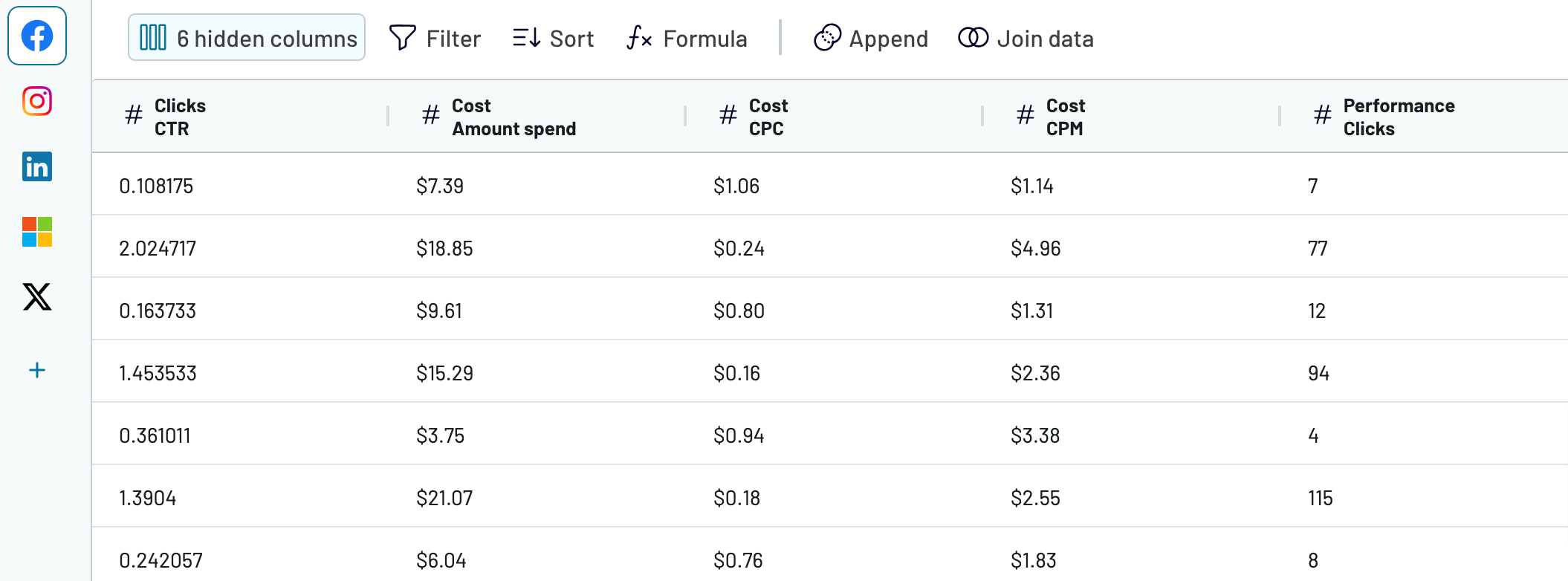
A fast learning curve makes Coupler.io accessible to users of all levels. Its pricing makes it a cost-effective alternative to the two previous marketing attribution tools. Also, its automated refresh functionality keeps reports in sync with dynamic source data. Suppose you prefer data analysis based on preset criteria. In that case, you can access free, pre-built templates to attribute your leads, sales, and revenue to marketing channels. These templates are available in Google Sheets, Looker Studio, Power BI, and Tableau.
5. Looker Studio
Looker Studio is a data visualization tool for creating interactive reports and dashboards. In the context of marketing attribution tools, it allows you to visualize insights from various data sources. This demonstrates how different marketing channels contribute to conversions.
You can connect marketing data from GA4, ad platforms, SEO tools, Coupler.io, Amplitude, and other apps. So, Looker Studio provides a centralized solution for evaluating your marketing performance.
Hands-on examples of multi-channel attribution
As you might have guessed, marketing attribution involves various challenges. Next, we’ll explore the several tasks that multi-channel attribution aims to solve and examine solutions for each.
Attribute revenue and traffic across different ad channels
One common example involves attributing revenue and traffic to the appropriate ad channels. When running campaigns across different channels, it is crucial to have a clear understanding of which ones provide the most value. This insight is essential for shaping marketing strategy and optimizing budgets. In this case, you may attribute revenue and traffic with Coupler.io’s PPC multi-channel dashboard template, which works best when you run ads on two or more ad platforms.
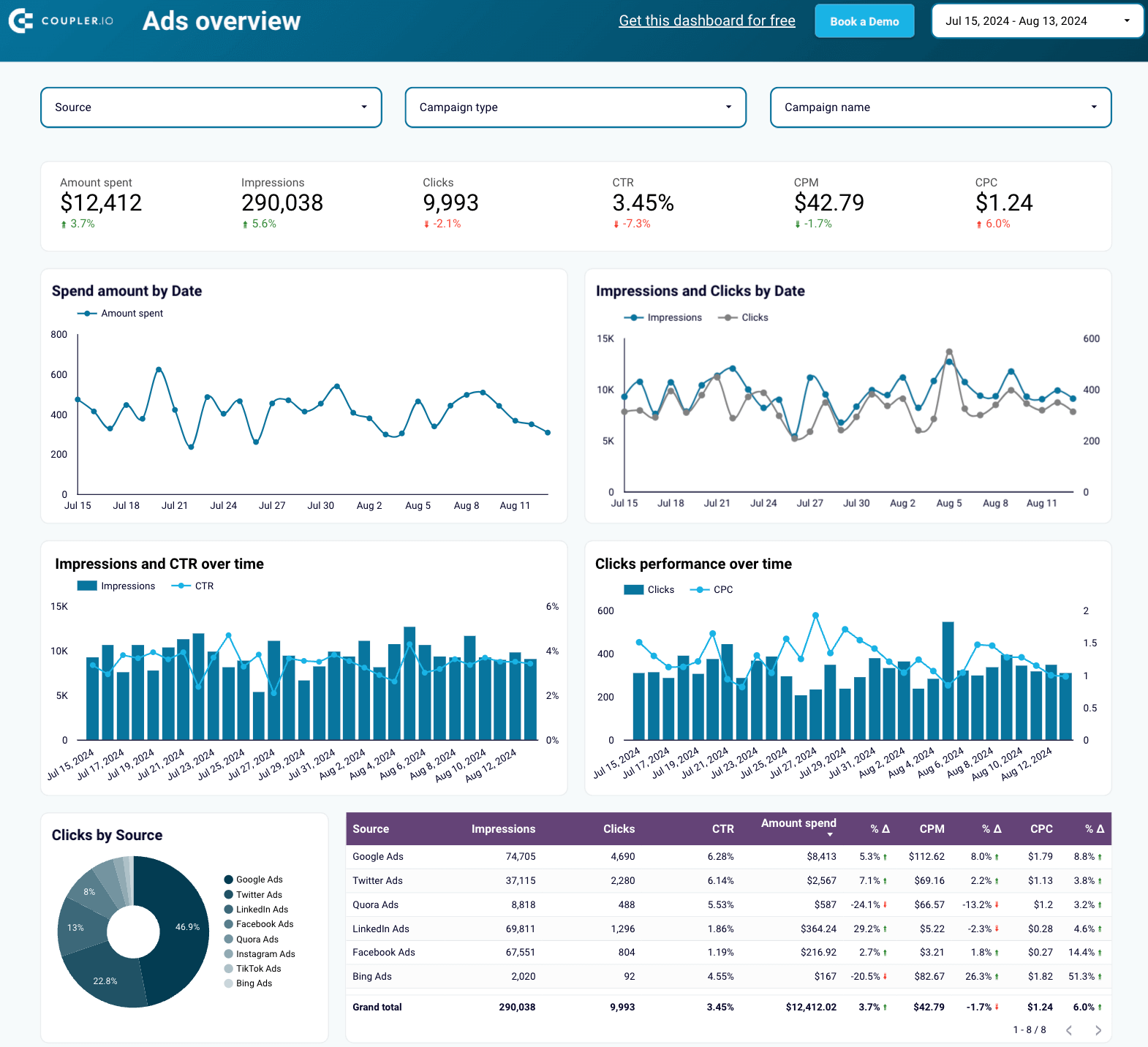
It aggregates data from diverse ad channels. They include Google Ads, X (Twitter) Ads, LinkedIn Ads, Facebook/Instagram Ads, Quora Ads, Microsoft (Bing) Ads, and TikTok Ads. The dashboard visualizes your campaign performance and shows each platform’s contribution.
This template is available in Looker Studio, Google Sheets, Power BI, and Tableau.
Analyze traffic and campaign sources of critical events in CRM
To keep your acquisition strategies on track, you must understand where your most valuable customers come from. Yet, it can be complex to watch the traffic and campaign sources of critical events in your CRM. This complexity even increases when dealing with different channels.
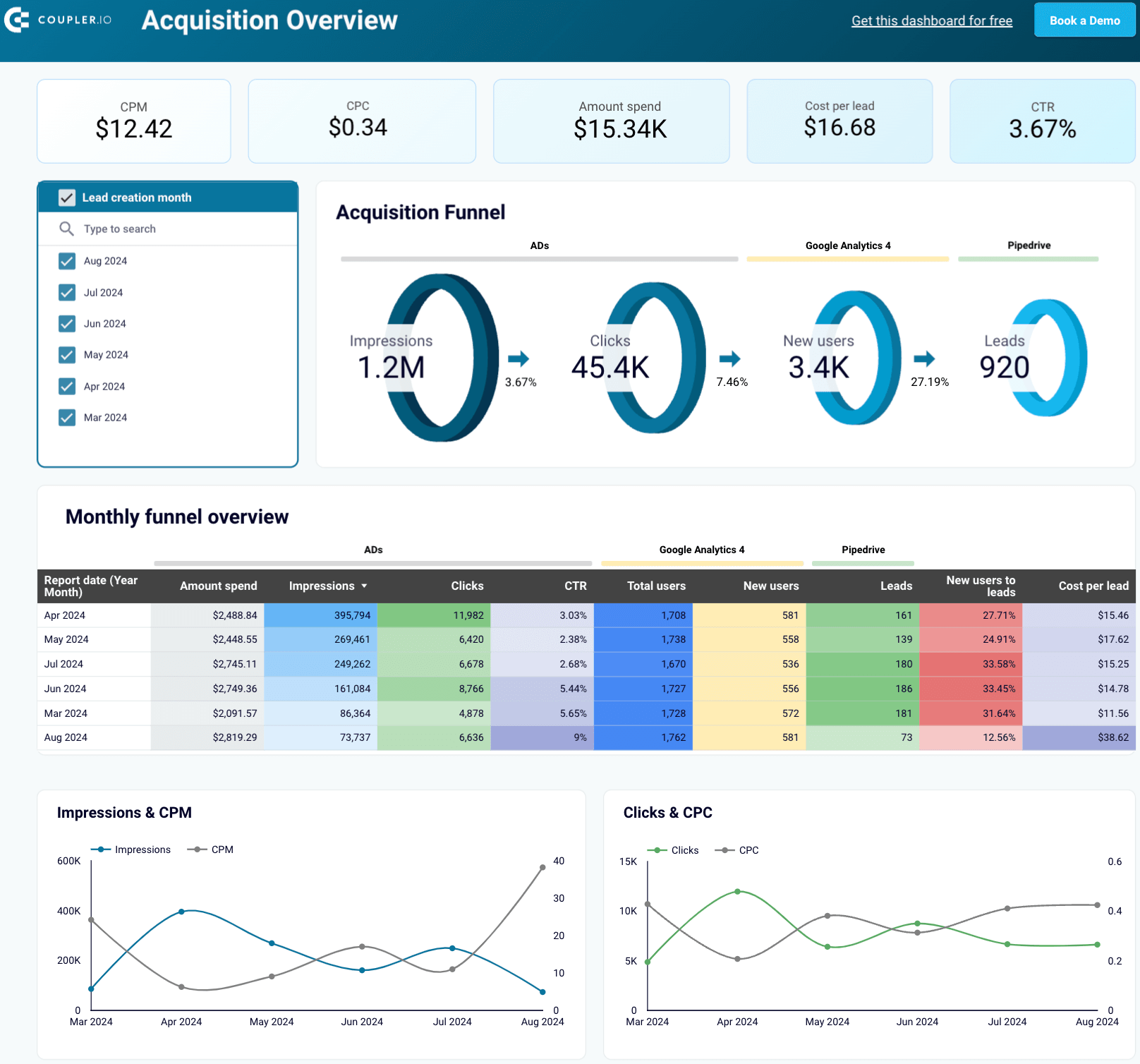
Coupler.io’s customer acquisition dashboard templates let you track your lead generation funnel. Each template integrates data from one specific CRM system, either Pipedrive or HubSpot. This data comes together with metrics from GA4 and various ad platforms.
Compare the impact of Google Ads and Meta Ads on your business
You can also compare the outcomes of Google Ads and Meta Ads campaigns. This reveals which platform delivers better results to help you align your marketing team’s goals.
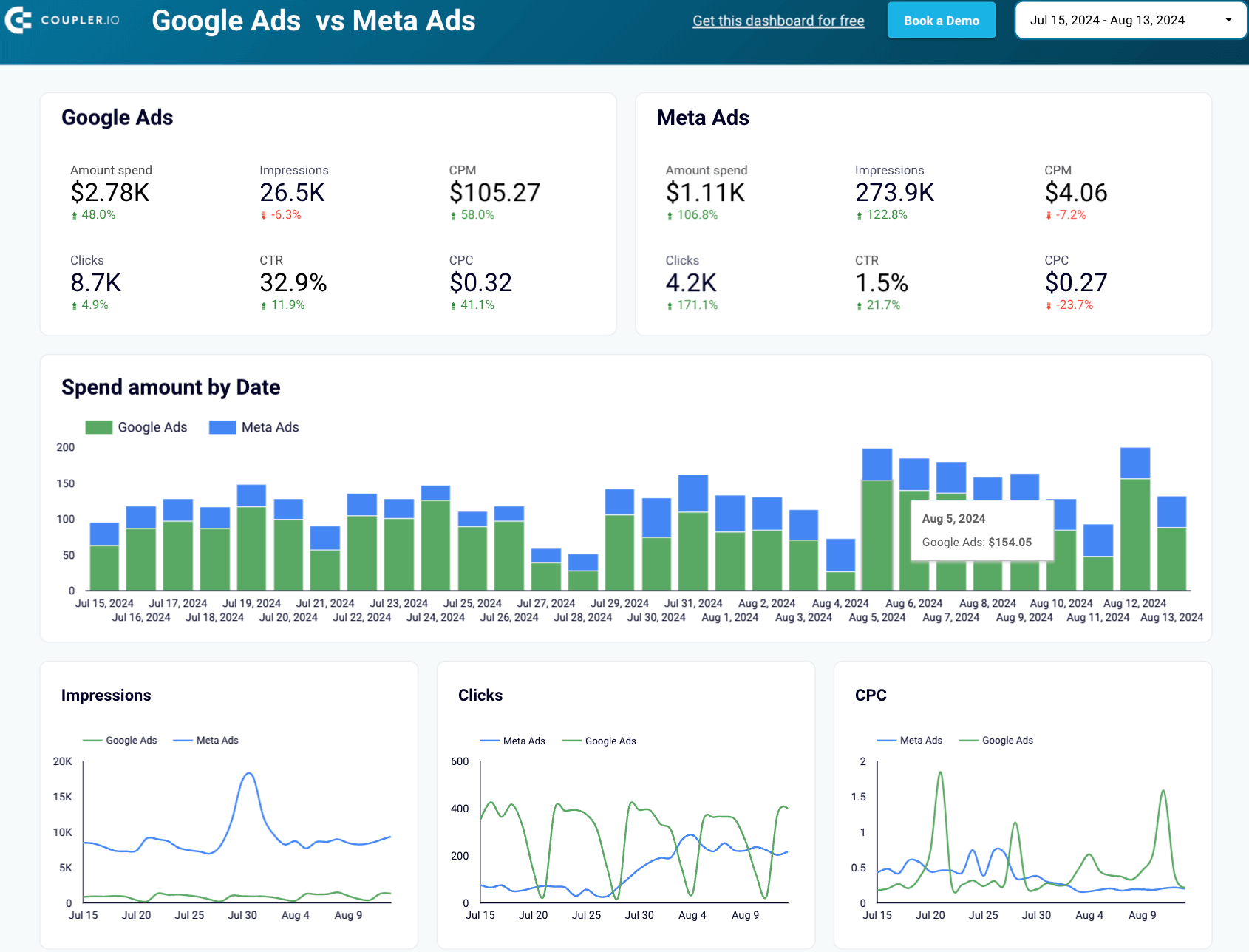
Coupler.io’s Google Ads vs. Meta Ads dashboard template helps you compare these two platforms. You can analyze metrics and KPIs specific to each one, see which contributes more, and adjust your ad spend.
Marketing attribution models
The marketing attribution model is a framework for assigning value to different touchpoints. It provides a structured way to distribute credit among various channels and interactions.
Looking at the models available in GA4, there are only two options, namely, last-click and data-driven attribution.
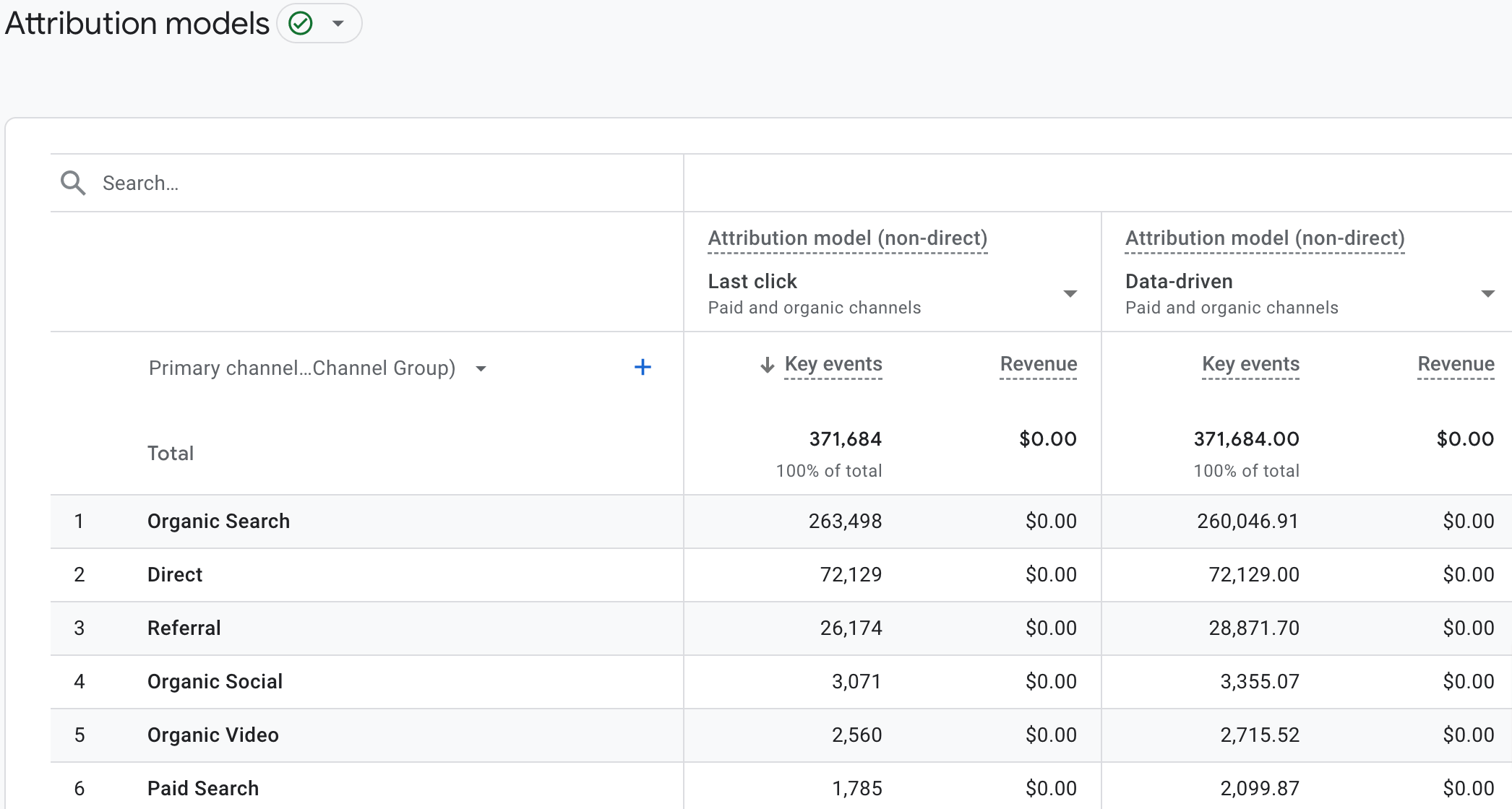
Let’s take a closer look at these models:
- Last-click (last-touch) model: Allots credit to the latest touchpoint before a user converts, e.g., the final website visit or the last click on the email.
This model helps analyze the final steps in the customer journey. For instance, a customer visits your website after receiving a newsletter and buys your product. Then, the newsletter gets credit for the conversion.
At the same time, it ignores earlier interactions that influenced the conversion. Suppose the customer discovered your brand through a Google search. In this case, you would overlook that touchpoint, even though it played a critical role.
- Data-driven model: Calculates the actual contribution of each click interaction through machine learning algorithms.
It learns how different touchpoints influence conversion results by comparing what happened with what could have occurred. Based on this, credit is given to the touchpoints most likely to drive conversions.
Reminder: GA4 previously offered more models, for example, first-click, linear, and position-based attribution. You can now access these models through Amplitude or other marketing attribution software.
- First-click (first-touch) model: Assigns conversions to the first point of contact a user had with your brand, such as a social media post or paid ad.
It works well for tracking the initial touch in a user’s journey. For example, a customer first clicks on a Facebook ad and later buys through your ecommerce website. Here, the Facebook ad gets full credit for the sale.
Still, the model overlooks all later interactions. This may lead to skewed insights about what drove the conversion. Case in point: The customer clicked on the Facebook ad but converted after receiving a promotional email. If so, you will miss the impact of the email.
- Linear model: Distributes credit across all interactions a user had before converting.
In this scenario, you can take a balanced view of channels’ input to conversion. For instance, a customer interacts with a Facebook ad, a newsletter, and a Google search ad before converting. In this case, each touchpoint gets an equal share of the credit.
Still, it may oversimplify the journey, ignoring the varying influence of different touchpoints. To give you an idea, imagine the Google search ad had the most impact on the customer’s decision. Even so, it would receive no more credit than the other touchpoints.
- Position-based (U-shaped) model: Divides credit between the first and last interactions. It often assigns more weight to these customer touchpoints.
This model balances the importance of the initial contact and the final conversion step. An example that comes to mind is when a customer first interacts with a Google search ad and later converts after an email. Both touchpoints receive credit, reflecting their roles in the journey.
Note: Calculations can be more complex. Furthermore, you may overlook significant interactions in the middle of the marketing funnel. Let’s picture an impactful interaction with a social media ad in the middle of the journey. Despite its importance, it might not receive the attention it deserves.
We also encourage you to check out our guide to the marketing funnel vs. sales funnel.
Each marketing attribution model reveals different aspects of how interactions lead to conversions. So, your choice depends on your specific needs.
Indirect marketing attribution
Indirect attribution is a concept separate from direct marketing attribution discussed previously. It evaluates how marketing activities, such as online ads or content, affect consumer behavior. These effects are not immediately measurable through direct metrics.
Here’s the difference: Direct attribution tracks responses or conversions from specific actions. In contrast, indirect attribution examines how various touchpoints contribute to broader outcomes. For example, it looks at increased brand awareness or organic search traffic.
With the shift away from third-party cookies, indirect attribution is gaining importance. Some background: Marketers leveraged cookies to track user behavior across different sites. However, as privacy concerns grow, new laws have been introduced worldwide to protect user data. Major web browsers are also enhancing privacy by blocking third-party cookies. So, you need new methods for conversion tracking and checking your marketing campaigns’ impact beyond direct interactions.
Practical example of indirect attribution
For instance, consider the interplay between your advertising efforts and brand search activity. This relationship is crucial for measuring the impact of your campaigns on brand awareness. So, you have to determine how ads drive branded search traffic and influence customer behavior.
You can do this with Coupler.io’s Facebook Ads & brand awareness dashboard template. It shows paid impressions over time and compares them with branded ones through Google Search Console. As a result, you can see how often users search for your brand name or related keywords after interacting with your ads.
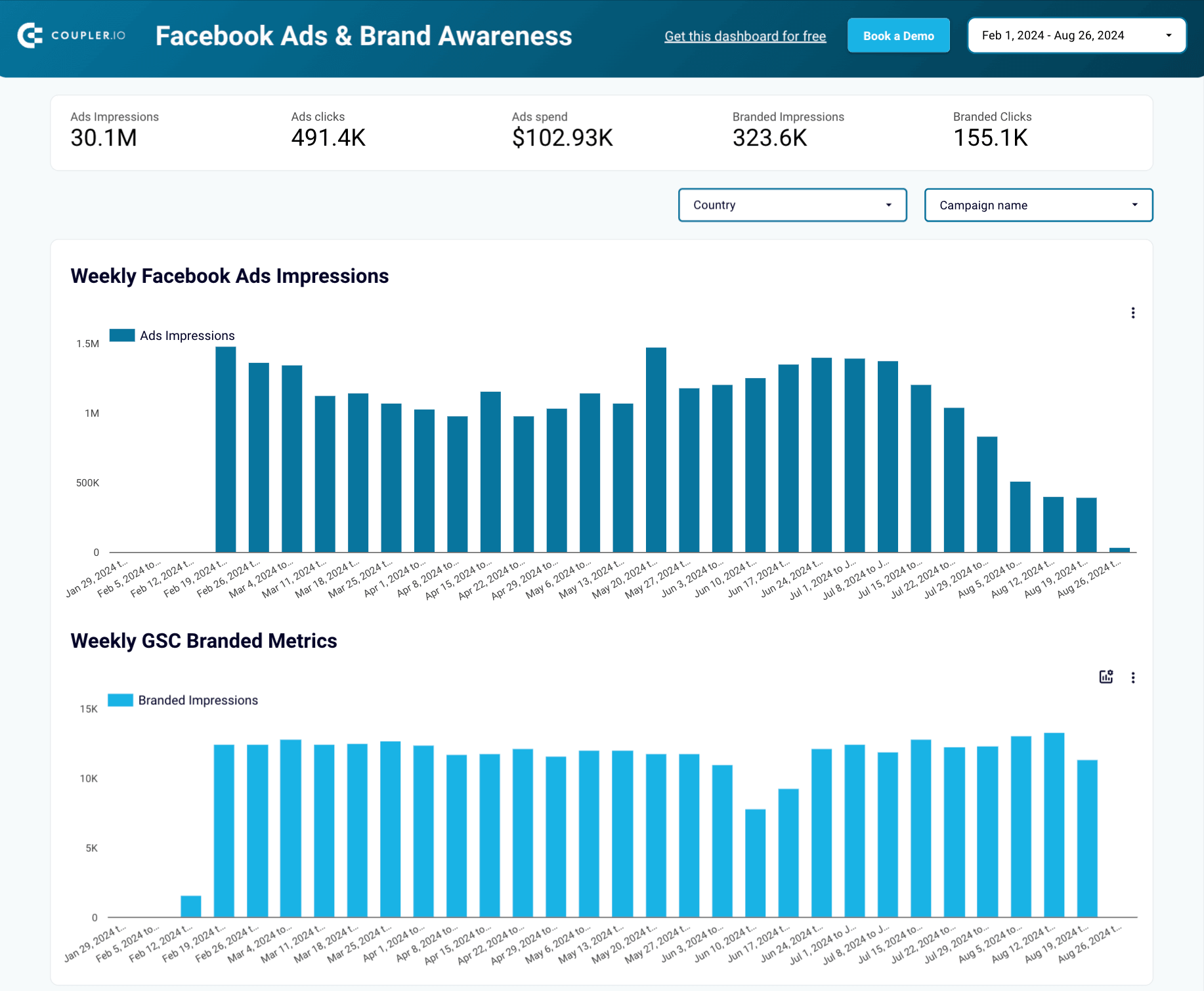
Start using this dashboard template by connecting your Facebook Ads and Google Search Console accounts. Coupler.io will load the data and keep it auto-refreshed.
What types of marketing attribution software to use
Wrapup: Various marketing attribution software provides the best outcome when used in combination.
For example, you can start with Google Analytics 4 to perform attribution. Next, use Coupler.io to extract data from GA4. Prepare a report within the app and then transfer it to Looker Studio for deeper analysis and visualization. This workflow minimizes the risk of human errors and saves time you could spend on manual copying and pasting.
Do you prefer even a more straightforward approach? Coupler.io’s ready-made dashboard templates are available for quick predefined attribution reporting.
Test Coupler.io for free and discover how it can boost your marketing attribution analytics!
Automate reporting with Coupler.io
Get started for free