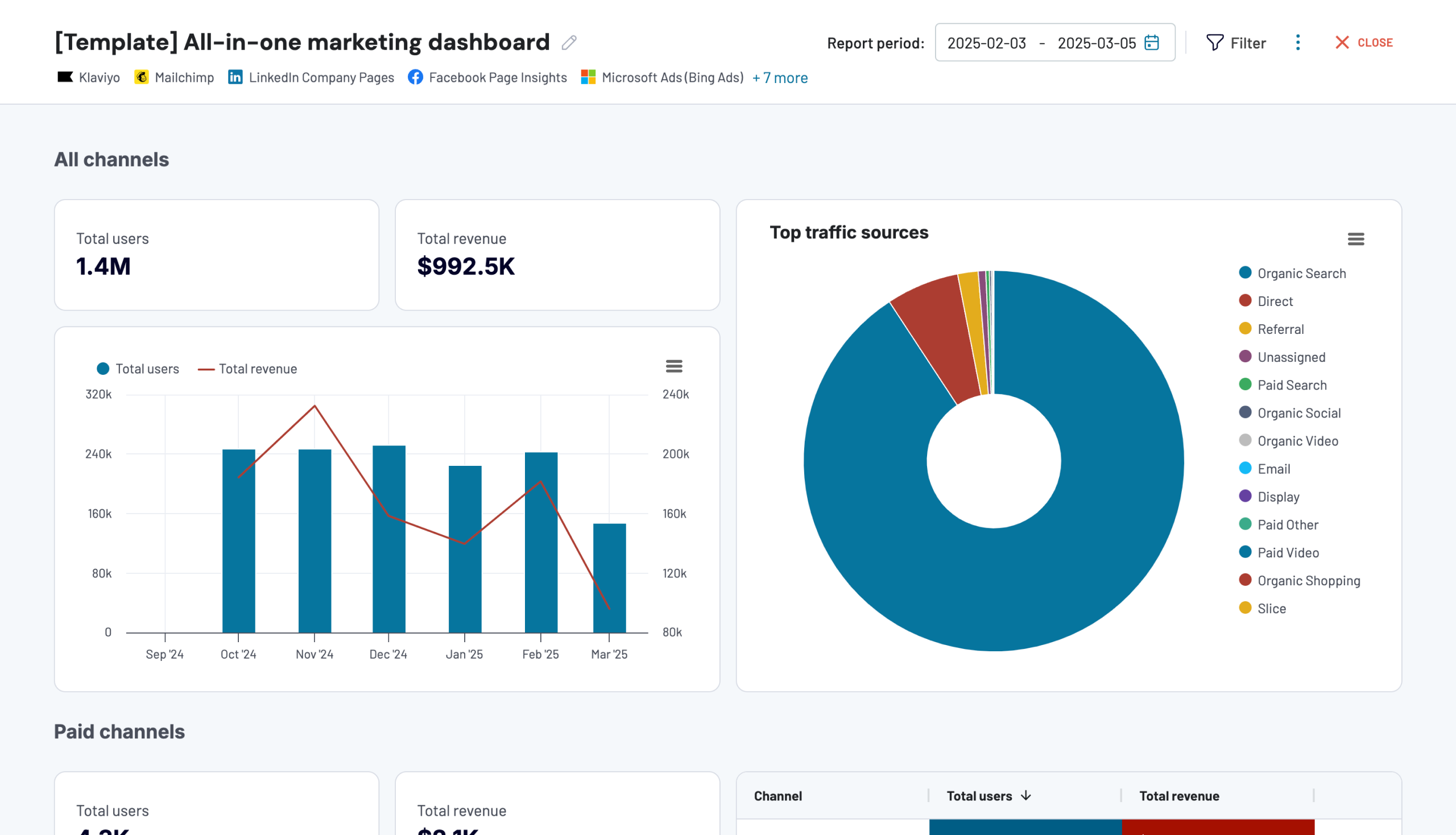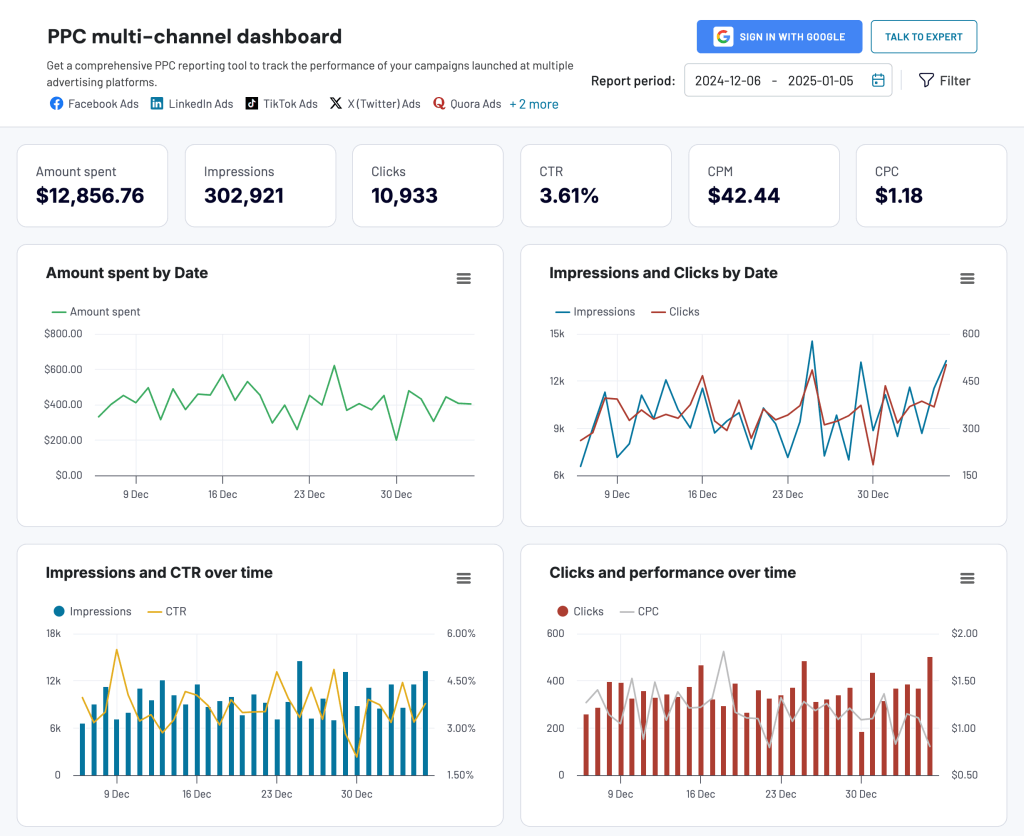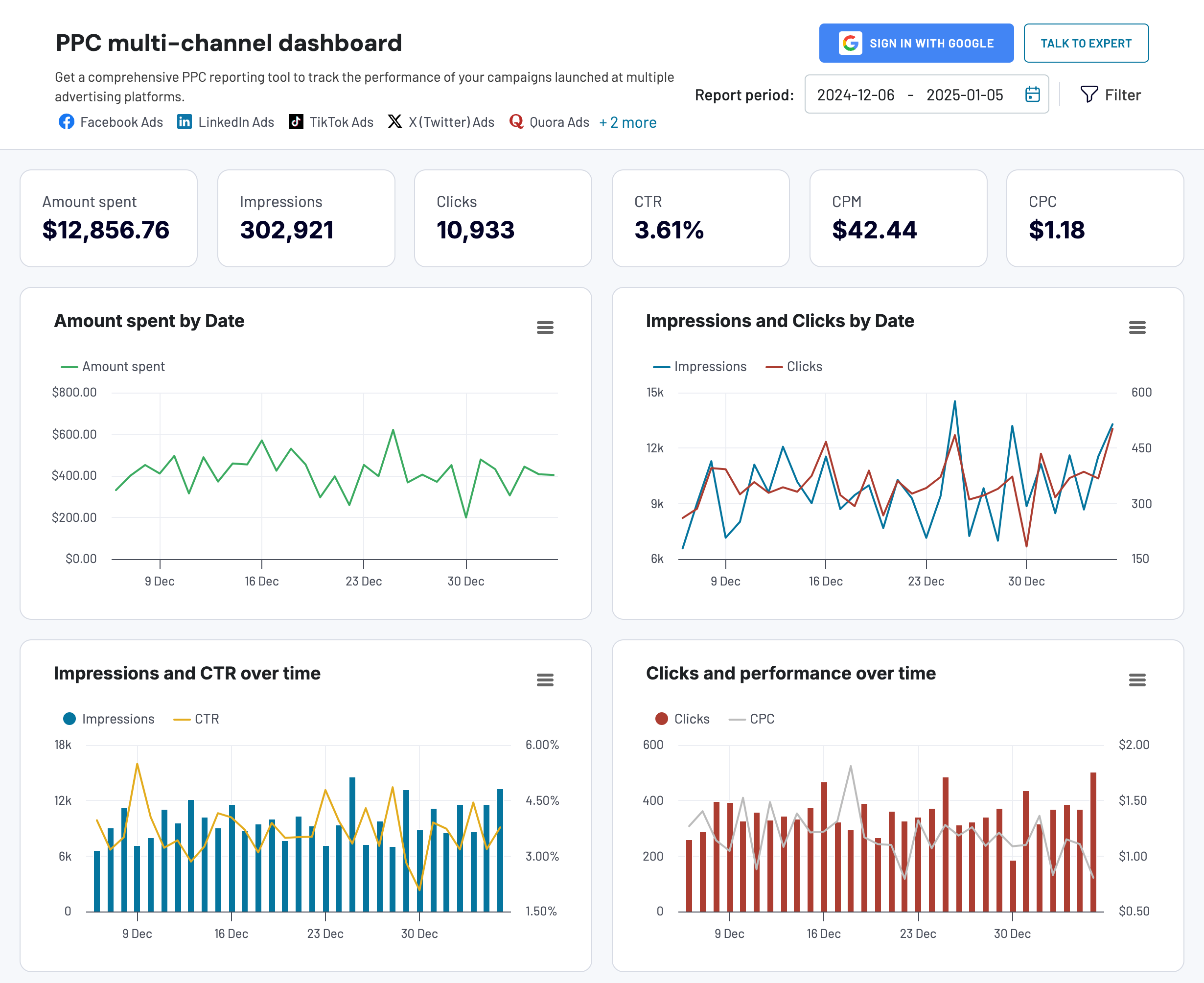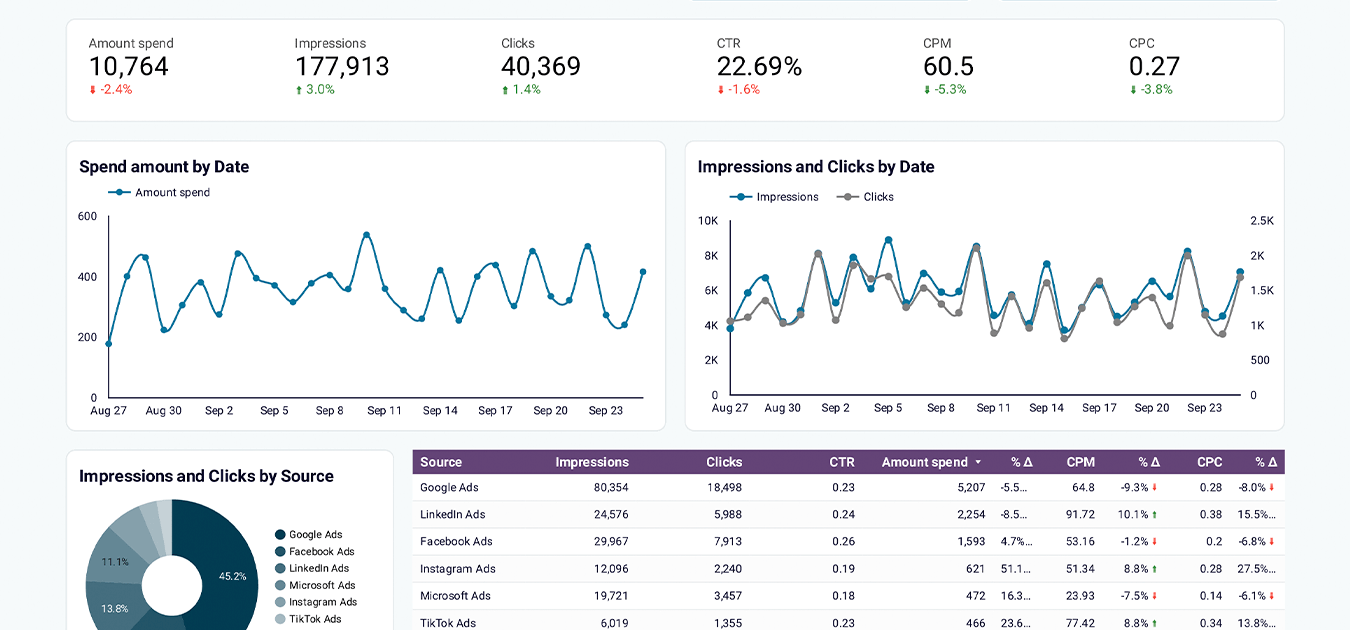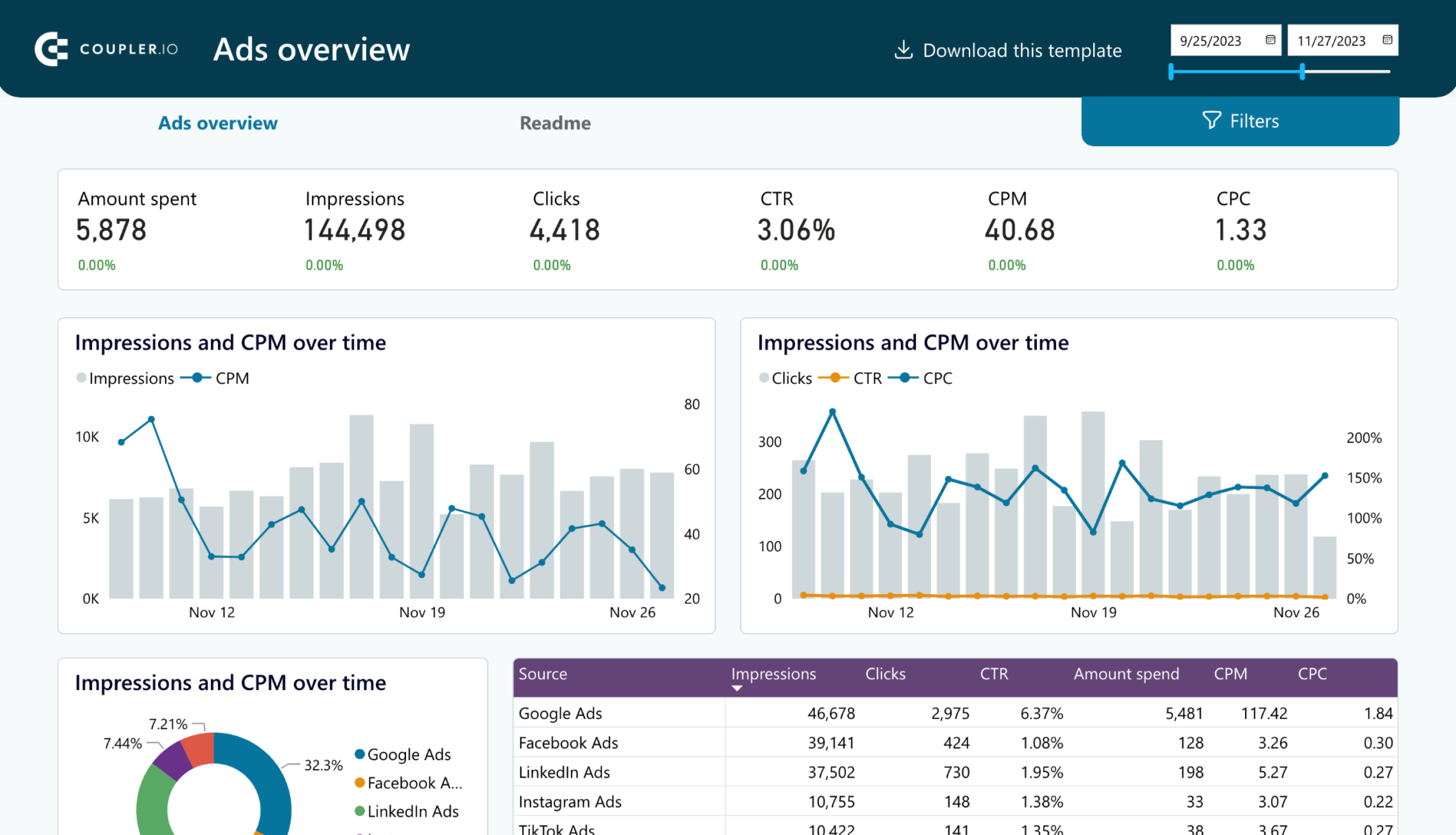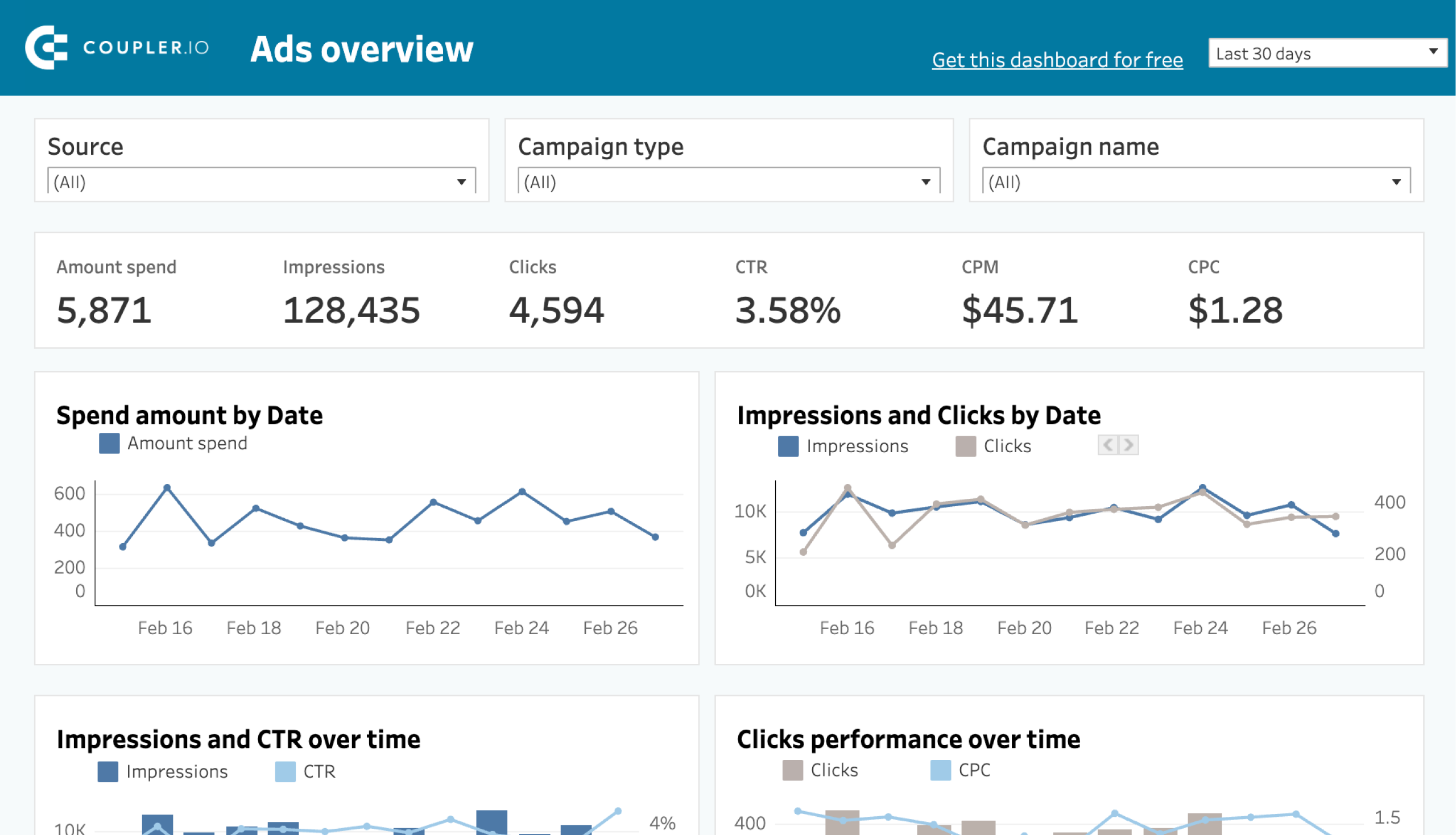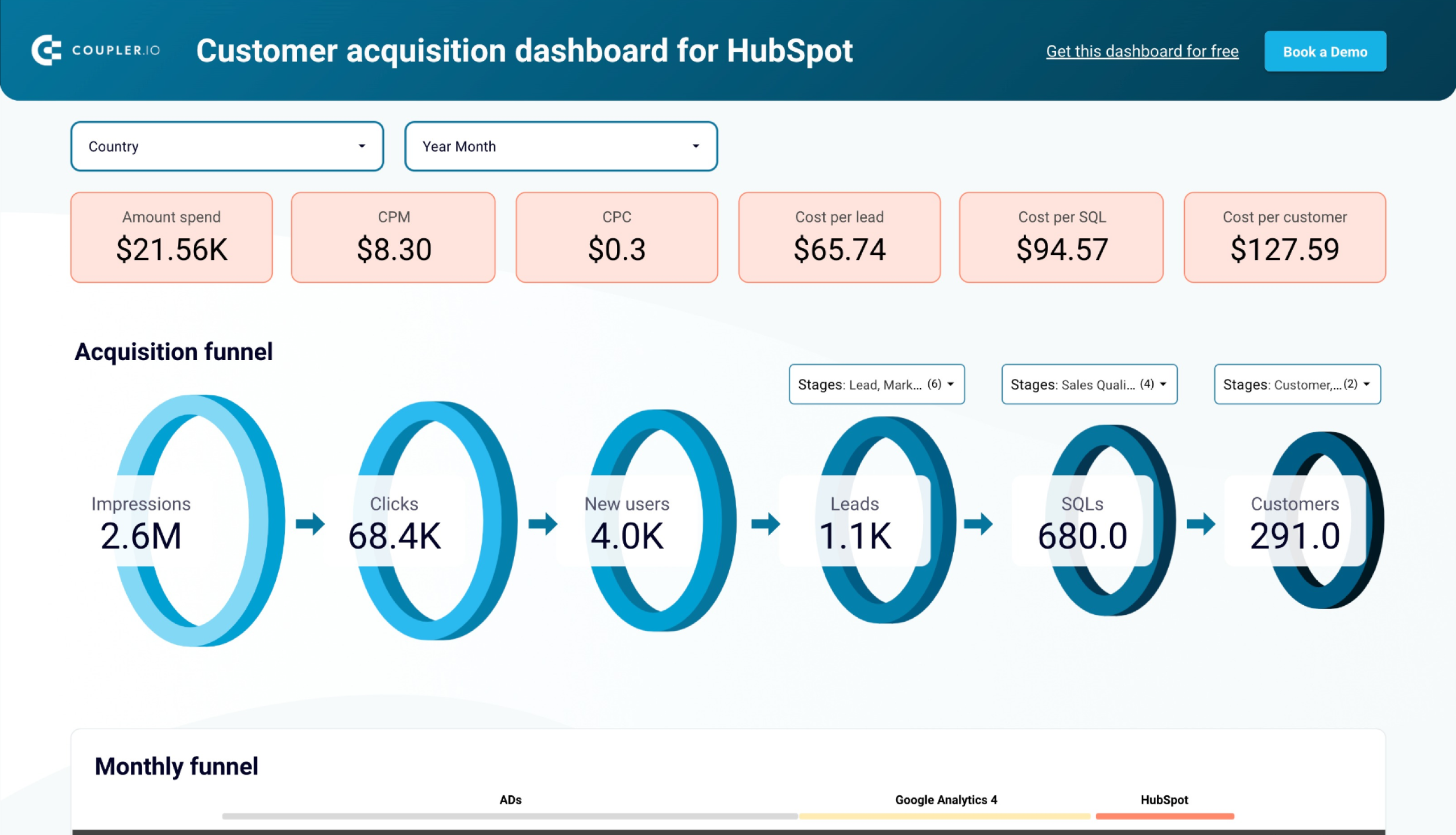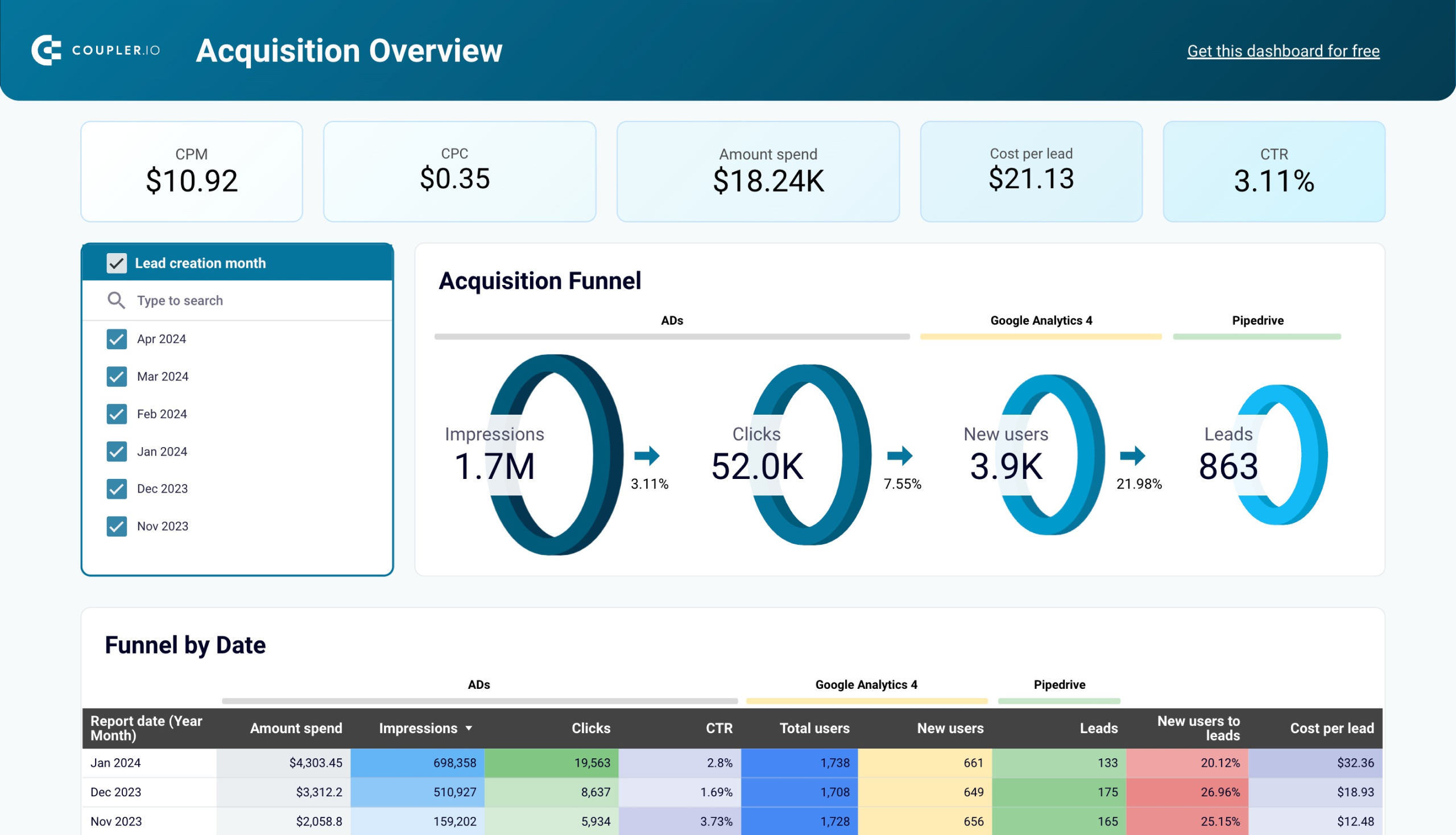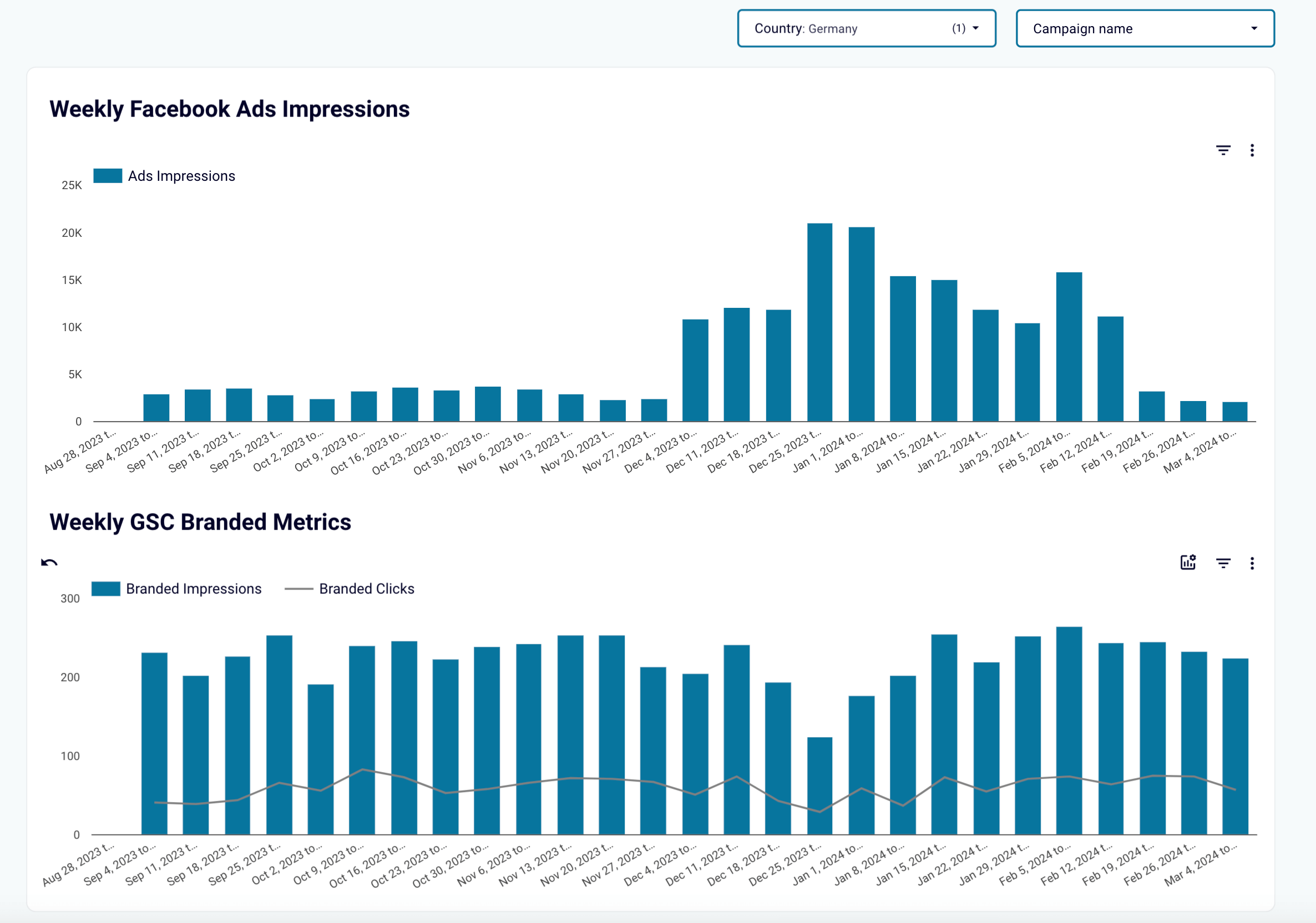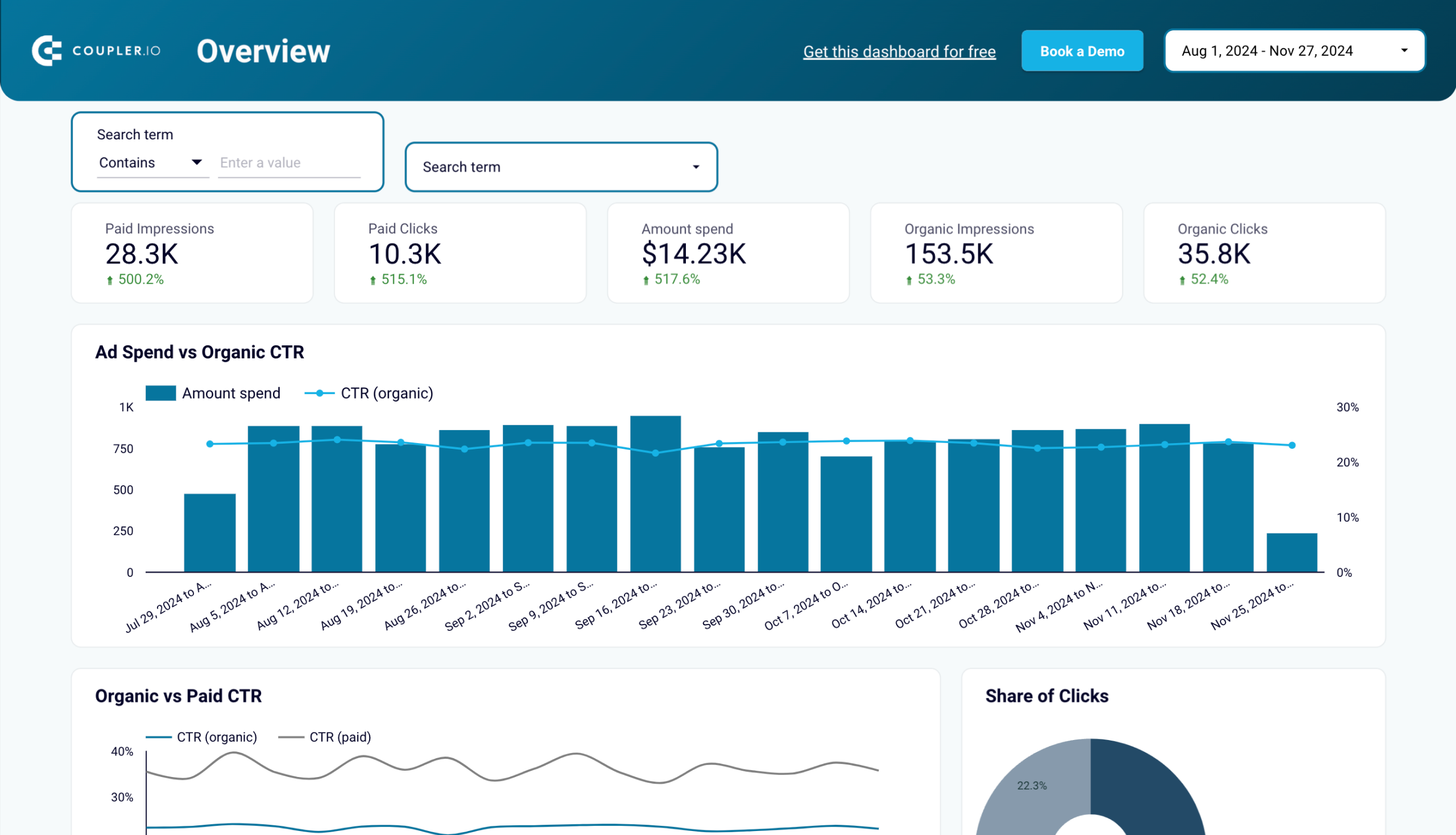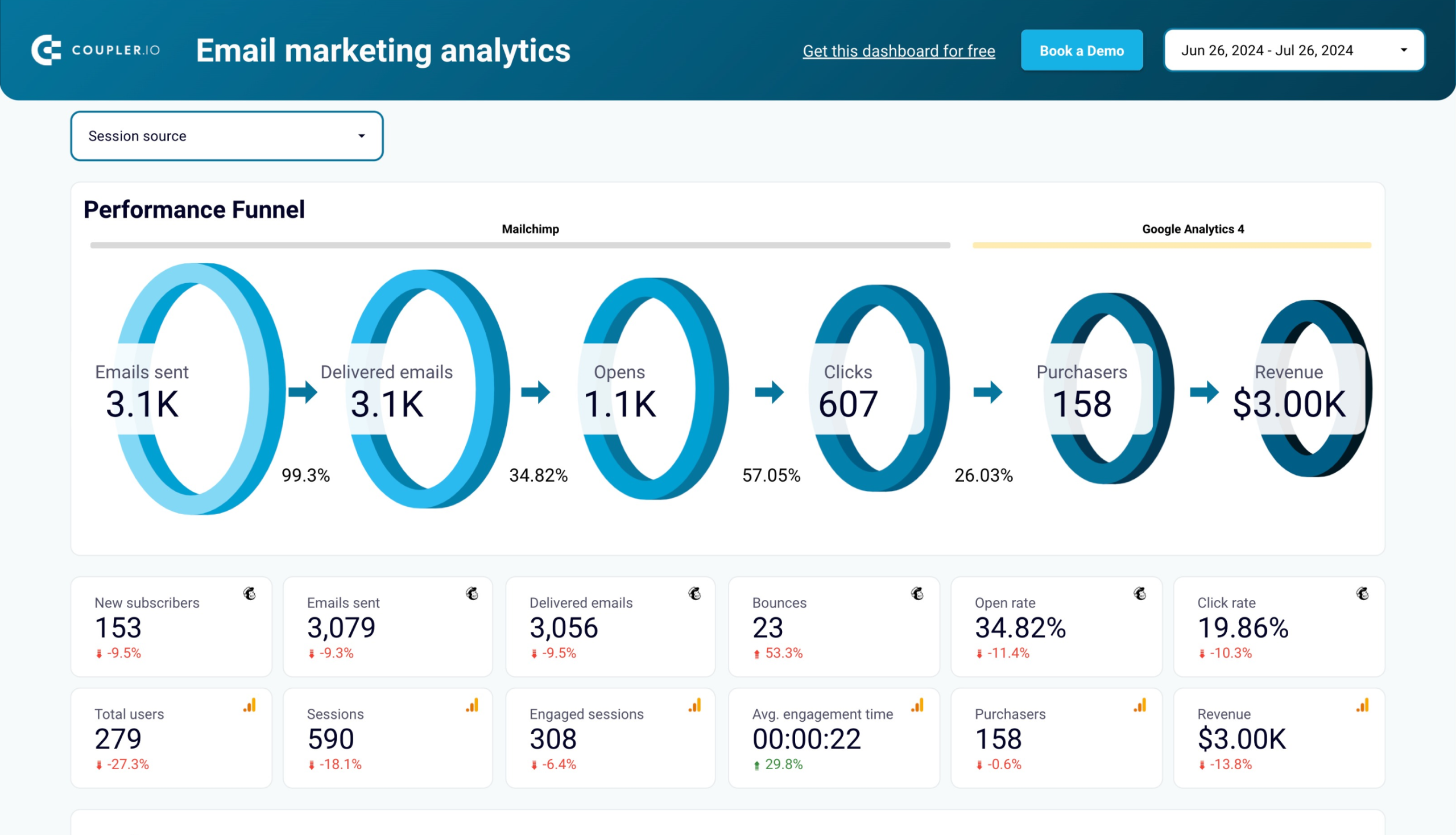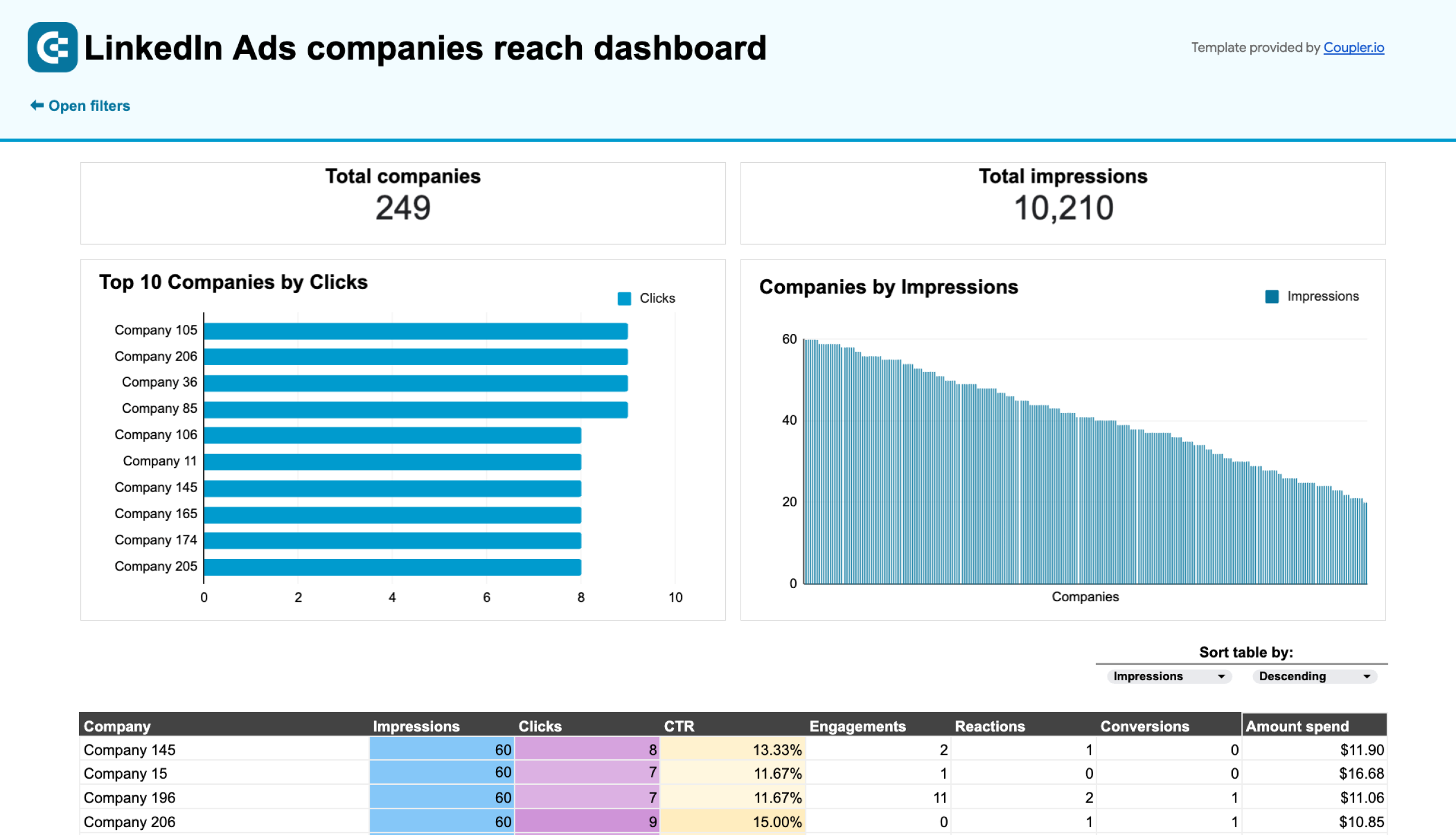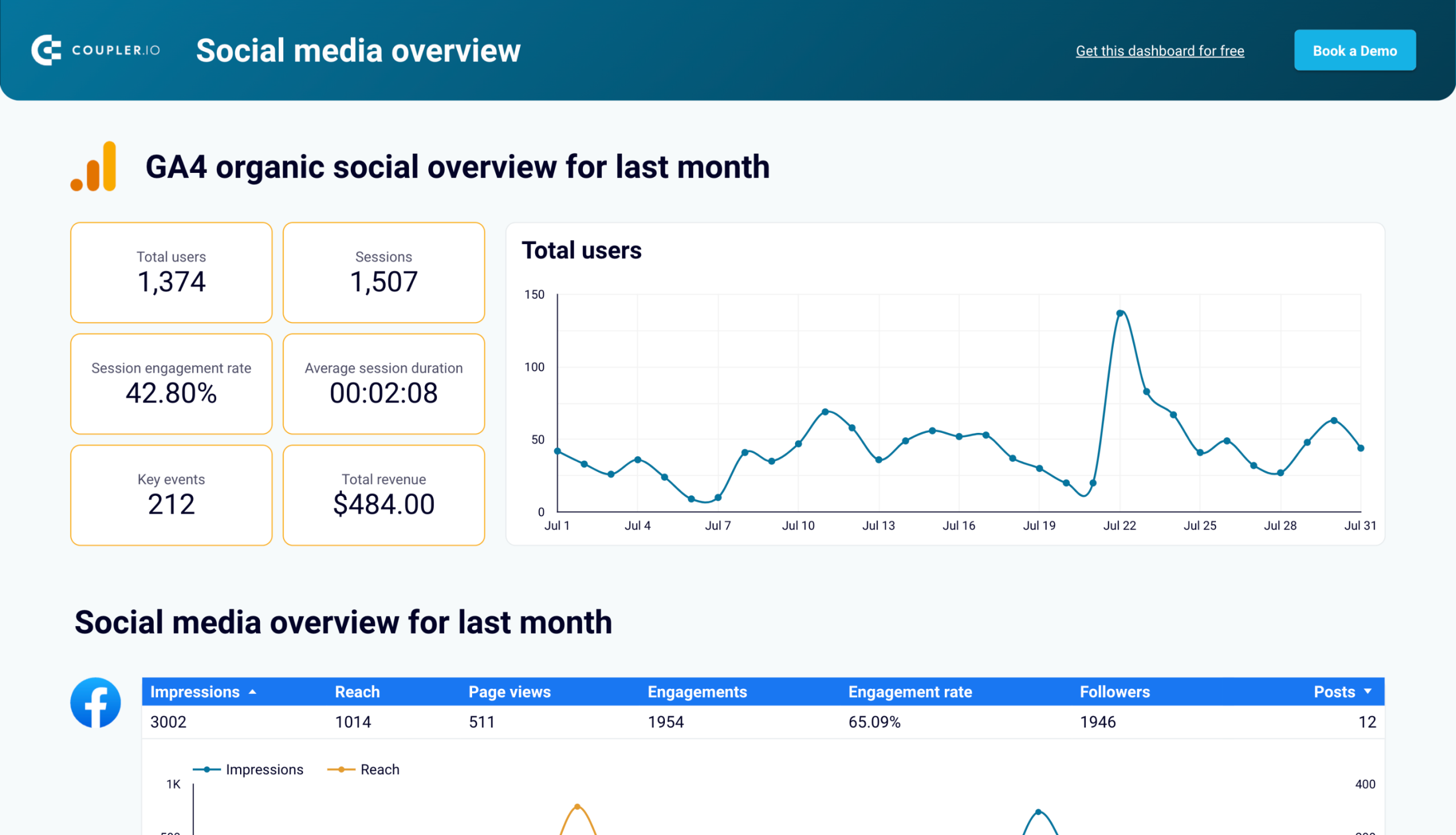What is B2B SaaS performance marketing?
B2B performance marketing in SaaS is a data-driven approach that emphasizes on tracking, measuring, and optimizing paid campaigns to drive user acquisition and lead generation. Think of it as your precision targeting strategy for acquiring business customers through paid channels.
For example, a performance marketing strategy for a project management SaaS tool like Asana might involve bidding on specific keywords like “enterprise project management software” on Google Ads, targeting project managers on LinkedIn with case study or whitepaper-based ads, or running retargeting campaigns to nurture prospects who’ve visited your pricing page.
Compared to traditional marketing, which focuses on building brand awareness before a sale, performance marketing is about generating measurable outcomes with clear ROIs. In B2B SaaS, these outcomes often include free trial signups or demo requests.
Performance marketing channels for SaaS
A performance digital marketing strategy in SaaS often involves using multiple channels at the same time. Choosing the right ones involves understanding where your potential customers are most likely to interact with your brand and the cost and ROI for each.
Let?s explore the most common channels for performance marketing in SaaS.
Paid search and display advertising (Google Ads, Bing Ads)
Best for: Fast and scalable lead generation when you know your ideal customer’s search behavior and pain points, and for retargeting or creating awareness with display ads.
Cost: One of the most expensive channels but often delivers high-quality leads. Cost per click can be high for competitive SaaS verticals. Display ads typically have lower CPCs but may require higher impressions to achieve desired results.
Paid search channels are effective for capturing high-intent prospects who are actively searching for solutions. It allows bidding on specific keywords that show purchase intent to rank sales landing pages at the top of search results.
Display advertising, on the other hand, excels at building awareness and retargeting users who have interacted with your brand or website. Platforms like Google Ads allow targeting specific audiences across the web with banner ads, video ads, and even dynamic remarketing campaigns.
You can run several paid ad format types depending on your campaign type. These include Display Ads, Local Ads, Performance Max, Search Ads, Smart Ads, Shopping Ads and Video Ads.
When using CPA (Cost Per Acquisition) campaigns, you optimize for actions such as sign-ups, demo requests, or purchases, which directly align with SaaS goals.
Social media advertising
Best for: Targeted outreach to decision-makers and account-based marketing campaigns.
Cost: LinkedIn tends to be more expensive but delivers higher-quality B2B leads. Facebook, TikTok, or Instagram have a lower cost per click, but leads need further nurturing.
Social media advertising is a more cost-efficient channel compared to paid search. You can reach specific decision-makers using targeting criteria such as job titles, company size, industry, or interests.
For B2B SaaS companies, LinkedIn is one of the most used platforms, especially for targeting enterprise accounts.
Content marketing and SEO
Best for: Scaling organic traffic and establishing topical authority in your niche.
Cost: Higher upfront costs for creating quality content with lower cost per lead in the long term.
SEO content marketing is a key organic search channel that SaaS marketers use to optimize customer acquisition costs. By creating content such as landing pages and blogs optimized for search engines, you can attract and convert potential customers without the upfront costs of paid advertising.
Email marketing
Best for: Leads nurturing and moving trial users through the sales funnel.
Cost: Low entry cost, scales as list size grows.
Email marketing is a channel for nurturing prospects and leads through automated email sequences and targeted messages. In B2B SaaS marketing, a strong email marketing strategy is essential for engaging with trial users, bringing back churned users, and driving upsells.
Video marketing
Best for: Showcasing your product functionality and different use cases to drive trial signups and demo requests.
Cost: Variable production costs that depend on the complexity of your videos; advertising costs based on delivery strategy (CPC or CPM).
Video marketing is a SaaS performance channel used to attract new users by showcasing value.
Using YouTube Ads and LinkedIn Video Ads, you can deliver targeted video content to specific audiences. The visual nature of video content helps explain complex software features and allows for in-depth product walkthroughs that highlight the product’s uses.
Influencer marketing
Best for: Leveraging third-party credibility to reach specific audiences.
Cost: It depends on the partnership type. Fees for review platforms can be fixed, and for affiliates, they can be performance-based (commissions).
Sponsored content and partnerships are effective channels for reaching new customers through third-party platforms and influencers. They involve leveraging the audiences of established voices in your industry with relevant targeting.
There are several partnerships you can consider for sponsored content:
- Industry influencers: Partner with thought leaders and industry experts to showcase your product to their followers.
- Software review platforms: Build trust by acquiring customer reviews on platforms like G2, Capterra, or TrustPilot.
- Affiliates: Create commission-based referral programs to incentivize content creators to recommend your product in exchange for a fee.
How to set up performance marketing analytics
Successful performance marketing ad campaigns depend on data. Here?s how to create a comprehensive analytics system that helps you get insights and improves the results of your marketing efforts.
1. Choose key data sources
The first step in setting up a performance marketing analytics system is identifying all the sources from which your data is tracked. For example, Google Analytics is a good data source for monitoring website performance.
You’ll also want to analyze ad campaign data from platforms like Google Ads, LinkedIn Ads, or YouTube Ads, CRM systems like HubSpot for customer data, and engagement metrics from email marketing tools like ActiveCampaign.
Data sources will vary depending on the channels you choose.
In addition to marketing data, also consider financial data sources. For example, billing systems and payment processor data can be integrated for revenue tracking.
Combining marketing and revenue data allows you to assess how effectively your marketing generates new business.
2. Build an automated reporting system
Once you’ve identified all the needed data sources, you should set up a data integration process to connect all of them in one place.
Although data can be exported manually from each platform, this approach is prone to human error and can be time-consuming. Manual exports also make it challenging to maintain consistent, up-to-date reporting.
We recommend automating your data collection instead.
You can use Coupler.io to automatically pull data from both marketing and revenue platforms, saving you time that can be spent on analysis and optimization.
It’s easy to set up multiple data source connections to combine all your data, transform it, and import it into your reporting tool of choice. The platform supports most popular BI tools like Google Looker Studio or Tableau to create different report types to analyze specific KPIs.
Common report types include:
- Campaign Performance Reports: Track pay-per-click metrics like CPC, CPM, conversion rates, and cost per acquisition across different marketing channels.
- Revenue Attribution Reports: Connect marketing activities to revenue generation and customer lifetime value.
- Customer Journey Analytics: Track onboarding metrics, such as the MQL to SQL conversion rate, to monitor how qualified leads move through your funnel and identify churn points.
3. Creating custom dashboards
After merging your data in one place and choosing relevant report types, the next step is to create custom dashboards.
These will help your team gain actionable insights and inform potential A/B testing campaigns to optimize results.
An efficient dashboard should include real-time performance metrics, campaign ROI tracking, customer acquisition data, and revenue analytics.
When building your dashboards, consider creating different views for executive overviews, channel-specific performance, campaign analysis, and customer journey tracking.
For example, a SaaS marketing team might use a PPC multichannel dashboard that displays the cost per click by channel and campaign performance across all paid channels. This lets you quickly identify which channels deliver the highest-quality leads and adjust budget allocation accordingly.
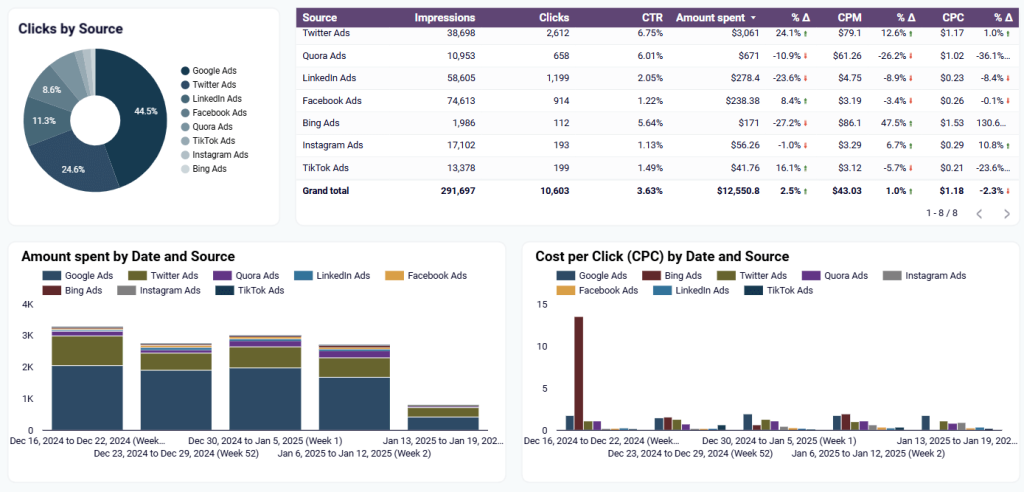
We’ll explore more specific dashboard examples later in this article, including templates you can use for different marketing channels and objectives.
4. Implementing data quality controls
Your new performance marketing analytics system should be in place now. Next, you need to implement data quality controls to ensure the data stays accurate and trustworthy.
Quality controls should include:
- Automated checks to validate that the data being pulled into your reports is accurate and complete.
- Error monitoring to flag inaccuracies and disruptions to your data flows.
- Data consistency checks to ensure your data transformations are accurate.
5. Setting up alerts and notifications
Next, you can elevate the automation process to the next level by implementing a proactive alert system to respond quickly to opportunities or issues.
For example, configure notifications for key events like traffic spikes, conversion rate drops, unusual ad spend spikes, or KPIs reaching specific targets.
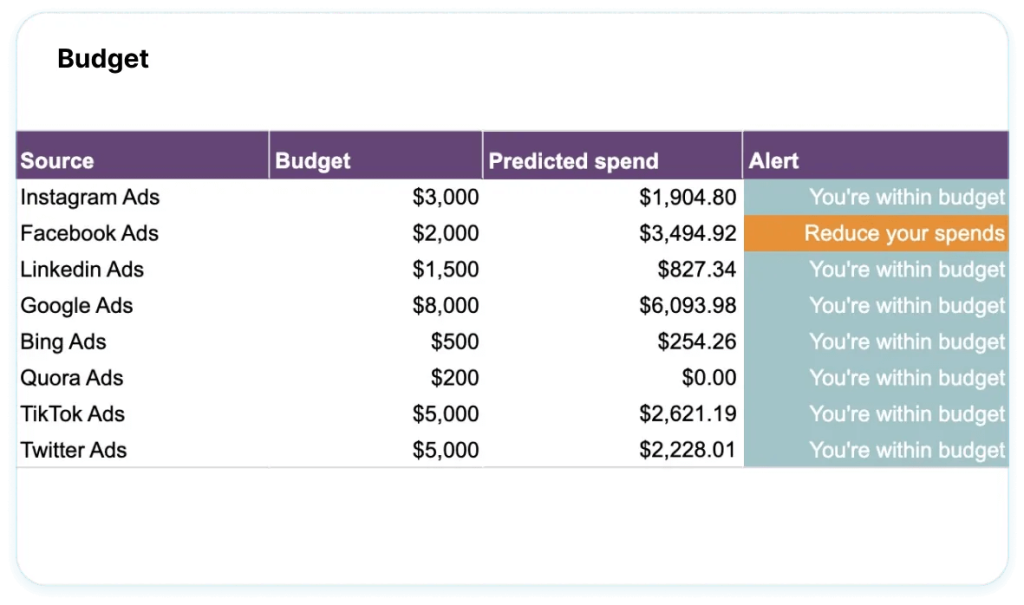
Keep in mind that while notifications can help you react, they can also become overwhelming if overused. This leads to fatigue and a decreased ability to act on the insights. Start with a few alerts to monitor important metrics and budget, then scale notifications based on needs and response capacity.
You can also consider scheduling reports from your dashboards.
This is particularly useful if you’re a marketing agency that needs to send regular reports to clients and for marketing leaders that need to showcase results to stakeholders.
6. Measuring dashboard effectiveness
The last step in setting up performance marketing analytics is to start measuring the effectiveness of the reporting dashboards created.
First, evaluate how often the marketing team uses them and estimate how much time they save compared to reviewing individual analytics across several tools in your stack.
For example, if you used to spend hours building reports to showcase how the marketing budget is spent, and now you get the same information in minutes, that’s a clear sign that your dashboards are effective.
Next, ascertain whether your dashboards help make better decisions. Look at how swiftly you can spot problems in your campaigns and A/B test multiple hypotheses to drive business growth. You can also assess at how much money you’re saving by being able to make these campaign optimizations faster.
Finally, look at the ROI of implementing reporting dashboards as part of your growth strategy through performance marketing. This involves comparing the cost of setting up and maintaining the dashboards against the benefits they bring, like saved time and better marketing results.
7. Act on insights for continuous optimization and growth
Now that the data visualization is all set up, you can access real-time insights to act upon. This is where the actual value of performance marketing analytics comes from.
Leverage the data insights to drive continuous improvement in your marketing strategy. Here are a few tactics to consider:
- Monitor results and refine or pause underperforming campaigns that show low conversion rates.
- Increase budget allocation for channels and campaigns yielding the best ROI.
- Analyze what is making campaigns successful and apply those learnings to other campaigns.
The goal is to implement a systematic process where data insights drive your optimization decisions. To do that, you need to regularly review the data instead of waiting until the end of the month report. Identify trends and opportunities and implement changes based on the data.
Examples of SaaS performance marketing dashboards
Now that we’ve covered how to set up your analytics systems, let’s examine specific dashboard examples to help you monitor and optimize your marketing efforts.
Each template below helps track different performance marketing campaigns, from high-level overviews to channel-specific metrics.
All-in-one marketing dashboard
Data sources: GA4, GSC, Ad platforms, Social media apps, Email, YouTube.
Visualization tool: Coupler.io, Google Looker Studio.
The all-in-one marketing dashboard provides a performance overview of your marketing efforts across multiple channels. It collects data from Google Analytics, Google Search Console, advertising platforms, social media apps, email tools, and YouTube. This allows you to track the performance of paid ads, organic search, social media, or email campaigns in a single interface.
Each channel category displays the dynamics of total users and revenue according to GA4. In addition, you get an overview of other metrics.
For example, you can track the performance of your PPC marketing through key metrics like the amount spent, impressions, clicks, cost per click, and click-through rate. This table section shows the monthly performance for all paid channels, but you can use the filter to see the results for each one, such as Google Ads or LinkedIn Ads.

This report is available in Coupler.io and as a template in Looker Studio. Try it right away for free!
PPC multichannel dashboard
Data sources: Google Ads, Twitter Ads, LinkedIn Ads, Facebook Ads, Quora Ads, Instagram Ads, Bing Ads, TikTok Ads.
Visualization tool: Coupler.io, Google Looker Studio, Power BI, Tableau, or Google Sheets.
The PPC multichannel dashboard template merges data from Google Ads, LinkedIn Ads, Facebook Ads, and other platforms. Unlike other PPC report templates, this one helps you monitor and compare campaign performance from all your channels in one place.
You won?t need to hop between app interfaces anymore to export data for your ad reports. Just connect the needed ad accounts and enjoy the instant insights.
This PPC reporting dashboard lets you track key spend metrics like CPC or CPM, monitor their dynamics, and analyze each channel’s overall performance.
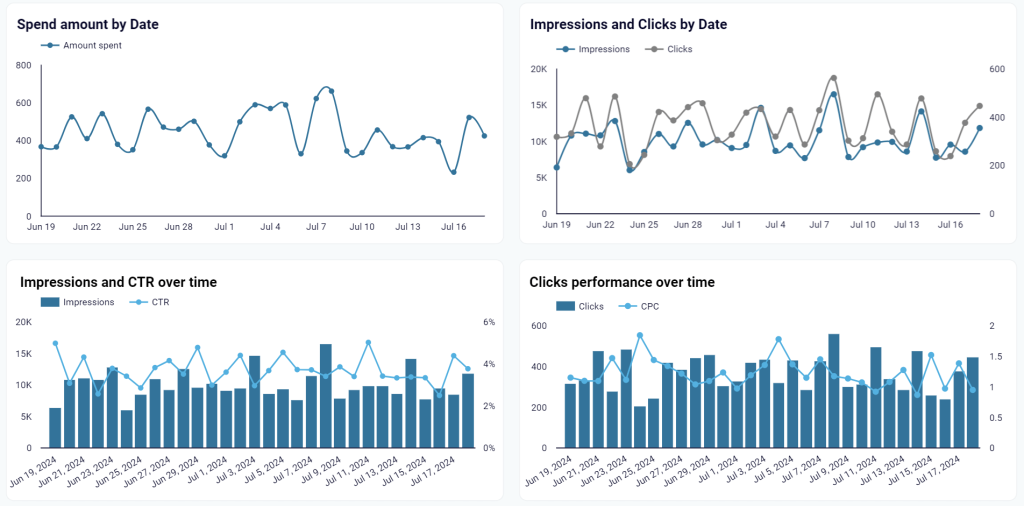
The dashboard is available in the Coupler.io interface and as a template in different BI tools.
Advertising budget forecast dashboard
Data sources: Facebook Ads, Google Ads, Instagram Ads, Twitter (X) Ads, LinkedIn Ads, Quora Ads, Bing Ads, TikTok Ads.
Visualization tool: Google Sheets.
Like the previous example, this dashboard is designed for marketing teams who run paid advertising campaigns on multiple platforms. It focuses on ad spending, helping you distribute budgets based on monthly performance dynamics.
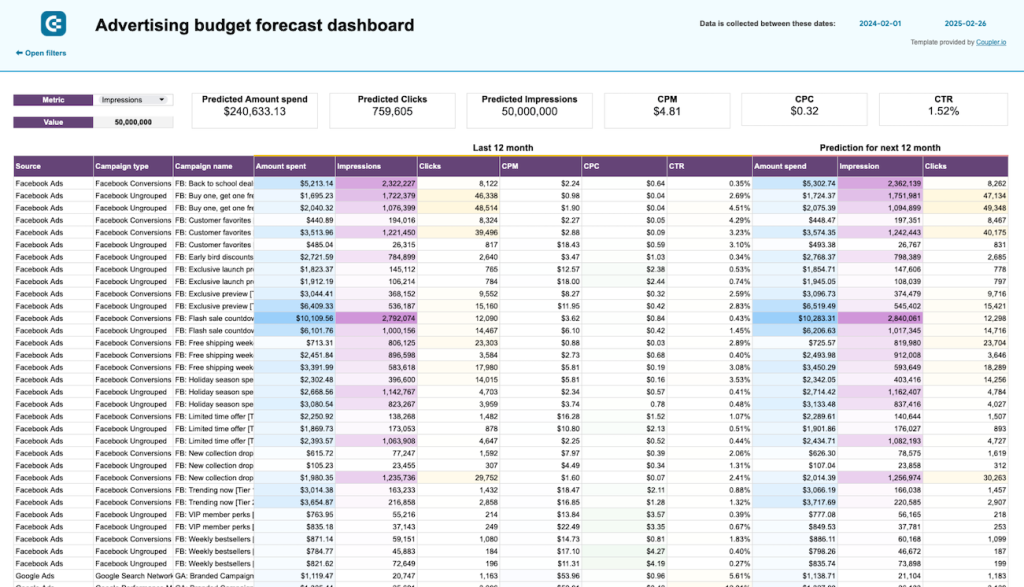
For instance, the first page provides predictions on campaign performance for the next 12 months. These forecasts are generated from your historical data. You can analyze the predicted amount spend, impressions, and clicks to refine planning and make informed budgeting decisions.
The dashboard also offers a quick overview of key performance metrics, such as CPC, clicks, amount spent, CPM, and more. Additionally, there is a monthly budget vs. actual spending comparison, as well as a dedicated page for monitoring platform overspending. Color-coded alerts make it easy to spot the risk and take action in your accounts.
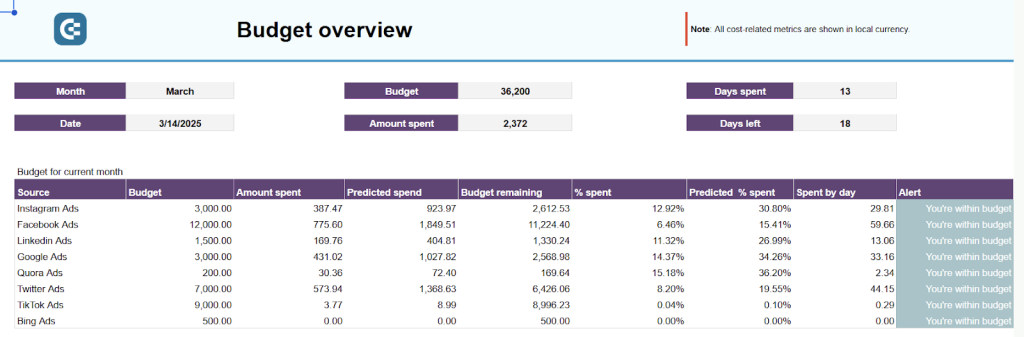
Get a free copy of this Google Sheets dashboard with a Coupler.io account. It only takes a few minutes to automate data flow from your favorite ad platforms.
Customer acquisition dashboard for HubSpot/Pipedrive in Looker Studio
Data sources: HubSpot/Pipedrive, Google Analytics 4, Facebook Ads, LinkedIn Ads, Google Ads, X (Twitter) Ads, Bing Ads, Snapchat Ads.
Visualization tool: Google Looker Studio.
This dashboard offers a customer acquisition performance overview of key channels: GA4, advertising platforms, and a CRM app (either HubSpot or Pipedrive).

You can track funnel performance changes month by month to uncover correlations with marketing and lead generation activities. The dashboard allows you to Identify the best-performing months and link them to specific marketing initiatives or campaigns.

It?s also easy to compare your spending across different platforms with conversion rates for the same period. For example, the visualization shows that in August, the campaigns on Bing Ads had the largest spend, but lead conversions dropped.

Then, dig into more specific data by looking at each channel’s performance breakdown and the previous month’s dynamics. This makes it easy to track the efficiency of marketing campaigns for your SaaS business. Pick the template for your CRM app and try it for free right away!
Email marketing analytics dashboard for Mailchimp (+GA4)
Data sources: Mailchimp, GA4.
Visualization tool: Google Looker Studio.
The Email marketing analytics dashboard for Mailchimp allows you to track and analyze the user interaction with your email campaigns and their revenue generation performance. It combines Mailchimp data with marketing data from GA4.

Utilize it to visualize your email campaigns’ impact across the funnel?track metrics such as emails sent, open rates, clicks, and revenue.
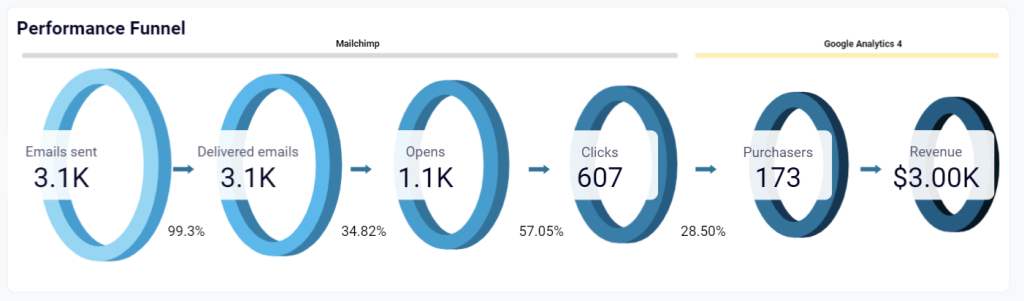
This dashboard also helps analyze the performance of each email campaign. Easily track metrics like acquired users, engaged users, revenue, and key events.
YouTube dashboard
Data sources: YouTube.
Visualization tool: Google Looker Studio.
The YouTube dashboard provides an overview of your channel?s performance. It offers insights into views, engagement, traffic sources, and subscriber behavior, allowing you to understand and optimize your video content strategy.
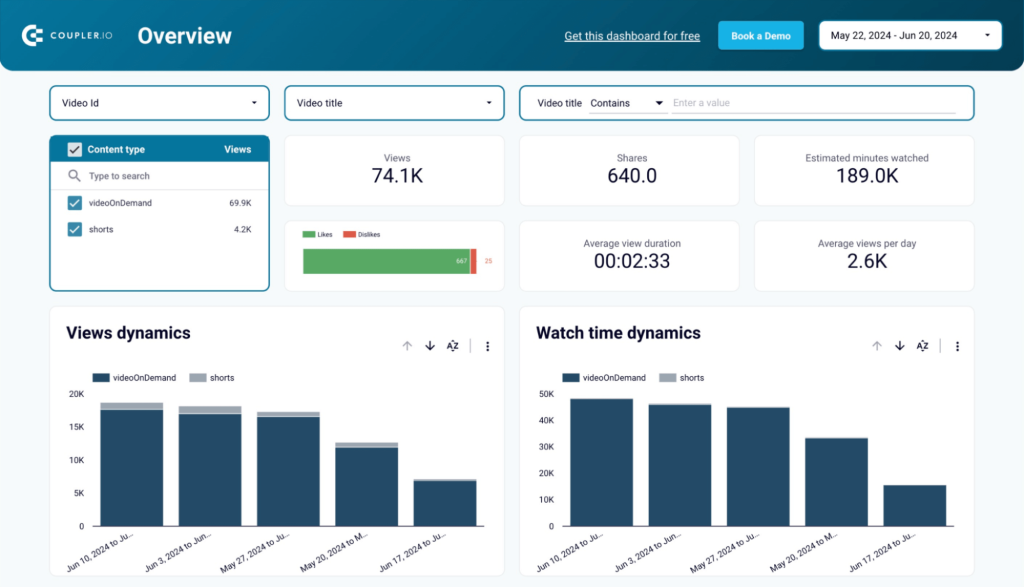
Use filters to group insights, quickly analyze metrics related to individual shorts, and compare the performance of YouTube shorts and long-form videos.
You can also use this dashboard to evaluate video performance based on engagement metrics, including views, impressions, and CTRs.
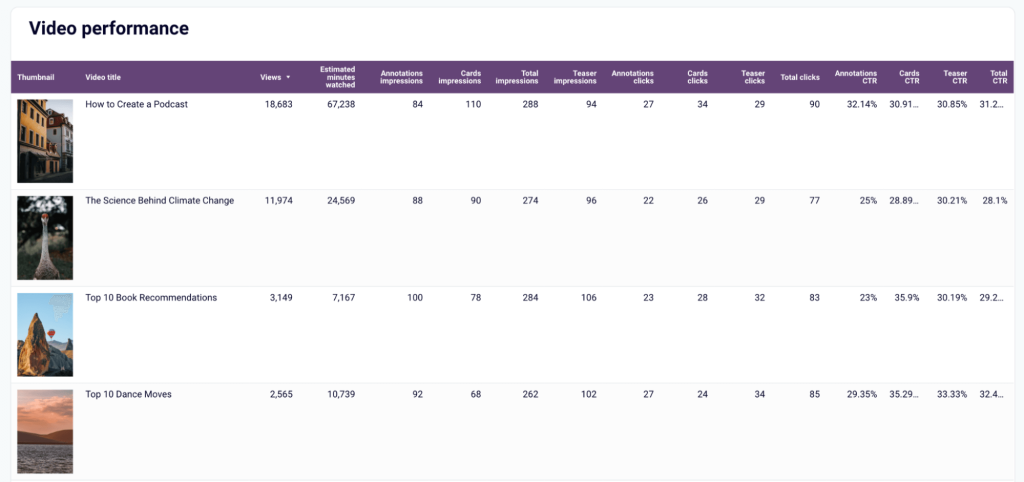
These insights make it easy to test different campaign elements, such as CTAs, and track how they impact your marketing goals.
Top 5 SaaS performance marketing strategies
We’ve covered the main channels you should look at and how to measure the results of your SaaS marketing plan.
Next, let’s explore the top strategies SaaS businesses use for performance marketing.
Unified SEO and PPC strategy
How it works: Combine organic and paid search efforts to increase search visibility and share data between channels to optimize and scale.
Key benefits:
- Improved keyword targeting based on cross-channel performance analytics.
- Inform budget allocation for paid search based on organic keyword rankings.
- Increase visibility across search results by ranking both organic and paid pages.
Tools needed:
- SEO: Ahrefs or Semrush for keyword research
- PPC: Google Ads and Microsoft Advertising
- Analytics: Google Analytics 4 for tracking attribution
Recommended analytics dashboard:
Email marketing automation
How it works: Create personalized email campaigns based on behavior to guide and nurture users through the sales cycle.
Key benefits:
- Scalable and low-cost method for improving trial-to-paid conversion rates.
- You can quickly A/B test different titles and CTAs to understand what messaging resonates with users and drives higher CTRs.
- It can be automated with low maintenance once it’s set up.
Tools needed:
- Email marketing automation: Mailchimp or ActiveCampaign
- Analytics: Google Analytics 4 for tracking attribution
Recommended analytics dashboard:
Email marketing analytics dashboard for Mailchimp (+GA4)
Referral programs and partnerships
How it works: Launch commission-based programs to encourage influencers, partners, or existing customers to recommend your SaaS product.
Key benefits:
- Expand your reach by tapping into industry influencers? networks.
- It?s beneficial for startups that don’t have an established brand, as you can easily leverage the partner’s reputation.
Tools needed:
- Partner management: PartnerStack
- Referral tracking: FirstPromoter
- CRM: HubSpot or Salesforce
Recommended analytics dashboard:
Account-based marketing
How it works: Identify and target specific high-value accounts. This strategy focuses on quality versus quantity and involves launching personalized marketing campaigns across multiple channels targeted at individual companies that are a good fit.
Key benefits:
- ABM is often used in B2B software as a service industry as it allows sales teams to go after potential customers who bring a high annual ACV.
- Larger deal sizes and higher ROI for enterprise sales.
Tools needed:
- ABM prospecting platforms: 6sense, Demandbase, Apollo
- Ad platforms: LinkedIn Ads, Google Ads
Recommended analytics dashboard:
Social media marketing
How it works: Use paid social media campaigns to generate leads and drive trial signups. Test different types of audiences based on demographics and interests and use intent data to build retargeting campaigns.
Key benefits:
- Granular audience targeting is available, which makes reaching your persona easier.
- Easy to measure ROI by tracking conversions.
- Scalable lead acquisition method with fast A/B testing capabilities.
Tools needed:
- Ad platforms: LinkedIn Ads, Facebook Ads, TikTok Ads, Instagram Ads
- Analytics: GA4, individual social media platform analytics
Recommended analytics dashboard:
Benefits of Performance Marketing in B2B SaaS Companies
Performance marketing brings essential benefits to SaaS companies. Let’s look at how these can impact growth through success stories.
Maximize ROI and get better outcomes
Tracking performance marketing can help you optimize campaigns by acting quickly on relevant insights. Combining insights from Ads platforms and GA4 allows you to spot underperforming trends and easily adjust your marketing efforts.
United Way NWI saved 80 hours monthly and $20K/year on reporting and manual labor. They fully automated data flows from siloed marketing and CRM apps into plug-and-play dashboard templates. This helped them make data-driven decisions faster and maximize their ROI.
Leveraging influencers and partnerships is an easy and fast way to drive brand awareness and authority and attract qualified leads.
Clay, a complex prospecting and outreach tool, leverages an extensive network of partners and influencers to promote their SaaS products. Through user-generated content across LinkedIn, they built a reputation as the go-to tool for growth marketers and GTM teams.
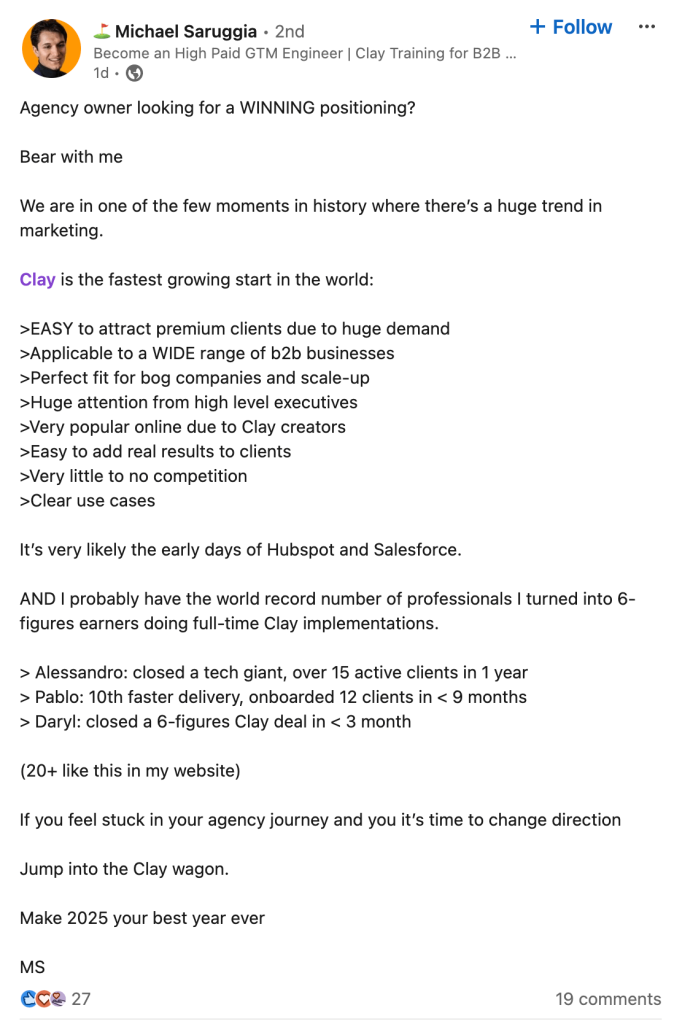
Quickly test and validate new ideas
Setting up performance marketing analytics is a one-time process that only requires minor tweaks as your needs grow. This allows you to easily track the performance of marketing campaigns, quickly test and validate new ideas, and fully automate daily reporting.
ClaritySeed, a performance marketing agency, freed over 40 hours per month and reduced report delivery by 5 hours. This, in turn, freed up time for them to uncover hidden data insights that they can leverage to A/B test and improve acquisition and customer retention.