From marketing and finance to logistics and project management, let’s explore the best Power BI dashboard examples. Our collection will help you understand what metrics to include, which visual elements to use, and even how to make your Power BI dashboard live.
31 best Power BI dashboard examples
Before we see the best dashboard examples in Power BI, let’s first clarify what we mean by “the best”. A dashboard that meets these criteria can become an indispensable tool for monitoring progress, overseeing processes, and making data-driven decisions.
- Focuses on a specific topic/goal
- Covers the topic comprehensively
- Clear and easy to read
- Offers interactivity
- Includes various filters
- Tailored to the audience.
Now, let’s move on to the examples we’ve selected for you. Below you’ll find two sections.
- The first group collects the samples that are available as white-label Power BI dashboard templates. This means that you can start using any of these dashboards for your reporting needs. They are equipped with Power BI connectors by Coupler.io that automate data load from particular data sources.
- The second section only features examples that are not reusable. However, you can consider these dashboards for your inspiration. Let’s go!
Ready-to-use dashboard templates for Power BI
1. Web analytics dashboard in Power BI (+template)
This Google Analytics 4 dashboard provides a comprehensive view of website performance across four key areas: traffic overview, acquisition, audience behavior, and conversions. It includes time comparison features that allow website owners and digital marketers to measure performance against previous periods and spot trends or anomalies in their website data.
Pulling data directly from GA4, the web analytics dashboard helps you understand visitor interactions and identify opportunities to improve user experience and conversion rates.

What insights you can get
- Track total users, new users, sessions, average engagement time, and key conversion metrics on a daily basis
- View the traffic sources breakdown to understand which channels (organic, paid, social, direct, referral) drive the most visitors
- Analyze user behavior, including pageviews, events triggered, and engagement metrics across different site sections
- Monitor conversion funnel performance with visualization of drop-off points between stages
- Compare device, browser, and geographic segments to identify technical optimization opportunities
Who can use this dashboard
- Digital Marketers: Channel performance analysis, conversion tracking, and campaign effectiveness measurement
- Website Managers: User behavior monitoring, content performance assessment, and site optimization
- E-commerce Managers: Customer journey analysis, conversion funnel optimization, and shopping behavior trends
- Content Strategists: Content engagement tracking, audience interest patterns, and content effectiveness evaluation
- Business Owners: Overall website performance monitoring, customer acquisition insights, and business goal tracking
The Power BI dashboard example comes with a built-in Coupler.io connector that automates data extraction from Google Analytics 4 directly to Power BI. This integration ensures your web analytics visualizations stay up-to-date without manual data exports or spreadsheet manipulation.
2. Google Analytics PPC dashboard in Power BI (+ template)
This Power BI dashboard combines PPC campaign data from major platforms with detailed Google Analytics 4 insights. With its help, you can bridge the gap between paid advertising performance and website user behavior. The dashboard offers marketers a complete view of how advertising investments translate into website engagement and business outcomes.
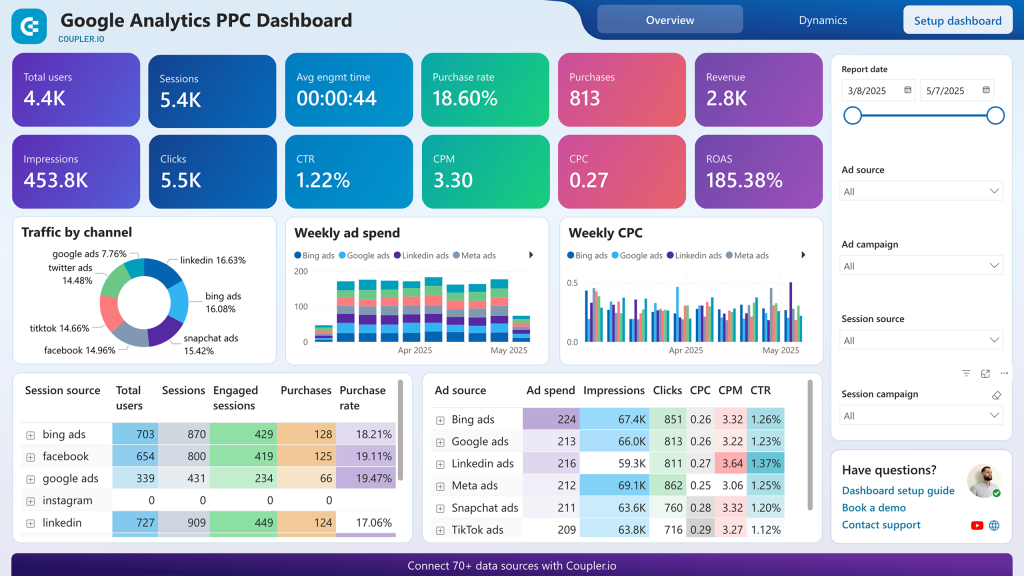
What insights you can get
- Analyze the complete user journey from ad impression to website conversion by combining PPC metrics with GA4 behavioral data
- Track landing page performance for different advertising campaigns to identify optimization opportunities and improve conversion rates
- Monitor advertising spend efficiency alongside website engagement metrics including session duration, bounce rates, and goal completions
- Compare traffic quality across different advertising platforms using GA4 engagement metrics and conversion tracking data
- Evaluate campaign ROI by connecting advertising costs with actual website conversions, purchases, and revenue generation
Who can use this dashboard
- PPC Specialists: Campaign optimization based on website performance data, landing page analysis, and conversion tracking enhancement
- Digital Marketing Managers: Integrated campaign assessment, budget allocation decisions, and cross-platform performance evaluation
- E-commerce Managers: Revenue attribution analysis, customer acquisition cost calculation, and advertising ROI measurement
- Marketing Analysts: Deep-dive performance analysis connecting advertising metrics with user behavior and business outcomes
- Agency Account Managers: Comprehensive client reporting combining advertising performance with website analytics insights
The Power BI template features automated connectors for Google Ads, Facebook Ads, LinkedIn Ads, and other major PPC platforms, seamlessly integrated with GA4 data extraction. This ensures your advertising performance analysis includes both campaign metrics and detailed user behavior insights.
3. PPC dashboard in Power BI (+ template)
Designed for digital marketers and PPC specialists, this PPC dashboard consolidates advertising campaign performance data from multiple platforms, including Google Ads, Facebook Ads, LinkedIn Ads, TikTok Ads, Microsoft Ads, and others. By leveraging the Coupler.io connector, the dashboard pulls data from these diverse sources into a unified view, eliminating the need to switch between different advertising platforms for performance analysis.
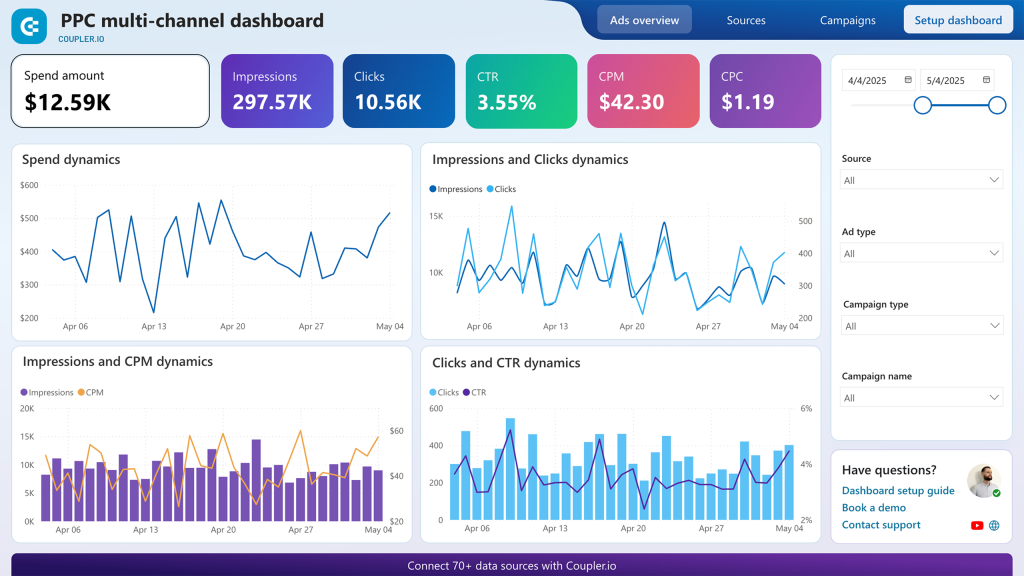
You can analyze the performance based on the aggregated numbers or break down the report by a specific filter. This can be the ad type, campaign type, a particular campaign, or a data source from Google Ads, Facebook Ads, and other platforms.
What insights you can get
- Track advertising spend, impressions, clicks, CTR, CPM, and CPC across all connected ad platforms
- Compare performance metrics between different advertising channels to identify the most cost-effective platforms
- Analyze daily and monthly trends with line charts showing correlations between spend and engagement
- View campaign-level performance breakdowns to identify underperforming or high-performing campaigns
- Monitor frequency levels to prevent ad fatigue among your target audience
Who can use this dashboard
- PPC Specialists: Daily campaign monitoring, optimization decisions, and performance tracking across multiple platforms
- Digital Marketing Managers: Budget allocation across channels, campaign performance assessment, and ROI evaluation
- Agency Account Managers: Client reporting, campaign insights, and advertising strategy development
- Marketing Directors: High-level advertising performance oversight and cross-channel effectiveness comparison
- Small Business Owners: Consolidated view of advertising efforts without needing to navigate multiple platform interfaces
The Power BI dashboard example has a built-in Coupler.io connector that automates data load from all your advertising platforms directly to Power BI. This automation ensures your dashboard always displays the most current performance data without manual updates or exports from individual ad platforms.
The Readme tab of the dashboard contains detailed instructions on connecting additional ad accounts and customizing the dashboard according to your reporting needs.
4. All-in-one marketing analytics dashboard in Power BI (+ template)
This comprehensive Power BI dashboard unifies performance metrics from advertising platforms, Google Analytics, Search Console, social media, email marketing, and YouTube into a single analytical view. With its help, you can eliminate data silos and gain complete visibility into your multi-channel marketing ecosystem. The dashboard transforms scattered marketing data into actionable insights, providing marketers with a centralized approach to performance analysis and strategic decision-making.
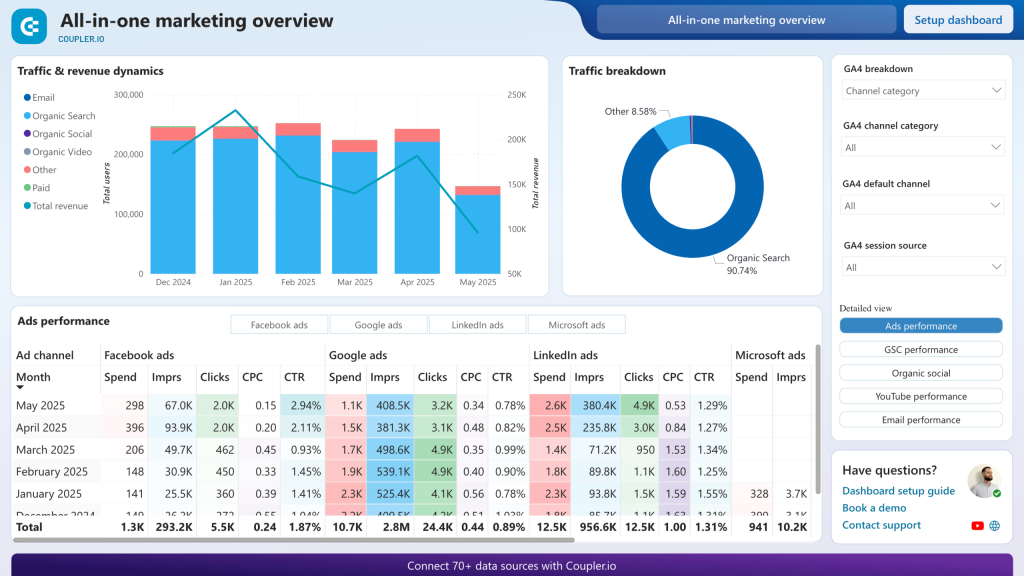
What insights you can get
- Consolidate performance data from paid advertising, organic search, social media, email campaigns, and video marketing in one comprehensive view
- Track user acquisition and revenue attribution across all marketing channels using integrated GA4 data for complete funnel visibility
- Monitor channel-specific metrics, including ad spend efficiency, organic search rankings, social engagement rates, and email performance indicators
- Analyze cross-channel interactions to understand how different marketing activities influence each other and contribute to conversions
- Evaluate marketing investment ROI by comparing spend and performance across all channels to optimize budget allocation decisions
Who can use this dashboard
- Marketing Directors: Strategic oversight of multi-channel campaigns, budget allocation optimization, and comprehensive performance assessment
- Digital Marketing Managers: Cross-channel campaign coordination, performance tracking, and data-driven strategy development
- CMOs: Executive-level marketing performance monitoring, investment justification, and strategic decision-making support
- Marketing Analysts: Deep-dive performance analysis, trend identification, and actionable insights generation across all marketing channels
- Agency Teams: Client reporting automation, multi-client campaign management, and comprehensive marketing performance demonstration
The Power BI dashboard template leverages multiple connectors to automatically aggregate data from Google Analytics, Search Console, major advertising platforms, social media apps, and email marketing tools. This automation ensures your marketing analytics remain current with scheduled data refreshes.
This comprehensive Power BI dashboard consolidates performance data from multiple social media platforms, including Facebook, Instagram, LinkedIn, and YouTube, into a unified analytics view. With its help, you can eliminate the need to switch between multiple platform interfaces and gain complete visibility into your social media performance. By integrating with GA4, the dashboard reveals how social channels drive website traffic and contribute to overall marketing objectives.
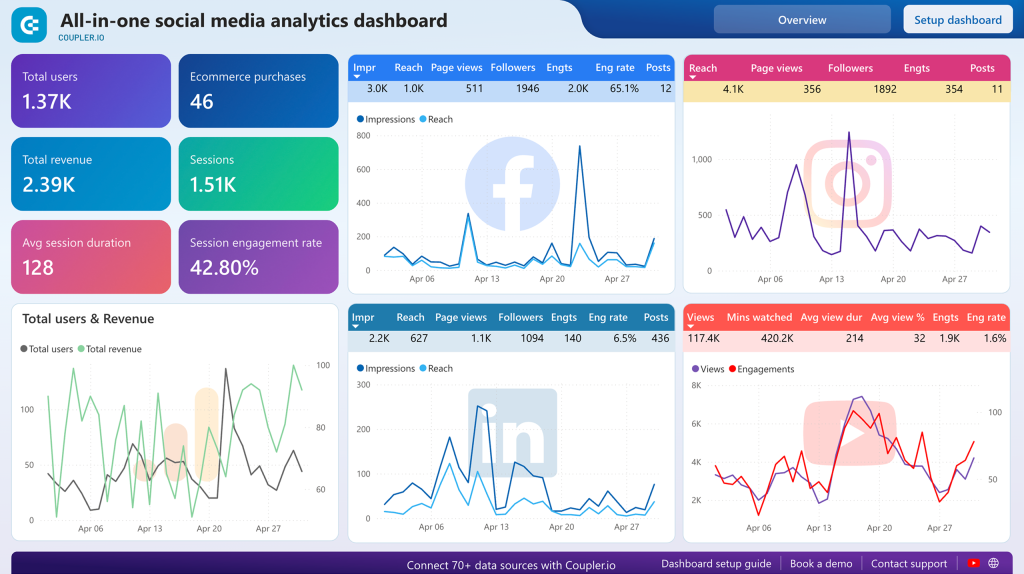
What insights you can get
- Monitor cross-platform performance metrics, including reach, engagement, and follower growth trends across all connected social channels
- Analyze traffic contribution from each social platform with GA4 integration,n showing user behavior and conversion paths
- Track content performance patterns to identify optimal posting times and high-engagement content types across platforms
- Compare platform-specific audience demographics and engagement rates to optimize targeting strategies
- Measure social media ROI by connecting social traffic to website conversions and revenue generation
Who can use this dashboard
- Social Media Managers: Multi-platform performance tracking, content strategy optimization, and audience engagement analysis
- Digital Marketing Teams: Cross-channel campaign assessment, traffic source evaluation, and conversion attribution
- Brand Managers: Brand awareness measurement, audience sentiment tracking, and competitive positioning analysis
- Content Strategists: Performance-driven content planning, platform-specific optimization, and engagement trend identification
- Marketing Directors: Strategic social media investment decisions, channel performance comparison, and ROI measurement
The Power BI template includes built-in connectors that automate data extraction from major social platforms and GA4. This integration ensures your social media analytics stay current without manual data exports, providing real-time visibility into your multi-platform social presence.
6. Shopify marketing funnel analytics dashboard in Power BI (+ template)
With this Power BI dashboard, you can track the complete customer journey from advertising impression to Shopify purchase. It allows you to optimize your e-commerce marketing strategy by understanding how advertising investments convert into actual sales. By integrating advertising platform data with GA4 and Shopify analytics, the dashboard provides essential insights for e-commerce businesses focused on acquisition cost optimization and revenue growth.
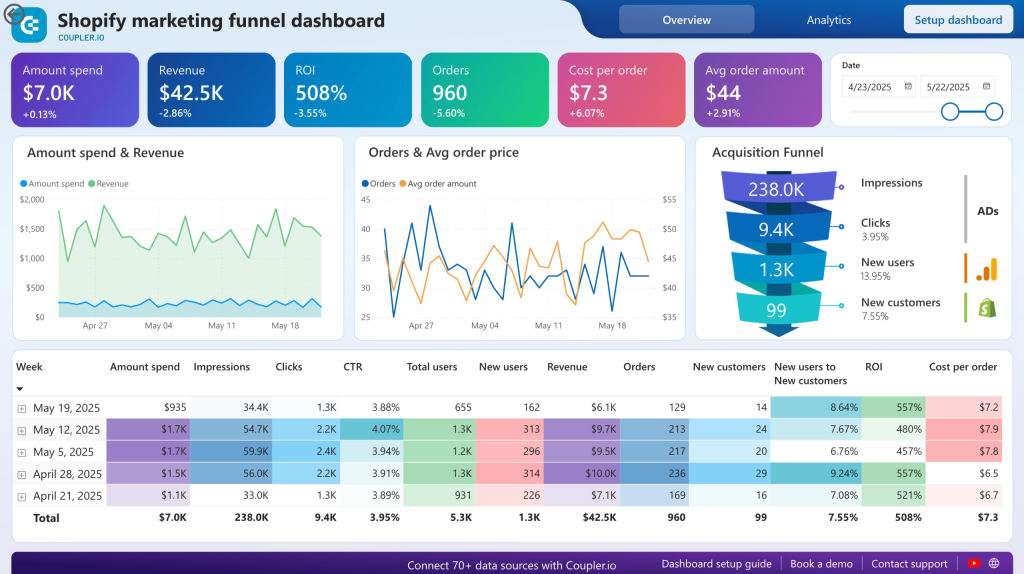
What insights you can get
- Visualize the complete marketing funnel from ad impressions through website visits to final Shopify purchases with conversion rate analysis
- Track customer acquisition costs and return on ad spend across different advertising platforms with direct connection to Shopify revenue data
- Monitor weekly and monthly performance trends to identify seasonal patterns and optimize advertising spend timing
- Analyze the relationship between advertising investment and revenue generation to maintain profitable growth ratios
- Compare platform-specific performance metrics to identify the most cost-effective advertising channels for your e-commerce business
Who can use this dashboard
- E-commerce Managers: Comprehensive store performance monitoring, customer acquisition strategy optimization, and revenue growth tracking
- Digital Marketing Teams: Advertising ROI measurement, campaign performance analysis, and budget allocation optimization
- Shopify Store Owners: Business performance oversight, marketing effectiveness assessment, and growth opportunity identification
- Marketing Analysts: Funnel analysis, customer journey optimization, and data-driven marketing strategy development
- Agency Partners: Client performance reporting, campaign optimization recommendations, and comprehensive e-commerce analytics
The Power BI dashboard template includes pre-built connectors for Shopify, GA4, and major advertising platforms, including Google Ads and Facebook Ads. This integration automatically updates your marketing funnel analysis with the latest performance data.
7. Customer acquisition dashboard for Pipedrive in Power BI (+ template)
This Power BI dashboard for Pipedrive customer acquisition connects advertising performance with CRM conversion data through Pipedrive integration. With its help, you can analyze lead generation and gain complete visibility into customer acquisition funnel effectiveness. The dashboard combines marketing metrics from GA4 and major advertising platforms with sales pipeline data, providing insights into how marketing efforts translate into qualified leads and sales opportunities.

What insights you can get
- Track the complete acquisition journey from advertising impressions through website visits to qualified leads entering your Pipedrive CRM
- Analyze conversion rates at each funnel stage to identify bottlenecks and optimization opportunities in your lead generation process
- Monitor advertising spend efficiency by connecting campaign costs with actual CRM conversions and pipeline value
- Compare lead quality across different advertising platforms and traffic sources using Pipedrive deal progression data
- Forecast future sales performance based on current advertising investments and historical conversion patterns
Who can use this dashboard
- Sales Directors: Pipeline health monitoring, lead quality assessment, and sales forecasting based on marketing activities
- Marketing Managers: Campaign ROI measurement, lead generation optimization, and advertising budget allocation decisions
- Business Development Teams: Lead source analysis, conversion optimization, and sales process improvement initiatives
- Revenue Operations: End-to-end funnel analysis, attribution modeling, and growth strategy development
- Agency Partners: Client acquisition performance reporting, lead generation campaign optimization, and comprehensive ROI demonstration
The Power BI template features automated data extraction from Pipedrive CRM, GA4, and major advertising platforms. This integration ensures your customer acquisition analysis reflects the most current pipeline data and marketing performance metrics.
8. CRM dashboard for Pipedrive in Power BI (+ template)
The Pipedrive CRM dashboard is designed specifically for Pipedrive users seeking advanced sales analytics. With its help, you can transform your CRM data into actionable insights and gain enhanced sales management capabilities beyond Pipedrive’s native reporting. The Power BI dashboard provides sales teams and managers with advanced analytics for pipeline optimization, performance tracking, and strategic sales decision-making.

What insights you can get
- Monitor sales pipeline health with advanced deal stage analysis, conversion rate tracking, and revenue forecasting based on current opportunities
- Analyze sales team performance with individual and comparative metrics including win rates, deal velocity, and quota attainment tracking
- Track deal progression patterns to identify bottlenecks in your sales process and optimize stage-specific conversion strategies
- Evaluate lead source effectiveness by analyzing deal outcomes, customer lifetime value, and conversion rates by origin channel
- Forecast revenue projections based on pipeline data, historical conversion patterns, and seasonal sales trends
Who can use this dashboard
- Sales Managers: Team performance monitoring, pipeline oversight, and sales process optimization with advanced analytics
- Sales Representatives: Personal performance tracking, opportunity management, and goal progress monitoring with detailed insights
- Revenue Operations: Sales process analysis, forecasting accuracy improvement, and data-driven strategy development
- Business Owners: Sales performance oversight, growth opportunity identification, and strategic business decision support
- Sales Directors: Executive-level sales reporting, team comparison analysis, and strategic sales planning initiatives
The Power BI dashboard template includes a built-in Pipedrive connector by Coupler.io that automatically extracts and refreshes your CRM data. This integration provides enhanced analytics capabilities while maintaining data security and ensuring your sales insights reflect the most current pipeline information.
9. SEO dashboard in Power BI (+ template)
With this Power BI dashboard template template, SEO specialists and marketing managers gain detailed analytics on organic search performance. The Google Search Console-powered dashboard extracts and visualizes information about impressions, clicks, average position, and click-through rates for your website’s pages and queries. As a result, you can identify optimization opportunities and measure the impact of your SEO efforts.
What insights you can get
- Monitor week-over-week and month-over-month changes in organic search traffic, impressions, and CTR
- Identify your best and worst-performing pages in search results with performance comparison to previous periods
- Track average position changes across pages and queries to measure SEO improvement
- Analyze device-specific performance to understand how your site ranks on mobile vs. desktop
- Discover new ranking opportunities by viewing queries where you appear but have low click-through rates
Who can use this dashboard
- SEO Specialists: Daily tracking of organic search performance, keyword position monitoring, and opportunity identification
- Content Marketers: Content performance assessment, topic identification, and content optimization prioritization
- Digital Marketing Managers: Channel performance evaluation, organic traffic contribution to overall goals, and strategy adjustment
- Website Owners: Understanding search visibility, traffic drivers, and content effectiveness without technical SEO knowledge
- Marketing Agencies: Client reporting, SEO campaign effectiveness tracking, and data-driven recommendations
The Power BI template includes a built-in Coupler.io connector that automates data extraction from Google Search Console directly to Power BI. This integration eliminates the need for manual data exports and ensures your SEO dashboard always displays the most current performance metrics.
10. Facebook Ads dashboard in Power BI (+ template)
Marketing specialists can leverage this template to gain detailed analytics on Facebook Ads performance through Coupler.io. The dashboard features a frequency meter that helps advertisers monitor ad fatigue among their audience, with visual indicators for optimal frequency ranges.
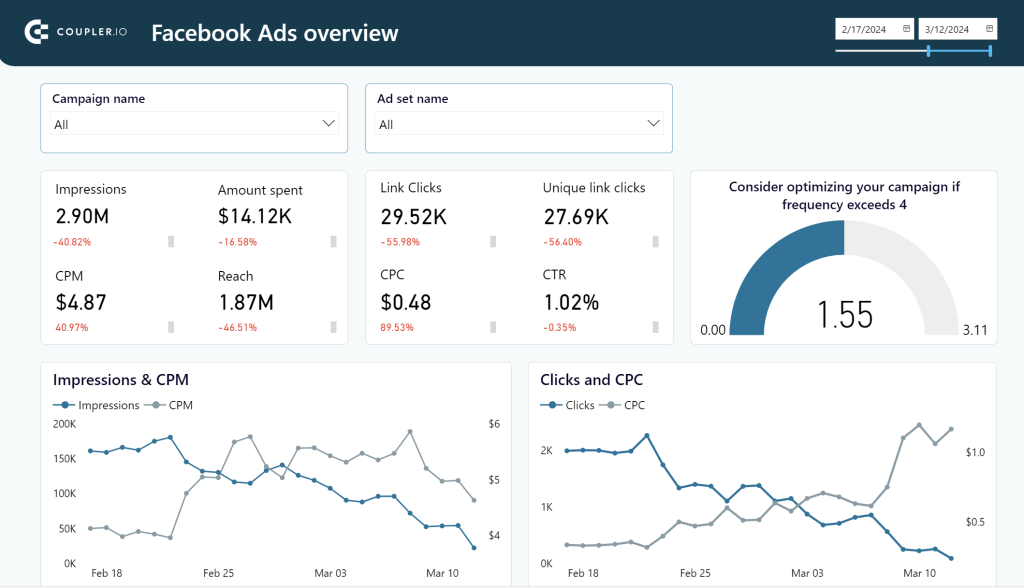
What insights you can get
- Monitor key metrics including impressions, clicks, CTR, CPC, CPM, frequency, and total spend across campaigns
- Track daily performance trends with visualizations showing correlations between impressions, clicks, and cost
- Analyze audience engagement by demographics (age, gender) and geographic location
- Compare campaign performance with a detailed breakdown table showing all relevant metrics per campaign
- View monthly trends to identify seasonal patterns and long-term performance changes
Who can use this dashboard
- Social Media Specialists: Campaign performance monitoring, ad optimization, and audience engagement tracking
- Performance Marketers: ROI measurement, conversion tracking, and budget allocation optimization
- Small Business Owners: Social advertising performance tracking without platform expertise
- Agency Teams: Client campaign management, performance reporting, and strategic recommendations
- E-commerce Managers: Product promotion effectiveness, audience targeting refinement, and sales attribution
The Facebook Ads dashboard template is equipped with a built-in Coupler.io connector that automates data flow from Facebook Ads to Power BI. With customizable refresh intervals as frequent as every 15 minutes, you’ll always have the most current advertising performance data without manual exports or API integration work.
11. Google Ads dashboard in Power BI (+ template)
Advertisers and marketing teams can monitor their search advertising performance with this dashboard that extracts data from Google Ads through the Coupler.io connector. Visual representations of campaign metrics, ad group performance, and conversion data enable informed optimization decisions based on actual performance data rather than guesswork. The dashboard includes a monthly dynamics page that shows performance trends over longer periods, allowing advertisers to identify seasonal patterns and measure year-over-year growth.
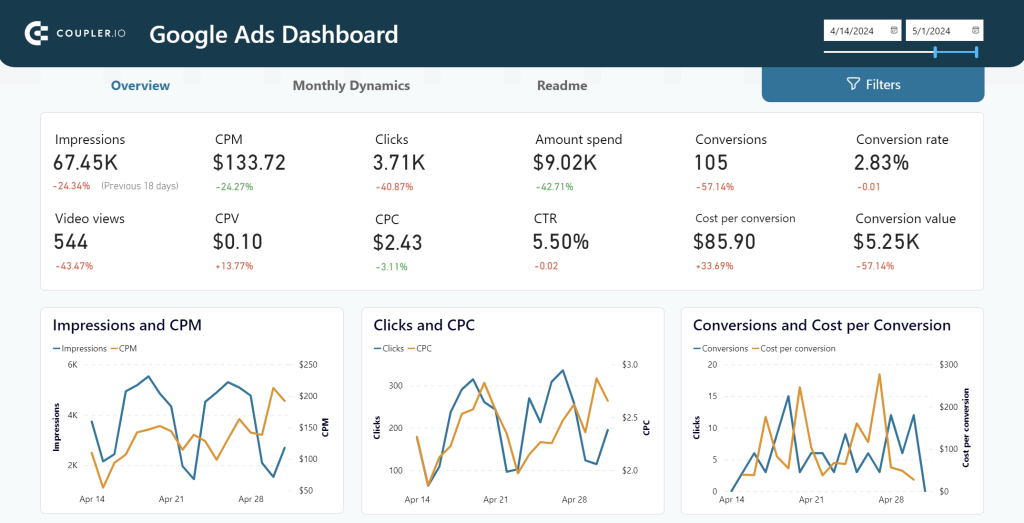
What insights you can get
- Track essential performance metrics including impressions, clicks, spend, conversions, CTR, CPC, and conversion rate
- Monitor performance trends with visualizations showing impressions and CPM, clicks and CPC over time
- Analyze conversion efficiency with cost per conversion metrics and conversion rate by campaign
- View campaign-level performance with detailed metrics for identifying top and underperforming campaigns
- Compare geographic performance to understand which regions generate the best results for your budget
Who can use this dashboard
- Google Ads Specialists: Daily campaign management, performance tracking, and optimization decisions
- SEM Managers: Budget allocation, keyword performance analysis, and campaign strategy development
- Digital Marketing Teams: Cross-campaign comparison, conversion tracking, and ROI measurement
- Marketing Agencies: Client campaign management, performance reporting, and strategic recommendations
- Local Business Owners: Geographic performance analysis, budget efficiency tracking, and lead generation monitoring
The Google Ads dashboard includes a built-in Coupler.io connector that automates data extraction from Google Ads directly to Power BI. This integration eliminates manual data exports and ensures your advertising metrics stay current with scheduled refreshes, allowing you to make optimization decisions based on the latest performance data.
12. Brand awareness dashboard in Power BI (+ template)
Marketing teams struggling to measure brand awareness will find value in this template that bridges data from Google Search Console and major ad platforms (Google Ads, Facebook Ads, and Microsoft Ads). By visualizing the relationship between advertising impressions and branded search behavior, the dashboard helps quantify the impact of advertising on brand recognition—an insight typically difficult to measure in standard analytics platforms. The Power BI dashboard also allows filtering by specific campaigns to isolate their impact on brand awareness. This helps marketers determine which advertising approaches are most effective at building brand recognition.
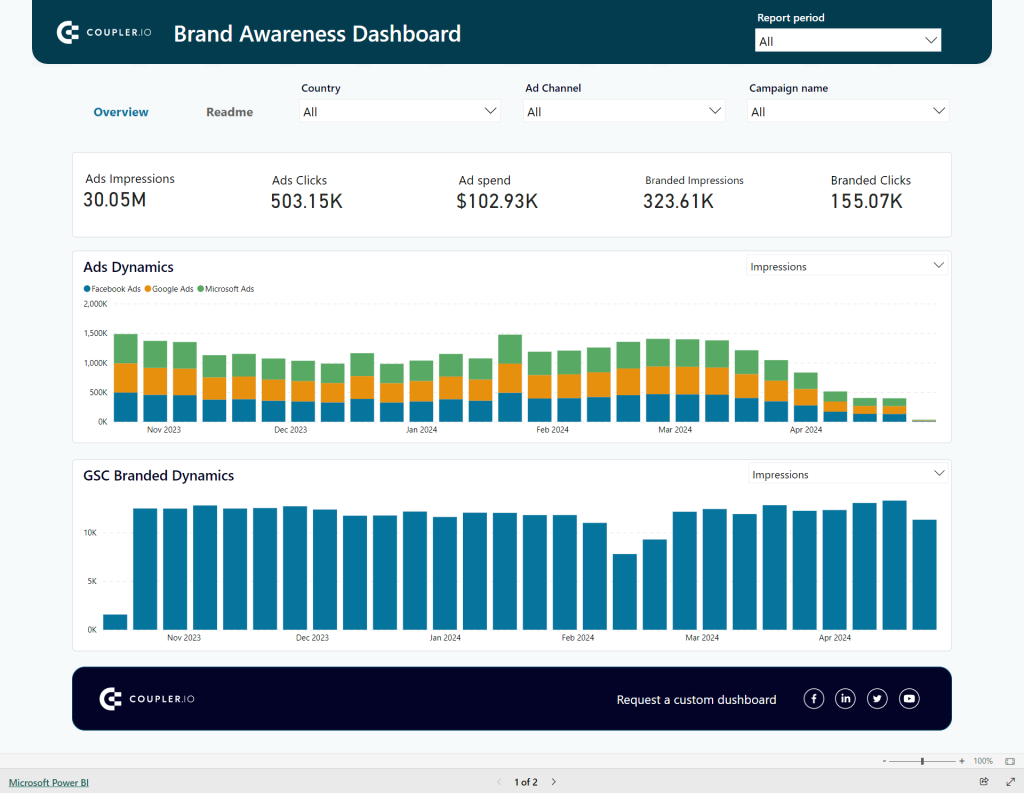
What insights you can get
- Compare ad impressions data with branded search impressions on a unified timeline to identify correlations
- Track changes in branded search query volume following advertising campaigns
- Monitor branded clicks and impressions trends on a daily and monthly basis
- Analyze the impact of specific ad campaigns on branded search behavior
- View geographic distribution of brand awareness through search and ad impression data
Who can use this dashboard
- Brand Managers: Tracking brand visibility growth, campaign impact measurement, and awareness strategy development
- Marketing Directors: Cross-channel brand impact assessment, campaign effectiveness evaluation, and strategic planning
- Media Planners: Media mix optimization, campaign timing analysis, and budget allocation for brand building
- CMOs: Overall brand health monitoring, marketing effectiveness tracking, and strategic investment decisions
- Marketing Agencies: Client brand growth reporting, campaign impact demonstration, and strategic recommendations
The Power BI template has a built-in Coupler.io connector that automates data extraction from both Google Search Console and your advertising platforms (Google Ads, Facebook Ads, and Microsoft Ads). This integration brings together datasets that typically live in separate systems, enabling the unique cross-platform analysis needed to measure brand awareness impact.
13. Time-tracking dashboard for Harvest in Power BI (+ template)
Project managers and team leads can gain critical visibility into productivity and resource allocation with this Power BI dashboard example that connects to Harvest time-tracking software through Coupler.io. By transforming raw time data into visual insights, the dashboard helps service-based businesses understand billable efficiency, project profitability, and team workload distribution.
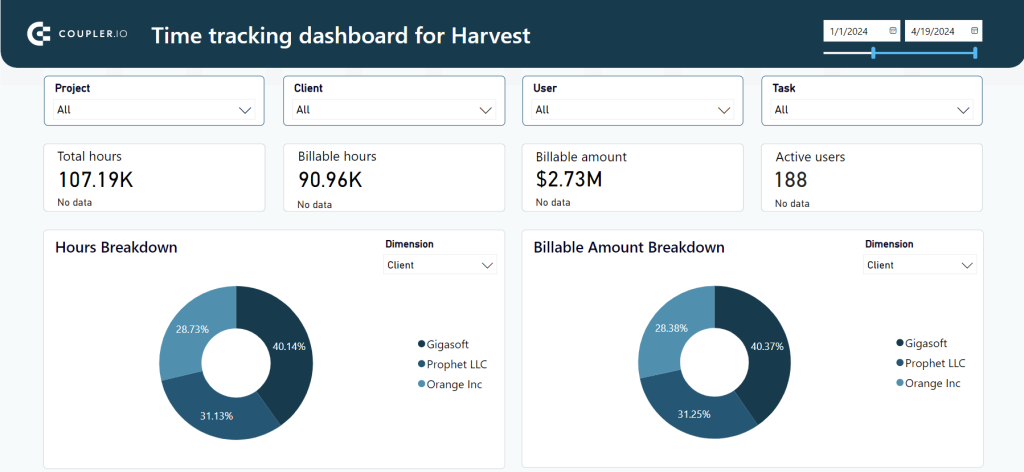
What insights you can get
- Track total hours, billable hours, and billable amount across projects, clients, and team members
- View time allocation by project and client with visual breakdowns showing relative time investment
- Monitor individual team member workloads with calendar view highlighting potential overwork or underutilization
- Analyze billable vs. non-billable time ratios to identify opportunities for improved profitability
- Compare actual hours logged against project budgets to prevent scope creep and budget overruns
Who can use this dashboard
- Project Managers: Team utilization monitoring, project budget tracking, and resource allocation optimization
- Agency Principals: Profitability analysis, client project assessment, and resource optimization
- Operations Directors: Team productivity tracking, resource planning, and efficiency improvement
- Billing Managers: Billable hours verification, client invoice preparation, and revenue forecasting
- Team Leaders: Workload monitoring, capacity planning, and performance management
The dashboard template includes a built-in Coupler.io connector that automates data extraction from Harvest directly to Power BI. This integration ensures your time-tracking visualizations always reflect the most current data without manual exports or spreadsheet manipulation, providing real-time insight into team productivity and project profitability.
14. Revenue dashboard for QuickBooks in Power BI (+ template)
Small business owners and financial officers can gain comprehensive visibility into their company’s financial performance through this financial dashboard that connects to QuickBooks Online via Coupler.io. By extracting and visualizing transaction data, customer information, and product sales, the dashboard provides actionable insights into revenue trends, customer value, and product performance.
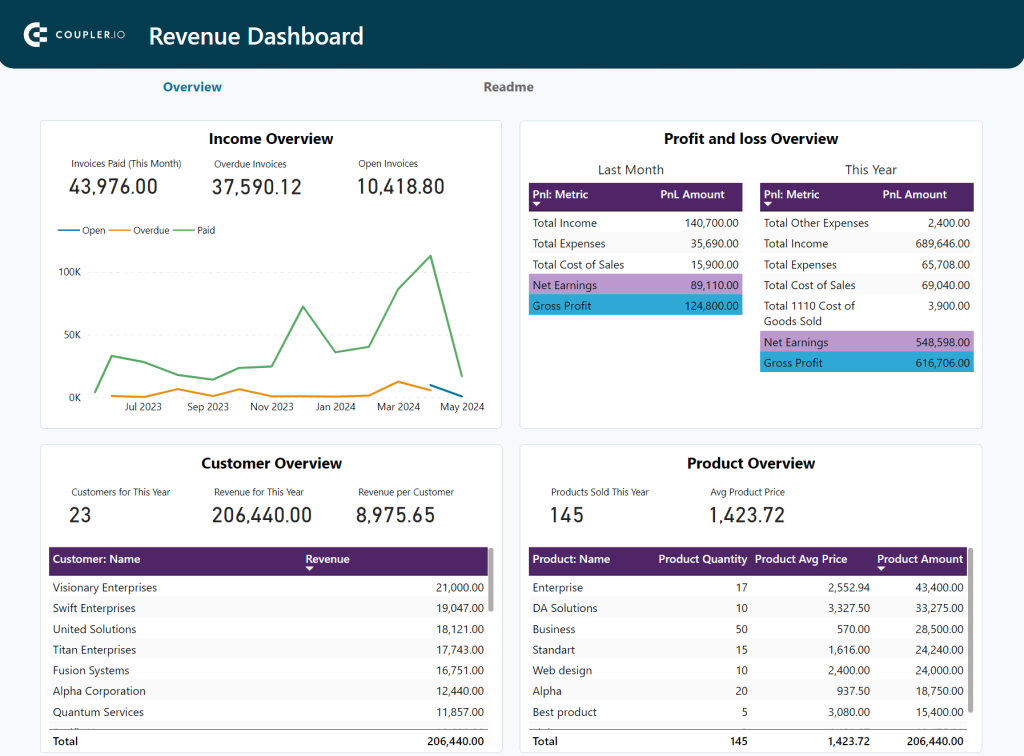
What insights you can get
- View income overview with 12-month revenue trends to identify seasonal patterns and growth trajectory
- Analyze profit and loss data with comparison of revenue against expenses over time
- Identify top customers by revenue contribution to focus on key account management and retention
- Track product performance to understand which offerings drive the most revenue
- Monitor revenue by payment method and invoice status to improve cash flow management
Who can use this dashboard
- Small Business Owners: Financial performance monitoring, business health assessment, and strategic planning
- Financial Managers: Revenue tracking, expense management, and financial reporting
- Accountants: Financial statement preparation, client financial advice, and fiscal performance analysis
- Sales Managers: Customer value assessment, product performance tracking, and sales strategy development
- Business Consultants: Client business performance analysis, growth opportunity identification, and strategic recommendations
The QuickBooks revenue dashboard template comes with a built-in Coupler.io connector that automates data extraction from QuickBooks Online directly to Power BI. This integration ensures your financial visualizations stay current with automated refreshes, eliminating the need for manual data exports or reconciliation while maintaining the security of your financial information.
Misc examples of Power BI dashboards for your inspiration
The list above includes Power BI dashboard examples available as templates that you can use easily by just connecting your data source with the built-in connector by Coupler.io. The list below is not about templates. This is just a selection of dashboards that you can get inspired to create your own. So, the difference from Power BI dashboard templates is that you can’t reuse them with your data.
15. Sales dashboard in Power BI
This dashboard example in Power BI provides a comprehensive overview of a sales team’s efforts and their achieved results. The interactive funnel charts provide a visual representation of how leads transform into won deals, walking you through each stage of the funnel.
It includes various filters that allow you to view data by country, sales representative, and lost reason. This, in turn, gives you an opportunity to explore your data from various angles.
You can define which geographic regions bring the most results, which sales representatives are the most effective and those that may need help, and so on. You can also analyze the reasons for lost deals in different regions to devise countermeasures and adjust your strategy.
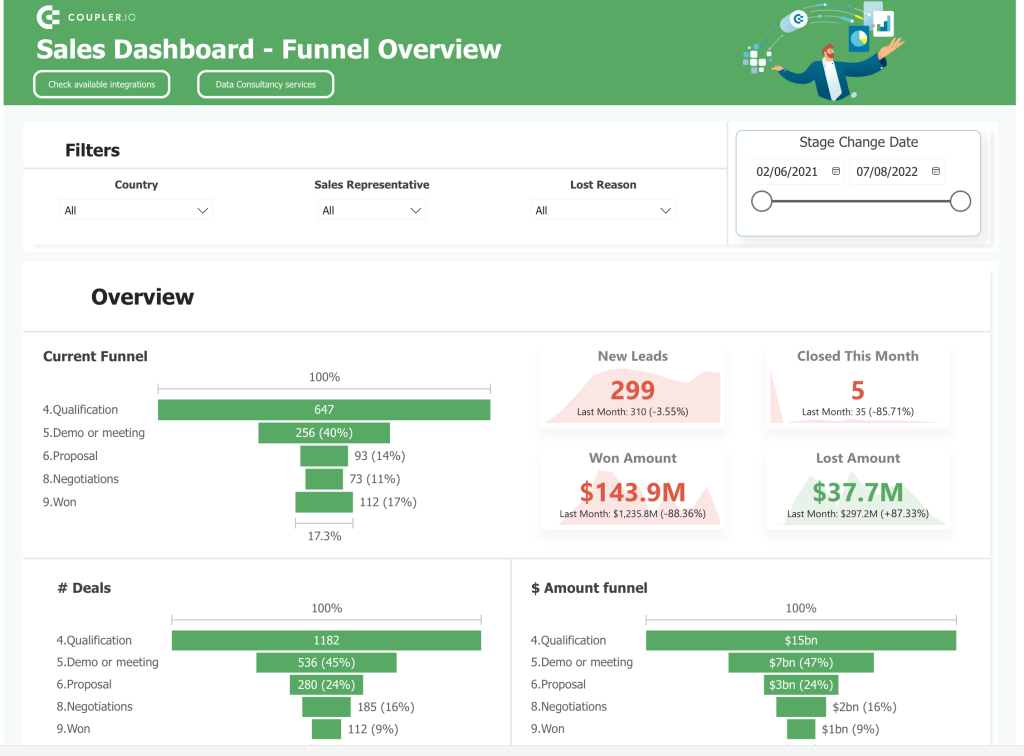
What insights you can get
- View sales funnel with conversion rates at each stage to identify bottlenecks in the sales process
- Track won and lost deals by reason, owner, and other dimensions to understand success and failure patterns
- Monitor sales performance against targets with progress meters and forecast visualizations
- Analyze sales cycle duration by deal type, size, and owner to identify efficiency opportunities
- View geographic distribution of sales to understand market penetration and regional performance
Who can use this dashboard
- Sales Directors: Pipeline oversight, team performance monitoring, and revenue forecasting
- Sales Managers: Deal progress tracking, team coaching, and performance management
- Sales Representatives: Personal performance monitoring, pipeline management, and activity prioritization
- C-Level Executives: Revenue tracking, sales health assessment, and resource allocation decisions
- Business Development Teams: Opportunity tracking, market penetration analysis, and strategic planning
16. Sales Lead Overview dashboard in Power BI
Here’s another dashboard that will be useful for sales teams. This Sales Leads Overview dashboard is a handy instrument that allows you to explore your customer base and gain insights to improve your results.
You can use it to analyze where your leads are coming from, track dynamics to manage your sales efforts, and make accurate predictions.
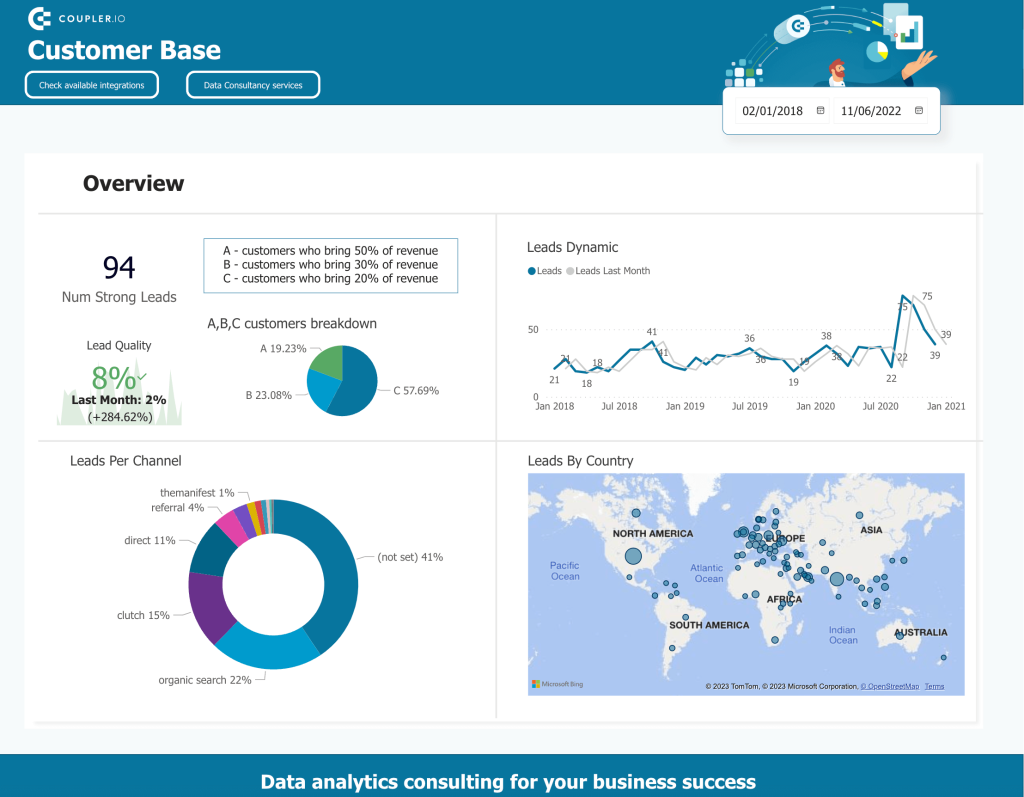
What insights you can get
- Track lead volume by source, campaign, and channel to identify the most effective lead generation methods
- Monitor lead quality scores and metrics to focus resources on the most promising prospects
- Analyze lead-to-opportunity and opportunity-to-customer conversion rates by segment
- View lead response times and their correlation with conversion success
- Track lead nurturing engagement metrics including email opens, clicks, and content interactions
Who can use this dashboard
- Marketing Managers: Lead generation performance tracking, campaign effectiveness measurement, and budget allocation
- Sales Development Reps: Lead qualification prioritization, follow-up timing optimization, and activity focus
- Demand Generation Teams: Channel performance analysis, lead source evaluation, and strategy development
- Marketing Automation Specialists: Nurture sequence effectiveness, engagement analysis, and process optimization
- Sales Operations: Lead assignment efficiency, response time monitoring, and process improvement
This Power BI dashboard is also automated. For example, it can collect data from Pipedrive and other apps so you can analyze it as one dataset.
17. KPI dashboard in Power BI
This KPI dashboard is focused on analyzing one of the main business KPIs (key performance indicators): MRR (monthly recurring revenue). In this case, the dashboard provides a detailed view of this specific metric, allowing you to track its changes over time.
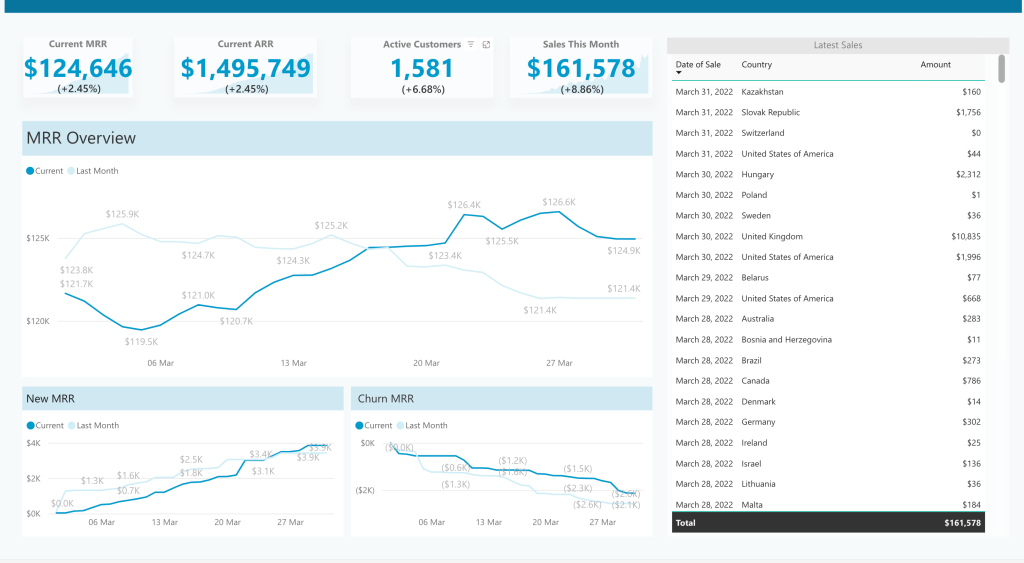
This data visualization shows the current MRR value along with the other significant metrics, such as ARR and total sales for the current month. Apart from that, it allows you to explore MRR dynamics through time, tracking the changes over the course of several weeks. The line chart also shows the results for the previous month for comparison. The new MMR and churn MRR line graphs offer additional insights into the factors that contribute to changes in the MRR.
What insights you can get
- Track financial KPIs including revenue, profit margins, cash flow, and expense ratios
- Monitor operational metrics such as production volume, quality scores, and efficiency rates
- View customer KPIs including acquisition cost, lifetime value, satisfaction scores, and churn rates
- Analyze employee performance metrics such as productivity, engagement, and turnover
- Compare actual performance against targets with visual indicators of achievement status
Who can use this dashboard
- C-Suite Executives: Organizational performance monitoring, strategic decision-making, and cross-functional oversight
- Department Heads: Functional performance tracking, goal progress monitoring, and resource allocation
- Business Analysts: Performance trend identification, variance analysis, and improvement recommendation
- Board Members: High-level business health assessment, governance oversight, and strategic guidance
- Business Owners: Comprehensive business performance monitoring, strategic planning, and operational optimization
18. Power BI financial dashboard
This dashboard allows financial professionals and business owners to evaluate financial performance, estimate the financial health of an organization, and keep track of the progress toward the company’s financial objectives. The dashboard includes the most relevant financial KPIs and metrics and can provide a solid basis for informed decisions.
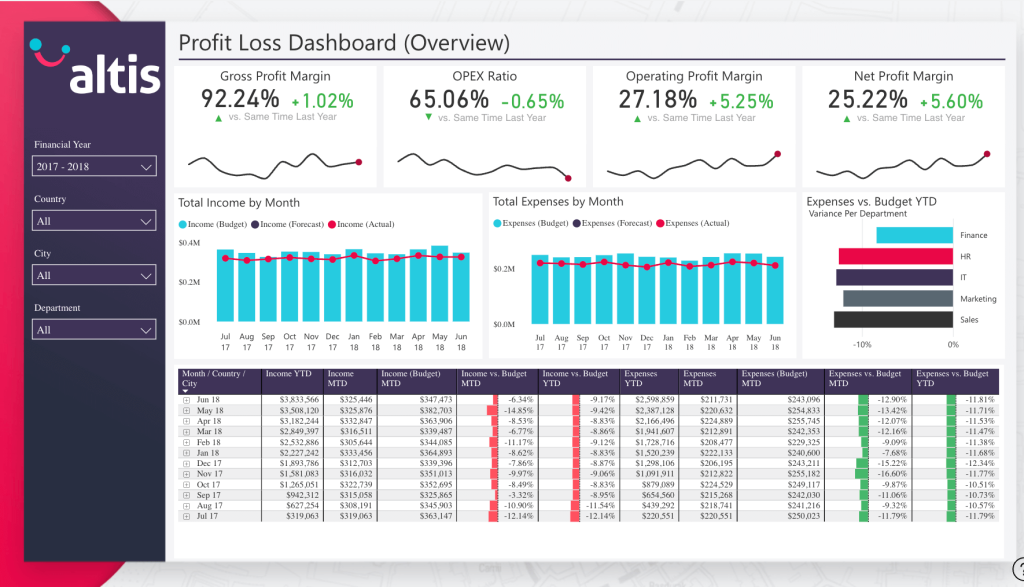
It gives an in-depth overview of the income, expenses, and the profitability of the operations. The bar graphs and combo graphs allow you to analyze the metrics over time. You can compare actual income and expenses to the forecasted figures and see how this correlates with the planned budget.
What insights you can get
- View profit and loss data with detailed breakdowns of revenue streams and expense categories
- Analyze balance sheet metrics including assets, liabilities, and equity positions
- Track cash flow patterns with visualizations of inflows, outflows, and net position
- Monitor financial ratios such as liquidity, solvency, profitability, and efficiency metrics
- Compare actual financial performance against budgeted and forecasted figures
Who can use this dashboard
- CFOs: Financial performance oversight, strategic financial planning, and executive decision support
- Financial Controllers: Financial statement analysis, variance monitoring, and compliance management
- Financial Analysts: Performance trend analysis, forecasting support, and financial modeling
- Accounting Managers: Period close monitoring, financial accuracy verification, and reporting oversight
- Business Owners: Financial health assessment, investment decision-making, and operational funding oversight
19. Power BI business dashboard for an ecommerce store
This Power BI ecommerce dashboard example is tailored to online stores and service providers. It gives a full picture of the sales funnel and includes a set of scorecards reflecting the most important ecommerce KPIs, such as conversion dynamics, user lifetime value, and more – all this, on a single dashboard. Keeping track of these numbers allows you to better understand how your website visitors are converting into customers. This, in turn, helps you identify potential issues and best-performing strategies to improve your store’s performance.
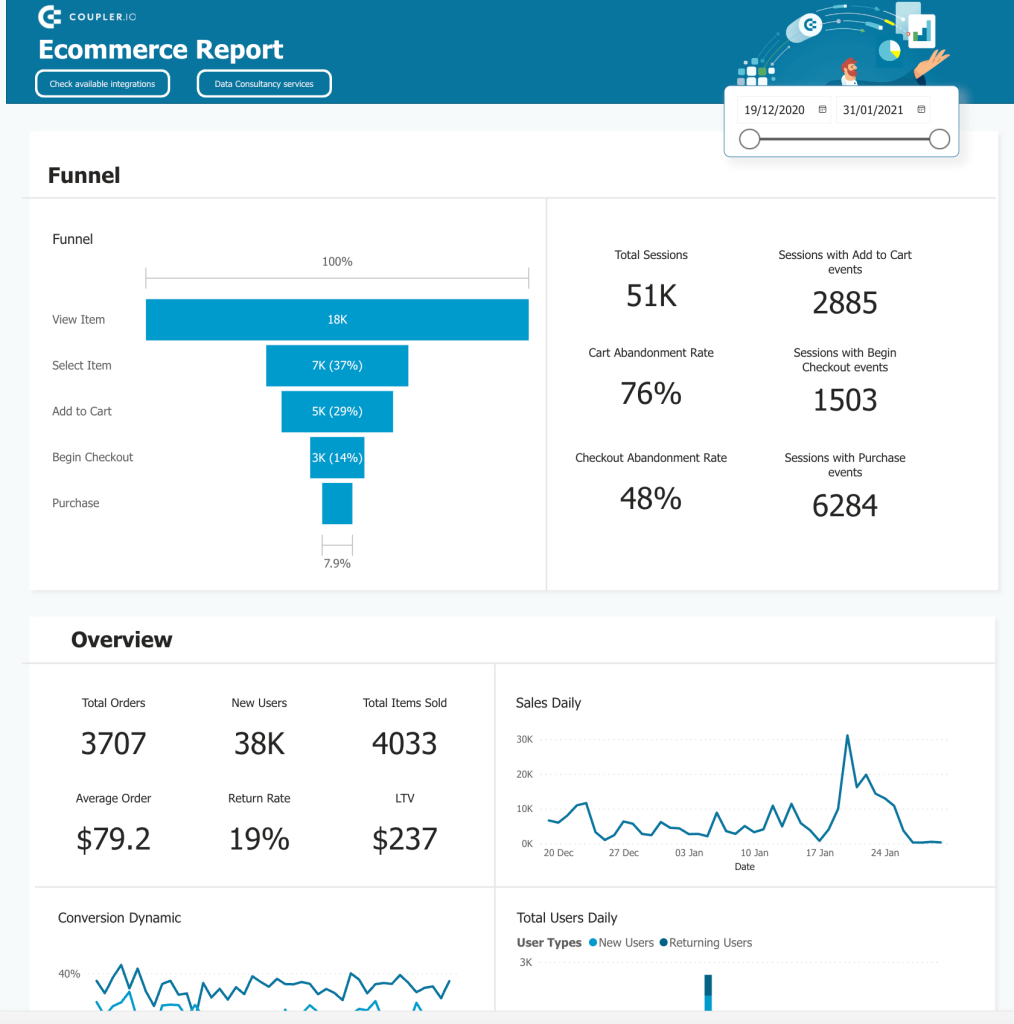
What insights you can get
- Monitor sales performance with breakdowns by product category, time period, and promotional campaign
- Track conversion funnel metrics from site visits through cart additions to completed purchases
- Analyze customer segments based on purchase frequency, average order value, and lifetime value
- View inventory turnover rates and identify potential stockout or overstock situations
- Monitor fulfillment performance including processing times, shipping costs, and delivery metrics
Who can use this dashboard
- E-commerce Managers: Overall store performance monitoring, sales trend analysis, and strategy development
- Merchandising Teams: Product performance tracking, inventory management, and category optimization
- Marketing Specialists: Campaign performance measurement, conversion optimization, and customer acquisition analysis
- Customer Service Teams: Order status monitoring, fulfillment issue identification, and customer experience improvement
- Store Owners: Comprehensive business performance monitoring, growth opportunity identification, and strategic planning
20. Power BI operations dashboard
This is a detailed operational dashboard showing the day-to-day operations of a customer support department. It allows the team and stakeholders to monitor the status of ongoing activities and make adjustments based on data. This dashboard is also automated with the help of Coupler.io and can display information in real time.
Of course, it can also be tailored to visualize data for other departments or for the whole organization.
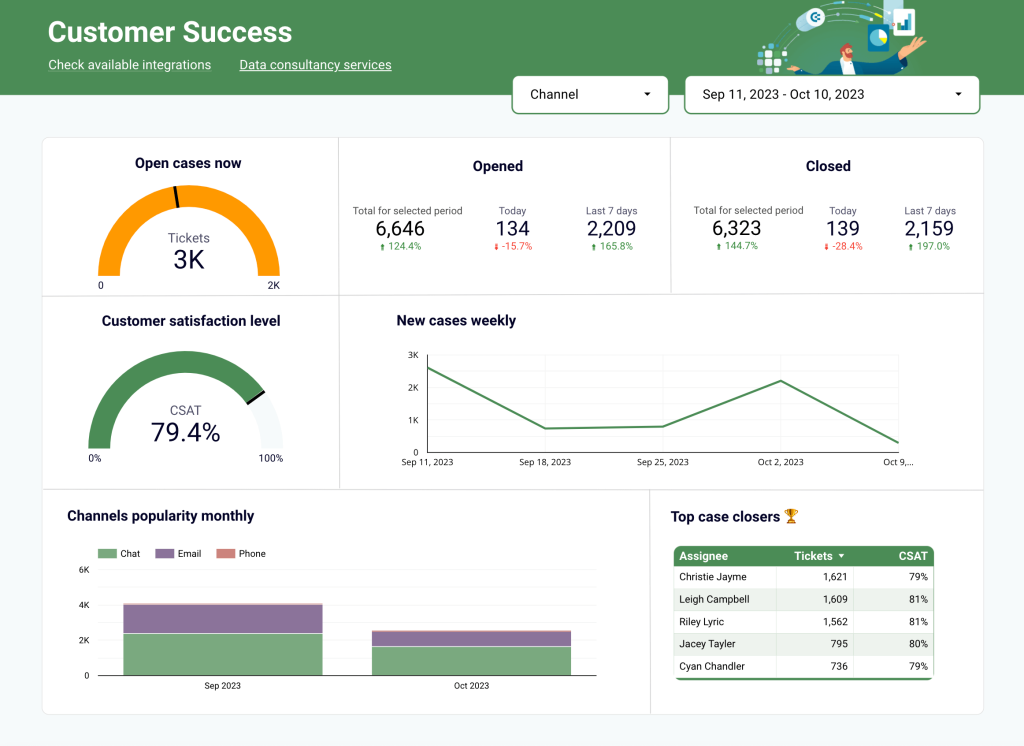
In this case, the dashboard shows how many times users contacted the support department (open cases) and what channels they use most actively to reach out (channel popularity overview). The dashboard also allows you to track the performance of the team members.
What insights you can get
- Track open, in-progress, and closed case volumes with trend analysis to identify workload patterns
- Monitor customer satisfaction scores and feedback trends over time and across service categories
- Analyze resolution times across different case types, priorities, and teams to identify efficiency opportunities
- View channel popularity metrics showing which communication methods customers prefer to use
- Identify top performers and team members who may need additional support or training
Who can use this dashboard
- Customer Service Managers: Team performance monitoring, workload management, and service quality oversight
- Operations Directors: Process efficiency analysis, resource allocation, and service delivery optimization
- Support Team Leaders: Agent performance tracking, workload distribution, and training needs identification
- Quality Assurance Teams: Service standard compliance, customer satisfaction monitoring, and process improvement
- Customer Experience Officers: Customer satisfaction tracking, service quality evaluation, and improvement initiative planning
21. Power BI healthcare dashboard
This is a hospital emergency response dashboard example in Power BI. It collects information from the hospital administration and reports submitted by hospital staff. This data is then displayed in the dashboard in the form of graphs, tables, and scorecards. This allows personnel to instantly check information on available beds, equipment in use, and patient status. It’s a great tool to quickly estimate the situation and see what’s needed and what’s available across the facility.
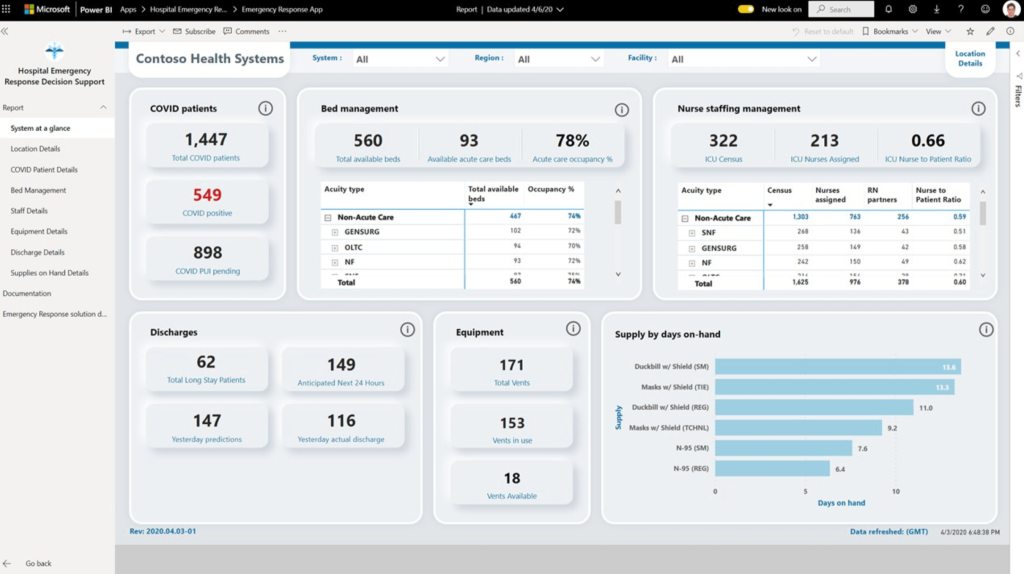
What insights you can get
- Monitor inpatient volume metrics including admissions, discharges, and average length of stay
- Track resource utilization rates for beds, equipment, and specialized facilities
- Analyze staffing levels and patient-to-staff ratios across departments
- View patient segmentation by condition, including specialized categories like COVID patients
- Monitor supply inventory levels and days-on-hand metrics for critical resources
Who can use this dashboard
- Hospital Administrators: Facility capacity management, resource allocation, and operational oversight
- Emergency Department Leaders: Patient flow monitoring, capacity planning, and resource coordination
- Nursing Managers: Staff assignment optimization, patient-to-nurse ratio management, and workload balancing
- Supply Chain Managers: Inventory monitoring, critical supply tracking, and procurement prioritization
- Department Directors: Departmental capacity management, resource utilization optimization, and cross-department coordination
It’s a great tool to quickly estimate the situation and see what’s needed and what’s available across the facility.
22. Power BI inventory dashboard
This inventory dashboard was designed by Enterprise DNA to enable organizations to manage their inventory efficiently. It allows you to track inventory costs and analyze trends to make strategic decisions.
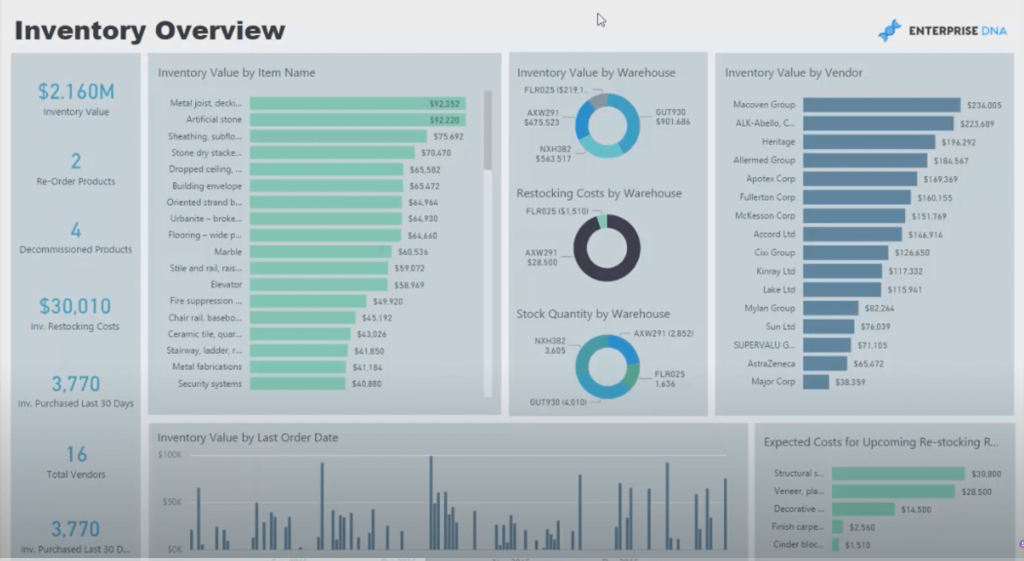
By looking at historical data, you can estimate how much new inventory you will need for the upcoming period. This helps ensure that all your outlets are properly stocked in time and are ready to meet the demand.
What insights you can get
- View current inventory levels and values across warehouses, regions, and product categories
- Track inventory turnover rates to identify fast and slow-moving products
- Analyze supplier performance including lead times, costs, and quality metrics
- Monitor reorder points and safety stock levels to prevent stockouts
- Compare inventory holding costs across locations and product types to identify cost-saving opportunities
Who can use this dashboard
- Inventory Managers: Stock level monitoring, reorder decision-making, and inventory optimization
- Supply Chain Directors: Inventory strategy development, supplier performance assessment, and cost control
- Purchasing Teams: Order planning, supplier relationship management, and cost analysis
- Operations Managers: Product availability assurance, storage optimization, and process improvement
- Financial Controllers: Inventory valuation, carrying cost analysis, and asset management
23. Power BI executive dashboard
Our next example is the executive insights dashboard by Decisive Data. This dashboard can be useful for estimating business performance at a glance. You can quickly read the most important metrics and instantly see how well the company is doing and what drives the most profit.
The dashboard example in Power BI offers a holistic overview at the intersection of several key dimensions: order type, geographical distribution, period, and products. Also, importantly, it provides the right level of detail for the executive-level stakeholders, who typically don’t need to immerse themselves in the nuances of day-to-day operations.
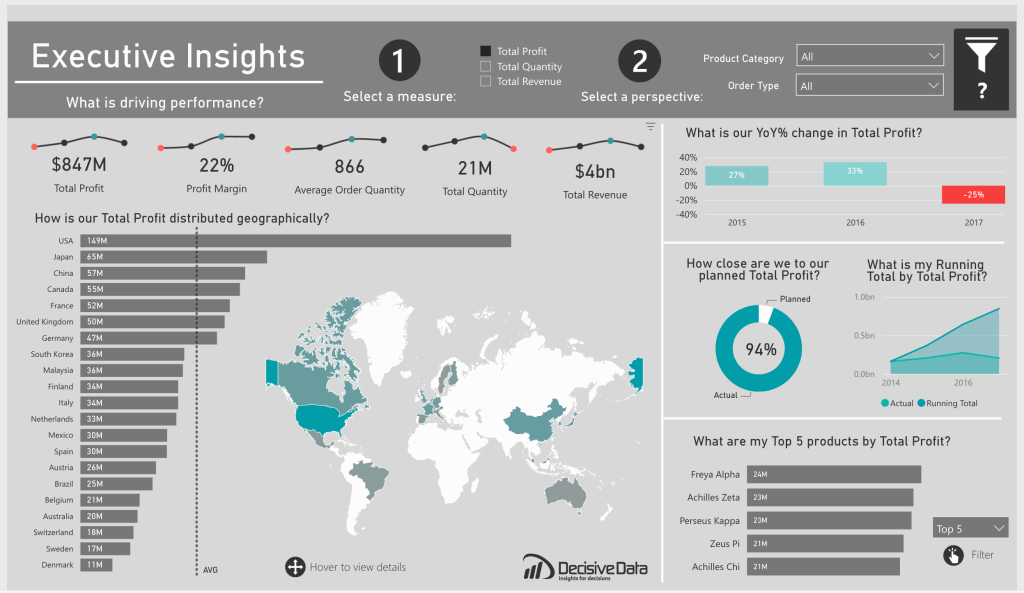
This data visualization is equipped with a useful set of filters, provides hover-over details, and includes a variety of visuals (bar charts, line charts, donut charts, and custom visuals).
What insights you can get
- View financial performance metrics including revenue, profit margins, and cash position
- Track sales metrics with geographic distribution and product category breakdowns
- Monitor operational efficiency indicators including production volumes and quality metrics
- Analyze market share data and competitive positioning metrics
- View leading indicators for future performance and strategic initiatives progress
Who can use this dashboard
- CEOs: Comprehensive business performance monitoring, strategic decision-making, and organizational direction setting
- Executive Leadership Teams: Cross-functional performance assessment, strategic alignment, and organizational planning
- Board Members: Business performance oversight, governance, and strategic guidance
- Business Unit Presidents: Unit performance monitoring, competitive positioning, and strategic planning
- Private Equity/Investors: Portfolio company performance assessment, investment evaluation, and value creation monitoring
24. Power BI HR dashboard
This HR dashboard created by obvEnce explores employee hiring and history, based on sample data. The main purpose is to reveal the dominating trends and uncover biases in your hiring strategy by exploring the hires by age, gender, and ethnicity. Using such a dashboard can be crucial for ensuring equality and implementing a balanced, unbiased approach to hiring professionals.
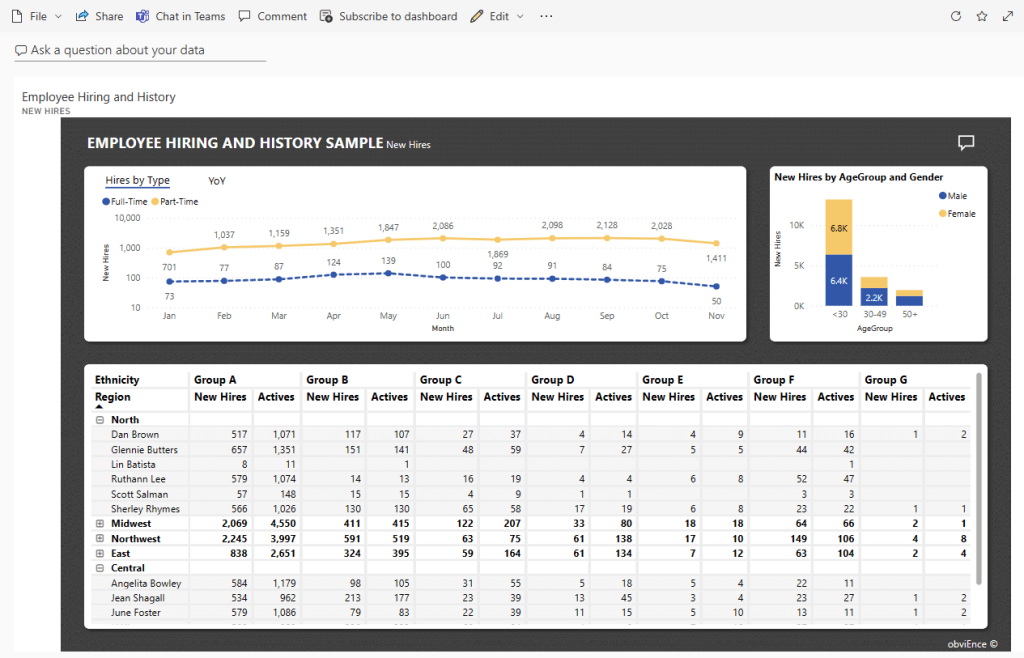
What insights you can get
- Analyze hiring patterns by department, role type, and geographic location
- View workforce demographic data including age, gender, and tenure distributions
- Track employee turnover rates and patterns across departments and time periods
- Monitor recruiting funnel metrics including applications, interviews, offers, and acceptances
- Analyze compensation data across different organizational levels and departments
Who can use this dashboard
- HR Directors: Workforce strategy development, talent management oversight, and organizational planning
- Recruitment Managers: Hiring process optimization, candidate source evaluation, and hiring efficiency improvement
- Diversity & Inclusion Leaders: Representation monitoring, inclusion initiative planning, and progress tracking
- Compensation Specialists: Salary structure analysis, market competitiveness assessment, and equity evaluation
- Department Managers: Team composition analysis, retention planning, and hiring requirement development
25. Power BI budget dashboard
This dashboard allows you to explore and analyze product budgeting in-depth. Using a variety of charts, graphs, tables, and helpful filters, you can monitor the main KPIs in real-time, track product performance, and plan budget allocation.

What insights you can get
- Compare actual spending against budgeted amounts across departments and expense categories
- View month-to-month budget performance with cumulative budget tracking
- Analyze spend by product line, project, or other business dimensions
- Track budget adjustment history to understand how allocations have changed over time
- Forecast year-end positions based on current spending rates and historical patterns
Who can use this dashboard
- Budget Managers: Budget performance monitoring, variance analysis, and spending control
- Department Heads: Departmental budget tracking, resource allocation, and spending prioritization
- Financial Analysts: Budget variance investigation, spending pattern analysis, and forecast development
- Project Managers: Project budget monitoring, resource planning, and cost control
- Executive Leadership: Overall financial discipline oversight, resource allocation decision-making, and strategic planning
26. Power BI project management dashboard
Efficient project management requires handling multiple contexts and taking into account dozens of factors. That’s why a really comprehensive dashboard should reflect this complexity, although in a simple visualization.
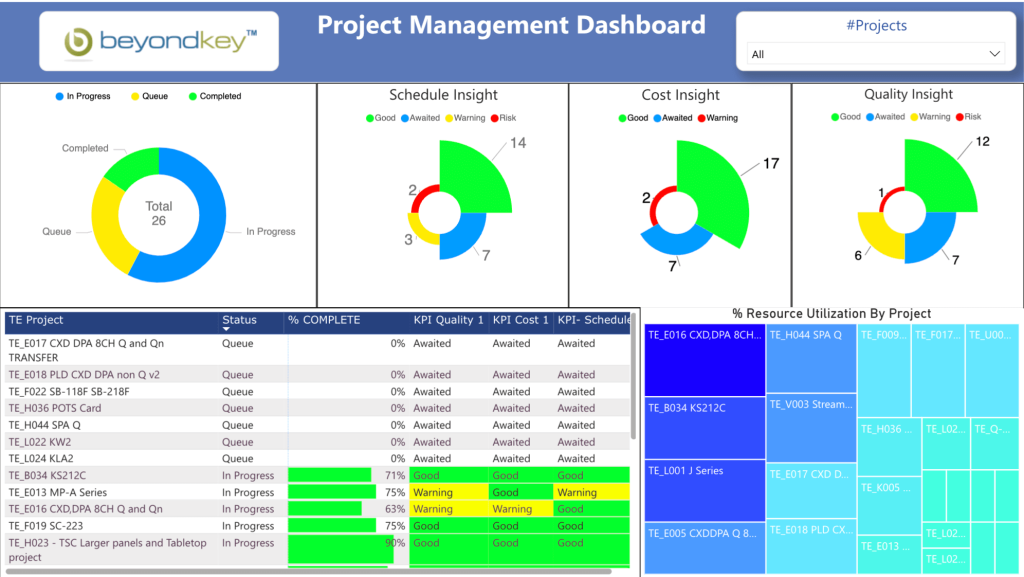
This dashboard can help you manage projects and allocate resources effectively. The main focus here is on tracking project status, estimating at a glance whether everything is going according to the schedule, and allocating resources efficiently.
What insights you can get
- Monitor project schedule status with milestone tracking and timeline visualizations
- Track actual vs. planned resource utilization across teams and skill sets
- Analyze budget consumption rates and forecast completion costs
- View task completion metrics and identify bottlenecks in project workflows
- Monitor quality indicators including defect rates and testing coverage
Who can use this dashboard
- Project Managers: Project status monitoring, resource allocation, and timeline management
- Portfolio Managers: Cross-project oversight, resource optimization, and strategic alignment monitoring
- Resource Managers: Team allocation optimization, capacity planning, and workload balancing
- Project Sponsors: Project investment oversight, milestone achievement monitoring, and delivery assurance
- Delivery Teams: Task prioritization, workflow visibility, and progress tracking
27. Power BI marketing dashboard
There is a huge variety of marketing activities, from social media marketing and email marketing to comprehensive advertising campaigns. To make data-driven decisions, marketing professionals can use a whole set of dashboards for different types of marketing activities. In our example, we have a competitive marketing analysis report. It allows you to track how marketing efforts drive sales across different channels over time.
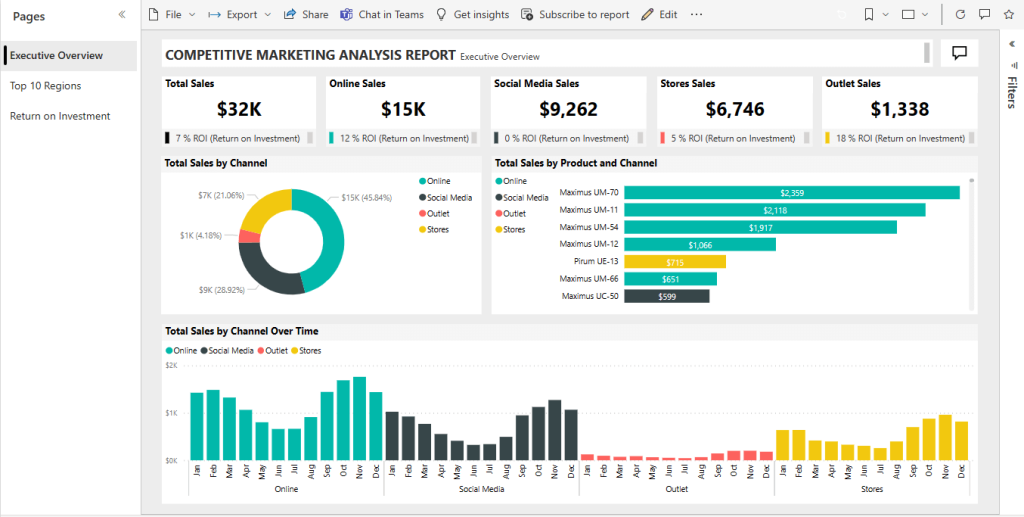
What insights you can get
- Compare performance across different marketing channels with standardized metrics
- Track campaign efficiency through cost per acquisition and return on marketing investment
- Monitor brand awareness metrics including impression share and search volume trends
- Analyze customer journey metrics from initial awareness to conversion
- View content performance data to identify most effective messaging and creative assets
Who can use this dashboard
- Marketing Directors: Channel strategy development, budget allocation, and overall marketing performance assessment
- Digital Marketing Managers: Campaign performance monitoring, channel optimization, and ROI tracking
- Content Marketing Teams: Content effectiveness measurement, topic planning, and distribution optimization
- Marketing Analysts: Performance trend identification, conversion analysis, and campaign optimization recommendation
- CMOs: Marketing strategy assessment, investment justification, and performance reporting to leadership
28. Power BI IT dashboard
The next example in our collection is an IT Spend Analysis dashboard. It provides an extensive analysis of the planned vs. actual costs of an IT department. A dashboard like this will help better plan expenses and track changes in IT spend over time.
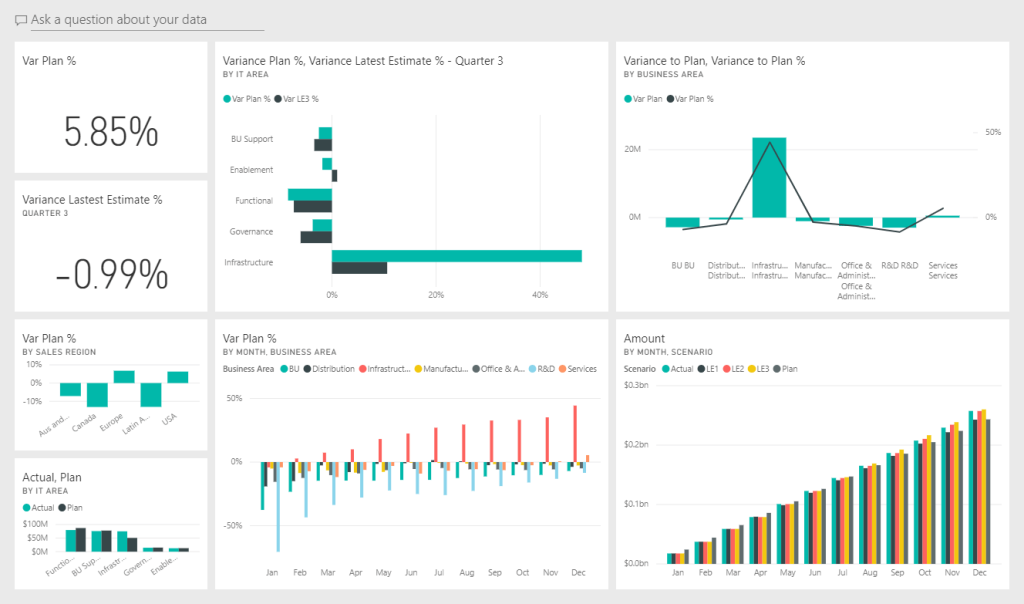
This dashboard is an officially provided sample offered by the Microsoft Power BI team. So you can download this template and dataset and play around with numbers to see more.
What insights you can get
- Track planned IT expenditures against actual spending across projects and categories
- Monitor system performance metrics including uptime, response times, and error rates
- Analyze service desk metrics including ticket volumes, resolution times, and satisfaction scores
- View security incident data and compliance status across systems
- Monitor capacity utilization for critical infrastructure components
Who can use this dashboard
- IT Directors: Technology performance oversight, resource allocation, and service delivery management
- CIOs/CTOs: IT strategy assessment, investment planning, and technology performance monitoring
- IT Operations Managers: System performance tracking, capacity planning, and service stability management
- Service Desk Managers: Support team performance monitoring, issue resolution tracking, and process improvement
- IT Financial Managers: Technology budget tracking, variance analysis, and cost optimization
29. Power BI logistics dashboard
This logistics dashboard is designed for logistics managers. Its main purpose is to provide an easy-to-use visualization for monitoring the flow of goods and making informed decisions on allocating resources. It allows you to explore data related to your orders sorted by product, delivery method, and location.
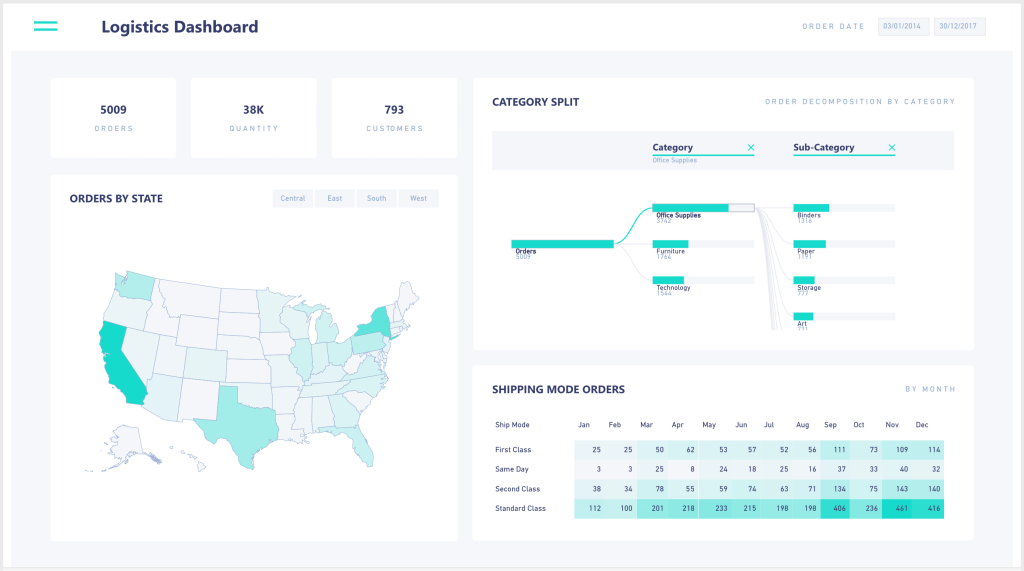
What insights you can get
- Track order volumes and status across different regions and time periods
- Monitor shipping costs and identify cost-saving opportunities in transportation
- Analyze delivery performance including on-time delivery rates and delay patterns
- Compare carrier performance across different shipping modes and routes
- View customer order patterns to optimize inventory placement and distribution networks
Who can use this dashboard
- Logistics Managers: Shipment tracking, carrier performance monitoring, and delivery optimization
- Supply Chain Directors: Distribution network planning, cost control, and service level management
- Transportation Coordinators: Carrier selection, route optimization, and shipping cost management
- Warehouse Managers: Inventory distribution, fulfillment planning, and operational efficiency improvement
- Customer Service Teams: Delivery status updates, issue resolution, and service level monitoring
30. Google Analytics Power BI dashboard
While Google Analytics provides you with native reporting capabilities, for some purposes, it can be useful to build your Google Analytics dashboard in Power BI. The reason for this can be the need to create a cross-channel dashboard or simply build a tailored report and calculate custom metrics. This is the example of a Google Analytics dashboard in Power BI that shows website traffic data, along with insights on when and how users visit the site the most actively.
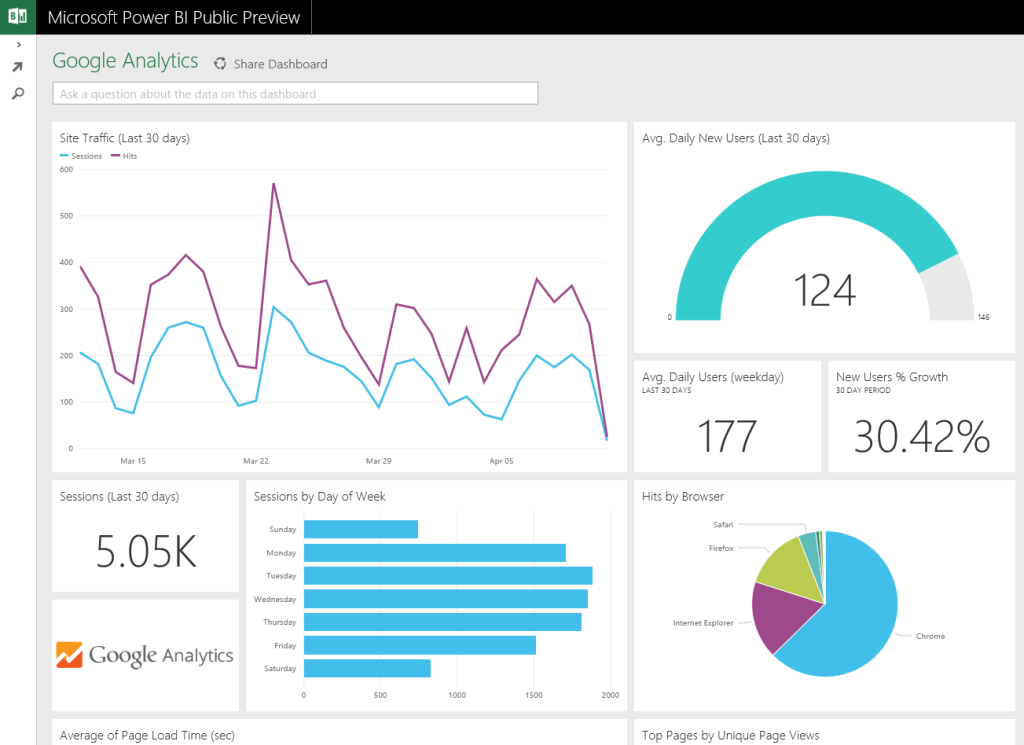
What insights you can get
- Analyze traffic patterns by source, medium, campaign, and content
- Track user engagement metrics including session duration, pages per session, and bounce rates
- Monitor conversion paths and identify drop-off points in user journeys
- Compare performance across devices, browsers, and operating systems
- Create custom calculated metrics that aren’t available in standard GA reporting
Who can use this dashboard
- Digital Marketers: Channel performance assessment, campaign tracking, and traffic quality evaluation
- Content Strategists: Content performance analysis, user engagement tracking, and topic planning
- UX Designers: User behavior analysis, site interaction patterns, and usability improvement planning
- E-commerce Managers: Conversion funnel analysis, product performance tracking, and purchase behavior monitoring
- Web Analysts: Custom metric creation, advanced segmentation, and comprehensive web performance analysis
Use Power BI templates or create custom Power BI dashboards?
The main value of templates is that you won’t need to elaborate on your Power BI dashboard design, add charts, tables, controllers, and other elements from scratch. No building is needed – just connect your data source with the Coupler.io connector and enjoy the visualized insights instantly.
However, we understand that not all Power BI templates may meet your requirements or you simply need a custom reporting solution. In this case, you can create one easily using Coupler.io. It provides you with the automation to make your dashboard live and up-to-date, so you have access to fresh data.
How to automate data flow for a custom Power BI dashboard
Coupler.io is very easy to use: you don’t need any special knowledge for that. Any business user with no tech background can connect the needed data source to Power BI or another app in a matter of minutes.
Let’s see how to do this in three steps.
1. Collect your data
Use the form below to select your preferred data source and click Proceed. You’ll need to sign up for Coupler.io for free with no credit card required.
Then, connect your data source and specify what data you want to extract.
2. Preview and transform data
In the next step, you can check your data and make edits. For example, you can:
- Hide, rename, and rearrange columns.
- Add new columns.
- Split and merge columns.
- Use formulas and perform calculations.
- Blend data from several accounts or sources into one dataset.
- Sort and filter data.
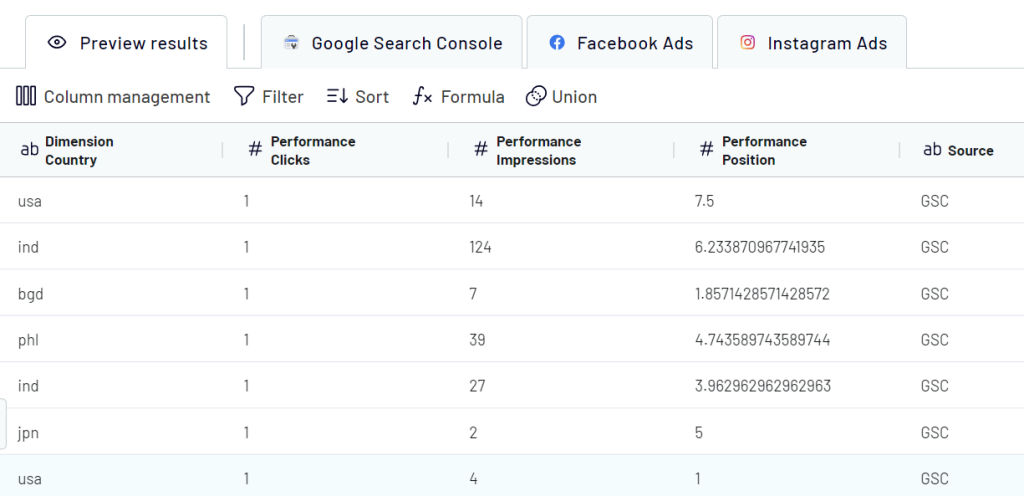
Then, follow the instructions to connect your Power BI account.
3. Schedule data updates
To make your data visualization self-updating, toggle on the Automatic data refresh and schedule your data exports. You can select an update interval from once per month to every 15 minutes. The latter allows you to monitor data in near-real time.
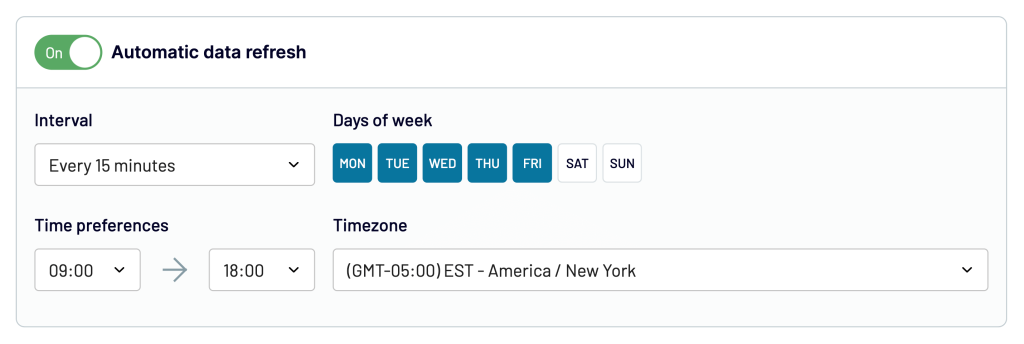
Finally, run the dataflow, and, in a few moments, you can start working with your data in Power BI.
Connect your cloud apps to Power BI with Coupler.io
Get started for freeWhat if the best Power BI dashboard examples are not enough?
We did our best to select top Microsoft Power BI dashboard examples that can be helpful for you. We hope they have given you enough information and inspiration to start building your own Power BI dashboard. This business intelligence tool and data visualization tool can be very helpful in performing data analysis. Its functionality, from a wide range of visuals and drill-down features to DAX capabilities, allows you to visualize your data with flexibility. Visualized Power BI reports can become important instruments for data-driven decision-making.
We also recommend checking our article on data visualization best practices. This will help you to create an actionable dashboard while avoiding typical mistakes and benefitting from useful pro tips.




