To see if your PPC campaign truly makes a difference to the business, you need a proven way to check its performance. One approach you could use is key performance indicators (KPIs) as part of objectives and key results (OKRs). The latter is a goal-setting framework that makes it simpler to reach milestones and track progress.
Let’s have a closer look at OKRs to learn how you can benefit from them.
What are OKRs, and how do they combine with KPIs?
OKRs provide a strategic roadmap to align marketing teams with organizational objectives. The other component, key results, measures progress toward those objectives and serves as an indicator of future success. OKRs encourage a collaborative approach, where team members actively define and adjust goals.
Objectives and key results are frequently confused with standalone key performance indicators. However, those only offer benchmarks for evaluation and don’t necessarily involve direction or strategy. In contrast, OKRs drive proactive movement toward objectives. They enable quick response to changing market conditions, wheras KPIs often remain consistent quarter over quarter.
Still, you could use key performance indicators as key results within the OKR framework, as both are quantifiable. Below, we’ve prepared some tips on setting OKRs and KPIs for PPC.
How to set efficient PPC KPIs and OKRs
Set your OKRs and KPIs for PPC in a few simple steps:
Define clear objectives
To set OKRs for your ad campaign, first, define objectives that are specific, qualitative, achievable, and time-bound. For example, it might be to “increase brand visibility and recognition among potential customers in the target market” by a specific date. This clarity ensures everyone knows what they’re working toward and by when.
Learn more about performance marketing for SaaS and the PPC statistics and benchmarks you should pay attention to in 2025.
Identify KPIs
Outline the key performance indicators you must achieve to accomplish the objectives. They should be measurable and time-bound. For instance, if you aim to raise brand visibility and recognition, PPC KPIs might include 10 million impressions, a 20% increase in branded search traffic, and a click-through rate (CTR) maintained at a minimum of 2.5%.
Align with organizational goals
??Clarify how your PPC efforts fit into the bigger picture of organizational goals and verify that the objectives correspond with them. By doing so, you ensure your ad campaigns drive results that matter to the organization as a whole. Additionally, identify the specific areas where you’re most likely to impact the desired outcomes.
Establish measurement systems
To monitor your progress effectively, decide how you’ll collect and analyze data to evaluate performance against the objectives. You can use OKR software and other applicable tools to check metrics like impressions, clicks, CTR, etc. Regularly review and update these measurements to ensure your campaigns are on track.
Now, let’s discover several examples of OKRs that work together with key performance indicators toward specified advertising goals.
What PPC KPI and OKRs to track
Here’s a breakdown of practicable OKRs and key performance indicators that vary by campaign and goal:
1. E-commerce campaign OKR
Objective: Elevate the number of purchases for newly released products in tier 1 countries.
KPIs:
- Acquire 1,000 new customers with a customer acquisition cost (CAC) not higher than $100. It ensures efficient customer acquisition while controlling costs.
- Improve PPC campaigns to achieve a 5% conversion rate from website visits into purchases. Increased campaign effectiveness directly contributes to higher product sales.
- Maintain an ROAS of at least 200% to verify that acquired customers generate sufficient revenue to cover ad expenses and yield profit. This metric reflects the campaign’s overall profitability and sustainability.
2. Brand awareness campaign OKR
Objective: Increase brand visibility and recognition among potential customers in the target market.
KPIs:
- Achieve 10 million impressions through PPC campaigns with a CPM under $10. It will indicate a significant reach of your brand messaging to the target audience while maintaining cost efficiency.
- Drive a 20% increase in branded search traffic from baseline over the next quarter. This metric will reflect a rise in curiosity about your brand among consumers, which further translates into better brand recognition.
- Maintain a CTR of at least 2.5% across all PPC ads. Consistently high CTR indicates that your ads engage the audience and contribute to brand visibility.
3. B2B advertising campaign OKR
Objective: Boost qualified lead generation targeting mid-sized businesses.
KPIs:
- Generate 200 high-quality B2B leads with a cost per lead (CPL) below $150. It certifies that your PPC campaigns are not only bringing in leads but are also cost-effective in acquiring them.
- Raise landing page conversion rates to 10% for PPC-generated traffic. A higher conversion rate signifies that your landing pages capture the interest of the target audience and persuade them to take action.
- Achieve an increase of 15% in the average deal size of PPC-generated leads. This metric focuses on the quality of leads rather than just quantity. By aiming for larger deal sizes, you ensure that your PPC campaigns attract leads with greater potential for revenue generation.
4. Lead generation campaign OKR
Objective: Acquire new leads with a specific focus on customer demographics.
KPIs:
- Generate 500 qualified leads via PPC campaigns while maintaining a CPL of under $50. This way, the cost per lead will remain within budget while still achieving a significant quantity of high-quality leads.
- Improve landing page engagement to reach a conversion rate of 8% for PPC traffic. An increased conversion rate lets you know that your landing pages engage visitors and entice them to take action.
- Ensure a lead-to-customer conversion rate of at least 20% for PPC-generated leads. This metric focuses on lead quality, which you can estimate with a lead quality tracking tool, or by manually measuring the percentage of leads that progress to become paying customers. A high lead-to-customer conversion rate demonstrates that your campaigns target and attract prospects who are more likely to convert.
5. App installs campaign OKR
Objective: Increase the number of app installs among the target audience.
KPIs:
- Reach 50,000 app installs from PPC campaigns with a cost per install (CPI) under $2. This will signify that the cost remains low while a substantial number of installations are achieved.
- Elevate the retention rate of PPC-acquired users by 25% after one month. Improved retention rates indicate that your PPC campaigns attract users who are more likely to engage with the app over the long term.
- Boost engagement by ensuring that 40% of PPC-acquired users complete at least one in-app action within their first week. Higher engagement levels among newly acquired users suggest that your campaigns draw the attention of those willing to interact with the application.
As you already have an idea of actionable PPC KPIs and OKRs, let’s figure out how to collect data to track them.
How do you collect PPC data for performance analysis?
There are a couple of ways to export data from advertising channels for further PPC tracking and analytics:
1. Manual method: First, you save data from the advertising platform as a file. Then, you load that file into the chosen tool for PPC analysis. This approach works well for occasional reporting and small datasets. However, it might be time-consuming and effortful for massive data amounts or frequent exports.
2. Automated method: Third-party connectors like Coupler.io offer automated data imports into various destinations, e.g., spreadsheet apps, business intelligence (BI) tools, and data warehouses. You can create a report and additionally synchronize it with the latest changes to the source data by scheduling data refreshes.
Not only does it minimize manual efforts and reduce the risk of human errors, but it also enables you to maintain live dashboards. Coupler.io provides ready-to-use templates for optimized reporting. For example, the PPC dashboard template in Google Sheets with a multi-channel budget overview can help you evaluate ad performance based on aggregated numbers or visualizations: time series, bar, pie, and line charts.
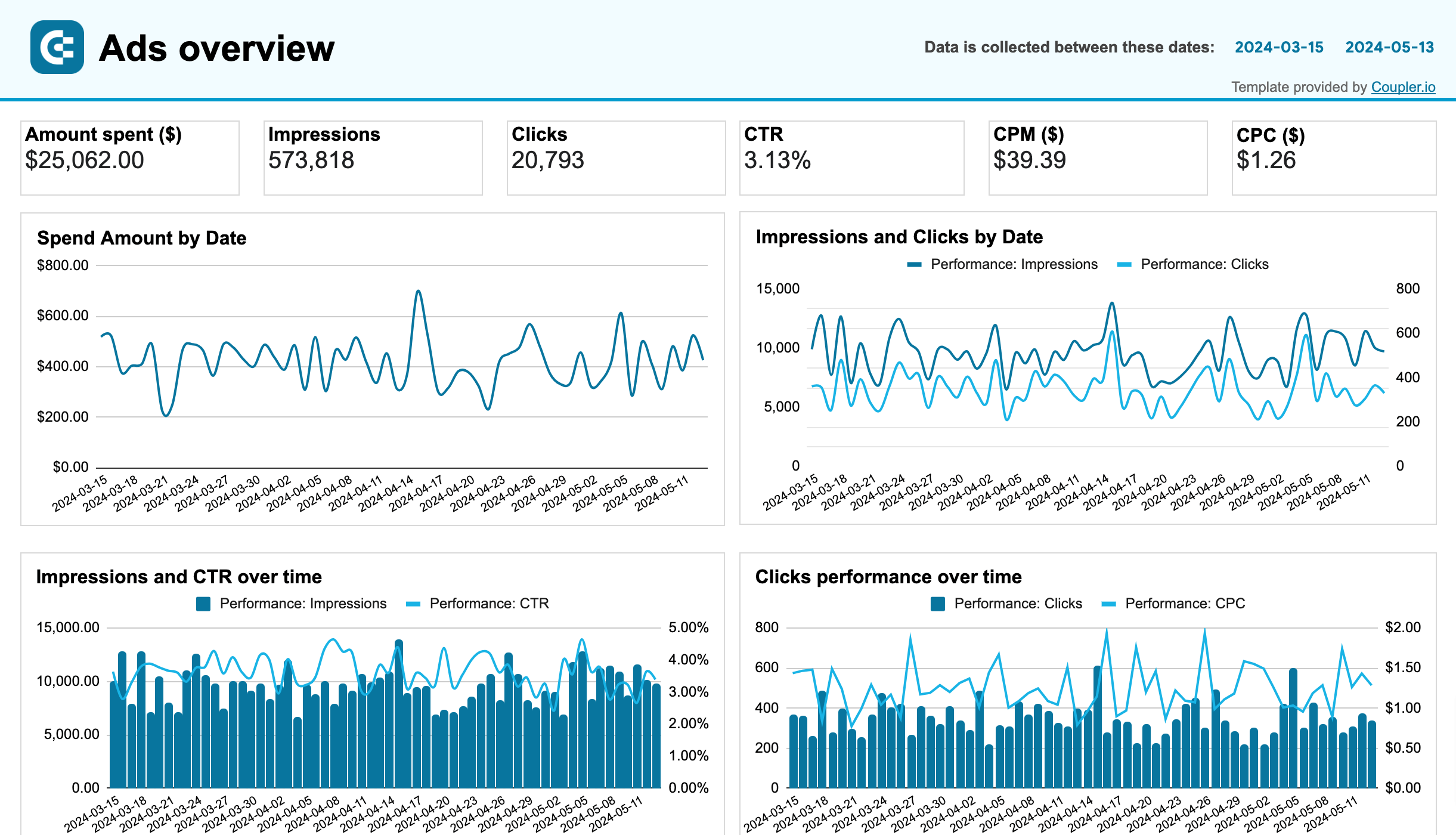
Furthermore, this dashboard provides an overview of the current month’s PPC budget. Here, you can explore channel-specific results on various financial metrics. There are also alerts to keep you up-to-date on budget status.
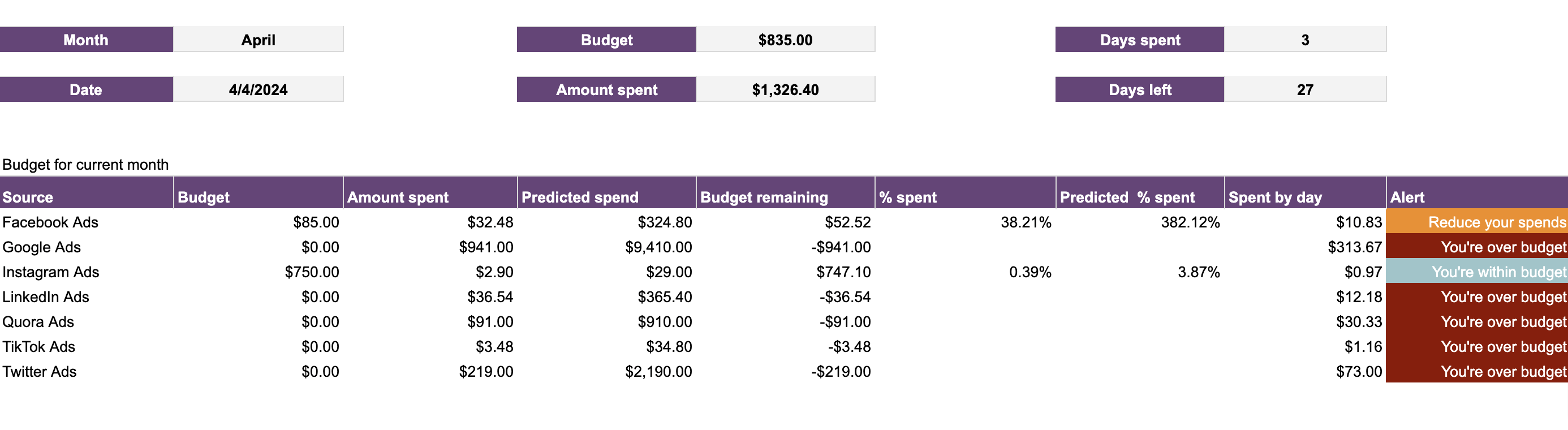
It only takes a few simple steps to set up the dashboard:
- Follow the link to the template and click Use template in the top right corner.
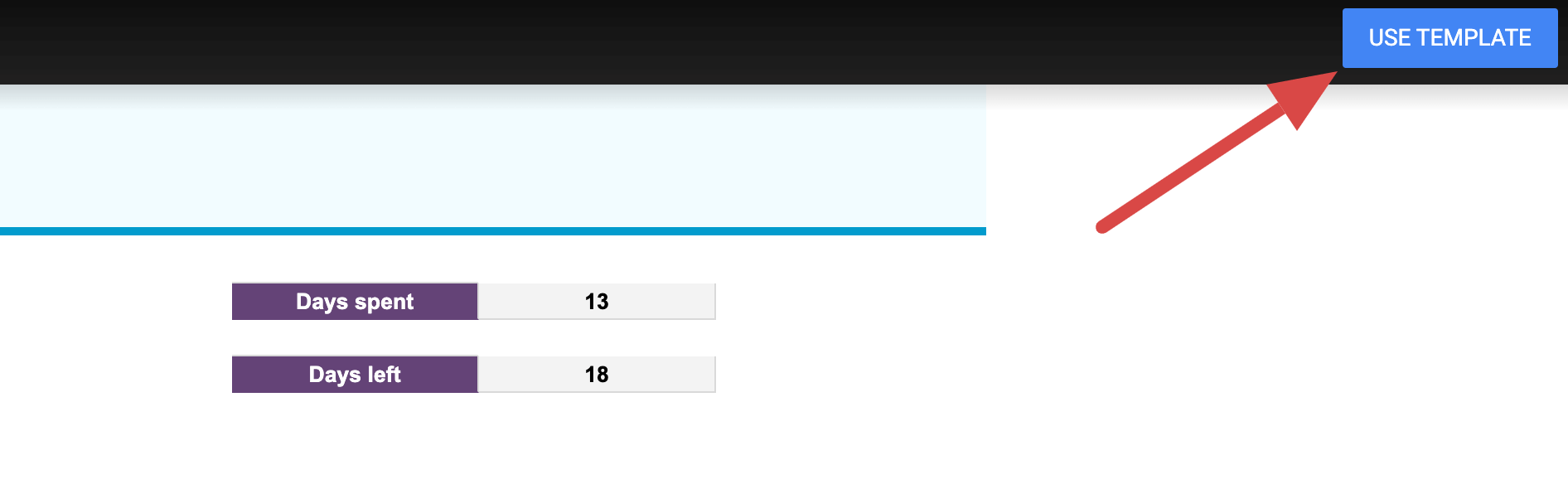
- On the right panel, click Use and then Launch to start installing the Coupler.io addon.
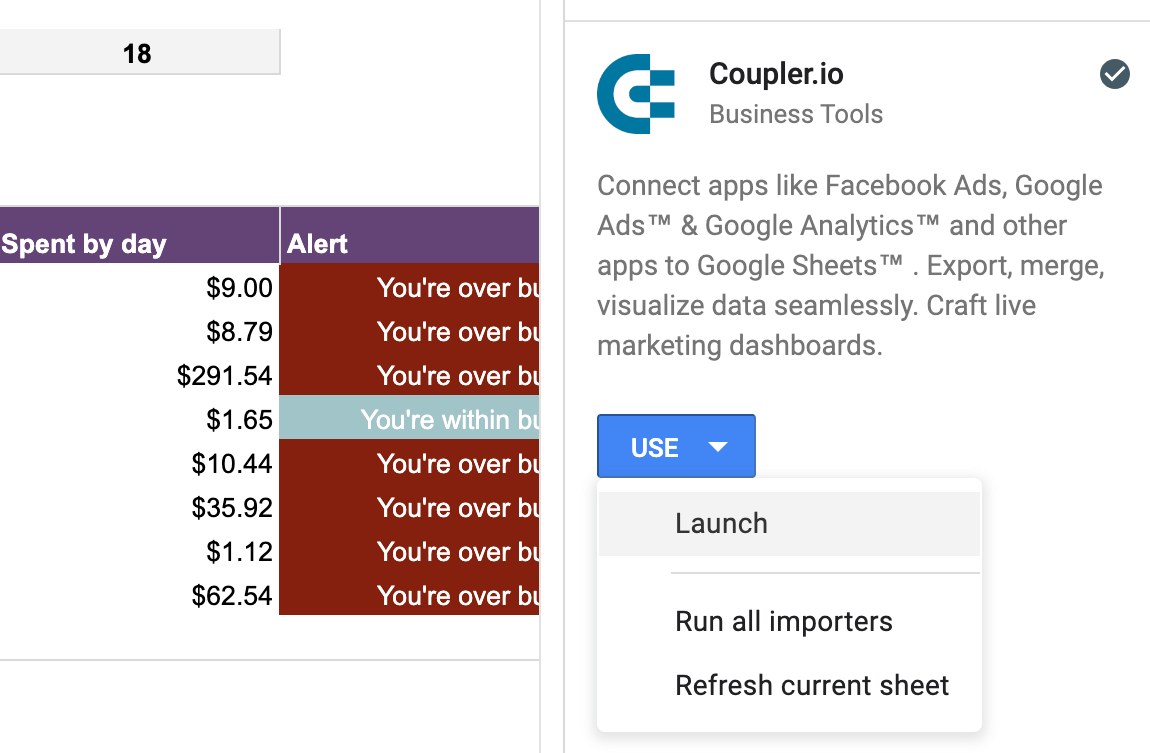
- Click OK to authorize Coupler.io to run in this document. In a new window, specify your Google account and grant the required permission.
- In the next new window, connect your sources according to in-app instructions. Ignore channels where you don’t run ads.
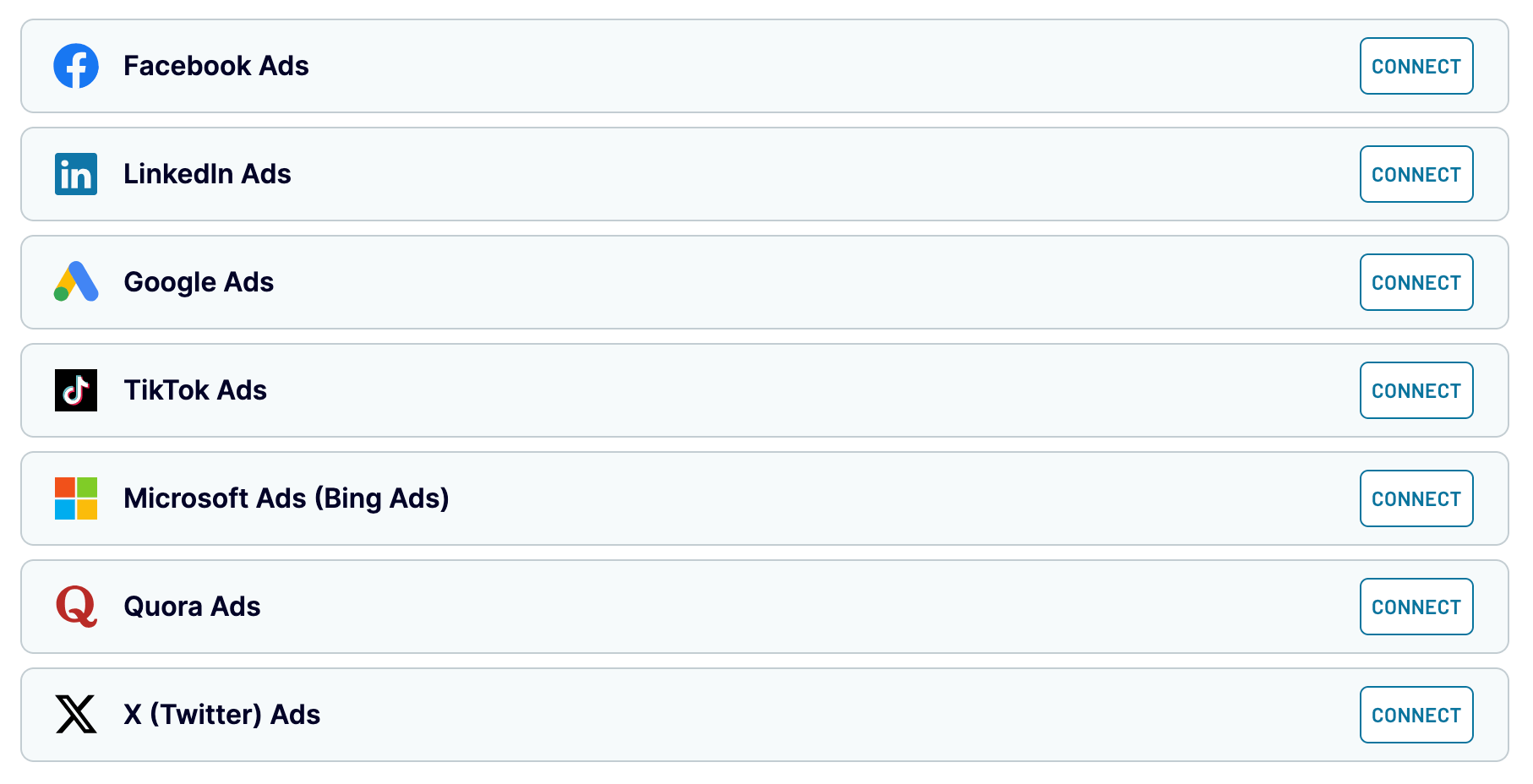
- Proceed to preview your data. No actions are required at this step.
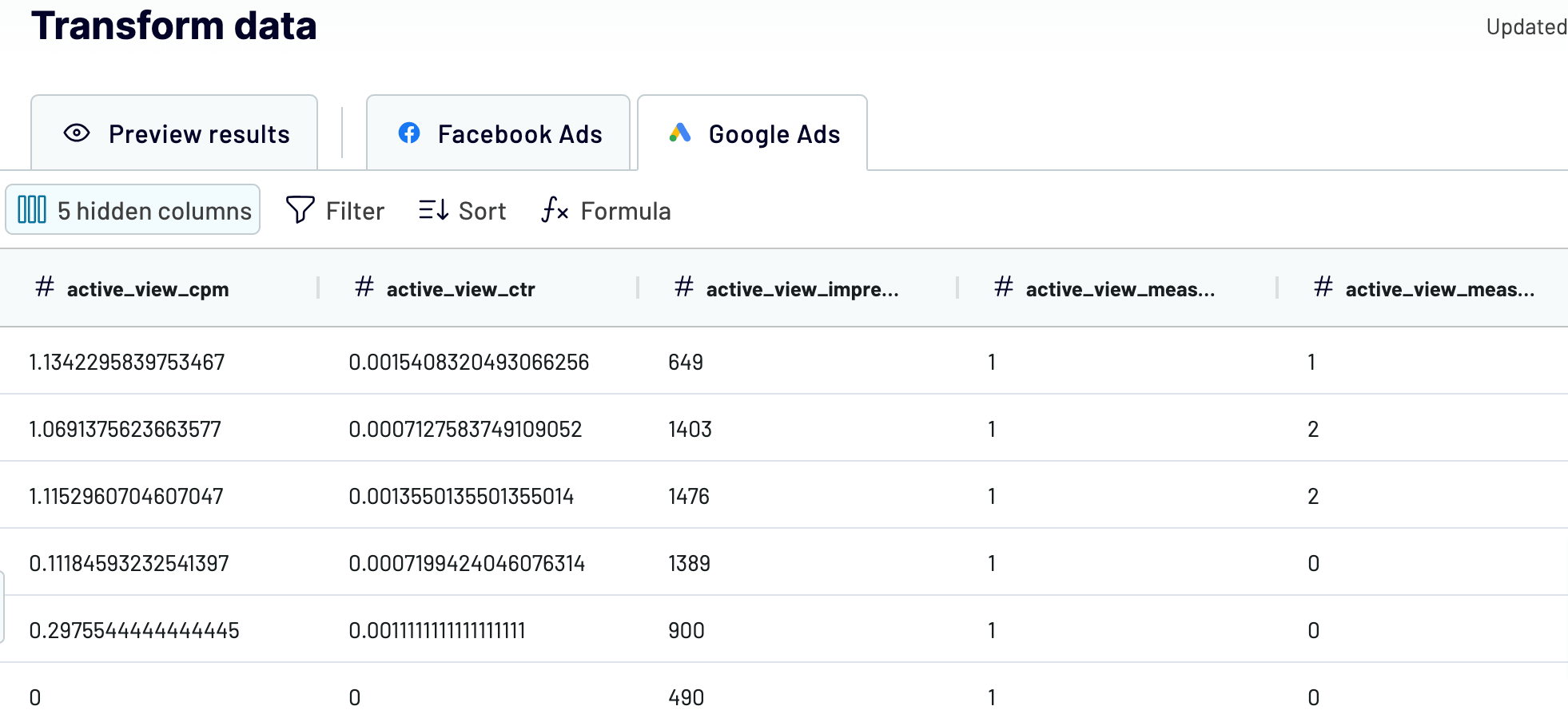
- When you’re ready with your data, proceed to adjust the destination settings.
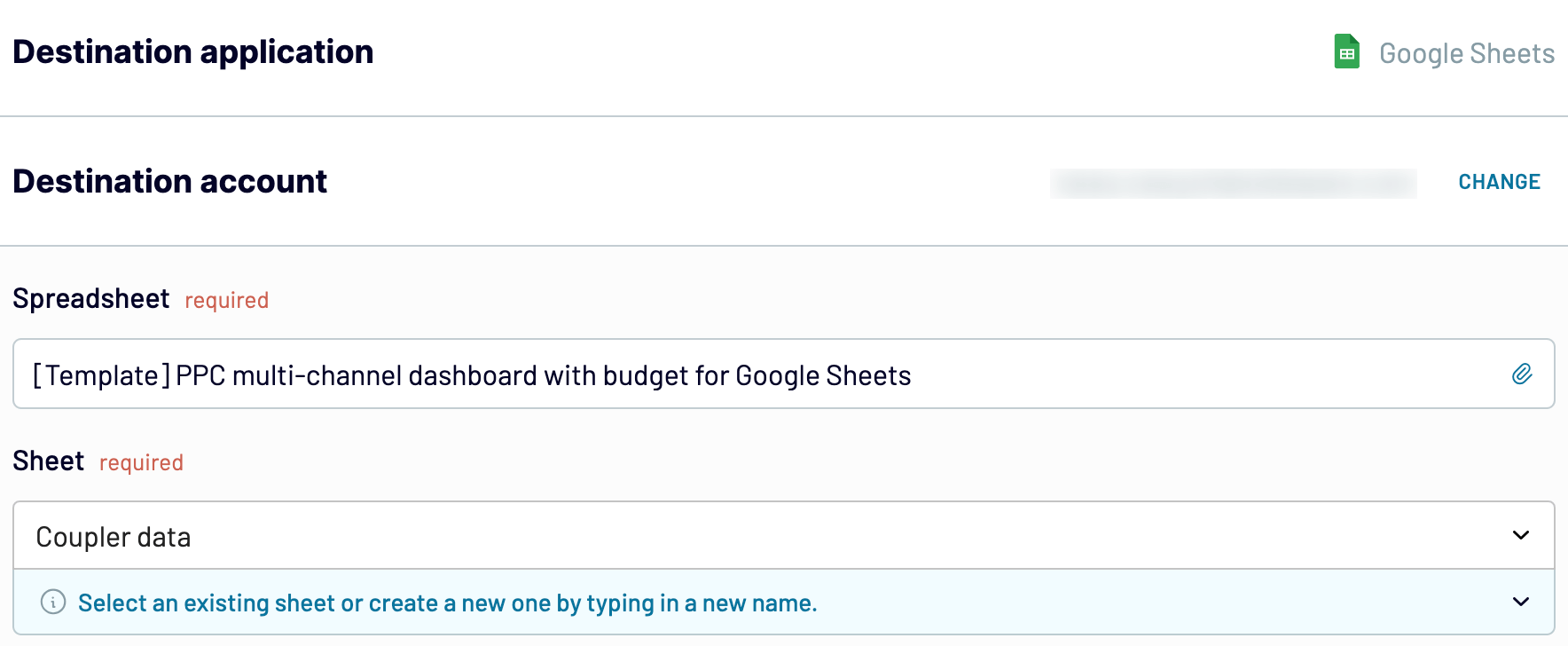
- Next, customize the schedule for data refreshes. By default, the dashboard will self-update automatically every day. If you’d prefer a more frequent interval, you can opt for hourly, every 30 minutes, or even every 15 minutes.
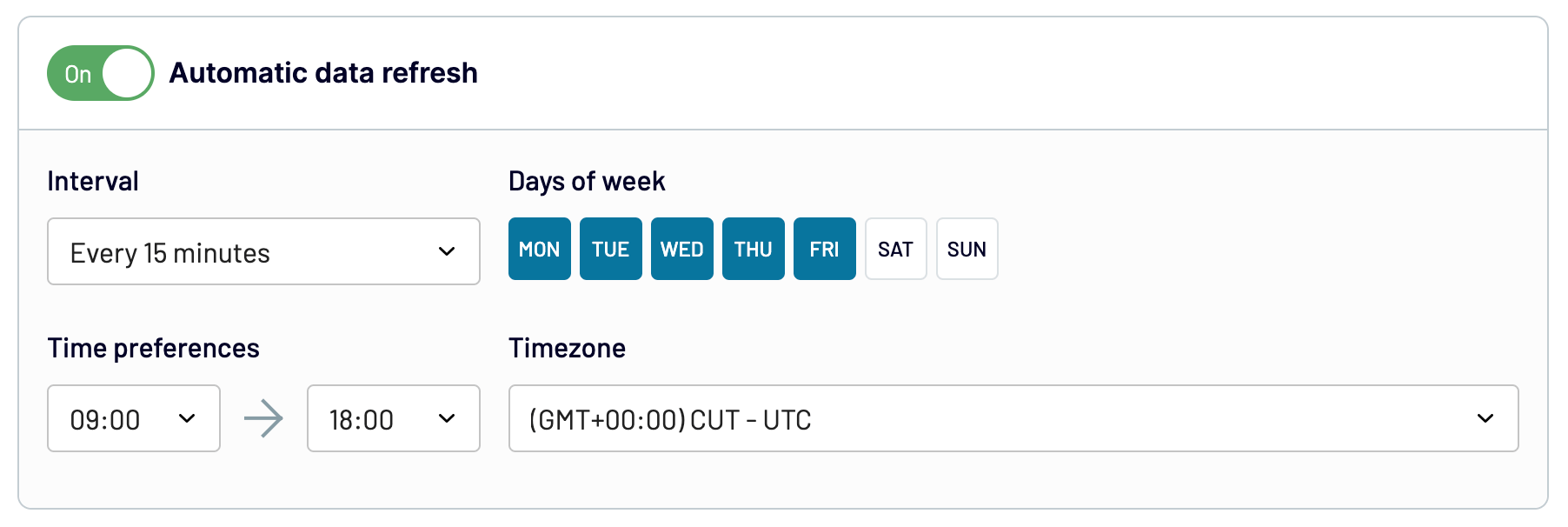
Finally, run the importer to get an analysis-ready report with your data in a matter of seconds.
How to track KPIs and OKRs for your PPC campaign
Now that you’ve learned to export PPC campaign data, it’s time to discover how to meet your goal-setting and tracking needs. To do this, you can use Cobraid Deploy, a goal management tool. It enables you to set customizable goals for your KPIs, monitor them over time, check out aggregated data, and have it visualized through charts.
Cobraid Deploy integrates with a number of apps, including Google Sheets and Microsoft Excel. So, you can automatically connect it to Coupler.io’s dashboard described earlier.
Take the following steps to track your OKRs:
- Create an integration with Google Sheets by connecting the file with your PPC dashboard.
- Add KPIs. If necessary, provide formulas for calculation and specify the columns with calculable data from the file.
- Set your goals by providing the start date, end date, and the above or below target value.
- Visualize your KPIs by building dashboards in Cobraid Deploy. You can use line, multi-line, and bar charts with a visual indicator of progress toward the objectives.
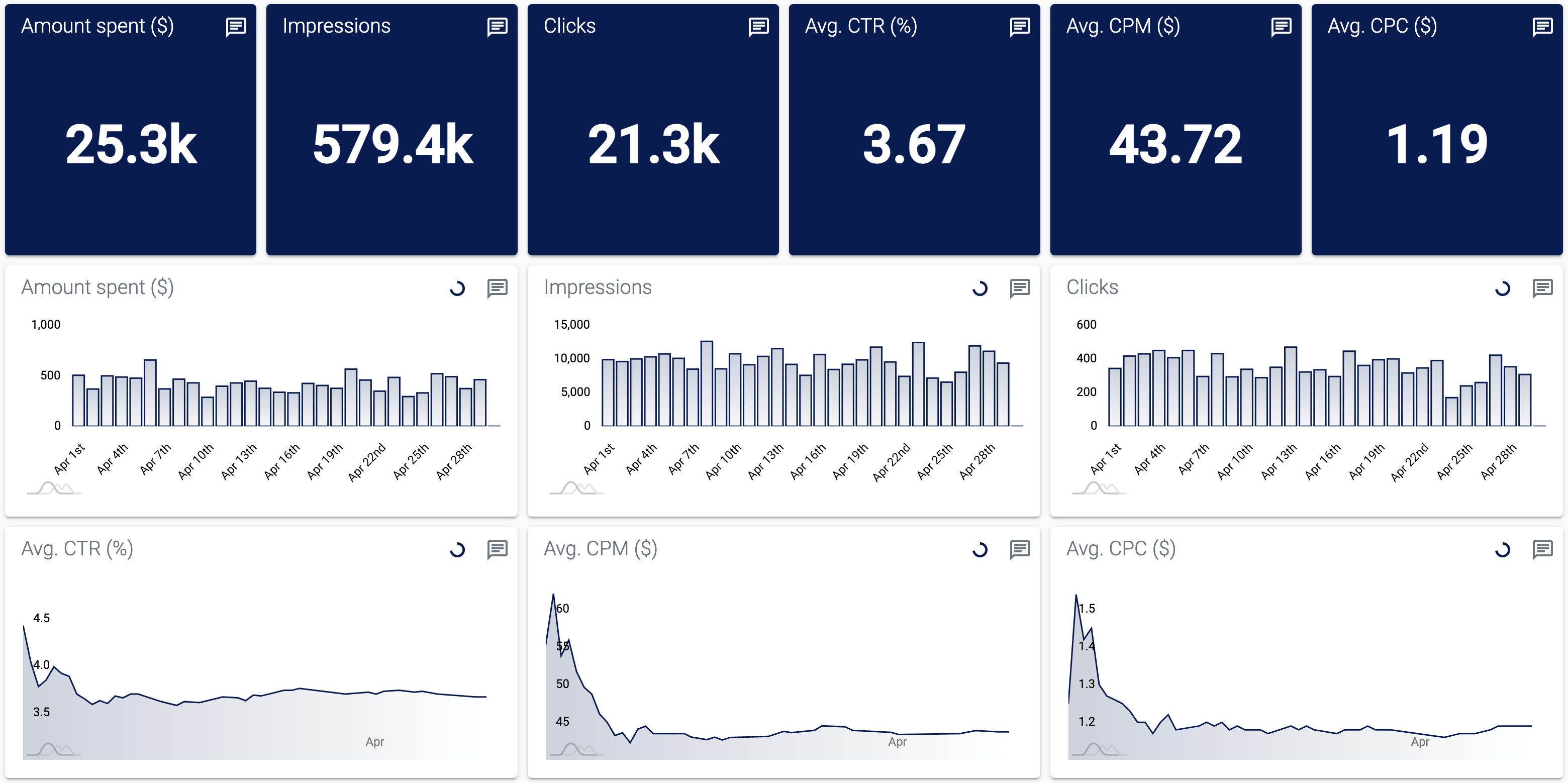
By monitoring your advertising performance this way, you’ll make it easier to draw informed conclusions regarding the PPC campaign.
Why should you set OKRs and KPIs for PPC?
In summary, key performance indicators and OKRs for advertising campaigns offer the following benefits:
- Strategic alignment: By setting an objective with a PPC KPI, your team can ensure that their campaigns contribute meaningfully to the overall business strategy.
- Measurable progress: With defined key performance indicators, teams can easily track their progression toward the objectives.
- Agile responsiveness: The OKR framework promotes flexibility and agility. It also helps campaigns remain effective in dynamic environments and enables timely adjustments.
- Continuous improvement: Working with objectives and KPIs for PPC involves regular evaluation and corrections to campaign strategies. This approach promotes learning and innovation.
Looking to set key performance indicators and OKRs quickly, simply, and accurately? Then, try Coupler.io at no cost to automate PPC data exports for further goal-setting. If you’d like to learn more, our partners are happy to share valuable insights from their study.
Automate data export with Coupler.io
Get started for free



