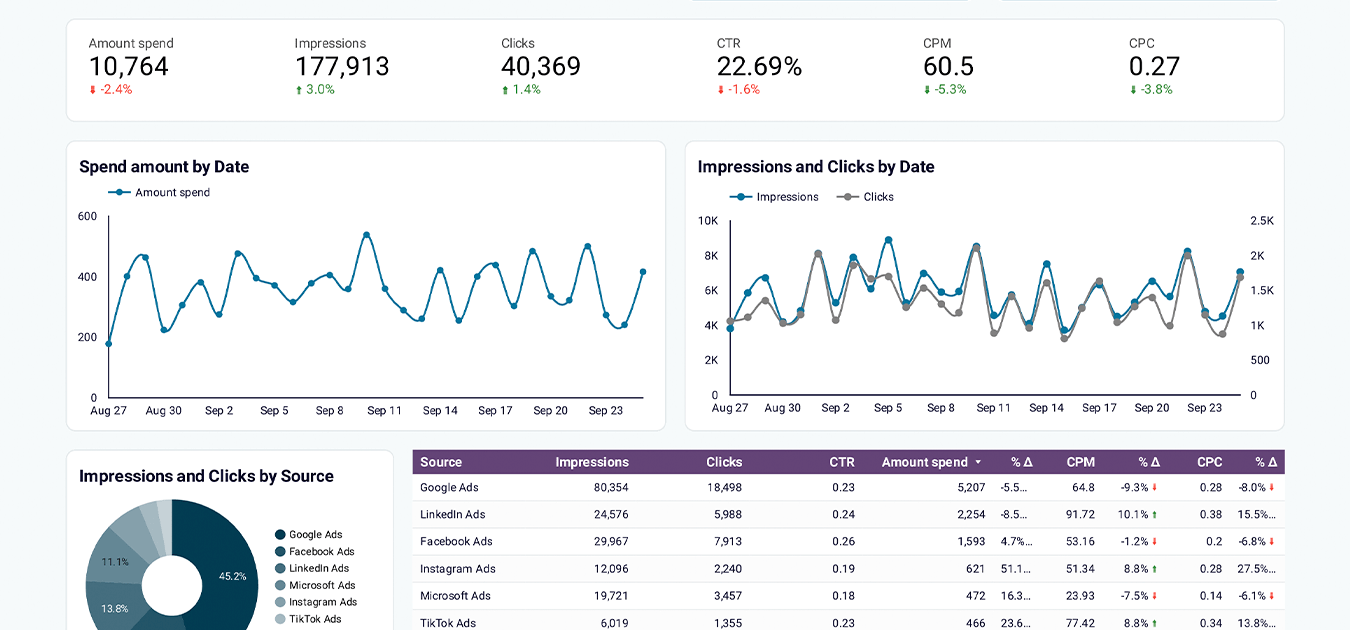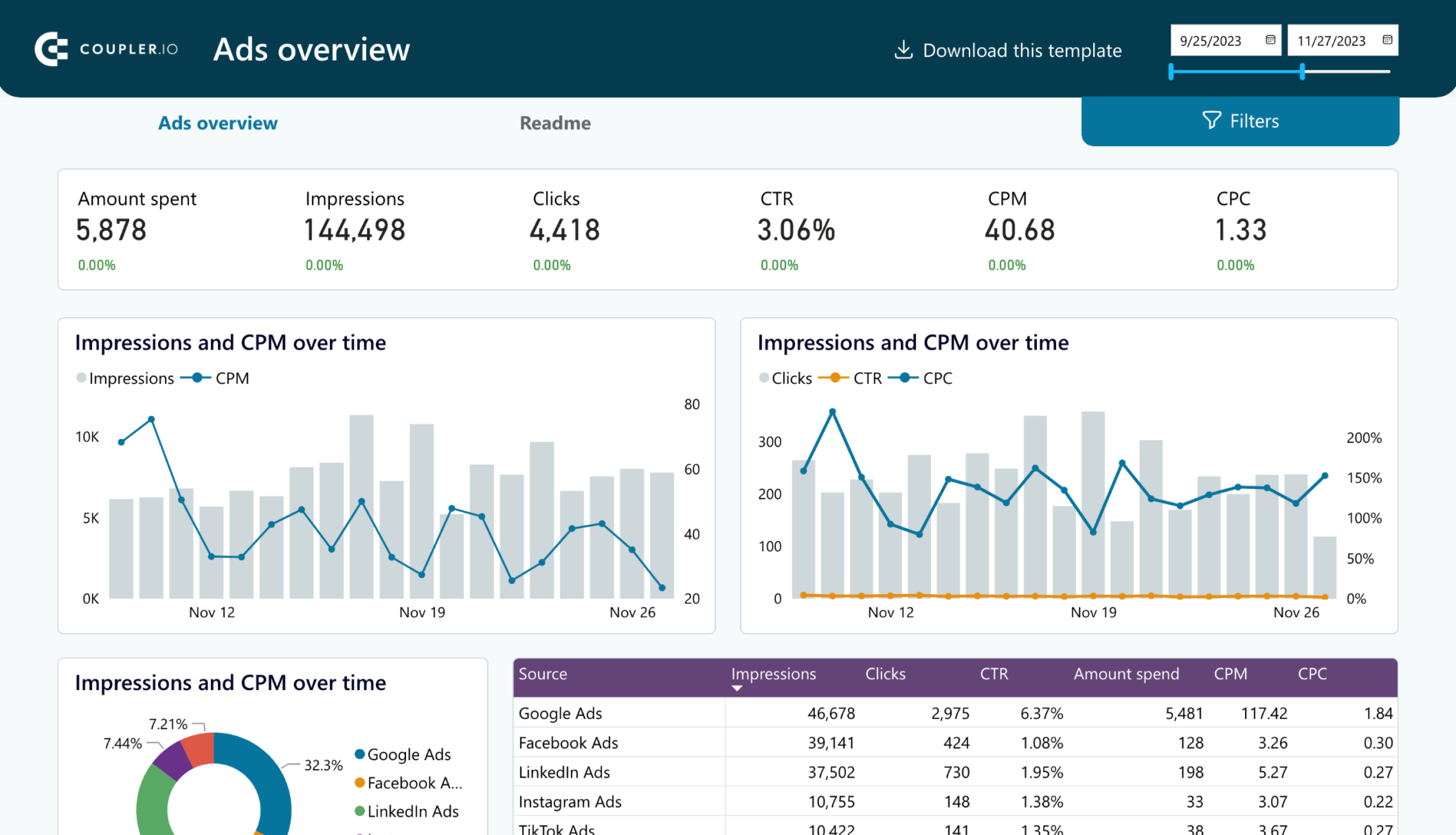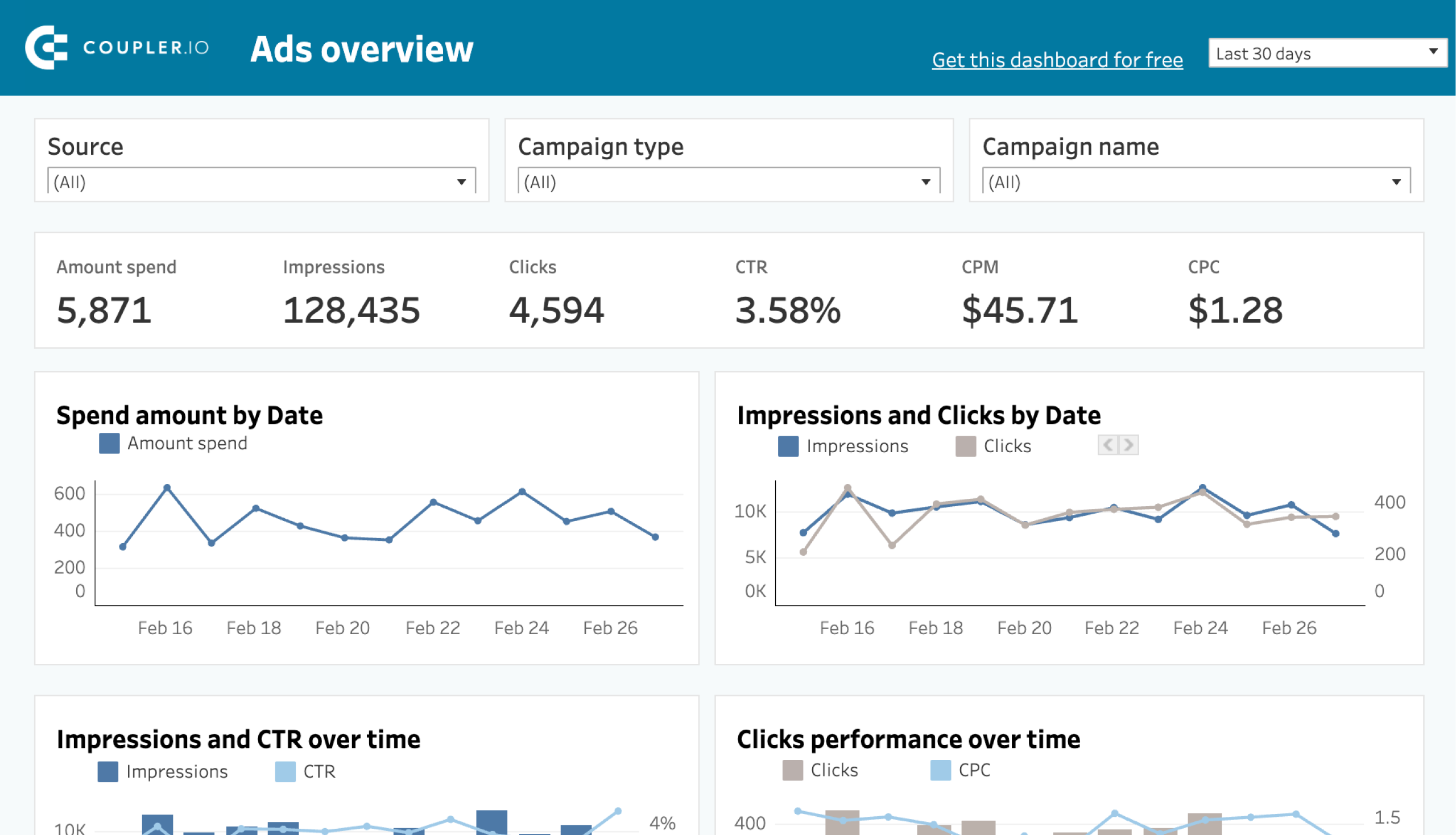What is PPC management?
Pay-per-click (PPC) management involves planning, implementing, and analyzing paid advertising campaigns across various channels. It plays a significant role in boosting brand visibility and generating more sales for both new and established businesses. Let’s talk about the essential steps for implementing successful PPC campaigns and the best tools for managing and optimizing them.
How to build and implement a PPC strategy
Don’t jump straight into writing ad copy for your landing page or social media. To implement a successful PPC strategy you need to start with core pillars that define and shape your PPC ads.
Below are the top steps to follow to build successful ad campaigns and support the success of your marketing strategy.
1. Define PPC advertising goals
Start by understanding the main goal of your PPC campaigns. You should have one big goal in mind, usually derived from your business goals.
For example, if you’re a SaaS growth marketer, your goal should be trial signups, demo bookings, or subscription purchases. These bring in new customers and increase monthly recurring revenue (MRR), one of the most important metrics in SaaS.
Similarly, for an E-commerce performance marketer, total purchases from new or returning customers is an important metric that translates into more revenue.
Once you have the main goal, you can also think of micro-goals that will help you get there.
Most of your ad spending will go toward the main goal, but you might need to consider allocating some of the budget to awareness and engagement campaigns to build an audience or build remarketing lists. This will depend on your customer decision journey and the channels they use.
2. Define customer-decision journey or marketing funnel
After establishing your PPC advertising goals, the next step is to outline the customer decision journey and marketing funnel. These tools will provide insight into how your ideal customer makes purchasing decisions and which channels they utilize for research before making a buying decision.
A marketing funnel is an overview of how a business attracts, nurtures, and closes new customers through six stages: awareness, interest, evaluation, and purchase.
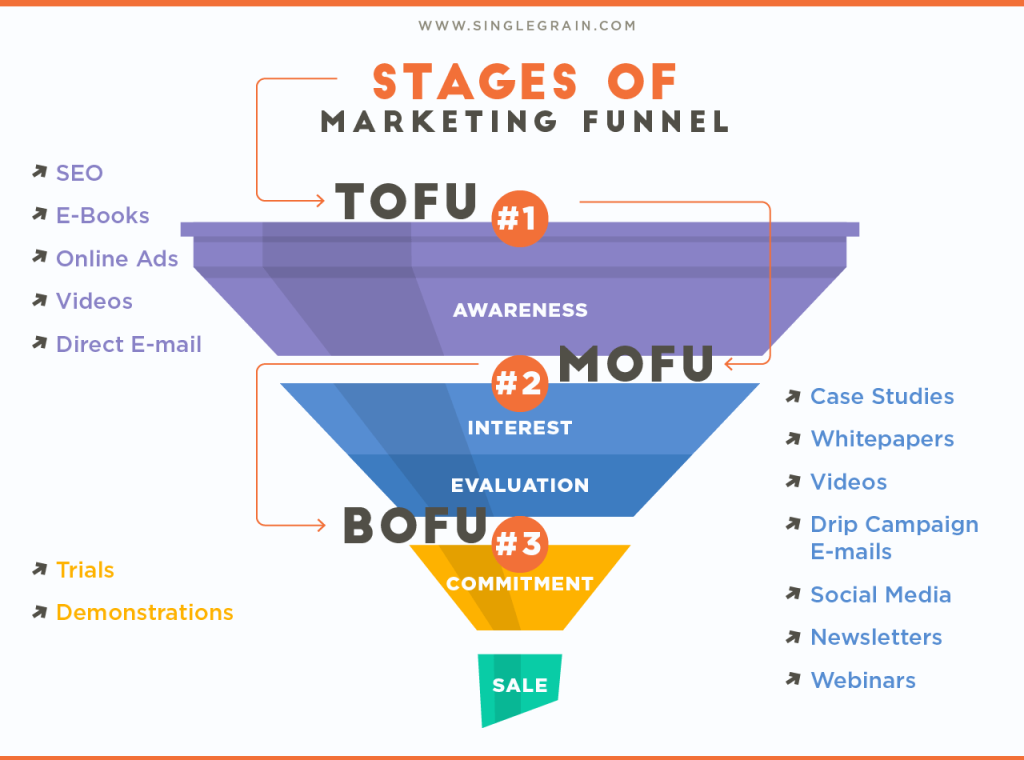
It defines the channels it uses and the type of content and campaigns it implements at each stage.
For example, you can use social media PPC campaigns to drive awareness, a search engine optimization (SEO) strategy to attract customers in the evaluation stage, and different promos, discounts, demos, or free trials at the purchase stage.
A customer decision journey (CDJ) is a detailed visual representation of the path a customer takes from realizing they need or want a product to analyze their options, making a purchase decision, and the post-purchase experience.
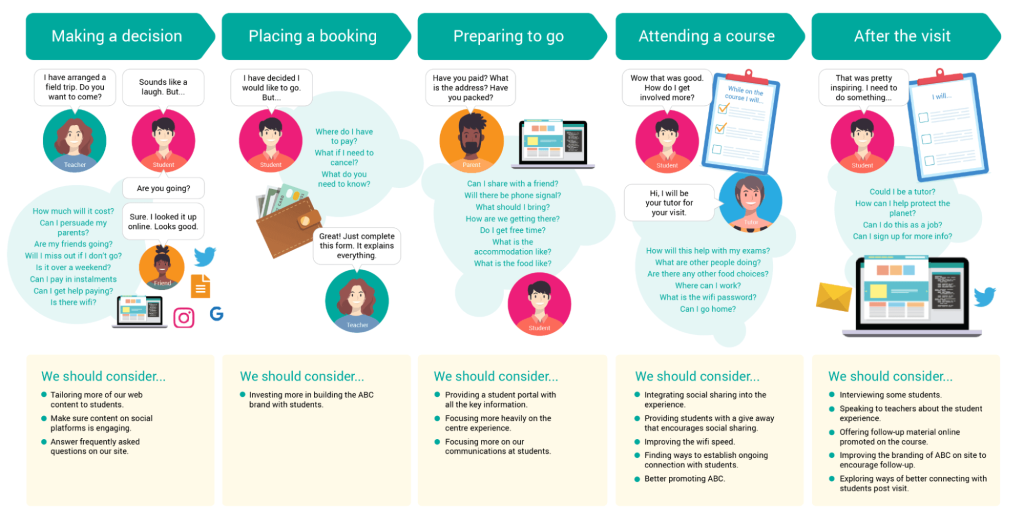
It includes specific interactions a potential customer has with your brand across multiple channels.
Let’s say you’re planning PPC campaigns for financial software. You want to consider what are the interactions your ICP would have with your brand before making a purchase.
They might use Google or Bing Search Engine to research potential solutions for invoicing and budget management. Next, they’ll analyze different options, visit different brand websites, check G2 reviews, ask for recommendations, test different products, and so on. That’s a lot of steps and different channels.
Planning campaigns that will attract them to your website to discover the product plus remarketing ones that will encourage them to try the product would be a good mix to engage with potential customers on their journey.
It’s critical not to skip this step as it will inform your decision on choosing the best channels for your PPC marketing strategy.
3. Define PPC channels
Once you’ve mapped the CDJ, choosing the right channels and type of campaigns should be straightforward. It all comes down to who your ideal customer is, including demographics, what channels they use, and when.
Social media ads work well for e-commerce brands, as the purchase decision cycle is shorter.
For awareness and purchase campaigns, you can consider Google Display Ads, Facebook, Instagram, Twitter, or TikTok Ads.
Depending on the product, the customer decision journey when buying SaaS products can be longer. For example, if you’re selling enterprise software, running awareness Google Search Ads, mixed with educational SEO content, webinars, and live events, is a good mix.
Despite the popularity of search engine (SEM) campaigns, social media campaigns can also work for SaaS.
For example, LinkedIn Ads can help drive awareness and start a conversation about your brand if your product has a longer sales cycle, while Facebook Ads can drive more trial users for people in the consideration stage for a SaaS with a shorter sales cycle.
A mix of campaigns and messages is required at different stages in the journey.
To optimize your results, go for a multi-channel PPC advertising strategy. This way, you can adapt your message based on the channel and the buying stage. Not to mention, being present on multiple platforms increases the chances of customers not going for your competitors.
4. Define your PPC budget
Once you know the channels you should be using, you’ll need to define your budget. There are three main ways to define the PPC budget you’ll need:
- Analyze competitor’s budget and ad spend: You can use ad intelligence research tools to estimate your needed budget based on your competitor’s ad spend. Some tools will show you the total ad budget, while others will show you the cost per click for each keyword. The PPC competitor analysis will help you put together a starting budget based on what your competitors are spending.
- Calculate the budget using the average cost per click across industries: Use your own average conversion rate (or benchmarks) to determine how many clicks are needed to generate a target number of leads. Then look at the average CPC to calculate the required budget. The average CPC will vary for different platforms, so make sure to calculate the needed budget for each.
- Calculate budget based on revenue goal: Use the average conversion rate and the average sale value or LTV (for SaaS) to determine how much budget you need to reach a specific revenue goal. Factor in ROI of at least 1:1 to break even on competitive channels and 3:1 on other channels for more profitability.
5. Plan PPC Campaigns
You’ve now defined the mix of channels and the budget that will work best for your target audience and their journey.
Next, plan the types of PPC campaigns for each.
Keep your goals in mind and plan different campaigns for different stages of the journey across multiple channels.
If your budget is limited, begin with a few campaigns on one channel and expand as you grow.It’s always a good idea to test some campaigns on different platforms to understand the costs and performance results before deciding what works best for your brand.
6. Prepare copies for your Ads
The ad copy you need will depend on the channel and type of ad.
Ad copy for Google Search campaigns must be written for specific search queries you want to rank for.
This means you’ll need to do keyword research first, group your keywords based on relevance under multiple campaigns, and then write short and descriptive copy that answers the search intent for those keywords.
There are also specific editorial guidelines you must adhere to when writing copy for Google Ads.
For example, for “best smart watch 2024” and similar search terms, you should include the keyword in the title and description to boost your ad quality score. Having matching terms in your ad copy will also drive more clicks as the ad will appear more relevant to the end user.
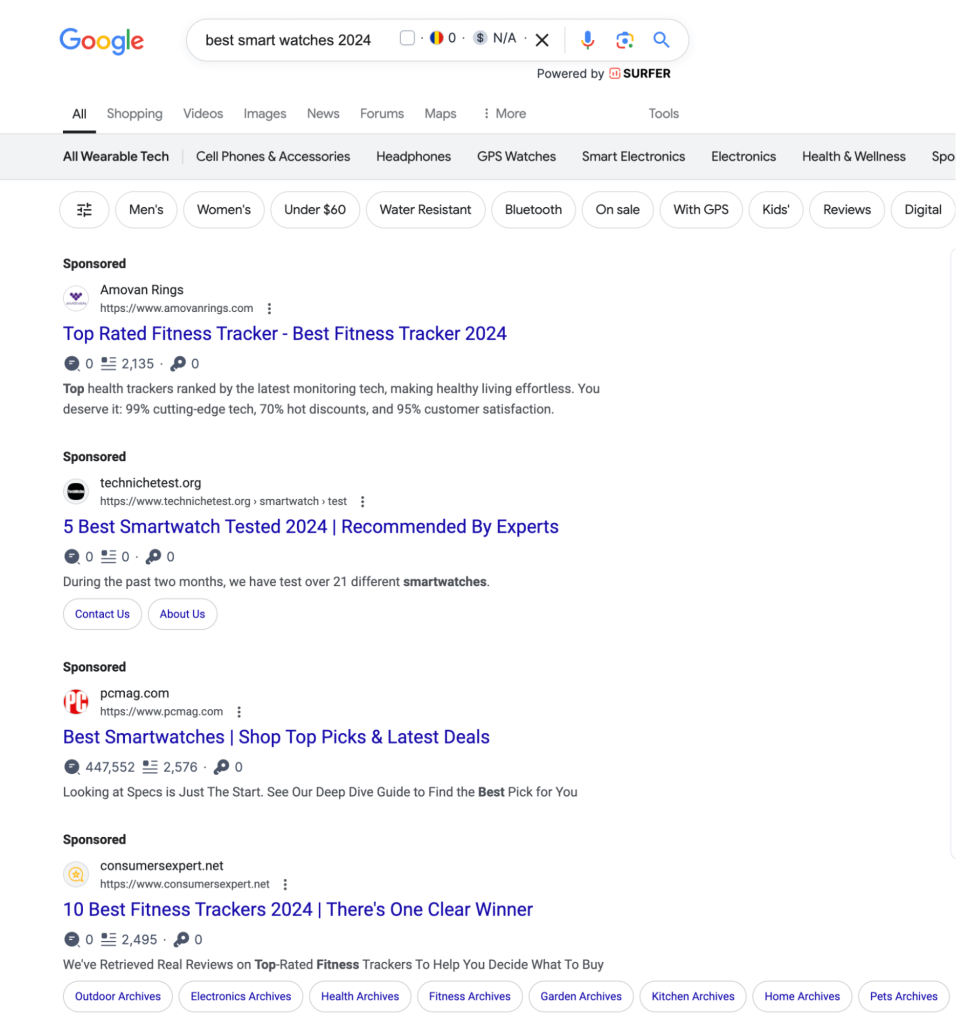
For social media ad copy, start by analyzing competitor’s ads or results for specific keywords. You can use the Facebook Ad Library to understand existing ads running on Facebook or the LinkedIn Ad Library for LinkedIn.
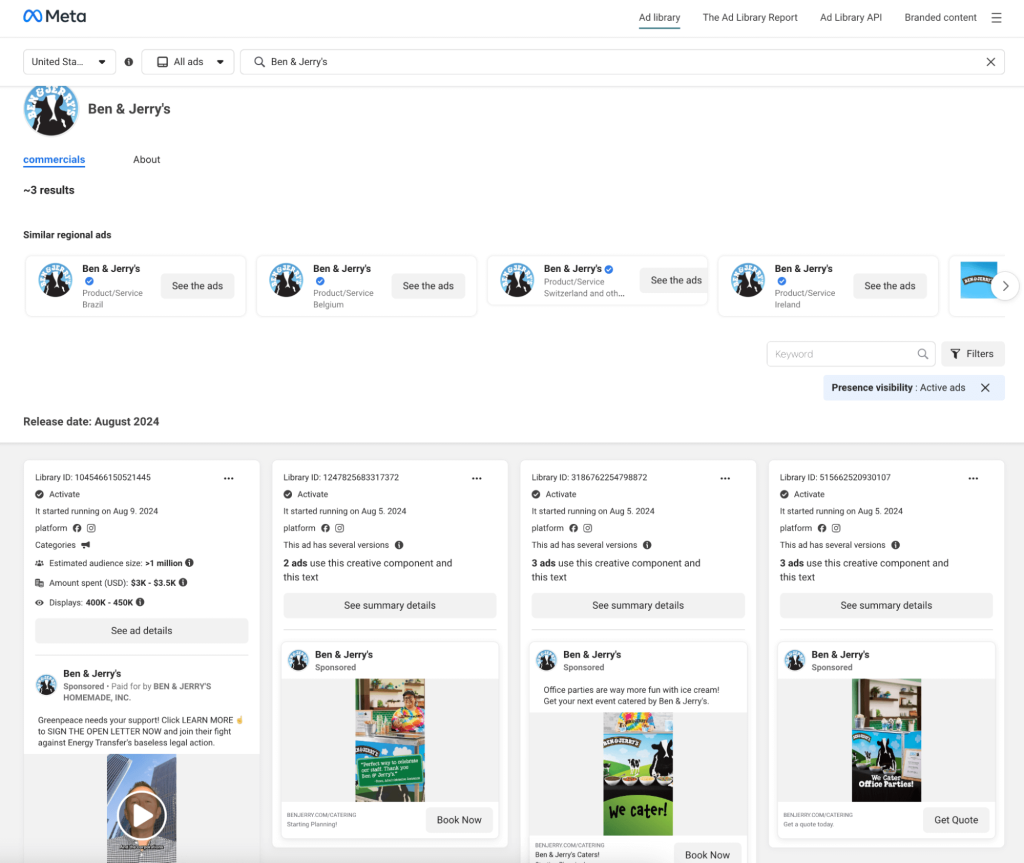
Look at the length of the content, the words they use, the type of graphics and ads, hashtags, etc. Then use this plus your tone of voice guidelines to write the copy for your ads.
Keep in mind the goal of each campaign and use words that encourage action.
For example, words like “discover,” “learn,” and “participate” work well for awareness campaigns, while using “sign up now” or “book a demo” in your ad copy can reinforce the CTA action you want your audience to take.
7. Define metrics to measure your success
To assess the effectiveness of your online advertising, you should examine metrics. This will provide insight into the profitability of your PPC campaigns and help you make enhancements.
The PPC metrics to focus on will depend on your business and the campaigns you run.
Here are some important PPC metrics you can track to understand campaign performance:
- Cost per Click (CPC)
- Click-through rate (CTR)
- Google Ads Quality Score
- Conversion rate per campaign
- Impression share
- Customer acquisition cost (CAC)
- Cost per acquisition (CPA)
- Return on Ad Spend (ROAS)
- Return on investment (ROI)
You can use the analytics dashboard provided by each platform you advertise on. The downside is that it will get harder to track as you scale your ads, as you’ll have to look in multiple places.
A more efficient solution is to use dashboards and track all your metrics in one place.
What is the average conversion rate for your case?
Average conversion rates vary by industry and platform. According to a Databox study, the average conversion rate across all industries for search ads is 4.2%, while for display ads, it’s 0.55%.
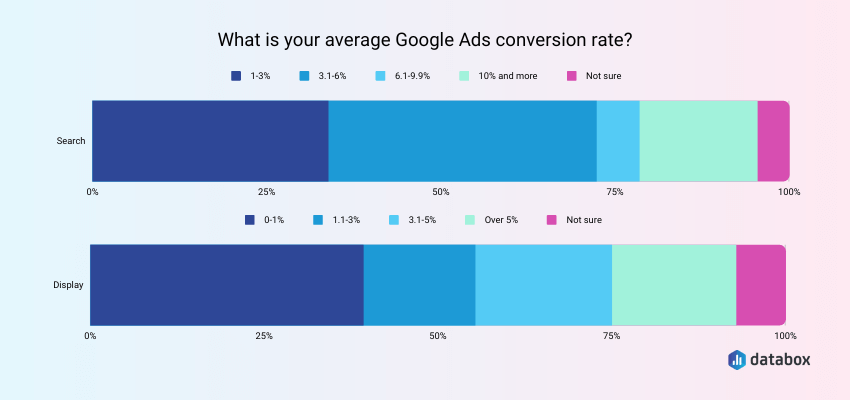
In comparison, benchmark anonymized data based on 2000 companies showed that the average conversion rate for Google Ads is 2.85%.
If you’re running PPC campaigns on other platforms, here are some industry conversion rates you should aim for according to Unbounce data:
- Amazon Ads: 9.89%
- Facebook Ads: 14.29% for fitness products and services, 2.31% for technology products, 4.11% for apparel products
- LinkedIn Ads: between 5% and 15% based on the conversion you aim for
- Instagram Ads: 1.08%
8. Manage PPC tracking and reporting (+ free dashboard templates)
PPC reporting dashboards simplify PPC tracking by bringing all the data in one place. This helps compare results across different channels and make informed decisions about campaign optimization.
Let’s look at three examples.
PPC multi-channel reporting dashboard
A PPC multi-channel reporting dashboard helps you track ad campaign results from multiple channels. This is useful for marketers running multiple campaigns across different channels as it will help you understand what is driving the best results.
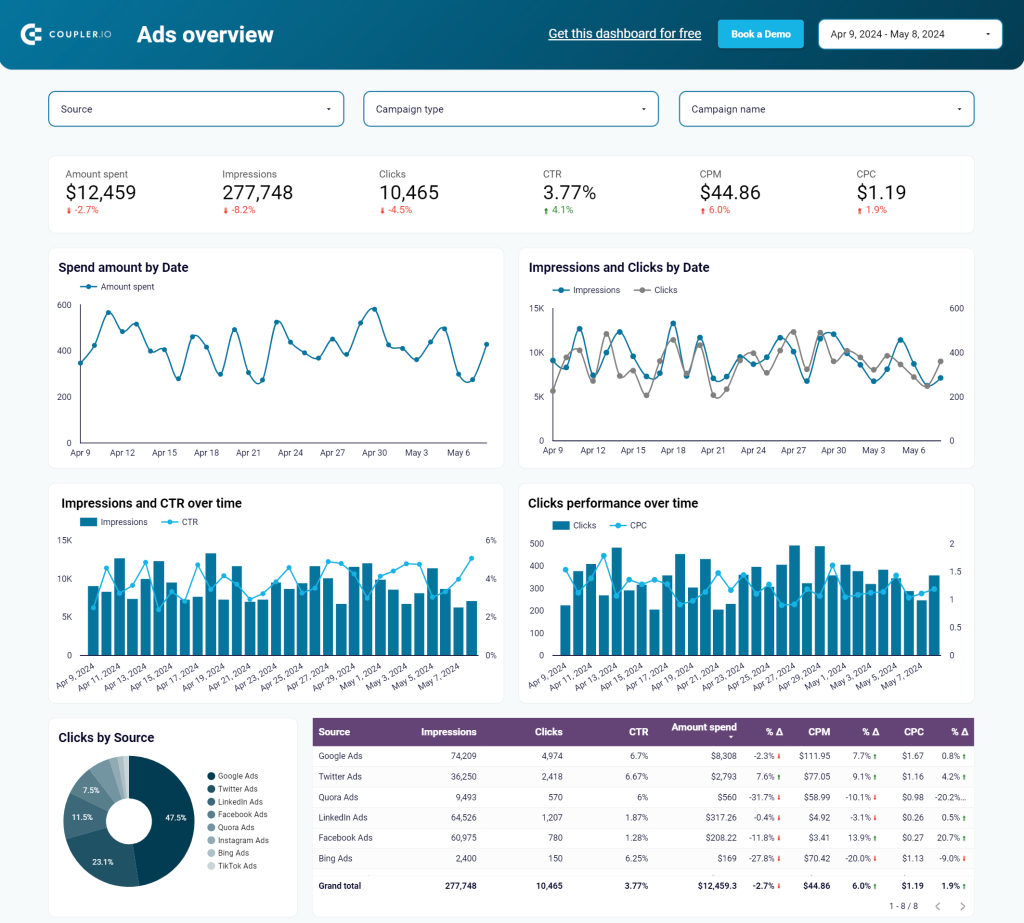
The report pulls real-time data from Facebook, Google, TikTok, LinkedIn, and Instagram Ads and visualizes it using detailed charts and graphs.
With this PPC Ads Overview template, you can track impressions, Clicks, CPA, CTR, CPC, ads spent, conversions, and purchases. The template is available for different BI tools, so pick the one that fits your requirements and try it for free!
Monthly Ads budget overview dashboard
To look at your budget spend in more detail, a PPC monthly budget tracking dashboard is a must. It helps you track results from multiple channels, focusing on how your budget is spent across each.
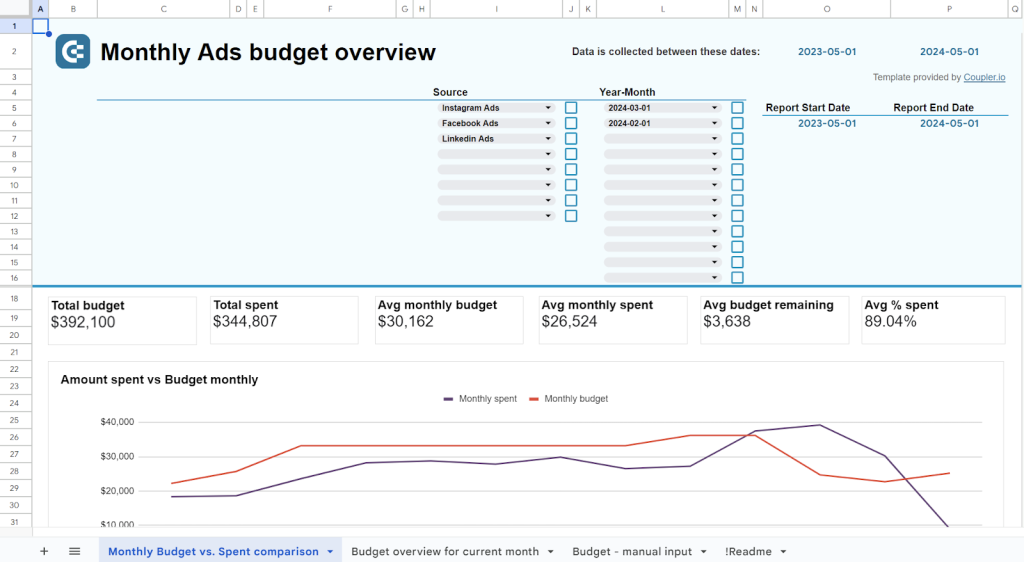
You can monitor important metrics, including the total budget spent, the average monthly budget spent, the remaining budget by month, and the channel. And you won’t need to have a separate report per ad platform. This dashboard is multi-channel and collects data from Instagram Ads, Google Ads, Twitter Ads, etc.
Platform-specific PPC dashboard
While a multi-channel PPC reporting dashboard gives you a good overview of your entire PPC strategy, a platform-specific PPC dashboard will help uncover the details.
This can be useful when you’re looking to improve your numbers on a specific channel.
For example, when running A/B testing campaigns for optimizations, you need to take an in-depth look at how each test is performing.
Adding this data to the main PPC multi-channel dashboard will clutter it. Instead, build individual dashboards to look at more granular metrics and make informed decisions. Check out the platform-specific dashboard templates by Coupler.io.
PPC management roles
You should now understand how to plan and build successful PPC campaigns. But who is in charge of this?
Is this a one-person job, or do you need a team?
There are several PPC management roles, and the distribution of each usually depends on the business. Here are some examples of how general roles might look like:
- PPC manager: A Growth marketer or Performance marketer who is responsible for managing and optimizing PPC campaigns. The role involves setting budgets and goals, identifying target audiences, setting bidding strategies, and reporting and analyzing results. PPC managers collaborate with the marketing team to align PPC strategies to overall marketing goals.
- PPC Specialist or Performance Specialist: An entry-level role that is responsible for day-to-day ads account and ads management. This can include keyword research, adding negative keywords to Google or Bing Ads, setting ad groups, ad copywriting, bid management, and A/B testing. PPC specialists work closely with senior managers to optimize ad spend and campaign performance.
- Growth PPC specialist: This role is usually found in SaaS. This person focuses on experiments and A/B testing to reduce ad spend and increase conversions. Businesses that have this role usually have a separate ad budget for experiments.
- PPC Analyst: A data analyst marketer focuses on collecting and analyzing campaign data to inform marketing strategies. This role is usually found in businesses with larger marketing teams.
- PPC Account Manager: A PPC manager in an agency responsible for multiple clients’ accounts and PPC campaign management.
In-house PPC vs PPC management agencies
Should you build an in-house team of experts or outsource the work to an agency or freelancer?
This will depend on your budget and preferences.
A PPC expert in the Information Technology space with 1-3 years of experience can cost an average of $74K /year, while the cost for an expert with 15+ years of experience can go up to $107K.
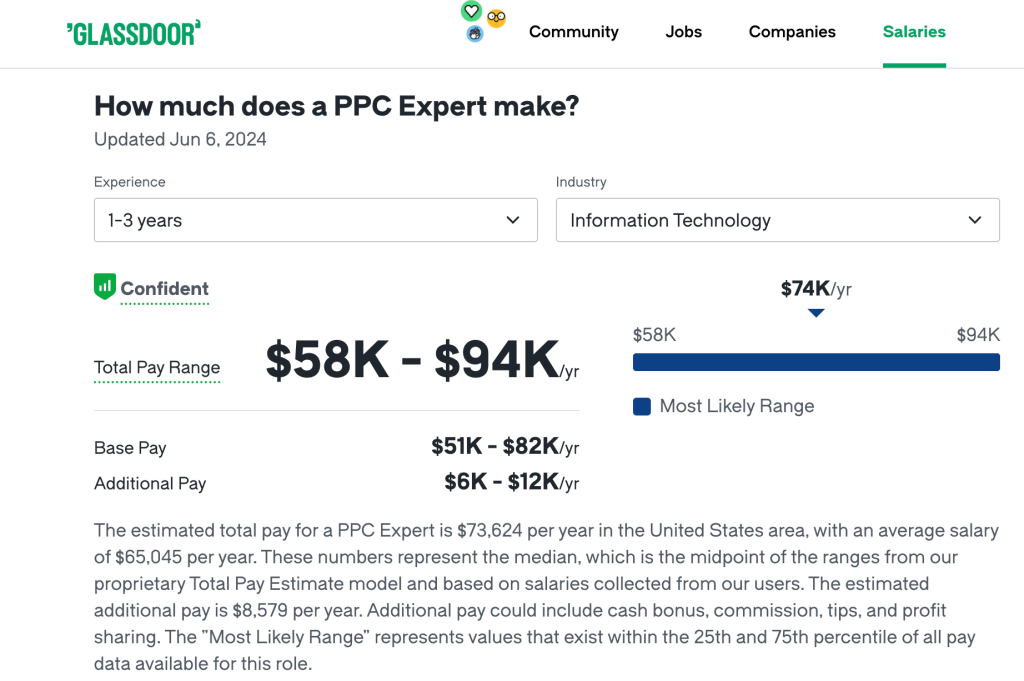
On the other hand, agencies’ and freelancers’ costs can vary based on industry and ad spending. Some agencies charge for initial setup costs, monthly management fees plus a percentage of sales, or a combination of these.
According to a study conducted by WebFX, you can expect to pay between $501-$3000 per month for PPC campaign management from an agency.
SaaS teams usually choose to scale PPC management in-house as they can keep ad copy and strategies more targeted based on their own insights.
On the other hand, E-commerce brands that need to manage large budgets can benefit from outsourcing at least part of the work to external agencies to access the best knowledge of best practices.
A specialized PPC marketing agency for a specific industry will always have more hands-on experience than a small in-house team. The downside can be the level of attention your business will get depending on the agency’s reputation.
Best PPC management software
Now that you understand the workings of a successful PPC management strategy let’s examine some tools that can help.
Coupler.io
G2: 4.8 out of 5
Coupler.io is a reporting automation solution essential for analyzing PPC campaign performance.
It makes it easy to automate data exports from 60+ data sources to create self-updating reporting dashboards. You can extract and blend data from Google Ads, Facebook Ads, TikTok Ads, and Instagram Ads and visualize it with graphs and charts in Looker Studio, Power BI, or Tableau.
With a variety of free PPC reporting dashboard templates that are ready to use, you can start tracking your PPC campaigns in no time.
Coupler.io offers a free plan to get started and multiple subscription plans for different types of businesses.
Adpulse
G2: 4.7 out of 5
Adpulse is a PPC management tool designed for agencies managing multiple clients. It integrates with multiple platforms, including Google Ads, Bing Ads, Facebook Ads, Instagram Ads, LinkedIn Ads, and Amazon Ads. The software provides in-depth reporting, facilitates budget management at scale, and provides insights and search term management. Pricing starts at $30/month for up to 100 ad accounts.
Clever Ads
G2: 4.3 out of 5
Clever Ads is a desktop and mobile PPC management tool that integrates with multiple platforms, including Google and Microsoft Ads, Twitter, Instagram, Facebook, and TikTok ads. The tool provides one dashboard for building and managing campaigns with features such as campaign creation and tracking, keyword research, performance alerts, and AI and machine learning capabilities for optimization. Pricing is not available online, but you can get started for free.
Optmyzer
G2: 4.6 out of 10
Optmyzr is a Google and Bing Ads PPC campaign management tool that helps PPC managers become more efficient. The tool provides recommendations, patterns, and growth opportunities for your campaigns, and it’s best suited for in-house teams. Pricing starts at $208/mo for an ad budget of up to $10000.
AdEspresso
G2: 9.7 out of 10
AdEspresso by Hootsuite is a tool designed to help agencies and teams create, analyze, and edit campaigns across Facebook and Instagram. The tool provides analytics and actionable daily in-app optimization tips while also simplifying ad creation and management. Pricing starts at $49/month for an ad budget of up to $1000/month.
Automate your PPC reporting for transparency and predictability
The key success factor for PPC investments is to build a transparent digital marketing process where all stakeholders understand the expectations, risks, and results. The best way to ensure all of this is to automate your PPC reporting.
This provides accurate, up-to-date insights that are critical for maintaining transparency with clients and stakeholders. Automated reporting frees up valuable time, allowing you to focus on deeper analysis and strategic improvements. At the same time, your PPC audits remain thorough and reliable. With Coupler.io, you can create custom PPC reports and benefit from a library of dashboard templates for all ad platforms. Try it out right away for free.
Automate PPC reporting with Coupler.io
Get started for free