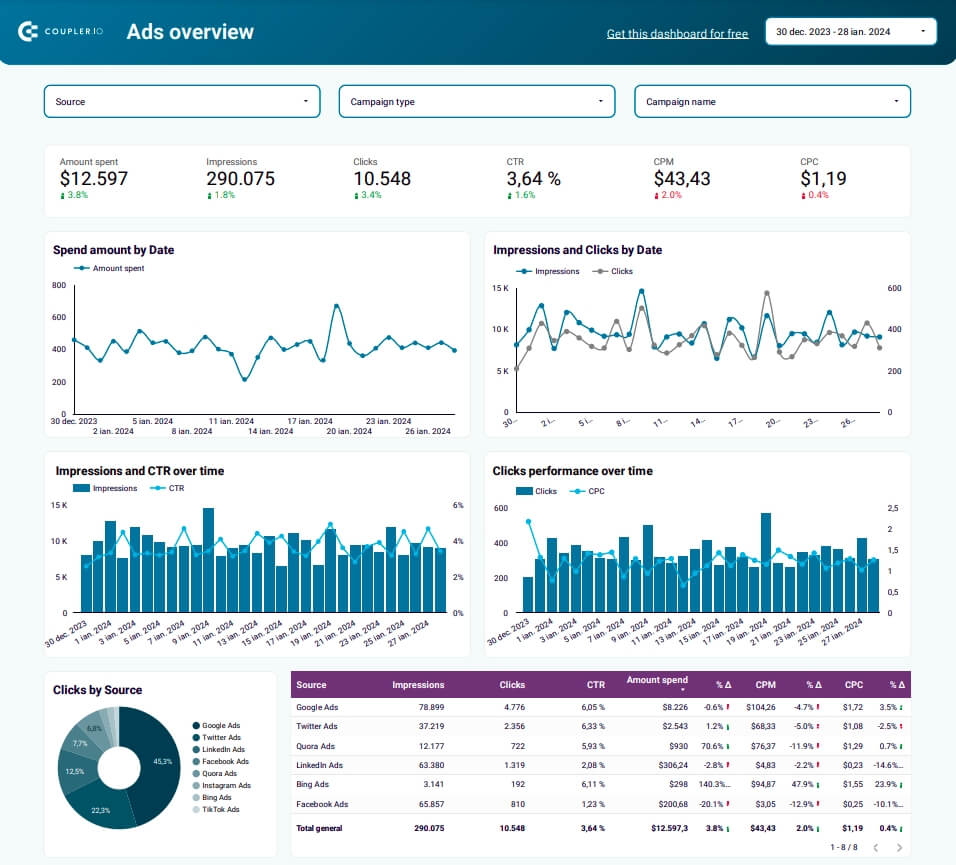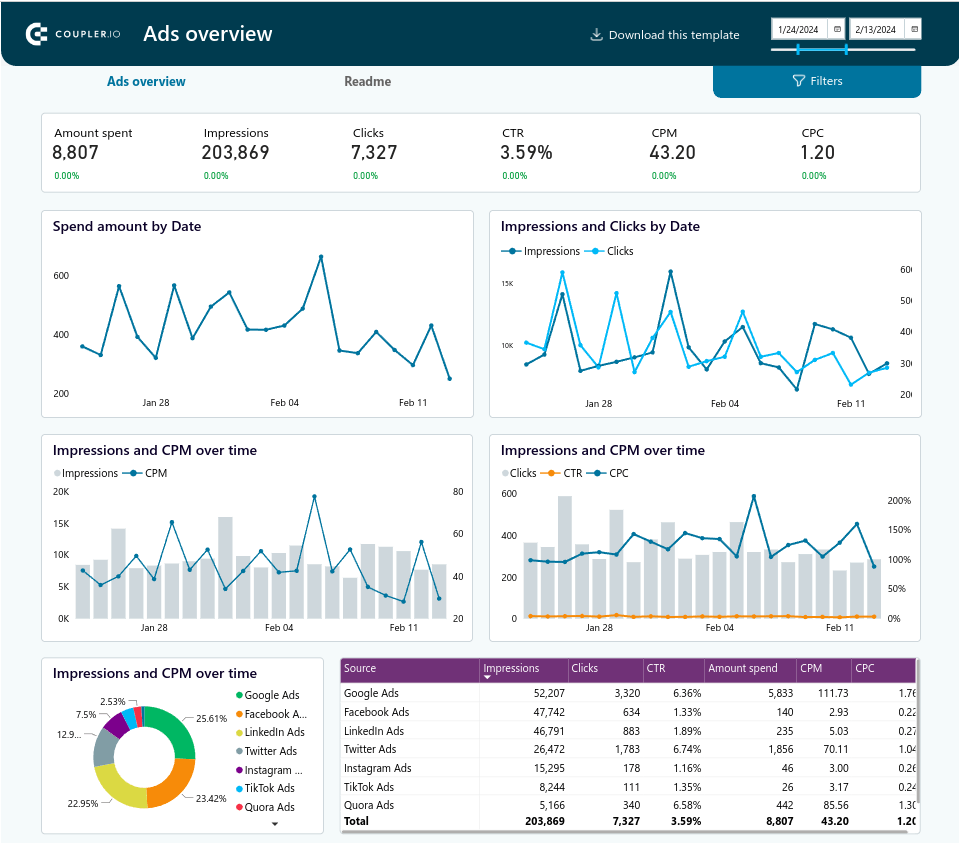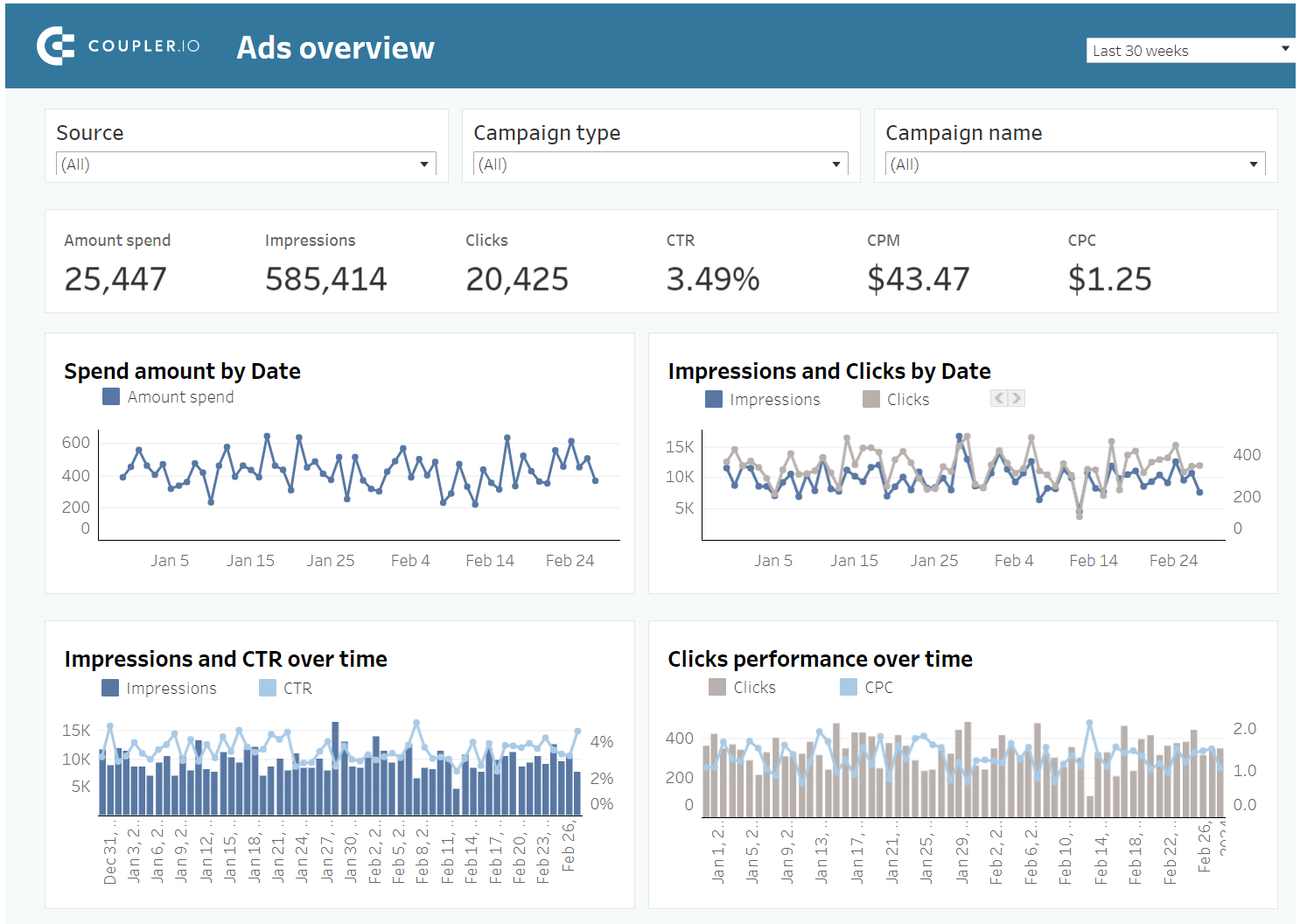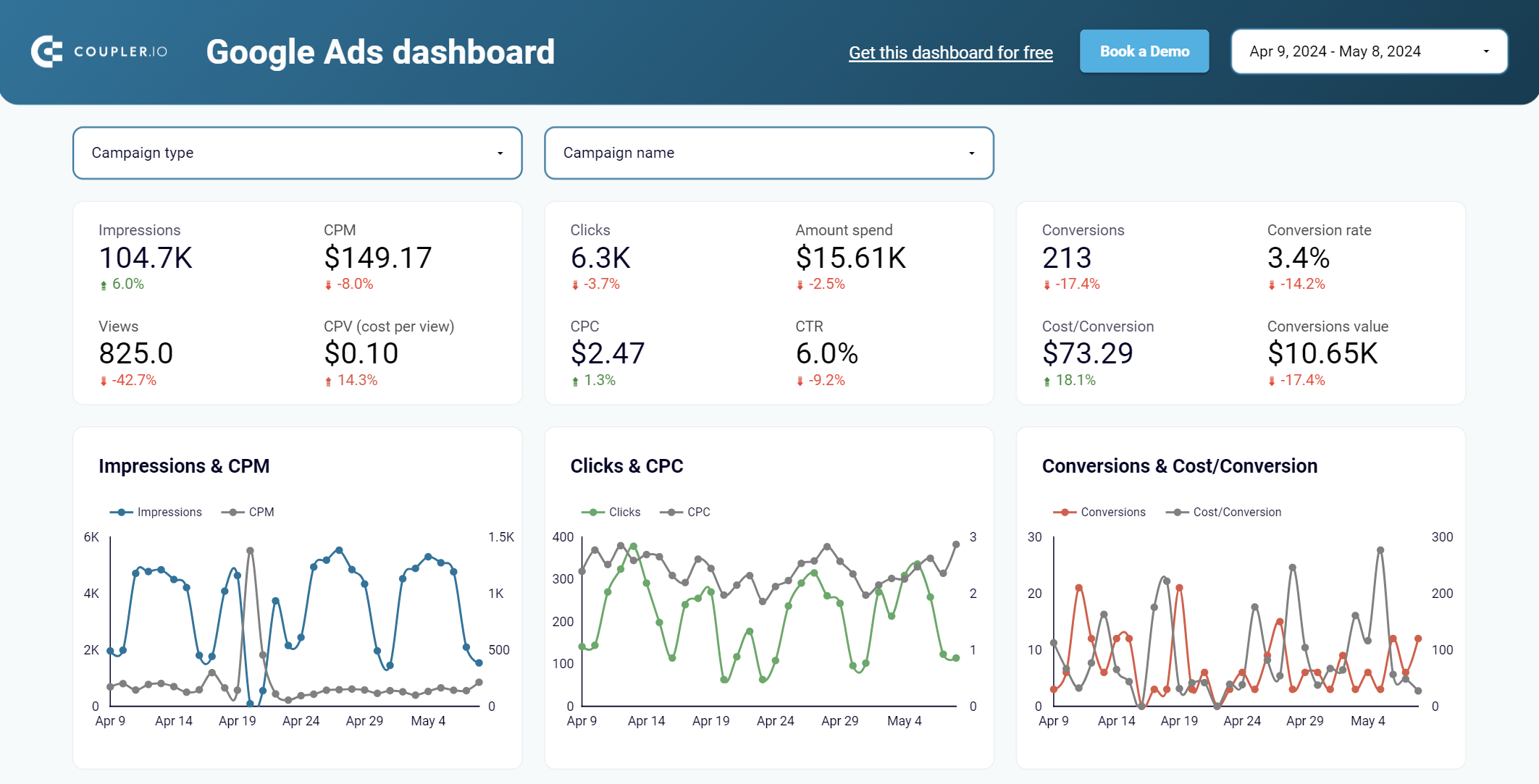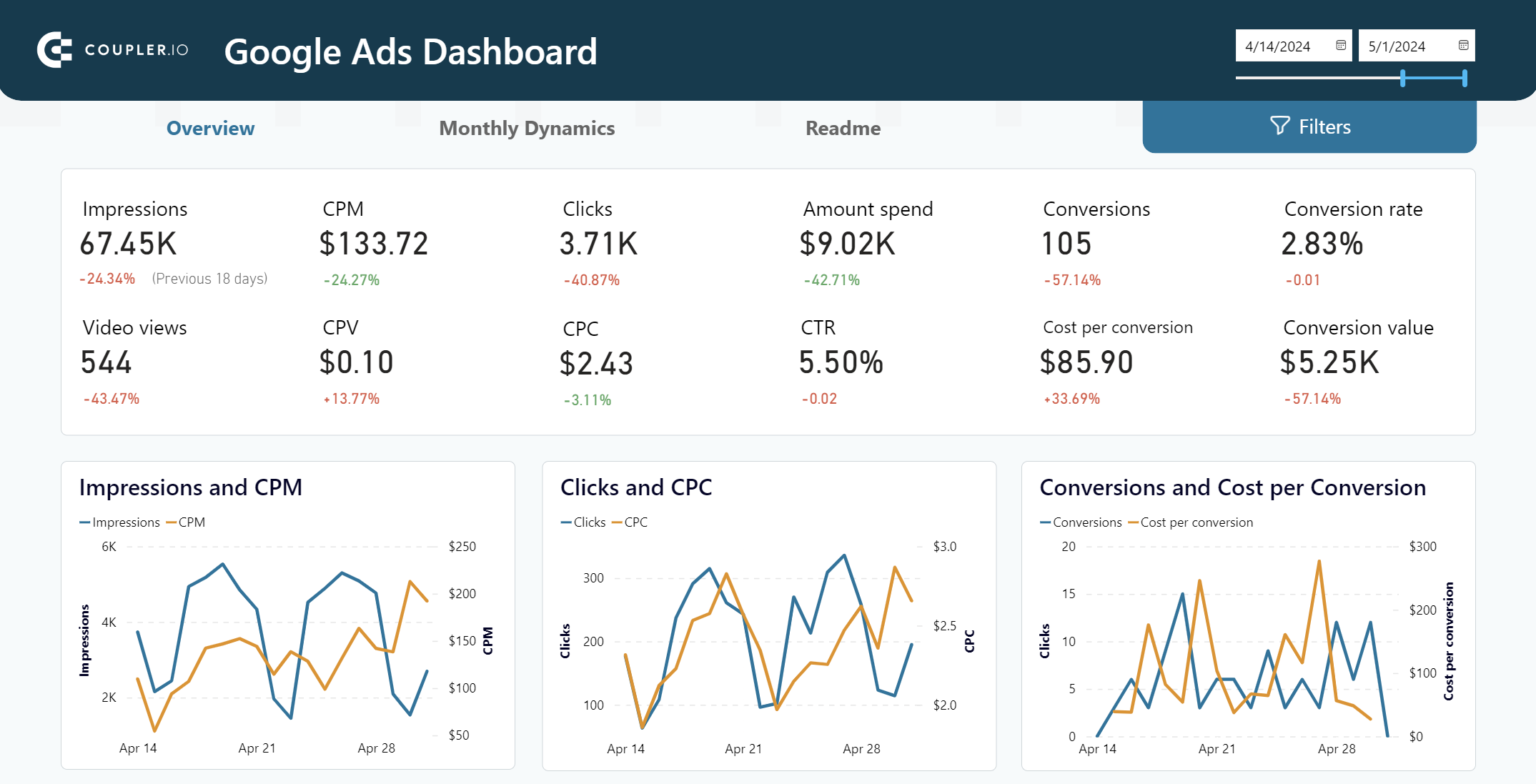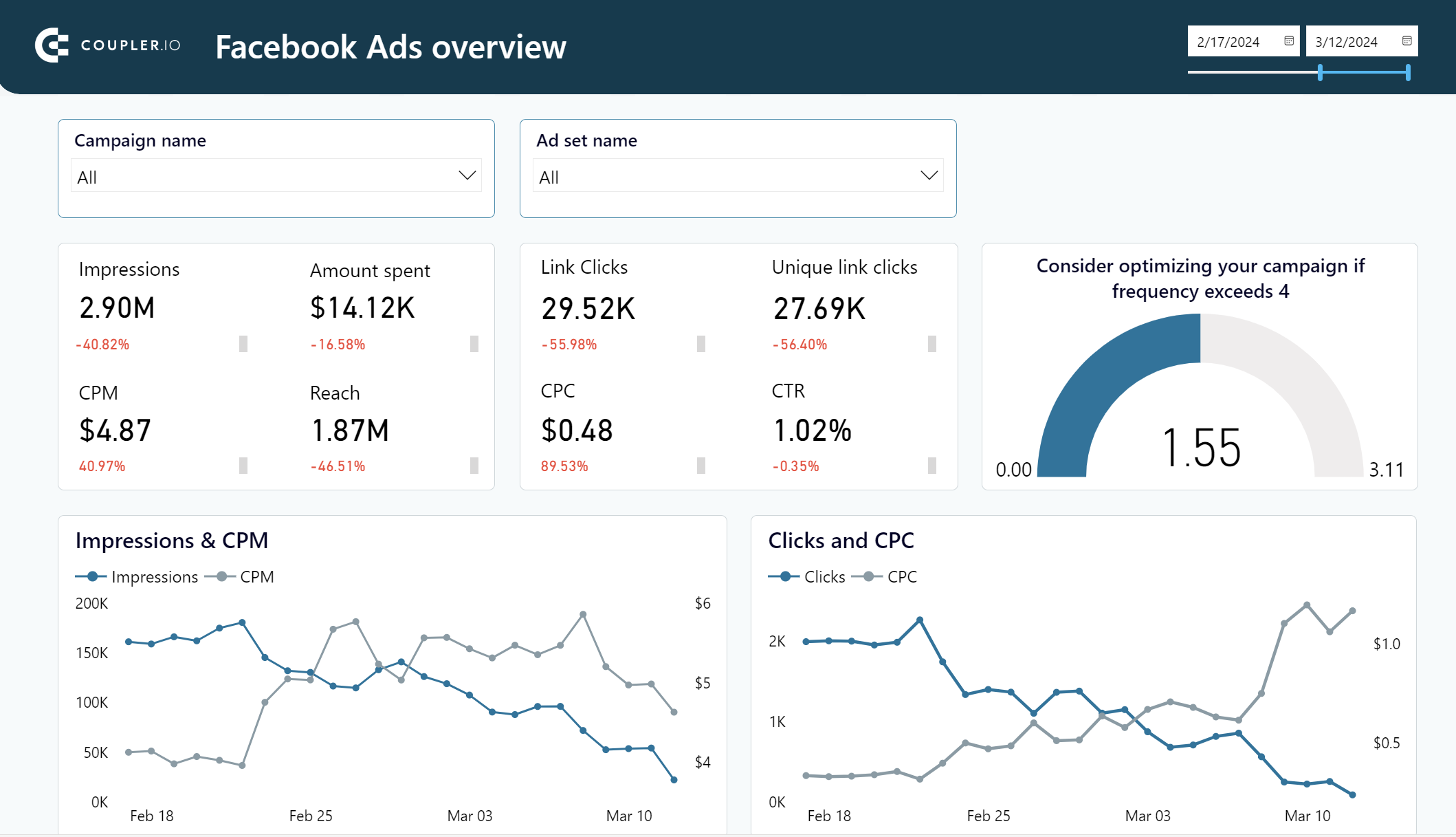Pay-per-click advertising can be a powerful driver for your business, it can bring an influx of new customers and propel growth. However, if managed inefficiently, your ad spend can vanish without producing the value you expect.
In this blog post, I share the strategies I use to enhance ROI in PPC – tips that were tested in practice and proved useful.
Draw a PPC ROI formula relevant to your business
The standard formula looks simple and quite straightforward:
ROI = (Total PPC Revenue - Total PPC-related Costs) / Total PPC-related Costs x 100%The catch, however, is to decide what those “Total cost” values mean for your company. There’s no PPC ROI calculator that will do this for you. Depending on your business size, team organization, and processes, you can include such advertising costs:
- Ad spend – this is what you pay to advertising platforms to run ads, or campaign cost.
- Creative assets development – producing video ads, buying images on photo stocks, organizing photo shoots, and so on.
- Landing page development – preparing designs, crafting copy, optimization, etc.
- Experts’ payroll – labor costs for an ad manager, marketing manager, designer, and other professionals (but only for the tasks specifically related to running PPC campaigns).
- Martech solutions – various SaaS tools and other software you use for running ad campaigns, reporting, and data analysis.
You need to review your processes to see what other PPC-related costs you have. Once you have the full picture, you will be able to draw your custom formula for precise calculations.
What is considered a good ROI in pay-per-click advertising?
As of now, there are no reliable studies that would define industry benchmarks or PPC ROI average. You can come across different numbers, ranging from 36% to 200%, but they are hardly relevant without the context.
If you need a benchmark value, it’s better to take ROAS. This metric, unlike ROI, doesn’t take into account indirect ad-related costs. PPC ROAS shows how much revenue you get from ads compared to ad spend.
A good ROAS ratio to aim for is 4:1. This means getting $4 in revenue for every $1 paid for ads. Logically, ROI will be a smaller value as it substracts additional ad-related costs (i.e. labor or ad production). It’s best to use both metrics to estimate the success of your marketing activities.
A list of tips to improve ROI for an ad campaign
There are two main ways to boost ROI: enhancing the efficiency of your PPC campaigns and optimizing ad-related operational costs. In this blog post, we mostly focus on the first option as it’s usually the most effective one. However, we will also discuss some ideas for optimizing overhead costs.
1. Try different bidding strategies
Switch between automated and manual bidding and compare the results. Both bidding methods have their pros and cons. With manual bidding, you get more flexibility and better control over your ad spend. With automated bidding, you rely on algorithms to figure out what’s best for you. Once you test both methods, you’ll know which of these approaches yields better results for your specific product.
Set different bids for different times. It makes sense to increase your bid for the time when your audience is the most active (for example, in the mornings) and vice versa.
2. Experiment with audience settings
Revisit your Ideal Customer Profile. Check your buying personas descriptions and make sure they are up-to-date. Research what is trending for your audience right now, what they are interested in, and what places they visit. This can give you valuable information for refining your demographics settings, as well as new ideas for ad creatives.
Analyze your data to see who converts best. Collect data from your previous ad campaigns and check what demographic groups are more engaged and show the best conversion rate. Then, develop tailored ad creatives for each group. You can also consider using lookalike audiences, interest targeting, and behavioral targeting.
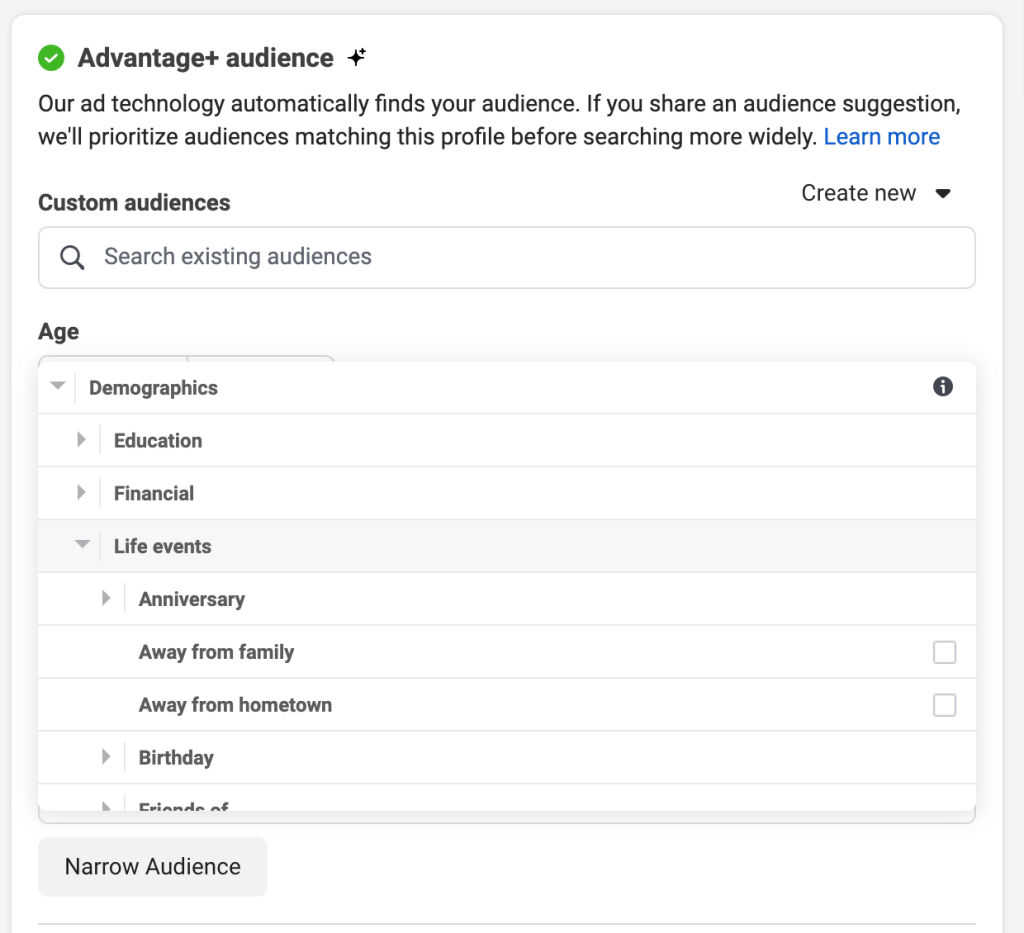
3. Diversify your channel strategy
Use several PPC channels to expand your reach and find new audiences. Even though you can have pretty good results with your main PPC channel – let’s say, Instagram or Google Ads – it often makes sense to test other options. Then, depending on the results, you can decide whether you want to keep new channels.
Monitor PPC metrics closely. You will notice that some channels may generate a lot of traffic and impressions, but this doesn’t result in good conversions. When you are focused on ROI, you need to make swift adjustments based on such findings.
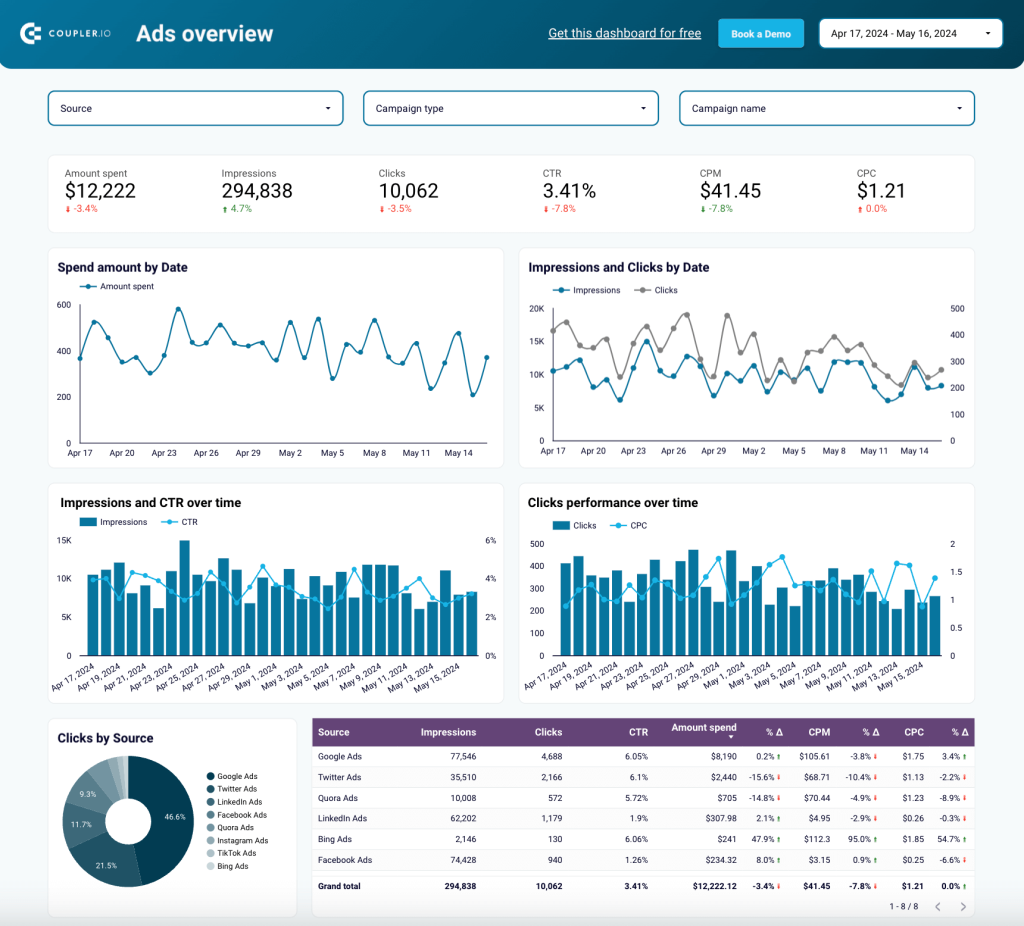
It’s convenient to monitor all your PPC campaigns in a live PPC dashboard, like the one above. It collects data from multiple ad sources and keeps it up to date automatically, so you don’t have to switch between several apps. This PPC dashboard is offered as a free template. Check the Readme tab for set-up instructions.
4. Use retargeting for better ROI in PPC
Prepare highly relevant ads to re-engage your audience and maximize conversions. You can start by analyzing what type of behaviours your audience exhibited before – visiting certain pages, adding products to cart, browsing specific categories, etc. This will allow you to divide your retargeted audience into sub-types and prepare narrowly focused PPC ads for each of them.
“Warm” audiences often show a better ROI than “cold” ones. So, remarketing is a great way to improve ROI. At the same time, you should take this difference into account when calculating the general ROI for all your campaigns so that you don’t act based on distorted numbers.
5. Optimize keywords
Update and extend your keyword list. This can give you additional conversions, so it’s important to revisit your keyword list regularly. You can research what’s trending for your audience, analyze what your competitors are doing, add seasonal keywords (such as “summer sale”, “best [product] for vacations”), and so on.
Check for negative keywords. This can be keywords that sound relevant and bring high CTR, but result in low conversions. That is usually because the audience is looking for something else and your product is not what they need. Such search queries should go to the negative keywords list. This helps you optimize your budget and maintain high engagement.
Add long-tail keywords. They make up 70% of all search traffic, and, at the same time, they are more affordable and can bring highly interested audiences. For best results, combine broad match and exact match keywords – this will help you expand your reach.
6. Refine ad copy
Make sure that your ads are equipped with compelling, engaging, and relevant ad copy. In PPC advertising, messages should be eye-catching and at the same time specific and informative. If it’s bland or misleading, this will negatively affect your conversions.
Use different messages for different audiences. This will allow you to address their specific pain points, make your ads highly relevant, and improve your click-through rate.
Keep it consistent. What you promise in the ad should correspond to what people will see on the landing page. Otherwise, your users can feel confused and leave the page without converting.
7. Ensure a good quality score
Aim for the ad quality score from 7 to 10. If the quality score for your keywords is lower, this would mean the algorithms consider your ad less relevant for the users than your competitors’. The higher the score, the more relevant leads you will get. If you see some keywords have a low score, consider pausing them.
8. Improve landing pages
Analyze performance data. If you set up tracking properly, in Google Analytics 4 (GA4), you can see the engagement rate, engaged sessions, and average engagement time. Use this along with the data from your PPC platform to analyze audience engagement.
Learn more about performance marketing for SaaS.
Implement user behavior analytics tools, such as Microsoft Clarity (it’s available for free). This will allow you to filter ad traffic and explore user activity on the landing page. Average scroll depth, heatmaps, recorded user sessions – all this will help you understand how users interact with your website and what issues they encounter. This gives you valuable information on what to improve.
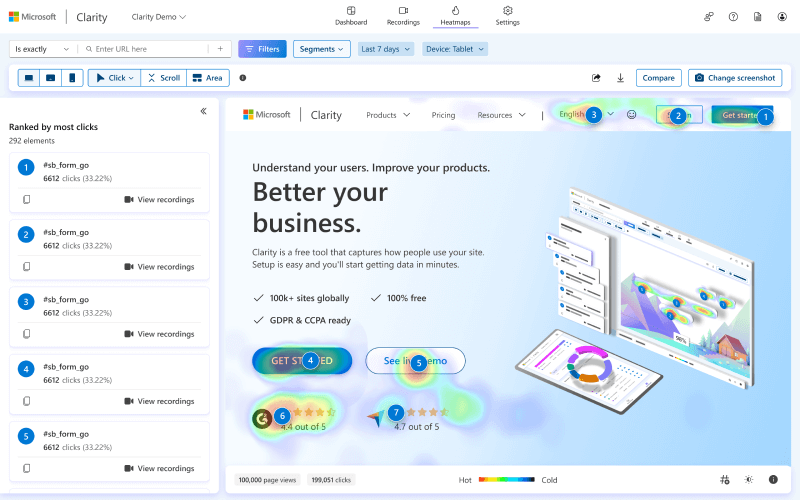
Optimize for mobile. Make sure your landing page loads fast even with poor internet connection. You will also need to adopt responsive design so that your website looks good on different devices. The navigation on the page should be clear and simple, and buttons big enough to hit on a smartphone.
9. Leverage geotargeting
Run separate campaigns for different areas. This will let you make messages and offerings more focused and highly relevant to people in a specific location.
Conduct geographical analysis. Identify areas with the highest conversion rate and allocate more budget for campaigns targeted at those areas. You can also increase your bid for the most promising locations.
10. Use ad extensions
PPC platforms allow you to use extensions for your ads. These additions can significantly enhance the efficiency of your campaigns. Some of the most popular extensions are:
- Call extensions – add a phone number to your ads
- Sitelink extensions – include additional links to specific pages on your website
- Structured snippet extensions – provide more context for your ads
- Location extensions – displays your business address next to your ad copy
- App extensions – prompt users to download your mobile app
11. Optimize your ad budget to improve PPC ROI
Redistribute ad spend in favor of the best-performers. Conduct cross-channel analysis to see what channels perform best. Identify campaigns, keywords, target audience groups, and locations that demonstrate better results than the others. Once you have this information, you can allocate more funds to what gives you more conversions.
Use dashboards to manage your budget. For example, you can use this free template for the PPC multi-channel dashboard with a budget. It automatically collects data on all your ad budgets and lets you monitor their usage. Apart from that, the dashboard provides calculations for future budget usage based on your current pace. It also gives you an overview of performance metrics for all your PPC channels.
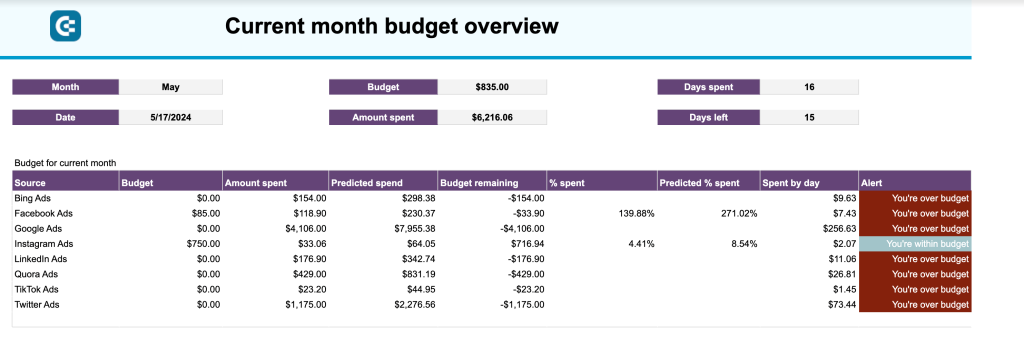
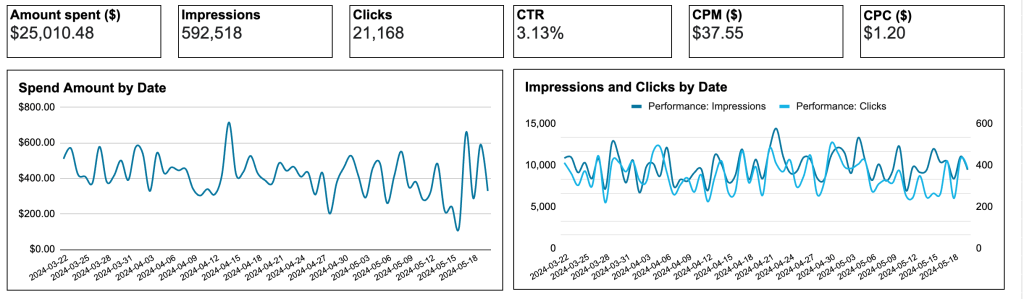
12. Use A/B testing
Create and test different versions of landing page designs, ad messages, bidding strategies, and so on. Conducting such experiments regularly, you will quickly see what works best. This will let you refine your marketing strategy to maximize your PPC ROI. Just make sure to measure results properly, analyze them, and act on them.
13. Eliminate data siloes
Combine data from different sources to see the complete picture. When your data is locked in numerous apps, you can’t analyze it properly, and conversion attribution gets very problematic. Without transparency, you can’t adequately estimate what drives your ROI in PPC and what hinders it.
Use automation to collect your data. You can use a data integration tool to automatically pull data from your social media platforms, other ad channels, an analytics tool, CRM, ecommerce app, financial apps, and so on.

For instance, the automated dashboard you see above collects data from 10 PPC platforms, GA4, and Shopify. It gives you a transparent view of the acquisition funnel and calculates ROI based on this data. Thanks to automation, the dashboard self-updates on a schedule, so you don’t need to collect data manually.
14. Implement AI tools
To optimize ad-related operational costs, you can use various AI tools – in particular, for preparing creative assets, such as ad copy, illustrations, and product photographs. For instance, an AI video maker can be useful for producing video ads, while other AI tools can help with recording a voiceover without hiring a voiceover artist, crafting your ad strategy, and more.
Below, you can see an example of preparing product images with the help of an AI tool. A raw protograph was converted into an ad-ready image automatically.
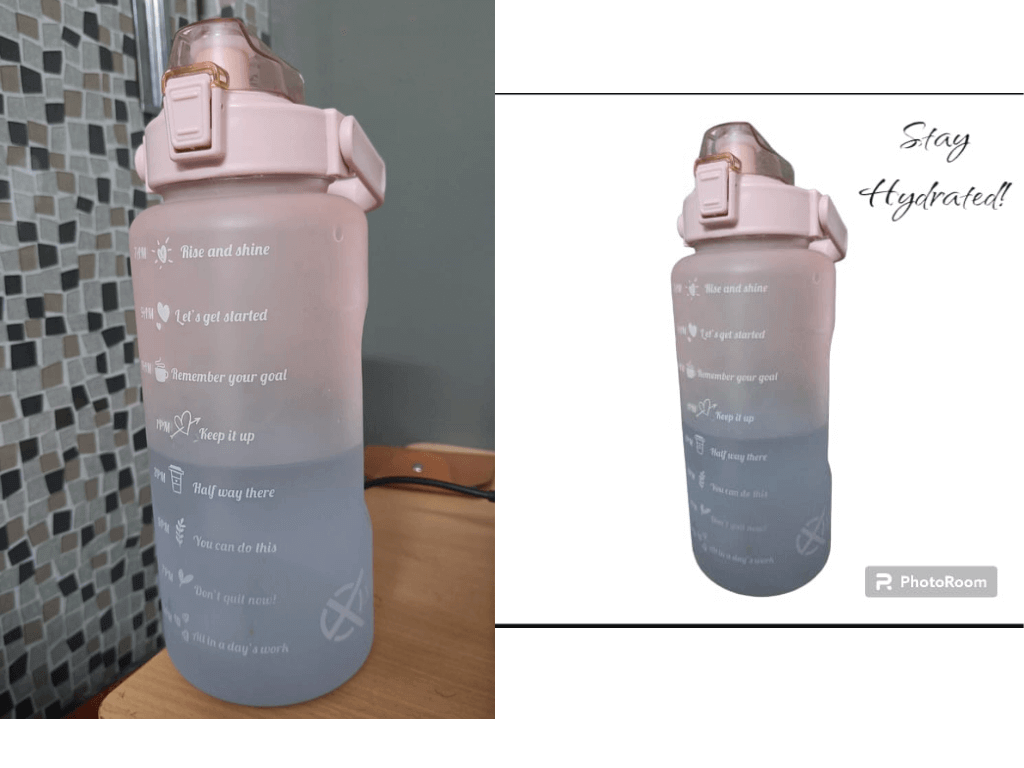
Most AI tools still require the involvement of a professional to edit, improve, and “humanize” AI-generated assets. They also work best for clear, repetitive tasks, and well-defined processes, so it may take some time to integrate them properly. But, eventually, this can save a lot of time for your team and result in lower costs.
For more ideas on using AI in PPC marketing, see our article 24 Best AI Marketing Tools.
15. Analyze team performance
Implement time-tracking for your team to see how much time they spend on different PPC-related activities, such as ad management, reporting, strategy adjustments, brainstorming, and so on. This will allow you to calculate labor costs for specific campaigns, identify bottlenecks, and see optimization opportunities.
For example, you may see that some stages can be sped up with the help of AI tools, or that your team has too many unnecessary but costly meetings.
16. Extra tip 1: conduct cohort analysis
To track the long-term impact of your campaigns, you can divide users into cohorts and check how each cohort converts over time. For instance, the group of users who saw your ad and visited your website in June may not convert instantly, but you can see these users returning to your website to make a purchase in August. For B2B, SaaS, and some other businesses it often takes longer for a user to convert.
So, if you only look at the immediate results, you may have a distorted picture of how your campaigns perform. Conducting cohort analysis is a good way to improve attribution.
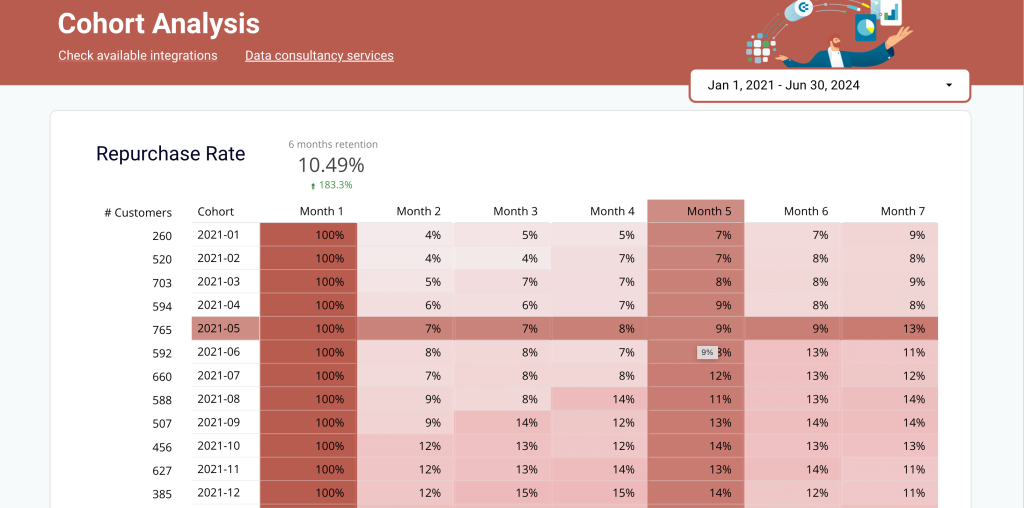
17. Extra tip 2. Set up your PPC ROI tracking properly
Another important thing to do is to make sure your conversions are tracked and attributed correctly. If this is not done, you may get the most brilliant results, but you’ll never know it was PPC that brought you those quality leads.
For accurate tracking, you will need to collect and piece together information from different apps. This can be your ad platforms, analytical tools, such as GA4, your landing pages or online stores, CRM apps, and financial systems, such as Stripe. This will let you see how users convert after seeing your ads – from clicking a banner to visiting your website, making a purchase, and returning again later.
For guidelines on how to organize tracking correctly, see our article on PPC tracking.
Bonus: free templates for PPC dashboards
Monitoring and analyzing campaign performance is an important part of PPC management. Live dashboards will help you understand better what works and what doesn’t. This allows you to make your campaigns more efficient and, eventually, get a better return on investment.
We prepared a set of free templates for various PPC dashboards. They let you monitor the key metrics, such as cost per click (CPC), cost per conversion, number of clicks, ad spend, and other KPIs important in digital marketing. The dashboards are also a convenient reporting instrument, so you can use them to present campaign results to a business owner or a client.
Cross-channel dashboards
A PPC dashboard automatically collects your ad data from multiple ad sources and visualizes it. You can get a dashboard in Google Sheets, Looker Studio, Power BI, and Tableau. Once it’s ready, you can customize it to your liking – add your logo, change colors, add new graphs, and so on. All these dashboards are free and self-update automatically.
Dashboards for one channel
If you don’t use many channels, you may also find useful these single-channel dashboards. They summarize performance data for the key ad platforms.
In addition, the multi-channel templates from the section above can also be used for one or two channels. Just connect the ad apps you use and leave the rest unconnected.
For more PPC templates, such as SEO Analytics or Brand Awareness dashboards, check out our template gallery.
Optimize your campaigns all-around for the best results
As you can see, the list of tips is rather long. There’s no silver bullet for boosting ROI in PPC, so you will need to enhance the efficiency of your digital advertising in general. And that means thorough work to ensure every campaign’s success.
At the same time, you will need to optimize other ad-related costs. This can require investing in martech solutions, implementing automation, as well as reviewing and simplifying your processes.