You can connect TikTok Ads to BigQuery to analyze large datasets better and make data-driven marketing decisions. You can also compare the performance of different digital marketing channels within BigQuery. Let’s explore how you can connect TikTok Ads to BigQuery.
Methods to connect TikTok Ads to BigQuery
There are three main methods to set up a connection. Each of them comes with its own set of advantages and disadvantages. In this section, we’ll briefly discuss these methods to understand which works best for you.
- A no-code connector by Coupler.io
Coupler.io is a reporting automation platform that provides a no-code integration between TikTok Ads and BigQuery. It lets you export data from TikTok Ads and schedule data refresh at a custom frequency. This way marketing professionals can automate TikTok Ads reporting and they don’t need any tech knowledge for that.
Once you create the connection between the apps, you will always have access to real-time TikTok Ads data in BigQuery. Coupler.io will automatically sync your ad data according to your custom schedule. As a result, you can analyze fresh data as it comes in, without any manual effort to load it into the warehouse – it will be done automatically.
This will ultimately save you a lot of time and help you in making timely, data-driven decisions for improving your marketing strategies.
- Building an integration directly via the API
An alternative way to build an automated connection between TikTok Ads and BigQuery is to create the integration from scratch using the APIs of the two apps. The main benefit of this approach is that it gives you significant flexibility. You can create a tailored solution that will meet all your needs and unique business requirements. Its limitation is that it’s not suitable for business users as it requires strong technical expertise. You will need to have experience with writing scripts and working with an API.
Using an API directly allows you to selectively process data, add custom functionality, or integrate with systems other than BigQuery for comprehensive data analysis. For more details on this method, please refer to the official TikTok documentation.
- Transferring data manually
If you are transferring data between these apps as a one-time thing, then manual data transfer can be a simple and viable option for you. All you need to do is download data from TikTok and upload it to BigQuery. But TikTok Ads data will not be updated automatically in the warehouse. When you need fresh data, you will have to repeat the export-import process. It can be rather time-consuming, and you won’t have 24/7 access to fresh data in BigQuery like you would with the automation.
Now, let’s see how to load TikTok Ads data to BigQuery automatically with a no-code approach and manually.
How to connect TikTok Ads to BigQuery with Coupler.io?
Let’s look at how to connect TikTok Ads to BigQuery in just 3 simple steps with Coupler.io.
Step 1: Extract TikTok Ads data
To start transferring data from TikTok Ads to BigQuery, click Proceed in the form below to create an automated importer.
You will need to specify some basic information about your TikTok Ads account, such as report type, report period, etc.
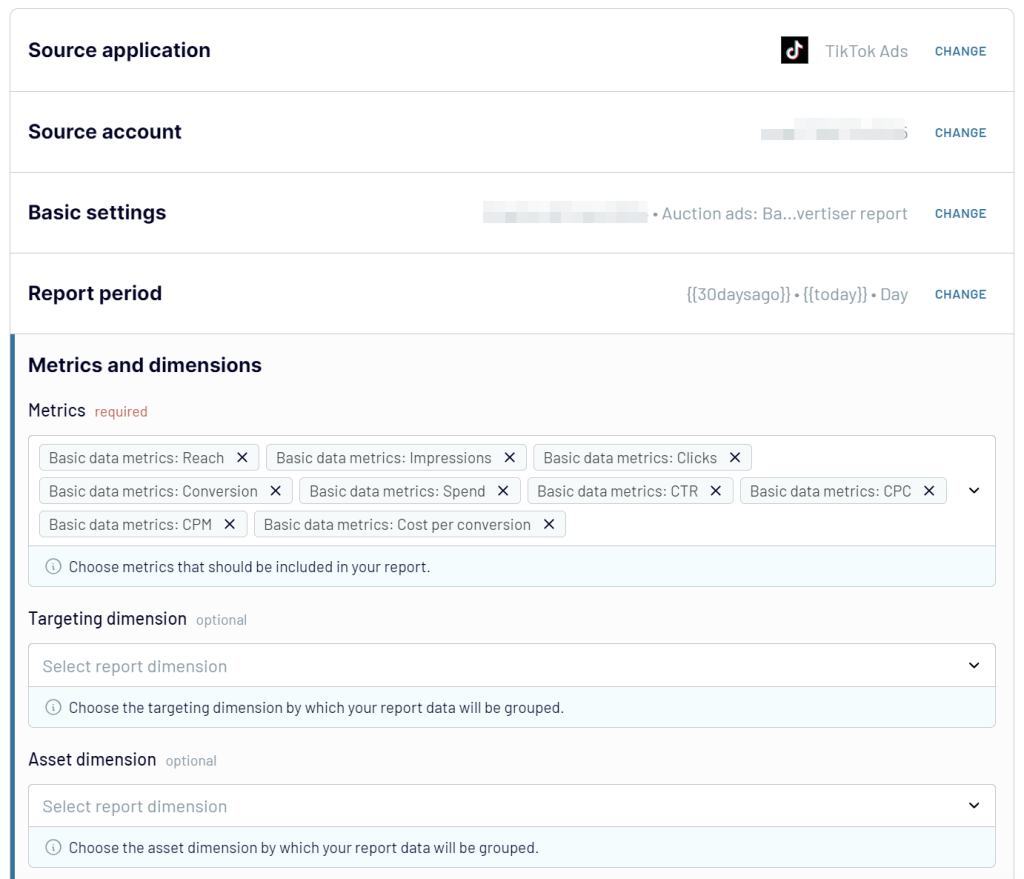
Step 2: Organize and transform data
After the source account is connected, you can preview your ad data in the next step. You can also edit and transform this data, for example:
- Hide data columns that are not significant for your analysis
- Filter and sort data based on different parameters
- Perform formula-based calculations
- Edit and rearrange columns
- Combine data from several accounts or apps in one dataset.
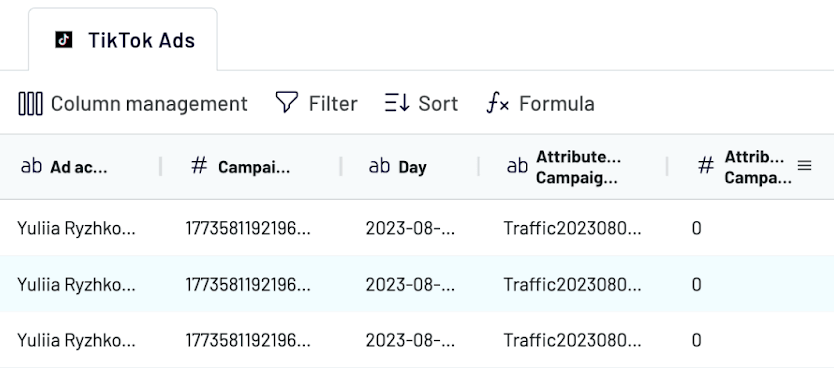
Step 3: Load data and schedule updates
When the data is ready, you need to connect your BigQuery account by adding a JSON key file from the BigQuery project. Follow these instructions to get the key. Then enter the dataset and table names.
After the importer is set up successfully, with the source and destination accounts connected, it is time to decide on the data refresh schedule. Toggle the Automatic data refresh option and select the days, times, and frequency of data refresh as needed.
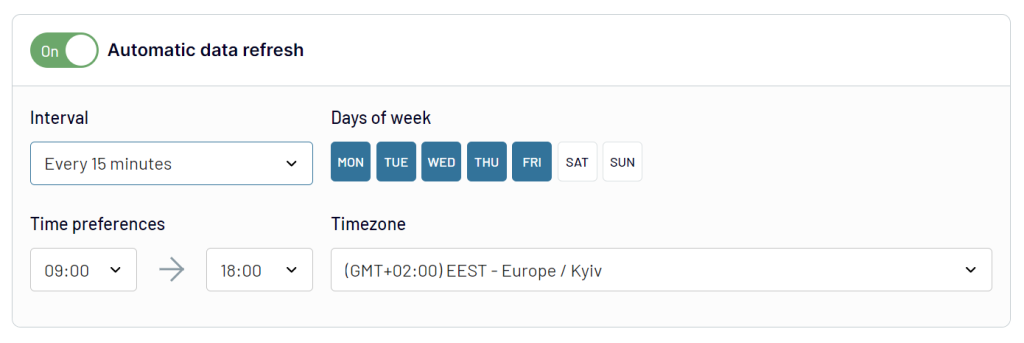
Save and run the importer. That’s it! You now have near real-time TikTok Ads data in BigQuery ready for analysis. Coupler.io will keep fetching fresh data according to your schedule.
By now, you might have understood that using Coupler.io is the simplest and most efficient way to connect TikTok Ads to BigQuery. It is used by marketing and ad professionals as it helps them convert complex datasets into simple reports. Coupler.io can connect 60+ apps like TikTok Ads, Google Ads, Facebook Ads, LinkedIn Ads, and more to BigQuery and other destinations. For example, check our guide on connecting TikTok Ads to Google Sheets to learn more.
Let’s see an example of how you can use this data to get valuable insights about your campaigns.
Use case example: analyzing marketing data with BigQuery
Just like you send TikTok Ads data to BigQuery, you can also send data from other business applications to conduct a detailed analysis. For example, you can perform a closed-loop analysis and see how your advertising spend correlates with the revenue generated.
Bringing together sales and marketing data helps calculate ROAS accurately and identify the key drivers of conversions. It helps answer critical questions about ad spend, revenue, and more.
To achieve this, you can combine such data types for enhanced analysis in BigQuery:
- TikTok Ads and other ad apps – clicks, CTR, CPC, ad spend, and conversions.
- Google Analytics 4 – user engagement, page views, website conversions, and session duration.
- CRM tools (f.e., HubSpot) – customer details, company details, lead status, and sales pipeline metrics.
- Social media – reach, impressions, views, and followers.
You can channel this data into BigQuery with the help of Coupler.io – you’ll just need to create a separate importer for each data source. In this example, we have importers for GA4, HubSpot, and TikTok Ads. You can create them by going through the same steps that we already described for the TikTok Ads importer in the previous section.
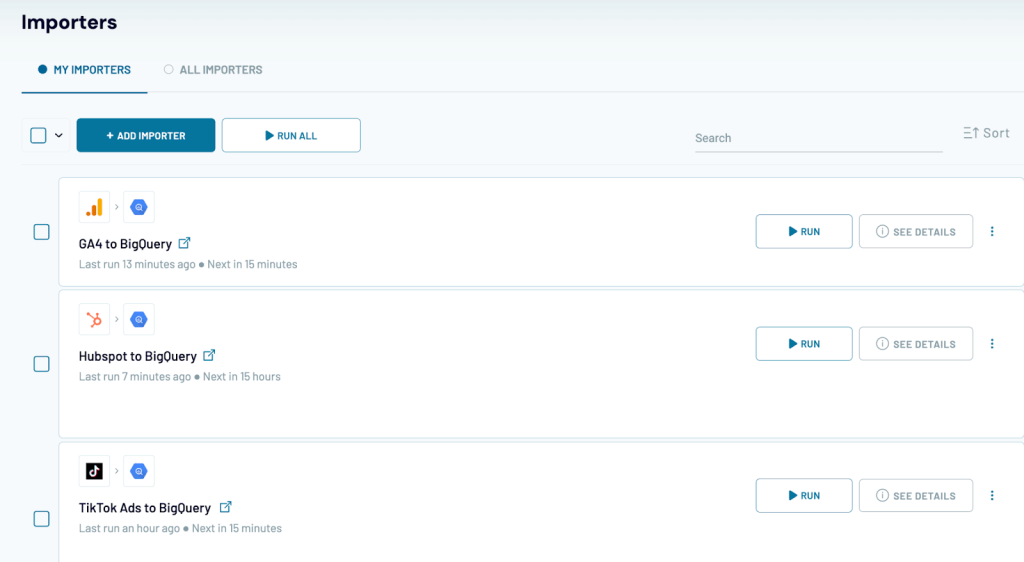
Now, these data sets can be combined in BigQuery, and you can analyze them using advanced machine learning models to get a holistic view of your marketing efforts. Coupler.io will keep your sales and marketing information in BigQuery up to date.
Additionally, BigQuery also helps you dive deep into specific marketing data where you can:
- Segment audience based on multiple parameters to understand which parts of your audience are most responsive to your ads.
- Analyze creative assets to determine which creative elements in your ads are performing best.
- Break down geographical data to see how your campaigns perform in different regions.
This level of detail allows for better segmentation and more targeted campaign strategies.
After conducting a detailed analysis of all your marketing data, you can also create interactive dashboards in Looker Studio. You can do this by directly connecting BigQuery to Looker Studio, where you can build customized reports that show your findings.
How to load TikTok Ads data to BigQuery manually?
As we said before, if loading TikTok Ads data to BigQuery is a one-time task for you, then doing it manually is the best and simplest method.
This process also has 3 steps – Export, Format, and Upload.
Step 1: Export data from TikTok Ads
Login to your TikTok Ads Manager account. You will see a top menu where you will choose ‘Campaigns.’ Here you can see the campaigns, ad group, and ad data. Click on the ‘Export’ icon on the right to download an XLSX file.
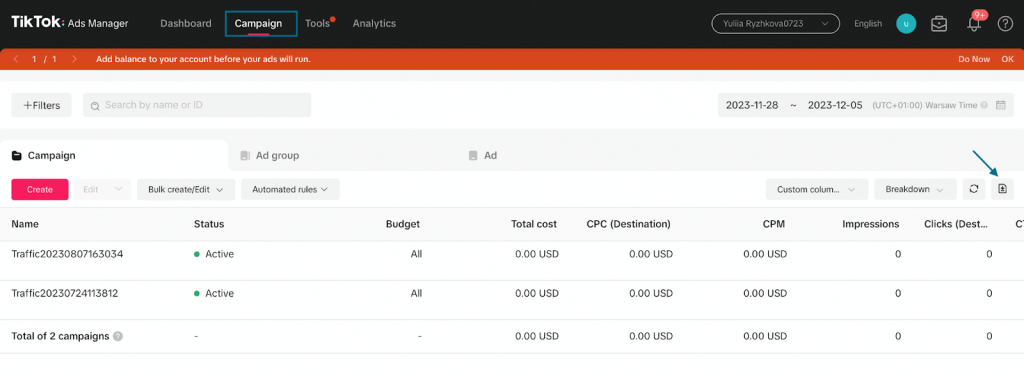
Now you can open this in Excel or Google Sheets.
Step 2: Format data
After opening the file, you can manually format the data by sorting, filtering, and removing unwanted rows and columns.
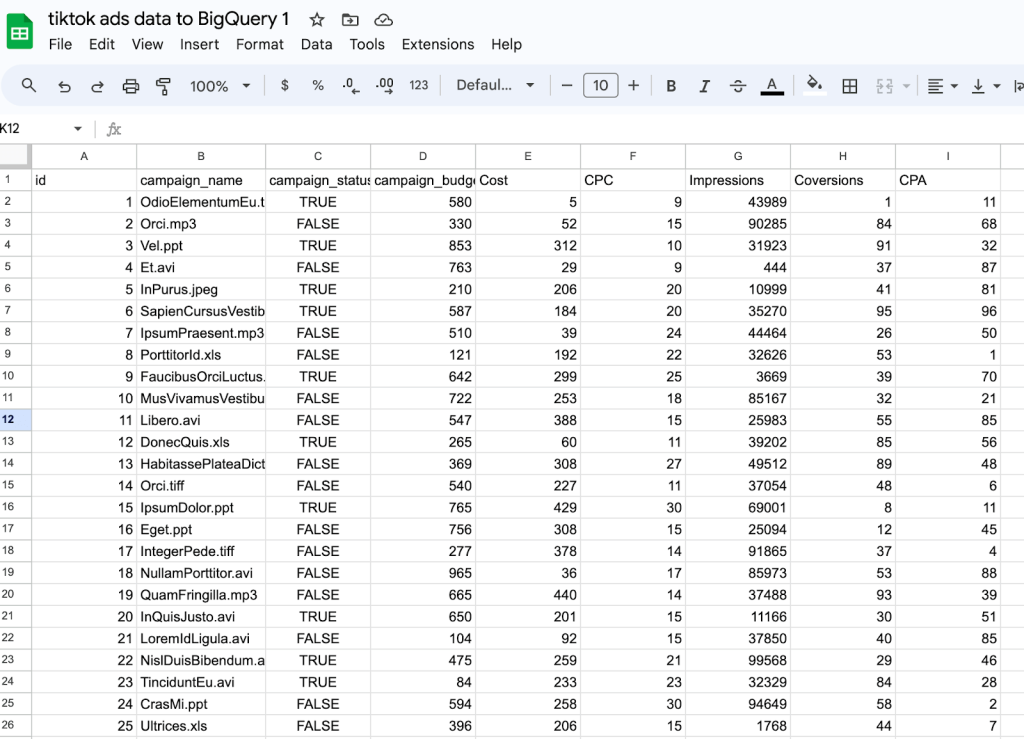
Step 3: Upload the data to BigQuery
When the data is ready, go to BigQuery Console to upload this data. Click on the ‘Add’ button on the top left corner. You will see different sources from where you can add data to BigQuery.
You will select ‘Google Drive’ from the list of sources. Alternatively, you can also select ‘Local file’ if you want to upload an Excel sheet.
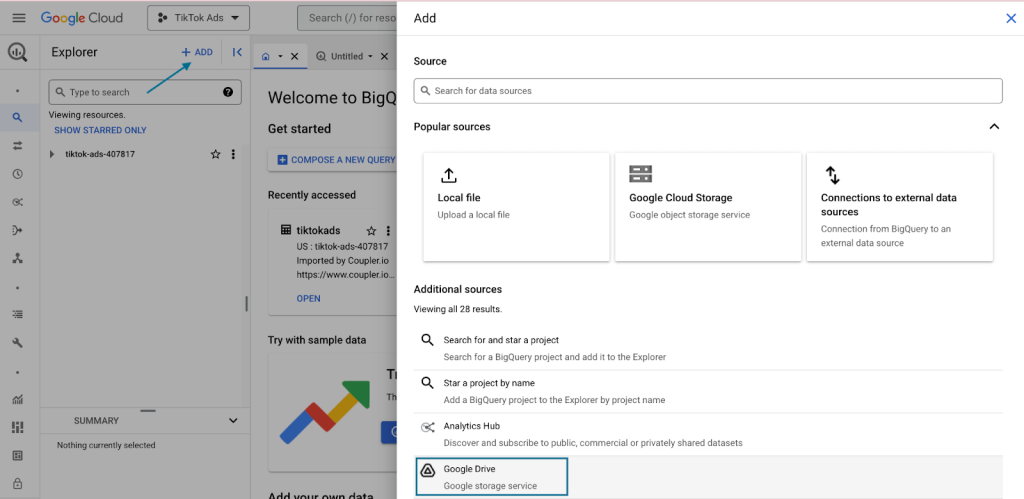
Now you need to give some basic information about your data source and how it should be stored in BigQuery.
- Drive URL – the location link of the data. If you are using an Excel file, skip this.
- File format – select the one that suits your file from the dropdown.
- Dataset – you can create a new one or select an existing dataset from the list.
- Table – give a name for the table where this data will be stored.
- Auto-detect schema – enable this as it will help BigQuery identify the data type for each column.
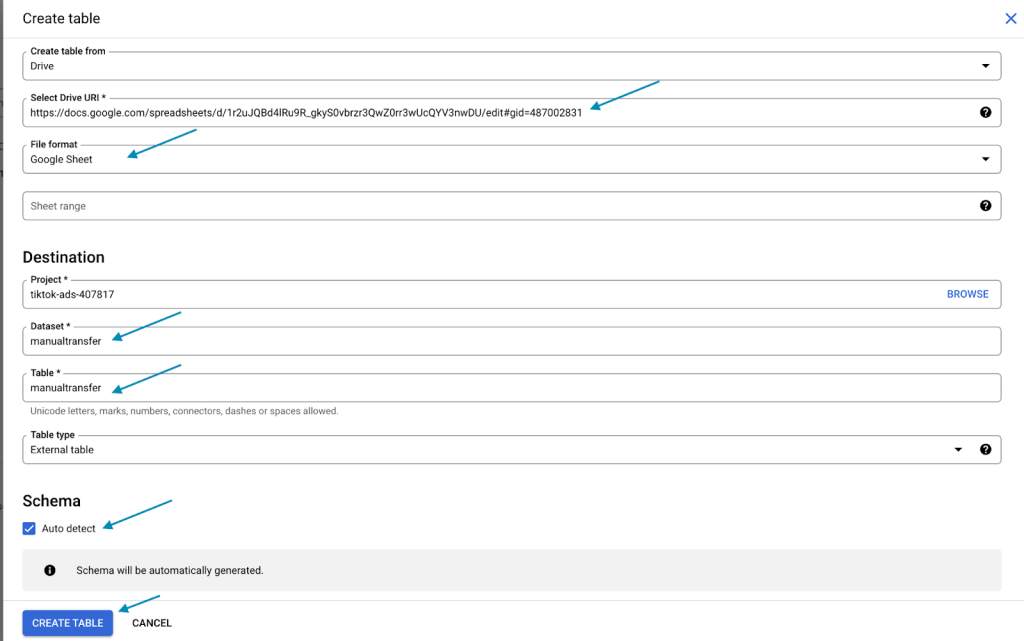
Click on ‘Create Table.’
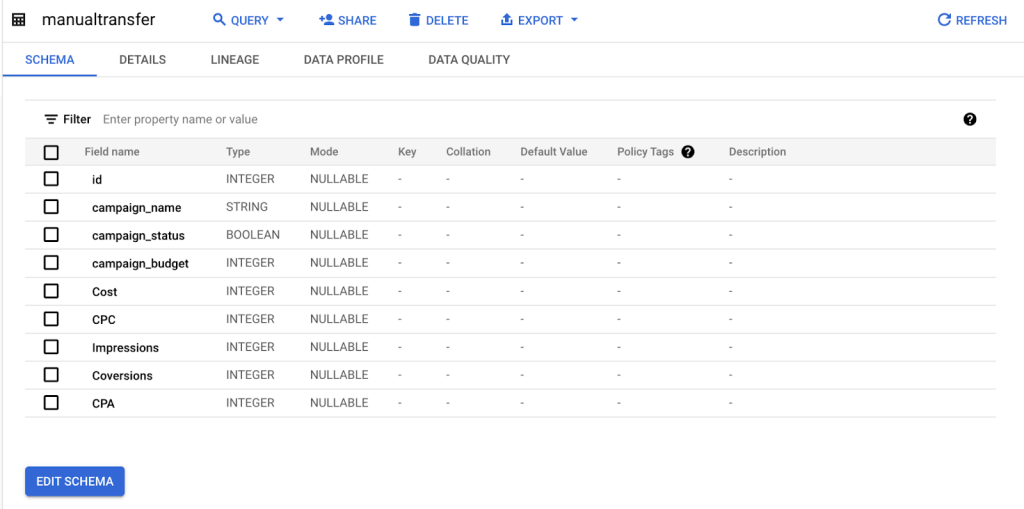
And there you have an example of TikTok Ads data in BigQuery ready for querying and analysis. Using the manual method repeatedly can be a challenge as the data might change every hour in the source account (TikTok Ads).
If you are planning to use BigQuery to conduct ongoing analysis for TikTok Ads or any other data sources, we recommend you choose an automated method like using Coupler.io or the API.
What is the best way to transfer TikTok Ads data to BigQuery?
Tracking and analyzing marketing data from different channels like TikTok, Instagram, and more regularly is crucial to improving your marketing campaigns. You can do this easily by storing all this data in one location, BigQuery.
The automated no-code connector by Coupler.io ensures your data is always updated and ready for analysis. You can do the same with the API as well, but you will need strong technical expertise for this. Finally, manual transfer can also be a good fit if you do not require frequent data updates for analysis and reporting.
While the best method for you will depend on your resources and specific needs, we strongly recommend using the automated method, which you can scale as required in the future. We hope our article helped you decide how to transfer TikTok Ads data to BigQuery according to your goal.
Automate TikTok Ads reporting with Coupler.io
Get started for free


