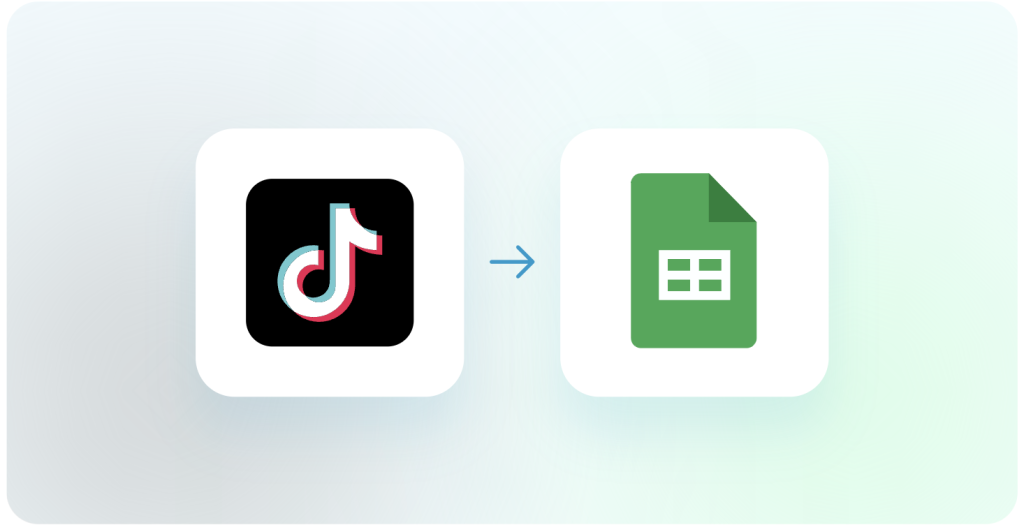As the competition on TikTok keeps increasing, it’s important to regularly analyze your ad data to ensure you’re getting the best results. And doing this in spreadsheets is often more convenient than in a native report. Let’s explore how you can connect TikTok Ads to Google Sheets. As a bonus, we share a free dashboard template to analyze your ad data.
Different ways to export TikTok Ads data
There are three ways in which you can transfer TikTok Ads data to Google Sheets:
- Use a Coupler.io connector. This is the fastest and most effective way to integrate the two apps. Coupler.io is a reporting automation platform that allows you to easily transfer TikTok Ads data to spreadsheets. This takes just a few minutes, and you don’t need any tech knowledge to configure the Google Sheets connector. Additionally, Coupler.io will refresh your report automatically on a schedule of your choosing. You can use a browser version of the tool or install Coupler.io’s Google Sheets add-on. This method is efficient for tracking campaign performance and ensuring that your Google Sheets integration is seamless.
- Create a Google Sheets Script. Another good option is to develop a script to call TikTok Ads API and extract the data you need directly into Google Sheets. To do this, you can use a free extension called Google Apps Scripts. The biggest downside here is that you need to have a technical background and know how to work with scripts. Also, the TikTok API uses an alternative implementation of the OAuth2 standard so you will need to get your token through custom API requests.
- Load data manually. Lastly, you can export data from TikTok Ads manually and import it into Google Sheets as a CSV file. While this is a simple method, you will need to repeat these steps every time you want to update your data. This can take a lot of time and doesn’t give you live access to fresh ad data. However, this can be a good option if you only want to analyze a single batch of data.
In the following sections, we show you how to connect TikTok Ads to Google Sheets using these methods.
How to connect TikTok Ads to Google Sheets with Coupler.io
1. Collect data from TikTok Ads
In the widget below, we’ve already pre-selected TikTok Ads as your data source and Google Sheets as a destination. To start transferring data, click the Proceed button below.
You will be asked to create a Coupler.io account first – it’s free, no card is required.
Once this is done, connect your TikTok Business account and grant the necessary permissions needed to extract your data.
Then, choose the account, report type, and period you are interested in. You can also choose the metrics you want to include in the report.
2. Transform data
In this step, you can view and modify the data from TikTok Ads that will be exported to Google Sheets.
With the Preview and Transform feature, it’s possible to add new columns, as well as rearrange, hide, or rename existing columns. If needed, other ad platforms such as Facebook Ads, Google Ads, or LinkedIn Ads can be added to the importer. This allows you to blend data from several platforms and perform cross-channel analysis.
3. Load data and schedule updates
At this point, you will need to set up the destination to integrate TikTok Ads to Google Sheets.
To do so, first connect to your Google account, select the destination account, spreadsheet, and sheet. You can also create a new sheet directly in Coupler.io by typing in a new name for it.
Lastly, toggle on Automatic data refresh to ensure your Google Sheets always reflect the latest ad data. The update interval can vary from once a month to every 15 minutes.
Coupler.io will automatically keep your sheets up-to-date, providing you with timely insights for near real-time data analysis.
Once this is ready, save and run the importer.
That’s it! In just a few seconds, your TikTok Ads data will be exported into Google Sheets. Now you can build your TikTok Ads report in a spreadsheet.
How to visualize your TikTok Ads data in spreadsheets
Creating a TikTok Ads report from scratch is not the only option you have. You can also use a ready template to visualize your ad data automatically. Then, utilize Google Sheets’ native functionality to customize the result. Include more graphs and charts, change colors, add your logo, and so on.
Here’s a free PPC dashboard template with cross-channel connectivity. This means that you can collect data from multiple ad sources, including TikTok Ads, Google Ads, Facebook Ads, etc. If you only need a dedicated TikTok Ads dashboard, then just ignore other platforms during the setup.
The dashboard gives you a clear overview of your TikTok Ads campaign ads performance. You can use it to monitor the most important metrics, such as impressions, clicks, CTR, CTM, ad spend, and CPC.
Here’s how to set up your dashboard and populate it with your TikTok Ads data:
- Open the TikTok Ads dashboard template.
- Click the Use template button in the upper right corner to make a copy. If you don’t have this button, follow this setup link.
- This template is optimized for use with the Coupler.io add-on. Click the Add to Sheet button and follow the wizard instructions to install the add-on.
- Then, click Use -> Launch -> Setup on the right side panel.
- Next, connect your TikTok Business account and other PPC platforms you use, if any. You don’t need to connect them all – if needed, you can link only TikTok.
- Skip the transformation part – all the settings are already preselected. You shouldn’t change anything in this step so that your data is visualized correctly.
- Connect your destination account and specify preferences for the scheduled updates. Then, save and run the importer. That’s it!
Your copy of the TikTok Ads analytics dashboard will be populated with the ad data from your TikTok Ads account.
Bonus: A free dashboard template to analyze organic TikTok data
If you also want to have an overview of your organic TikTok performance, you can use this free template for the TikTok Analytics dashboard. It allows you to track audience engagement, measure follower growth, optimize post scheduling, and identify top-performing content.
The template automatically visualizes your TikTok data in Looker Studio, one of the most popular data visualization tools. Just like the previous dashboard, it is very easy to set up and it only takes a few minutes to create a copy of this dashboard with your marketing data. All you need to do is plug in your TikTok account and connect to Looker Studio.
Load TikTok Ads data to Google Sheets manually
Another method we are going to look at is exporting data manually from TikTok Ads and adding it to Google Sheets. So, let’s go through this with a simple tutorial.
Step 1. Log in to your TikTok Ads account. From the main dashboard of TikTok Ads Manager, click on Analytics.
Step 2. Select Custom ads report. There, you can add the metrics you want to track and the date range. Then, click on Export. You can also export a ready-made report by selecting the campaign name.
Step 3. Name your custom-made report and select the file format (CSV or XLSX). Then, click Export.
Step 4. After the data is exported, go to Google Sheets and choose the spreadsheet you want to use. Click on File in the top menu, then select Import. In the import window, click on the Upload tab and drag the downloaded CSV or Excel file into the upload area, or click on Select a file from your device to browse and upload the file.
Step 5. Google Sheets will ask you how you want to import the data. Choose Replace current sheet or Insert new sheet(s), depending on your preference. Finally, click on Import data to finalize the process.
Now your data will be imported into the sheet you selected. As mentioned, you will need to perform this task every time you want to update a report with fresh data. While it is a simple method, it is not suitable if you want to analyze your ad data weekly or monthly.
Connect TikTok Ads to Google Sheets with Apps Script
Google provides a built-in rapid application development platform so you can create custom integration with Google Sheets easily. Nevertheless, you still should not consider this option as a walk in the park since it requires certain technical expertise. On a high level, you’ll need to do the following to connect the TikTok Ads to Google Sheets with Apps Script.
- Access TikTok Ads API: First, obtain an API key and other necessary credentials (Client ID, Client Secret) by registering your app with TikTok Business. Keep in mind that TikTok uses an alternative implementation of the OAuth2 standard so you will need to get your token through custom API requests.
- Create a Google Apps Script to retrieve data from TikTok Ads API: In Google Sheets, go to Extensions and select Apps Script to access the script editor. Create a function to fetch data from the TikTok Ads API and populate your spreadsheet. Name and save your project, then run the function directly from the Apps Script editor to test it. Check out our Google Apps Script tutorial to get started properly.
- Automate data refreshes: Set up a time-driven trigger to automate the data fetching process. In the Apps Script editor, click on the clock icon (Triggers), add a new trigger for the function, and set the desired time interval (e.g., daily, hourly).
Analyze fresh TikTok Ads data in spreadsheets
The manual method can be a good option for sharing data or preparing a surface-level report. It’s simple and straightforward. However, the major downside is that it will be cumbersome and time-consuming if you need to update your report frequently, which is something to bear in mind when choosing the right method for you.
Using the TikTok API is a solid approach to automating your data exports. However, it requires technical expertise and knowledge of API documentation.
The fastest and most effective method to transfer TikTok Ads data to Google Sheets is Coupler.io. This automation solution allows you to connect various ad platforms to spreadsheet apps, BI tools, and data warehouses.
Automate data export with Coupler.io
Get started for free