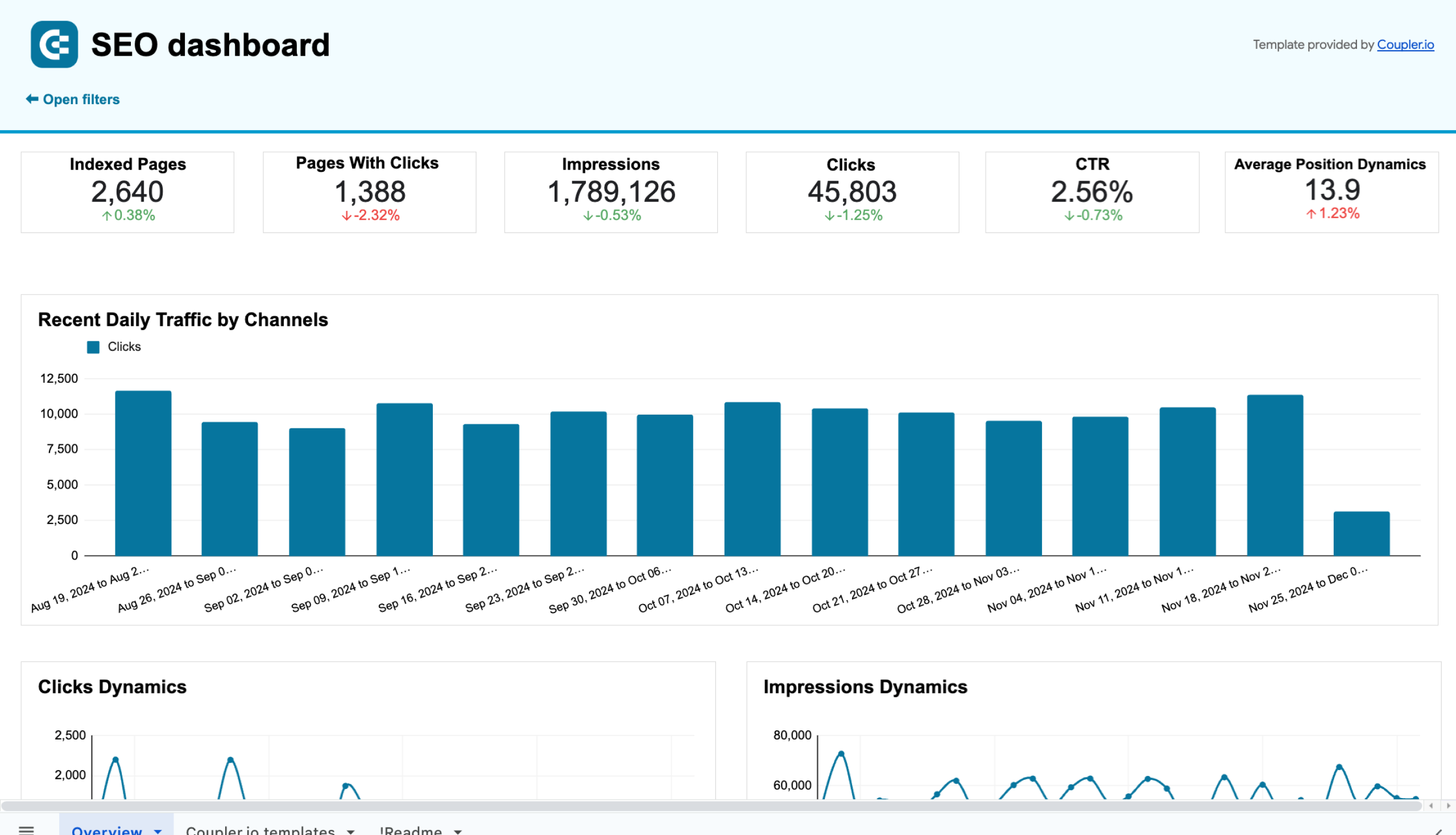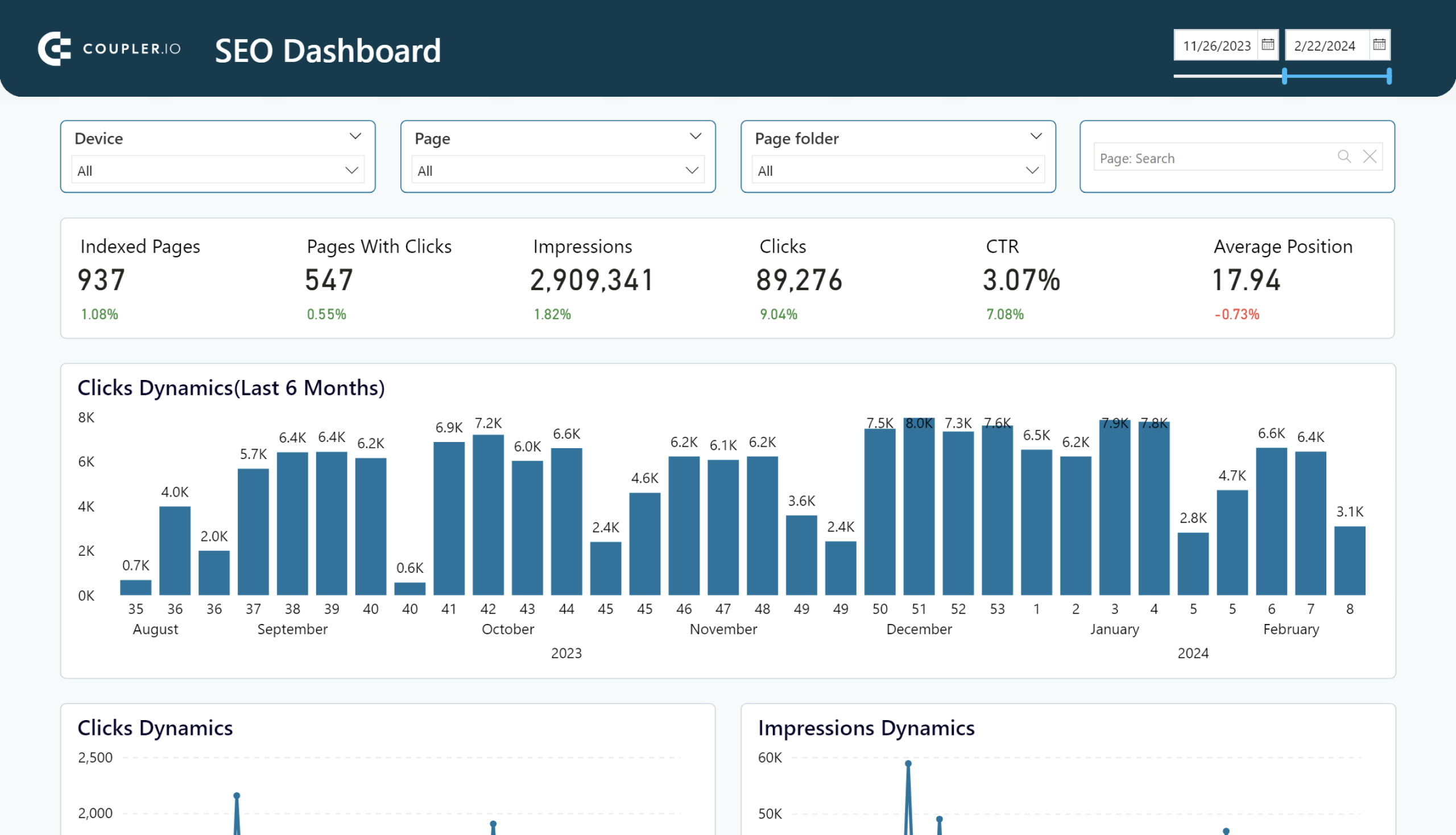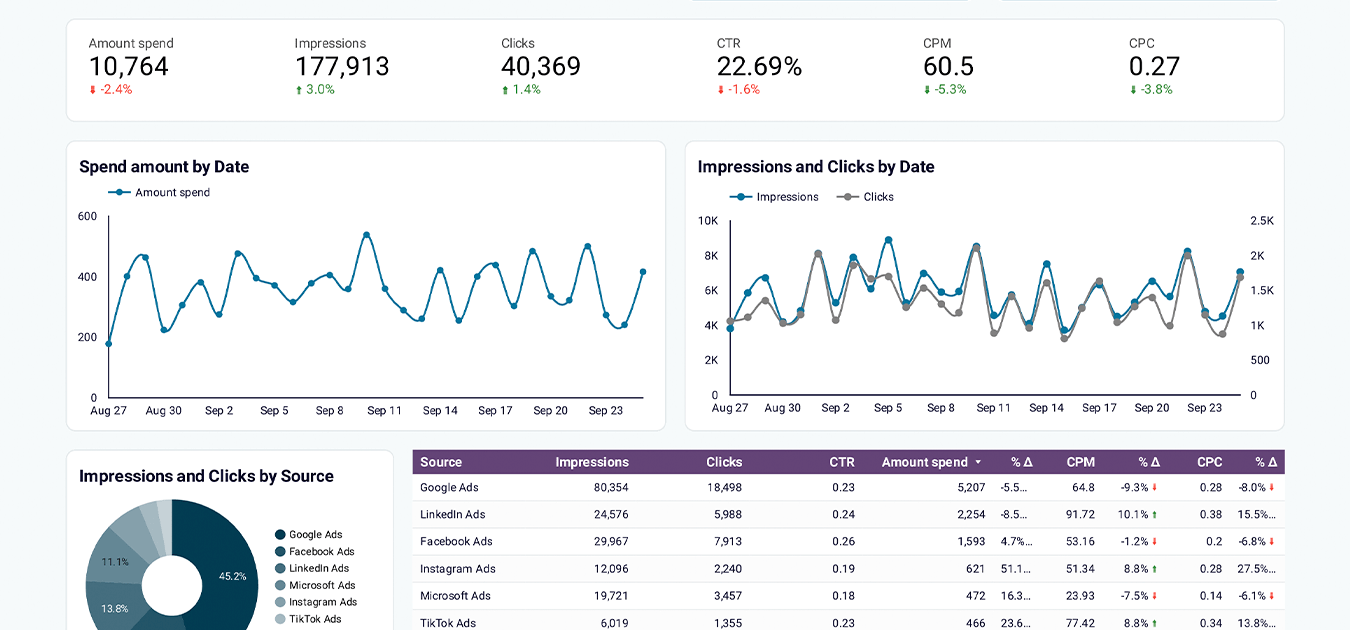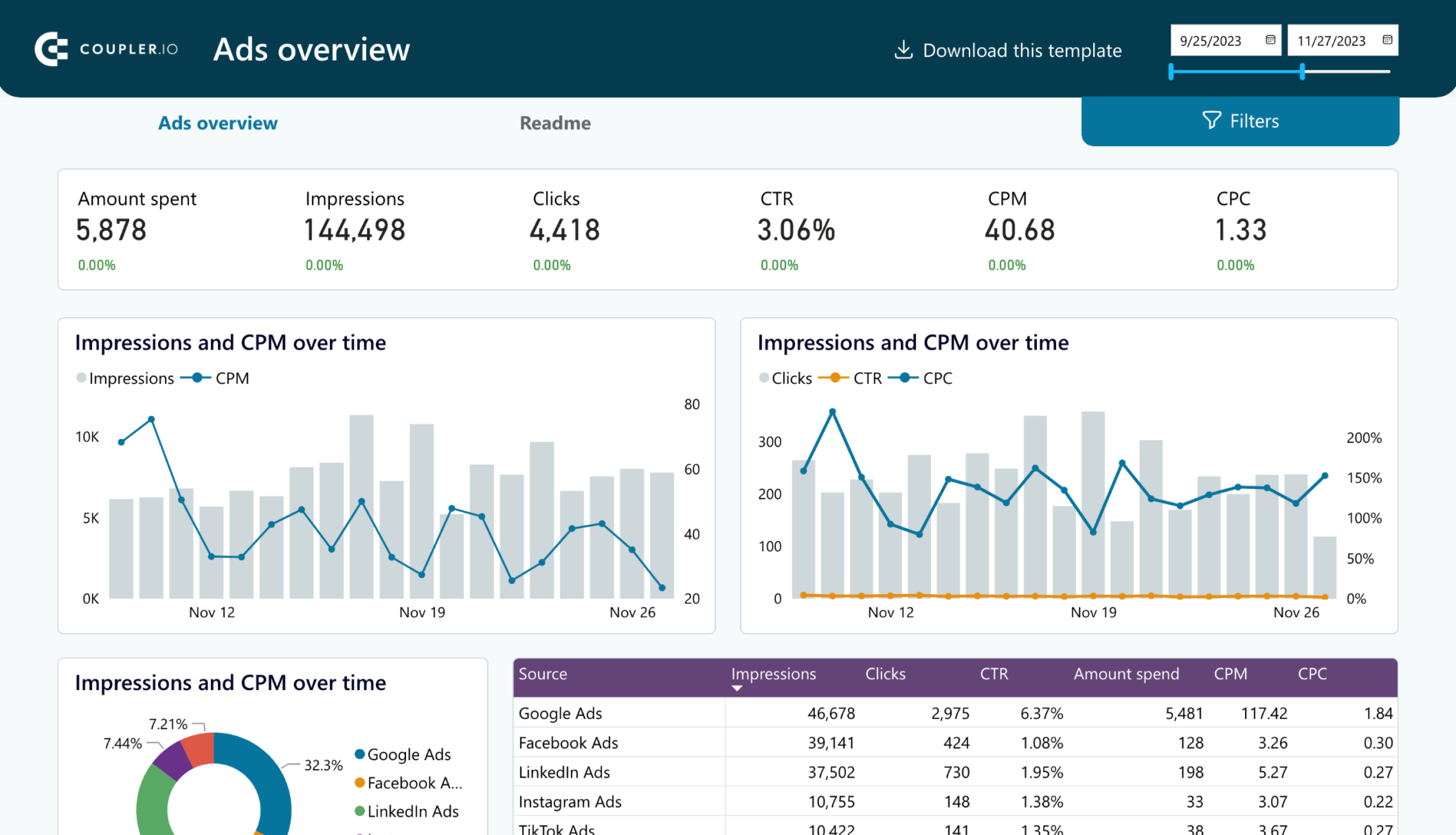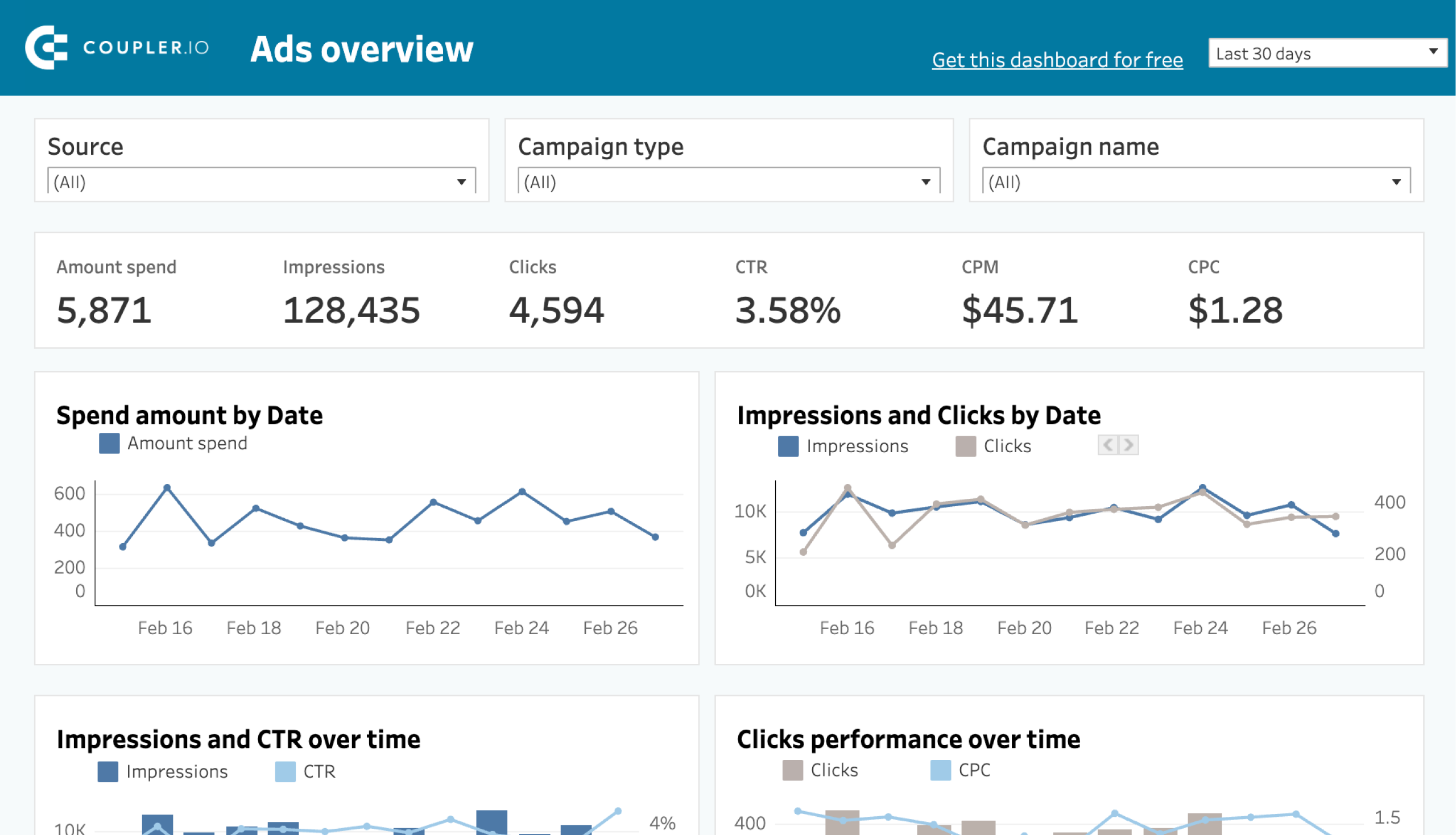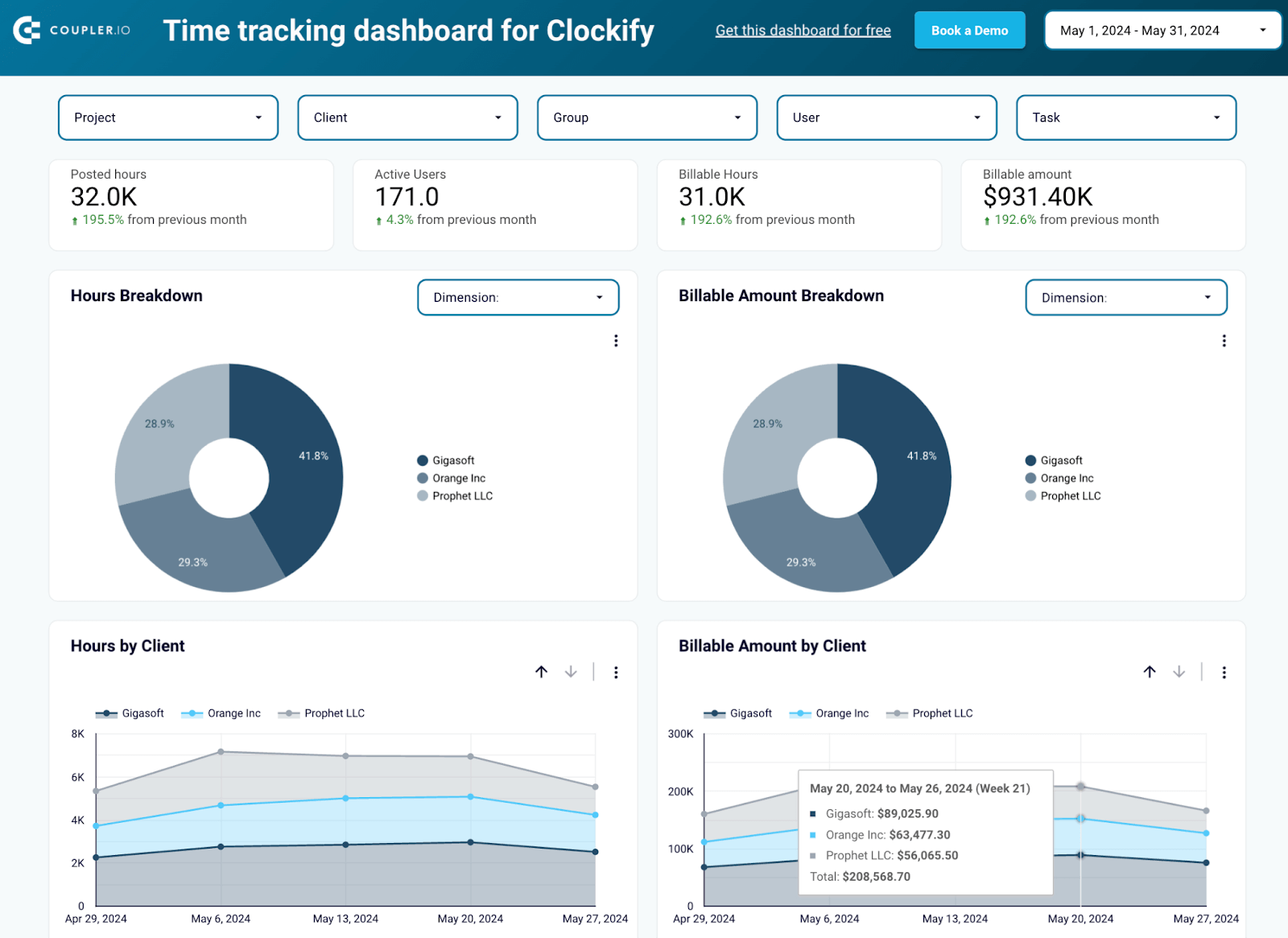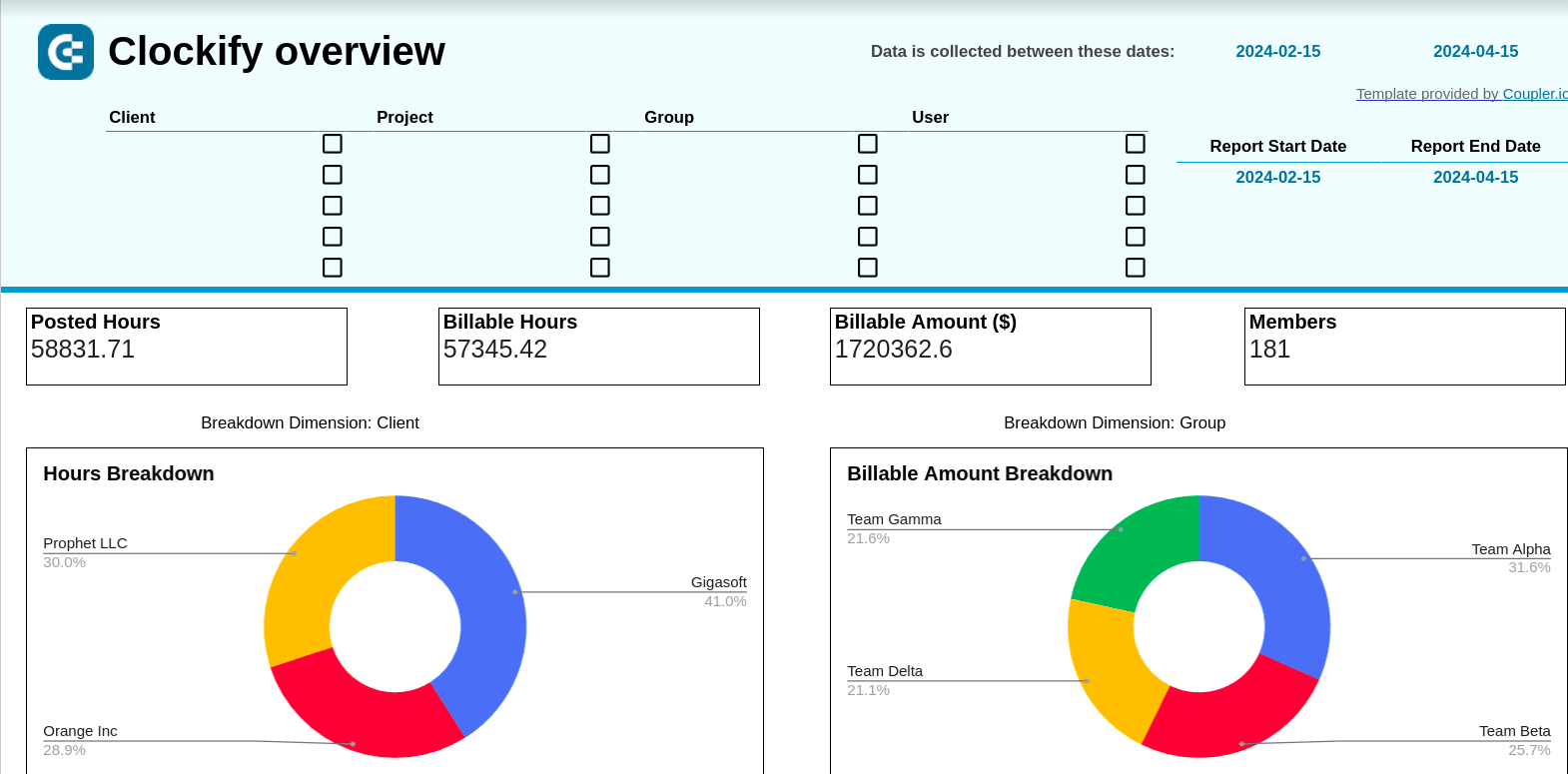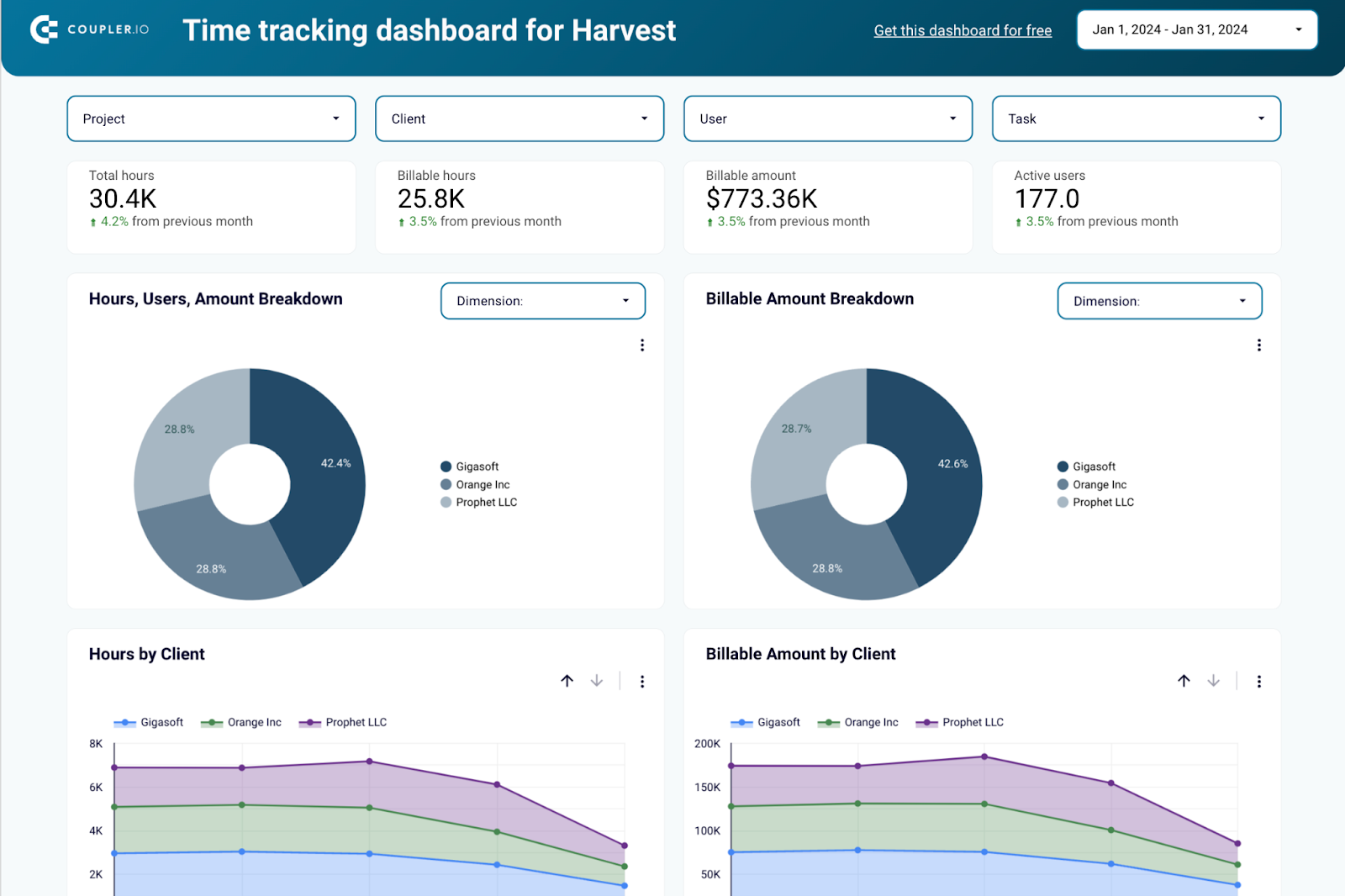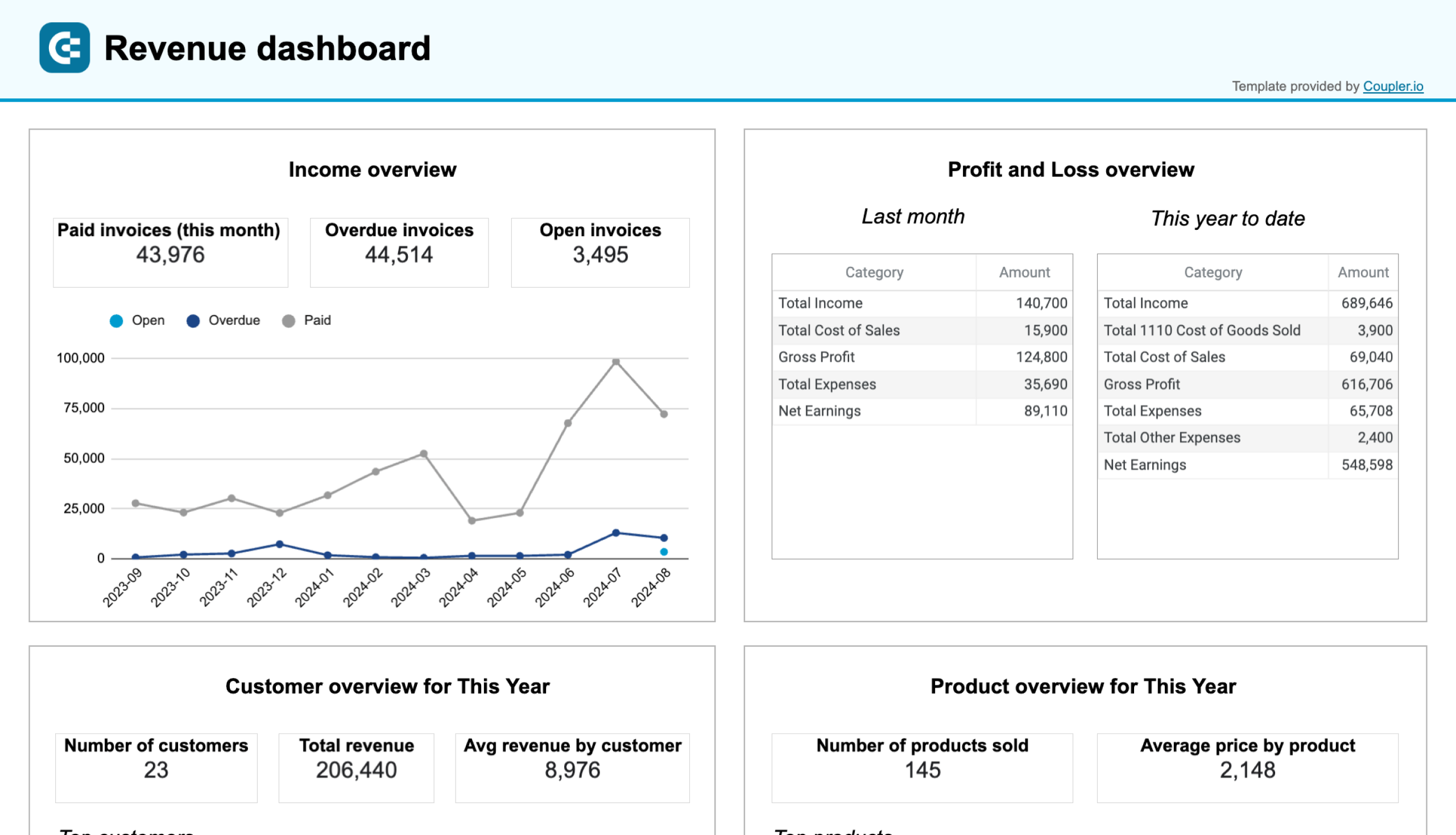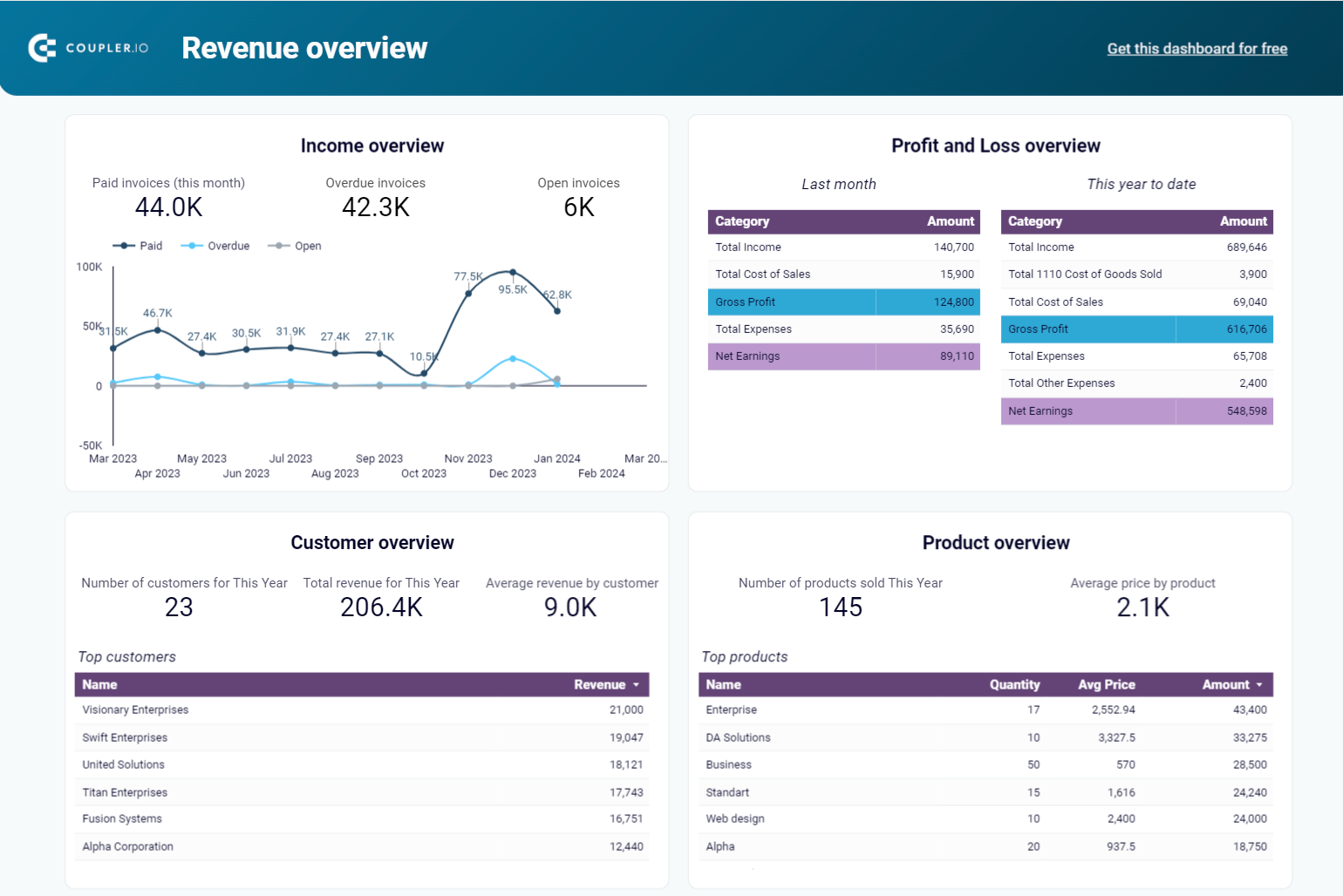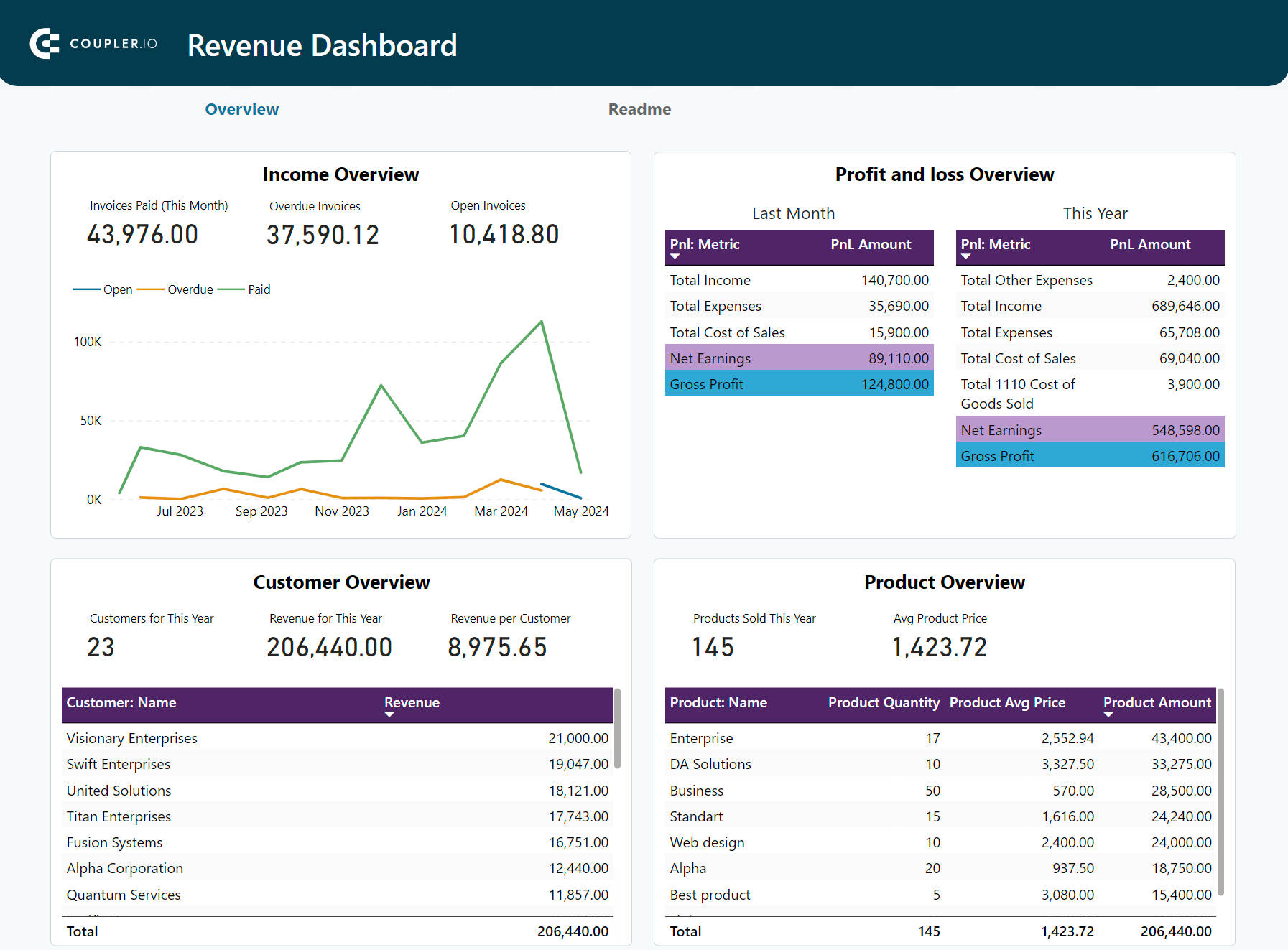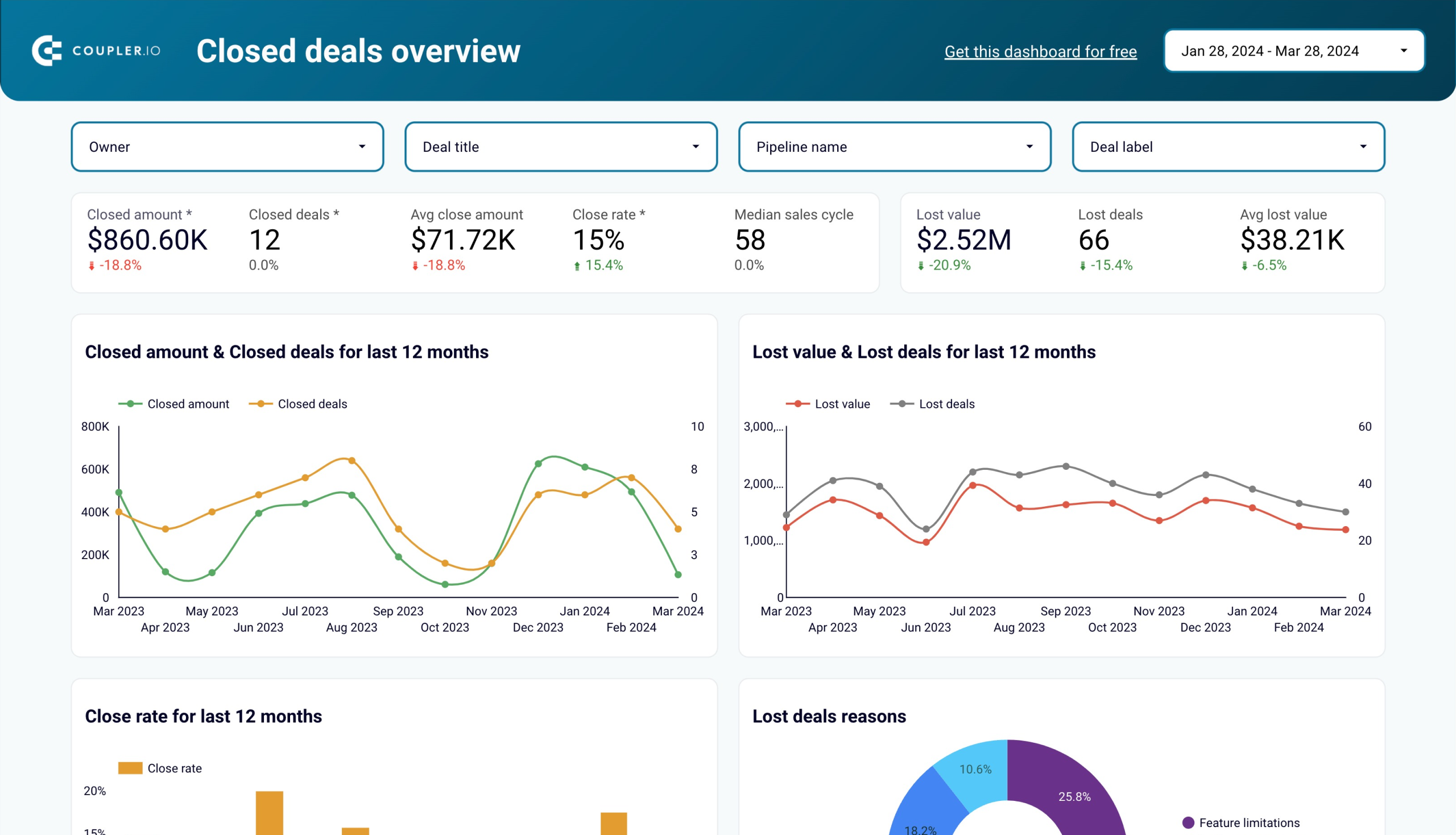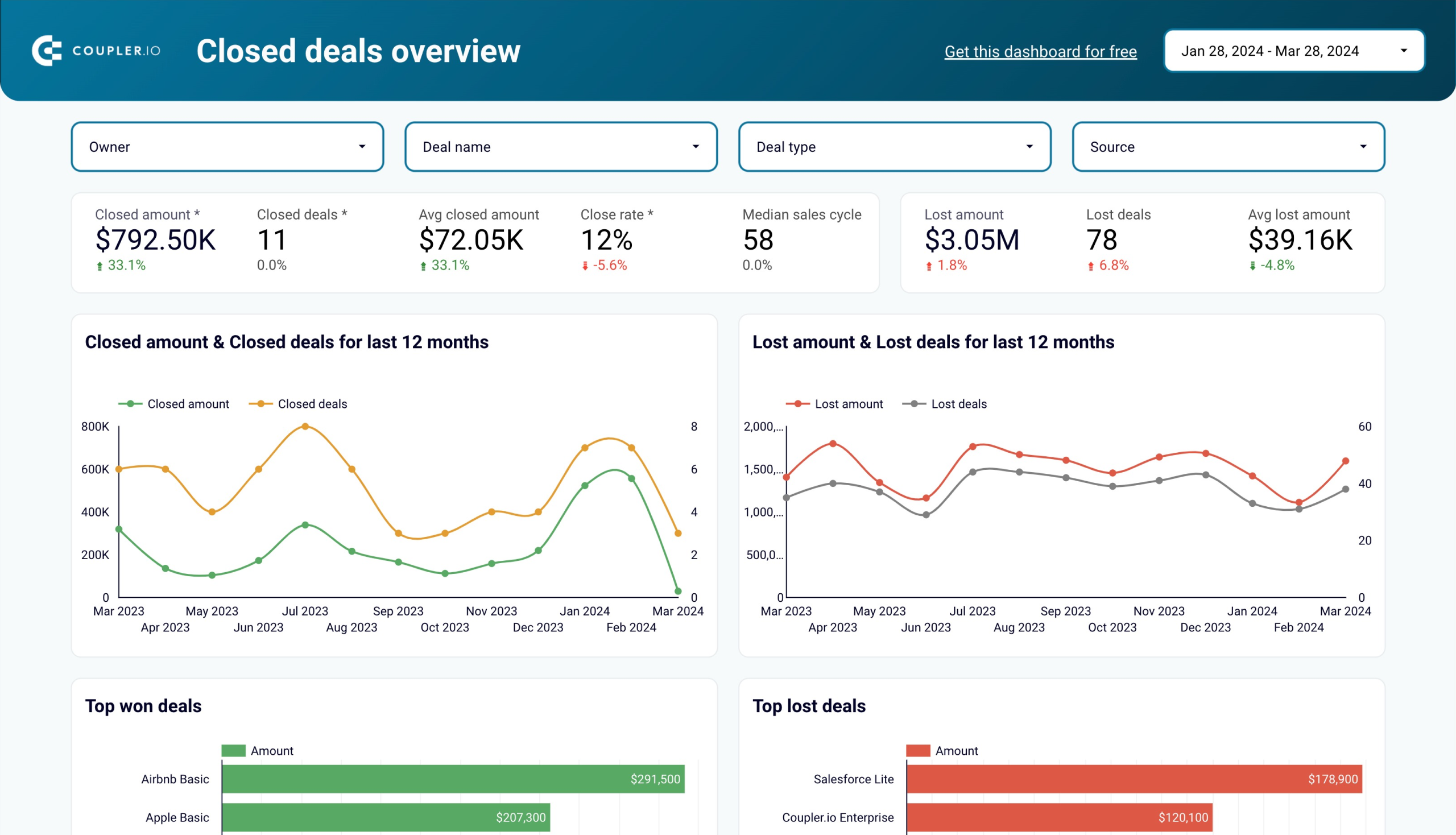Are you looking to get started with white-label reporting? If so, then you’re in the right place. We are going to cover:
- What are white-label reports, and how do they work?
- Best examples and templates of white-label reports you can use for free.
- Best white-label reporting tools.
Let’s get started.
What is white-label reporting?
White-label reporting is the process by which businesses or agencies create reports using data visualization templates customized to fit their brand.
White-label reports are most commonly used by digital marketing agencies to automate data reporting on campaign metrics to different customers using client dashboards.
While white-label reports are great for creating custom reports at scale, they also help in-house marketing and sales teams by standardizing reporting and facilitating stakeholder access to data.
How do white-label reports work?
White-label reports are built for specific data analytics tracking. Think of them as curated reports of the top metrics you’re trying to impact. You want your white-label dashboard to provide a quick view of how marketing campaigns impact business growth.
This means starting with the right template and then customizing it to your needs and brand identity. Most BI tools offer reporting templates and white-label customization.
For example, if you’re a digital agency, a web analytics white-label dashboard template will help you rapidly build custom reports for your clients.
How to set up a white-label report
Let’s look at how this template works. Coupler.io provides it free of charge, and it comes with a built-in connector, making it easy to set up. Follow the instructions to set up the reporting dashboard with your data.
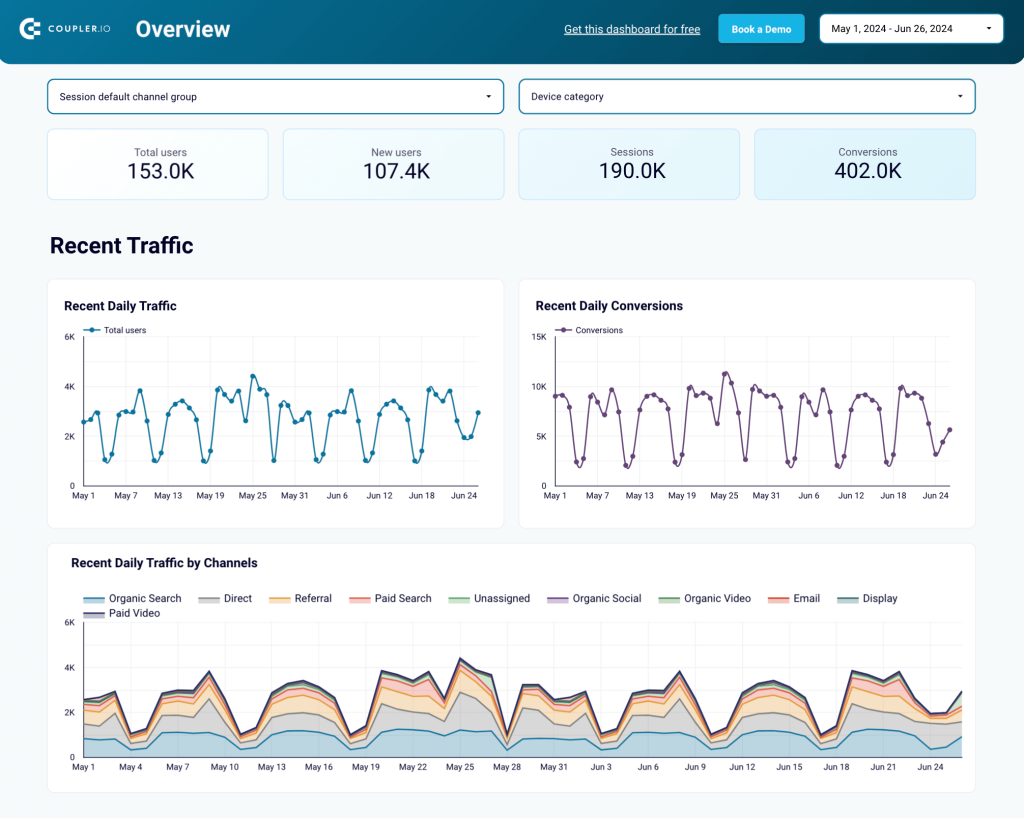
- Open the dashboard and navigate to the Readme tab on the left menu.
- Click Set up Coupler.io importer => You’ll be offered to get started with Coupler.io for free with no credit card required.
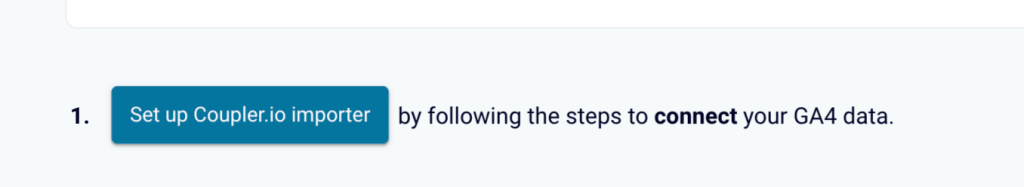
- Then follow the instructions to connect your Google Analytics data. Once you’ve selected the account and property you want to use, click Transformations. In a few moments, Coupler.io will load your GA4 data for preview. No actions are needed here.
- Next, click Destinations and follow the instructions to load data to Looker Studio. Click the Generate data source button.
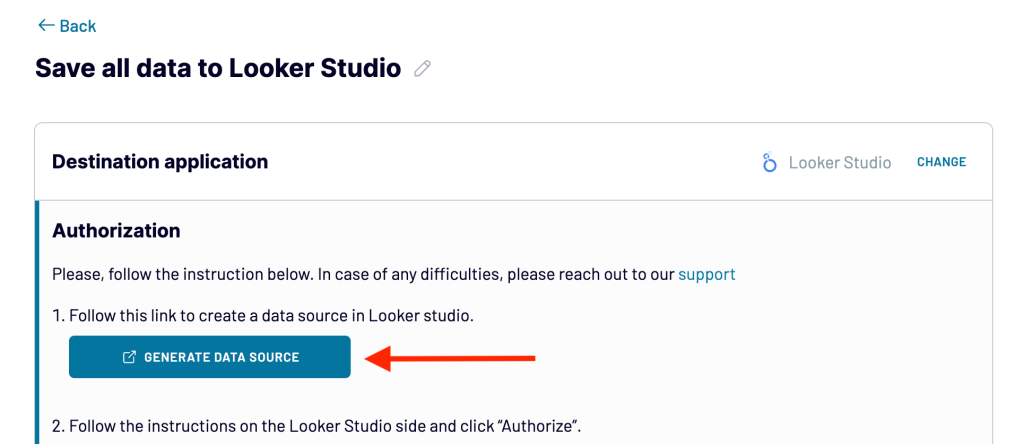
- After that, authorize the connection and click the Connect button to proceed. You’ll see a newly created data source and its fields. Click Create Report in the top right corner.
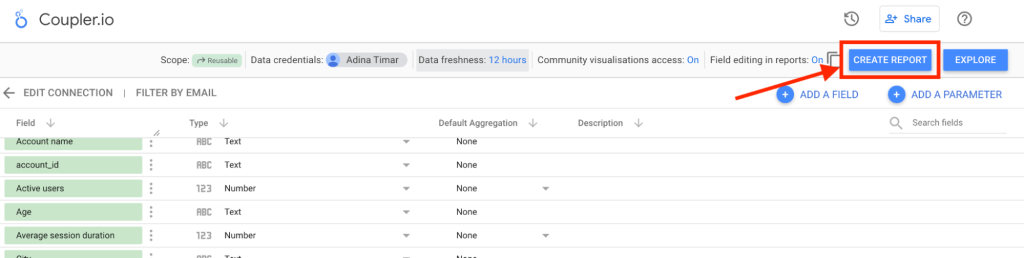
- In a moment, you’ll get a copy of your web analytics report populated with the data from your GA4 account. Return to Coupler.io and finish the importer setup so your data flow is automated.
Following the steps above will result in a fully automated dashboard with your own data.
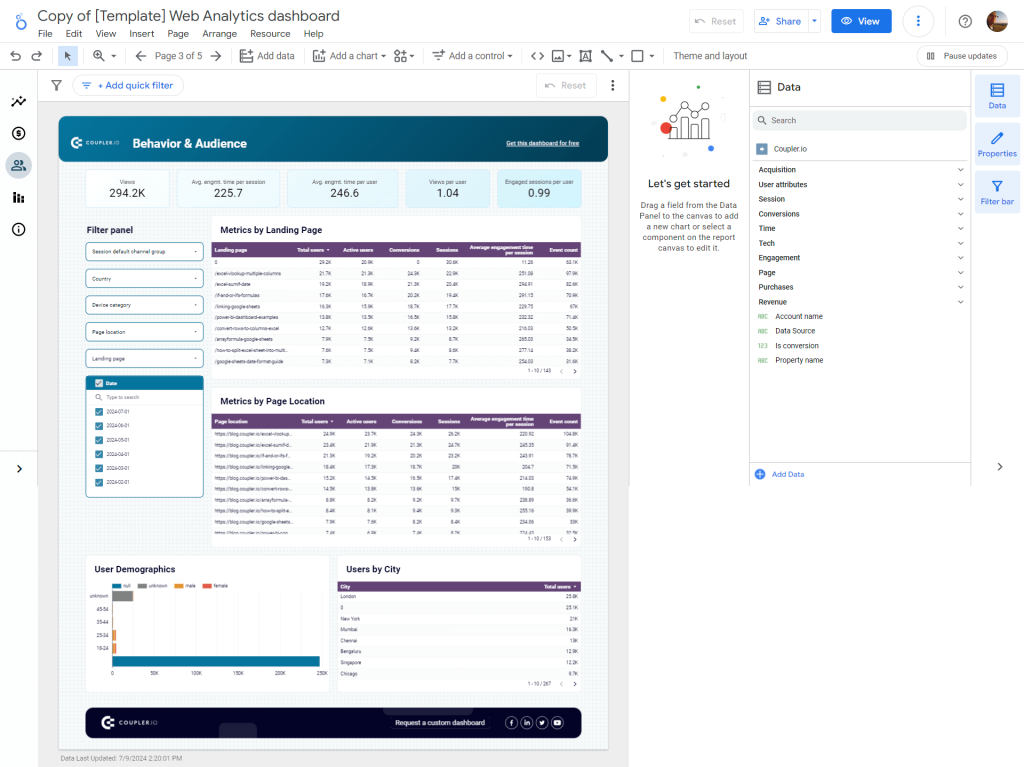
Now, you can use Looker Studio to customize the report. You can add more data, move the block around, delete or add other graphs, etc.
How you can customize your white-label report
To customize the color scheme and fonts to match your agency branding, click on specific graphs or tables and use the Style menu.
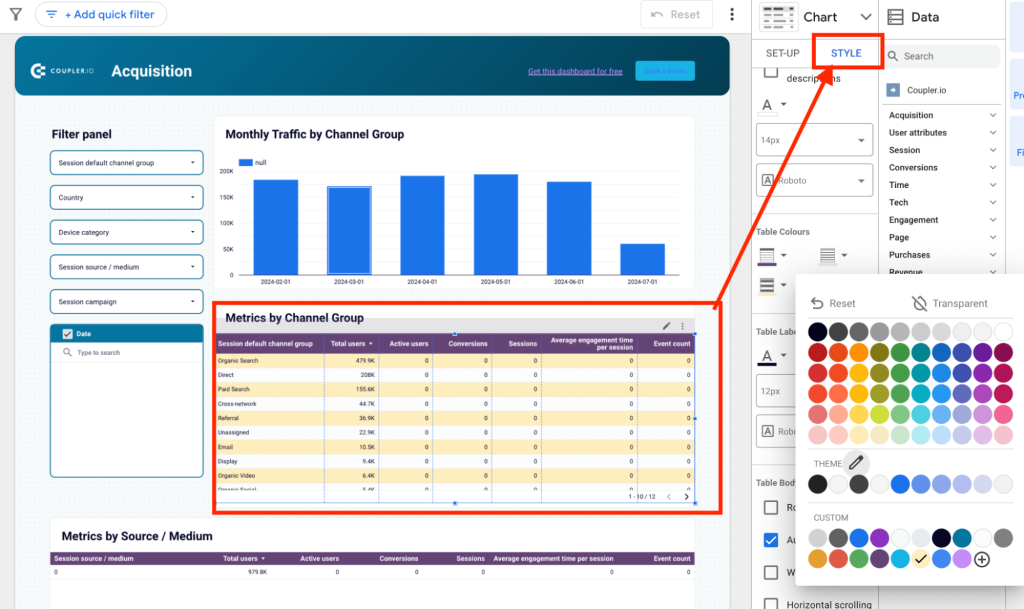
You can use the Theme and Layout menu to set your brand color across the dashboard. However, the color settings you add for individual graphs will overwrite these.
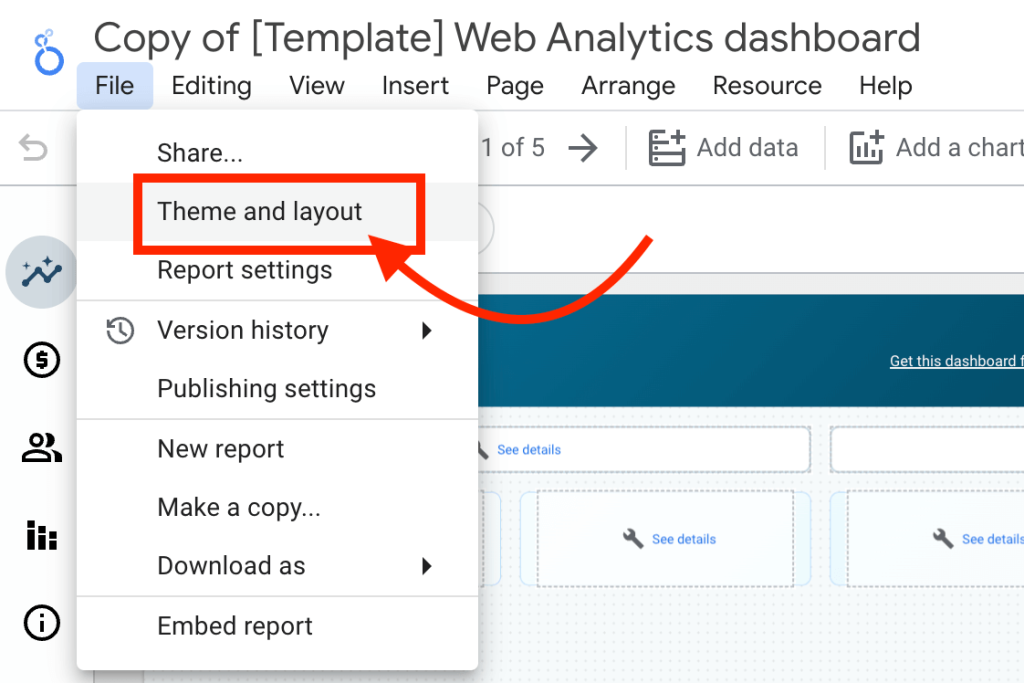
Here is how a custom theme vs a default one looks:
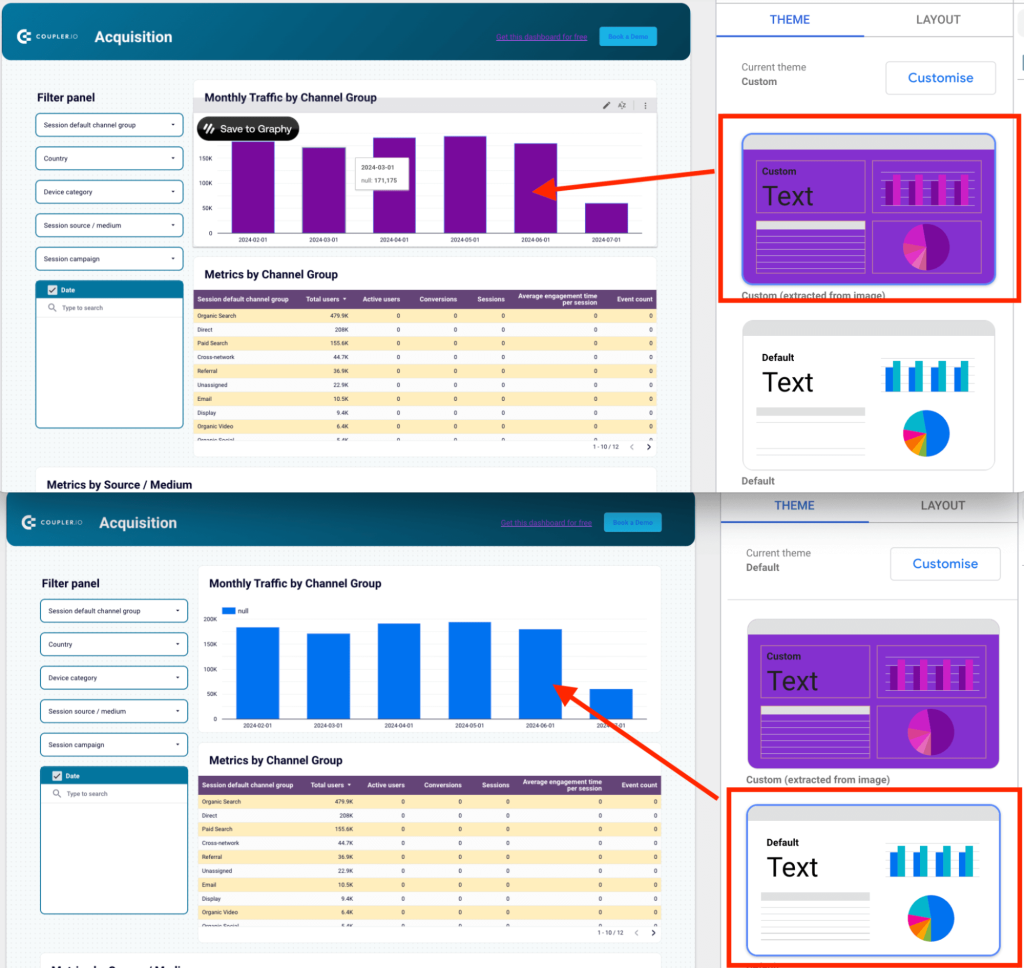
Add other branding elements like your logo in the header and contact details in the footer. To add new elements, click on the header, and from the Insert menu, select Image to insert an image component.
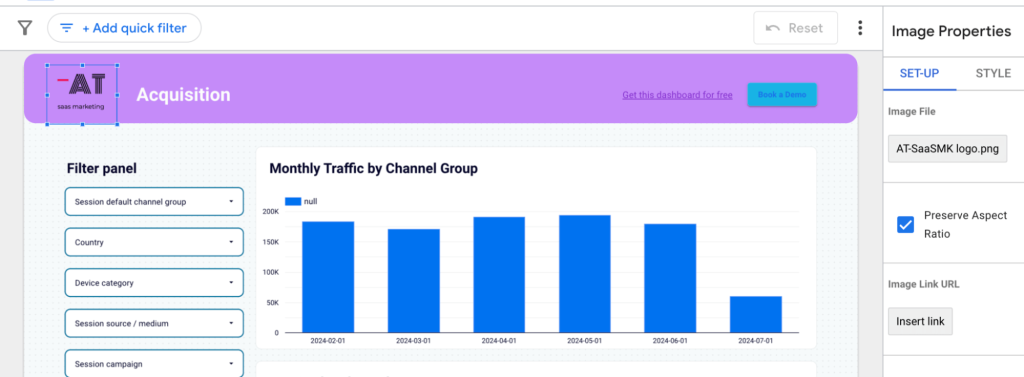
Replicate this in the footer by adding text boxes with customized messages.
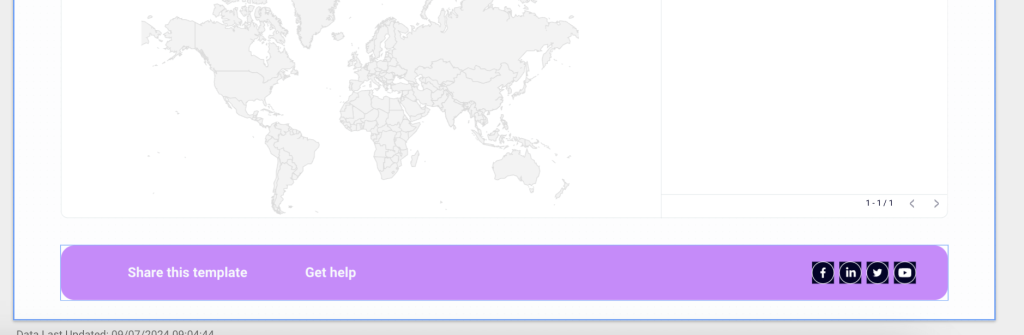
Looker Studio allows you to customize the look and feel of your reports so they are comprehensive and on-brand.
Essential features of white-label reporting tools
We’ve discussed using existing templates and customizing them to create your reports without paying for a white-label tool. These work great for small agencies that need a handful of client reports.
You may find white-label reporting software beneficial when you require reports at scale. These tools are predominantly used by large agencies due to their specific features and functionality.
Let’s look at some key features a white-label reporting solution should offer.
Custom logo and brand colors
As mentioned earlier free data visualization tools such as Looker Studio enable you to customize the look and feel of your reports. When investing in a white-label tool, it is essential to have the same flexibility to customize the logo and brand colors.
Customizing reports with your own branding helps you stand out and build trust with your clients. This makes your brand look professional and leaves a lasting impression.
Custom domain
A good white-label reporting solution allows you to customize the email domain or host the reporting dashboards on your own domain.
This helps your brand stand out even more if you want to send reports to your clients and show your custom domain instead of the reporting software.
If you need custom domains, you must pay for white-label reporting tools, as free data visualization tools don’t offer this out of the box.
Adding your logo to the header and other brand elements to the footer is an excellent opportunity to showcase your brand and offer your clients easy access to useful links.
For example, you can add a link to your customer support page or encourage people to check your social media account.
It’s important to mention that custom dashboards built from a template using your favorite BI tool also allow you to do this without paying for the white-label features.
Integrations with multiple data sources
Integrating multiple data sources inside your reports is an essential feature so avoid any white-label tool that makes this process complex.
Most clients will use your services to optimize their marketing campaigns across different platforms. You want to use only one tool to be able to build comprehensive reports.
The best white-label reporting software should offer integrations with multiple data sources to connect your clients’ accounts and automate data refreshes in real time.
Custom reports and templates
Using templates makes it easy to get started because you don’t need to waste time designing custom reports from scratch. Being able to customize specific reports for different use cases is essential when you want to quickly onboard new clients.
You should be able to add custom metrics or specify goals in your reports to make it easier to showcase ROI.
Custom reports should enable you to provide white-label analytics at scale.
Automated client reports via email
Automated email reports are a much-needed feature when you are looking to scale.
Imagine having to generate and send over 100 reports every month. This is not only repetitive and prone to error but also time-consuming.
A white-label reporting solution will facilitate automating email reports.
Examples of white-label reports
There are a lot of ready-to-use reporting templates out there. Here is a list of some of the most useful ones. These are built using the Looker Studio free tool.
Google Analytics dashboard for multiple properties
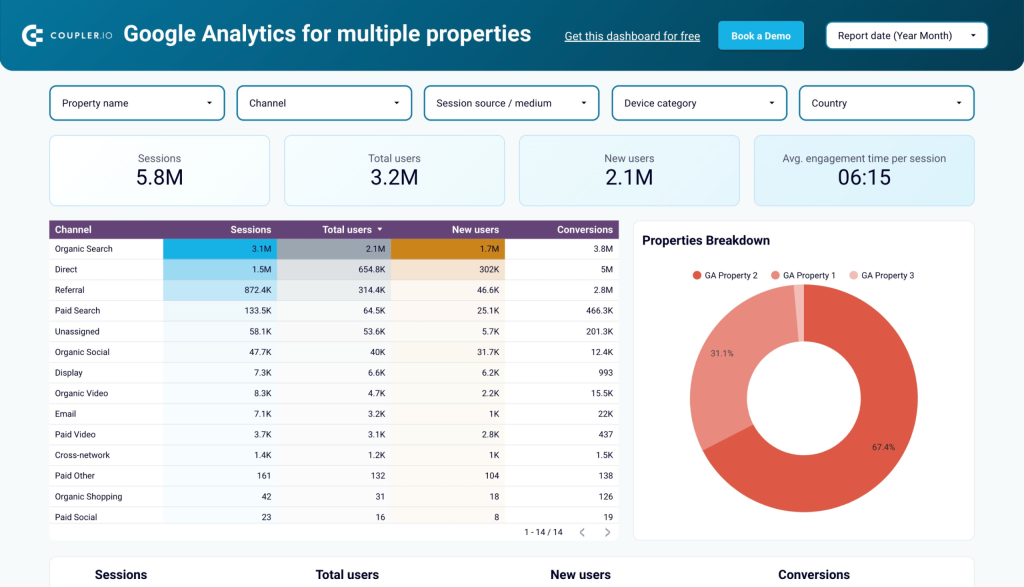
Are you looking to visualize Google Analytics data from multiple properties? This Looker Studio reporting dashboard simplifies tracking metrics such as sessions, users, and traffic by channel for multiple properties. You can connect multiple GA 4 properties and conveniently report changes in a single view.
SEO dashboard for Google Search Console
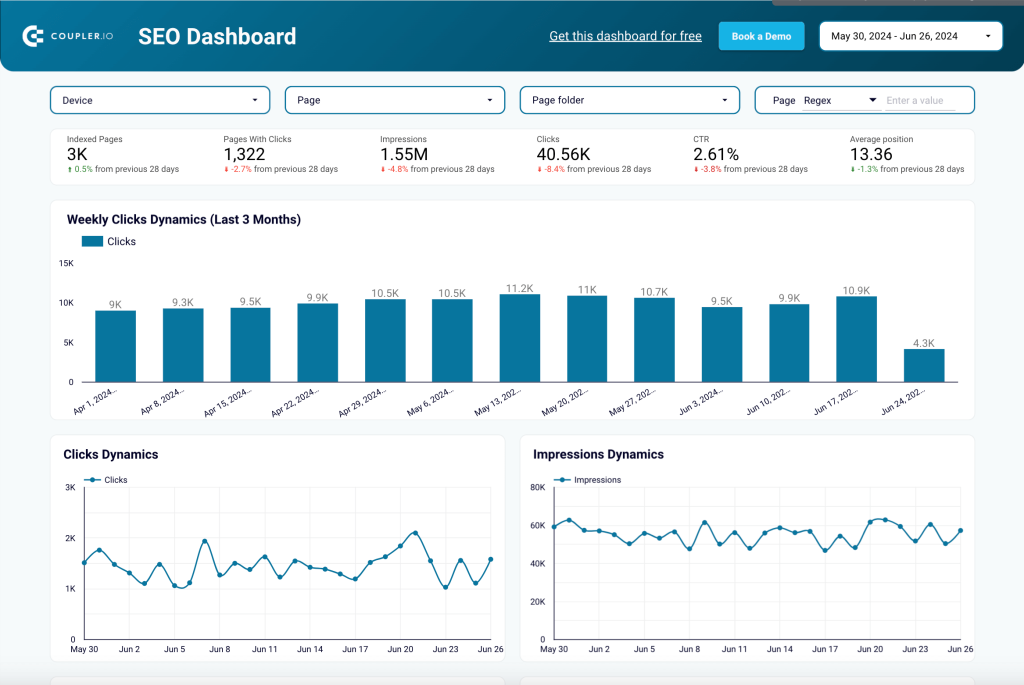
This SEO template is great for SEO agencies wanting to create comprehensive reports using Google Search Console data.
Report on your SEO efforts with time-based charts that showcase growth over time. The SEO dashboard makes it easy to track clicks, impressions, average position dynamics, and top pages. The template is available for Google Sheets, Looker Studio, and Power BI. Pick the version you like the most and get it for free right away.
PPC multi-channel dashboard for agencies
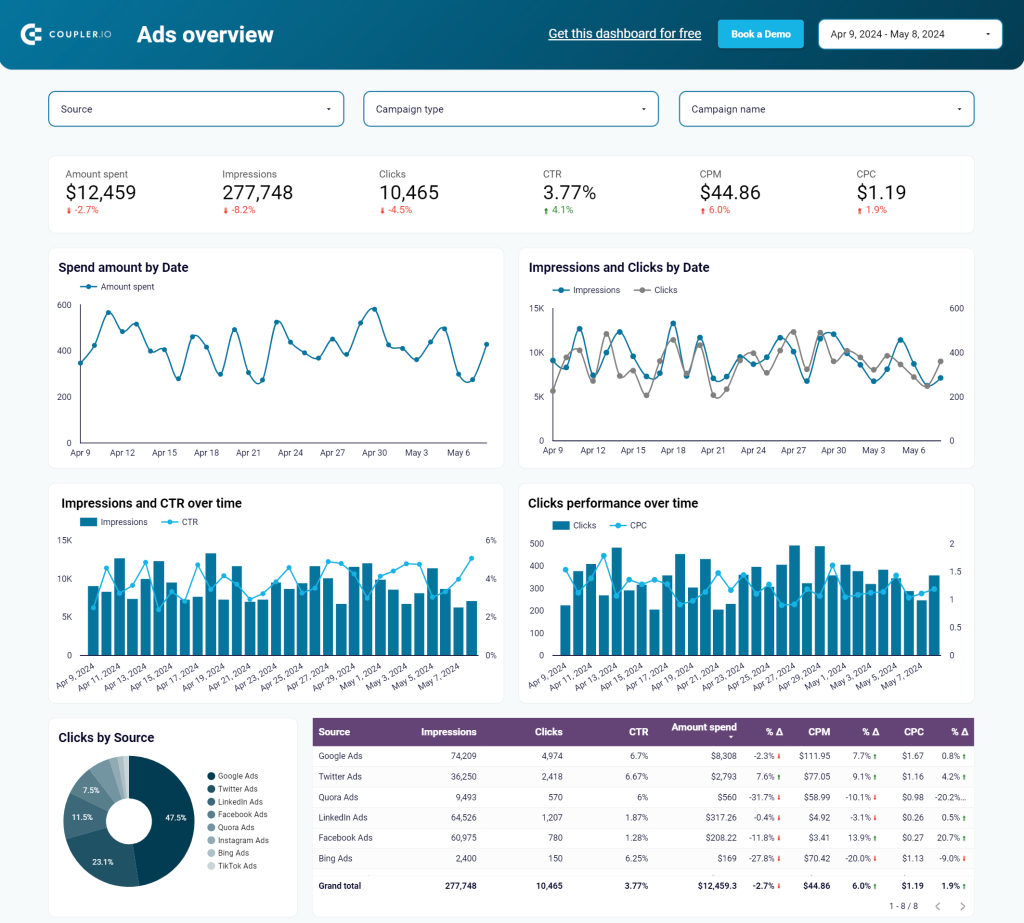
This PPC multi-channel dashboard makes it easy to showcase ROI across multiple ad campaigns. It’s a useful solution for omnichannel reporting since it visualizes ad performance across different channels. The template combines data from Google Ads, Facebook Ads, TikTok ads, LinkedIn ads, and more.
Track budget spent, evaluate engagement metrics, and identify high-performing campaigns across multiple channels. This white-label report template is available in different versions. Pick the one that meets your reporting requirements and get it for free.
Shopify sales funnel dashboard for ecommerce store
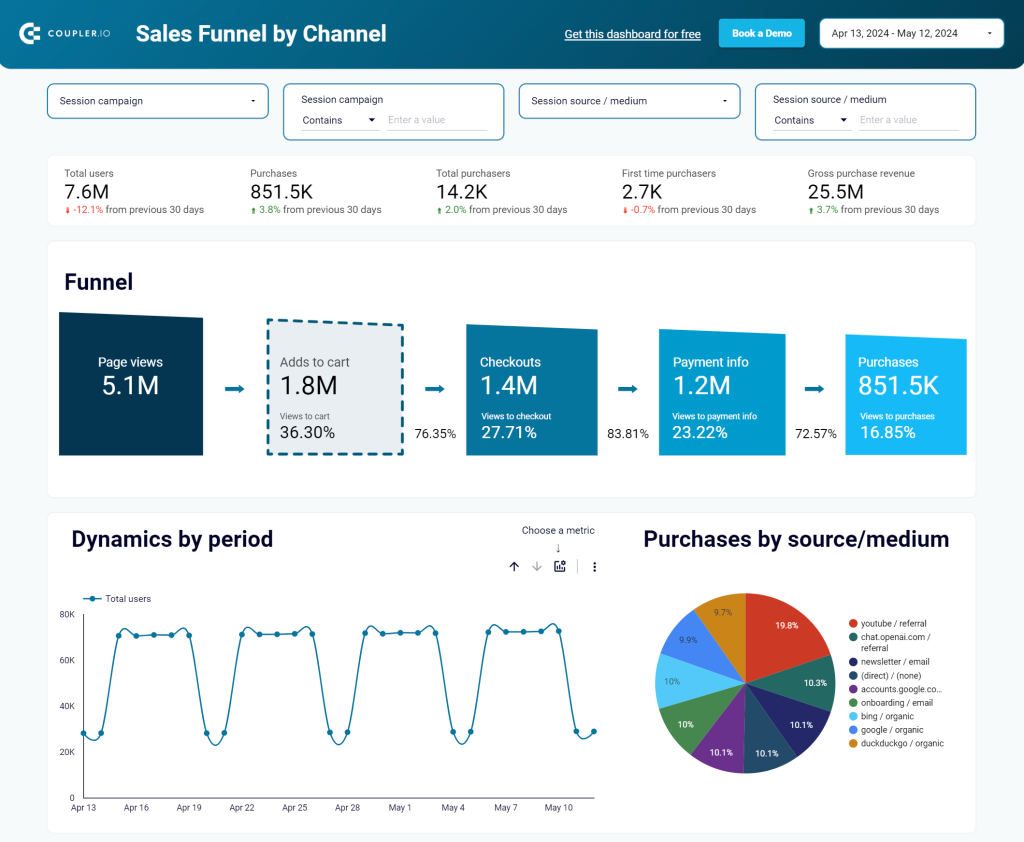
The Shopify sales funnel dashboard template, built in Looker Studio, helps e-commerce marketing teams track changes across their acquisition funnel. The dashboard loads data from your Google Analytics account that must be associated with your Shopify store.
Use this to identify sales trends, track drop-offs in your funnel, and monitor the performance of your e-commerce store.
Time tracking dashboard for Clockify/Harvest
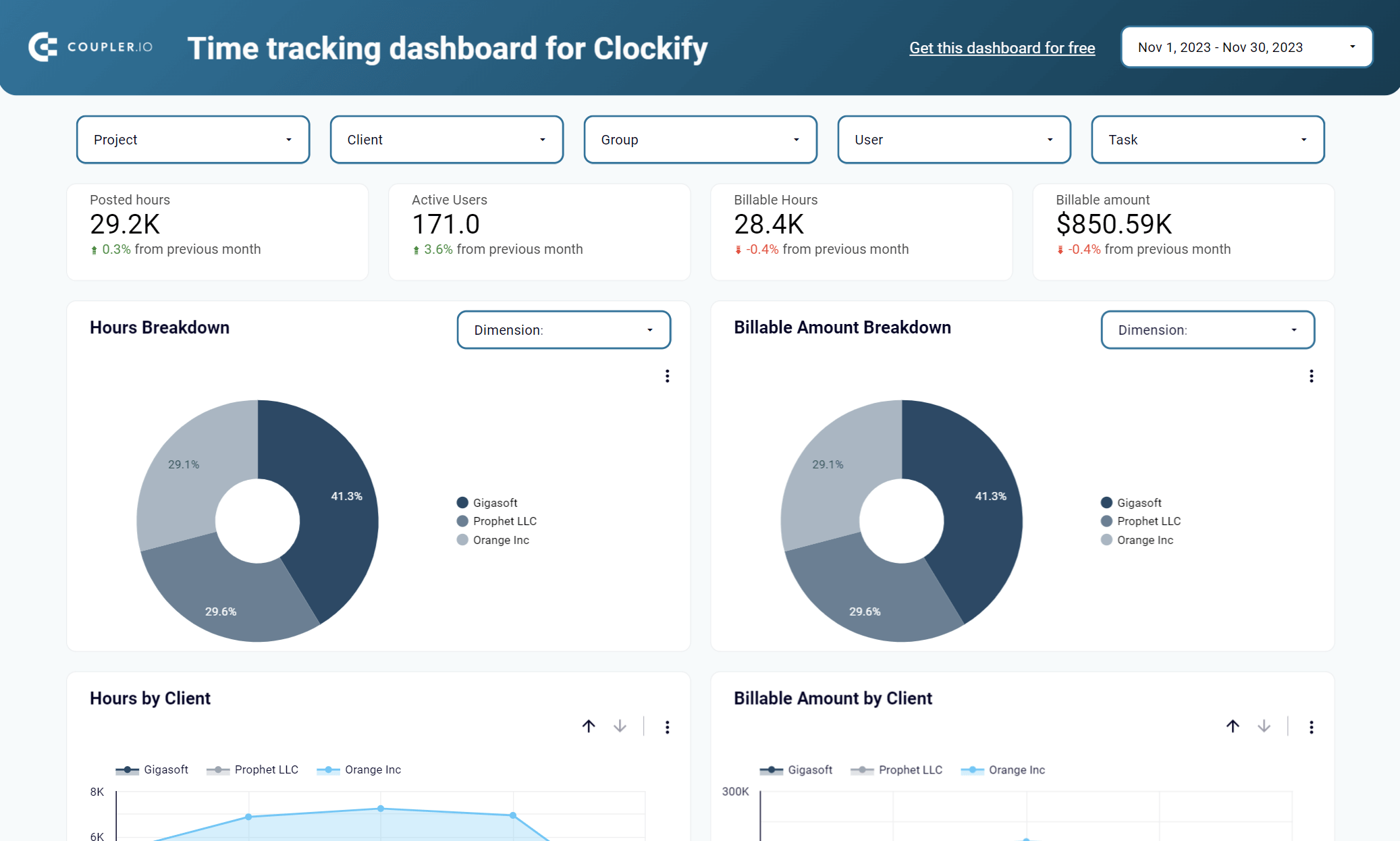
The Clockify time-tracking dashboard is crucial for monitoring productivity with its comprehensive reports. It allows you to see which projects are most time-consuming or generate the highest income, based on the data in your Clockify account. You can track hours by project, billable amount by project, and more.
The report template is available for Looker Studio and Google Sheets. But that’s not all. Coupler.io has a similar white-label report but for Harvest. So, feel free to get the version that meets your reporting needs.
QuickBooks revenue dashboard
This QuickBooks revenue dashboard is most useful for in-house teams. It helps you report on your financial data to your stakeholders. You can track total revenue, analyze profit and loss, and monitor your business customer growth.
QuickBooks revenue dashboard + AI insights
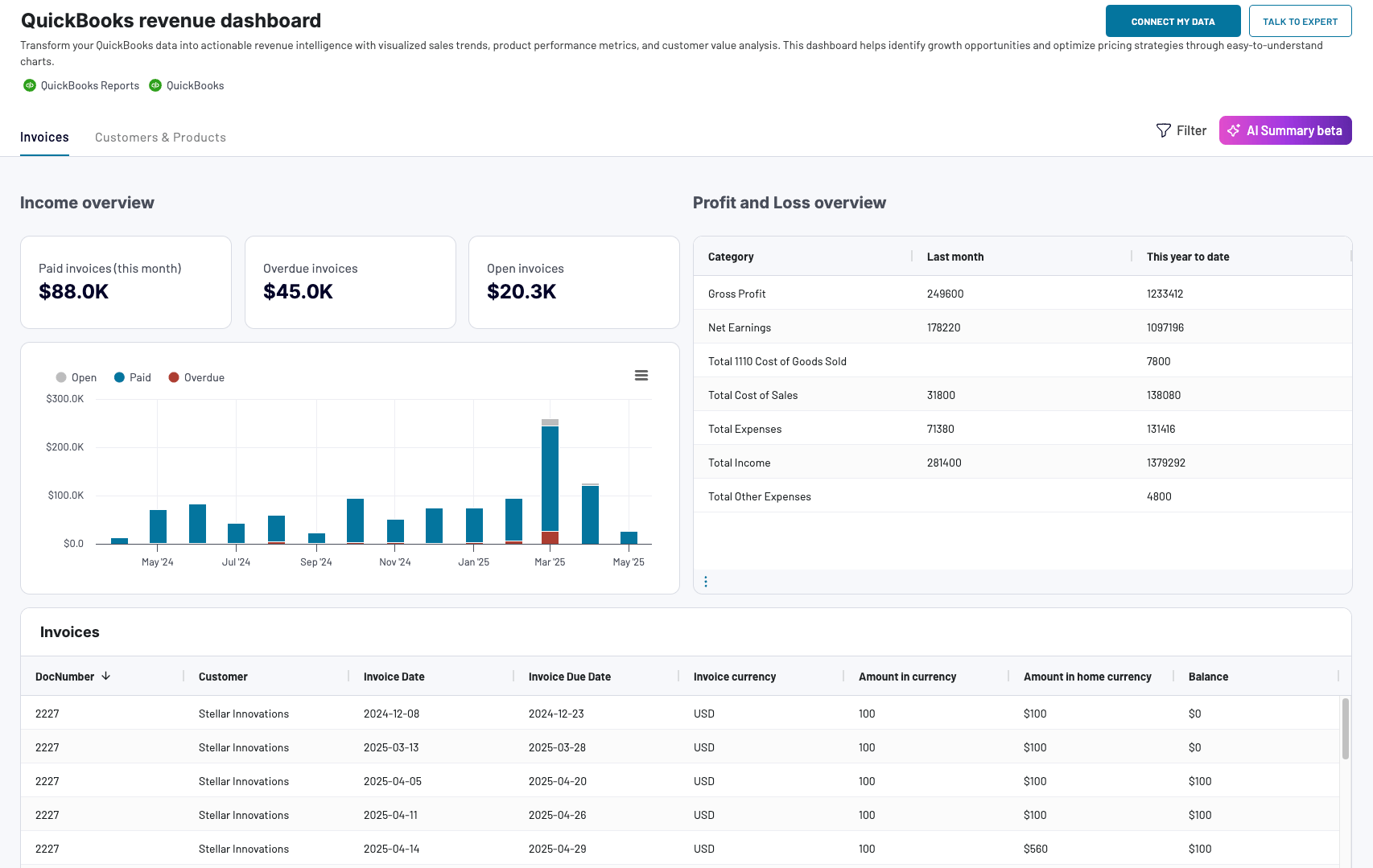 Preview dashboard
Preview dashboard
QuickBooks revenue dashboard + AI insights
Preview dashboardThis white-label report is available as a native dashboard in Coupler.io and as a template for Google Sheets, Power BI, and Looker Studio. Pick the version you like the most and get the revenue dashboard right away!
Sales KPI dashboard for Pipedrive/HubSpot
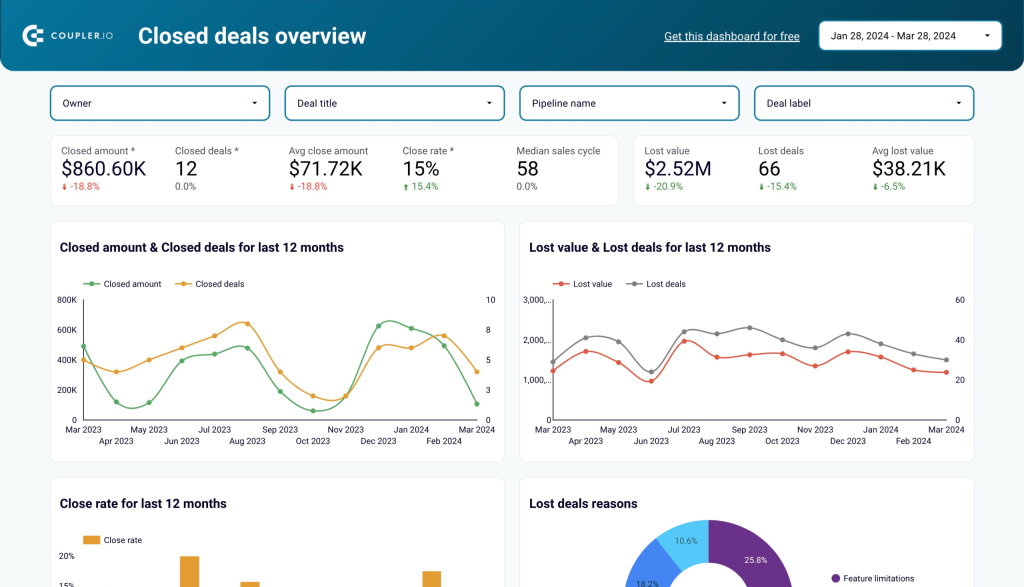
The sales overview reporting dashboard is a great template for large teams. It integrates with your Pipedrive CRM data and helps report on your team’s performance in one view. You can track closed and lost deals and their value, and monitor your close rate and individual results for your SDRs.
In addition to Pipedrive, Coupler.io provides a similar white-label report for HubSpot. Both versions are designed in Looker Studio. So, pick the one that you like for free.
For more examples, see our article on Google Sheets dashboards.
Good examples of white-label reporting tools
Most white-label reporting software comes with a steep price. While they offer customization options and automation features, they are mostly only worth the price when you want to scale.
You can quickly build white-label reports using data automation tools and BI tools and get better value for your money. This is especially true if you are a small agency or an in-house team.
Data automation tools
Data automation tools do the heavy lifting when integrating marketing data for your reports. You can use these tools to connect multiple data sources and automate data refresh on a schedule without needing to have technical expertise.
Most tools will offer custom API integration functionality if you need more complex integrations.
Coupler.io is one of those. It’s a reporting automation platform that turns data into simple reports. It allows you to connect 60+ apps to spreadsheets and data visualization tools like Looker Studio, Tableau, or Power BI. Coupler.io is not only about data extraction and load. You can also organize your data on the go in a user-friendly interface.
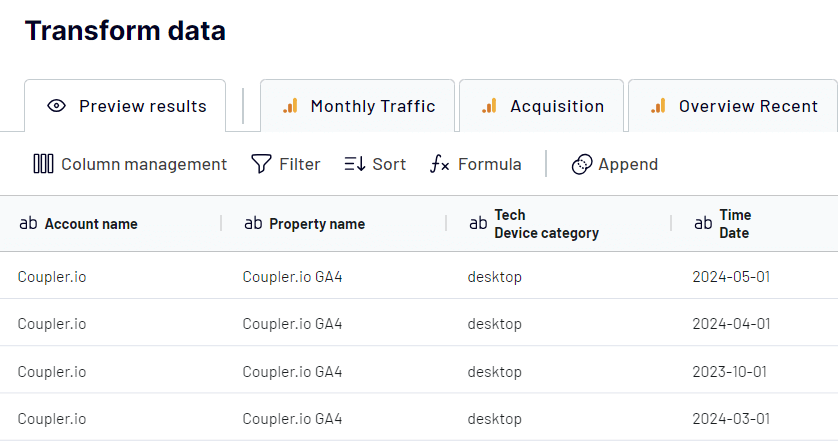
You can set up reporting scheduling every 15 minutes. This helps keep your report data as close to real-time as possible.
Coupler.io offers several reporting templates for you to quickly get started and create your white-label reports.
BI tools
To create comprehensive reports, you can set custom themes, add your company’s branding, and use an extensive data visualization widgets and graphs library.
BI tools also give you a lot of flexibility when sharing your reports with clients or stakeholders. You can use public or private URLs, embed reports on websites or apps, export them in multiple formats, or schedule automated emails to share them.
Looker Studio is a free tool from Google that you can use for your white-label reports. Other examples are Microsoft Power BI, Tableau, Qlik, and so on.
Data storage tools
When dealing with large data sets, you might consider a data storage tool for transforming and safekeeping your data.
You can use data automation tools to export data to data warehouses like Google BigQuery for manipulation before sending the data to a BI tool for visualization.
These tools charge per volume of data and are primarily useful when you need advanced custom metrics for your reports.
Is white-label reporting worth the price?
White-label reporting tools offer valuable benefits for large teams or agencies that are scaling. Ultimately, it’s up to you whether paying extra for a custom domain and not showing the BI tool brand in your reporting emails is worth it.
If you’re an agency looking for scalability features, white-label reporting software might be worth the price. However, small teams that need internal reporting or agencies just starting out can get more value for their money by using data automation tools and free BI tools.
Use white-lable report templates by Coupler.io
Get started for free