According to Xero’s Terms of Use:
“You also may have occasional access issues and may experience data loss, so backing up your data is important“.
Having a copy of your financial data will protect you from the risk of data loss caused by any malfunction or human error.
Can I back up Xero?
We can answer this question in two ways:
No – there is no built-in backup in Xero
There is no built-in backup feature in Xero. You can neither create a local or a cloud copy of your Xero company data, nor rollback it. Moreover, the Xero team has no plans for adding backup functionality in the short-term, although this was highly requested by Xero users.
Yes – you can export Xero data to a back up copy
You can back up your Xero data yourself by exporting it. There are two options:
- Manually export data from Xero
- Export Xero data automatically on a schedule
We won’t describe the manual option, but we’ll show how you can use the automatic data export as a Xero backup.
Custom Xero backup solution
The custom Xero automatic backup solution that we suggest rests on Coupler.io. It’s a reporting automation platform that lets you automate data exports from different sources to spreadsheets, data warehouses, and BI tools.
With Coupler.io’s Xero accounting automation, you can back up the following data:
Now, let’s see how it works.
How to back up Xero using Coupler.io
Select the destination app where you want to store your Xero backup copy in the form below. You can choose from spreadsheet apps (Google Sheets and Excel) and data warehouses (BigQuery, Amazon Redshift, PostgreSQL). Click Proceed to create a Coupler.io account for free and add a new importer.
1. Collect Xero data
Connect your Xero account and select a Data entity to back up, as well as a Report type – simple (default fields) or detailed (extended list of fields). If you have access to several Xero organizations, specify the needed one in the Xero tenant field.
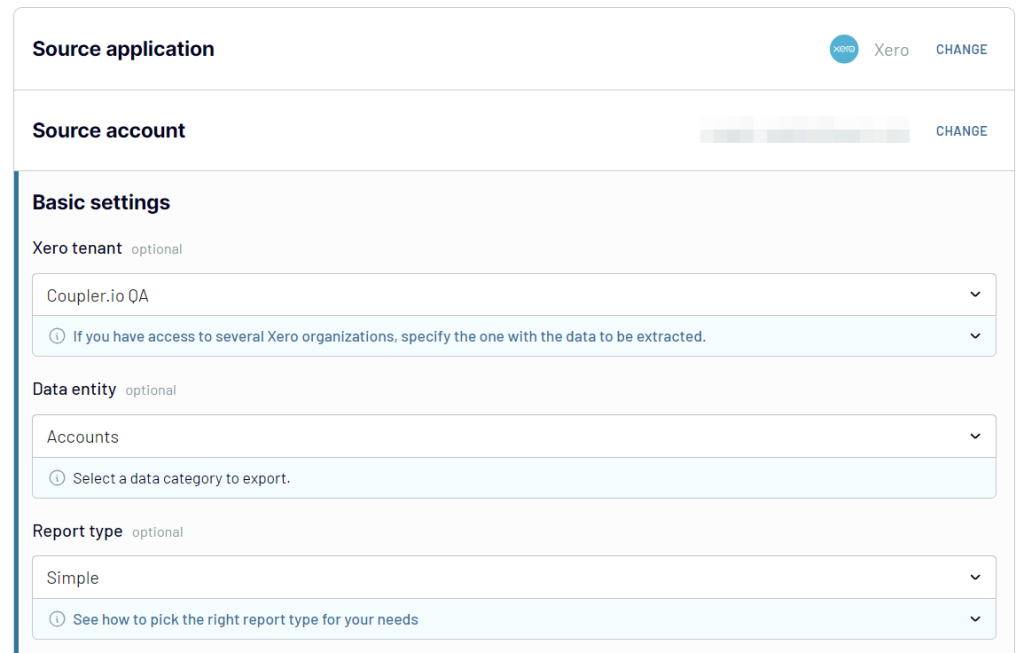
In the Advanced settings, you can optionally configure filters for your data backup including:
- Where
- Order
- Split by
- Changed after date
2. Organize your Xero data
In the next step, you can preview and transform the data you want to back up. For this, Coupler.io offers the following options:
- Column management – you can hide, rename, edit, and reorder columns
- Filter and sort – you can sort and filter records
- Formula – you can add custom columns using formulas
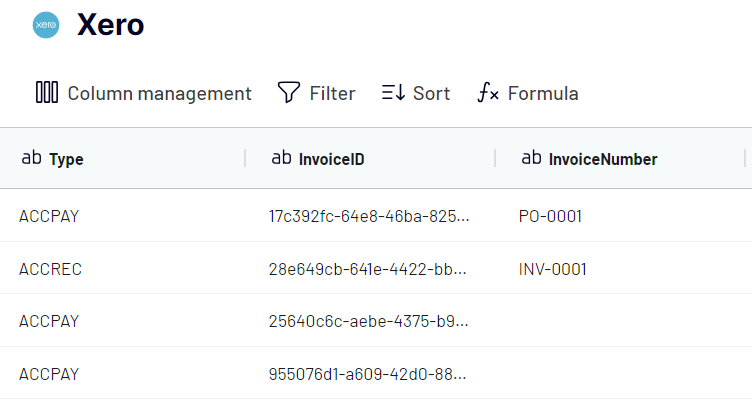
3. Load Xero data to the backup destination
Now, connect your destination app to Coupler.io. The destination settings will differ depending on which application you selected as a destination.
For spreadsheet apps, like Xero to Google Sheets, you’ll need to connect to your app account and select the spreadsheet and sheet for the backup copy.
For data warehouses, you’ll need to specify the credentials to authorize your database which will be hosting Xero backup copy.
You also can select the import mode: Replace or Append
- The Replace mode is set by default and it fully replaces data in the destination with the latest records in Xero.
- The Append mode imports all the data from Xero and adds it below the previously imported rows.
4. Schedule your Xero backup refresh
The last thing to do is enable the Automatic data refresh and configure the schedule for your regular backups
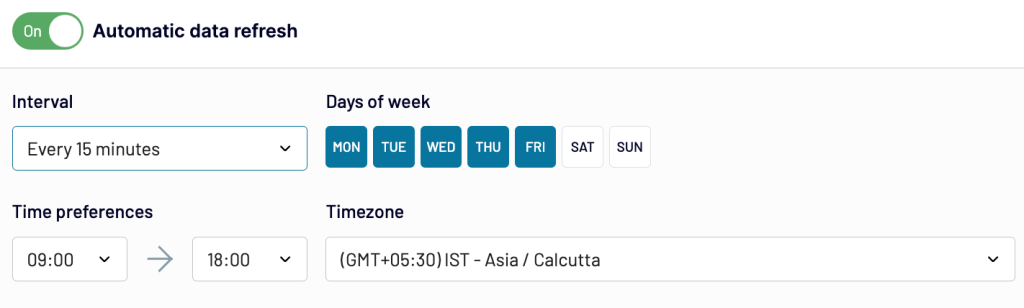
Can I configure an Xero daily backup with Coupler.io?
Yes, Coupler.io supports the following refresh intervals:
- Monthly
- Daily
- Every hour
- Every 30-minutes
- Every 15-minutes
In addition, you can:
- Select the days you want to create a backup copy.
- Specify the time when the backup copy needs to be created.
- Select your desired time zone.
Back up Xero file to OneDrive
We mentioned that Coupler.io lets you export data to spreadsheet apps including Google Sheets and Microsoft Excel. So, you can easily choose your Excel Online file stored on OneDrive as the destination for your Xero to Excel backup. For this, click Proceed in the form below where we’ve preselected Excel as the destination.
- Configure your Xero source connection as described above.
- In the destination settings, you’ll need to connect your Microsoft account. Then select a workbook (Excel file) on your OneDrive and specify a sheet or create a new one.
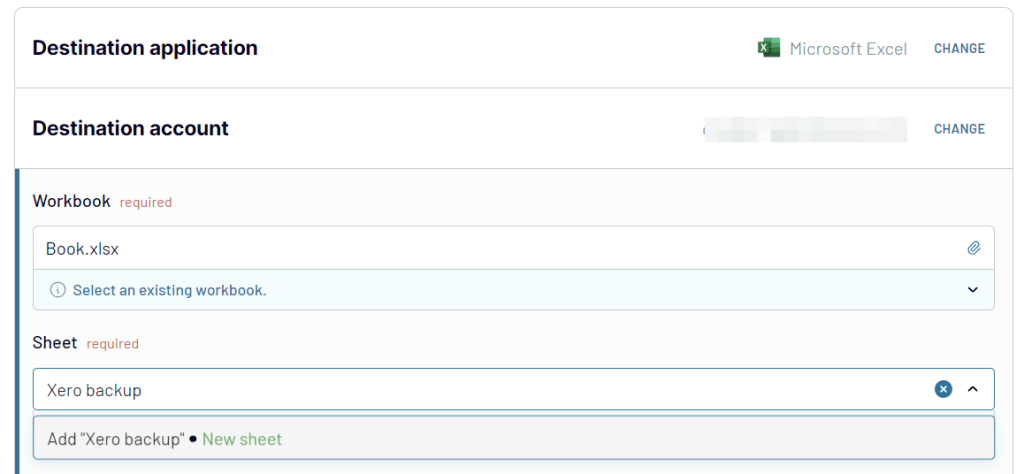
The rest of the flow is the same as described above, and your backup will be available in Excel Online.
Back up Xero to BigQuery
Click Proceed in the form below where we’ve preselected BigQuery as the destination.
- Configure your Xero source connection as described above.
- With Xero to BigQuery as a destination for your backup, you’ll have to connect a BigQuery account. For this, you’ll need to get a JSON key file.
After that, enter the names of the dataset and table which will store your Xero data. You can create a new dataset and table by entering new names.
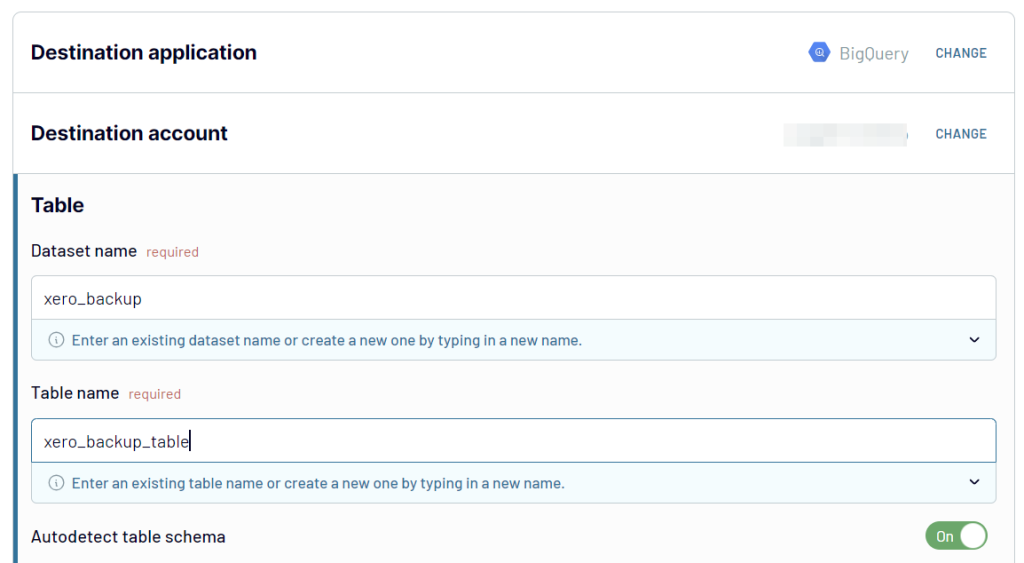
Can I make Xero full backup with Coupler.io
Coupler.io lets you back up specific Xero data to a spreadsheet app or a data warehouse. Moreover, it supports a separate connector for Xero Reports. So, you can automate their exports to the needed destination in a similar way.
However, you can’t make a full backup of your Xero data. If this is what you need, you can consider other third-party apps available on the Xero App Marketplace, or just set up several Coupler.io importers to back up each of your entities separately.
To wrap up – Why Xero is not going to have a native backup solution
The thread on the Xero community with a request for Xero backup contains more than 300 replies. Users have expressed the need for this functionality but the Xero team has their reasons why they do not plan to add a rollback function within Xero.
- Reason #1: Your Xero data is well-secured and you won’t have to recover it from a significant loss caused by any failure.
- Reason #2: Xero’s existing bulk editing functionality, such as deleting imported draft invoices or editing underlying transactions are enough to restore corrupt or invalid data.
- Reason #3: The export functionality can be a good replacement for backups, for the purpose of data migration from one system to another.
You can agree or disagree with these arguments, but the truth is that Xero lacks any backup feature and the chances for it to appear are quite low. So, feel free to use Coupler.io for automated creation of backup copies of your Xero data. Good luck!
Automate data export with Coupler.io
Get started for free



